10 year old girl birthday themes
Planning a birthday party for a 10-year-old girl is an exciting and fun task. It’s a special moment in her life, and you want to make sure the celebration is memorable. One of the first steps in organizing a successful party is choosing a theme that resonates with the birthday girl’s interests and personality. In this article, we will explore a variety of creative and popular themes that are perfect for a 10-year-old girl’s birthday party.
1. Unicorn Wonderland:
Unicorns have become incredibly popular in recent years, and a Unicorn Wonderland theme is sure to capture the imagination of any 10-year-old girl. Decorate the party venue with pastel colors, glitter, and plenty of unicorn-themed decorations. You can also set up a craft station where the guests can create their own unicorn horns or decorate unicorn-shaped cookies.
2. Mermaid Adventure:
Transport the birthday girl and her guests to an underwater world with a Mermaid Adventure theme. Decorate the party space with shades of blue and green, and incorporate seashells, starfish, and fish netting into the decor. A pool or backyard with a sprinkler can be transformed into a mermaid lagoon. Provide mermaid tails or accessories for the guests to wear and organize a treasure hunt for hidden treasures.
3. Princess Party:
Every little girl dreams of being a princess, so a Princess Party theme is a classic choice. Decorate the venue with pink and gold decorations, fairy lights, and a royal throne for the birthday girl. Encourage the guests to come dressed as their favorite princess and provide tiaras and wands as party favors. Games such as “Pin the Crown on the Princess” or a royal tea party can add to the fun.
4. Superhero Spectacular:
For girls who love action and adventure, a Superhero Spectacular theme is a fantastic choice. Decorate the venue with superhero-themed banners, balloons, and posters. Encourage the guests to come dressed as their favorite superhero and provide capes and masks as party favors. Set up obstacle courses or superhero training activities to keep the guests entertained and engaged.
5. Hawaiian Luau:
Bring a taste of the tropics to the birthday party with a Hawaiian Luau theme. Decorate the venue with tropical flowers, tiki torches, and inflatable palm trees. Provide leis, grass skirts, and flower crowns for the guests to wear. Serve tropical fruit salads, Hawaiian pizza, and mocktails in coconut cups. You can also organize a hula dance competition or a limbo game for added fun.
6. Artistic Extravaganza:
If the birthday girl has a creative side, an Artistic Extravaganza theme is perfect for her. Set up various art stations where the guests can paint, draw, or create their own crafts. Provide smocks, canvases, and a variety of art supplies. Display the finished artworks around the party venue to create an art gallery. You can also hire a local artist to give a painting demonstration or offer art lessons.
7. Carnival Celebration:
Transform the party space into a carnival with a Carnival Celebration theme. Set up various game booths such as ring toss, bean bag toss, and balloon darts. Offer prizes for the winners, such as stuffed animals or small toys. Serve classic carnival foods like popcorn, cotton candy, and hot dogs. You can also hire a face painter or a balloon artist to add to the carnival atmosphere.
8. Science Lab Party:
For girls who are curious and love conducting experiments, a Science Lab Party theme is an excellent choice. Decorate the venue with lab coats, test tubes, and scientific posters. Set up various science experiments for the guests to participate in, such as volcano eruptions or slime making. You can also hire a science entertainer who can perform exciting and interactive experiments.
9. Outdoor Adventure:
If the birthday girl enjoys the great outdoors, an Outdoor Adventure theme is perfect for her. Organize a camping party in the backyard or a nearby park. Set up tents, a bonfire, and provide camping-related activities such as nature scavenger hunts or storytelling around the campfire. Serve camping-friendly foods like hot dogs, s’mores, and trail mix.
10. Hollywood Glamour:
For girls who love the glitz and glamour of the red carpet, a Hollywood Glamour theme is an ideal choice. Decorate the venue with gold and silver decorations, a red carpet, and a photo booth with props. Encourage the guests to come dressed as their favorite movie star and provide sparkly accessories as party favors. You can also organize a mini Oscars ceremony and award personalized trophies to the guests.
When choosing a theme for a 10-year-old girl’s birthday party, it’s essential to consider her interests and hobbies. The themes mentioned in this article provide a diverse range of options that can be tailored to suit the birthday girl’s preferences. Remember to involve the birthday girl in the planning process to ensure her party is everything she has dreamed of. With a creative and well-executed theme, the 10-year-old girl’s birthday party is sure to be a memorable and enjoyable event for everyone involved.
ring doorbell wifi password
The Ring Doorbell is a popular home security device that has gained widespread popularity in recent years. This innovative device allows homeowners to monitor their front door remotely, providing them with peace of mind and an added layer of security. However, like any other electronic device, setting up the Ring Doorbell requires connecting it to a WiFi network. In this article, we will discuss everything you need to know about the Ring Doorbell WiFi password and how to set it up.
What is the Ring Doorbell?
For those who are not familiar, the Ring Doorbell is a video doorbell that enables homeowners to see and communicate with visitors at their front door from anywhere in the world. It comes equipped with a built-in camera, microphone, and speaker, allowing for two-way communication and real-time video monitoring. The Ring Doorbell also has motion sensors that send alerts to your smartphone whenever someone approaches your front door. With its easy installation and user-friendly app, the Ring Doorbell has become a popular choice for home security.
Why Do You Need a WiFi Connection for Your Ring Doorbell?
The Ring Doorbell needs a stable WiFi connection to function properly. Without a WiFi connection, the device will not be able to send you live video feeds or alerts when someone is at your door. The Ring Doorbell connects to your home WiFi network, allowing you to access it remotely through the Ring app. This means that you can see who is at your front door, communicate with them, and even unlock your door, all from your smartphone, even when you are not at home.
How to Set Up Your Ring Doorbell WiFi Password
The first step in setting up your Ring Doorbell is to download the Ring app on your smartphone. Once you have downloaded the app, open it and follow the on-screen instructions to create an account. After creating your account, click on the “Set Up a Device” option and select “Doorbells” from the list of available devices. The app will then prompt you to scan the QR code on the back of your Ring Doorbell to connect it to your account.
Next, the app will ask you to enter your home WiFi network name and password. This is where the Ring Doorbell WiFi password comes into play. You will need to enter the password for your home WiFi network, so make sure you have it handy. Once you have entered the password, the app will connect your Ring Doorbell to your WiFi network.
In some cases, the app may not be able to connect your Ring Doorbell to your WiFi network. This could be due to a weak WiFi signal or incorrect password entry. If this happens, make sure you are entering the correct password and try moving your router closer to the Ring Doorbell to improve the signal strength.
Changing Your Ring Doorbell WiFi Password
If you want to change your Ring Doorbell WiFi password at any time, you can do so through the Ring app. Open the app and go to the “Devices” tab. Select your Ring Doorbell from the list of devices, and then click on “Device Settings.” From there, click on “Network Settings” and then “WiFi Network.” Here, you can change your WiFi network name and password. Once you have made the changes, click on “Save” to update your Ring Doorbell with the new WiFi information.
Tips for Choosing a Secure WiFi Password
Now that you know how to set up your Ring Doorbell WiFi password let’s discuss some tips for choosing a secure password. Your WiFi password is the first line of defense against hackers, and it is essential to choose a strong and unique password to keep your network and devices secure. Here are some tips for creating a strong WiFi password:
1. Use a combination of uppercase and lowercase letters, numbers, and special characters.
2. Avoid using personal information, such as your name, address, or birthdate, in your password.



3. Make sure your password is at least 12 characters long.
4. Consider using a password manager to generate and store strong passwords for all your devices.
5. Avoid using common words or phrases as your password.
6. Change your password regularly to keep your network secure.
Final Thoughts
The Ring Doorbell WiFi password is an essential aspect of setting up your device and ensuring its proper functioning. It is crucial to choose a strong and unique password to keep your network and device secure. By following the steps outlined in this article, you can easily set up your Ring Doorbell and change your WiFi password when needed. With its advanced features and easy installation, the Ring Doorbell is a must-have for any homeowner looking to enhance their home security.
turn on google instant
Google Instant, also known as Google Suggest, is a feature that was introduced by Google in 2010. It is a search enhancement that shows search results as you type, making searching on Google faster and more convenient. With Google Instant, you can see results for your search query even before you finish typing it. This feature has revolutionized the way we search for information online, and has become an essential tool for many internet users. In this article, we will explore the concept of Google Instant, its benefits, and how it has changed the way we use Google.
What is Google Instant?
Google Instant is a search enhancement feature that was announced by Google on September 8, 2010. It was launched to provide real-time search results to users as they type their search query. This feature works by predicting the most likely search query that the user is typing and showing results for that query in real-time. The results are displayed in a drop-down menu below the search bar, and they change as the user continues to type. This allows users to see results for their query without having to hit the enter key or click on the search button.
How does it work?
Google Instant uses a technology called AJAX (Asynchronous JavaScript and XML) to display search results in real-time. It also uses a prediction algorithm to anticipate what the user is searching for based on common search queries, popular trends, and the user’s search history. This allows Google to provide relevant results even before the user finishes typing their query.
Benefits of Google Instant
There are several benefits to using Google Instant, both for the users and for Google itself. Let’s take a look at some of them.
1. Faster search results
The most obvious benefit of Google Instant is the speed at which it provides search results. With traditional searching, users would have to type their query and hit the enter key or click on the search button to see their results. With Google Instant, the results are displayed in real-time as the user types, making the search process much faster and more efficient.
2. Time-saving
Google Instant saves users a significant amount of time by eliminating the need to type out their entire search query. With traditional searching, users would have to type out their entire query and hit the search button, and then repeat the process if they didn’t find what they were looking for. With Google Instant, users can see results for their query as they type, and can quickly modify their search if needed.



3. More accurate results
The prediction algorithm used by Google Instant is designed to provide the most relevant results for the user’s search query. This means that users are more likely to find what they are looking for with Google Instant than with traditional searching. This is especially useful for longer search queries, where users may not know exactly what they are looking for.
4. Better user experience
Google Instant has greatly improved the user experience for Google users. With faster and more accurate results, users are more likely to find what they are looking for, and this leads to a more positive experience. Google Instant also provides a more interactive and engaging search process, making it more enjoyable for users.
5. Increased search volume
Google Instant has also had a significant impact on the number of searches performed on Google. With its faster and more efficient search process, users are more likely to perform multiple searches, leading to an increase in search volume. This is beneficial for Google as it generates more ad revenue from increased search traffic.
6. More relevant ads
Another benefit for Google is that Google Instant provides more opportunities for targeted advertising. With the prediction algorithm, Google can anticipate the user’s search intent and display relevant ads in real-time. This makes the ads more effective and increases the chances of users clicking on them.
7. Improved SEO
Google Instant has also had an impact on search engine optimization (SEO). With the prediction algorithm, Google is more likely to display results that are relevant to the user’s search query. This means that websites with quality content and relevant keywords are more likely to appear in the search results, leading to improved SEO.
8. Increased competition
Since Google Instant displays results in real-time, it has also increased competition among websites to appear on the first page of search results. With traditional searching, users would have to go through multiple pages of search results to find what they are looking for. With Google Instant, the first few results are crucial, and websites are now competing to appear in those top spots.
9. Accessibility
Google Instant is also beneficial for users with disabilities or those who have difficulty typing. With real-time results, users can quickly see if their search query is correct or if they need to make any changes. This makes searching on Google more accessible for a wider range of users.
10. Increased user engagement
Google Instant has significantly increased user engagement on Google. With its real-time results and interactive search process, users are more likely to spend more time on Google, performing multiple searches. This has also led to an increase in the number of users using Google as their primary search engine.
Conclusion
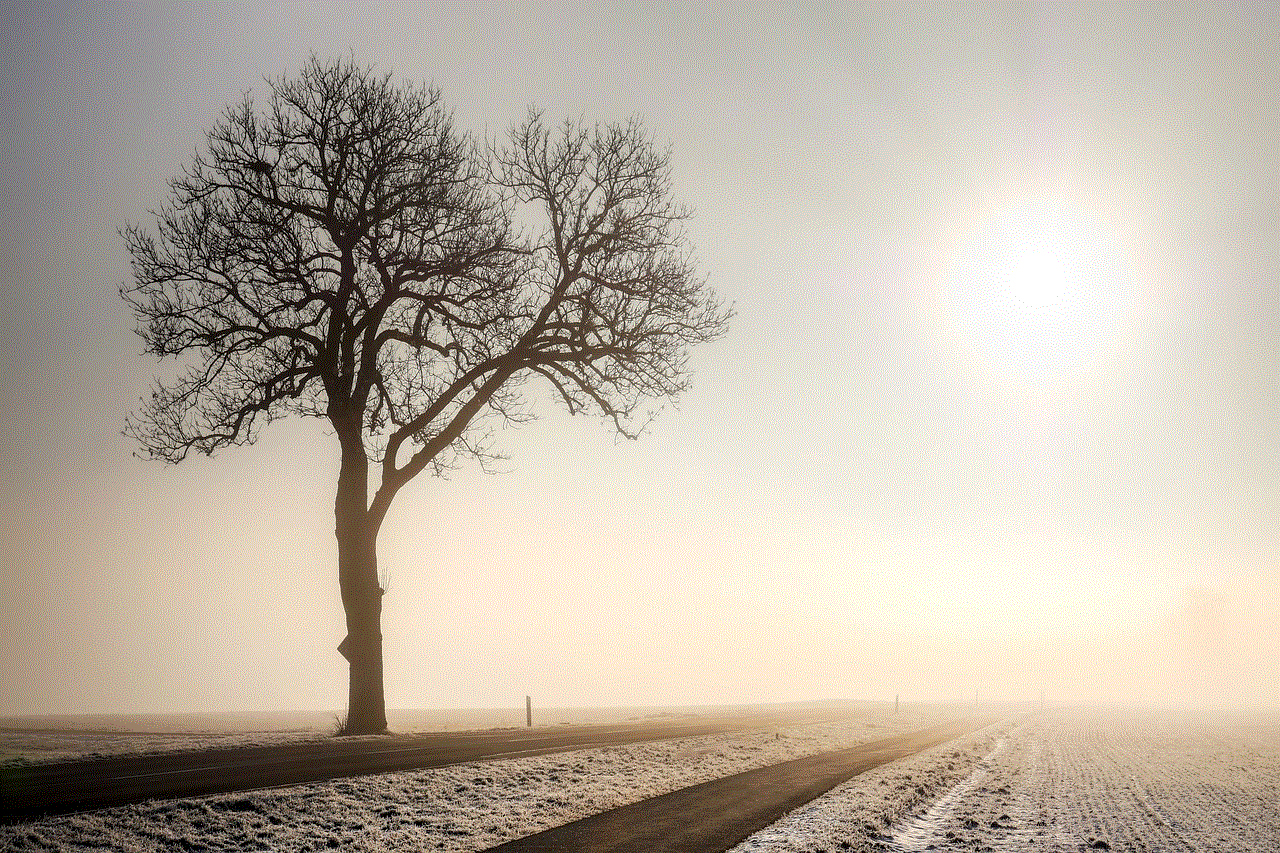
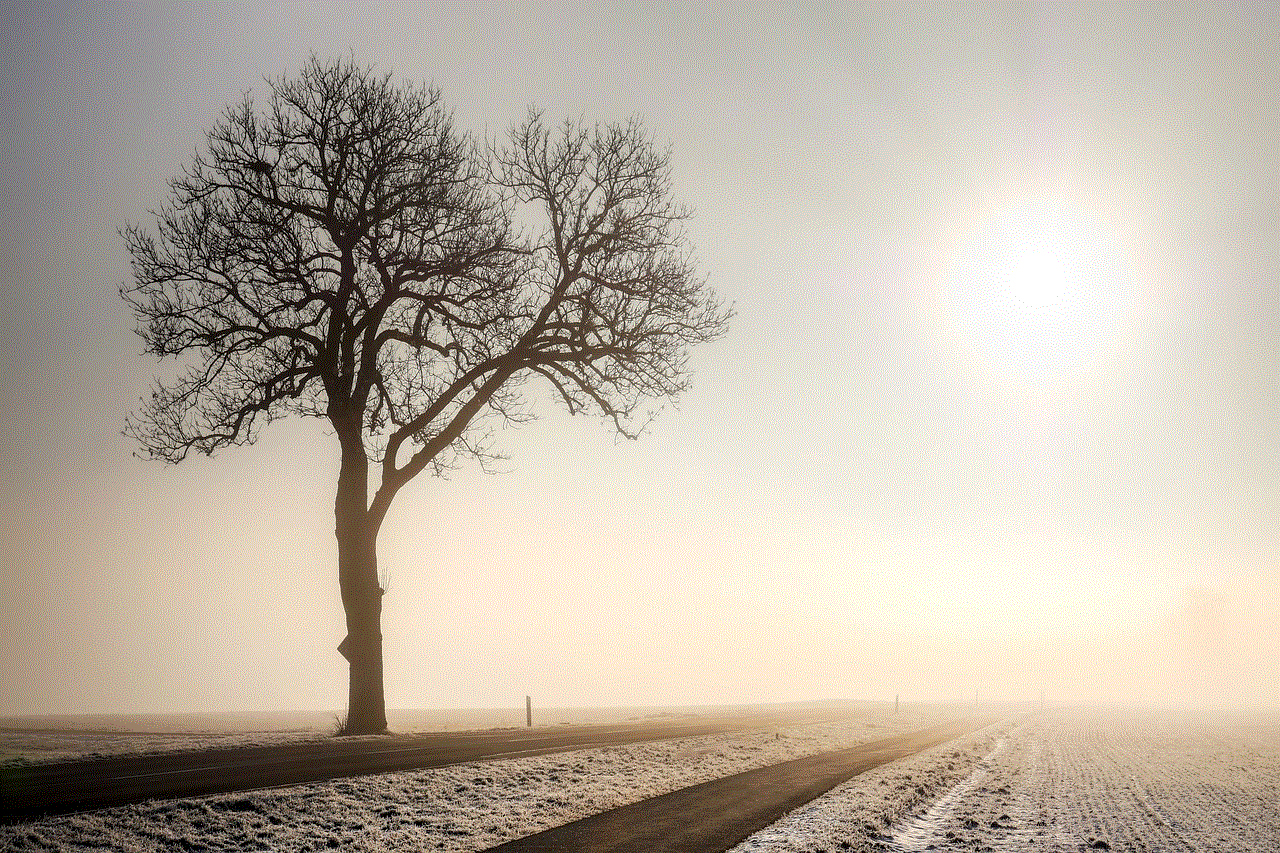
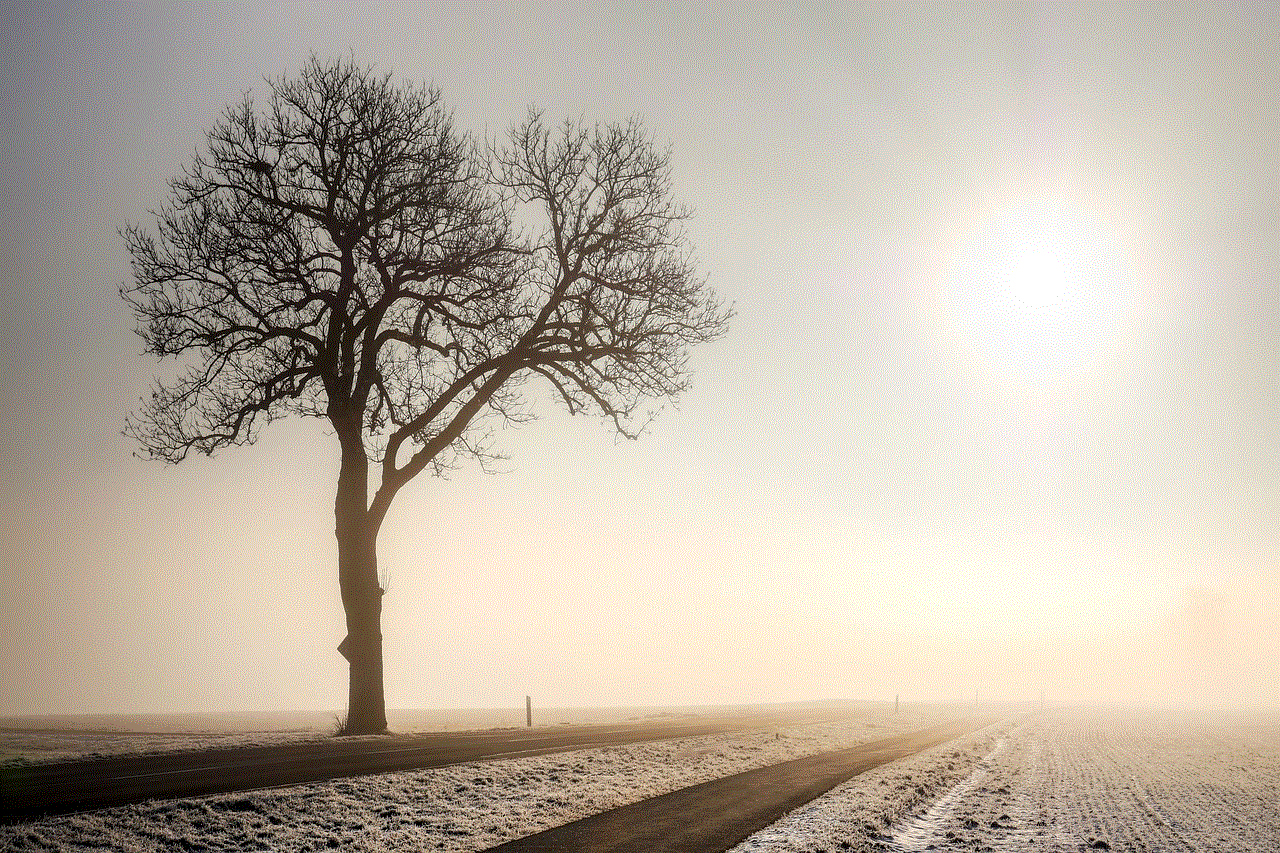
Google Instant has revolutionized the way we search for information online. With its real-time results and prediction algorithm, it has made searching faster, more efficient, and more accurate. It has also had a significant impact on Google’s ad revenue, search volume, and user engagement. Google Instant is an essential tool for many internet users and has become an integral part of the Google experience. As technology continues to advance, we can only imagine what other enhancements Google will introduce to improve our online search experience.