how to record whatsapp video
WhatsApp is a popular messaging app that allows you to send text messages, make voice and video calls, and even share photos and videos with your contacts. While it may be easy to record and send text messages or even make voice calls on WhatsApp, recording WhatsApp video calls can be a bit more challenging. In this article, we will explore different methods and tools you can use to record WhatsApp video calls.
1. Using a Screen Recorder Software:
One of the easiest ways to record WhatsApp video calls is by using a screen recorder software. There are various screen recording tools available online that can help you capture your WhatsApp video calls. Some popular screen recorder software include OBS Studio, Camtasia, or Bandicam. These tools allow you to record your screen activities, including WhatsApp video calls, with just a few clicks.
2. Using Built-in Screen Recording Feature (Android 11+):
If you have an Android device running on Android 11 or later, you can use the built-in screen recording feature to capture your WhatsApp video calls. To use this feature, follow these steps:
– Open the WhatsApp app and start a video call.
– Swipe down from the top of your screen to access the notification panel.
– Look for the “Screen Recording” option and tap on it to start recording.
– Once you have finished recording, swipe down again and tap on the “Stop” button.
3. Using Built-in Screen Recording Feature (iOS 11+):
For iPhone users running on iOS 11 or later, you can also use the built-in screen recording feature to record your WhatsApp video calls. To use this feature, follow these steps:
– Open the Settings app on your iPhone.
– Go to Control Center and tap on “Customize Controls.”
– Scroll down and look for “Screen Recording.” Tap on the green plus button to add it to your Control Center.
– Open the Control Center by swiping down from the top-right corner of your screen (iPhone X or later) or swiping up from the bottom of the screen (iPhone 8 or earlier).
– Tap on the screen recording icon (a circle within a circle) to start recording.
– Once you have finished recording, tap on the red recording icon in the status bar or re-access the Control Center and tap on the screen recording icon again to stop recording.
4. Using WhatsApp Call Recorder Apps:
Another option to record WhatsApp video calls is by using WhatsApp call recorder apps. There are several apps available on both the Google Play Store and the Apple App Store that can help you record your WhatsApp video calls. Some popular WhatsApp call recorder apps include Cube Call Recorder ACR, Call Recorder for WhatsApp, and Messenger Call Recorder.
5. Using WhatsApp Web and Screen Recorder:
If you prefer to use your computer to record WhatsApp video calls, you can do so by using WhatsApp Web and a screen recorder software on your computer . Follow these steps to record WhatsApp video calls using this method:
– Open your web browser and go to web.whatsapp.com.
– Scan the QR code with your phone to connect your WhatsApp account to WhatsApp Web.
– Once connected, start a video call on your phone.
– On your computer, open the screen recorder software and set it to record the WhatsApp Web window.
– Start recording and begin your WhatsApp video call.
– Once you have finished recording, stop the screen recorder software.
6. Using a Second Device:
If you have access to a second device, such as another phone or tablet, you can use it to record your WhatsApp video calls. Here’s how:
– Start a video call on your primary device (phone or tablet).
– Position the second device in a way that it captures the screen of your primary device during the video call.
– On the second device, open the camera app or a screen recording app and start recording.
– Make sure the second device is stable and capturing the screen of your primary device throughout the video call.
– Once you have finished recording, stop the recording on the second device.
7. Using a Video Capture Card:
If you’re looking for a more professional approach to record WhatsApp video calls, you can use a video capture card. A video capture card allows you to connect your phone or tablet to your computer and record the screen directly. Here’s how to use a video capture card to record WhatsApp video calls:
– Connect your phone or tablet to your computer using a video capture card.
– Open the screen recording software on your computer and set it to capture the video output from the video capture card.
– Start a video call on your phone or tablet.
– Once the video call starts, the screen recording software will capture the video output from the video capture card.
– Once you have finished recording, stop the screen recording software.
8. Important Considerations:
Before you start recording WhatsApp video calls, it’s crucial to consider a few things:
– Check the laws and regulations regarding call recording in your country. Some countries may have strict laws regarding recording phone calls without the consent of all parties involved.
– Always ask for permission from the other person before recording the video call. Respecting the privacy of others is essential, and recording a conversation without permission can be considered unethical.
– Make sure you have enough storage space on your device or computer to store the recorded video calls. Video files can be large, so it’s essential to have sufficient storage available.
– Test your chosen recording method before an important video call. Familiarize yourself with the software or app you’re using to ensure everything works correctly.
In conclusion, recording WhatsApp video calls can be done using various methods and tools. Whether you prefer using screen recording software, built-in screen recording features, WhatsApp call recorder apps, WhatsApp Web and screen recorder, a second device, or a video capture card, there are options available for both Android and iOS users. However, it’s crucial to always consider the legal and ethical implications of recording video calls and to obtain the consent of all parties involved. With the right approach and tools, you can easily record WhatsApp video calls and save those precious memories or important conversations.
how do u hack into someones instagram
Title: Ethical Considerations and Online Security: Understanding Instagram Account Security
Introduction:
In today’s digital age, social media platforms like Instagram have become an integral part of our lives, allowing users to connect, share, and express themselves. It is crucial, however, to prioritize online security and respect the privacy of others. This article aims to shed light on the importance of ethical behavior, raise awareness about potential risks associated with hacking, and provide tips on securing your Instagram account.
1. Understanding Hacking and its Consequences:
Hacking refers to unauthorized access to someone’s digital information with malicious intent. It is important to note that hacking is illegal and unethical. Engaging in such activities can lead to severe consequences, including legal action, imprisonment, and damaged personal and professional relationships. Therefore, it is essential to focus on ethical online behavior and protect our own accounts.
2. Importance of Ethical Behavior:
Ethical behavior is vital for maintaining a safe and secure online environment. Respecting others’ privacy, refraining from hacking attempts, and reporting any suspicious activities can help create a positive digital community. By prioritizing ethical behavior, we can contribute to a healthy online ecosystem where users can enjoy social media platforms without fear of intrusion.
3. Understanding Instagram Security Features:
Instagram offers several security features to protect user accounts. It is crucial to familiarize yourself with these features and utilize them effectively. Enabling two-factor authentication, creating a strong password, and regularly updating your account information are essential steps in securing your Instagram account.
4. Importance of Strong Passwords:
Creating a strong password is the first line of defense against hacking attempts. Avoid using common phrases, personal information, or easily guessable combinations. Instead, opt for a mix of uppercase and lowercase letters, numbers, and special characters. Regularly changing your password and refraining from using the same password for multiple accounts also enhances security.
5. Two-Factor Authentication:
Two-factor authentication (2FA) adds an extra layer of security to your Instagram account. By enabling this feature, you will receive a verification code on your registered phone number or email address whenever you log in from an unrecognized device. This ensures that even if someone manages to obtain your password, they will still need the additional verification code to access your account.
6. Beware of Phishing Attempts:
Phishing is a common technique used by hackers to trick users into revealing their login credentials. Be cautious of suspicious emails, messages, or links asking for your Instagram account details. Authentic Instagram communication will always come from official channels and will never ask for your password. Report any suspicious activities to Instagram immediately.
7. Protecting Personal Information:
To secure your Instagram account further, limit the personal information you share. Avoid posting sensitive details like your address, phone number, or email address publicly. Be mindful of what you share in your bio, captions, or comments, as this information can be used for hacking attempts or identity theft.
8. Regularly Update Instagram App:
Keeping your Instagram app updated is crucial for maintaining security. App updates often include security enhancements and bug fixes, making it harder for hackers to exploit vulnerabilities. Enable automatic updates or check for updates regularly to ensure you have the latest version of the app installed.
9. Reporting Suspicious Activities:
If you come across an Instagram account that you suspect has been hacked or is engaging in unethical behavior, report it immediately. Instagram provides a simple reporting feature that allows users to report accounts for various violations, including hacking attempts, harassment, or impersonation.
10. Promoting Ethical Behavior:
Promote ethical behavior within your social circle by educating others about the importance of online security. Encourage friends and family members to secure their accounts, use strong passwords, and report any suspicious activities. By collectively prioritizing ethical behavior, we can create a safer online environment for everyone.
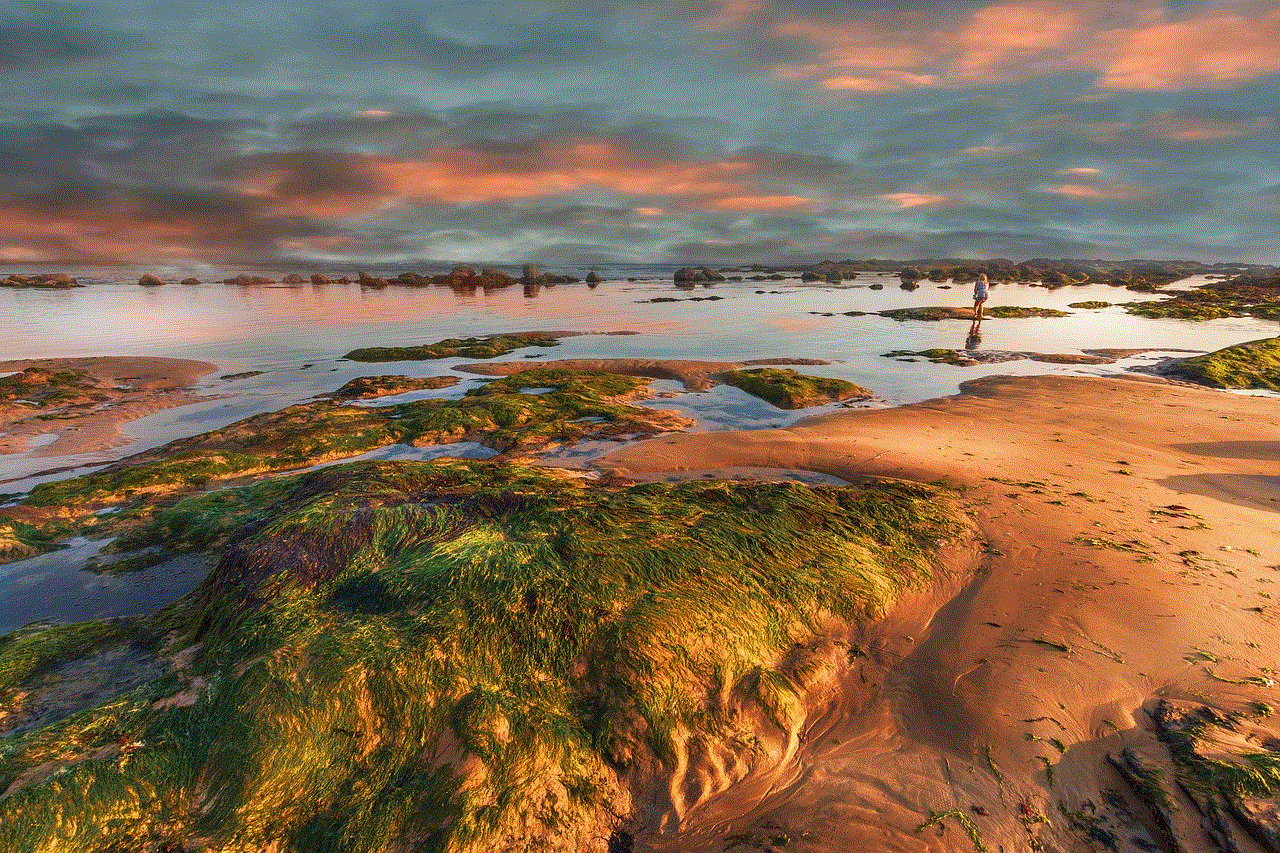
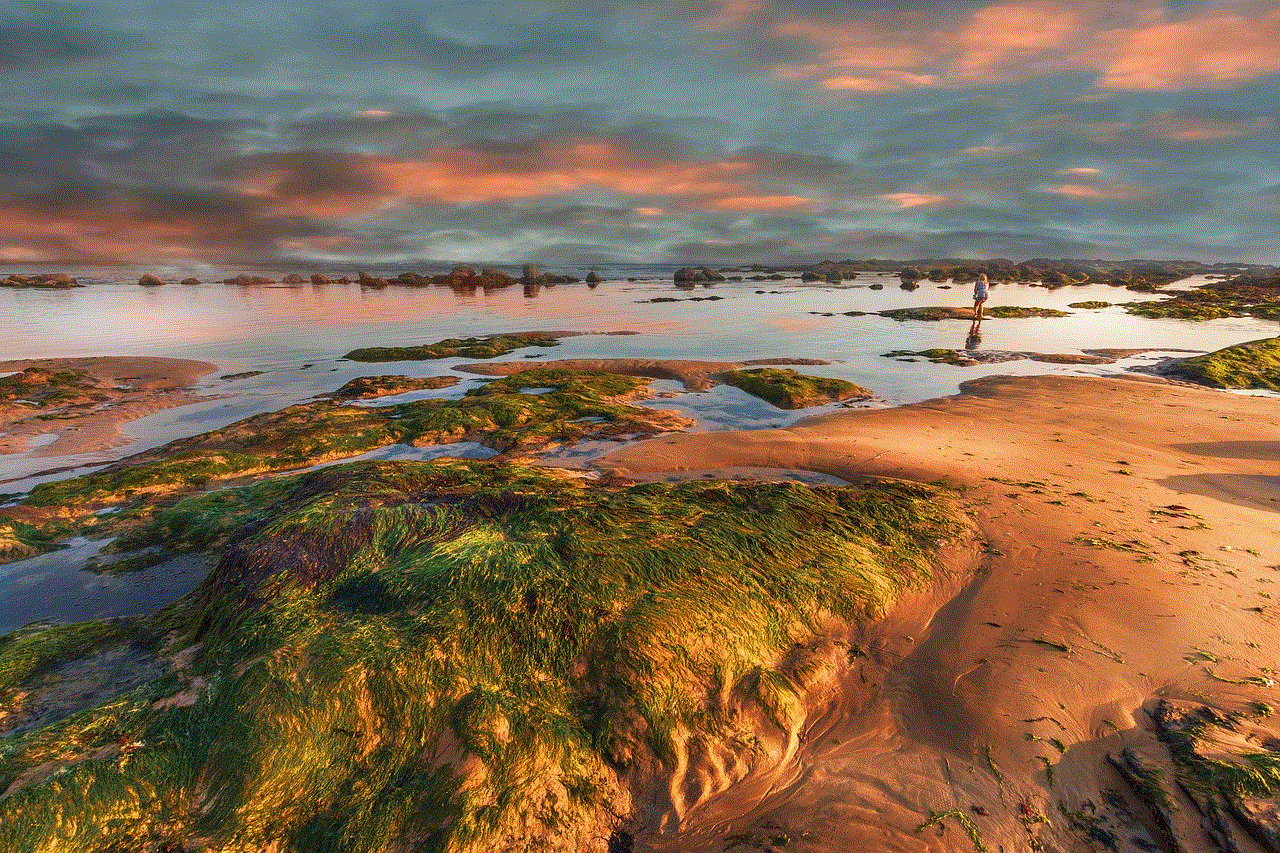
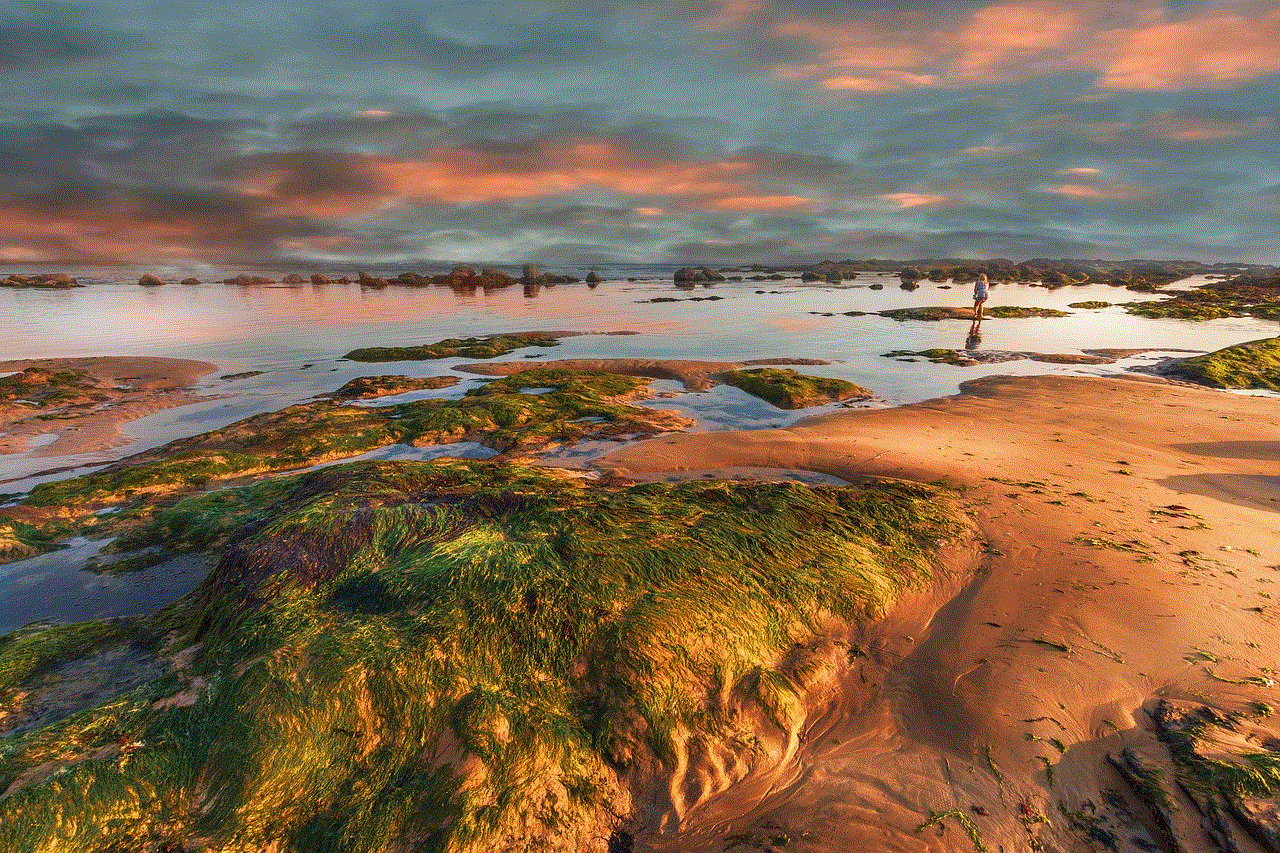
Conclusion:
In conclusion, hacking into someone’s Instagram account is illegal and unethical. Instead, it is essential to prioritize online security, protect our own accounts, and promote ethical behavior within the digital community. By understanding the risks associated with hacking, utilizing Instagram’s security features, and adopting best practices, we can contribute to a safer digital environment for all users. Remember, ethical behavior starts with us, and together we can create a positive online space.
iallowance for android
iAllowance for Android: The Ultimate Tool for Managing Your Child’s Allowance
Introduction:
In today’s digital age, teaching children about financial responsibility has become more important than ever before. With the rise of mobile devices, there are now numerous apps available to help parents in this task. One such app is iAllowance for Android, a powerful tool designed to assist parents in managing their child’s allowance. In this article, we will explore the features and benefits of iAllowance, and how it can revolutionize the way you teach your children about money management.
Paragraph 1: Understanding the Importance of Teaching Financial Responsibility
Before delving into the iAllowance app, it is crucial to understand why teaching financial responsibility is so important. In a world where credit cards and online shopping are prevalent, it is essential for children to develop good money habits early on. By teaching children about budgeting, saving, and spending wisely, parents can set them up for a successful financial future.
Paragraph 2: Introducing iAllowance for Android
iAllowance is a popular app available on the Android platform that aims to make teaching financial responsibility fun and easy. Developed by JumpGap Software, this app provides a comprehensive suite of tools for managing your child’s allowance, tracking chores, and setting financial goals.
Paragraph 3: Setting Up Your Child’s Profile
The first step in using iAllowance is setting up your child’s profile. You can create individual profiles for each child, including their name, photo, and age. This personalized approach makes it easy to tailor the app to each child’s unique needs and preferences.
Paragraph 4: Managing Allowances
One of the primary functions of iAllowance is managing your child’s allowance. With this app, you can easily set up a weekly or monthly allowance for each child. You can also specify whether the allowance is paid in cash or electronically. This feature helps children understand how money works in the real world and gives them a sense of ownership over their finances.
Paragraph 5: Tracking Chores and Rewards
iAllowance goes beyond just managing allowances; it also allows you to track chores and rewards. You can create a list of chores for each child and assign a reward value to each task. As your child completes chores, they can mark them as done in the app, and the reward value is added to their account. This feature encourages responsibility and a strong work ethic in children.
Paragraph 6: Setting Saving Goals
Teaching children the importance of saving is crucial for their long-term financial well-being. iAllowance offers a feature that allows children to set saving goals. They can create a goal, such as saving for a new toy or a specific amount of money, and track their progress over time. This feature instills discipline and patience in children as they work towards meeting their goals.
Paragraph 7: Educational Tools and Games
iAllowance goes beyond just managing finances; it also offers educational tools and games to teach children about money management. The app includes interactive tools, such as a savings calculator and a budget planner, to help children understand the concepts of saving and budgeting. Additionally, there are fun games that teach children about money through play, making the learning process enjoyable and engaging.
Paragraph 8: Parental Controls and Oversight
As a parent, it is essential to have control and oversight over your child’s financial activities. iAllowance offers robust parental controls that allow you to monitor your child’s progress, set spending limits, and approve or deny purchases. This feature gives parents peace of mind and ensures that their children are making responsible financial decisions.
Paragraph 9: Syncing Across Multiple Devices
iAllowance offers syncing capabilities, allowing you to manage your child’s finances across multiple devices. Whether you are using an Android phone or tablet, you can easily access and update your child’s profile and financial information. This feature adds convenience and flexibility to the app, making it accessible wherever you are.
Paragraph 10: Conclusion
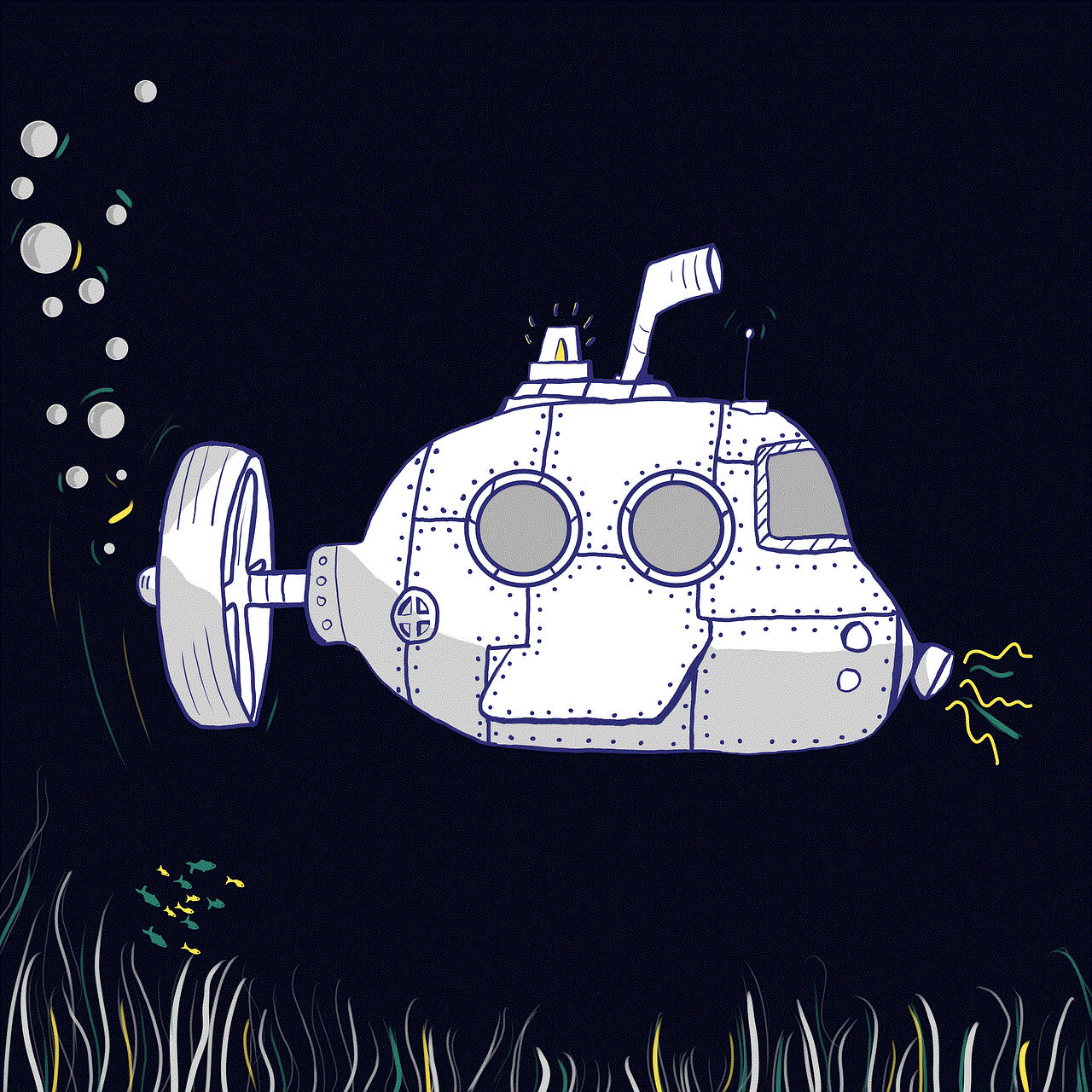
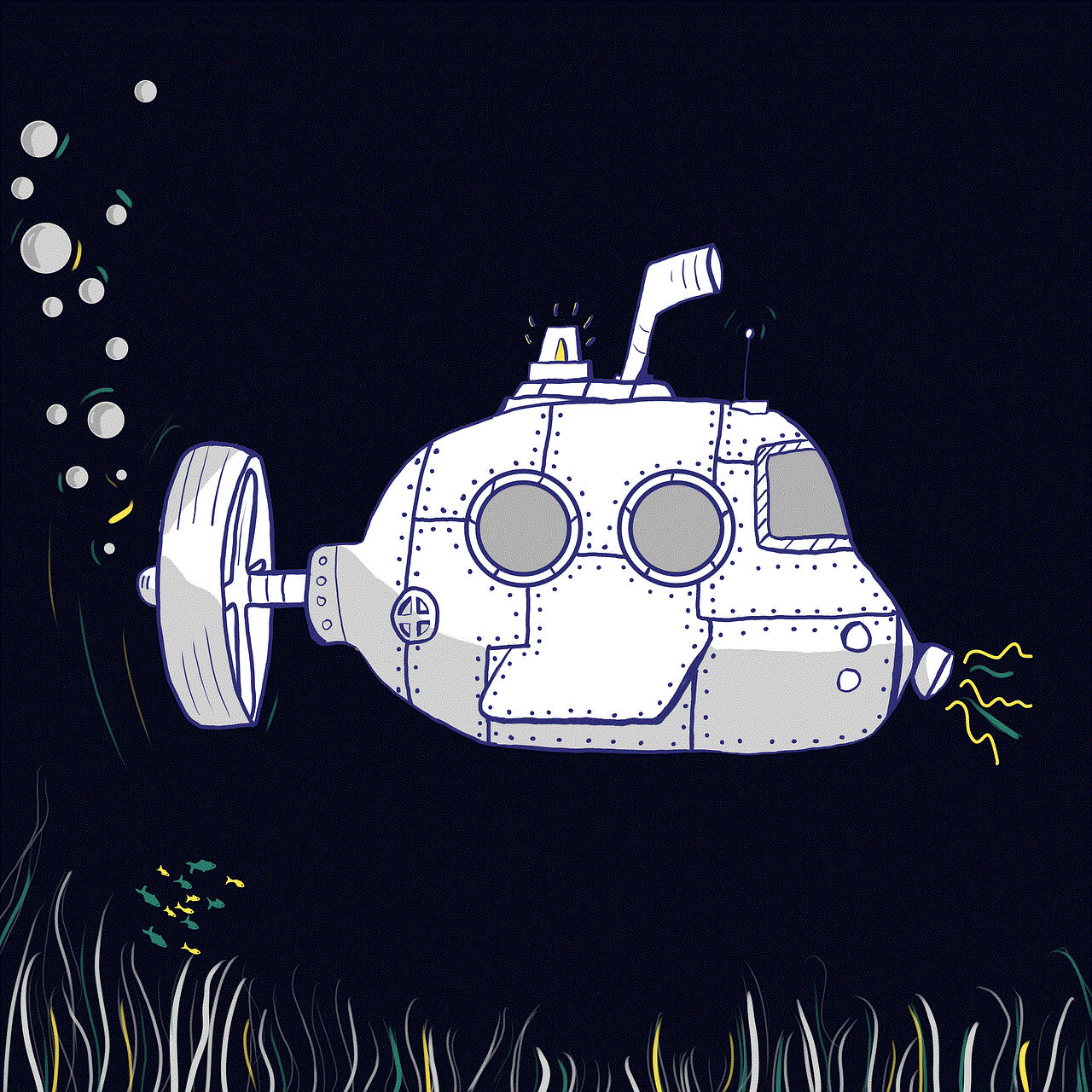
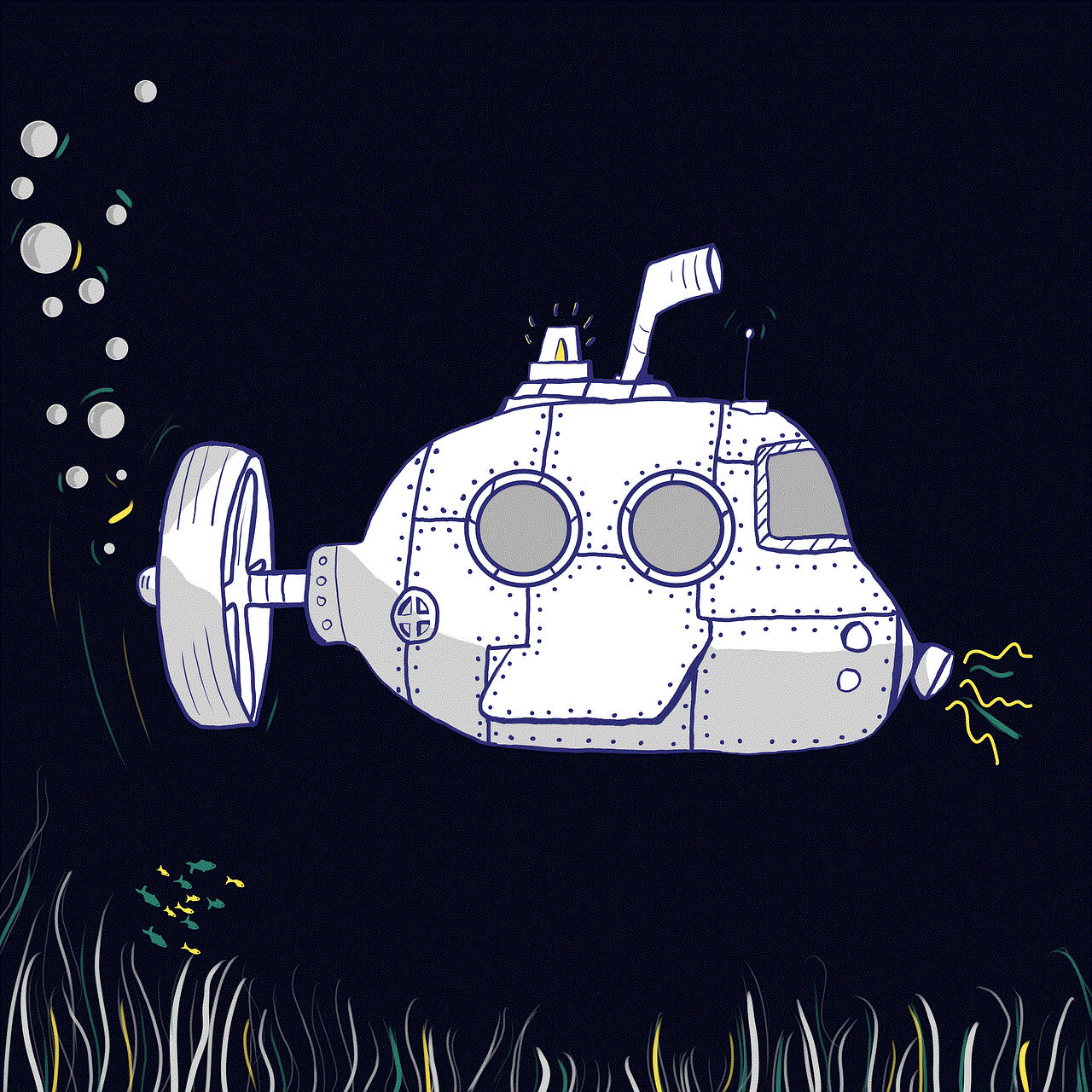
In conclusion, iAllowance for Android is an invaluable tool for parents looking to teach their children about financial responsibility. With its comprehensive features, user-friendly interface, and educational tools, iAllowance revolutionizes the way children learn about money management. By instilling good financial habits early on, parents can set their children up for a lifetime of financial success. So, why wait? Download iAllowance for Android today and start empowering your child to become a responsible financial steward.