how to make a application center roblox
How to Create an Application Center in Roblox : A Comprehensive Guide
Introduction:
Roblox is a popular online platform that allows users to create and play games. With millions of active users, it has become a hub for game developers to showcase their creations. To enhance the user experience, many developers choose to include an application center in their games. An application center serves as a central hub where players can apply for various roles, such as staff positions or guild memberships. In this guide, we will take you through a step-by-step process on how to create an application center in Roblox.
1. Planning and Designing:
Before jumping into the technical aspects, it is essential to plan and design your application center. Determine the purpose of your application center and what roles you want to offer. Sketch out a rough design and layout of how you want your application center to look. Consider including sections for available roles, application forms, and a review process.
2. Setting Up the Game:
To create an application center, you should have a game already created in Roblox Studio. Open Roblox Studio and select the game you want to add the application center to. Ensure you have the necessary permissions to edit the game.
3. Creating the Application Center Place:
In Roblox Studio, click on the “View” tab and select “Explorer” to open the Explorer window. Right-click on the “Workspace” object and select “Insert Object.” Choose “Part” as the object type. This will create a new part in your game.
4. Designing the Application Center:
With the newly created part selected, you can now design your application center. Resize and position the part to form the foundation of your application center. You can use the “Scale” and “Position” properties in the “Properties” tab to adjust the size and location of the part.
5. Adding GUI Elements:
To make your application center interactive, you need to add GUI (Graphical User Interface) elements. Right-click on the part and select “Insert Object.” Choose “ScreenGui” as the object type. This will create a new screen GUI object.
6. Designing the GUI:
With the screen GUI object selected, you can now design the graphical interface of your application center. Use the “Properties” tab to adjust properties like size, position, and transparency. You can also add buttons, text boxes, and labels to create an intuitive interface.
7. Adding Functionality:
To make the application center functional, you need to add scripts. Right-click on the screen GUI object and select “Insert Object.” Choose “LocalScript” as the object type. This will create a new local script object.
8. Writing Scripts:
With the local script object selected, you can now write scripts to add functionality to your application center. Scripts can handle events, validate form inputs, and store application data. Use the Roblox Lua programming language to create scripts that suit your application center’s requirements.
9. Linking the Application Center:
To make the application center accessible from your game, you need to create a link or portal. This can be a button or an interactive object that players can click on to open the application center. Use scripts to detect player interactions and open the application center when triggered.
10. Testing and Iteration:
Once you have implemented the application center, it is crucial to thoroughly test it to ensure it works as intended. Create test accounts or invite friends to try out the application process. Collect feedback and make necessary iterations to improve the user experience.
Conclusion:
Creating an application center in Roblox can greatly enhance the user experience and provide a centralized platform for players to apply for various roles in your game. By following this step-by-step guide, you can design and implement an application center that suits your game’s requirements. Remember to plan, design, and test your application center to ensure it functions seamlessly and offers an intuitive user experience. Good luck with your application center creation journey!
can’t approve family sharing request
Title: Troubleshooting Common Issues Preventing Approval of Family Sharing Requests
Introduction:
Family Sharing is a feature provided by Apple that allows users to share their purchases, subscriptions, and iCloud storage with their family members, providing a more convenient and cost-effective way to manage digital content. However, sometimes users encounter issues when attempting to approve family sharing requests. In this article, we will explore some of the common problems that prevent the approval of family sharing requests and provide troubleshooting solutions to resolve these issues.
1. Understanding Family Sharing:
Before we delve into troubleshooting, it is important to understand the concept of Family Sharing. This feature allows up to six family members to share their purchases, including apps, music, movies, books, and more. It also enables sharing of subscriptions, photos, calendars, and even location information, ensuring a seamless digital experience for all family members.
2. Common Reasons for Failed Approval:
a) Incorrect Apple ID: One of the most common reasons for failed approval is using an incorrect Apple ID when sending or accepting the family sharing invitation.
b) Incompatible Devices: Some older devices may not support the Family Sharing feature, leading to failed approval.
c) Payment Method Issues: Family Sharing requires a valid payment method associated with the Apple ID. If the payment method is expired or invalid, it can hinder the approval process.
d) Age Restrictions: Apple’s Family Sharing has age restrictions that limit certain features for child accounts. If the requested family member is underage, certain permissions may not be granted.
3. Troubleshooting Steps:
a) Verify Apple ID: Double-check that both the sender and recipient are using the correct Apple IDs when executing the family sharing request.
b) Update Devices: Ensure that all devices involved in the family sharing request are running the latest version of iOS or macOS, as outdated operating systems may not support the feature.
c) Payment Method: Check the payment method associated with the Apple ID and ensure it is valid and up to date. Update or add a payment method if necessary.
d) Enable location services : Family Sharing requires location services to be enabled for certain features, such as sharing location information with family members. Make sure location services are turned on for all devices involved.
e) Age Restrictions: If the requested family member is a child, review the age restrictions and verify that the permissions being requested are suitable for their account.
4. Resolving Specific Issues:
a) “Can’t Approve Request” Error: If you encounter this error message, it may indicate that the family sharing invitation has expired. In this case, the sender should resend the invitation.
b) “Already in Family” Error: If the recipient is already part of another family sharing group or has been removed from a previous group, they need to leave that group before accepting a new invitation.



c) “Verification Failed” Error: This error message may occur if the recipient’s Apple ID is not verified. To resolve this, the recipient should check their email for a verification link and follow the instructions.
d) “In-App Purchases Not Shared” Issue: If in-app purchases are not being shared, ensure that the app’s developer has enabled Family Sharing for their app. Reach out to the developer for assistance if necessary.
5. Contacting Apple Support:
If all troubleshooting steps fail to resolve the approval issue, it is recommended to contact Apple Support directly. They have extensive knowledge and resources to help diagnose and resolve complex Family Sharing problems.
Conclusion:
Family Sharing is a convenient feature that enhances the digital experience for families. However, issues may arise when attempting to approve family sharing requests. By following the troubleshooting steps outlined in this article, users can resolve common issues and enjoy the benefits of sharing purchases, subscriptions, and more with their family members. Remember, if all else fails, reach out to Apple Support for further assistance.
best kids waterproof watch
Best Kids Waterproof Watch: A Guide to Choosing the Right One for Your Little Adventurers
Introduction
As a parent, you know how important it is to keep an eye on your children, especially when they are out exploring the world around them. Whether they are playing in the pool, participating in water sports, or simply jumping in puddles on a rainy day, having a reliable waterproof watch can provide you with peace of mind. In this article, we will guide you through the best kids waterproof watches available on the market, helping you choose the perfect one for your little adventurers.
1. Importance of a Waterproof Watch for Kids
Kids are naturally drawn to water and often find themselves in situations where their watches can get wet. Having a waterproof watch for your child ensures that they can engage in water-related activities without the risk of damaging their timepiece. It also allows them to develop a sense of time management and responsibility, as they can keep track of their schedules and activities independently.
2. Durability and Build Quality
When searching for the best kids waterproof watch, durability and build quality should be high on your list of priorities. Children can be rough with their belongings, so it is crucial to choose a watch that can withstand their active lifestyles. Look for watches made from sturdy materials such as silicone or rubber, as they are resistant to water, shock, and impact.
3. Water Resistance Ratings
Understanding water resistance ratings is essential when selecting a waterproof watch for your child. Watches are typically labeled with different levels of water resistance, indicated by meters or ATM (atmospheres). The higher the rating, the more water-resistant the watch is. For example, a watch with a 50m water resistance rating can withstand splashes, swimming, and even shallow diving.
4. Kid-Friendly Features
Kids love gadgets and features that make their watches stand out. Look for watches with bright and colorful designs, as well as fun animations or characters on the watch face. Some watches even come with additional features like alarm clocks, stopwatch functions, or backlighting, which can be handy for various activities.
5. Comfort and Fit
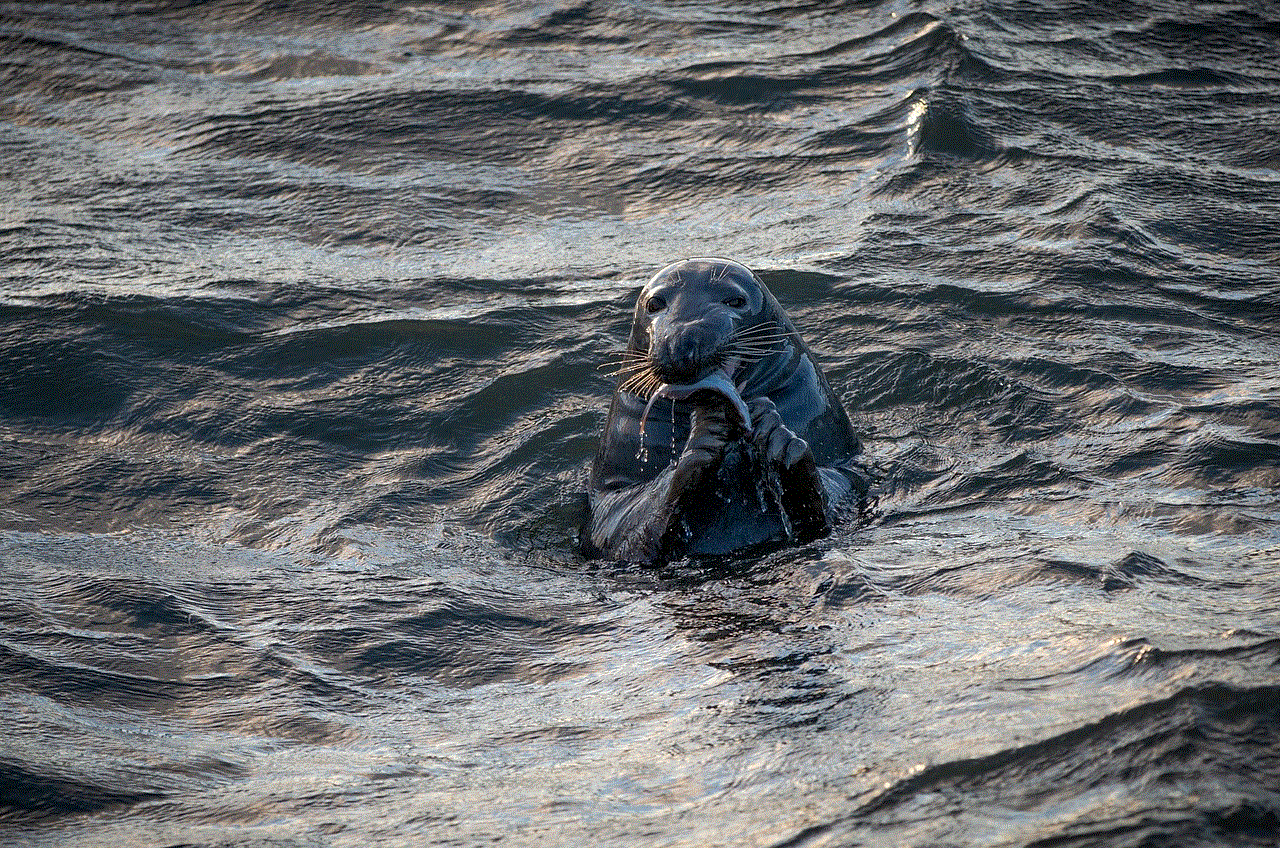
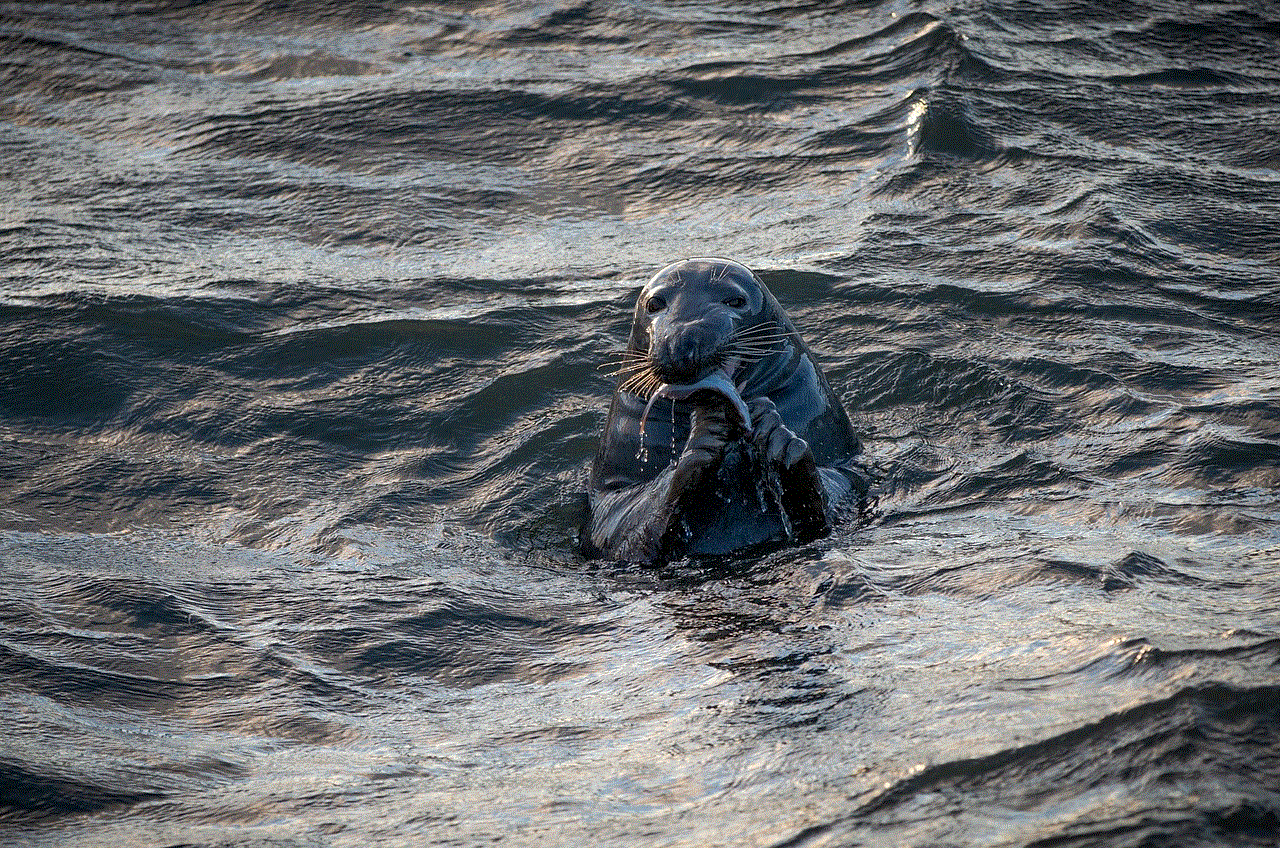
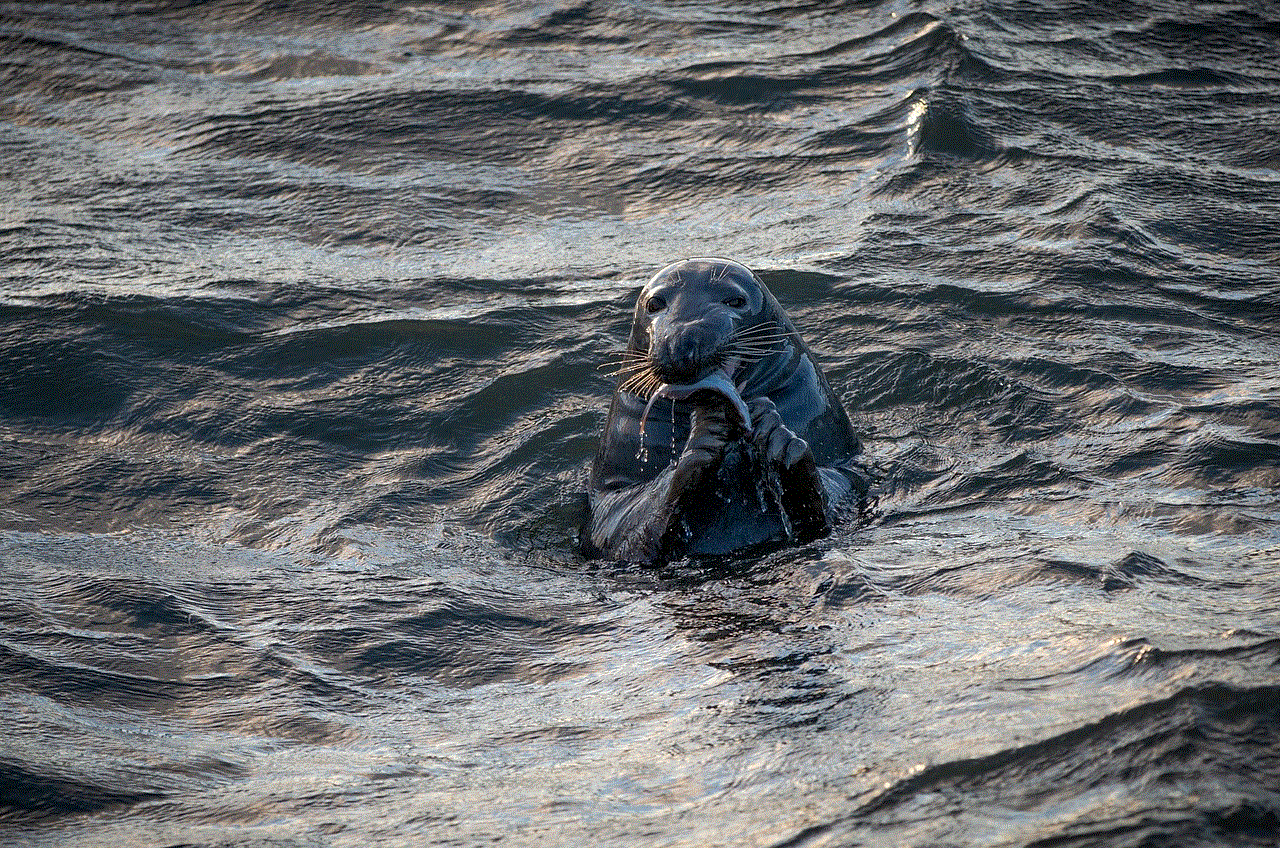
A watch that is uncomfortable or ill-fitting can quickly become a source of irritation for your child. Look for watches with adjustable straps to ensure a secure and comfortable fit. Watches with soft straps made from materials like silicone or nylon are ideal, as they are comfortable to wear for extended periods.
6. Ease of Use
Kids are not known for their patience, so it is crucial to choose a watch that is easy to use and read. Look for watches with clear and large numbers, as well as simple buttons for adjusting time and date. Watches with intuitive interfaces and easy-to-use features will allow your child to quickly grasp the basics of telling time.
7. Battery Life
Battery life is an essential consideration when choosing a kids waterproof watch. You want a watch that can last throughout the day without needing frequent battery changes. Look for watches with long-lasting batteries or rechargeable options, so your child doesn’t have to worry about their watch running out of power at an inconvenient time.
8. Brand Reputation and Reviews
When choosing a kids waterproof watch, it is wise to consider the brand’s reputation and read reviews from other parents. Look for brands with a history of producing reliable and high-quality watches for children. Online reviews can provide valuable insights into the durability, functionality, and overall satisfaction of other parents who have purchased the same watch.
9. Price Range
The price range for kids waterproof watches can vary significantly, depending on the brand, features, and materials used. It is essential to set a budget before shopping and consider the value for money each watch offers. Remember that while investing in a higher-priced watch may offer better durability and longevity, there are also budget-friendly options that provide excellent water resistance and functionality.
10. Best Kids Waterproof Watches on the Market
Now that we have discussed the essential factors to consider when choosing a kids waterproof watch, let’s explore some of the best options available on the market:
a) G-Shock Kids’ Digital Watch – This watch is known for its durability, shock resistance, and water resistance up to 200m. It also features a backlight, stopwatch, and alarm functions.
b) Timex Kids’ My First Outdoor Watch – This watch is designed with children in mind, featuring a durable case, easy-to-read numbers, and water resistance up to 30m. It also comes with a comfortable fabric strap.
c) Garmin Vivofit Jr. 3 – This smartwatch is perfect for tech-savvy kids. It offers water resistance up to 50m, activity tracking, and even has a virtual pet game to keep kids engaged.
d) Casio Kids’ W-214HC-7AVCF Classic Digital Sport Watch – This Casio watch features a classic design, water resistance up to 50m, and a durable resin case. It also offers a stopwatch, alarm, and backlight functions.
e) VTech Kidizoom Smartwatch DX2 – This smartwatch is specifically designed for kids, offering water resistance up to 50m, a built-in camera for photos and videos, and various games and activities.



Conclusion
Choosing the best kids waterproof watch for your little adventurers involves considering factors such as durability, water resistance ratings, kid-friendly features, comfort, and ease of use. Additionally, you should take into account battery life, brand reputation, and price range. By carefully analyzing these factors and exploring the best options available on the market, you can find the perfect watch that will allow your child to enjoy water-related activities while keeping track of time. So, equip your little explorers with a reliable waterproof watch and let their adventures begin!