does access point reduce speed
Title: Understanding the Impact of Access Points on Network Speed
Introduction:
The advent of wireless technology has revolutionized the way we connect to the internet. Access points play a crucial role in facilitating wireless connectivity by acting as a central hub for multiple devices to connect to a network. However, a common concern among users is whether access points can reduce network speed. In this article, we will delve into the factors that affect network speed and explore the impact of access points on overall network performance.
1. Access Points and Network Speed:
Access points are devices that enable wireless communication between devices and a wired network. They serve as a bridge between wireless devices and the internet, allowing multiple devices to connect simultaneously. However, it is essential to understand that access points alone do not directly impact network speed. Instead, various factors associated with access points can influence network performance.
2. Wireless Standards and Bandwidth:
The wireless standard used by an access point can significantly affect network speed. Older access points operating on outdated standards like 802.11b or 802.11g can limit the maximum achievable speed. Upgrading to the latest standard, such as 802.11ac or 802.11ax, can provide faster data transfer rates and enhance overall network speed.
3. Network Congestion:
Network congestion can occur when multiple devices simultaneously connect to an access point, resulting in reduced speed for each connected device. Access points are designed to handle a certain number of devices simultaneously. However, when the number of connected devices exceeds the access point’s capacity, it can lead to congestion and slower speeds. This issue can be mitigated by deploying additional access points to distribute the load evenly.
4. Interference and Signal Strength:
Access points operate on specific radio frequencies, and these frequencies can be susceptible to interference from other electronic devices or physical obstructions. Interference can degrade the signal quality and reduce network speed. Additionally, the distance between the access point and the connected devices also affects signal strength. Weak signals lead to slower speeds and potential connectivity issues.
5. Channel Overlap and Bandwidth Allocation:
Access points operate on specific channels within the available frequency spectrum. If multiple access points in close proximity use the same or overlapping channels, it can result in interference and reduced network speed. Proper channel allocation and configuration can help minimize interference and optimize network performance.
6. Access Point Placement:
The physical placement of access points within a network environment plays a crucial role in network speed. Access points should be strategically positioned to ensure adequate coverage and minimize signal degradation. Factors such as building layout, walls, and obstacles can impact signal strength and, subsequently, network speed.
7. Access Point Hardware:
The hardware capabilities of an access point can significantly impact network speed. Higher-end access points often feature more advanced processing power, increased memory, and multiple antennas, allowing for faster data transfer rates. Choosing access points with superior hardware specifications can help ensure optimal network speed.
8. Network Bandwidth and Internet Service Provider (ISP):
While access points facilitate wireless connectivity, the actual network speed is also dependent on the available bandwidth provided by the ISP. The ISP’s network infrastructure and the subscribed internet plan determine the maximum achievable speed. Access points distribute this bandwidth among connected devices, and if the available bandwidth is limited, it can result in slower speeds.
9. Quality of Service (QoS) Settings:
Access points often come with Quality of Service (QoS) settings that prioritize certain types of traffic over others. By configuring QoS settings, network administrators can ensure that critical applications or devices receive sufficient bandwidth, enhancing overall network speed and maintaining a consistent user experience.
10. Network Security:
Implementing robust network security measures, such as encryption protocols, can impact network speed. While encryption adds a layer of security, it also introduces additional processing overhead, which can slightly reduce network speed. However, the trade-off between security and speed is necessary to protect sensitive data from potential security breaches.
Conclusion:
Access points are essential components of wireless networks, enabling seamless connectivity between devices and the internet. While access points alone do not directly reduce network speed, various factors associated with access points can influence overall network performance. Understanding these factors, such as wireless standards, network congestion, interference, access point placement, hardware capabilities, and network bandwidth, is crucial to optimize network speed and ensure a smooth user experience. By considering these factors and implementing appropriate measures, network administrators can harness the full potential of access points and provide optimal wireless connectivity to users.
amazon free time on android 30 10
Amazon FreeTime is a popular feature for Android devices that allows parents to set limits and control the content their children can access. This feature has been highly praised for its ability to provide a safe and educational environment for children to explore and learn from. In this article, we will delve into the details of Amazon FreeTime on Android and explore its features, benefits, and limitations. So, let’s get started!
Amazon FreeTime is essentially a subscription-based service that gives parents the power to control what their children can access on their Android devices. It was first introduced in 2012 and has since gained immense popularity among parents and educators alike. The service offers a vast library of age-appropriate books, videos, games, and apps that children can access and enjoy. It also comes with built-in parental controls that allow parents to set time limits, filter content, and monitor their child’s usage.
One of the main reasons why Amazon FreeTime has been so successful is its ease of use. Setting up the service on an Android device is a straightforward process. Parents can simply download the FreeTime app from the Google Play Store and sign up for a subscription. Once the app is installed, parents can create profiles for each of their children, customize their settings, and select the content they want them to access. The app also allows parents to set daily time limits, bedtime curfews, and restrict access to certain apps and websites.
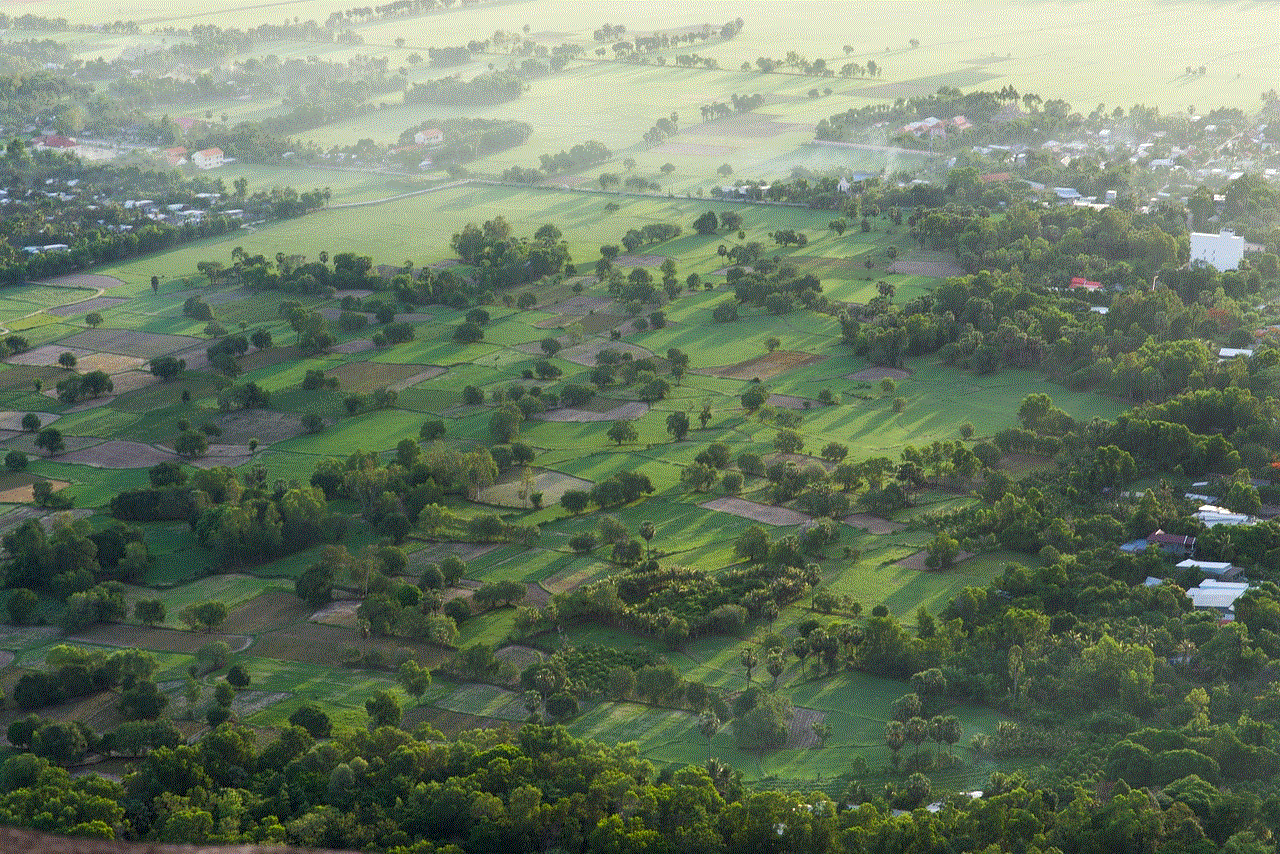
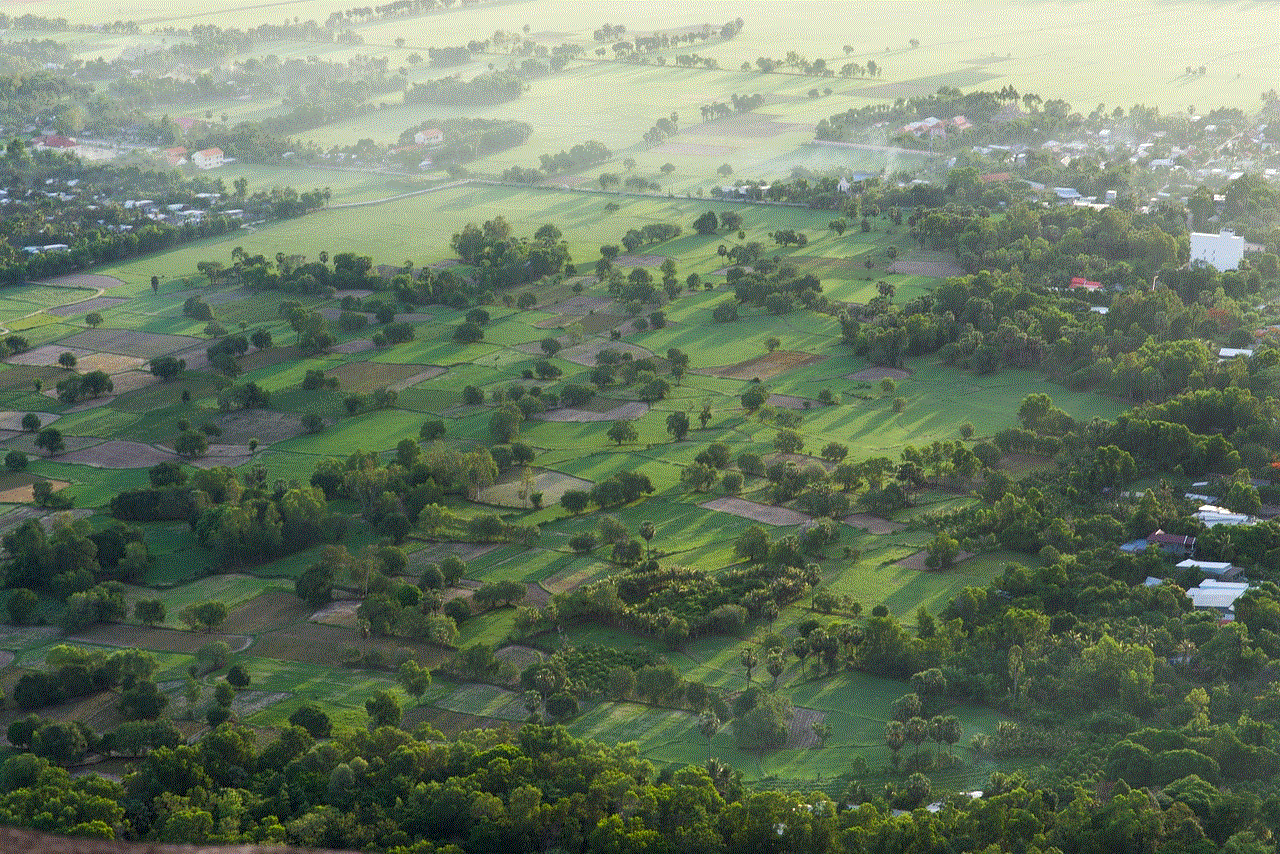
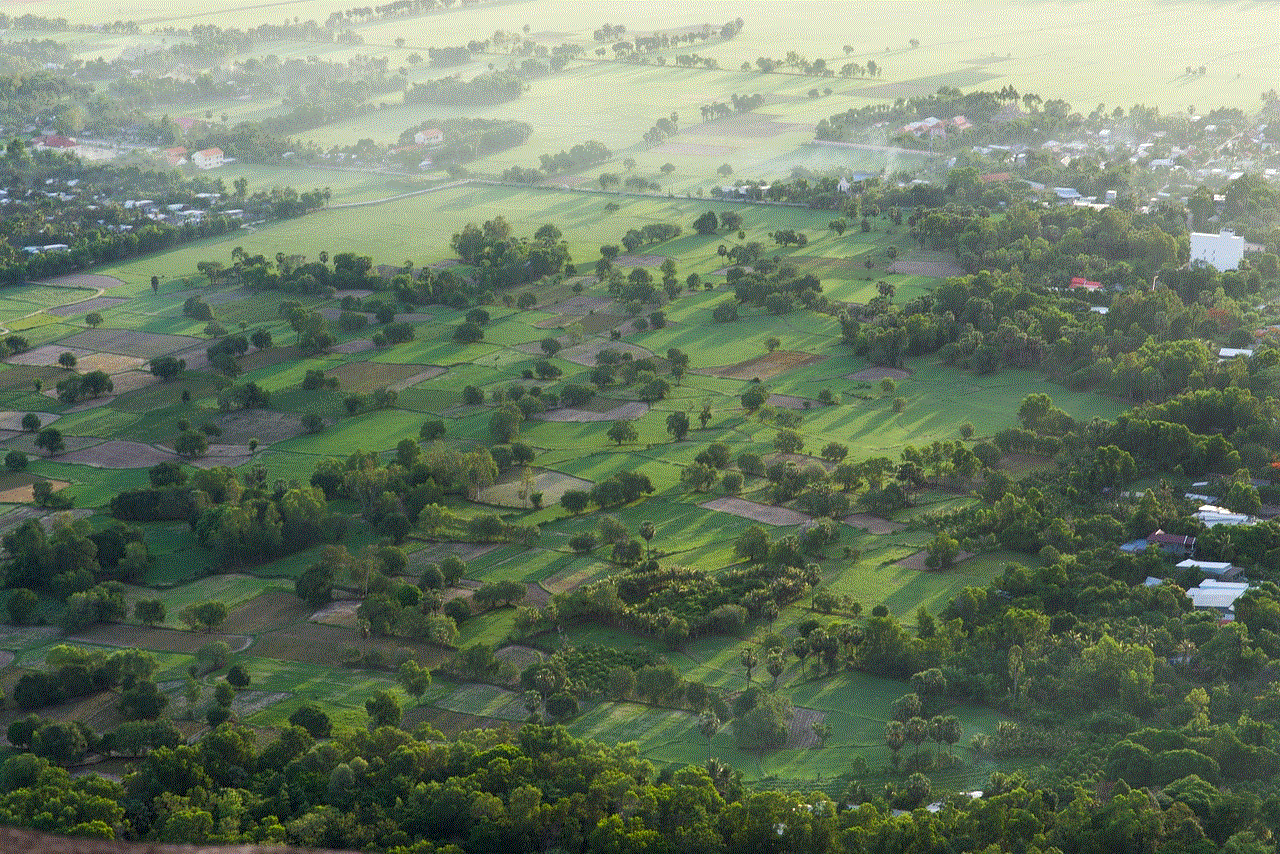
Another great feature of Amazon FreeTime is its wide range of content. The service offers a huge selection of books, videos, games, and apps that cater to children of all ages. From popular children’s books to educational videos and fun games, there is something for every child on Amazon FreeTime. The content is carefully curated and categorized based on age and interests, making it easier for parents to find suitable options for their children.
One of the most significant advantages of Amazon FreeTime is its ability to provide a safe and ad-free environment for children. Unlike other apps and websites, FreeTime does not contain any ads or in-app purchases. This eliminates the risk of children accidentally stumbling upon inappropriate content or making unauthorized purchases. Moreover, the content on FreeTime is carefully screened and monitored to ensure it is age-appropriate and educational.
With Amazon FreeTime, parents can also have peace of mind knowing that their children are not spending too much time on their devices. The service allows parents to set specific time limits for each profile, ensuring that their children are not spending excessive time in front of screens. This feature is especially helpful for parents who are concerned about their child’s screen time and want to encourage them to engage in other activities.
Another essential aspect of Amazon FreeTime is its educational value. The service offers a wide range of educational content that can help children learn and develop essential skills. From interactive books and educational videos to fun games that teach math and reading, FreeTime has it all. This makes it an excellent tool for parents who want to supplement their child’s education at home or during long trips.
While there are numerous benefits of using Amazon FreeTime on Android, it does have its limitations. One of the main drawbacks of the service is that it is only available for Android devices. This means that parents who have children with different devices, such as iOS, will have to subscribe to a separate service or find alternative solutions. Another limitation is that FreeTime is only available in certain countries, which may restrict its accessibility for some users.
Moreover, some parents might find the subscription cost of Amazon FreeTime to be a bit steep. The service offers a free trial period, after which parents have to pay a monthly or annual subscription fee. While the cost may seem high for some parents, it is important to note that the subscription grants access to a vast library of content and a range of parental control features that are not available on other free apps and websites.
In conclusion, Amazon FreeTime on Android is an excellent service that provides a safe and educational environment for children to explore and learn from. With its extensive library of content, easy-to-use interface, and robust parental controls, it has become a go-to option for parents who want to monitor and limit their child’s screen time. While it may have its limitations, the benefits of Amazon FreeTime outweigh them, making it a valuable tool for parents in today’s digital age. So, if you want to give your child a safe and enriching online experience, consider subscribing to Amazon FreeTime on your Android device today.
your dns settings have been modified 80 10
Your DNS (Domain Name System) settings play a crucial role in the functioning of your internet connection. It acts as a translator, converting human-readable domain names into IP addresses that computer s can understand. In simple terms, it is the backbone of the internet, ensuring that you can access the websites you want to visit without any hassle.
However, what happens when your DNS settings are modified? This could happen due to various reasons, including network upgrades, security protocols, or even malicious attacks. Whatever the case may be, it is important to understand the implications of such a change and how it can affect your online experience. In this article, we will delve deeper into the topic of modified DNS settings and explore everything you need to know about it.
What are DNS settings?
Before we dive into the details of modified DNS settings, let’s first understand what DNS settings are and how they work. As mentioned earlier, DNS is responsible for translating domain names into IP addresses. This process is essential for the functioning of the internet as it allows computer s to communicate with each other.
When you type a website’s domain name into your browser, your computer sends a request to a DNS server. This server then searches for the IP address associated with that domain name and sends it back to your computer. Your computer then uses this IP address to connect to the website’s server, and you are able to access the website. This entire process happens in a matter of seconds, making it seem like a seamless experience for the user.
Your DNS settings are usually configured by your Internet Service Provider (ISP) or network administrator. However, you also have the option to manually change your DNS settings to use a different DNS server. This can be useful for various reasons, such as improving internet speed or bypassing censorship.
What happens when your DNS settings are modified?
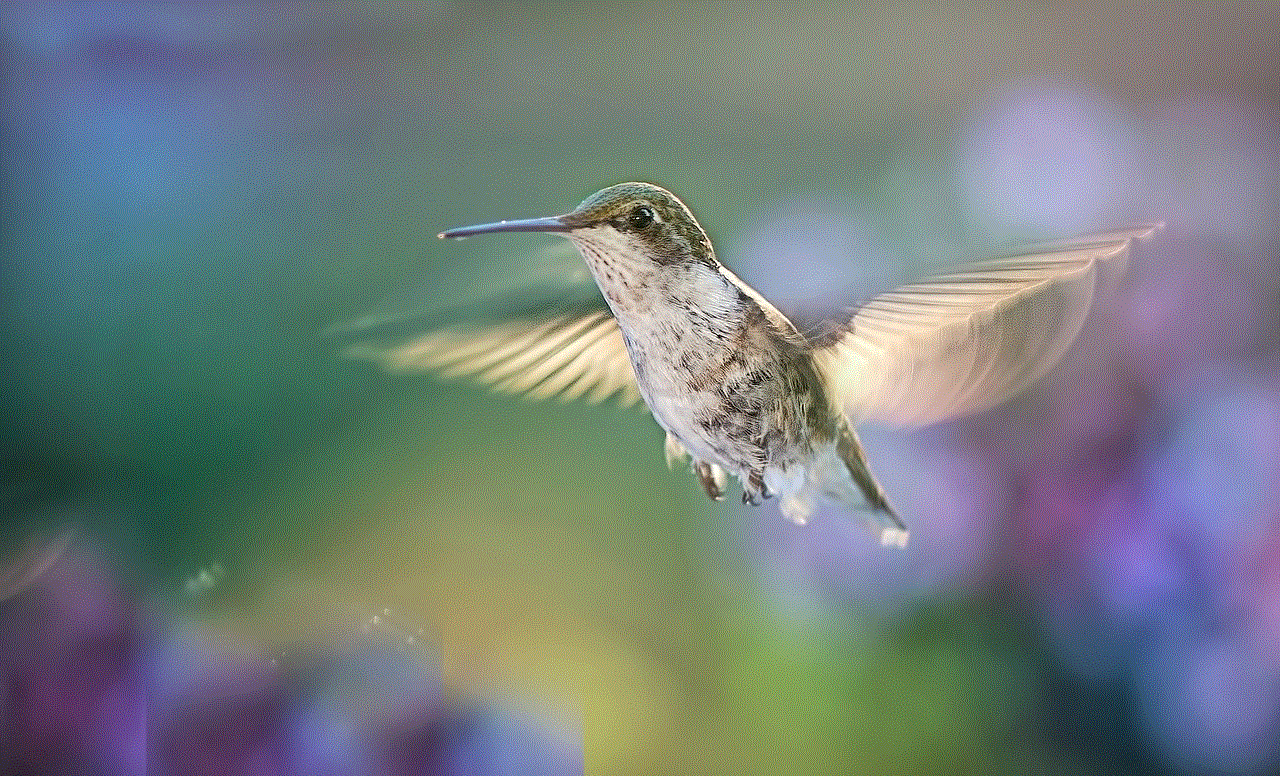
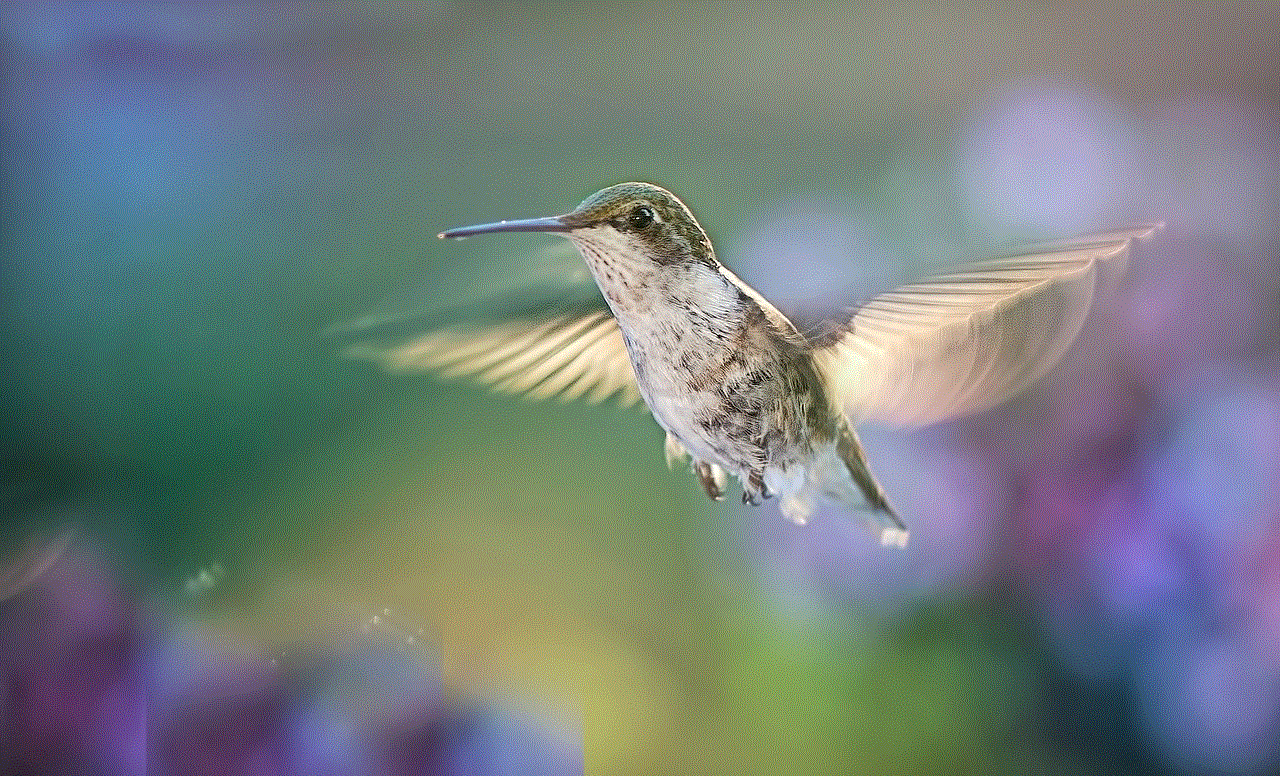
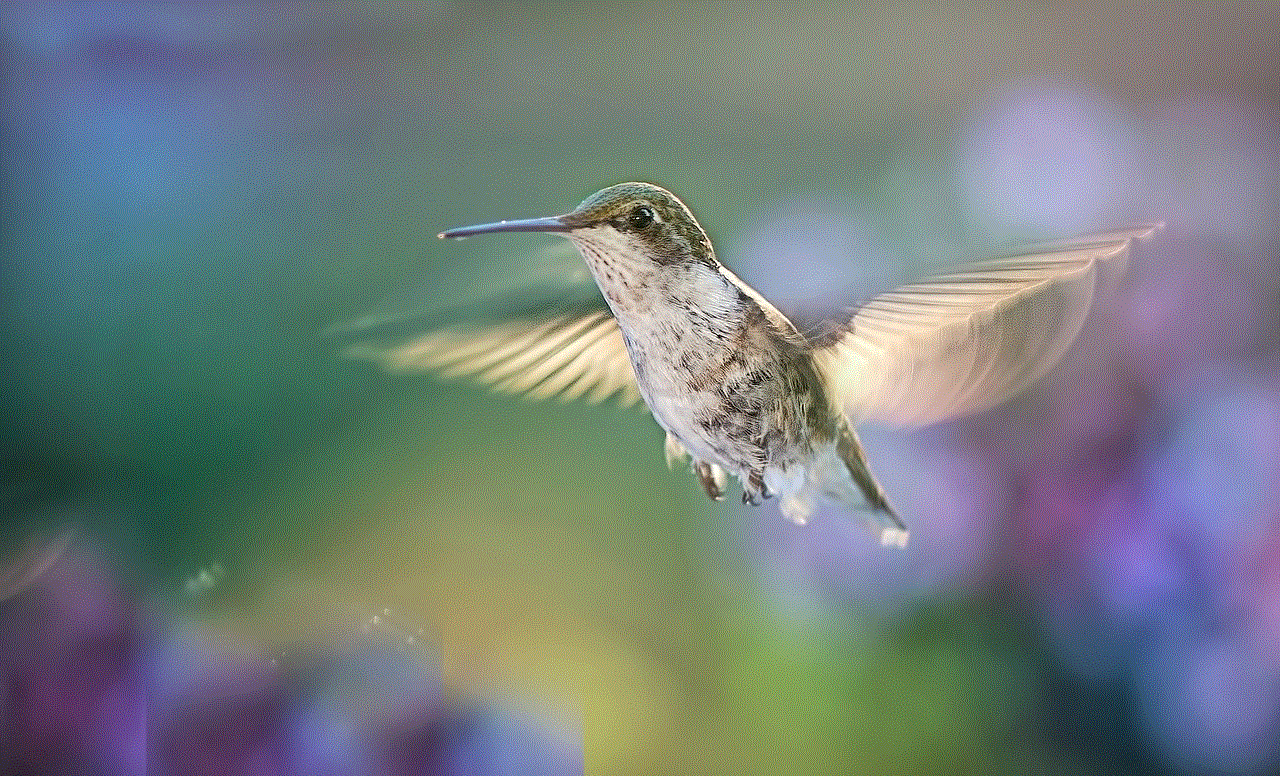
When your DNS settings are modified, it means that the IP address associated with a particular domain name has been changed. This could happen due to various reasons, and the implications of such a change can vary depending on the situation.
In some cases, your DNS settings may be modified by your network administrator to improve network performance or security. For example, they may change the DNS settings to block access to certain websites or to redirect your traffic through a proxy server. This can be done to prevent employees from accessing inappropriate or harmful websites or to monitor their internet usage.
However, if your DNS settings have been modified without your knowledge or consent, it could be a sign of a malicious attack. Hackers often modify DNS settings to redirect users to fake or malicious websites, steal sensitive information, or launch phishing attacks. This can be extremely dangerous as it can compromise your online security and privacy.
How to check if your DNS settings have been modified?
If you suspect that your DNS settings have been modified, there are a few ways to check and confirm this. The easiest way is to use an online tool such as DNS Leak Test or DNS Checker. These tools will check your DNS settings and compare them with the expected results to determine if there has been any modification.
Another way to check is by using the command prompt on your computer. Type “ipconfig /all” and press enter. This will display all the network information, including your DNS settings. Compare this information with the expected results to see if there are any differences.
If you are using a Mac, you can check your DNS settings by going to System Preferences > Network > Advanced > DNS. Here, you will be able to see the DNS servers that your computer is currently using.
What to do if your DNS settings have been modified?
If you have confirmed that your DNS settings have been modified without your knowledge or consent, it is important to take immediate action. Here are some steps you can take to fix the issue and protect your online security:
1. Change your DNS settings back to default: The first step is to change your DNS settings back to the default settings. This can be done by going to your network settings and selecting the option to obtain DNS server automatically.
2. Scan your computer for malware: If your DNS settings have been modified due to a malicious attack, it is important to scan your computer for malware. Use a reputable anti-virus software to scan your system and remove any malicious programs.
3. Change your passwords: If you suspect that your DNS settings have been modified by a hacker, it is important to change all your passwords. This includes your email, social media, and online banking passwords. Make sure to use strong and unique passwords for each account.
4. Update your DNS server: If you are using a custom DNS server, make sure to update it to the latest version to prevent any vulnerabilities that may have been exploited.
5. Enable two-factor authentication: To add an extra layer of security to your online accounts, enable two-factor authentication. This will require you to enter a unique code sent to your phone or email whenever you log in to your accounts from a new device.
6. Contact your ISP: If you suspect that your DNS settings have been modified by your ISP, contact them and ask for an explanation. It is important to ensure that they have not made any changes without informing you.



In conclusion, your DNS settings are an essential part of your internet connection, and any modification to them can have serious implications. It is important to regularly check and monitor your DNS settings to ensure that they have not been modified without your knowledge. If you suspect any unauthorized changes, take immediate action to protect your online security and privacy.