control electronics with iphone
Control Electronics with iPhone: Revolutionizing the Way We Interact with Technology
Introduction:
In today’s tech-savvy world, smartphones have become an indispensable part of our lives. With their ever-evolving features and capabilities, smartphones have transformed into powerful tools that can control various aspects of our daily lives. One of the most fascinating advancements in this regard is the ability to control electronics with an iPhone. This innovation has revolutionized the way we interact with technology, offering convenience, efficiency, and a seamless user experience. In this article, we will delve into the world of controlling electronics with an iPhone, exploring its benefits, applications, and the future potential it holds.
1. The Rise of Smart Homes:
The concept of controlling electronics with an iPhone has gained significant traction in the realm of smart homes. With the advent of IoT (Internet of Things) technology, homeowners can now control their appliances, lighting, security systems, and even HVAC (Heating, Ventilation, and Air Conditioning) units through their iPhones. This allows for a centralized control system, enabling users to effortlessly manage their homes with a few taps on their smartphones. For instance, one can adjust the temperature, turn on/off lights, and even lock/unlock doors from anywhere in the world, providing convenience and peace of mind.
2. Seamless Integration and Compatibility:
One of the key reasons behind the success of controlling electronics with an iPhone is the seamless integration and compatibility it offers. Apple’s ecosystem, with its robust operating system iOS, allows for effortless connectivity with various devices. HomeKit, Apple’s smart home platform, enables users to control a wide range of HomeKit-enabled devices, including smart thermostats, lighting systems, cameras, and more, all from a single app on their iPhone. This level of integration ensures a user-friendly experience and eliminates the need for multiple apps or complicated setups.
3. Enhancing Entertainment Systems:
Controlling electronics with an iPhone extends beyond just home automation; it also enhances the entertainment experience. With the rise of smart TVs, audio systems, and streaming devices, users can now leverage their iPhones to control their entire entertainment setup. Whether it’s adjusting the volume, changing channels, or streaming content from popular platforms like Netflix or YouTube , the iPhone serves as a versatile remote control, simplifying the way we engage with our entertainment systems.
4. The Mobility Advantage:
One of the most significant advantages of controlling electronics with an iPhone is the mobility it offers. With a smartphone that fits comfortably in our pocket, we can control various devices and systems on the go. Imagine being able to turn on the air conditioning in your home while you’re on your way back from work, or adjusting the lighting settings in your living room while you’re sitting in another part of the house. The iPhone’s mobility ensures that we are always connected to our electronics, regardless of our physical location.
5. Energy Efficiency and Cost Savings:
Controlling electronics with an iPhone can also lead to energy efficiency and cost savings. Smart home systems allow users to monitor and control their energy consumption, enabling them to make informed decisions about their energy usage. For example, users can remotely turn off appliances or lights accidentally left on, resulting in reduced electricity bills. Additionally, smart thermostats can optimize HVAC usage, adjusting temperature settings based on occupancy patterns, leading to significant energy savings over time.
6. Improved Accessibility:
Another notable aspect of controlling electronics with an iPhone is its potential to improve accessibility for individuals with disabilities. By integrating accessibility features into smart home systems, individuals with mobility or sensory impairments can control their environment more easily. For instance, voice control through Siri on the iPhone allows users to command their devices without the need for physical interaction. This inclusive approach ensures that everyone can benefit from the convenience and ease of controlling electronics with an iPhone.
7. Security and Privacy Considerations:
While controlling electronics with an iPhone provides numerous benefits, it also raises concerns regarding security and privacy. With increased connectivity, there is a higher risk of unauthorized access or hacking. However, tech companies are continuously working on improving security measures, such as encryption and authentication protocols, to ensure the safety of users’ data and devices. It is essential for users to stay vigilant, regularly update their devices and apps, and implement strong passwords to mitigate potential risks.
8. Integration with Wearable Devices:
Controlling electronics with an iPhone has extended beyond the smartphone itself. With the rise of wearable devices like Apple Watch, users can now control their electronics directly from their wrists. This seamless integration allows for even more convenience, as users can effortlessly control their devices with a simple tap or voice command. From adjusting smart home settings to managing music playback, wearable devices offer a new level of accessibility and portability in controlling electronics.
9. Industry Adaptation and Future Potential:
The concept of controlling electronics with an iPhone has gained traction across various industries, including healthcare, automotive, and retail. In healthcare, for instance, doctors can remotely monitor and adjust medical equipment, ensuring optimal patient care. In the automotive industry, connected cars allow drivers to control various functions like locking/unlocking doors, starting the engine, or even preheating the cabin, all through their iPhones. As technology continues to advance, the potential for controlling electronics with an iPhone is limitless, and we can expect to see further integration in various sectors.
10. Conclusion:
The ability to control electronics with an iPhone has undoubtedly transformed the way we interact with technology. From the convenience of smart homes to enhancing entertainment systems, the iPhone has become a powerful tool that simplifies and enhances our daily lives. With its seamless integration, mobility advantage, and potential for energy efficiency, the future of controlling electronics with an iPhone is promising. However, it is crucial for users to prioritize security and privacy to fully embrace and enjoy the benefits of this technological advancement. As we continue to witness rapid advancements in technology, it is exciting to imagine what the future holds for controlling electronics with an iPhone.
nintendo switch play time 80 5
The Nintendo Switch has taken the gaming world by storm since its release in 2017. With its unique hybrid design, allowing players to seamlessly switch between handheld and docked mode, and its vast library of games, it has become a must-have for gamers of all ages. One of the most interesting features of the Nintendo Switch is its play time tracker, which allows players to see how much time they have spent playing their favorite games. In this article, we will explore the concept of Nintendo Switch play time, its significance, and how it has impacted the gaming community.
To begin with, let’s take a closer look at what the Nintendo Switch play time actually is. This feature, also known as the “Activity Log,” tracks the amount of time a player spends on each game they play. It breaks down the play time into different categories such as “Today,” “Last 7 Days,” and “Total Play Time.” This allows players to monitor their gaming habits and see which games they have spent the most time on. The play time tracker also shows the number of times a game has been played and the average play time for each session. This level of detail provides players with a comprehensive overview of their gaming activity.
The play time feature on the Nintendo Switch has been praised by many players for its ability to track their progress and provide useful insights. It is especially helpful for gamers who want to keep track of their gameplay and set goals for themselves. For example, a player may want to limit their playtime to a certain number of hours per day or week, and the play time tracker helps them achieve this by showing them how much time they have spent playing. It also allows players to compare their play time with friends, making it a fun and competitive aspect of gaming.
One of the most significant impacts of the Nintendo Switch play time tracker is its role in promoting healthy gaming habits. With the rise of video game addiction, it has become crucial for players to monitor their playtime and maintain a healthy balance between gaming and other activities. The play time feature on the Nintendo Switch serves as a reminder for players to take breaks and engage in other activities. It also allows parents to monitor their children’s gaming habits and set limits accordingly.
Moreover, the play time feature on the Nintendo Switch has also sparked discussions within the gaming community about the importance of taking breaks and practicing self-care while gaming. With the rise of competitive and immersive games, it is easy for players to get lost in the virtual world and forget about their real-life responsibilities. However, with the play time tracker, players are reminded to take breaks and prioritize their well-being.
In addition to promoting healthy gaming habits, the Nintendo Switch play time feature has also had a significant impact on gamers’ perception of the value of a game. With the ability to track their playtime, players can see the amount of time they have spent on a particular game and determine if it was worth the purchase. This has led to discussions about the value of a game in relation to its play time and has pushed developers to create more engaging and longer-lasting games.
Furthermore, the play time feature on the Nintendo Switch has also had an impact on the way games are designed. With the ability to track play time, developers can see which games are being played the most and for the longest duration. This information can then be used to improve future games and make them more appealing to players. It also allows developers to see which aspects of a game are most engaging and focus on those elements in their future projects.
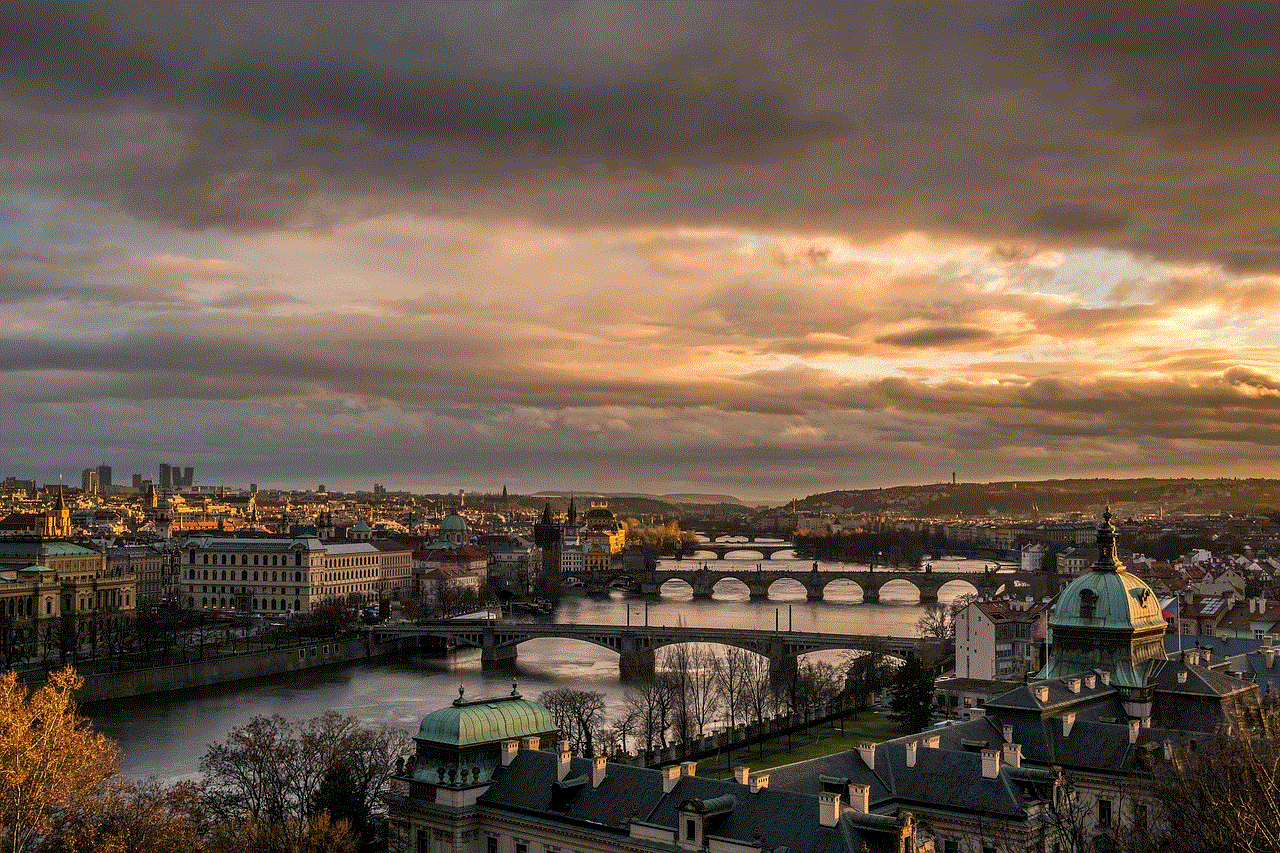
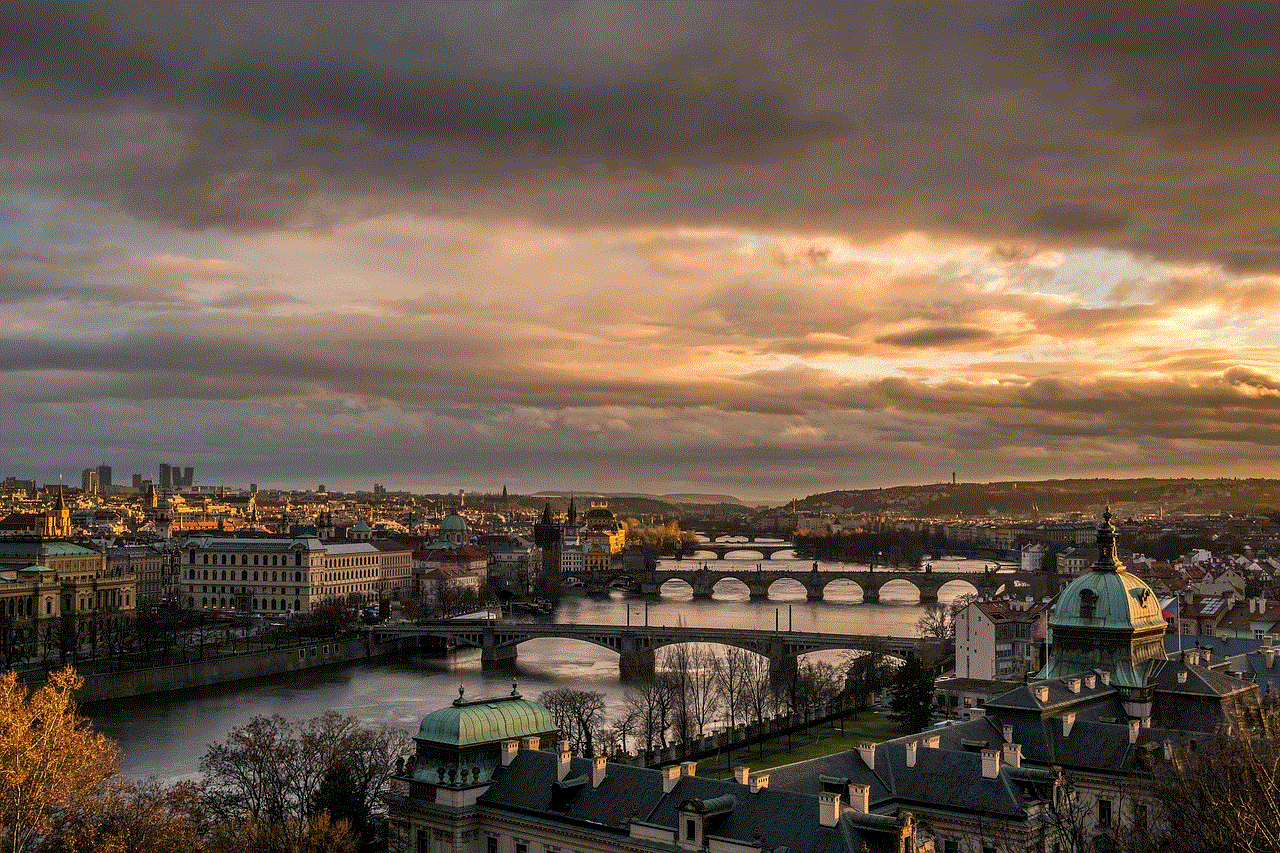
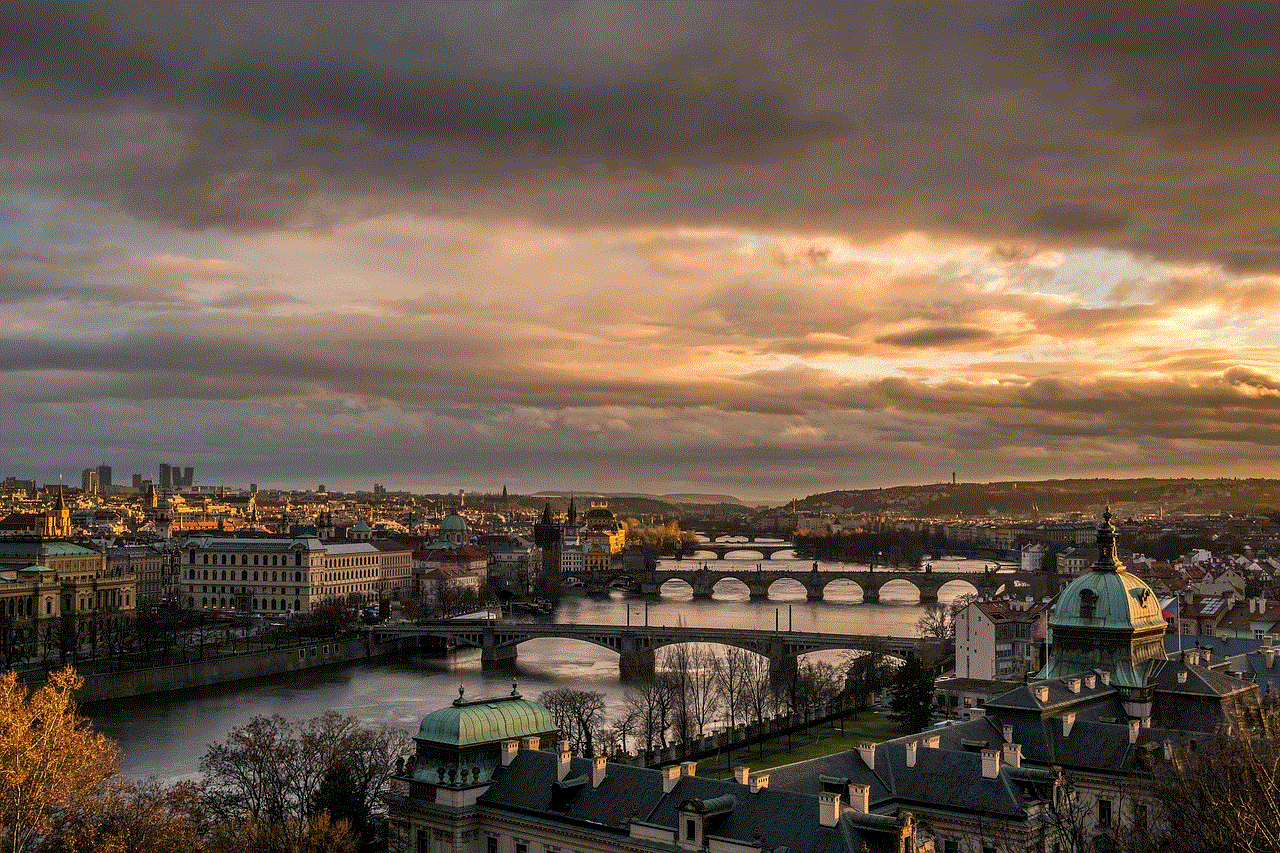
Another interesting aspect of the Nintendo Switch play time feature is its role in the social aspect of gaming. With the ability to compare play time with friends, it has become a competition among players to see who has spent the most time playing a particular game. This has led to a sense of community and camaraderie among players, as they discuss their play time and strategies for certain games. It has also created a sense of accountability, as players can see how much time their friends have spent playing and try to catch up or surpass them.
Moreover, the play time feature on the Nintendo Switch has also been a useful tool for game reviewers and critics. With the ability to see the play time for a game, reviewers can provide more accurate and detailed assessments of a game’s length and overall value. This has also led to discussions about the importance of play time in determining the quality of a game and has pushed developers to create longer and more engaging experiences for players.
In conclusion, the Nintendo Switch play time feature has had a significant impact on the gaming community. It has not only promoted healthy gaming habits but has also sparked discussions about the value of a game and its impact on game design. It has also brought players together and created a sense of competition and camaraderie. With the growing popularity of the Nintendo Switch and its play time tracker, it is safe to say that this feature will continue to play a crucial role in the gaming world for years to come. So, next time you pick up your Nintendo Switch, don’t forget to check your play time and remember to take breaks and prioritize your well-being while gaming.
kindle not showing up in device manager 30 6
Kindle Not Showing Up in Device Manager: How to Fix It?
If you’re a Kindle user and have recently encountered the issue of your device not showing up in the device manager, then you’re not alone. Many Kindle users have reported this problem and it can be frustrating, especially if you’re trying to transfer files or perform other tasks on your device. The device manager is an important tool that allows you to manage and troubleshoot your devices, and not being able to see your Kindle in it can be a cause for concern. However, there’s no need to worry as this issue is usually easy to fix. In this article, we’ll discuss the possible reasons why your Kindle is not showing up in the device manager and provide you with solutions to solve the problem.
Before we dive into the solutions, it’s important to understand what the device manager is and why it’s important. The device manager is a built-in utility in Windows operating systems that allows you to view and manage all the devices connected to your computer . It shows you a list of devices, their status, and allows you to troubleshoot any issues with them. When you connect a device to your computer, it should appear in the device manager. However, if your Kindle is not showing up in the device manager, there could be a number of reasons for it.
One of the most common reasons why your Kindle is not showing up in the device manager is because of a faulty USB connection. The USB port is how your computer communicates with your device, and if there’s an issue with it, your device won’t appear in the device manager. To check if this is the problem, try connecting your Kindle to a different USB port on your computer. If your device shows up in the device manager, then the issue was with the previous USB port. If your Kindle still doesn’t appear, then you can try using a different USB cable. Sometimes, the cable itself can be the problem.
Another possible reason why your Kindle is not showing up in the device manager is because of outdated or missing drivers. Drivers are software that allows your computer to communicate with your devices. If your drivers are outdated or missing, your computer won’t be able to recognize your Kindle. To update your drivers, you can either do it manually or use a driver update software. To manually update your drivers, you’ll need to go to your computer’s manufacturer’s website and download the latest drivers for your specific model. If you’re not comfortable doing this, you can use a driver update software, which will automatically scan your computer and update any outdated or missing drivers.
Sometimes, your Kindle may not show up in the device manager because it’s not turned on. This may seem obvious, but it’s easy to overlook. Make sure your Kindle is charged and turned on before connecting it to your computer. If your Kindle has a sleep mode, it may also not show up in the device manager until you wake it up. To do this, simply press the power button on your Kindle and it should appear in the device manager.
Another possible reason why your Kindle is not showing up in the device manager is because of a software conflict. If you have recently installed new software or made changes to your computer, it could be causing a conflict with the device manager and preventing your Kindle from appearing. To troubleshoot this issue, you can try booting your computer in safe mode. Safe mode only loads necessary drivers and software, so if your Kindle shows up in the device manager in safe mode, then you know the issue is with a recently installed software or driver. You can then uninstall the software or driver and try connecting your Kindle again.
If none of the above solutions work, then the issue could be with your Kindle itself. There could be an issue with the device’s hardware, which is preventing it from showing up in the device manager. In this case, you can try resetting your Kindle. This will erase all data on your device, so make sure you have a backup before proceeding. To reset your Kindle, press and hold the power button for 40 seconds, then release it. Your device should restart and hopefully appear in the device manager.
If you’ve tried all the above solutions and your Kindle is still not showing up in the device manager, then it’s time to seek professional help. There could be a deeper issue with your device that requires the expertise of a professional. You can contact Amazon’s customer support or take your device to a certified technician for further assistance.
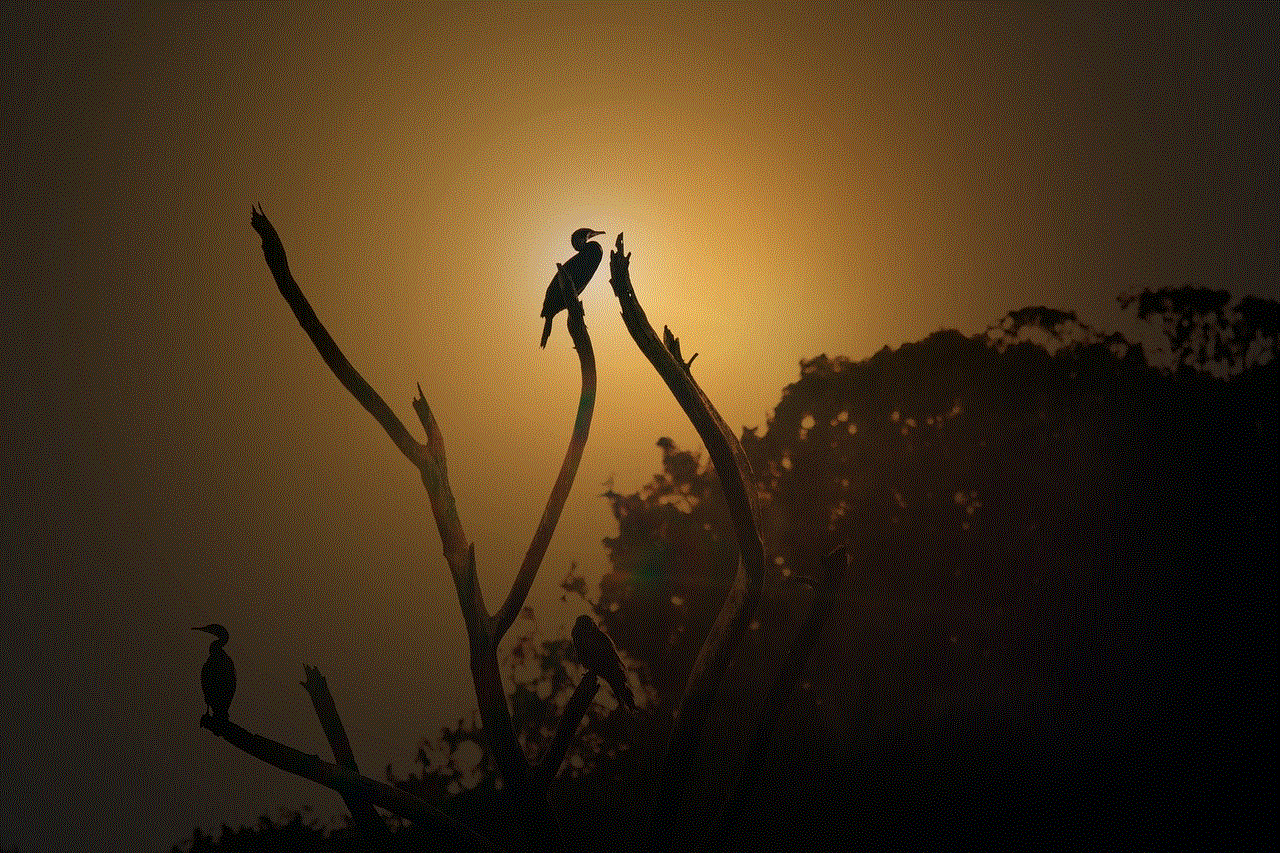
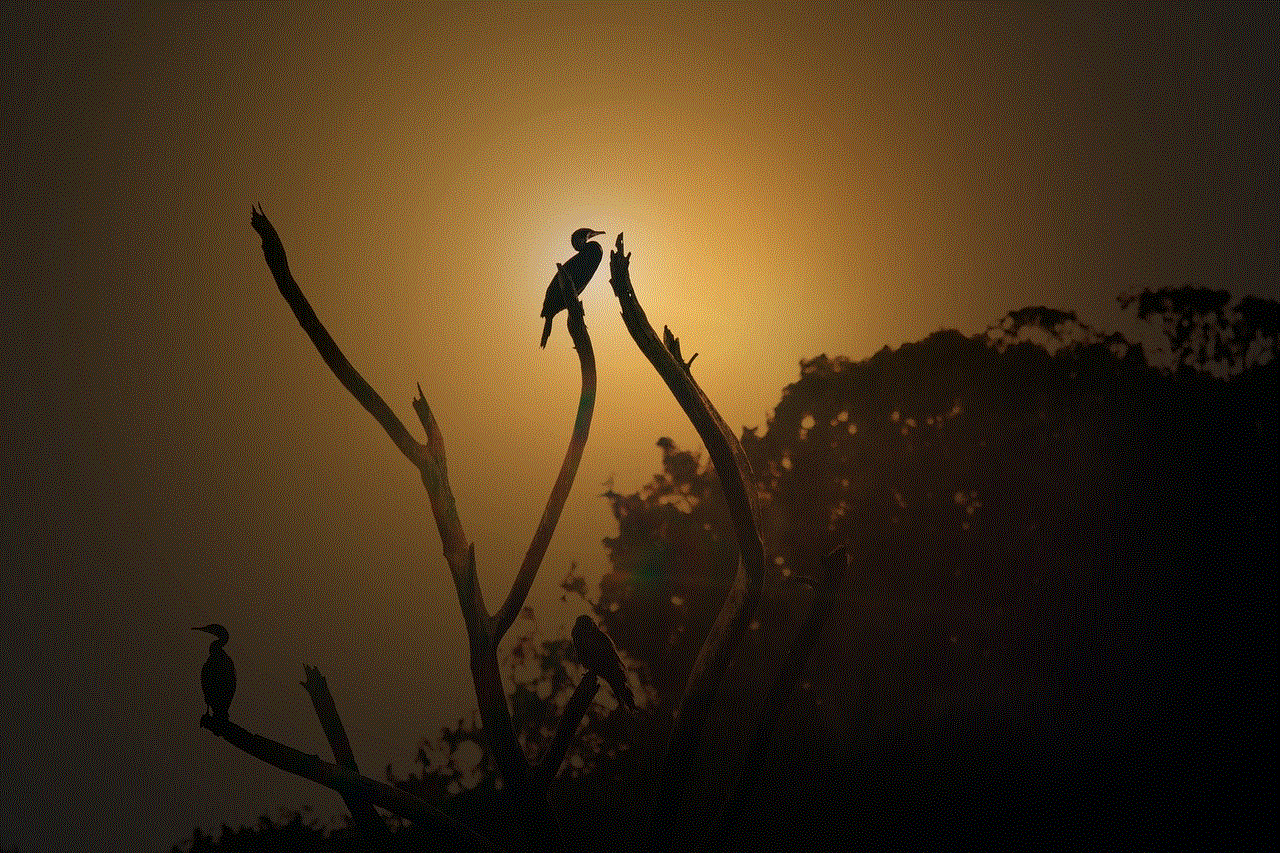
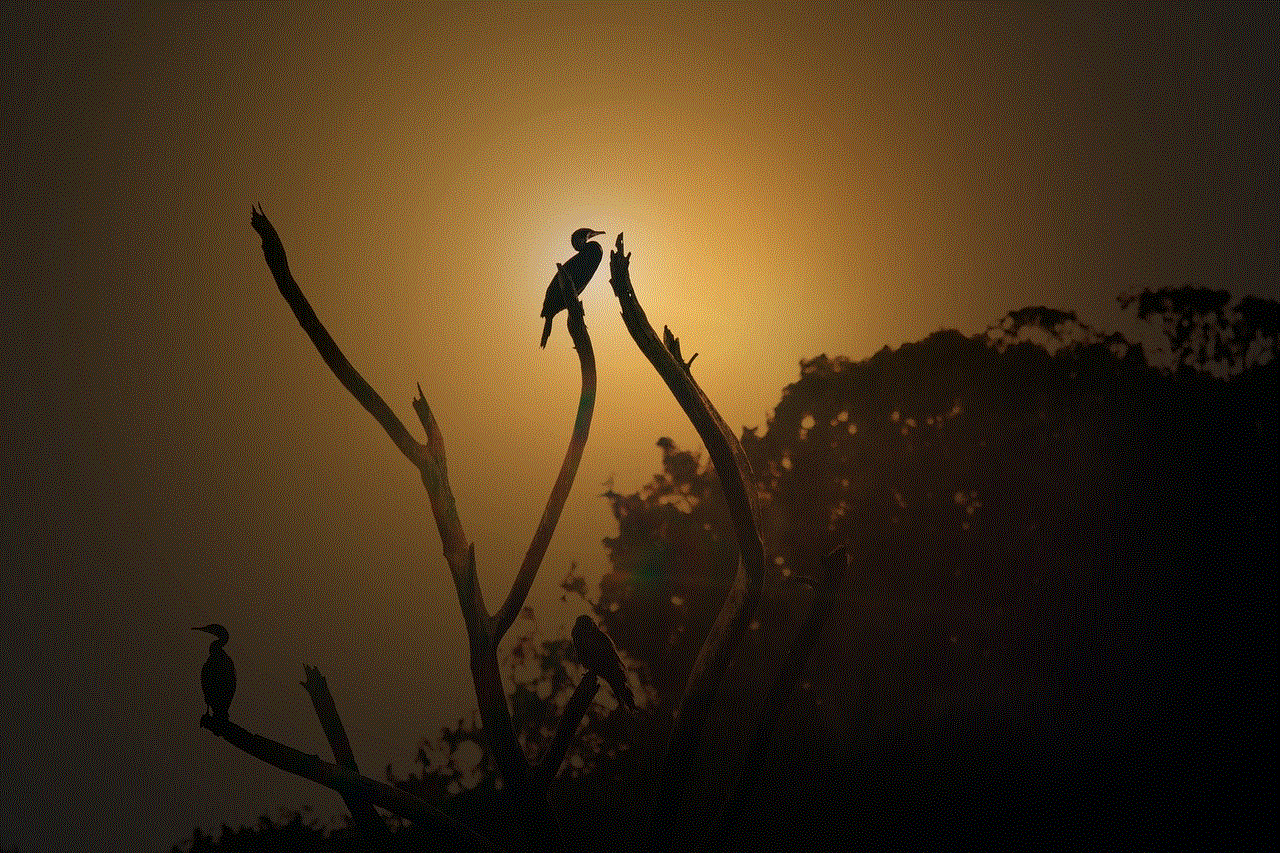
In conclusion, if your Kindle is not showing up in the device manager, it can be a frustrating experience. However, with the solutions provided in this article, you should be able to fix the issue and have your device appearing in the device manager in no time. Remember to always check for the most common and easiest solutions first, such as faulty USB connections or outdated drivers. If the issue persists, seek professional help to ensure your device is properly diagnosed and fixed. With a little patience and troubleshooting, you’ll have your Kindle back up and running in no time.