using bluestacks for pokemon go
Using Bluestacks for Pokemon Go: A Comprehensive Guide
Introduction:
Pokemon Go took the world by storm when it was first released in 2016. The augmented reality game allows players to catch Pokemon in real-world locations, making it an exciting and immersive experience. However, not everyone has access to a compatible smartphone or the necessary hardware to play the game. This is where Bluestacks comes in. Bluestacks is an Android emulator that allows users to run Android apps and games on their computer s. In this article, we will explore how to use Bluestacks for Pokemon Go, its advantages and disadvantages, and how to optimize the gameplay experience.
1. What is Bluestacks?
Bluestacks is a popular Android emulator that enables users to run Android apps and games on their computer s. It creates a virtual Android device on your PC, allowing you to install and use apps just like you would on a physical smartphone or tablet. Bluestacks is available for both Windows and Mac operating systems and is widely used by gamers and app developers alike.
2. Advantages of using Bluestacks for Pokemon Go
One of the major advantages of using Bluestacks for Pokemon Go is the ability to play the game on a larger screen. The game’s graphics and animations are more visually appealing when played on a computer monitor compared to a small smartphone screen. Additionally, Bluestacks allows for easier navigation and control, thanks to the availability of keyboard and mouse inputs.
3. Compatibility and system requirements
Before using Bluestacks for Pokemon Go, it is essential to ensure that your computer meets the minimum system requirements. Bluestacks requires a minimum of 2GB of RAM and 4GB of storage space. It is recommended to have a dedicated graphics card for optimal performance. As for the operating system, Bluestacks supports Windows 7 and above, as well as macOS 10.12 Sierra and later versions.
4. Downloading and installing Bluestacks
To use Bluestacks for Pokemon Go, you need to download and install the emulator on your computer. Visit the official Bluestacks website and click on the “Download Bluestacks” button. Once the file is downloaded, run the installer and follow the on-screen instructions to complete the installation process. After installation, launch Bluestacks and sign in with your Google account to access the Google Play Store.
5. Installing Pokemon Go on Bluestacks
Once you have Bluestacks set up, installing Pokemon Go is as simple as downloading it from the Google Play Store. Open the Play Store within Bluestacks, search for “Pokemon Go,” and click on the “Install” button. The game will be downloaded and installed on your virtual Android device. You can then launch Pokemon Go from the Bluestacks home screen.
6. Configuring Bluestacks for optimal performance
To ensure smooth gameplay, it is important to configure Bluestacks properly. Open the settings menu within Bluestacks, and under the “Engine” tab, adjust the CPU and RAM allocation according to your computer’s capabilities. It is recommended to allocate at least 2 CPU cores and 2GB of RAM to Bluestacks for optimal performance. Additionally, enabling the “Enable advanced graphics engine mode” option can enhance the game’s visuals.
7. Keyboard and mouse controls for Pokemon Go
Bluestacks offers several control options for playing Pokemon Go on a computer. By default, the emulator maps the touch controls to keyboard keys and mouse movements. You can use the arrow keys to navigate, the spacebar to interact with objects, and the mouse to move the camera. However, it is also possible to customize the controls according to your preference.
8. GPS spoofing and location settings
One of the key features of Pokemon Go is its use of GPS to track player location. When using Bluestacks, you can enable GPS spoofing to simulate your location. This allows you to explore different areas in the game without physically moving. However, it is important to note that GPS spoofing is against the game’s terms of service and can result in a ban if detected. Use it at your own risk.
9. Troubleshooting common issues
While Bluestacks provides a convenient way to play Pokemon Go on a computer, it is not without its issues. Some common problems include slow performance, crashes, and compatibility issues. To troubleshoot these problems, make sure you have the latest version of Bluestacks installed, update your graphics card drivers, and allocate more resources to the emulator if necessary. It may also help to close any unnecessary background processes and applications.
10. Conclusion
Bluestacks offers a great solution for players who want to enjoy Pokemon Go on a larger screen and with enhanced controls. It provides a seamless and immersive experience, allowing users to catch Pokemon and explore the game world from the comfort of their computer. However, it is important to remember the potential risks of using GPS spoofing and to play the game responsibly. With the right configuration and optimization, Bluestacks can be a fantastic tool for Pokemon Go enthusiasts.
free spy text messages iphone
In today’s digital age, communication has become easier and more convenient than ever before. With the rise of smartphones and social media, people are constantly connected to each other through various forms of messaging. One of the most popular forms of messaging is text messaging, also known as SMS (Short Message Service). While text messaging is a great way to stay in touch with friends and family, it has also become a tool for cheating spouses, monitoring employees, and even keeping an eye on your children. This has led to the rise of spy text messages iPhone apps, which allow users to secretly monitor the text messages of someone else’s iPhone. In this article, we will delve into the world of spy text messages iPhone apps and discuss their features, pros and cons, and legality.
What are spy text messages iPhone apps?
Spy text messages iPhone apps are software applications that allow users to secretly monitor the text messages of someone else’s iPhone. These apps are usually marketed as a way to keep an eye on your children’s or employees’ iPhone usage or to catch a cheating spouse. They work by installing the app on the target iPhone, which then allows the user to remotely access the text messages and other data from the phone. Some of these apps require physical access to the target iPhone while others can be installed remotely.
Features of Spy Text Messages iPhone apps
The features of spy text messages iPhone apps may vary depending on the app you choose, but most of them offer the same basic features. These include:
1. Text message monitoring: This is the primary feature of these apps. They allow users to view all incoming and outgoing text messages, even those that have been deleted.
2. Call monitoring: In addition to text messages, some spy text messages iPhone apps also allow users to monitor the target’s call logs, including incoming and outgoing calls.
3. GPS location tracking: This feature allows users to track the target’s location in real-time. Some apps also offer the ability to view location history.
4. Social media monitoring: Many of these apps also allow users to monitor the target’s social media activities, such as Facebook , Instagram , WhatsApp , and more.
5. Keylogger: This feature records all keystrokes made on the target iPhone, including usernames, passwords, and messages.
6. Remote control: Some spy text messages iPhone apps offer remote control features, which allow users to remotely lock or wipe the target iPhone in case it gets lost or stolen.
Pros of Spy Text Messages iPhone apps
1. Parental control: One of the main reasons people use spy text messages iPhone apps is to monitor their children’s iPhone usage. These apps can help parents keep their children safe online by monitoring their text messages and social media activities.
2. Employee monitoring: Another common use of these apps is to monitor employees’ iPhone usage. This can help employers ensure their employees are not wasting time on their phones during work hours or leaking sensitive information.
3. Catching a cheating spouse: Spy text messages iPhone apps are also used by people who suspect their partner is cheating on them. These apps can help catch a cheating spouse by providing evidence of their infidelity.
4. Easy to use: Most spy text messages iPhone apps are user-friendly and easy to install and use. They usually come with detailed instructions and do not require any technical knowledge.



Cons of Spy Text Messages iPhone apps
1. Invasion of privacy: The biggest downside of spy text messages iPhone apps is the invasion of privacy. Installing these apps on someone else’s iPhone without their consent is illegal and can lead to serious consequences.
2. Can be expensive: Some spy text messages iPhone apps come with a hefty price tag, and many require a monthly or yearly subscription.
3. Limited features: While these apps offer a range of features, they are still limited compared to other types of spy apps. For example, they may not be able to monitor third-party messaging apps or access other data on the target iPhone.
4. Can be detected: Most spy text messages iPhone apps require the target iPhone to be jailbroken, which can void the phone’s warranty and make it vulnerable to security risks. Also, the user may notice a decrease in the phone’s performance, which can raise suspicion.
Legality of Spy Text Messages iPhone apps
The legality of spy text messages iPhone apps is a gray area. It is legal to monitor your own iPhone or the iPhone of your minor child, but it is illegal to monitor someone else’s iPhone without their consent. This is considered a violation of the person’s right to privacy and can lead to serious legal consequences. It is important to note that laws regarding the use of spy apps vary from country to country, so it is best to check your local laws before using these apps.
In conclusion, spy text messages iPhone apps can be a useful tool for parents, employers, and those trying to catch a cheating spouse. However, it is important to weigh the pros and cons and consider the legality of using these apps before making a decision. It is always best to use these apps with caution and only with the consent of the person being monitored.
keystroke tracker for iphone
In today’s digital age, it’s no secret that our smartphones have become an integral part of our daily lives. From communication to entertainment, we rely on our devices for almost everything. However, with this increased dependency on technology, comes the risk of privacy invasion. As you go about your day, typing away on your iPhone, have you ever wondered if someone is tracking your keystrokes? Well, the answer is yes. Keystroke tracking, also known as keylogging, is a form of surveillance that records every keystroke made on a device. This can include everything from passwords and credit card numbers to private messages and emails. In this article, we will delve into the world of keystroke tracking and explore how it affects iPhone users.
Firstly, let’s understand what keystroke tracking actually is. In simple terms, it is the process of recording every single keystroke made on a device, whether it’s a computer, laptop, or smartphone. This recorded data is then used to gain access to private information, such as login credentials, financial details, and personal conversations. Keystroke tracking is often used by hackers and cybercriminals to steal sensitive information and commit identity theft. However, it’s not just external threats that iPhone users need to be wary of. In some cases, keystroke tracking can also be carried out by someone you know, like a partner or a family member, in an attempt to monitor your activities.
Now, you may be wondering how keystroke tracking is possible on an iPhone, considering the advanced security features of the device. Well, the answer is not as straightforward as you may think. While Apple has implemented strict security measures to protect its users, there are still ways for hackers to bypass them. One method is by using malicious software or spyware, which can be downloaded onto the device through phishing emails or fake websites. These programs then run in the background, recording every keystroke made by the user. Another way is by physically installing a keylogger on the device, which can be done by someone who has physical access to your iPhone.
So, how can you tell if your iPhone is being tracked? The truth is, it’s not always easy to detect. In most cases, you won’t even know that a keylogger has been installed on your device until it’s too late. However, there are a few signs that may indicate that your iPhone is being tracked. These include sudden battery drain, unusual data usage, and strange app behavior. If you notice any of these signs, it’s essential to immediately investigate the cause and take necessary steps to protect your privacy.
Now that we have established the existence and potential threat of keystroke tracking on iPhones, the next question is, how can you protect yourself from it? The first step is to be vigilant and cautious while using your device. Avoid clicking on suspicious links or downloading apps from unknown sources. It’s also crucial to regularly update your iPhone’s operating system and security software to stay protected against the latest threats. Additionally, you can use a virtual private network (VPN) to encrypt your internet traffic and make it harder for hackers to intercept your data.
Another effective way to protect yourself from keystroke tracking is by using an anti-keylogger software. These programs are designed to detect and block any attempts made by keyloggers to record your keystrokes. They work by scanning the device for malicious software and blocking them from recording your data. While there are several anti-keylogger software available in the market, it’s essential to choose a reputable one from a trusted source.
Apart from taking preventive measures, it’s also crucial to regularly monitor your device for any suspicious activity. Keep a close eye on your data usage and battery life. If you notice any unusual patterns, it’s best to investigate further and take necessary actions to secure your device. It’s also a good idea to periodically change your passwords and use two-factor authentication for added security.
In the event that you do become a victim of keystroke tracking, it’s crucial to act fast. The first step is to remove the keylogger from your device. If you have the technical knowledge, you can do this manually. However, if you’re not comfortable doing it yourself, seek professional help. Next, change all your passwords, especially those for sensitive accounts like banking and social media. Finally, it’s important to report the incident to the authorities and take necessary steps to protect yourself from identity theft.
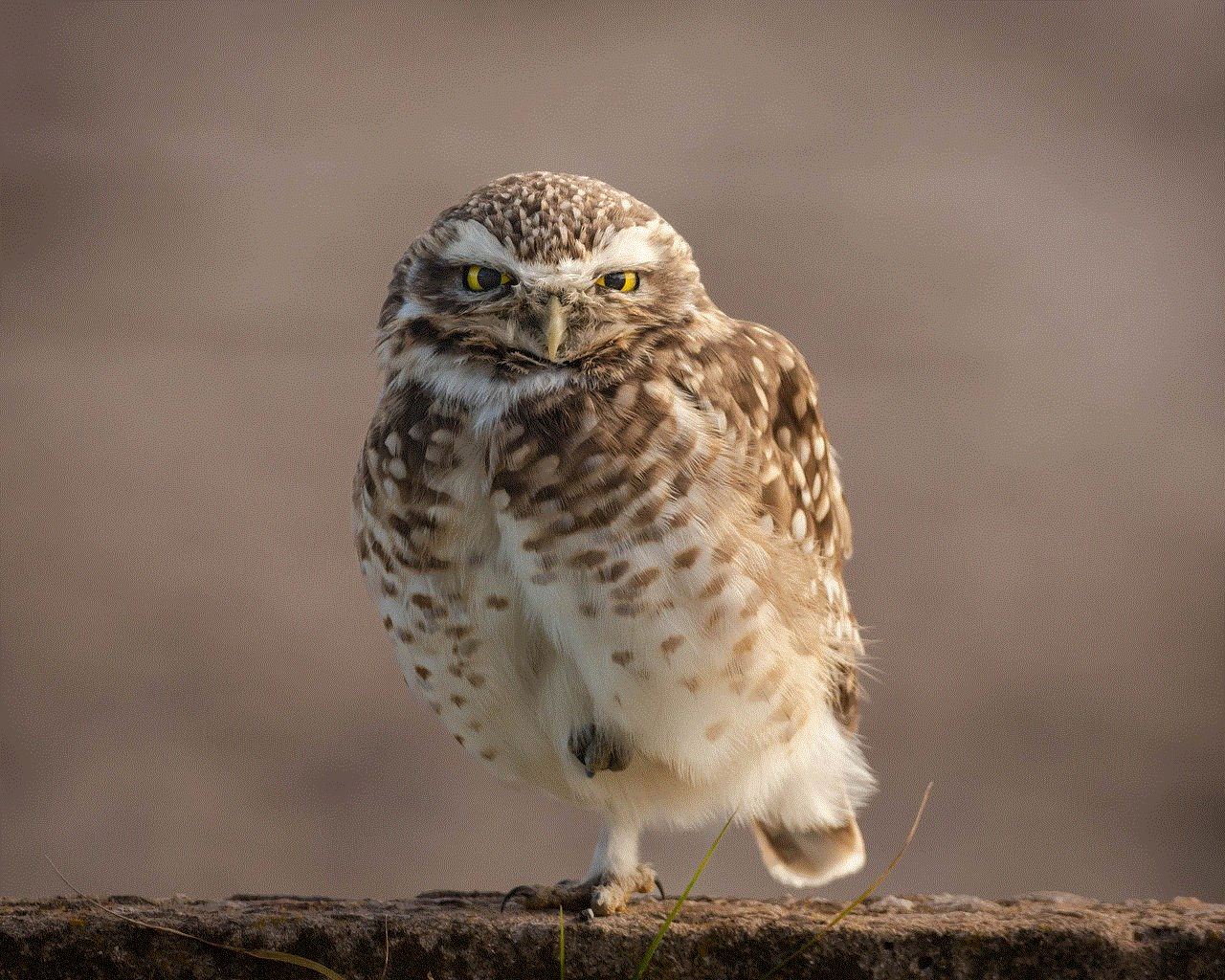
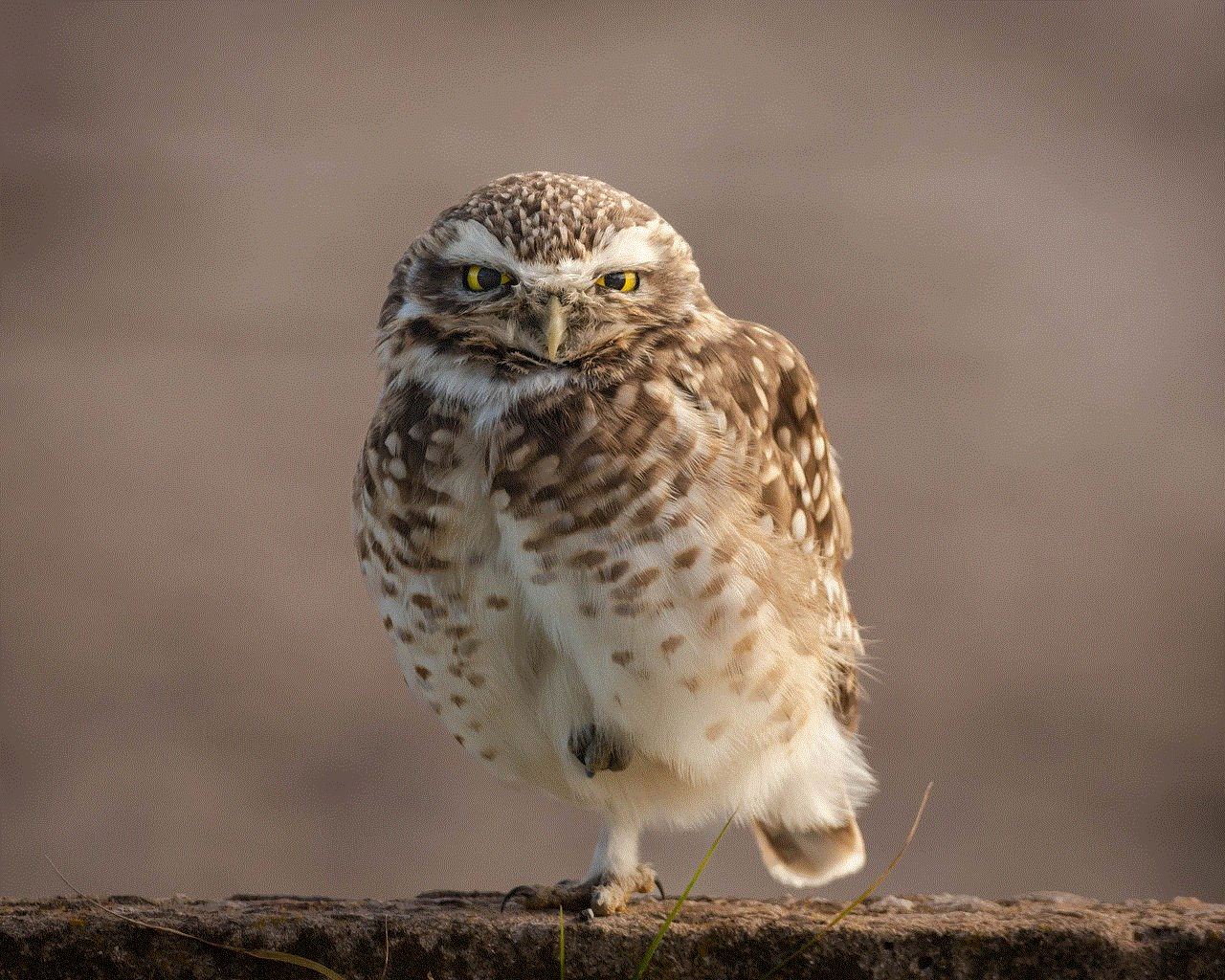
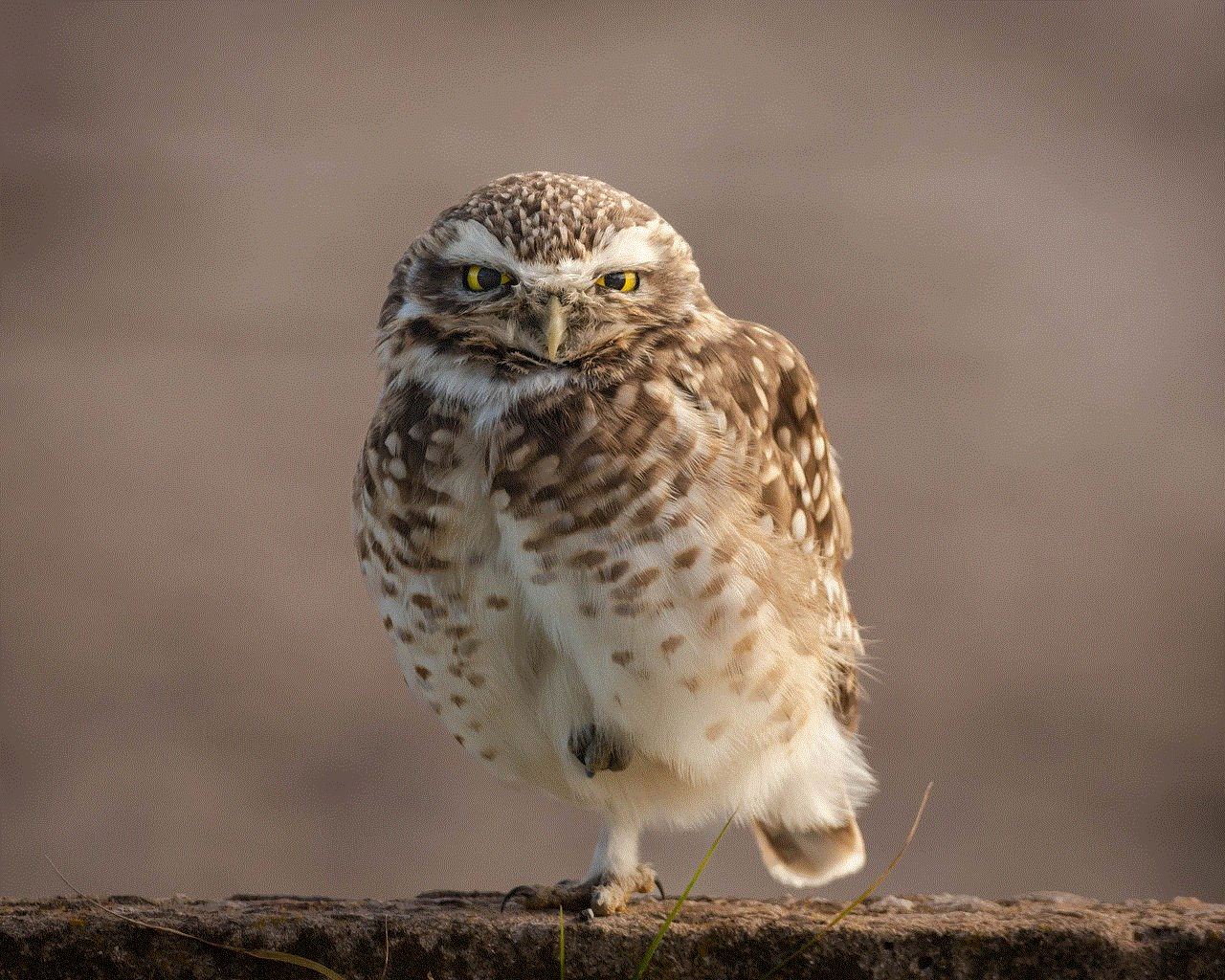
In conclusion, keystroke tracking is a real threat that iPhone users need to be aware of. With the increasing use of smartphones and the amount of personal information we store on them, it has become more important than ever to take necessary measures to protect our privacy. By being cautious and following the steps mentioned in this article, you can reduce the risk of falling victim to keystroke tracking. Remember, prevention is always better than cure, so stay vigilant, and stay safe.