how to find someones internet history
Title: How to Find Someone’s Internet History: A Comprehensive Guide
Introduction:
As technology continues to advance, the internet has become an integral part of our lives. With the vast amount of information available at our fingertips, it’s natural to be curious about someone else’s internet history. Whether you are a concerned parent, a suspicious partner, or an employer trying to monitor employee activities, understanding how to find someone’s internet history can be useful. In this comprehensive guide, we will explore various methods and tools to assist you in uncovering someone’s browsing habits.
1. Browsing History on Shared Devices:
When it comes to finding someone’s internet history, the first place to start is shared devices such as computers, tablets, or smartphones. If the person you’re investigating uses a device that is also accessible to you, you may be able to find browsing history records directly on the device. Most web browsers store a history of the websites visited, allowing you to review the list of visited sites.
2. Checking Browser History:
To access browsing history on popular web browsers like Google Chrome, Mozilla Firefox , or Safari , follow these steps:
– Open the web browser on the device.
– Locate the browser’s history section, which is usually represented by a clock icon or a combination of Ctrl+H keys.
– Once you access the history, you can review the websites visited, dates, and times of access.
3. Utilizing Keyloggers:
Keyloggers are software or hardware tools that record every keystroke made on a device. While they are often used for legitimate purposes such as monitoring employee productivity, they can also be used to monitor someone’s internet history surreptitiously. It’s essential to note that keyloggers should only be used in legal and ethical circumstances, such as parental control or company monitoring.
4. Employing Monitoring Software:
Monitoring software offers an effective way to track someone ‘s internet history, especially in cases where you don’t have direct access to their device. These tools allow you to remotely monitor browsing activities, view visited websites, and even record screenshots of the user’s screen. Examples of popular monitoring software include Spyzie, FlexiSPY, and mSpy.
5. Checking Router Logs:
If you have access to the router used by the person you want to investigate, you can check its logs to gain insights into their internet activity. Router logs typically contain information about websites accessed, IP addresses, and timestamps. Accessing router logs may require technical knowledge, so it’s advisable to consult the router’s user manual or seek professional assistance.
6. Requesting ISP Records:
In certain situations, such as legal investigations or court proceedings, it may be possible to request internet service provider (ISP) records. ISPs store information about customers’ internet activities, including the websites visited, dates, and times. Keep in mind that this method typically requires a legal framework and cooperation from the ISP, so it may not be accessible to everyone.
7. Social Media and Online Accounts:
Many individuals use social media platforms and online accounts for various purposes. These platforms often provide insights into browsing habits through search history, liked pages, or shared links. By gaining access to someone’s social media or online accounts, you may uncover their interests and browsing patterns indirectly.
8. Using Data Recovery Tools:
Deleted browsing history can still be recovered using data recovery tools. When browsing history is deleted, it remains on the device’s storage until overwritten by new data. By using data recovery software, you may be able to retrieve and access deleted browsing history files. However, this method requires technical expertise and may not always be successful.
9. Hiring a Professional:
If you lack the technical skills or time to conduct an in-depth investigation, hiring a professional may be an option. Cybersecurity experts or private investigators specialize in uncovering digital footprints and can help you find someone’s internet history legally and ethically. Be sure to research and choose a reputable professional or agency.
10. Legal and Ethical Considerations:
It is crucial to emphasize that privacy is a fundamental right, and accessing someone’s internet history without their consent may infringe upon it. Always ensure you are operating within legal boundaries and have appropriate reasons to investigate someone’s internet history. Violating privacy laws can lead to severe consequences, including legal action and damage to personal relationships.
Conclusion:
While curiosity about someone’s internet history is natural, it is essential to approach the matter responsibly and ethically. This guide has provided several methods to find someone’s internet history, ranging from checking shared devices to utilizing monitoring software and legal procedures. Remember to respect privacy rights and only employ these methods in appropriate circumstances.
show me a picture of a family
Family is a word that holds a special place in everyone’s heart. It is a word that evokes emotions of love, warmth, and togetherness. The concept of family has been around since the beginning of time, and it has evolved in many ways over the years. But one thing remains constant – the importance of family in our lives. In this article, we will explore the meaning of family and its significance, and we will also take a glimpse into the lives of different families through pictures.
To begin with, let us try to define what a family is. The dictionary defines family as a group of people related by blood, marriage, or adoption. However, the definition of family goes beyond just a biological or legal connection. Family is a group of individuals who share a bond of love, trust, and support. It is a group of people who accept and understand each other, despite their differences. Family is where we find comfort, happiness, and a sense of belonging.
One of the most beautiful things about family is that it comes in all shapes and sizes. There is no one set definition of what a family should look like. Families can consist of a mother, father, and children, or it can be a single parent with their child or children. It can also include grandparents, aunts, uncles, cousins, and even close friends who are considered family. In today’s world, the concept of family has become more fluid, and it is not uncommon to see families with same-sex parents or blended families with step-siblings. What matters is the love and connection between the individuals, not their genetic makeup.
Now, let us take a look at the picture of a family. What do you see? You may see a group of people smiling and posing for the camera, but a picture of a family is much more than that. It captures a moment in time, a memory that will be cherished for years to come. It tells a story of love, unity, and happiness. It also represents the different roles and dynamics within a family. There is a hierarchy, with the parents at the top, and the children below them. But there is also a sense of equality and mutual respect among the members.
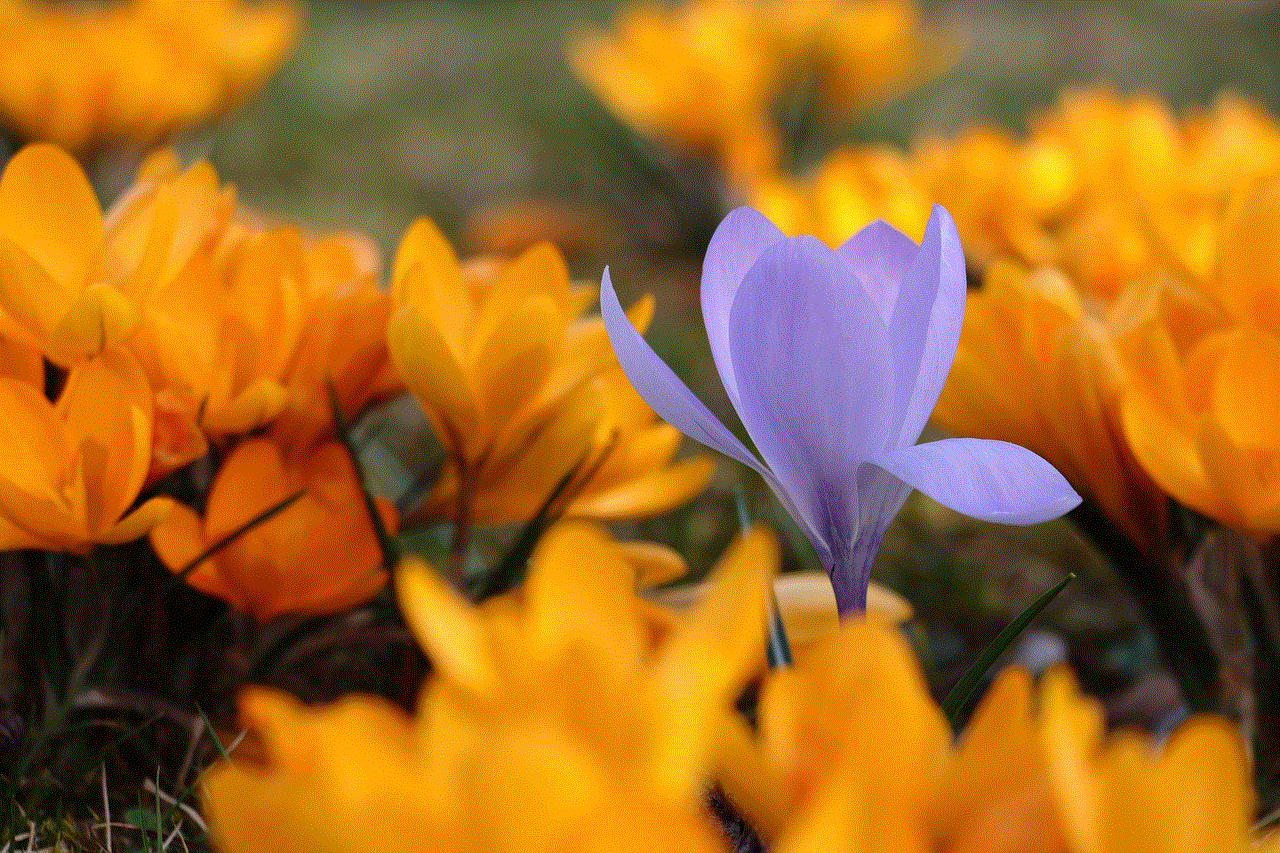
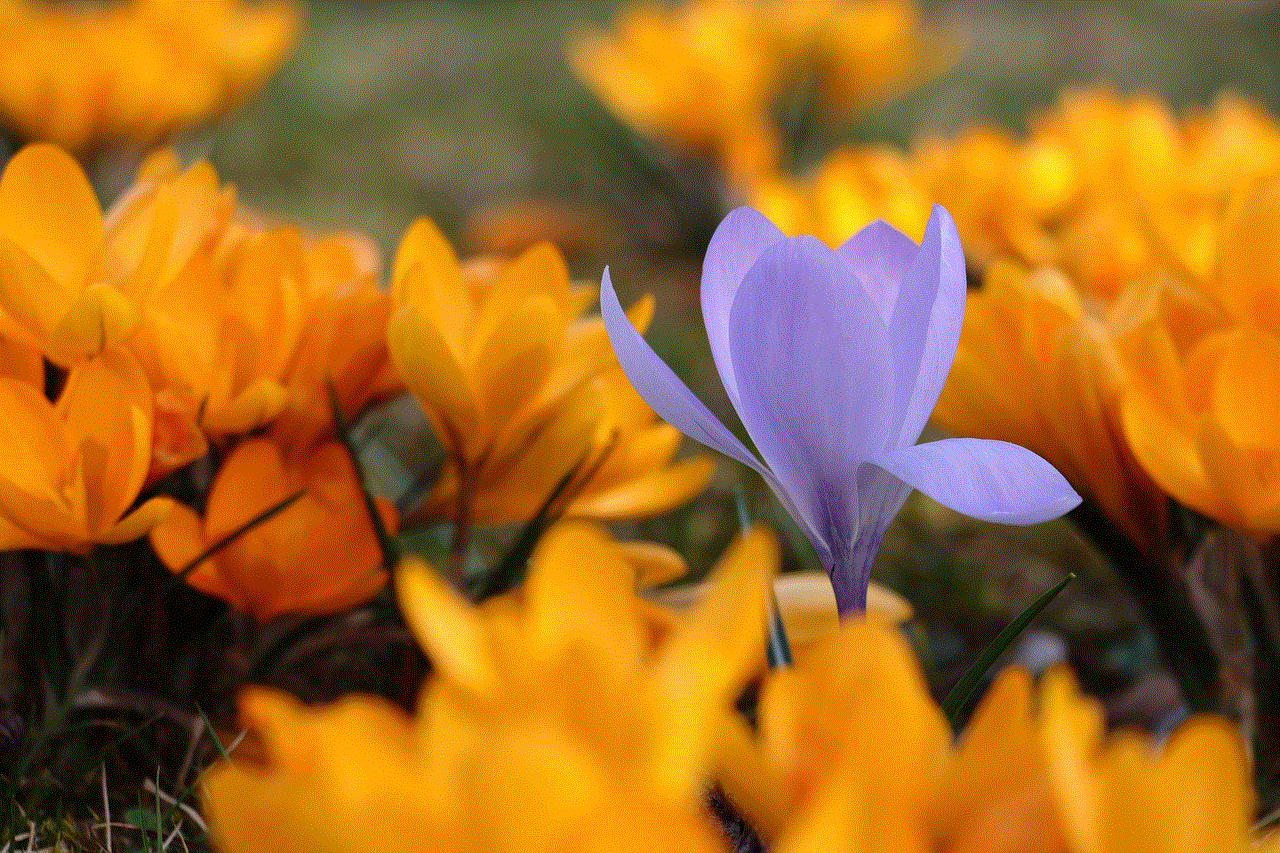
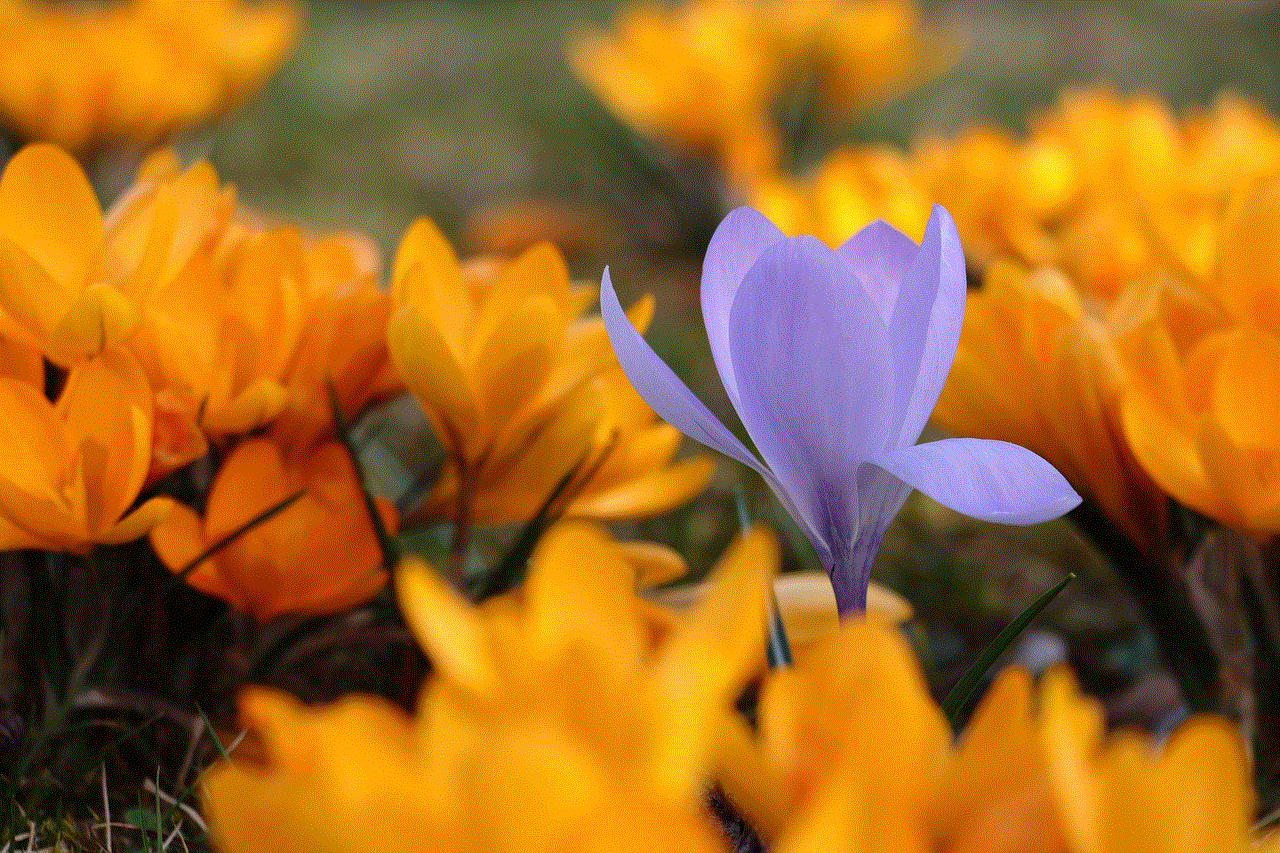
A family picture also reflects the diverse personalities and interests of its members. Some may be more outgoing and expressive, while others may be quiet and reserved. Some may share similar physical traits, while others may look completely different. But despite these differences, they all come together as one in the picture, united by their bonds of love and kinship.
Looking at a picture of a family also gives us a glimpse into their everyday life. We can see the love and care that goes into meal times, with everyone sitting together and enjoying a meal. We can also see the chaos and laughter that comes with having children around. We may see the parents playing with their children, or the grandparents telling stories and sharing their wisdom. We can also see the support and encouragement that family members give to each other during difficult times. A picture of a family is a snapshot of their life, and it is a beautiful representation of their relationships and experiences.
One of the most significant roles of a family is to provide a sense of belonging and identity to its members. It is within the family that we learn our values, beliefs, and traditions. We also learn how to communicate, express our emotions, and resolve conflicts. Our family shapes us into the individuals we become, and it is a constant source of love, guidance, and support throughout our lives.
In today’s fast-paced world, where we are constantly bombarded with work, technology, and other distractions, the importance of family cannot be stressed enough. Our families are our safe havens, where we can escape from the stress and chaos of the outside world. It is where we can be ourselves, without any fear of judgment. Spending quality time with our families is essential for our mental and emotional well-being. It helps us to de-stress, reconnect with our loved ones, and create beautiful memories together.
Unfortunately, not everyone is fortunate enough to have a loving and supportive family. Some may have experienced broken families due to divorce, separation, or other reasons. Some may have lost their loved ones and are left with a void that can never be filled. But even for these individuals, the concept of family can be redefined. Friends, mentors, and even pets can become a part of their family and provide the same love and support that a traditional family would.
In conclusion, a picture of a family is a beautiful representation of love, unity, and togetherness. It shows us the diverse dynamics and roles within a family, and it also reflects the everyday life and experiences of its members. But most importantly, it reminds us of the significance of family in our lives. No matter what form it may take, family is a crucial part of our existence, and it is something that should be cherished and celebrated. So the next time you see a picture of a family, take a moment to appreciate the love and bond that it represents.
how to download pokemon go on nox
Pokemon Go has become a worldwide sensation since its release in 2016. The augmented reality game allows players to catch and train virtual creatures called Pokemon in real-world locations. However, not everyone has access to a smartphone or compatible device to play the game. Fortunately, there is a solution for those who want to experience the hype of Pokemon Go without the need for a mobile device – Nox.
Nox is an Android emulator that allows users to run Android apps and games on their computer. With its user-friendly interface and powerful features, it has become a popular choice for gamers who want to play mobile games on a larger screen. In this article, we will guide you on how to download and play Pokemon Go on Nox.
Step 1: Download and Install Nox
The first step to playing Pokemon Go on Nox is to download and install the emulator on your computer. Nox is available for both Windows and Mac operating systems. You can download the latest version of Nox from their official website. Once the download is complete, run the installer and follow the on-screen instructions to install Nox on your computer.
Step 2: Enable Virtualization
Before you can start using Nox, you need to make sure that virtualization is enabled in your computer’s BIOS settings. This is necessary for Nox to run smoothly and avoid any errors. To enable virtualization, restart your computer and enter the BIOS settings by pressing a specific key (usually F2, F10, or Del) during the boot process. Once in the BIOS settings, look for an option to enable virtualization and save the changes before exiting.
Step 3: Configure Nox Settings
Once Nox is installed, you need to configure its settings to optimize its performance for playing Pokemon Go. Open Nox and click on the settings icon on the top right corner. In the settings menu, go to the “Advanced Settings” tab and allocate more RAM and CPU cores to Nox. This will ensure that Nox runs smoothly without any lag. You can also change the screen resolution and graphics rendering mode to enhance the visual experience.
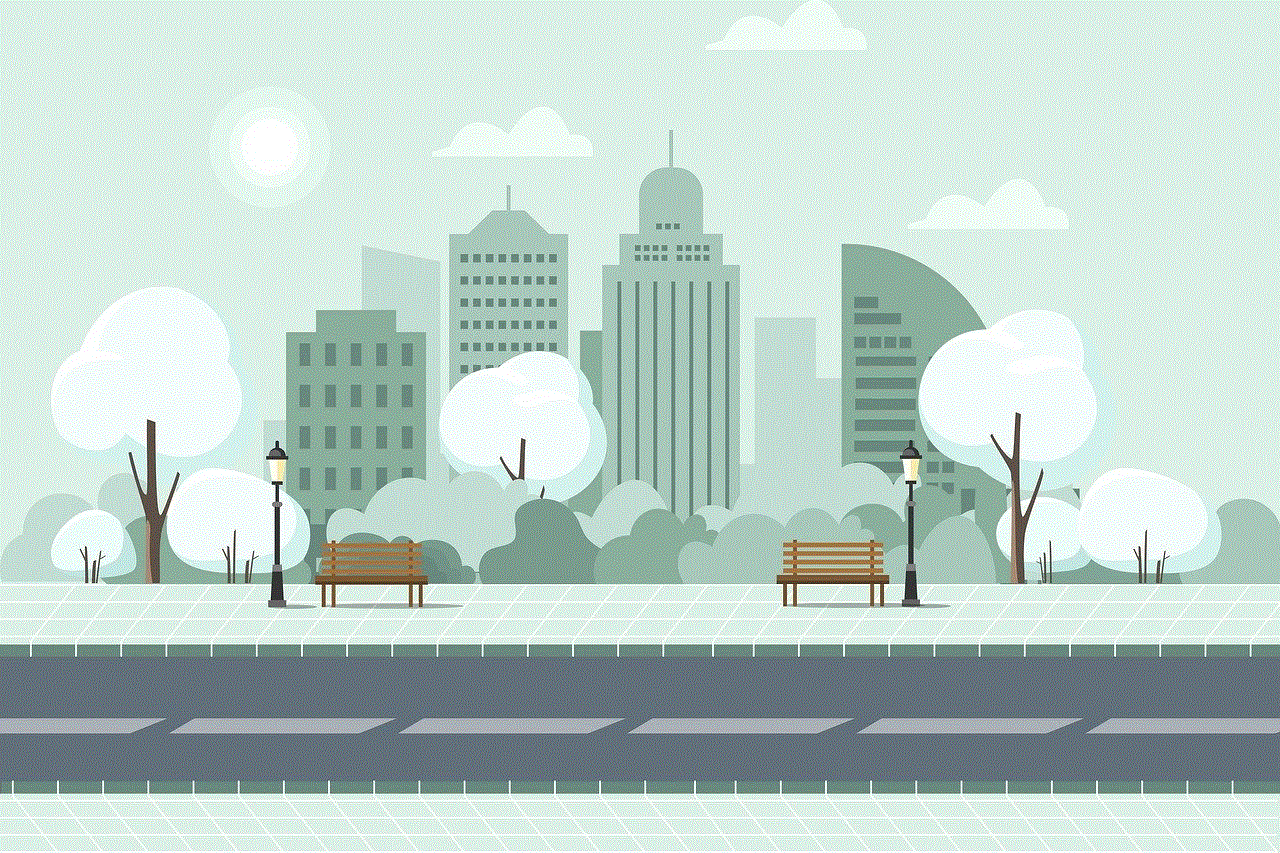
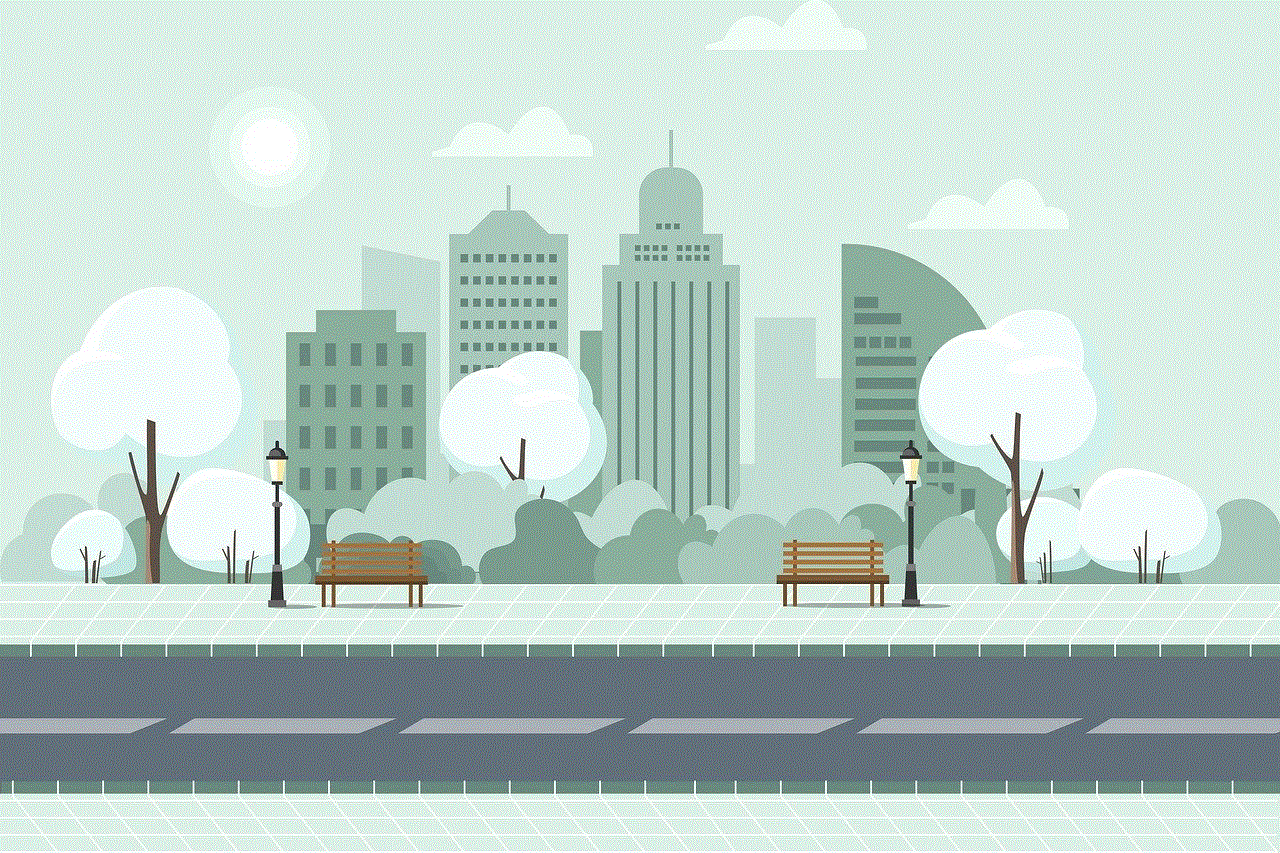
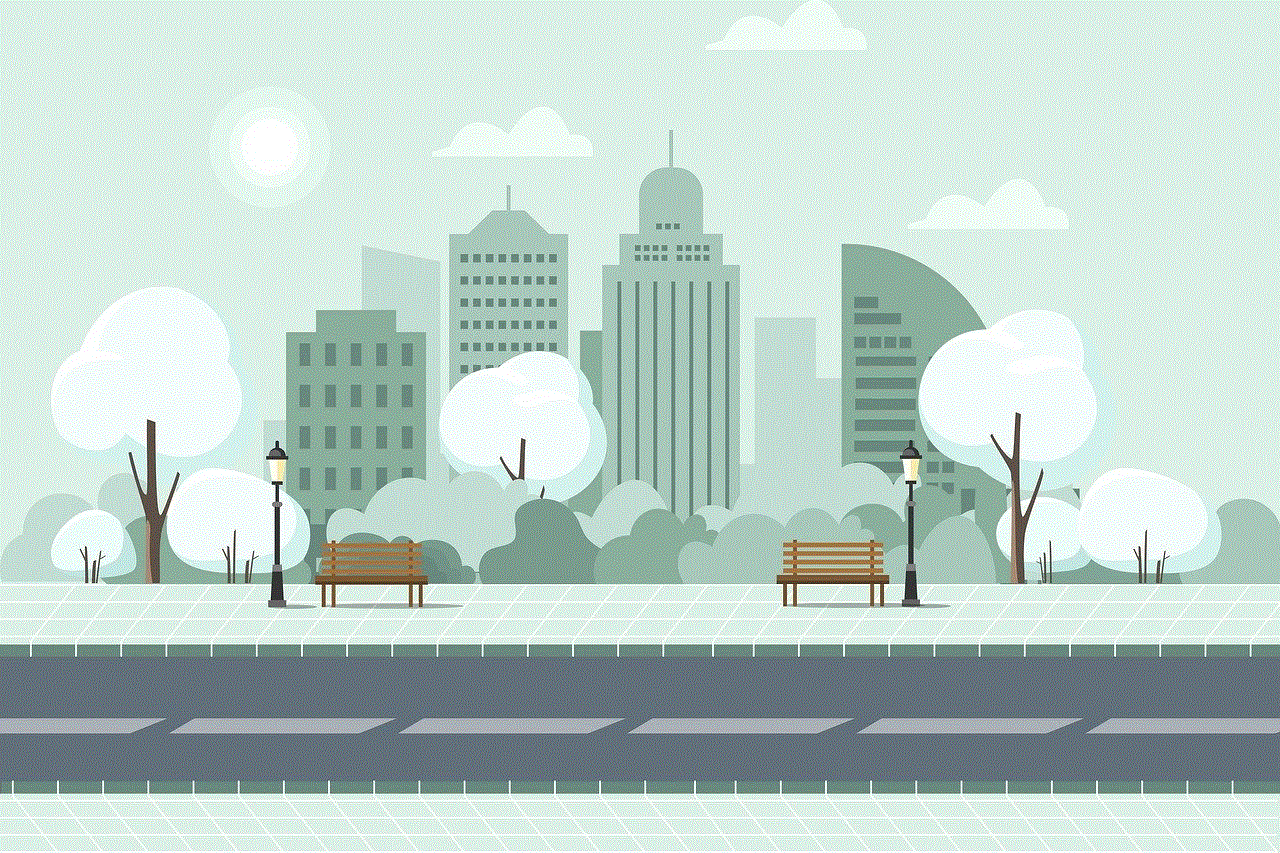
Step 4: Download and Install Pokemon Go
Now that you have Nox set up, it’s time to download Pokemon Go. Nox comes with the Google Play Store pre-installed, so you can simply open it and search for Pokemon Go. Once you find the game, click on the “Install” button and wait for it to download and install on Nox.
Step 5: Set Up Google Account
To play Pokemon Go on Nox, you need to have a Google account. If you already have one, you can sign in to it on Nox. If not, you can create a new one by clicking on the “Sign Up” button on the login screen. Once you have signed in to your Google account, you can access the Google Play Store and download other apps and games as well.
Step 6: Launch Pokemon Go
After the installation is complete, you can launch Pokemon Go from the home screen of Nox. The game will start, and you will be prompted to sign in to your Google account again. Once you have signed in, you can start playing Pokemon Go on Nox.
Step 7: Configure Pokemon Go Settings
Before you start catching Pokemon, you need to configure the settings of the game. Click on the Pokeball icon at the bottom of the screen, and then click on the “Settings” icon on the top right corner. In the settings menu, you can customize various options such as sound, music, and battery saver mode.
Step 8: Enable Location Services
To play Pokemon Go on Nox, you need to enable location services on the emulator. This will allow the game to access your current location and show you nearby Pokemon. To enable location services, click on the “Location” icon on the right side of the screen. A window will pop up asking for your location. Click on “Set Location” and enter your current location or any other location you want to play from.
Step 9: Start Catching Pokemon
Now that you have set up everything, you can start catching Pokemon. The game works the same way as it does on a mobile device. You can walk around in the virtual world to find and catch Pokemon. You can also visit PokeStops and Gyms to collect items and battle other players.
Step 10: Troubleshooting
If you encounter any errors or issues while playing Pokemon Go on Nox, you can try these troubleshooting steps to fix them:
– Make sure you have the latest version of Nox and Pokemon Go installed.
– Check if virtualization is enabled in your computer’s BIOS settings.
– Increase the RAM and CPU allocation for Nox.
– Clear the cache and data of Pokemon Go and try again.
– If the game crashes, try changing the graphics rendering mode in Nox settings.
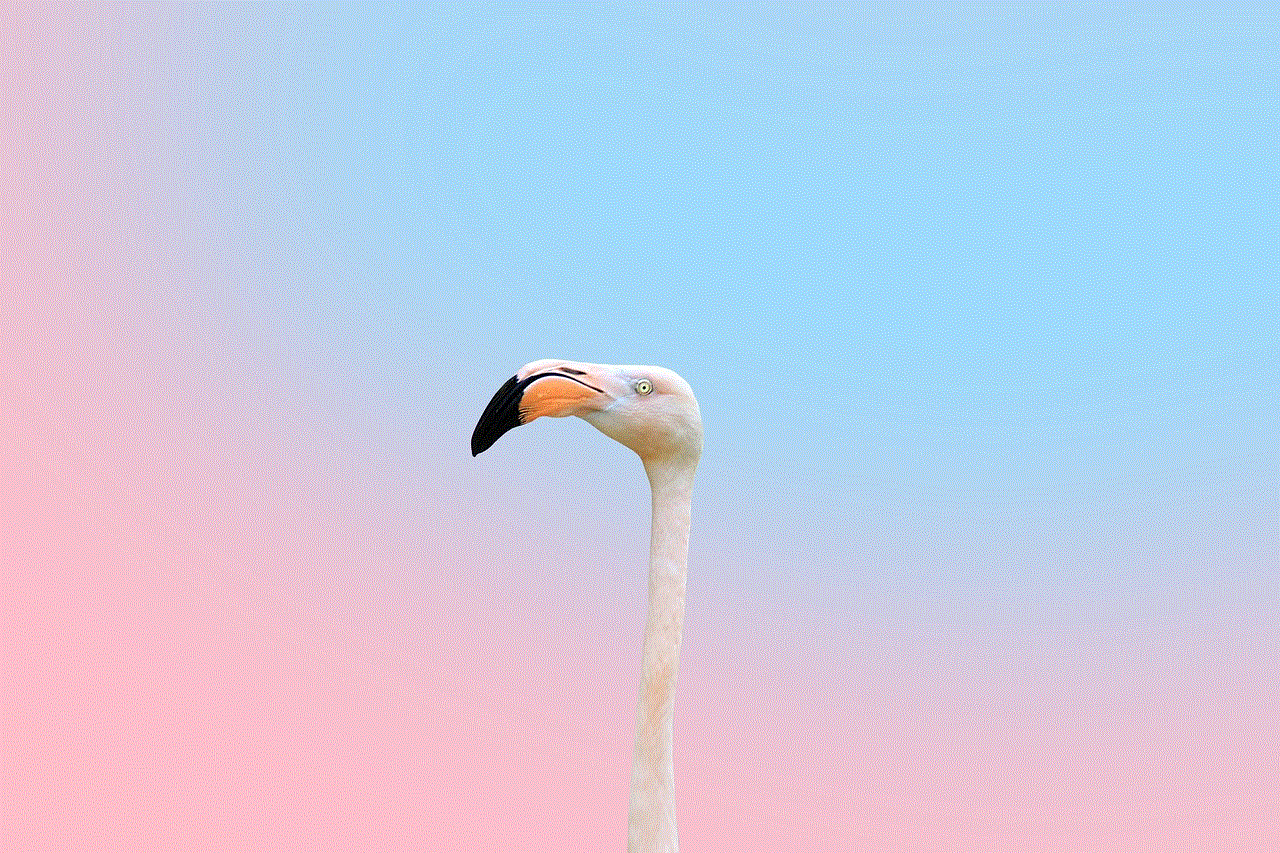
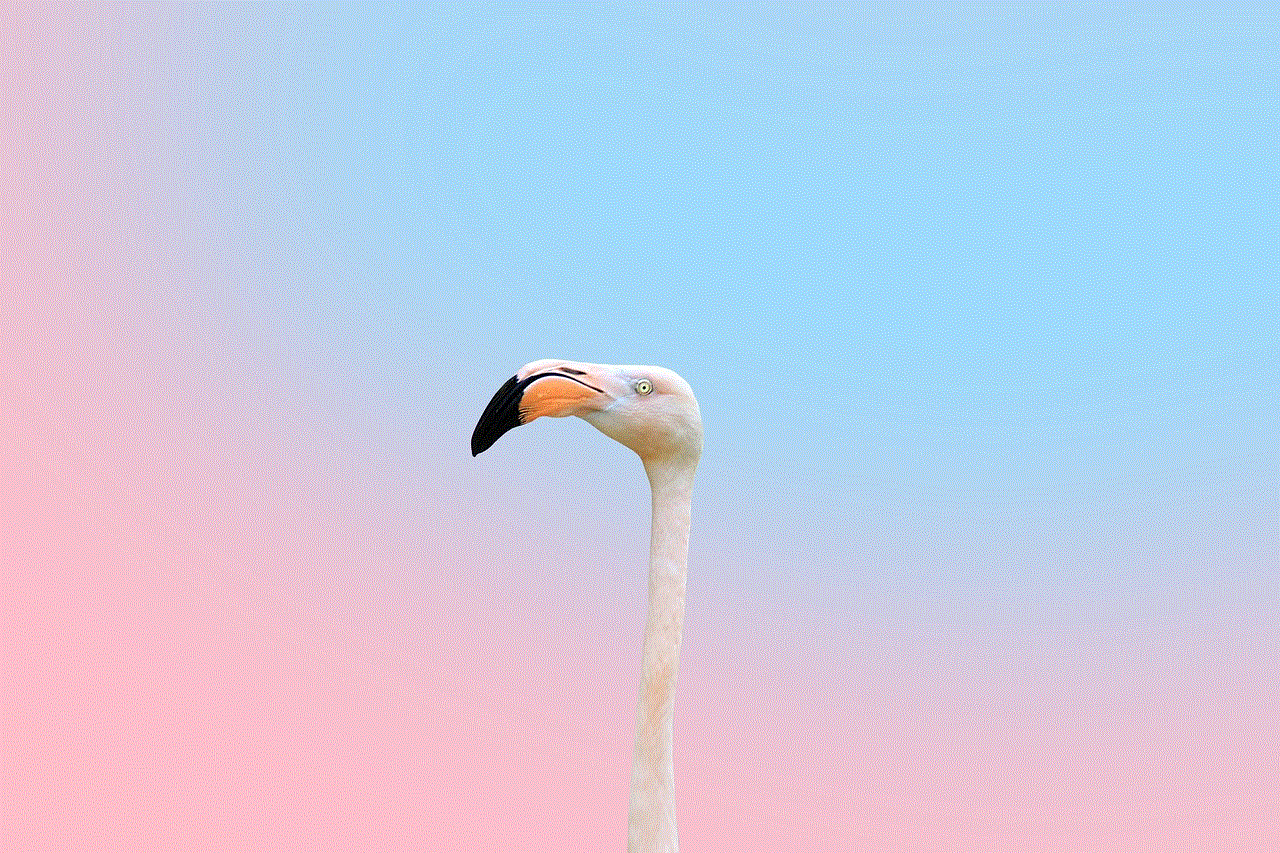
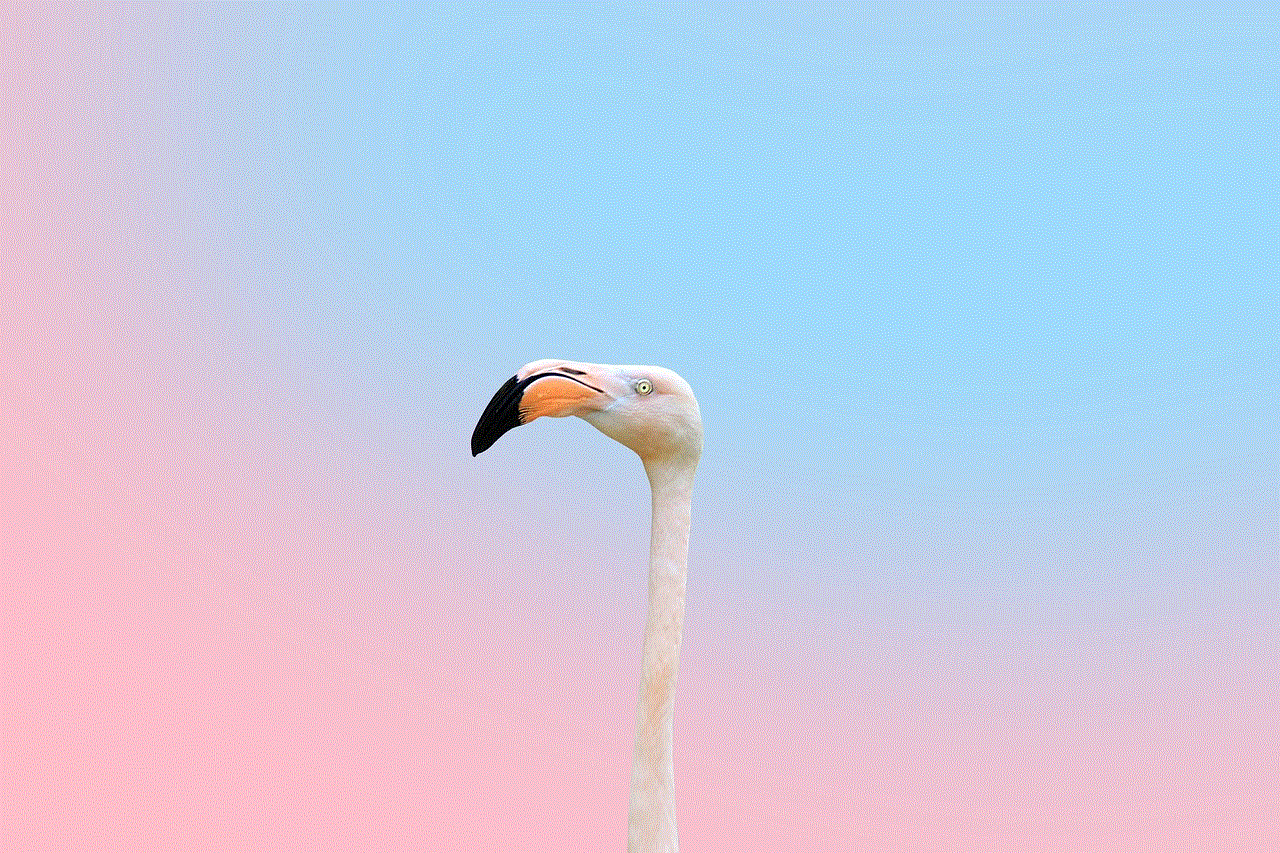
– If the game is not loading, try changing the location to a different place.
Conclusion
Nox provides a convenient and accessible way for players to experience the popular mobile game, Pokemon Go, on their computer. It offers a smooth and lag-free gameplay experience, along with various customization options for better performance. With this guide, you can easily download and play Pokemon Go on Nox and join the millions of players around the world in catching and training virtual creatures. So what are you waiting for? Download Nox and start your Pokemon journey now!