whats does bms stand for
BMS, or Building Management System, is an integrated computer -based system that helps to manage and control the various mechanical and electrical equipment in a building. It is also known as a Building Automation System (BAS) and is an essential tool for facility managers and building owners.
The concept of BMS was first introduced in the 1970s when computer technology was still in its early stages. It was mainly used for controlling heating, ventilation, and air conditioning (HVAC) systems in large commercial buildings. However, with the advancements in technology, BMS has evolved to become a sophisticated system that can control almost all the building’s functions, including lighting, security, and energy management.
Today, BMS has become an integral part of modern buildings, be it commercial, industrial, or residential. It has proven to be a valuable asset in managing and maintaining a building’s functionality, comfort, and safety while reducing energy consumption and operating costs. In this article, we will delve deeper into the concept of BMS, its components, benefits, and its role in the building industry.
The Components of a BMS
A BMS consists of various components that work together to control and monitor the building’s systems. These components can be divided into two main categories – hardware and software.
Hardware components include sensors, actuators, controllers, and communication devices. Sensors are used to gather data from the building’s systems, such as temperature, humidity, and lighting levels. These sensors are connected to the controllers, which analyze the data and send instructions to the actuators. Actuators are responsible for the physical control of the building’s equipment, such as opening and closing valves, turning on and off lights, and adjusting HVAC systems.
On the other hand, software components include the BMS server, user interface, and management software. The BMS server acts as the brain of the system, where all the data from the sensors is collected and processed. The user interface allows facility managers to monitor and control the building’s systems through a computer or mobile device. The management software is responsible for scheduling and optimizing the building’s operations to ensure maximum efficiency and cost savings.
Benefits of BMS
The implementation of a BMS offers numerous benefits to building owners, facility managers, and occupants. Let’s take a closer look at some of these benefits.
1. Energy Efficiency: BMS plays a crucial role in reducing a building’s energy consumption and, in turn, lowering utility costs. By controlling the lighting, heating, and cooling systems, BMS can ensure that energy is only used when needed, reducing wastage. It can also identify areas of energy inefficiency and provide recommendations for improvement.
2. Improved Comfort: BMS can maintain a comfortable environment for building occupants by regulating temperature, humidity, and ventilation. It can also monitor indoor air quality and adjust the HVAC systems accordingly. This ensures that the building’s occupants are always comfortable and productive.
3. Cost Savings: BMS can help to reduce operating costs by optimizing the building’s systems. By using energy only when needed, it can significantly reduce utility costs. It can also identify and fix equipment issues before they become major problems, saving on maintenance and repair costs.
4. Remote Monitoring and Control: With BMS, facility managers can remotely monitor and control the building’s systems from anywhere. This allows them to respond quickly to any issues that may arise and make changes to the building’s operations as needed.
5. Increased Safety and Security: BMS can integrate with the building’s security systems, such as access control and surveillance cameras, to enhance safety and security. It can also detect and alert facility managers of any potential hazards, such as fire or gas leaks.
6. Centralized Management: BMS provides a centralized platform for managing and controlling all the building’s systems. This simplifies the facility manager’s job and allows for better coordination and communication between different systems.
7. Customization: BMS can be customized to meet the specific needs of a building. This means that different systems can be integrated and controlled through a single platform, making it easier to manage and monitor the building’s operations.
The Role of BMS in the Building Industry
BMS has become an essential tool in the building industry. Its implementation is becoming increasingly common in new buildings and is also being retrofitted in existing ones. Here are some of the ways BMS is revolutionizing the building industry.
1. Smart Buildings: With the rise of the Internet of Things (IoT), BMS has become an integral part of smart buildings. The integration of various systems, such as lighting, HVAC, and security, allows for a more efficient and connected building. Smart buildings are also equipped with advanced analytics and predictive maintenance capabilities, making them more sustainable and cost-effective.
2. Green Buildings: BMS plays a crucial role in achieving energy efficiency and sustainability in buildings. With its ability to monitor and optimize energy consumption, it helps to reduce a building’s carbon footprint. BMS can also integrate with renewable energy sources, such as solar panels, to further reduce a building’s reliance on traditional energy sources.
3. Building Information Modeling (BIM): BMS is now being integrated with BIM, which is a digital representation of a building’s physical and functional characteristics. This allows for a more accurate and efficient design, construction, and operation of buildings. BIM can also be used to simulate a building’s operations and energy consumption with the help of BMS data.
4. Building Maintenance: BMS can help to reduce maintenance costs and extend the lifespan of a building’s equipment. By detecting and addressing issues in real-time, BMS can prevent costly breakdowns and downtime. It can also provide valuable data for predictive maintenance, allowing for more efficient and timely repairs.
5. Building Performance: BMS provides valuable data on a building’s performance, which can be used to identify areas of improvement. By analyzing this data, facility managers can make informed decisions on how to optimize the building’s operations and reduce costs.
In conclusion, BMS has become an indispensable tool in the building industry. Its ability to control and monitor a building’s systems has revolutionized the way buildings are designed, constructed, and operated. With the rise of smart and green buildings, BMS will continue to play a crucial role in achieving energy efficiency, sustainability, and cost savings in the built environment. As technology continues to advance, we can expect to see even more sophisticated and integrated BMS systems in the future.
delete device from android device manager
In today’s world, our smartphones have become an essential part of our daily lives. These devices contain a significant amount of personal and sensitive information, making them a prime target for theft or loss. Losing your phone can be a nightmare, not only because of the monetary value but also due to the data and memories stored on it. However, thanks to advancements in technology, we now have tools like the Android Device Manager that can help us in such situations. In this article, we will discuss in detail how to delete a device from the Android Device Manager and its importance in ensuring the security of our data.
The Android Device Manager is a feature introduced by Google in 2013 that allows users to remotely locate, lock, and erase data on their Android devices. It is a security tool that comes pre-installed on most Android devices and can be accessed through a web browser or a dedicated app. This feature provides peace of mind to the users by giving them control over their devices even when they are not physically present.
One of the essential functions of the Android Device Manager is to track and locate a lost or stolen device. It uses the device’s GPS to pinpoint its exact location, making it easier to retrieve it. Additionally, it also allows users to make the device ring at full volume, even if it is on silent, making it easier to find in case it is misplaced in the house or office.
However, in some scenarios, users may need to delete a device from the Android Device Manager. For instance, if you have sold your phone or given it away, you would want to remove it from your account to ensure that the new owner does not have access to your data. Similarly, if you have lost your device permanently, you would want to delete it from the Android Device Manager to prevent anyone from accessing your personal information.
The process of deleting a device from the Android Device Manager is relatively simple and can be done in a few easy steps. The first step is to access the Android Device Manager by typing “android.com/find” in a web browser or opening the dedicated app. You will need to log in to your Google account associated with the device to access the Android Device Manager.
Once you have logged in, you will see a list of all the devices linked to your account. Select the device you want to delete, and you will see three options – Ring, Lock, and Erase. Click on the “Erase” option, and a pop-up window will appear, asking for your confirmation to delete the device. Once you confirm, the device will be erased, and all the data on it will be permanently deleted. This process is irreversible, so make sure you have a backup of your data before proceeding.
In some cases, users may not be able to access the Android Device Manager, especially if the lost or stolen device is turned off. In such situations, they can remotely delete the device by using the “Erase” option on the Google Play Store. To do this, log in to your Google account on the Play Store and go to the “My Android apps & games” section. You will see a list of all the devices linked to your account, and you can select the device you want to delete and click on the “Install” button. This will remotely delete the device from the Android Device Manager.
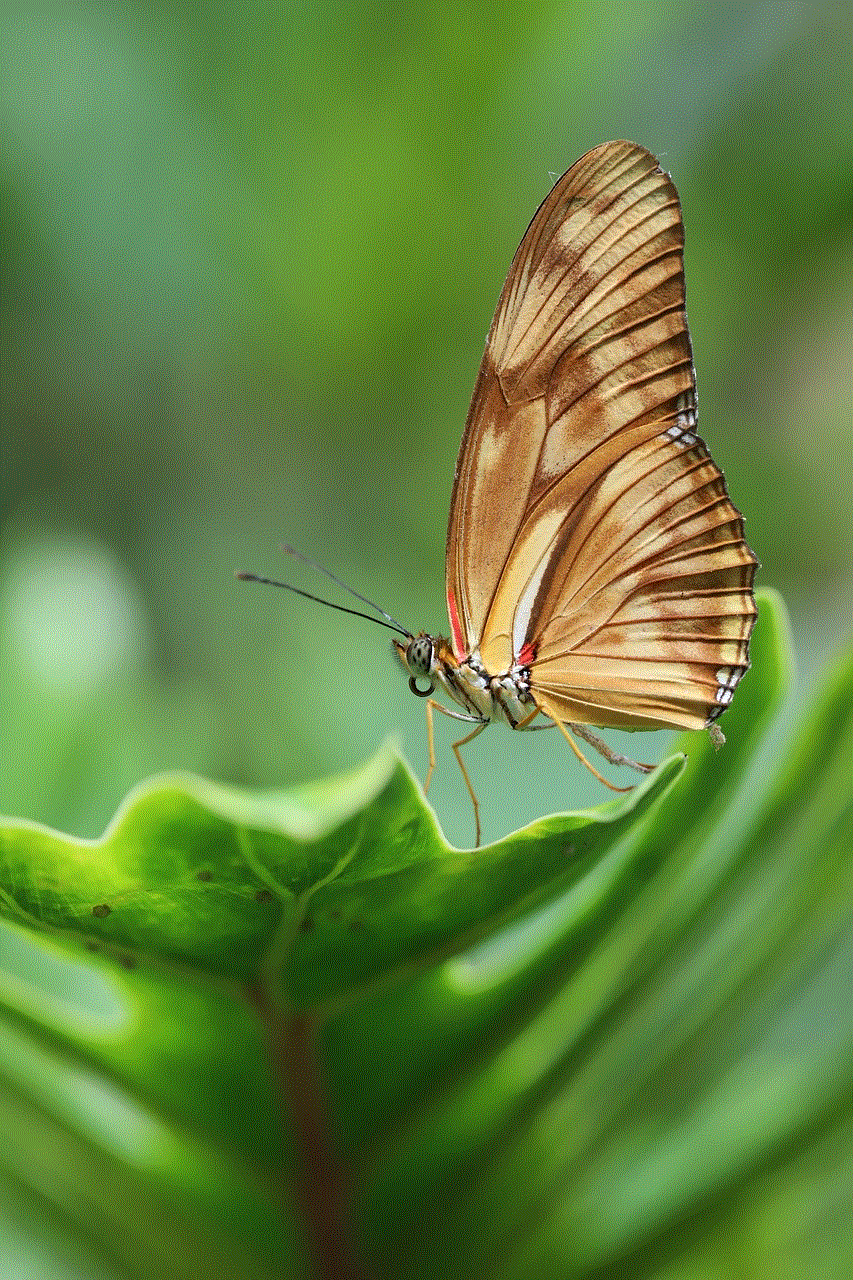
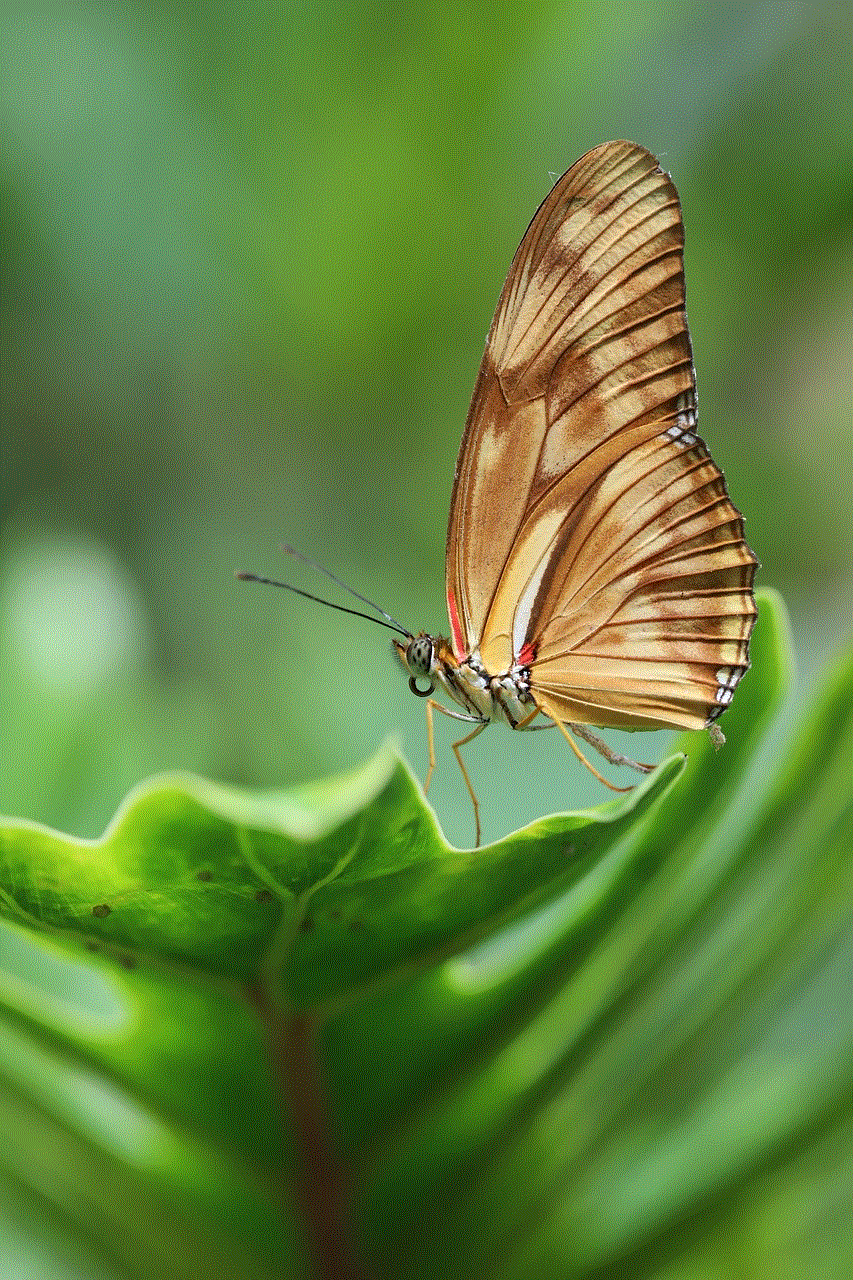
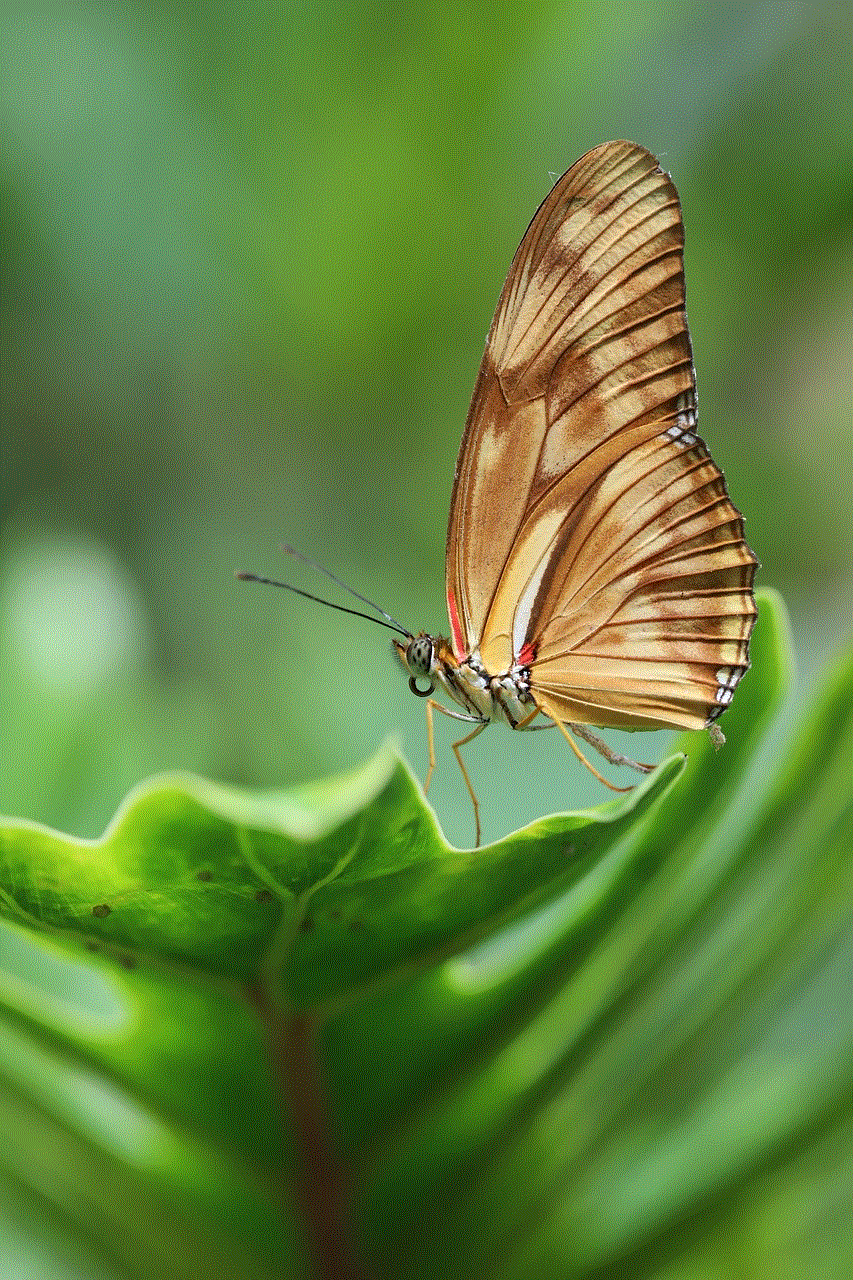
The Android Device Manager not only allows users to delete their devices, but it also gives them the option to lock their devices remotely. This feature comes in handy if you have misplaced your device and want to prevent anyone from accessing your data until you find it. To lock your device, follow the same steps as deleting a device, but instead of clicking on the “Erase” option, click on the “Lock” option. This will allow you to set a new password to lock your device, and you can also provide a message or contact number for anyone who finds it.
Another crucial aspect to note is that the Android Device Manager can only delete devices that are connected to the internet. If the device is turned off or does not have an internet connection, the “Erase” command will not be executed until it is turned on and connected to the internet. Therefore, it is essential to take preventive measures like setting up a strong password and enabling data encryption on your device to protect your data in such situations.
In conclusion, the Android Device Manager is a valuable tool that allows users to remotely manage their Android devices. The ability to delete devices from the Android Device Manager ensures that your data remains safe and secure, even if your device is lost or stolen. It is a simple and effective way to protect your personal information and gives you peace of mind knowing that you have control over your device’s security. We highly recommend users to set up the Android Device Manager on their devices and take advantage of its features to keep their data safe.
disney plus parental controls pin
As parents, it is our responsibility to ensure that our children are safe and protected while using the internet. With the rise of streaming services, it has become increasingly important for parents to have control over the content their children are exposed to. This is where parental controls come in, and one of the most popular streaming services, Disney Plus , offers a wide range of parental controls to help parents monitor and restrict their children’s viewing.
One of the key features of Disney Plus is the ability to create a profile for each member of the family, including children. This allows parents to set specific restrictions for each profile, ensuring that each child has age-appropriate content. However, to truly have control over what your child watches, you need a parental controls pin.
A parental control pin is a 4-digit code that allows parents to restrict access to certain content on Disney Plus. This code is set by the account holder and is required to access any content above the set rating. So, if you have set your parental controls pin to restrict content above PG, your child will not be able to watch anything rated PG-13 or higher without entering the pin.
Setting up a parental control pin on Disney Plus is easy. First, log in to your Disney Plus account and go to “Profile”. Next, select the profile you want to set the pin for and click on “Edit Profile”. Here, you will see the option to turn on parental controls and set a pin. Once you have set the pin, it will be required to access any content above the selected rating.
The parental controls pin on Disney Plus is a great tool for parents, but it is important to understand how to use it effectively. Here are some tips for using the parental controls pin on Disney Plus:
1. Set a pin for each child’s profile: As mentioned earlier, Disney Plus allows you to create a profile for each family member. It is important to set a pin for each child’s profile as their viewing preferences and maturity levels may differ. This will ensure that each child has age-appropriate content and that they cannot access content meant for older viewers.
2. Choose the right rating level: Disney Plus offers a wide range of ratings, from G to TV-MA. It is important to select the appropriate rating for your child’s profile. If you have young children, you may want to restrict their access to content above PG, while older children may be able to handle content rated PG-13.
3. Keep the pin confidential: The parental controls pin is meant to be known only to the parent or guardian. It is important to keep the pin confidential and not share it with your children. If they know the pin, they may try to bypass the restrictions and access content that is not suitable for them.
4. Use the ratings guide: Disney Plus provides a ratings guide where parents can see the content ratings and what they mean. This guide can help you make an informed decision about the appropriate rating level for your child’s profile.
5. Regularly review and update the pin: It is important to regularly review and update the parental controls pin, especially as your child grows older. As their maturity level changes, you may need to adjust the rating level or change the pin altogether.
Aside from setting restrictions based on ratings, the parental controls pin on Disney Plus also allows parents to block specific titles. This comes in handy when there is a particular show or movie that you do not want your child to watch. To block a specific title, go to “Edit Profile”, select the profile and click on “Blocked Titles”. Here, you can search for the title you want to block and select it. This title will now be blocked across all profiles, so your child will not be able to access it even if they switch to a different profile.
Moreover, Disney Plus also offers a feature called “Kids Mode”, which is a safe viewing experience for children. When you turn on Kids Mode, your child will only be able to access content that is appropriate for their age. This mode is perfect for younger children who may not have their own profile or for when you want to leave your child unattended while they watch their favorite shows. However, it is important to note that Kids Mode is not a replacement for parental controls and it is still advisable to set a parental controls pin for your child’s profile.
In addition to the parental controls pin, Disney Plus also offers other features to ensure your child’s safety while using the streaming service. These include the ability to limit screen time , restrict access to certain devices, and enable auto-play for episodes. These features can all be found in the “Profile” section of your Disney Plus account.
Apart from setting restrictions, it is also important for parents to have open and honest conversations with their children about the content they watch on Disney Plus. It is important to explain to them why certain shows or movies are not suitable for them and to listen to their concerns or questions. This will not only help them understand the importance of the parental controls pin but also foster a healthy relationship between parents and children.



In conclusion, the parental controls pin on Disney Plus is an essential tool for parents to monitor and restrict their children’s viewing. With the wide range of features and options available, parents can have peace of mind knowing that their child is only accessing age-appropriate content. However, it is important to use the parental controls pin effectively and have open communication with your child to ensure a safe and enjoyable streaming experience for the whole family.