thanksgiving toddler art projects
Thanksgiving is a time of year when families come together to give thanks for all of their blessings. It is also a time for delicious food, football, and holiday decorations. For parents with young children, Thanksgiving can be a great opportunity to engage in fun and educational art projects. These projects not only help to keep little ones entertained, but they also allow them to learn about the holiday and express their creativity. In this article, we will explore some fun and easy Thanksgiving toddler art projects that are perfect for this festive season.
1. Handprint Turkey
One of the most classic Thanksgiving art projects for toddlers is the handprint turkey. This project is simple, fun, and allows children to use their hands to create a unique piece of art. To make a handprint turkey, you will need some construction paper, paint, and markers. Start by having your child dip their hand in paint and make a handprint on a piece of paper. Then, using markers, have them draw a turkey body, legs, and beak around the handprint. They can also add feathers using their fingers or a paintbrush. This project is not only fun, but it also helps toddlers develop their fine motor skills.
2. Paper Plate Pilgrim
Another fun Thanksgiving art project for toddlers is making a paper plate pilgrim. For this project, you will need a paper plate, construction paper, scissors, and glue. Start by cutting out a circle from the construction paper to make the pilgrim’s head. Then, have your child decorate it with markers or crayons to give it a face. Next, cut out a hat and a collar from construction paper and have your child glue them onto the paper plate. This project allows toddlers to use their imagination to create their own unique pilgrim character.
3. Pumpkin Pie Collage
Thanksgiving is not complete without a delicious pumpkin pie. Toddlers can create their own pumpkin pie collage using construction paper, tissue paper, and glue. Start by cutting out a circle from brown construction paper to make the pie crust. Then, have your child tear up orange tissue paper to create the pumpkin filling. They can also add whipped cream using white tissue paper. This project is not only fun, but it also helps toddlers develop their hand-eye coordination and fine motor skills.
4. Corn Cob Painting
Corn is a staple food during Thanksgiving, and toddlers can create their own corn cob painting using corn cobs, paint, and paper. Start by dipping the corn cob in different colors of paint and then have your child stamp it onto a piece of paper. They can create patterns and designs using the different colors. This project is not only fun, but it also allows toddlers to explore different textures and colors.
5. Thankful Tree
Thanksgiving is a time to reflect on all the things we are grateful for. Toddlers can create their own thankful tree using construction paper and markers. Cut out a tree trunk and branches from brown construction paper and glue them onto a larger piece of paper. Then, have your child draw and cut out leaves from different colors of construction paper. On each leaf, have them write something they are thankful for and glue it onto the tree branches. This project not only allows toddlers to express their gratitude but also helps them develop their writing and cutting skills.
6. Handprint Wreath
Wreaths are a popular decoration during the holiday season, and toddlers can create their own handprint wreath using construction paper, paint, and glue. Start by having your child make handprints on green construction paper. Once the handprints are dry, cut them out and glue them in a circle to create a wreath shape. They can also add other decorations such as bows or berries using markers or paint. This project is a great way for toddlers to use their hands to create a beautiful decoration for the holiday season.
7. Paper Bag Turkey
Paper bag turkeys are a fun and easy Thanksgiving craft for toddlers. For this project, you will need a paper bag, construction paper, markers, and glue. Start by cutting out a turkey head, beak, and wattle from construction paper and gluing them onto the bottom of the paper bag. Then, have your child decorate the bag with markers to create feathers. This project not only allows toddlers to use their creativity but also helps them develop their hand-eye coordination.
8. Leaf Rubbings
Fall is the season of colorful leaves, and toddlers can create their own leaf rubbings using leaves, paper, and crayons. Start by collecting different types of leaves and placing them under a piece of paper. Then, have your child rub a crayon over the paper to reveal the leaf’s texture and shape. This project is a great way for toddlers to explore nature and learn about different types of leaves.
9. Thanksgiving Placemats
Thanksgiving is a time for family meals, and toddlers can create their own personalized placemats for the holiday. For this project, you will need construction paper, markers, and contact paper. Start by having your child decorate a piece of construction paper with Thanksgiving-themed drawings and messages. Then, cover the paper with contact paper to make it waterproof and durable. These personalized placemats will not only add a personal touch to your Thanksgiving table but also allow toddlers to express their creativity.
10. Stuffed Turkey Craft
Last but not least, toddlers can create their own stuffed turkey craft using paper bags, construction paper, and cotton balls. Start by having your child stuff a paper bag with cotton balls to make a turkey’s body. Then, have them decorate the bag with a turkey head, feathers, and a beak made from construction paper. This project is not only fun, but it also helps toddlers develop their fine motor skills and hand-eye coordination.
In conclusion, Thanksgiving is a wonderful time for families to come together and celebrate. Engaging in fun and educational art projects with toddlers is a great way to make the holiday even more special. These projects not only allow toddlers to express their creativity but also help them develop their fine motor skills, hand-eye coordination, and other important skills. So this Thanksgiving, gather some art supplies, and let your little ones create some memorable pieces of art.
fake gps joystick no root
Fake GPS Joystick: The Ultimate Solution for Location Spoofing without Rooting
In today’s world, where technology has become an integral part of our lives, location-based services have become a crucial aspect of our day-to-day activities. From ordering food online to navigating through unknown roads, our smartphones are equipped with features that require access to our location. However, sometimes we may want to conceal our real location for various reasons. This is where fake GPS joystick comes into play. In this article, we will take a closer look at this powerful tool and explore how it enables users to spoof their location without rooting their device.
Understanding Fake GPS Joystick
Before we dive into the details of fake GPS joystick, let us first understand what it is and how it works. As the name suggests, this tool is designed to fake or spoof your GPS location on your smartphone. It allows you to change your device’s location, making it appear as if you are in a different place than your actual location. This can be useful in various scenarios, such as playing location-based games, testing apps, or even protecting your privacy.
Fake GPS joystick works by creating a virtual GPS location on your device. This virtual location is then used to replace your actual location, and any app that requires access to your location will use this fake location instead. This means that you can appear to be in a different city, country, or even continent, without physically being there.
Why Use Fake GPS Joystick?
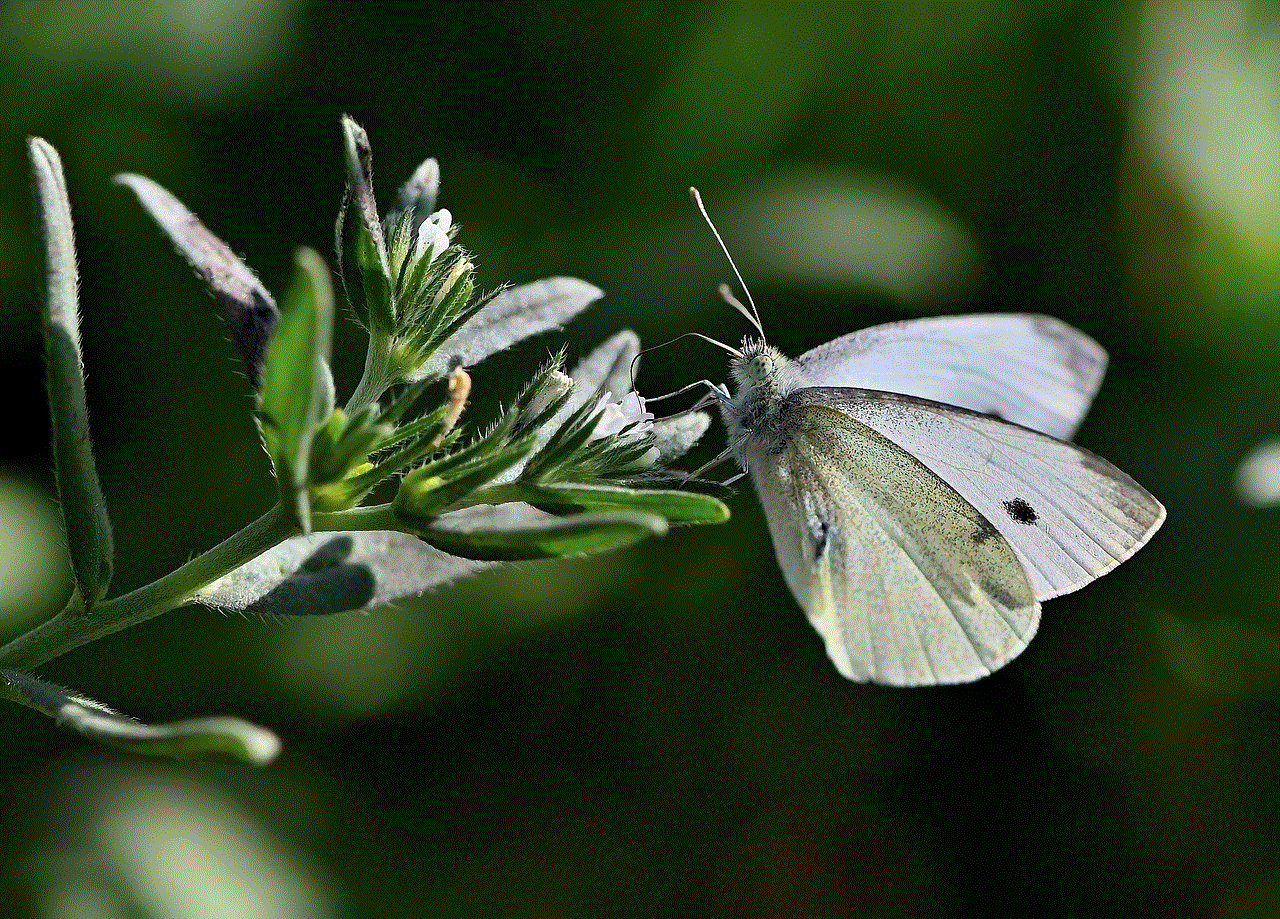
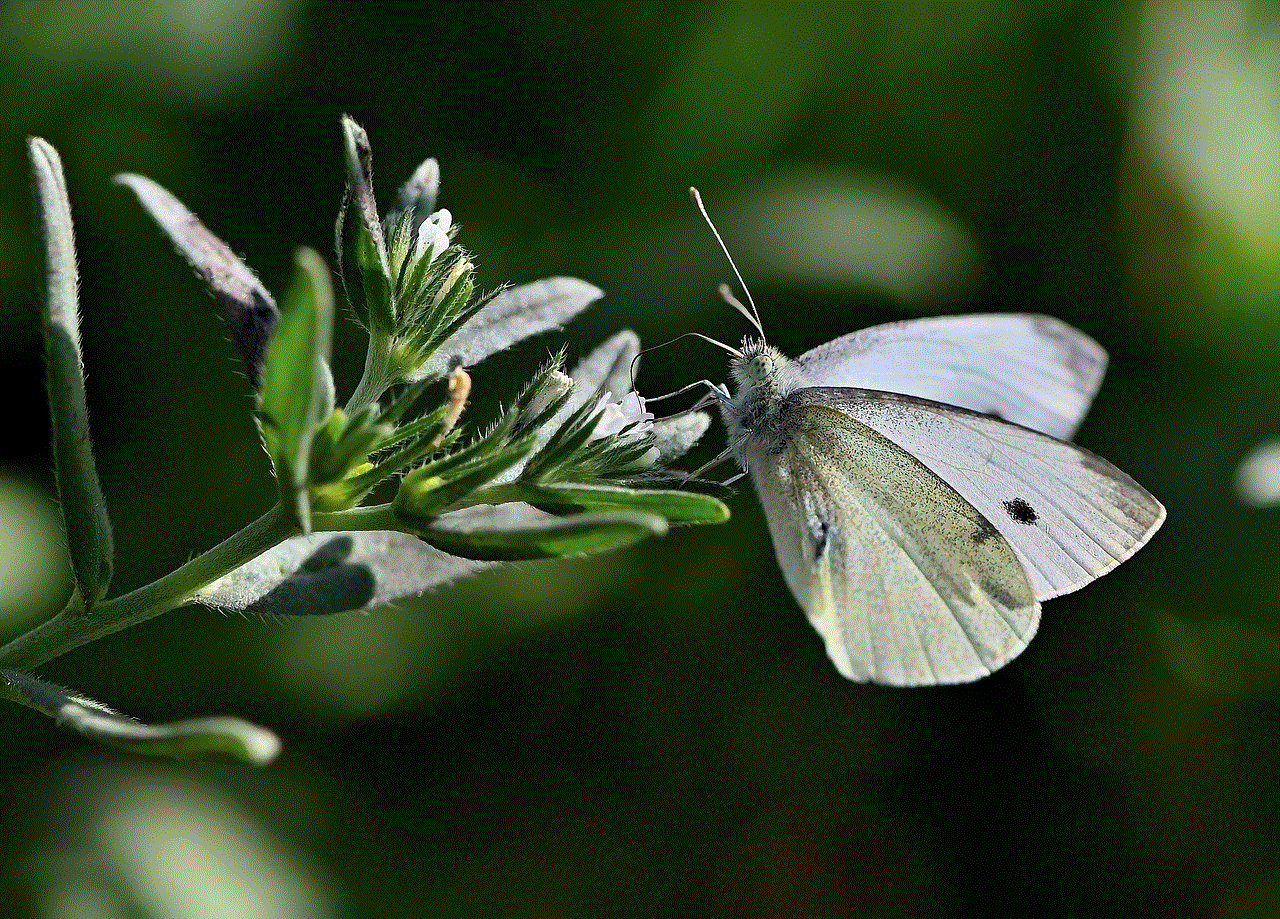
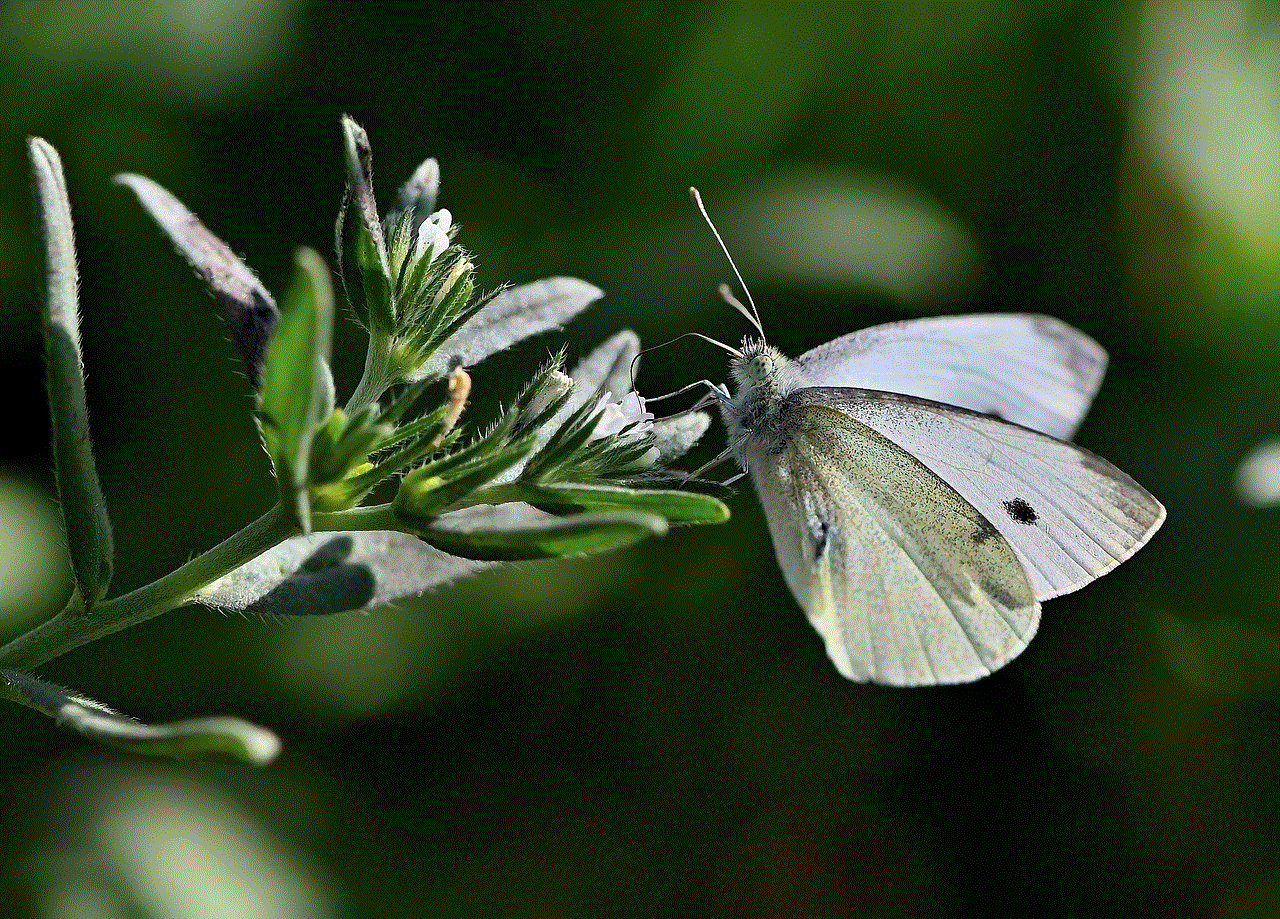
Now that we know what fake GPS joystick is and how it works, let us explore the reasons why someone would want to use it. One of the most common reasons is to play location-based games, such as Pokémon Go , without having to physically travel to different places. By using this tool, players can catch Pokémon, visit Pokéstops, and battle at Gyms, all from the comfort of their own home.
Another reason for using fake GPS joystick is to test apps that require access to your location. For developers, it is crucial to test their apps in different locations to ensure that they work correctly. With this tool, they can easily change their device’s location and simulate various scenarios without having to physically move around.
Moreover, fake GPS joystick can also be used to protect one’s privacy. In today’s digital age, our smartphones are constantly tracking our every move, and this can be a cause for concern for many people. By using this tool, users can prevent apps from accessing their real location and protect their privacy.
Fake GPS Joystick: No Root Required
One of the most significant advantages of fake GPS joystick is that it does not require rooting your device. Rooting is a process that allows users to gain complete control over their device and make changes to the operating system. While rooting can provide various benefits, it also comes with its own set of risks, such as voiding your device’s warranty or making it vulnerable to security threats.
However, with fake GPS joystick, users can enjoy the benefits of location spoofing without having to root their device. This makes it a more convenient and safer option for those who do not want to root their device but still want to fake their location.
How to Use Fake GPS Joystick?
Now that we have covered the basics of fake GPS joystick, let us take a look at how to use it. First, you will need to download a fake GPS joystick app from the Google Play Store. Some popular options include Fake GPS Location, Fake GPS Go Location Spoofer, and GPS Joystick – Fake GPS Location.
Once you have downloaded the app, you will need to enable developer options on your device. To do this, go to Settings > About phone and tap on the Build Number seven times. This will enable developer options on your device.
Next, open the fake GPS joystick app and select a location that you want to spoof. You can either enter the address manually or select a location on the map. Once you have selected the location, click on the Play button to start spoofing your location.
You can also customize your location by adjusting the speed and direction of movement. This can make your fake location appear more realistic. Moreover, you can also add a route by selecting multiple points on the map, making it seem like you are moving from one place to another.
It is essential to note that some apps may detect that you are using a fake location and prevent you from accessing their services. In such cases, you can try enabling mock location in developer options, which will make your device think that the fake location is your actual location.
In conclusion, fake GPS joystick is a powerful tool that allows users to spoof their location without rooting their device. It offers various benefits, such as playing location-based games, testing apps, and protecting one’s privacy. With its user-friendly interface and easy-to-use features, it has become a popular choice among users who want to fake their location. So, if you want to change your location for any reason, give fake GPS joystick a try and see how it can make your life easier.
turn on in app purchases on iphone
In-app purchases have become a popular way for mobile app developers to monetize their creations. With the rise of smartphones and the increasing use of apps in our daily lives, in-app purchases have become a significant source of revenue for app developers. And with the iPhone being one of the most popular and widely used smartphones in the world, turning on in-app purchases on an iPhone can be a game-changer for developers.
So, what exactly are in-app purchases? In simple terms, they are additional features or content that users can buy within an app. These could be anything from unlocking levels in a game, purchasing virtual currency, or accessing exclusive content. In-app purchases are typically used in free apps, where developers offer basic features for free but charge for additional features or content. This model has proven to be very successful, with in-app purchases accounting for a significant portion of the revenue generated by mobile apps.



If you’re an iPhone user, you might be wondering how to turn on in-app purchases on your device. Well, the good news is that it’s a simple process, and we’re here to guide you through it. But first, let’s understand why in-app purchases are essential for both users and developers.
For users, in-app purchases offer a way to enhance their experience within an app. It allows them to access additional features or content that they wouldn’t otherwise have access to. For example, in a gaming app, users can purchase virtual currency to buy power-ups or unlock levels, making the game more enjoyable. In a photo editing app, users can buy filters or editing tools to enhance their photos. In-app purchases provide users with the freedom to customize their experience according to their preferences, making the app more personalized and engaging.
On the other hand, in-app purchases are crucial for developers as they provide a steady stream of revenue. With the majority of apps being free to download, developers rely on in-app purchases to generate income. It’s a win-win situation for both users and developers, as users get access to additional features, and developers get rewarded for their hard work and creativity.
Now that we understand the importance of in-app purchases let’s dive into how to turn them on in an iPhone. The process is relatively simple, and it can be done in a few easy steps.
Step 1: Open the Settings app on your iPhone.
Step 2: Scroll down and tap on “Screen Time.”
Step 3: If you have not set up Screen Time before, you will be prompted to do so. Follow the on-screen instructions to set it up.
Step 4: Once Screen Time is set up, tap on “Content & Privacy Restrictions.”
Step 5: If you have enabled Screen Time before, you will be prompted to enter your Screen Time passcode. If you have not set up a passcode, you will be asked to create one.
Step 6: Under the “Content & Privacy Restrictions” section, tap on “iTunes & App Store Purchases.”
Step 7: In the next screen, you will see the option to “In-app Purchases.” Toggle the switch to turn it on.
That’s it! You have successfully turned on in-app purchases on your iPhone. Now you can go back to the App Store and make in-app purchases within your favorite apps.
But wait, what if you want to turn off in-app purchases? Well, the process is just as simple. Follow the same steps mentioned above, and in step 7, toggle the switch to turn off in-app purchases.
Turning on in-app purchases on your iPhone not only benefits you as a user, but it also helps support app developers. But it’s essential to use this feature responsibly. It’s easy to get carried away and spend more than you intended on in-app purchases. Therefore, it’s crucial to keep track of your spending and set limits if necessary.
Another important aspect to consider is the security of your in-app purchases. Apple has implemented measures to ensure the safety of its users’ purchases. For example, if you make an in-app purchase, you will be prompted to enter your Apple ID password. This extra step adds an additional layer of security and prevents accidental or unauthorized purchases.
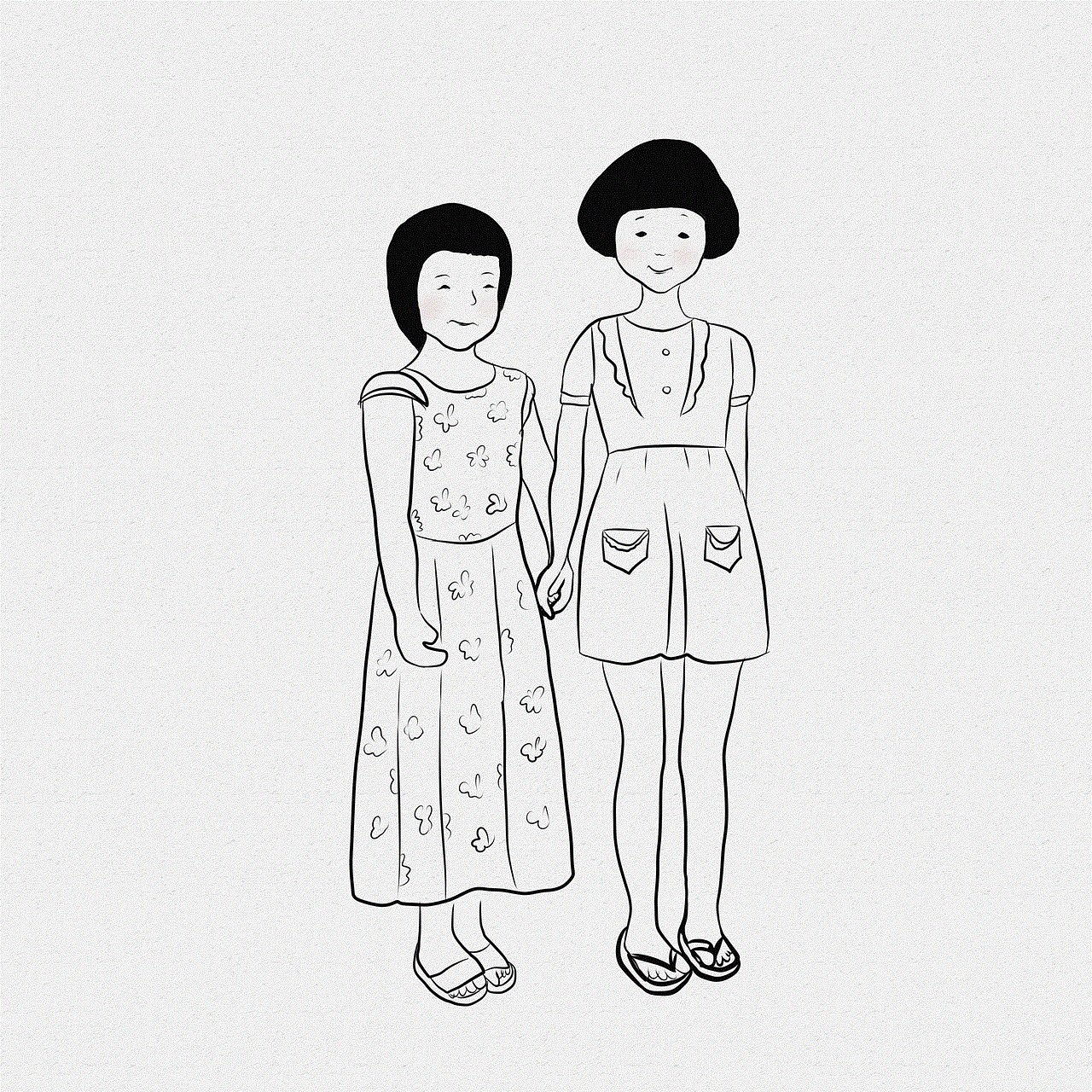
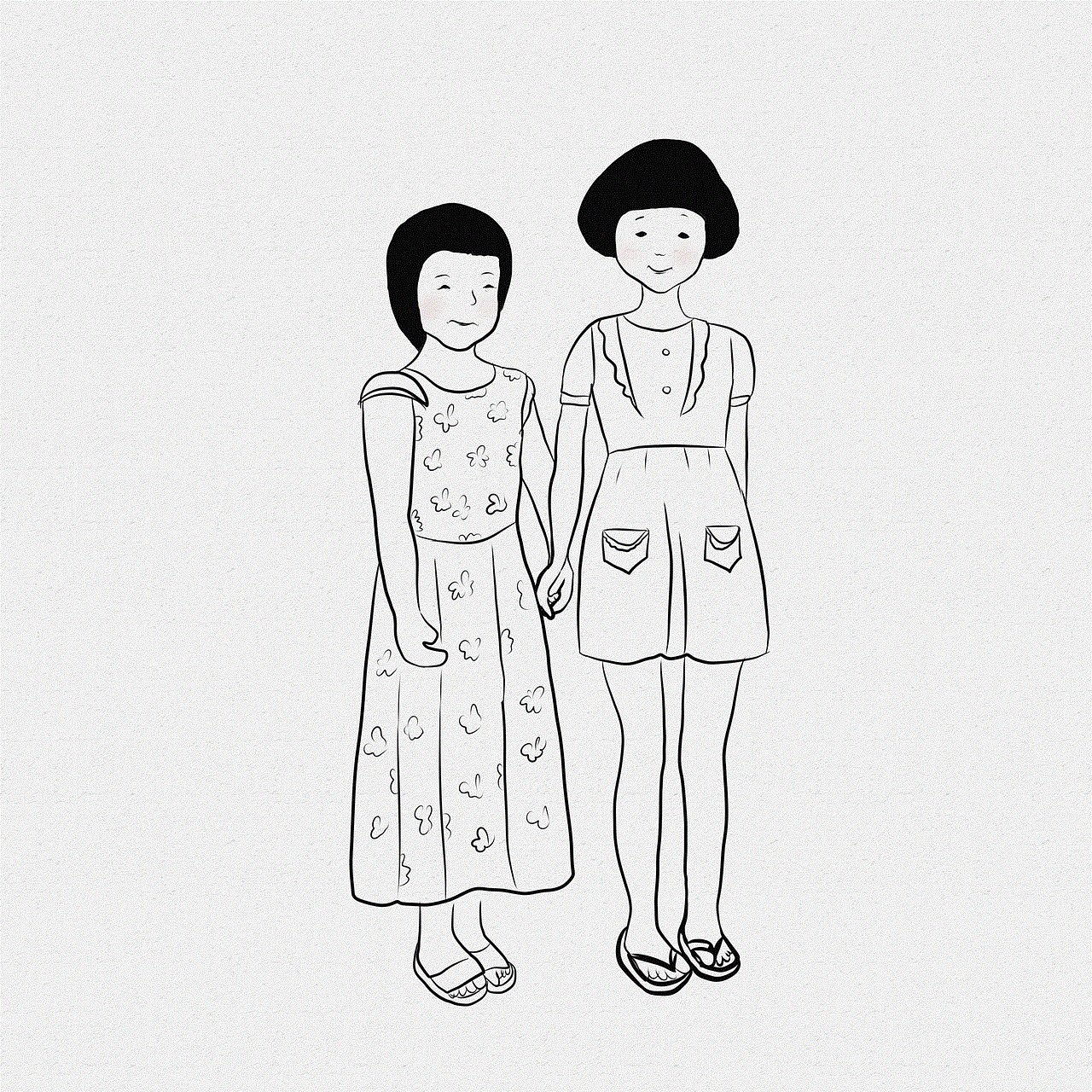
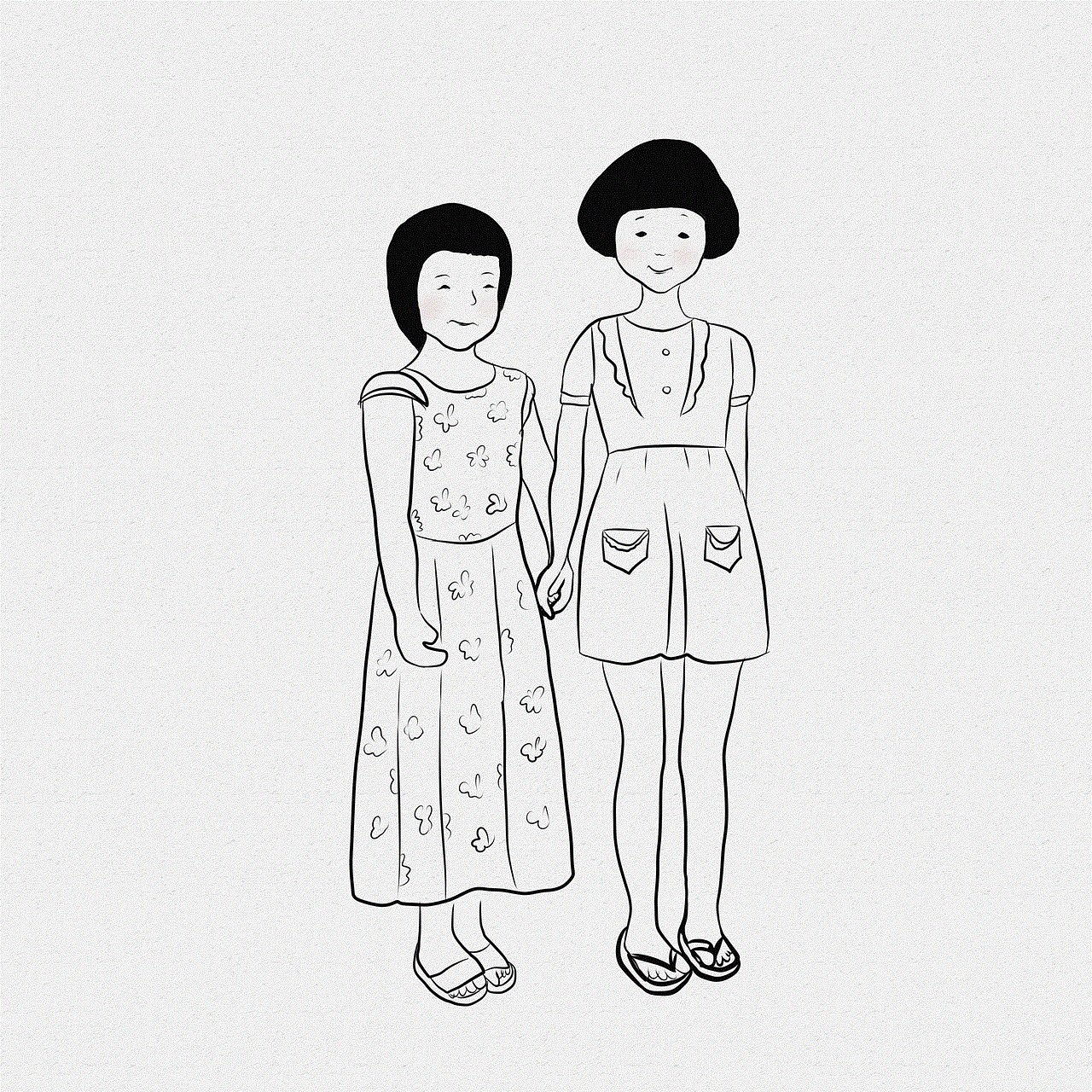
In-app purchases have not been without controversy, with some users feeling that they are being pressured into spending money within apps. To address this issue, Apple has introduced a feature called “Ask to Buy.” If you have set up Family Sharing on your iPhone, you can turn on this feature, which allows parents to approve or deny their children’s in-app purchases. This feature gives parents more control over their children’s spending and ensures that they are not making any purchases without their knowledge.
In conclusion, in-app purchases have become an integral part of the app world, and turning them on in your iPhone can open up a whole new world of possibilities. It allows you to enhance your experience within an app and supports app developers in creating and maintaining their apps. However, it’s essential to use in-app purchases responsibly and to keep track of your spending. With the simple steps mentioned above, you can easily turn on in-app purchases on your iPhone and enjoy all the additional features and content that your favorite apps have to offer.