thanksgiving projects middle school
Thanksgiving is a time of year when people all over the United States come together to celebrate and give thanks for all the blessings in their lives. For many middle school students, this holiday is an opportunity to learn about the history of Thanksgiving and participate in fun and meaningful projects. These projects not only teach students about the significance of the holiday, but also allow them to express their creativity and gratitude. In this article, we will discuss some of the top Thanksgiving projects for middle school students.
1. The History of Thanksgiving Timeline Project
Thanksgiving has a rich history that dates back to the 17th century. This project involves creating a timeline of events leading up to the first Thanksgiving, including the arrival of the pilgrims, their interactions with the Native Americans, and the first Thanksgiving feast. Students can use a variety of materials such as construction paper, markers, and pictures to create their timeline. This project not only teaches students about the history of Thanksgiving, but also improves their research and organizational skills.
2. Gratitude Tree
The Thanksgiving holiday is all about giving thanks, and what better way to do that than with a gratitude tree? This project involves creating a tree out of construction paper and having students write what they are thankful for on leaves that they can attach to the tree. This is a great way to encourage students to reflect on the things they are grateful for in their lives.
3. Thanksgiving Feast
One of the most iconic images of Thanksgiving is a table filled with delicious food. In this project, students can bring in dishes that are commonly served during Thanksgiving and have a mini feast in the classroom. This not only allows students to have a taste of traditional Thanksgiving food, but also teaches them about different cultures and the importance of sharing food with others.
4. Thankful Journals
Another way to encourage students to express their gratitude is by having them create thankful journals. These can be simple notebooks or journals that students can decorate and use to write down things they are thankful for each day leading up to Thanksgiving. This project not only promotes a positive and grateful mindset, but also improves students’ writing skills.
5. Thankful Wreath
Similar to the gratitude tree, a thankful wreath is a great visual representation of the things students are grateful for. Students can create a wreath using construction paper or real leaves and write what they are thankful for on each leaf. This project can be hung up in the classroom as a reminder of the importance of gratitude.
6. Pilgrim and Native American Crafts
Thanksgiving is also a time to learn about different cultures and traditions. This project involves having students create crafts that represent the pilgrims and Native Americans, such as Pilgrim hats or Native American dreamcatchers. This not only teaches students about the different groups of people involved in the first Thanksgiving, but also allows them to use their creativity.
7. Thanksgiving Play
Middle school students love to perform, and what better way to educate them about the history of Thanksgiving than by having them put on a play? This project can involve students writing their own script, creating costumes, and performing for their classmates or even for younger students. It is a fun and interactive way to learn about the first Thanksgiving.
8. Community Service Project
Another important aspect of Thanksgiving is giving back to the community. This project involves students volunteering at a local soup kitchen or food bank. This not only teaches students about the importance of helping others, but also allows them to make a positive impact in their community.
9. Cornucopia of Blessings
The cornucopia, also known as the “horn of plenty,” is a symbol of abundance and blessings. In this project, students can create their own cornucopia using construction paper and fill it with drawings or written descriptions of the things they are grateful for. This is a great way to get students thinking about all the blessings in their lives.
10. Harvest Festival
In many cultures, Thanksgiving is also a celebration of the harvest season. This project involves having students research different harvest festivals around the world and create a presentation or display showcasing their findings. This is a great way for students to learn about different cultures and their traditions.
In conclusion, Thanksgiving is a wonderful holiday that offers many opportunities for middle school students to learn and express their creativity. These projects not only teach students about the history and traditions of Thanksgiving, but also promote a positive and grateful mindset. So this Thanksgiving, let’s encourage our middle schoolers to participate in these projects and give thanks for all the blessings in their lives.
how do i screenshot on iphone 8
The iPhone 8 is a highly popular and advanced smartphone from Apple that was released in September 2017. It comes with a range of impressive features, including a 4.7-inch Retina HD display, a powerful A11 Bionic chip, and a 12-megapixel rear camera. One feature that many users may be curious about is how to take a screenshot on the iPhone 8. In this guide, we will explore the various methods for capturing screenshots on this device.
Method 1: Using the Physical Buttons
The most common and straightforward way to take a screenshot on the iPhone 8 is by using the physical buttons on the device. Here’s how to do it:
1. Navigate to the screen that you want to capture.
2. Press and hold the Sleep/Wake button on the right side of the device.
3. At the same time, press the Home button, which is located at the bottom of the screen.
4. You will see a brief flash on the screen, and you will hear a camera shutter sound, indicating that the screenshot has been captured.
Method 2: Using AssistiveTouch
If you find it difficult to press the Sleep/Wake and Home buttons at the same time, you can use the AssistiveTouch feature on your iPhone 8 to take a screenshot. Here’s how:
1. Go to Settings > General > Accessibility > AssistiveTouch.
2. Toggle the switch to turn on AssistiveTouch.
3. A small circle will appear on the screen. Tap on it and select “Device.”
4. Tap on “More” and then select “Screenshot.”
5. The screenshot will be captured and saved to your Photos app.
Method 3: Using Siri
If you prefer a hands-free method for taking screenshots, you can use Siri to do the job for you. Here’s how:
1. Activate Siri by holding down the Home button or saying “Hey Siri.”
2. Say “Take a screenshot.”
3. The screenshot will be captured, and you will have the option to edit and save it.
Method 4: Using a Third-Party App
There are several third-party screenshot apps available on the App Store that offer more advanced features than the built-in methods. Some popular options include Lightshot, Screenshot Maker Pro, and Screenshot Plus. These apps allow you to capture scrolling screenshots, add annotations, and easily share your screenshots.
Method 5: Using QuickTime Player
If you want to take a screenshot of your iPhone 8 screen on your Mac, you can use the QuickTime Player app. Here’s how:
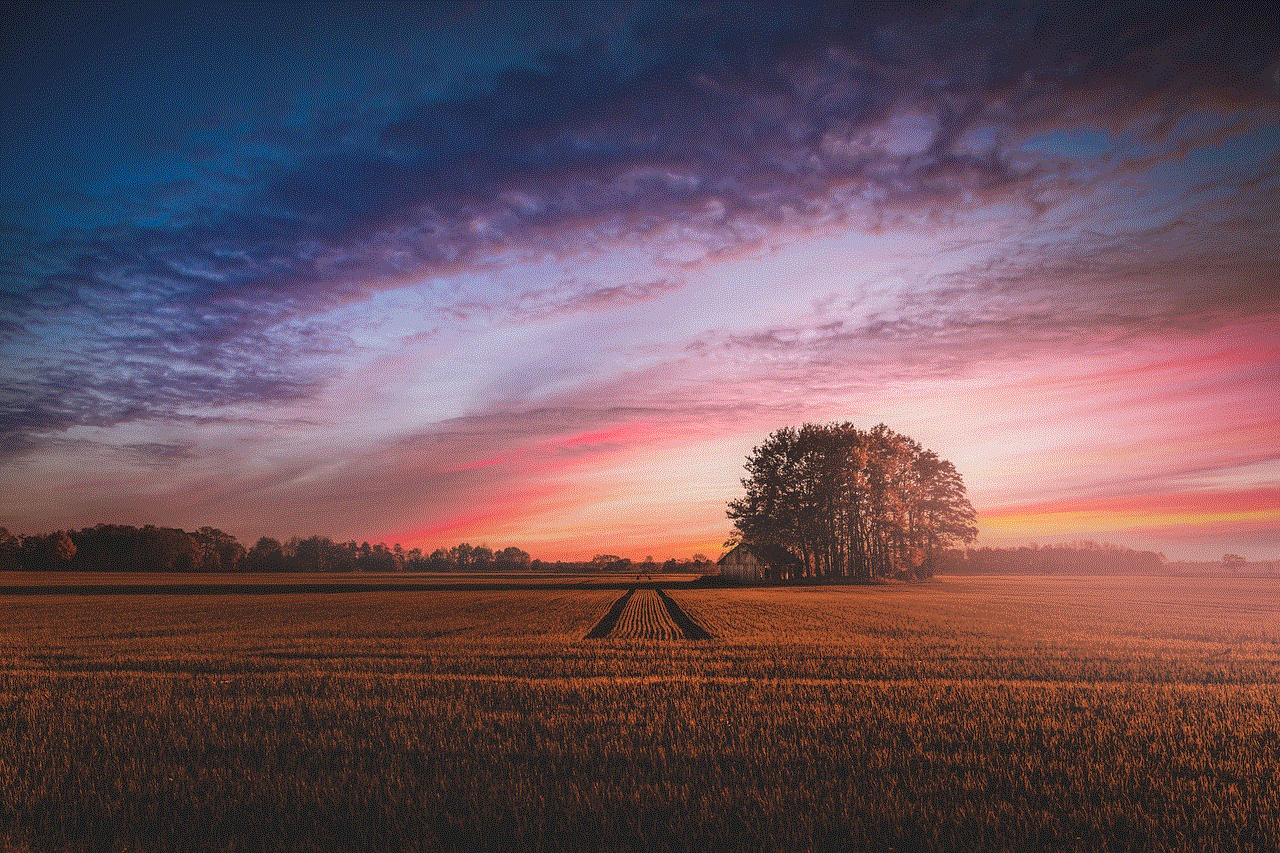
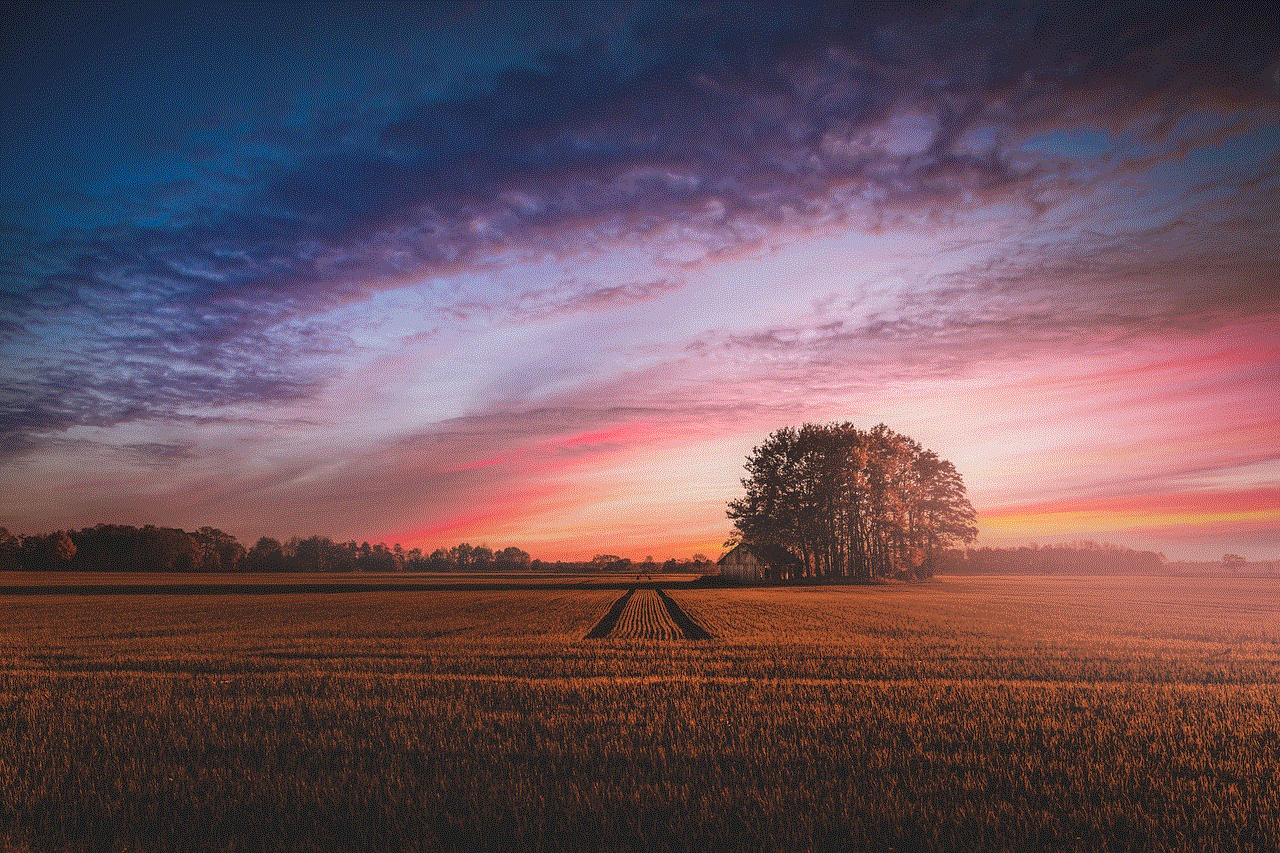
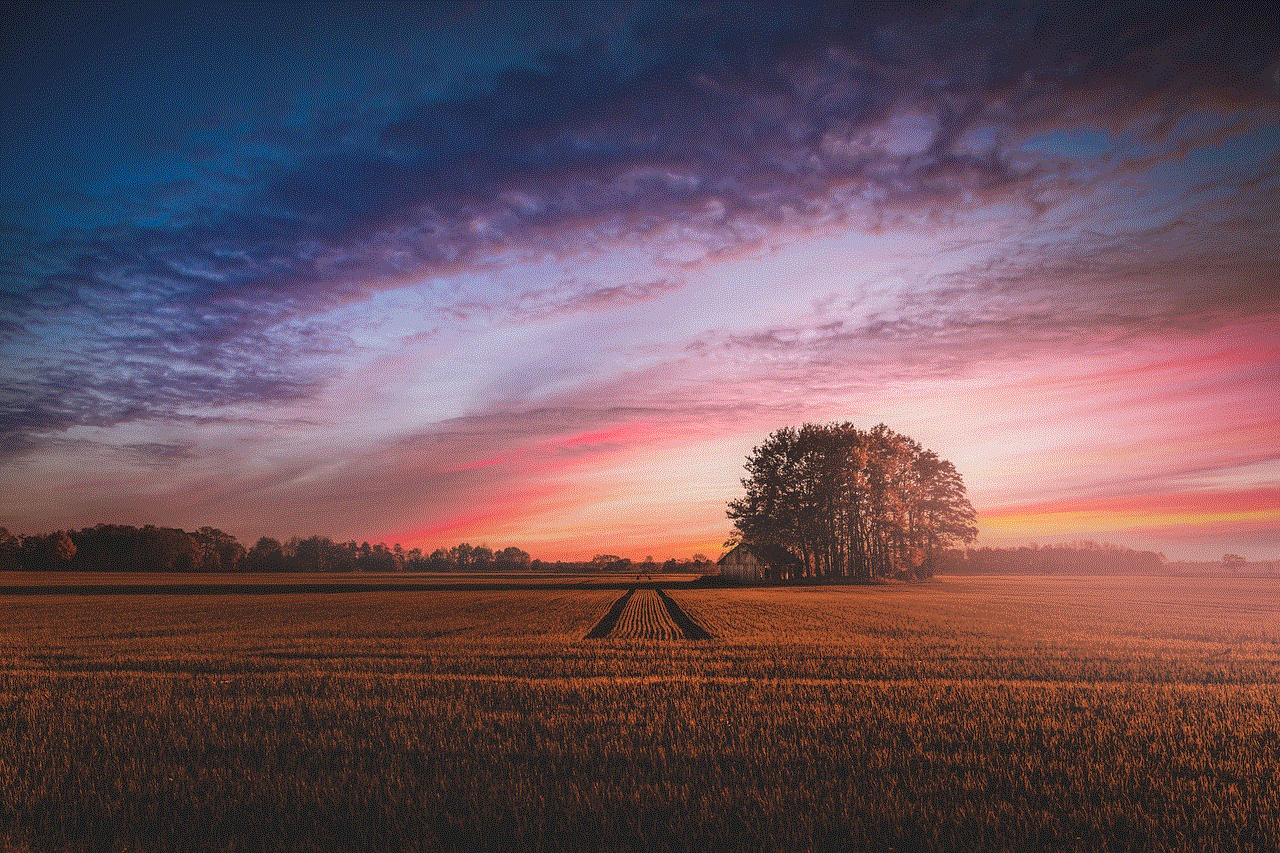
1. Connect your iPhone 8 to your Mac using a Lightning cable.
2. Open QuickTime Player on your Mac.
3. Go to File > New Movie Recording.
4. Click on the small arrow next to the record button and select your iPhone 8 as the camera and microphone source.
5. Click on the Record button, and your iPhone 8 screen will appear on your Mac.
6. Navigate to the screen you want to capture on your iPhone 8.
7. Click on the Record button again to stop the recording.
8. Go to File > Save, and your screenshot will be saved to your Mac.
Tips for Taking Great Screenshots on iPhone 8
– Make sure you have enough storage space on your iPhone before taking screenshots.
– To capture a full web page, use the third-party app called Full Page Screenshot.
– If you want to take a screenshot of a video, pause the video and then take the screenshot to avoid capturing the play button or controls.
– You can edit your screenshots by tapping on the preview that appears in the bottom left corner after taking a screenshot.
– Screenshots are saved as .png files in the Photos app.
In conclusion, taking a screenshot on the iPhone 8 is a simple task that can be done in various ways. Whether you prefer using physical buttons, AssistiveTouch, or third-party apps, there is a method that will suit your needs. With these methods, you can easily capture and share important information, funny moments, or anything else that you want to save from your iPhone 8 screen. So go ahead and start taking those screenshots!
minimum age for gmail
Gmail, the popular email service from Google, has become an essential part of our daily lives. It has revolutionized the way we communicate, making it faster and more convenient. With its user-friendly interface and various features, Gmail has become the go-to email service for many people. But have you ever wondered what the minimum age for Gmail is? In this article, we will explore the answer to this question and delve deeper into the world of Gmail.
First, let’s understand what Gmail is. Gmail is a free email service provided by Google. It was launched in 2004 and has since become one of the most widely used email services in the world. With over 1.8 billion active users, Gmail has become an integral part of the Google ecosystem. It offers many features, such as email organization, spam filters, and integration with other Google products like Google Drive and Google Calendar.
Now, coming back to our question, what is the minimum age for Gmail? The answer to this question is a bit complicated. According to Google’s Terms of Service, users need to be at least 13 years old to create a Google account. This means that the minimum age for Gmail is 13 years. However, this rule is not set in stone, and there are exceptions to it.
The Children’s Online Privacy Protection Act (COPPA) is a law in the United States that protects the online privacy of children under the age of 13. It requires websites and online services to obtain parental consent before collecting any personal information from children under 13. Google, being a global company, has to comply with this law. As a result, Gmail also follows the same rule. This means that children under 13 cannot create a Gmail account without parental consent.
But what if a child wants to use Gmail for educational purposes? In such cases, Google allows schools to create accounts for their students, even if they are under 13. These accounts are managed by the school, and the school takes responsibility for obtaining parental consent. This exception is in place to facilitate the use of Google’s education tools, such as Google Classroom, which has become an integral part of modern education.
Apart from the exceptions mentioned above, Google takes strict measures to ensure that children under the age of 13 do not create a Gmail account. The signup process for Gmail requires users to enter their date of birth. If the user is under 13, they are directed to create a Google account for children, which has limited access to Google services. This ensures that children do not have access to features like Google Chat and Google+, which are not suitable for their age.
Now, you might be wondering why Google has set the minimum age for Gmail at 13 years. The reason behind this is not just legal compliance. Google has based this decision on research that suggests that children under 13 do not have the cognitive ability to understand the complex terms of service and privacy policies of online services. This means that children under 13 may not be able to comprehend the implications of sharing personal information online, which could put them at risk.
Moreover, Gmail is an email service, and it is designed for communication. Children under 13 may not have the maturity to handle online communication and may be vulnerable to cyberbullying and other online threats. By setting the minimum age at 13, Google aims to protect children from these potential dangers.
But what if a child lies about their age and creates a Gmail account? Google has measures in place to detect such accounts. If Google finds out that a user has provided false information about their age, they may terminate the account. Moreover, Google also has a feature called “SafeSearch,” which filters explicit content from search results. This feature is automatically enabled for users under 13, and they cannot turn it off.
In recent years, there have been concerns about the impact of technology on children’s mental and physical health. Many experts believe that children should be restricted from using technology until they are of a certain age. This has led to debates on whether the minimum age for Gmail should be increased. However, Google has not made any changes to the minimum age and continues to follow the COPPA guidelines.



In conclusion, the minimum age for Gmail is 13 years, in compliance with COPPA regulations. However, there are exceptions for educational purposes, and schools can create accounts for their students. Google has set this age limit to protect children from potential online threats and ensure their online safety. It is essential for parents to monitor their children’s online activity and educate them about the responsible use of technology. With the constantly evolving digital landscape, it is crucial to stay informed and take necessary precautions to keep our children safe.