how to logging into someone else’s instagram
Instagram has become one of the most popular social media platforms in the world with over 1 billion active users. With its visually appealing interface and constant updates, it has captured the attention of people of all ages. It is a place where users can share their photos, videos, and stories with their followers. However, have you ever wondered how to log into someone else’s Instagram account? This article will provide you with all the information you need to know about logging into someone else’s Instagram account.
Before we dive into the process of logging into someone else’s Instagram, it is essential to understand the reasons why one would want to do so. There could be various reasons, such as monitoring your child’s activities, keeping an eye on your partner’s social media behavior, or simply out of curiosity. Whatever the reason may be, it is crucial to understand that accessing someone else’s Instagram account without their consent is considered a violation of privacy and could lead to legal consequences.
Now, let’s get into the process of logging into someone else’s Instagram account. The first and most obvious way to access someone’s Instagram account is by knowing their login credentials, i.e., username and password. If the person has shared their login details with you, then you can easily log in to their account. However, this method is not always feasible, and in most cases, people do not share their login details with others.
If you do not have the login details, then there are a few other ways to access someone else’s Instagram account. One of the ways is by using a keylogger. A keylogger is a type of software that records every keystroke made on a computer or mobile device. This means that if the person you want to log into their Instagram account has used their computer or phone to log in, the keylogger would capture their login details, and you can use it to access their account.
Another way to log into someone else’s Instagram account is by resetting their password. This method requires you to have access to the email or phone number associated with the account. You can go to the Instagram login page and click on the “Forgot password?” option. From there, you can enter the username or email/phone number associated with the account and follow the prompts to reset the password. Once you have access to the account, you can change the password to something only you know and log in.
If the person has enabled two-factor authentication on their account, then the above method might not work. Two-factor authentication adds an extra layer of security to an account by requiring a code sent to the user’s phone number or email address to log in. In such cases, you can use a phishing attack to gain access to their account. Phishing is a fraudulent practice where a hacker creates a fake login page that looks similar to the original page and tricks the user into entering their login credentials.
There are also third-party apps and websites that claim to help you log into someone else’s Instagram account. However, we advise against using these methods as they could be scams and could potentially harm your device or steal your personal information.
It is essential to note that attempting to log into someone else’s Instagram account without their consent is a violation of their privacy and could lead to legal consequences. In some countries, it is considered a criminal offense, and you could face jail time or hefty fines.
Aside from the legal implications, logging into someone else’s Instagram account without their consent can also damage your relationship with the person. It is important to respect other people’s privacy and boundaries.
In conclusion, logging into someone else’s Instagram account is not an ethical practice and could have severe consequences. However, if you have a valid reason and the person has given you their consent, then you can use the methods mentioned above to access their account. It is crucial to handle this sensitive information responsibly and not use it to harm or invade someone’s privacy. Instead, have an open and honest conversation with the person if you have concerns about their behavior on social media.
why does my phone keep telling me the time
In today’s fast-paced world, technology has become an integral part of our daily lives. One such device that has become indispensable is our smartphones. We use them for communication, entertainment, and even as a personal assistant. However, have you ever noticed your phone constantly reminding you of the time? It may seem like a minor issue, but it can be quite annoying and can leave you wondering, “Why does my phone keep telling me the time?” In this article, we will delve into the reasons behind this constant reminder and how you can manage it.
To begin with, let’s understand what we mean by “constant reminder.” Most smartphones have a feature where the time is displayed on the lock screen, home screen, and even on the notification bar. This is done for the user’s convenience so that they can quickly glance at their phone and know the time. However, some users may find this feature unnecessary, especially if they have a watch or a clock nearby. So, why does your phone keep displaying the time? Let’s find out.
One of the primary reasons behind this constant reminder is the default settings of your phone. When you set up a new device, the default settings are usually set to display the time on the lock screen and home screen. This feature is enabled by default to provide users with quick access to the time without having to unlock their phone. While it may be convenient for some, others may find it bothersome. Fortunately, you can easily disable this feature by going into your phone’s settings and turning off the “Display time” or “Always on display” option.
Another reason for your phone’s constant reminder could be due to its battery-saving mode. When your phone’s battery is low, it automatically enables the battery-saving mode, where the background processes are restricted to conserve power. This mode may also disable the display of the time on your lock screen and notification bar. However, once you charge your phone, the battery-saving mode is turned off, and the time will be displayed again. If you wish to have the time displayed even in battery-saving mode, you can change the settings accordingly.
Moreover, some smartphone manufacturers have introduced a feature called “Ambient Display,” where the phone’s screen will light up with a black and white display when you receive a notification or lift your phone. This feature is meant to save battery and provide a quick preview of the notification. However, it also displays the time, which can be bothersome for some users. To disable this feature, you can go into your phone’s settings and turn off the “Ambient Display” or “Lift to wake” option.
Apart from the default settings, there could be other reasons behind your phone’s constant reminder of the time. One of them could be due to a third-party app that you have installed on your phone. Some apps, especially those related to productivity and time management, may have a feature that displays the time on your phone’s lock screen or notification bar. If you have recently downloaded a new app and noticed this change, it could be due to that particular app. In such cases, you can go into the app’s settings and disable the time display feature.
Furthermore, some users may have accidentally enabled the “Do Not Disturb” mode on their phone, which silences all notifications and hides the time on the lock screen. This mode is useful when you do not want to be disturbed, such as during a meeting or while sleeping. However, if you have enabled this mode and forgotten to turn it off, it could be the reason behind your phone’s constant reminder of the time. To disable this mode, you can either go into your phone’s settings or swipe down from the notification bar and tap on the “Do Not Disturb” option to turn it off.
In addition to these reasons, some users may have a habit of repeatedly checking the time on their phone, which can be a result of anxiety or stress. In today’s fast-paced world, we are constantly bombarded with information and deadlines, which can lead to a sense of urgency. As a result, we tend to check the time more frequently, even when we don’t need to. This habit can be challenging to break, but it can be helpful to be mindful of your actions and try to reduce the number of times you check your phone for the time.
Moreover, for some users, the constant reminder of the time on their phone may not be an issue at all. In fact, it may be a helpful feature, especially for those who have a busy schedule and need to keep track of time constantly. As mentioned earlier, our smartphones have become our personal assistants, and the time display feature can be useful for managing our daily tasks and appointments.
In conclusion, the constant reminder of the time on your phone can be due to various factors, such as default settings, battery-saving mode, third-party apps, or personal habits. While it may be bothersome for some, it can be a helpful feature for others. If you find it annoying, you can easily disable this feature by going into your phone’s settings. However, it is essential to remember that our smartphones are designed to make our lives easier, and the time display feature is just one of the many conveniences it offers. So, the next time your phone reminds you of the time, remember that it is just trying to be helpful.
can you screen share peacock
Screen sharing has become an integral part of our daily lives, especially in this technologically advanced era. It allows us to share our screens with others and collaborate on various tasks, making it easier to work together remotely. With the rise of video conferencing tools, screen sharing has become even more vital, enabling us to communicate and share information effectively. One such platform that has gained popularity in recent times is Peacock.
Peacock is a streaming service owned by the media giant NBCUniversal. It was launched in July 2020 and has gained a considerable following in a short period. The platform offers a wide range of content, including popular TV shows, movies, and original series. However, one of the standout features of Peacock is its screen sharing function. This feature allows users to share their screens with others, making it easier to watch shows and movies together, even when miles apart. In this article, we will delve deeper into the world of Peacock’s screen sharing and explore its benefits, limitations, and how to use it effectively.
Benefits of Using Peacock’s Screen Sharing:
1. Seamless Collaboration: Peacock’s screen sharing feature allows users to collaborate on various tasks seamlessly. Whether it’s working on a project with colleagues or watching a show with friends, screen sharing makes it easier to work together.
2. Real-Time Viewing: With Peacock’s screen sharing, you can watch shows and movies in real-time with others. This eliminates the need for everyone to have their own subscription and allows you to enjoy the content together.
3. Enhanced Communication: Screen sharing on Peacock also comes with a chat feature, allowing users to communicate with each other while watching the same content. This adds an interactive element to the viewing experience and makes it more engaging.
4. Cost-Effective: As mentioned earlier, Peacock’s screen sharing eliminates the need for everyone to have their own subscription. This makes it a cost-effective option, especially for those who want to watch premium content with their friends and family.
5. Accessibility: Peacock’s screen sharing is accessible to everyone, regardless of their location or device. As long as you have a compatible device and an internet connection, you can enjoy this feature.
6. Privacy Protection: Peacock’s screen sharing feature also comes with privacy protection measures. You have the option to choose who can access your screen, ensuring that your privacy is not compromised.
Limitations of Peacock’s Screen Sharing:
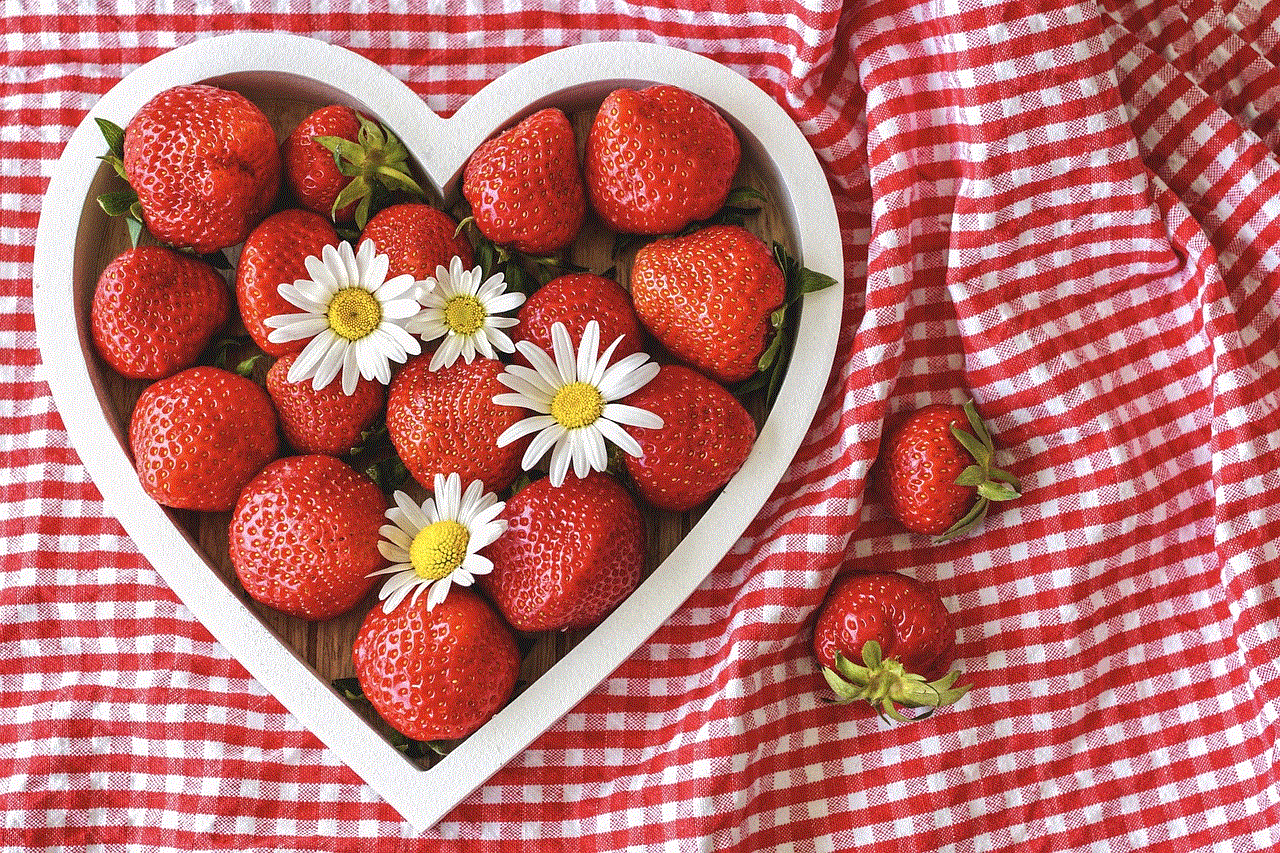
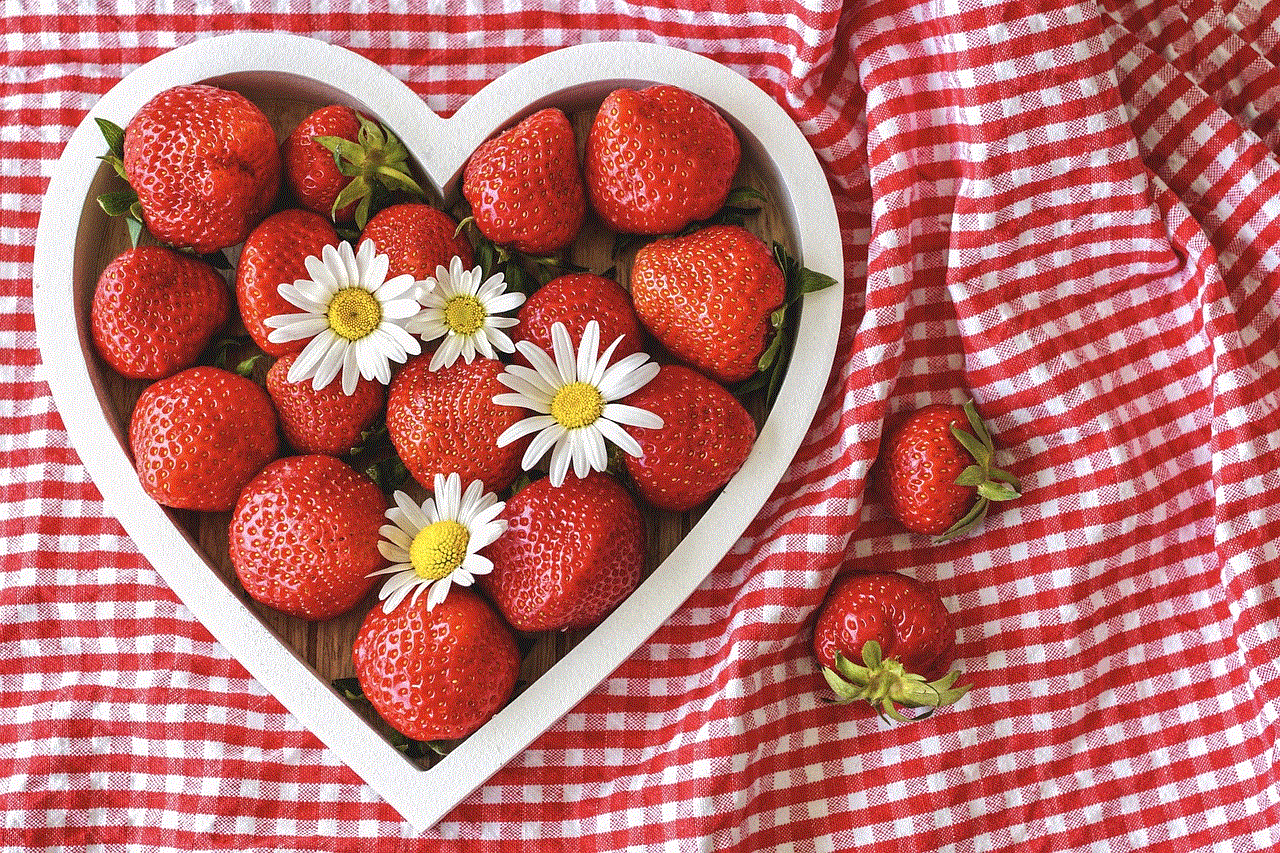
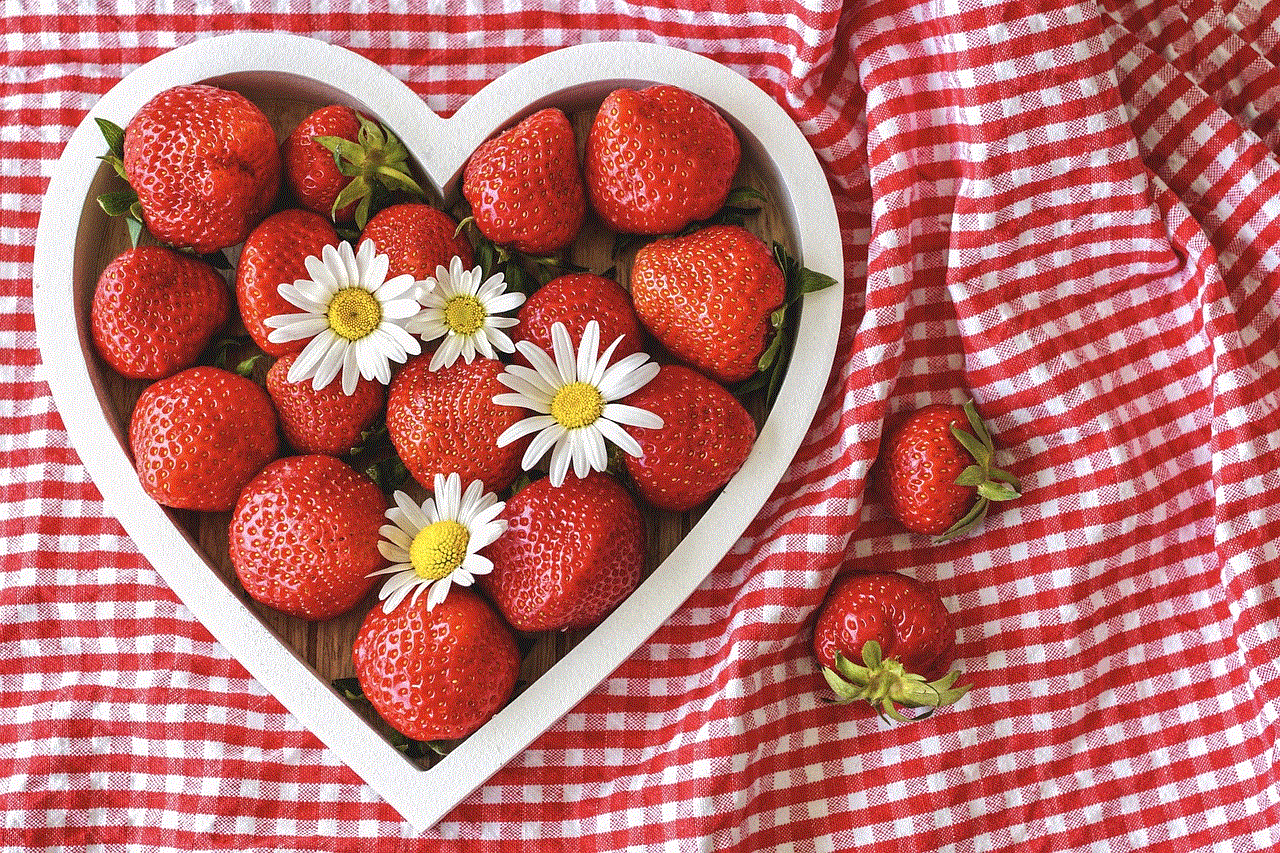
1. Limited Number of Users: One of the main limitations of Peacock’s screen sharing is the limited number of users that can join a session. Currently, the platform allows a maximum of four users to share their screens.
2. Compatibility: Peacock’s screen sharing is only available on select devices, including laptops, desktops, and tablets. This may limit its usage for those who prefer to watch content on their TVs.
3. Internet Connection: A stable internet connection is crucial for an uninterrupted viewing experience on Peacock’s screen sharing. If the internet connection is weak, it may cause lags and disruptions, affecting the overall experience.
How to Use Peacock’s Screen Sharing:
1. Create an Account: The first step to using Peacock’s screen sharing is to create an account on the platform. You can do this by visiting their website or downloading the app on your device.
2. Select the Content: Once you have created your account, select the content you want to watch with others. You can choose from a wide range of options, including TV shows, movies, and original series.
3. Click on the Screen Share Icon: Next, click on the screen share icon located at the bottom of the screen. This will prompt a pop-up menu where you can choose who you want to share your screen with.
4. Invite Others: You can invite others to join your screen sharing session by sending them a link or by entering their email addresses. The users will receive an invitation to join your session, and once they accept it, they will be able to view your screen.
5. Enjoy the Content Together: Once everyone has joined the session, you can enjoy the content together. You can also chat with each other using the chat feature, making the viewing experience more interactive.
Tips for Using Peacock’s Screen Sharing Effectively:
1. Ensure a Stable Internet Connection: To avoid any disruptions, make sure you have a stable internet connection before starting a screen sharing session on Peacock.
2. Use Headphones: Using headphones can enhance the viewing experience and prevent any audio issues that may arise during the session.
3. Choose the Right Content: When selecting the content to watch, make sure it is something that everyone in the session is interested in. This will ensure everyone enjoys the viewing experience.
4. Discuss Ground Rules: Before starting the session, it is essential to discuss ground rules with the other users. This can include taking turns to choose the content or limiting distractions during the session.
5. Experiment with Different Features: Peacock’s screen sharing comes with various features, such as chat and privacy settings. Experiment with these features to make the most out of your screen sharing experience.
Conclusion:



In conclusion, Peacock’s screen sharing has become a game-changer in the world of streaming services. It offers a seamless collaboration experience, making it easier to watch shows and movies with others, even when miles apart. While it does have its limitations, the benefits outweigh them, making it a popular choice among users. With the rise of remote work and social distancing, Peacock’s screen sharing has become a valuable tool for staying connected with friends and family. So, the next time you want to watch a show or movie with others, give Peacock’s screen sharing a try and enjoy the experience together.