distracted parent syndrome
Distracted Parent Syndrome: Understanding and Overcoming the Challenges
In today’s fast-paced world, it’s no surprise that parents often find themselves overwhelmed and distracted. With the constant demands of work, household responsibilities, and social obligations, it’s easy for parents to become consumed with their own lives and lose sight of what truly matters – their children.
This phenomenon has been dubbed as “distracted parent syndrome” and has become a growing concern among mental health professionals. It refers to the tendency of parents to be preoccupied with their own concerns and neglect the emotional and developmental needs of their children.
The rise of technology and social media has only exacerbated this problem, as parents are constantly bombarded with notifications and updates, making it even more challenging to disconnect and focus on their children. In this article, we will delve deeper into the causes and consequences of distracted parent syndrome, and provide practical tips on how to overcome this modern parenting challenge.
The Causes of Distracted Parent Syndrome
There are several factors that contribute to the rise of distracted parent syndrome. The most obvious one is the increasing demands of modern life. With both parents working full-time and struggling to balance their careers with family life, it’s no wonder that they feel overwhelmed and distracted.
The pressure to provide for their families and maintain a certain standard of living can also lead to feelings of guilt and inadequacy, causing parents to become even more consumed with work and other responsibilities. The rise of social media has also played a significant role in this phenomenon. Parents are constantly bombarded with images of seemingly perfect families, making them feel like they are not doing enough for their own children.
Moreover, the constant use of technology has made it easier for parents to be physically present but emotionally absent. Instead of engaging with their children, they may find themselves scrolling through their phones or checking emails, leading to feelings of disconnection and lack of emotional attunement.
The Consequences of Distracted Parent Syndrome
The consequences of distracted parent syndrome can be far-reaching and have a significant impact on both the parent and the child. For the parent, it can lead to feelings of guilt, stress, and burnout. They may also struggle with feelings of inadequacy and shame for not being able to give their children the attention and care they deserve.
For the child, the consequences can be even more damaging. Lack of emotional attunement and connection with their parents can lead to feelings of rejection, low self-esteem, and behavioral problems. Children who are constantly competing for their parents’ attention may also develop attention-seeking behaviors, leading to a cycle of neglect and acting out.
In the long run, children who grow up with distracted parents may struggle with forming healthy relationships and may have difficulty regulating their emotions. They may also have a negative perception of themselves and struggle with feelings of worthlessness.
How to Overcome Distracted Parent Syndrome
The good news is that distracted parent syndrome is a challenge that can be overcome. It requires a conscious effort and a commitment to making positive changes in one’s life and parenting style. Here are some practical tips to help overcome distracted parent syndrome and become a more present and attuned parent.
1. Prioritize and Set Boundaries
One of the main causes of distracted parent syndrome is the inability to prioritize and set boundaries. It’s essential to establish what is truly important and let go of activities and commitments that are not aligned with your values and goals as a parent. This may mean saying no to certain invitations or delegating some responsibilities to others.
Setting boundaries is also crucial in creating a balance between work and family life. It’s essential to have dedicated family time without any distractions, such as phones or work-related tasks. This will allow you to fully engage and connect with your children without any interruptions.
2. Practice Mindful Parenting
Mindful parenting is the practice of being fully present and attentive to your child’s needs and emotions. It involves paying attention to your child’s cues, validating their feelings, and responding with empathy and understanding.
Practicing mindful parenting can help you build a stronger bond with your child and improve their emotional well-being. It also allows you to let go of distractions and focus on the present moment, which can be a powerful tool in overcoming distracted parent syndrome.
3. Limit Screen Time
As tempting as it may be, it’s essential to limit your screen time when you’re with your children. Constantly checking emails or scrolling through social media can send the message that your phone is more important than your child. It’s important to disconnect and be fully present with your children, especially during quality time.
4. Create Tech-Free Zones
In addition to limiting screen time, it’s also beneficial to create tech-free zones in your home. This can be a designated area, such as the dining table or the living room, where phones and other devices are not allowed. This will help create a distraction-free environment and encourage more face-to-face interactions with your children.
5. Practice Self-Care
As a parent, it’s easy to put your own needs last. However, neglecting self-care can lead to burnout and make it even harder to be present and attentive to your children. It’s essential to take care of your physical, emotional, and mental well-being to be able to show up as the best version of yourself for your children.
This can include getting enough rest, eating well, and engaging in activities that bring you joy and relaxation. Remember that taking care of yourself is not selfish, but a necessary step in becoming a more present and attuned parent.
Final Thoughts
Distracted parent syndrome is a modern parenting challenge that can have detrimental effects on both the parent and the child. The constant demands of modern life and the prevalence of technology have made it increasingly challenging to disconnect and focus on our children.
However, with a conscious effort and a commitment to making positive changes, it is possible to overcome distracted parent syndrome and become a more present and attuned parent. By prioritizing, setting boundaries, practicing mindful parenting, limiting screen time, and practicing self-care, we can create a more nurturing and fulfilling relationship with our children.
why is youtube not loading on my computer
YouTube has become an integral part of our lives, with millions of videos being uploaded and watched every day. It has become the go-to platform for people to watch music videos, tutorials, vlogs, and so much more. However, it can be extremely frustrating when you try to load YouTube on your computer and it simply refuses to work. This issue can leave you wondering, “why is YouTube not loading on my computer?” In this article, we will discuss the possible reasons behind this problem and the steps you can take to fix it.
Before we dive into the possible solutions, it is important to understand that there could be various reasons why YouTube is not loading on your computer. It could be a problem with your internet connection, browser, or even your computer’s hardware. Let’s take a look at some of the common causes of this issue.
1. Slow Internet Connection
The most common reason why YouTube may not be loading on your computer is a slow internet connection. If your internet speed is not sufficient, YouTube videos may take longer to load or may not load at all. This can be especially frustrating if you are trying to watch a high-quality video.
To check your internet speed, you can use a speed test website such as speedtest.net. If your internet speed is below the recommended speed for YouTube (at least 3 Mbps for SD videos and 5 Mbps for HD videos), then you may need to contact your internet service provider to troubleshoot the issue.
2. Browser Issues
Another possible reason why YouTube is not loading on your computer could be due to issues with your browser. YouTube is optimized to work on most browsers, including Google Chrome, Firefox , Safari , and microsoft -parental-controls-guide”>Microsoft Edge. However, if your browser is outdated or has some corrupt files, it may not be able to load YouTube properly.
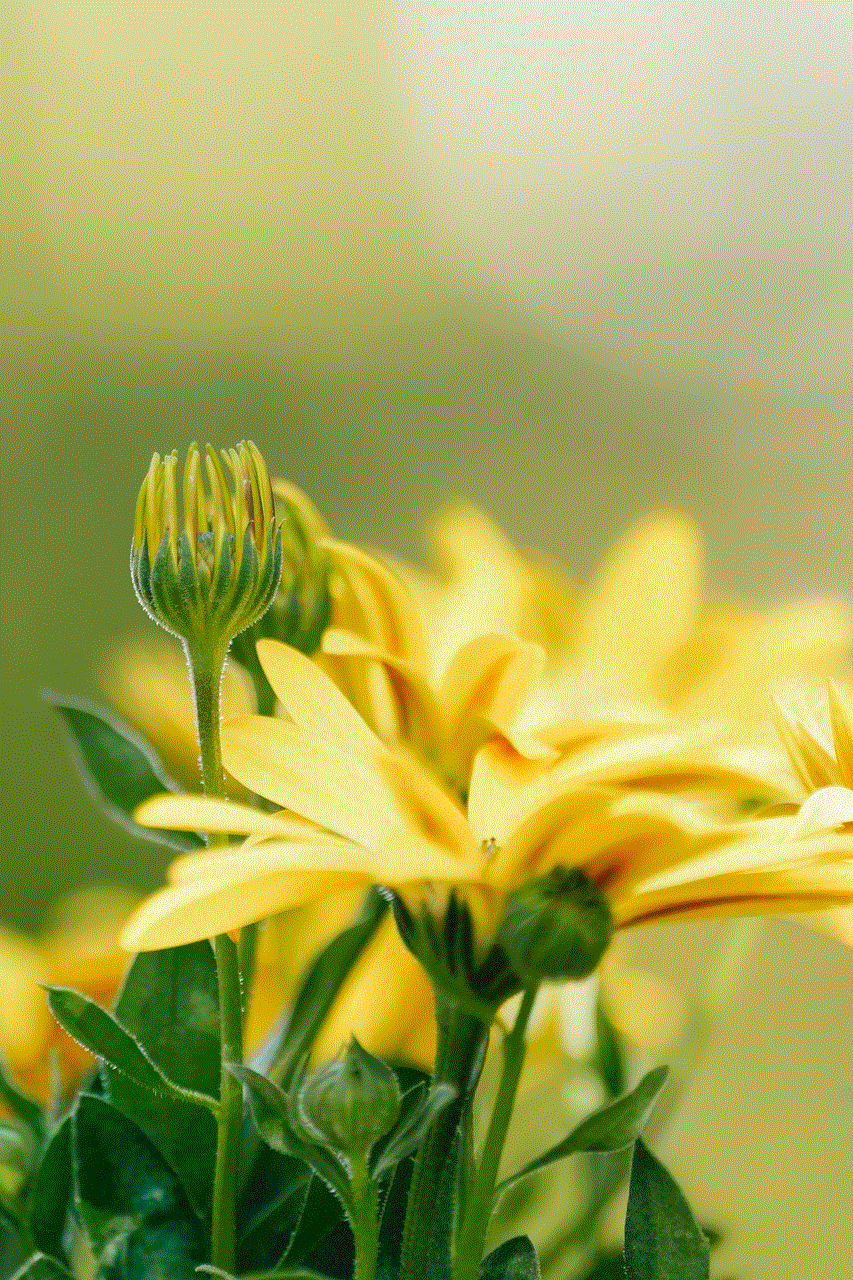
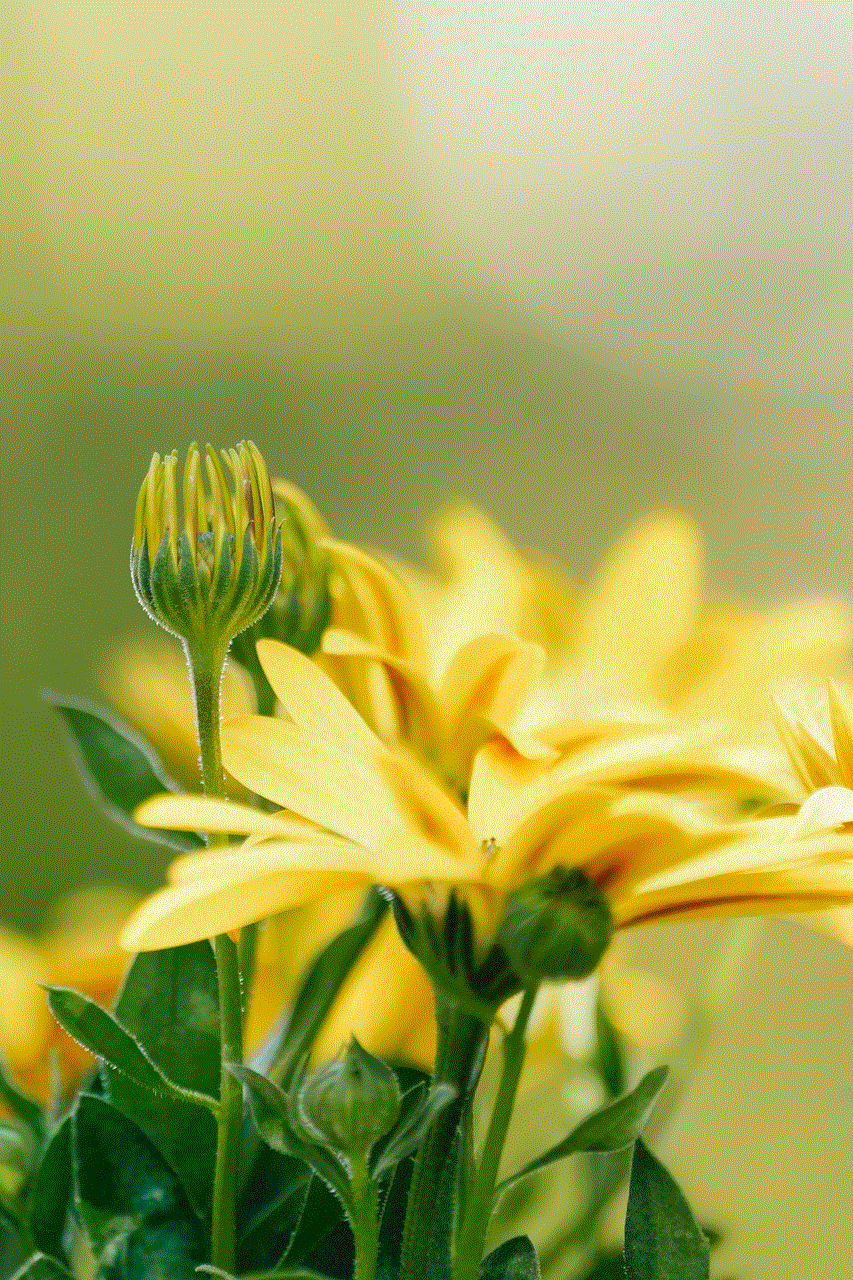
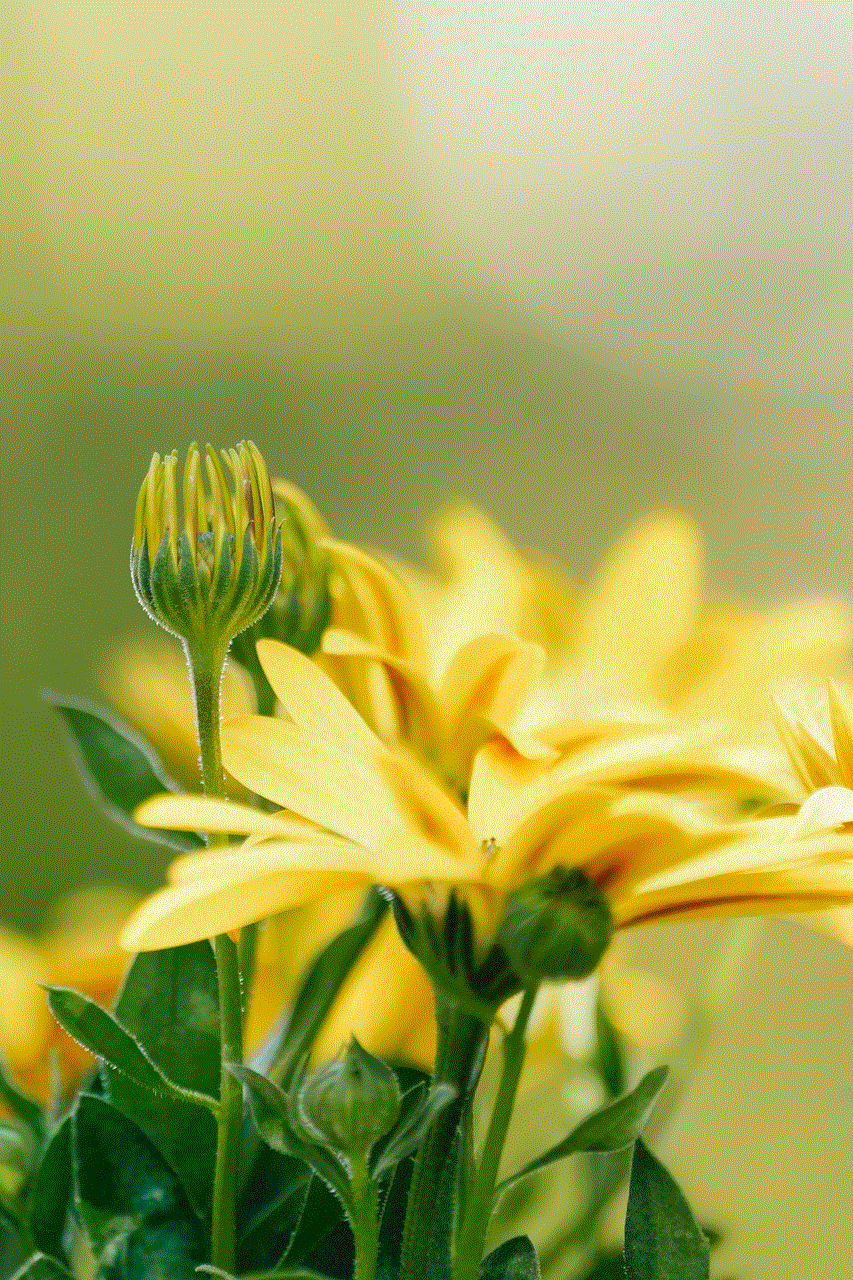
To fix this, you can try clearing your browser’s cache and cookies, updating your browser to the latest version, or even switching to a different browser. You can also try disabling any browser extensions or add-ons that may be causing conflicts with YouTube.
3. Outdated Flash Player
YouTube videos require Adobe Flash Player to play. If your Flash Player is outdated, it may not be able to support the latest features of YouTube, resulting in videos not loading or playing properly. To check if your Flash Player is up to date, you can visit the Adobe website and click on the “Check Now” button.
If your Flash Player needs to be updated, you can download the latest version from the Adobe website. However, keep in mind that Adobe has announced that they will discontinue Flash Player by the end of 2020. Therefore, it is recommended to switch to HTML5, which is the new standard for playing videos on the web.
4. Ad Blockers
Ad blockers are useful tools that help block advertisements on websites. However, they can also affect the functionality of certain websites, including YouTube. If you have an ad blocker installed on your browser, it may be preventing YouTube from loading properly.
To fix this, you can either temporarily disable your ad blocker or add YouTube to its whitelist. You can also consider using a different ad blocker or adding YouTube to your browser’s exception list.
5. Antivirus or Firewall Settings
Sometimes, your antivirus or firewall settings may be blocking YouTube from loading on your computer. This could be because these programs may mistakenly identify YouTube as a malicious website or the videos as potential threats.
To fix this, you can try disabling your antivirus or firewall temporarily and see if YouTube loads properly. If it does, then you may need to add YouTube as an exception or adjust your settings accordingly.
6. DNS Issues
DNS (Domain Name System) is responsible for translating domain names into IP addresses, allowing your computer to connect to websites. If there is an issue with your DNS settings, it may prevent YouTube from loading on your computer.
To fix this, you can try changing your DNS settings to Google’s public DNS (8.8.8.8 and 8.8.4.4) or Cloudflare’s public DNS (1.1.1.1 and 1.0.0.1). You can find instructions on how to change your DNS settings on your specific operating system online.
7. Hardware Problems
In some cases, the problem may not lie with your internet connection or browser, but with your computer’s hardware. If your computer’s memory (RAM) is insufficient, it may struggle to load and play YouTube videos. Similarly, if your graphics card is outdated, it may not be able to support the high-quality videos on YouTube.
To fix this, you can try closing any unnecessary programs that may be using up your computer’s memory and updating your graphics card drivers. If the problem persists, you may need to consider upgrading your hardware.
8. YouTube Server Issues
It is also possible that the problem is not on your end, but on YouTube’s end. YouTube’s servers may experience technical difficulties or undergo maintenance, which can result in the platform not loading on your computer.
In such cases, you can check if other websites are working properly to confirm if the issue is with YouTube or your computer. If it is a server issue, you can try waiting for some time and then try again.
9. Corrupt Cookies
Cookies are small files that store website data on your computer. They help websites load faster and remember your preferences. However, if these cookies become corrupt, they may prevent YouTube from loading on your computer.
To fix this, you can try clearing your browser’s cookies, as we mentioned earlier. If this does not work, you can also try using a different browser or using incognito mode, which does not store cookies.
10. YouTube App Issues
If you are trying to load YouTube using the desktop app, it is possible that the app is experiencing issues. You can try updating the app to the latest version or reinstalling it to see if that solves the problem. You can also try accessing YouTube through your browser instead of the app.



In conclusion, there could be various reasons why YouTube is not loading on your computer. It is essential to identify the root cause of the issue to find an effective solution. By following the steps mentioned in this article, you should be able to fix the problem and get back to watching your favorite videos on YouTube in no time.