how to get rid of side screen on ipad
If you own an iPad, you may have experienced the frustration of having a side screen appear unexpectedly. This side screen, also known as the slide-over panel, can be triggered by swiping from the right edge of the screen and can display various apps or widgets. While this feature can be useful for multitasking, it can also be a nuisance and disrupt your workflow. In this article, we will discuss the different ways to get rid of the side screen on your iPad.
Before we dive into the solutions, it is important to understand that the side screen is a feature introduced in iOS 9 for iPads. It was designed to provide users with quick access to frequently used apps or widgets without having to switch between multiple apps. However, not all iPads support this feature. It is only available on iPad Pro, iPad Air, iPad (5th generation and later), and iPad mini 2 and later models. If you have one of these models and want to disable the side screen, keep reading.
Method 1: Disable Side Screen from Settings
The simplest way to get rid of the side screen on your iPad is to disable it from the Settings app. Here’s how:
1. Open the Settings app on your iPad.
2. Scroll down and tap on “General.”
3. Next, tap on “Multitasking & Dock.”
4. Under the “Multitasking” section, toggle off the option for “Allow Multiple Apps.”
This will disable the side screen feature and you will no longer see the slide-over panel when swiping from the right edge of your screen. However, this will also disable another multitasking feature called “Split View,” where you can have two apps open side by side. If you don’t use this feature, then this method is perfect for you.
Method 2: Close the Side Screen Manually
If disabling the side screen entirely is not an option for you, then you can manually close the side screen when it appears. Here’s how:
1. When the side screen appears, tap and hold on the top bar of the side screen.
2. Drag it towards the right edge of the screen until it disappears.
This will close the side screen and you can continue using your iPad without any interruptions. However, keep in mind that the side screen will appear again if you swipe from the right edge of the screen.
Method 3: Change the Side Screen App
When you swipe from the right edge of the screen, the app that appears in the side screen is usually the last app you used. However, you can change this app and choose which app you want to appear in the side screen. Here’s how:
1. When the side screen appears, tap and hold on the top bar of the side screen.
2. Drag it towards the center of the screen to access the app switcher.
3. Tap and hold on the app you want to appear in the side screen.
4. Drag it towards the right edge of the screen and release.
This will change the app in the side screen to the one you selected. This is a helpful method if you use a specific app frequently and want quick access to it through the side screen.
Method 4: Use Guided Access
If you want to restrict the use of certain apps on your iPad, you can use a feature called Guided Access. This feature locks your iPad to a specific app and disables all other features, including the side screen. Here’s how to enable Guided Access:
1. Open the app you want to lock your iPad to.
2. Triple click the home button (or the side button on newer models).
3. Tap on “Guided Access” at the bottom of the screen.
4. Toggle on the switch for “Guided Access.”
5. Tap on “Options” to customize the settings.
6. Once you’re done, tap on “Start” to enable Guided Access.
To exit Guided Access, triple click the home button again and enter the passcode you set. This method can be useful if you want to let someone use your iPad but restrict them from accessing certain apps.
Method 5: Update Your iPad
If you’re using an older version of iOS, updating your iPad to the latest version may fix any bugs or issues with the side screen. To update your iPad, follow these steps:
1. Open the Settings app on your iPad.
2. Tap on “General.”
3. Tap on “Software Update.”
4. If an update is available, tap on “Download and Install.”
5. Enter your passcode and agree to the terms and conditions.
6. Wait for the update to finish and your iPad will restart.
After the update, check if the side screen is still causing any issues. If it is, then you can try the other methods mentioned in this article.
Method 6: Restart Your iPad
Sometimes, a simple restart can fix many issues on your iPad, including the side screen problem. Here’s how to restart your iPad:



1. Press and hold the power button until the “Slide to Power Off” slider appears.
2. Slide to power off your iPad.
3. Once it’s off, press and hold the power button again until the Apple logo appears.
4. Your iPad will restart and the issue may be resolved.
If the issue persists, you can try a forced restart by pressing and holding the power button and the home button (or volume down button on newer models) at the same time until the Apple logo appears.
Method 7: Reset All Settings
If none of the above methods work, you can try resetting all settings on your iPad. This will not delete any data but will reset your preferences and settings to default. Here’s how:
1. Open the Settings app on your iPad.
2. Tap on “General.”
3. Scroll down and tap on “Reset.”
4. Tap on “Reset All Settings.”
5. Enter your passcode and confirm the action.
This will reset all settings and your iPad will restart. After the restart, check if the side screen is still causing any issues.
Method 8: Restore Your iPad
If nothing else works, the last resort is to restore your iPad to factory settings. This will erase all your data and settings, so make sure to backup your iPad before proceeding. Here’s how:
1. Connect your iPad to a computer and open iTunes.
2. Select your iPad from the list of devices.
3. Click on the “Summary” tab.
4. Click on “Restore iPad.”
5. Follow the on-screen instructions to complete the process.
After the restore is complete, set up your iPad as a new device and check if the side screen issue is resolved.
Final Thoughts



The side screen on your iPad can be a useful feature, but it can also be a nuisance at times. Hopefully, using one of the methods mentioned in this article, you were able to get rid of the side screen and enjoy a seamless experience on your iPad. Remember to backup your iPad before trying any of the methods that involve resetting or restoring your device. If the issue persists, you can contact Apple support for further assistance.
a circle in minecraft
Minecraft has become one of the most popular video games in the world, captivating millions of players with its endless opportunities for creativity and exploration. One of the most fundamental shapes in Minecraft building is the circle. Whether you’re constructing a majestic castle, a towering skyscraper, or a simple garden fountain, knowing how to create a perfect circle is an essential skill for any Minecraft builder. In this article, we will delve into the intricacies of building circles in Minecraft, exploring different techniques, tips, and tricks to achieve flawless results.
Firstly, it’s important to understand the concept of circles in Minecraft. In the game, everything is built on a grid system, where each block represents one unit of space. However, circles are not naturally accommodated within this grid, as they are curvilinear shapes. As a result, creating circles in Minecraft requires some clever techniques and adaptations to achieve the desired outcome.
To begin building a circle in Minecraft, you must first determine the desired diameter of your circle. The diameter refers to the distance from one side of the circle to the other, passing through the center. Once you have decided on the diameter, you can calculate the radius, which is half the diameter. For example, if you want a circle with a diameter of 10 blocks, the radius would be 5 blocks.
There are several methods to construct a circle in Minecraft, each with its own advantages and limitations. One of the simplest techniques is the “bounding box” method. This method involves creating a square or rectangular bounding box that encloses the circle, and then removing the excess blocks to form the circular shape. To build a bounding box, start by placing a single block where the center of your circle will be. From there, extend the sides of the bounding box by the radius in each direction, creating a square or rectangle. Once the bounding box is complete, remove the excess blocks along the edges to form the circular shape.
Another method to construct a circle is the “pixel circle” technique. This technique involves using a grid of blocks to approximate the circular shape. To create a pixel circle, start by marking the center of your circle and then place blocks in a grid pattern around it. Each block in the grid represents a pixel, and by carefully placing the blocks, you can achieve a circular shape. This method is more time-consuming compared to the bounding box method, but it allows for greater precision and flexibility in shaping the circle.
In addition to these basic techniques, there are advanced methods that can be used to create more intricate and detailed circles in Minecraft. One such method is using a circle generator tool or website. These tools allow you to input the desired diameter and generate a blueprint or guide to follow in-game. By following the guide, you can build circles with incredible accuracy and complexity. However, it’s important to note that using external tools or mods may not be available in all versions of Minecraft or on all platforms.
When constructing circles in Minecraft, it’s crucial to consider the materials you use. Different block types can greatly affect the appearance and overall aesthetic of your circle. Experiment with various materials to find the perfect fit for your project. For example, using stone bricks can give your circle a more medieval or rustic look, while using quartz blocks can create a modern and sleek appearance. Additionally, incorporating different block variations, such as stairs or slabs, can add depth and texture to your circle.
Furthermore, lighting can play a significant role in enhancing the beauty of your circle. Experiment with different lighting techniques to create captivating visual effects. Placing glowstone or sea lanterns inside or around the circle can create a soft and enchanting glow. Alternatively, using redstone lamps or torches can add a more vibrant and dynamic look. Play around with different lighting placements and intensities to find the perfect ambiance for your circle.
When building circles in Minecraft, it’s important to remember that practice makes perfect. Building complex circles may require multiple attempts and adjustments before achieving the desired outcome. Don’t be discouraged if your first attempts are not flawless; instead, view them as opportunities to learn and improve your skills. With time and practice, you will become more proficient in creating circles and other intricate shapes in Minecraft.
In conclusion, the circle is a fundamental shape in Minecraft building, and mastering the art of constructing circles is essential for any Minecraft builder. Whether you’re constructing grand structures or small decorative elements, the ability to create flawless circles will greatly enhance the visual appeal and realism of your creations. By utilizing various techniques, experimenting with different materials and lighting, and embracing the learning process, you can develop the skills necessary to build stunning circles in Minecraft. So, grab your pickaxe and get ready to embark on a journey of creativity and precision as you build the perfect circles in the world of Minecraft.
catch cheater app free
Title: Catch Cheater App: Free Tools to Expose Infidelity
Introduction (150 words):
In a world where trust is paramount in maintaining healthy relationships, infidelity can be a devastating blow to any partnership. With the advancement of technology, cheating has taken on new forms, making it easier for individuals to engage in secretive behavior. However, for those who suspect their partner’s dishonesty, there are tools available to catch cheaters. One such tool is the Catch Cheater App, which offers a range of free features designed to expose infidelity. In this article, we will explore the functionalities, benefits, and limitations of this app, providing an in-depth analysis of how it can help individuals confront their suspicions.
1. Understanding the Catch Cheater App (200 words):
The Catch Cheater App is a revolutionary application that empowers individuals to uncover the truth behind their partner’s actions. It offers a comprehensive suite of features that can aid in catching a cheater. The app is compatible with both iOS and Android devices, making it accessible for most smartphone users. It utilizes cutting-edge technology and algorithms to monitor various aspects of a partner’s digital life, including their messages, social media activity, call logs, and even location data. By analyzing this information, the app aims to provide concrete evidence of infidelity, enabling users to confront their cheating partners with undeniable proof.
2. Features and Functionality (250 words):
The Catch Cheater App boasts several essential features that make it a powerful tool for those suspecting infidelity. Firstly, it offers real-time monitoring of text messages, allowing users to read their partner’s conversations without their knowledge. Additionally, it tracks social media activity, giving insight into potentially suspicious interactions or the presence of hidden accounts. The app can also record phone calls, providing audio evidence that can be used to confront a cheating partner. Furthermore, the Catch Cheater App can track the user’s partner’s location in real-time, allowing for physical surveillance if necessary.
3. Benefits of the Catch Cheater App (300 words):
The Catch Cheater App offers numerous benefits to those seeking to expose infidelity within their relationship. Firstly, it provides individuals with peace of mind by either confirming or disproving their suspicions. This knowledge can help them make informed decisions about the future of their relationship. Additionally, the app offers a safe and discreet way to gather evidence, ensuring that the cheating partner remains unaware of their actions being monitored. Furthermore, the Catch Cheater App can help individuals avoid prolonging a toxic relationship, allowing them to move forward and find happiness elsewhere.
4. Limitations and Ethical Considerations (350 words):
While the Catch Cheater App may seem like the perfect solution for those seeking to expose infidelity, it is essential to acknowledge its limitations and ethical considerations. Firstly, the app may infringe upon an individual’s privacy rights, as it collects and analyzes their personal data without their knowledge or consent. This raises questions about the legality and morality of such surveillance. Additionally, the app’s accuracy may vary, depending on factors such as internet connectivity, device compatibility, and the cheating partner’s level of technological knowledge. False positives or incomplete data may lead to misunderstandings or damage to a relationship that might have been salvageable.
5. Alternatives to the Catch Cheater App (400 words):
While the Catch Cheater App offers a range of features, it is not the only tool available to those suspecting infidelity. Several alternative methods can be employed to gather evidence and confirm suspicions. One such method is open communication with the partner, expressing concerns and seeking honest answers. Couples therapy can also be beneficial in fostering trust and resolving underlying issues. Additionally, hiring a private investigator can provide unbiased and professional surveillance without the ethical concerns associated with the Catch Cheater App. It is crucial to consider these alternatives before resorting to invasive measures that may have long-lasting consequences.
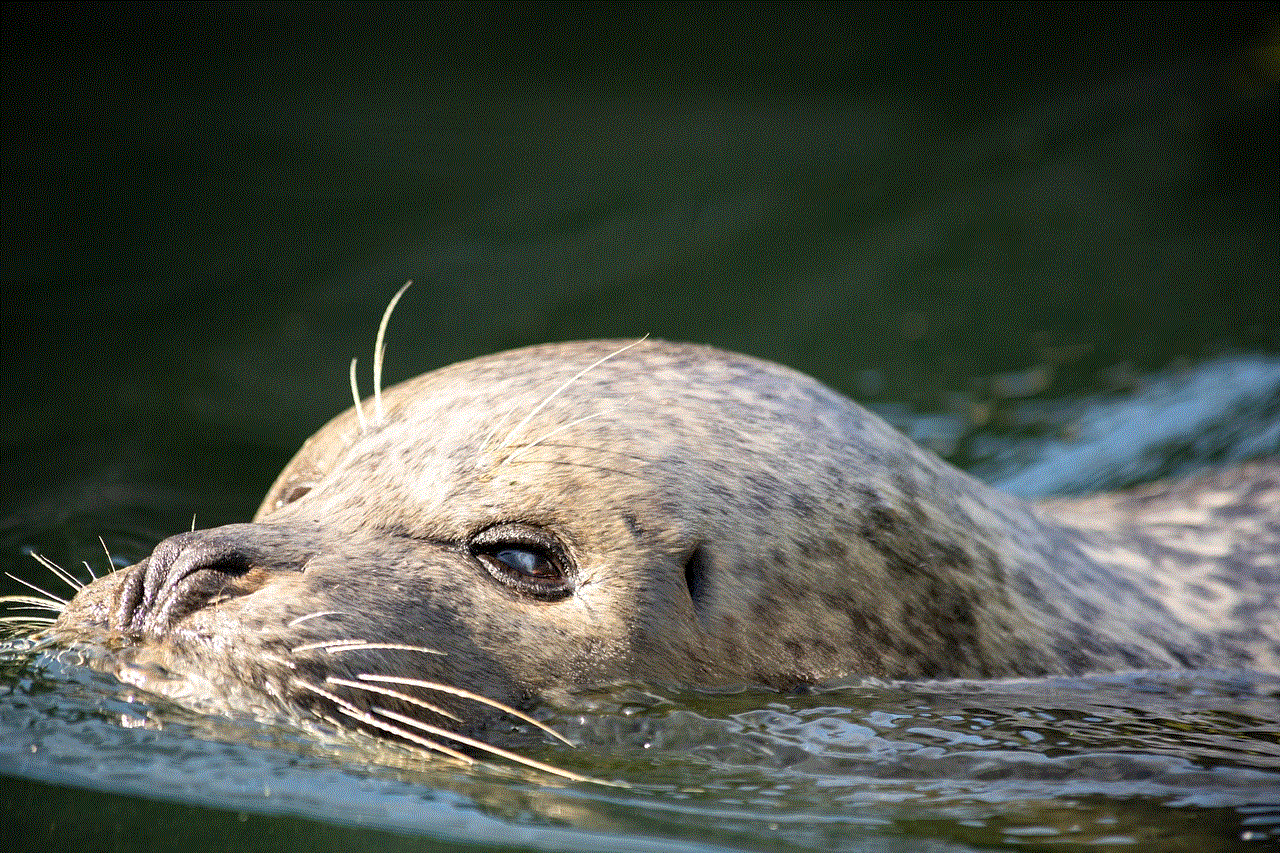
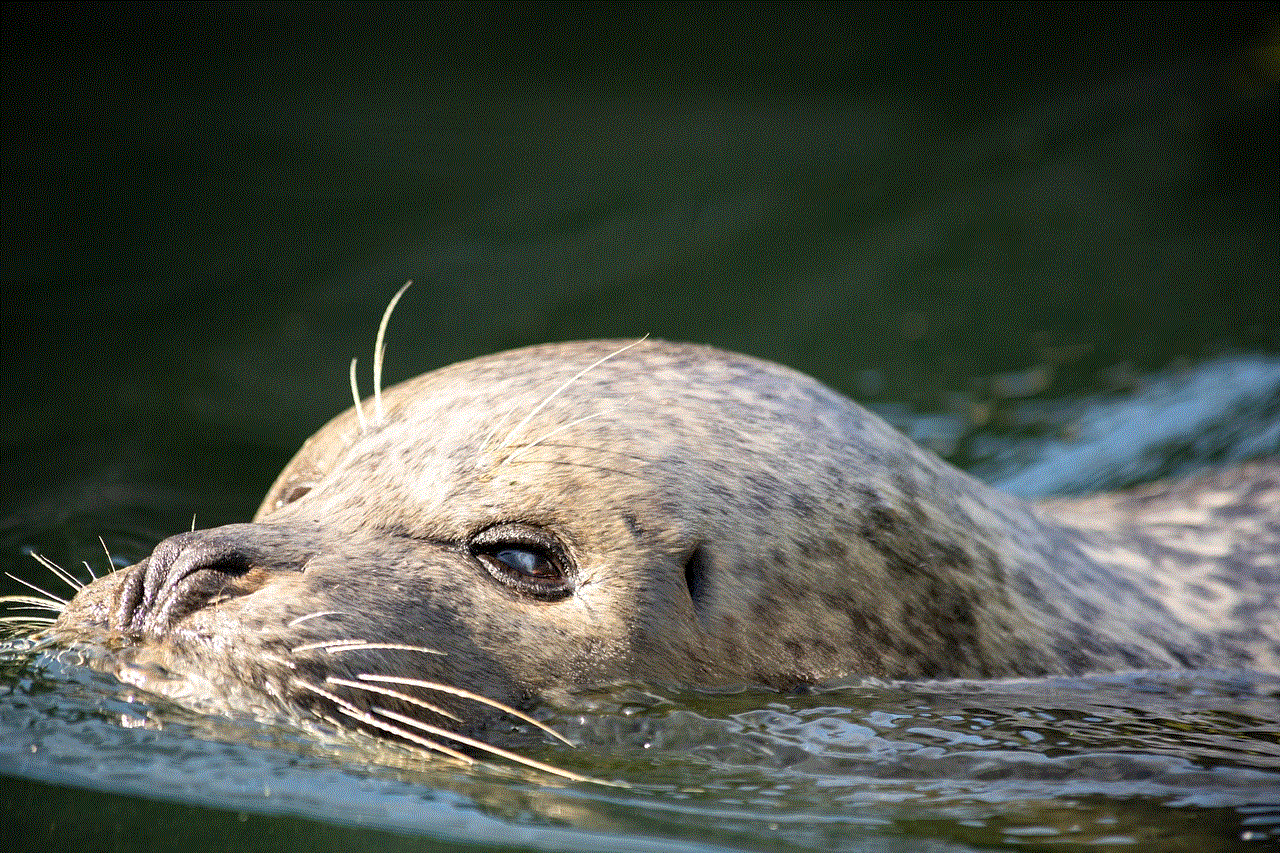
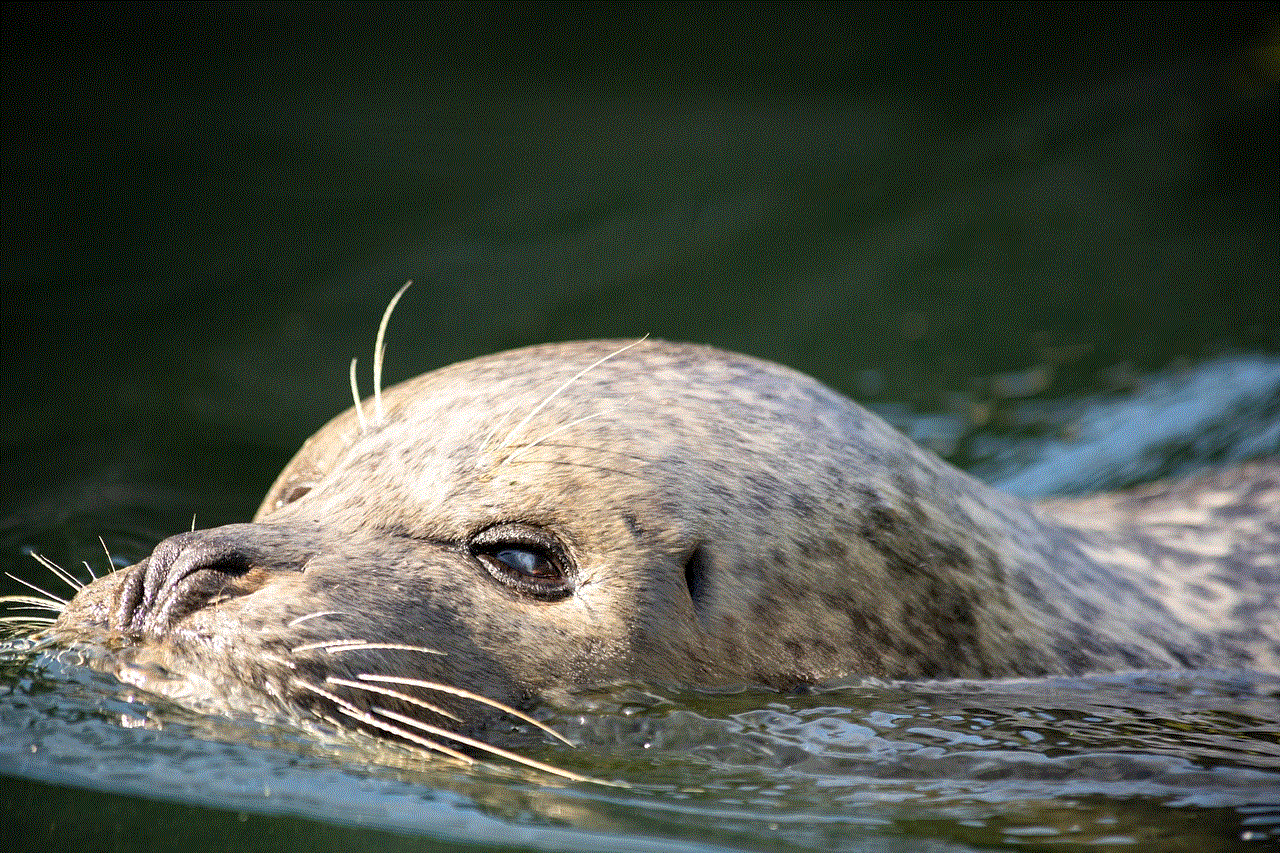
Conclusion (150 words):
The Catch Cheater App is a powerful tool that can help individuals expose infidelity within their relationships. With its wide range of features and functionality, the app provides a discreet and convenient way to gather evidence and confront cheating partners. However, it is important to approach such tools with caution, considering their limitations and ethical considerations. Open and honest communication, couples therapy, and professional help should also be considered when dealing with suspicions of infidelity. At the end of the day, trust and mutual respect are the foundation of any successful relationship, and it is essential to address any issues that arise promptly and honestly.