why are my snapchat flashbacks not showing up
Snapchat is a popular social media platform that allows users to share photos, videos, and messages with their friends and followers. One of the unique features of Snapchat is the “flashback” feature, which allows users to revisit their memories by showing them snaps from the same day in previous years. However, some users have reported that their Snapchat flashbacks are not showing up, leaving them wondering why.
There could be several reasons why your Snapchat flashbacks are not showing up. In this article, we will explore the possible causes and provide solutions to help you get your flashbacks back on track.
1. Outdated App Version
The first and most common reason why your Snapchat flashbacks may not be showing up is that you are using an outdated version of the app. Snapchat regularly releases updates to fix bugs and improve user experience, and if you are using an older version, you may encounter issues with certain features, including the flashback feature.
To check if you have the latest version of Snapchat, go to the app store on your device and search for Snapchat. If there is an update available, click on the “Update” button to install it. Once the update is complete, open the app and check if your flashbacks are now appearing.
2. Poor Internet Connection
Snapchat is a data-intensive app, and it requires a stable and strong internet connection to function correctly. If you are experiencing issues with your flashbacks, it could be due to a poor internet connection. When your internet connection is weak, Snapchat may not be able to retrieve your old snaps, resulting in no flashbacks showing up.
To check if your internet connection is the issue, try using other apps that require an internet connection or open a website on your device. If they are working correctly, then your internet connection is not the problem, and you can move on to the next solution. However, if your internet connection is weak or not working at all, try switching to a different network or connecting to a Wi-Fi network to see if that resolves the issue.
3. Disabled Memories Feature
Snapchat’s flashback feature is part of the Memories feature, which allows you to save your snaps and stories to view later. If you have disabled the Memories feature, your flashbacks will not show up. To enable it, go to your profile screen and tap on the gear icon to access your settings. From there, select “Memories” and make sure the “Save to Memories” option is turned on.
4. Deleted Snaps
Another possible reason why your Snapchat flashbacks are not showing up could be that you have deleted the snaps from the same day in previous years. Snapchat only shows flashbacks for days where you have saved snaps, so if you have deleted them, there will be no flashbacks to show.
To check if this is the issue, go to your Memories, and if you see a “Recently Deleted” folder, tap on it. If you find the snaps from the same day in previous years, you can restore them by selecting them and tapping on the “Restore” button.
5. Inactive Account
If you have not been using your Snapchat account for a while, your flashbacks may not show up. Snapchat’s flashback feature only works for active accounts, and if you have not used the app for a long time, the algorithm may not be able to retrieve your old snaps.
To reactivate your account, simply log in to the app and use it regularly for a few days. This will help the algorithm to catch up with your activity, and your flashbacks should start showing up again.
6. Technical Glitches
Sometimes, technical glitches can occur within the Snapchat app, causing certain features, including flashbacks, to malfunction. In such cases, there is not much you can do but wait for the developers to fix the issue. However, you can try force-closing the app and restarting your device to see if that resolves the problem.
To force close the app on an iPhone, swipe up from the bottom of the screen and hold until the app switcher appears. Then, swipe up on the Snapchat app to close it. On Android devices, go to your recent apps screen and swipe left or right to find the Snapchat app. Then, swipe up or down on the app to close it.
7. Not Enough Snaps Saved
As mentioned earlier, Snapchat only shows flashbacks for days where you have saved snaps. If you have not been using Snapchat regularly or have not saved many snaps, there may not be enough snaps to show in your flashbacks. The more snaps you save, the more flashbacks you will have to look back on.
To increase the number of snaps saved, you can try using Snapchat more often and saving your snaps to Memories. You can also save snaps from other days and add them to the same day in previous years, which will increase the number of flashbacks on that day.
8. Privacy Settings
Snapchat allows users to control who can see their snaps by adjusting their privacy settings. If you have set your privacy settings to “My Friends” or “Custom,” your flashbacks will only show up for those selected friends or custom contacts. If you want your flashbacks to be visible to everyone, you can change your privacy settings to “Everyone.”
To change your privacy settings, go to your Settings and select “Who Can…” under the “Who Can…” section. From there, choose “View My Story” and select your preferred option.
9. Device Compatibility
Snapchat’s flashback feature is not available on all devices. If you are using an older device or one that is not compatible with the flashback feature, you will not be able to access it. This could be due to technical limitations of the device or an older version of the Snapchat app.
To check if your device is compatible with the flashback feature, visit Snapchat’s support website and look for the list of supported devices. If your device is not on the list, unfortunately, you will not be able to use the flashback feature.
10. Contact Snapchat Support
If none of the above solutions work for you, the last resort would be to contact Snapchat support for assistance. You can report the issue through the app or visit the support website to fill out a form. Make sure to provide all the necessary details, including your device information, app version, and a detailed description of the issue. The Snapchat support team will investigate the issue and provide a solution if possible.
In conclusion, the flashback feature on Snapchat is a fun and unique way to revisit your memories. If your flashbacks are not showing up, it could be due to an outdated app version, poor internet connection, disabled memories feature, deleted snaps, an inactive account, technical glitches, not enough snaps saved, privacy settings, device compatibility, or a bug within the app. By following the solutions provided in this article, you should be able to get your flashbacks back in no time. Happy snapping!
how can i hack someones snapchat password
Title: Understanding the Risks and Consequences of Attempting to Hack Someone’s Snapchat Password
Introduction (150 words):
Hacking someone’s Snapchat password is illegal and unethical. This article aims to discourage individuals from engaging in such activities. It is essential to understand the potential consequences and the importance of respecting others’ privacy. This article will delve into the risks associated with hacking, the legal implications, and alternative ways to ensure online safety.
1. The Legal Implications of Hacking (200 words):
Hacking someone’s Snapchat password is a clear violation of both local and international laws. Unauthorized access to someone’s personal accounts can lead to serious consequences, including criminal charges, fines, and imprisonment. Law enforcement agencies worldwide actively pursue cybercriminals, and even attempting to hack someone’s password can result in severe penalties.
2. Ethical Considerations (200 words):
Respecting others’ privacy is a fundamental ethical principle. Hacking someone’s Snapchat password violates this principle, as it involves invading their personal space, accessing private conversations, and potentially damaging their reputation. Ethical behavior online is crucial for maintaining a healthy and secure digital community.
3. Understanding the Risks (300 words):
Attempting to hack someone’s Snapchat account exposes you to various risks. Hackers often use malicious software or phishing techniques to gain unauthorized access. By engaging in such activities, individuals risk infecting their own devices with malware, compromising their own security, and exposing personal information to hackers.
4. Protecting Your Own Snapchat Account (250 words):
Instead of hacking someone’s Snapchat password, focus on strengthening your own account’s security. Use a strong, unique password, enable two-factor authentication, and regularly update your app to ensure maximum protection against potential threats.
5. Promoting Online Safety (200 words):
Rather than hacking someone’s Snapchat password, it is essential to educate others about online safety. Encourage individuals to create strong passwords, avoid suspicious links, and be cautious about sharing personal information online. Promoting responsible digital behavior fosters a safer online environment for everyone.
6. Reporting Suspicious Activities (200 words):
If you suspect someone’s Snapchat account has been hacked or notice any suspicious activities, report it immediately to Snapchat’s support team. They have dedicated resources to deal with such issues and will take appropriate action to protect the user’s account.
7. Building Trust and Digital Relationships (250 words):
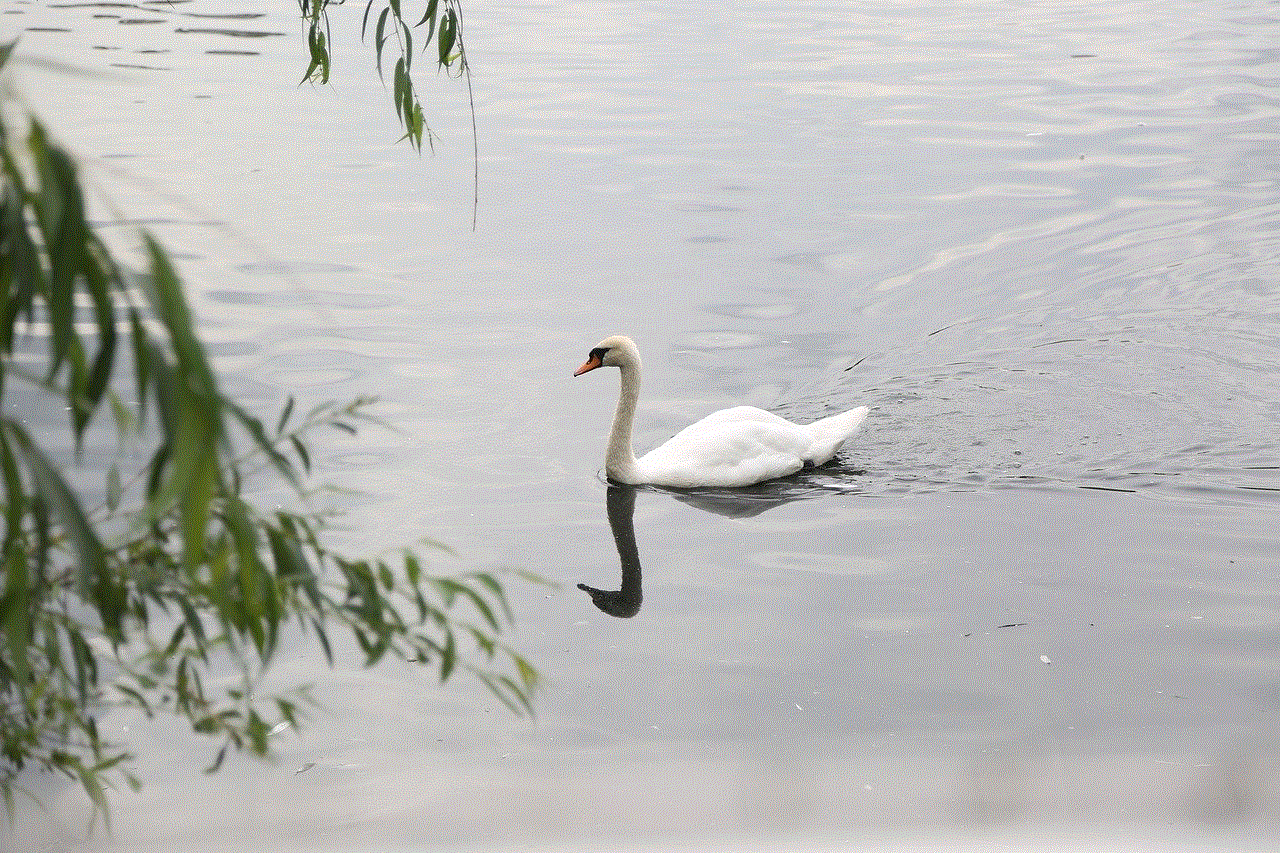
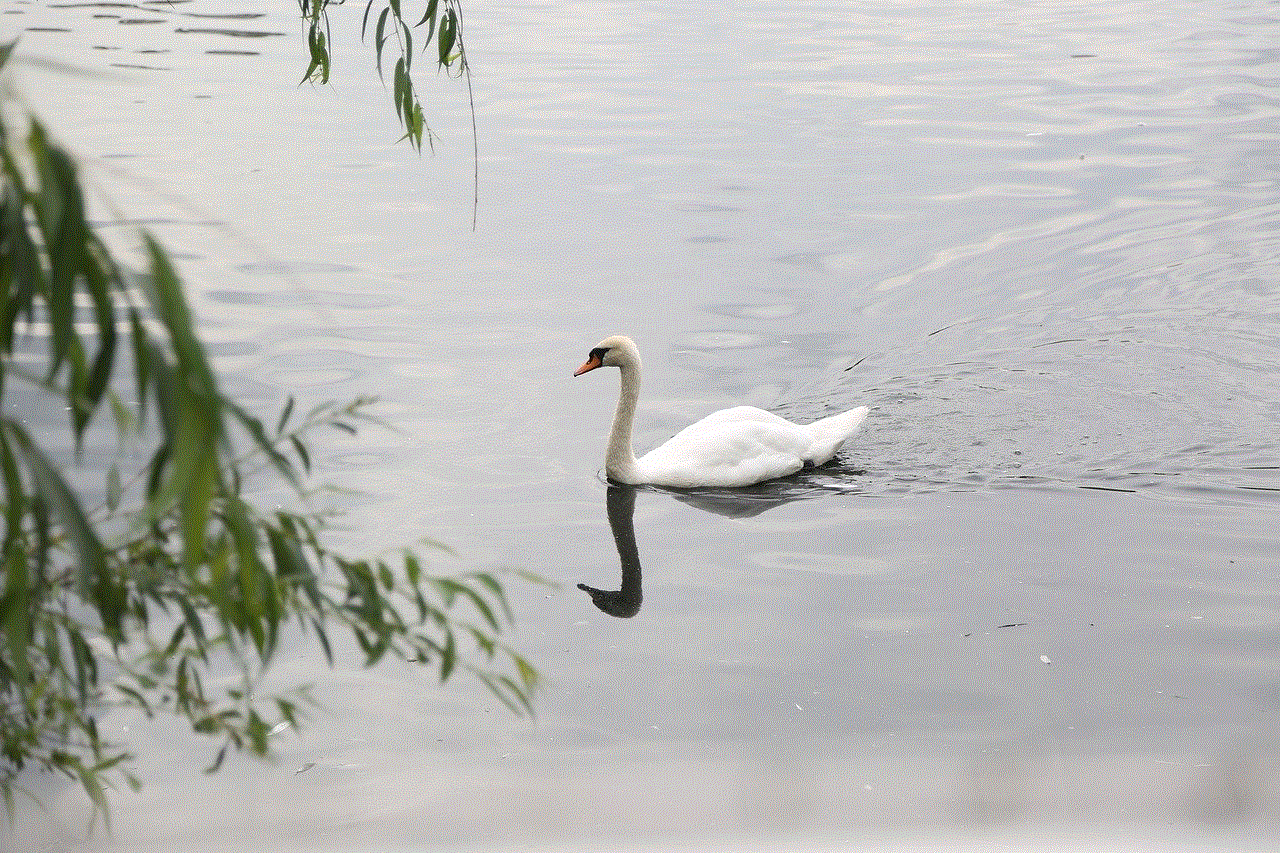
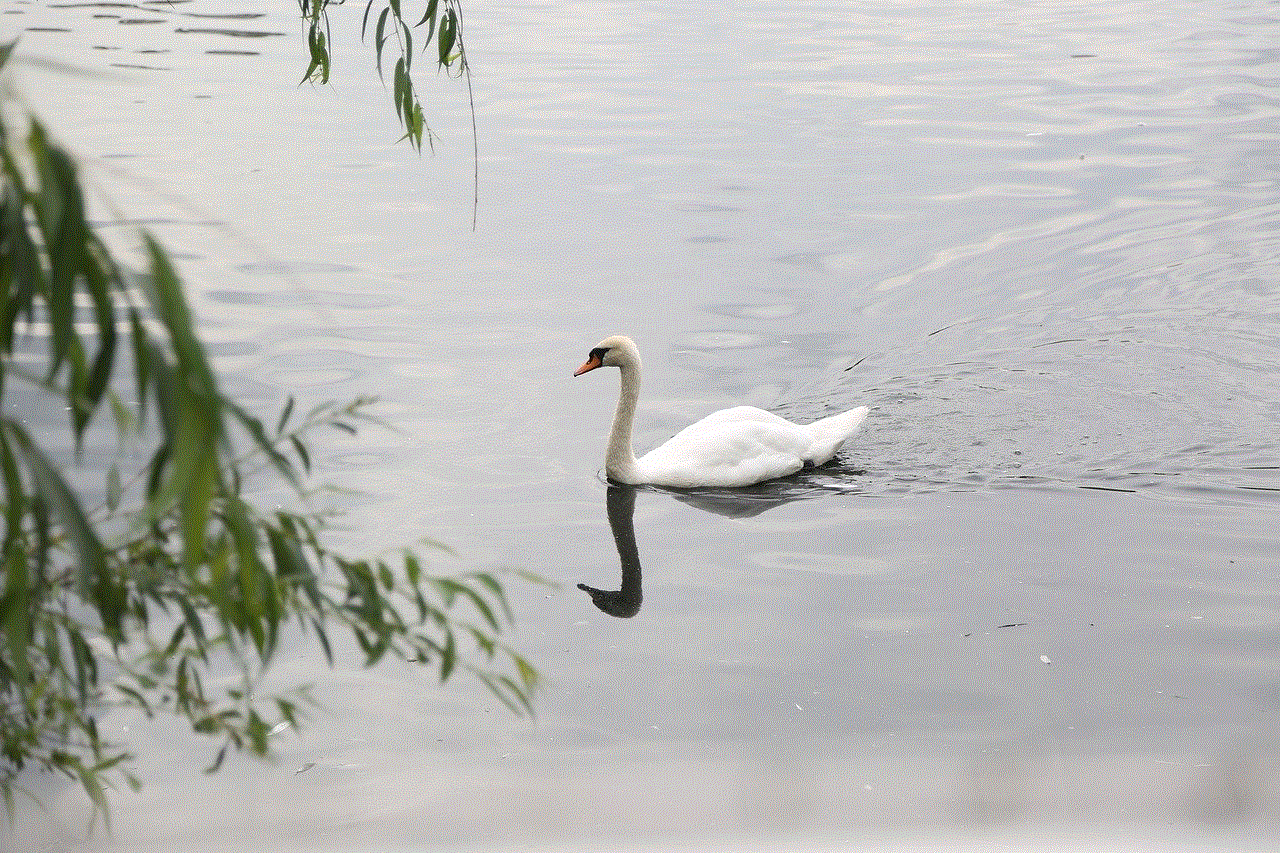
Hacking someone’s Snapchat password breaks trust and damages digital relationships. Instead, focus on open communication, trust-building, and fostering healthy online connections. Engage in positive interactions and respect the privacy of others.
8. Alternative Methods to Ensure Online Safety (300 words):
Rather than resorting to hacking, promote alternative methods to ensure online safety. Educate individuals on the importance of regularly updating their apps, using strong passwords, and being cautious of suspicious links or phishing attempts. Encourage them to utilize privacy settings effectively and be mindful of the information they share online.
9. Consequences of Hacking (200 words):
The consequences of hacking extend beyond legal penalties. Hacking someone’s Snapchat password can lead to damaged relationships, loss of trust, and permanent damage to one’s reputation. It is essential to consider the long-term impacts before engaging in such activities.
10. Conclusion (150 words):
Attempting to hack someone’s Snapchat password is not only illegal but also unethical. It is crucial to respect the privacy and security of others online. Instead, focus on promoting responsible digital behavior, educating others about online safety, and building trust in digital relationships. By doing so, we create a safer, more secure online community for everyone.
remotely listen to pc microphone
Title: Remotely Listen to PC Microphone: Understanding the Risks and Ensuring Privacy
Introduction:
In today’s interconnected world, where technology plays a pivotal role in our personal and professional lives, concerns about privacy and security are becoming increasingly important. One such concern is the potential for remote access to a PC microphone, which raises questions about the invasion of privacy and the risks associated with unauthorized monitoring. In this article, we will delve into the topic of remotely listening to a PC microphone, exploring the potential vulnerabilities, the ethical implications, and methods to safeguard your privacy.
1. Understanding Remote Access:
Remote access refers to the ability to control a computer or its features from a remote location. While this functionality has numerous legitimate uses, such as IT support or remote collaboration, it can also be exploited by malicious actors seeking to gain unauthorized access to a PC’s microphone.
2. Risks Associated with Remote Microphone Access:
One of the primary risks of remote microphone access is the potential invasion of privacy. Unscrupulous individuals or organizations can exploit this vulnerability to listen to private conversations, capture sensitive information, or conduct surveillance without the knowledge or consent of the PC user. This intrusion into personal and professional spaces raises significant ethical concerns and underscores the importance of understanding the potential risks.
3. Common Methods of Remote Microphone Access:
Remote microphone access can be achieved through various means, including malware, trojans, spyware, or even legitimate applications that have been compromised. Malicious actors can exploit vulnerabilities in operating systems, applications, or network connections to gain unauthorized access to a PC’s microphone.
4. The Dark Side of Remote Microphone Access:
While remote microphone access can be used for malicious purposes, it is essential to recognize that not all instances of remote access are inherently nefarious. For example, law enforcement agencies may employ these techniques to investigate criminal activities or gather evidence. However, the line between justified and unjustified remote microphone access is often blurry, necessitating a balance between security and privacy.
5. Protecting Yourself from Remote Microphone Access:
To mitigate the risks associated with remote microphone access, it is crucial to adopt good security practices. Regularly update your operating system, applications, and antivirus software to patch any vulnerabilities. Be cautious when downloading files or clicking on suspicious links, as they may contain malware that can compromise your microphone.
6. Firewall and Network Security:
Installing a reputable firewall and implementing robust network security measures can help protect against unauthorized access to your PC’s microphone. Firewalls act as a barrier between your computer and the internet, controlling incoming and outgoing network traffic, while network security measures, such as strong passwords and encryption, add an extra layer of defense.
7. Anti-malware and Anti-spyware Solutions:
Utilizing reliable anti-malware and anti-spyware software can help detect and remove any malicious programs that may attempt to gain unauthorized access to your microphone. Regularly scan your computer for malware and ensure that your security software is up to date.
8. Privacy Settings and permissions :
Reviewing and adjusting privacy settings and permissions on your PC can also help protect against remote microphone access. Be mindful of granting microphone access to applications and websites, and only provide permission to trusted sources.
9. Physical Security Measures:
While most discussions around remote microphone access focus on digital vulnerabilities, it is crucial not to overlook physical security. Ensure that your PC is physically secure and inaccessible to unauthorized individuals who may attempt to gain direct access to your microphone.
10. Staying Informed and Educated:
As technology continuously evolves, it is essential to stay informed about the latest security threats and best practices. Regularly educate yourself and your team about potential risks and the steps you can take to protect your privacy.



Conclusion:
While the ability to remotely access a PC’s microphone brings convenience and efficiency to various legitimate applications, it also poses significant privacy risks. By understanding the potential vulnerabilities, implementing robust security measures, and staying informed, individuals can protect themselves against unauthorized access and maintain their privacy in an increasingly interconnected world.