compare lifelock to identity guard
When it comes to protecting your personal information, there are many companies out there that claim to have the best identity theft protection services. However, two companies that often come to mind are Lifelock and Identity Guard. Both of these companies offer a range of services to help prevent identity theft and provide assistance in the event that it does occur. In this article, we will take a closer look at Lifelock and Identity Guard, and compare their features, prices, and customer reviews to determine which one is the better choice for safeguarding your identity.
Overview of Lifelock
Lifelock was founded in 2005 and is headquartered in Tempe, Arizona. The company offers a variety of identity theft protection services, including credit monitoring, social security number and credit card monitoring, and identity restoration services. They also offer a $1 million identity theft insurance policy to their customers.
One of the main selling points of Lifelock is their use of advanced technology to monitor for any suspicious activity related to your personal information. They also offer a mobile app for customers to access their accounts and receive alerts on the go. However, these services come at a price, with plans starting at $9.99 per month for basic identity theft protection.
Overview of Identity Guard
Identity Guard has been in the identity theft protection business since 1996 and is headquartered in Chantilly, Virginia. They offer a range of services, including credit monitoring, identity protection, and credit score tracking. Unlike Lifelock, Identity Guard also offers a family plan, allowing you to protect up to 10 family members under one account.
One of the unique features of Identity Guard is their IBM Watson artificial intelligence technology, which constantly scans the internet for any potential threats to your personal information. They also offer a $1 million identity theft insurance policy to their customers. Identity Guard’s plans start at $8.99 per month for individuals and $14.99 per month for families, making it a slightly more affordable option compared to Lifelock.
Credit Monitoring
One of the main services offered by both Lifelock and Identity Guard is credit monitoring. This involves keeping an eye on your credit reports and alerting you to any changes or new accounts opened in your name. Both companies use the three major credit bureaus (Equifax, Experian, and TransUnion) to monitor your credit.
Lifelock offers credit monitoring for all three bureaus, while Identity Guard only monitors one. However, Identity Guard does offer daily credit score tracking, which Lifelock does not. Both companies also offer monthly credit reports and scores to their customers, and both have mobile apps for easy access to this information.
Identity Protection
In addition to credit monitoring, both Lifelock and Identity Guard also offer identity protection services. This includes monitoring for any changes to your personal information, such as your name, address, or social security number. Both companies also scan the dark web for any instances of your personal information being bought or sold.
However, Lifelock takes it a step further by offering a feature called “Identity Lock.” This allows customers to lock their credit reports, preventing anyone from accessing their credit without their permission. Identity Guard does not offer this feature, but they do provide $1 million in identity theft insurance to their customers.
Pricing
When it comes to pricing, both Lifelock and Identity Guard offer similar plans, with prices starting at $9.99 per month for Lifelock and $8.99 per month for Identity Guard. However, Lifelock’s plans can go up to $29.99 per month for their most comprehensive plan, while Identity Guard’s most expensive plan is $24.99 per month.
Both companies also offer family plans, with Lifelock’s starting at $24.99 per month and Identity Guard’s starting at $14.99 per month. Overall, Lifelock is slightly more expensive than Identity Guard, but the prices may be worth it for the added features and services.
Customer Reviews
Now that we have compared the features and pricing of both companies, let’s take a look at what customers have to say about their experiences with Lifelock and Identity Guard.
Lifelock has received mixed reviews from customers, with some praising their quick and efficient response to identity theft, while others have complained about their customer service and billing practices. On the other hand, Identity Guard has received mostly positive reviews, with customers praising their user-friendly app and prompt customer service.
One area where Lifelock seems to excel is in their identity restoration services. Many customers have reported that Lifelock’s team was able to quickly and effectively restore their identity after it was compromised. However, in terms of overall customer satisfaction, Identity Guard seems to have the edge.
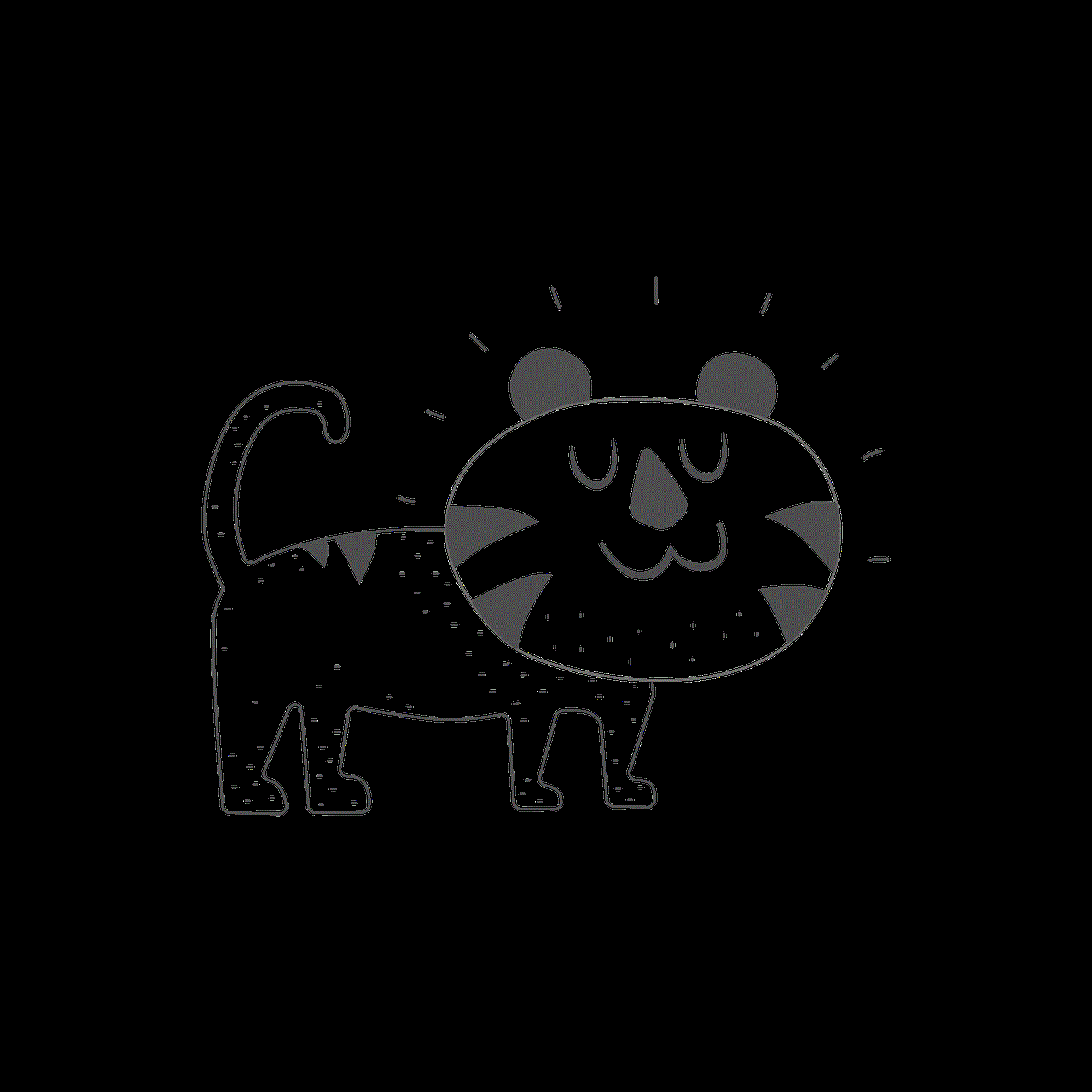
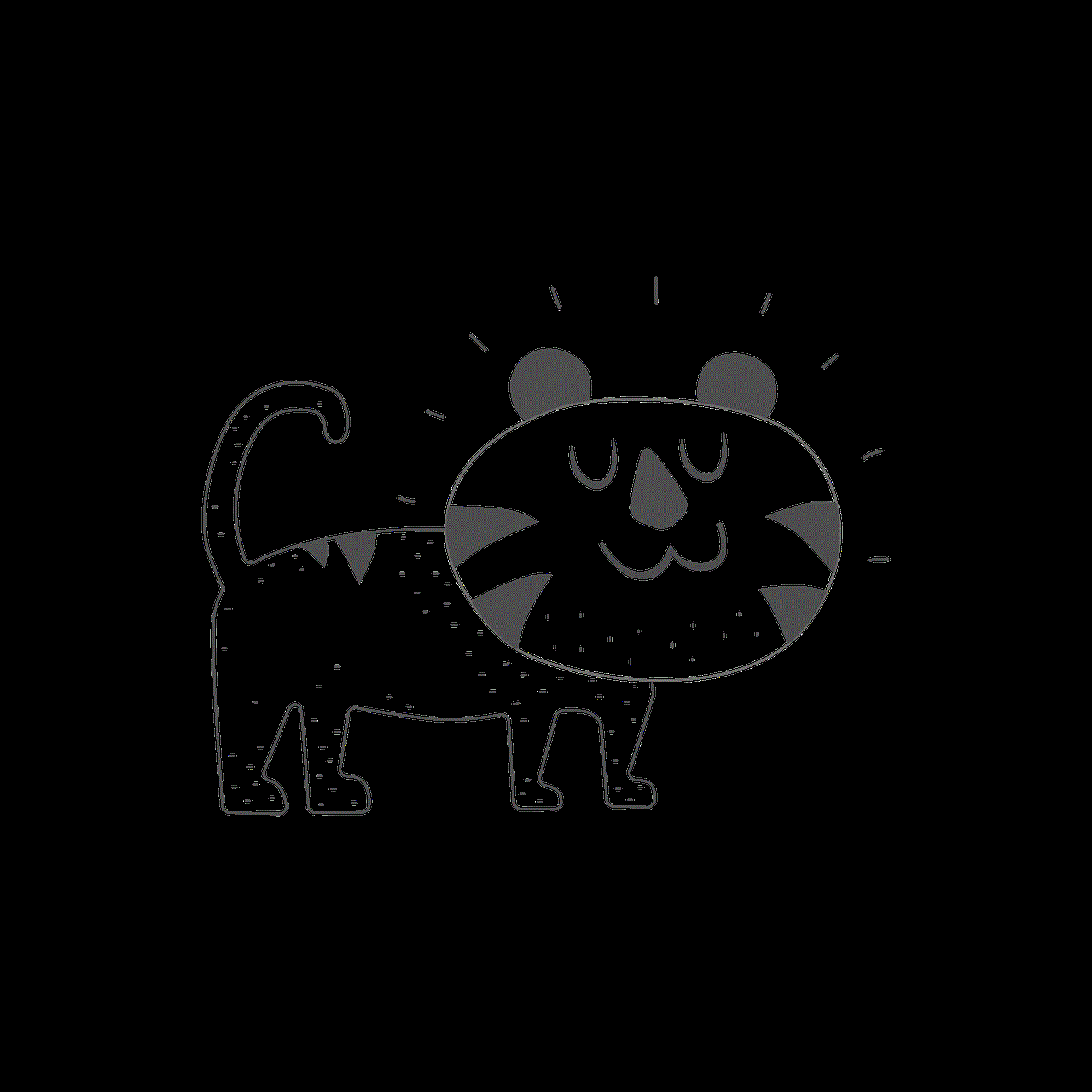
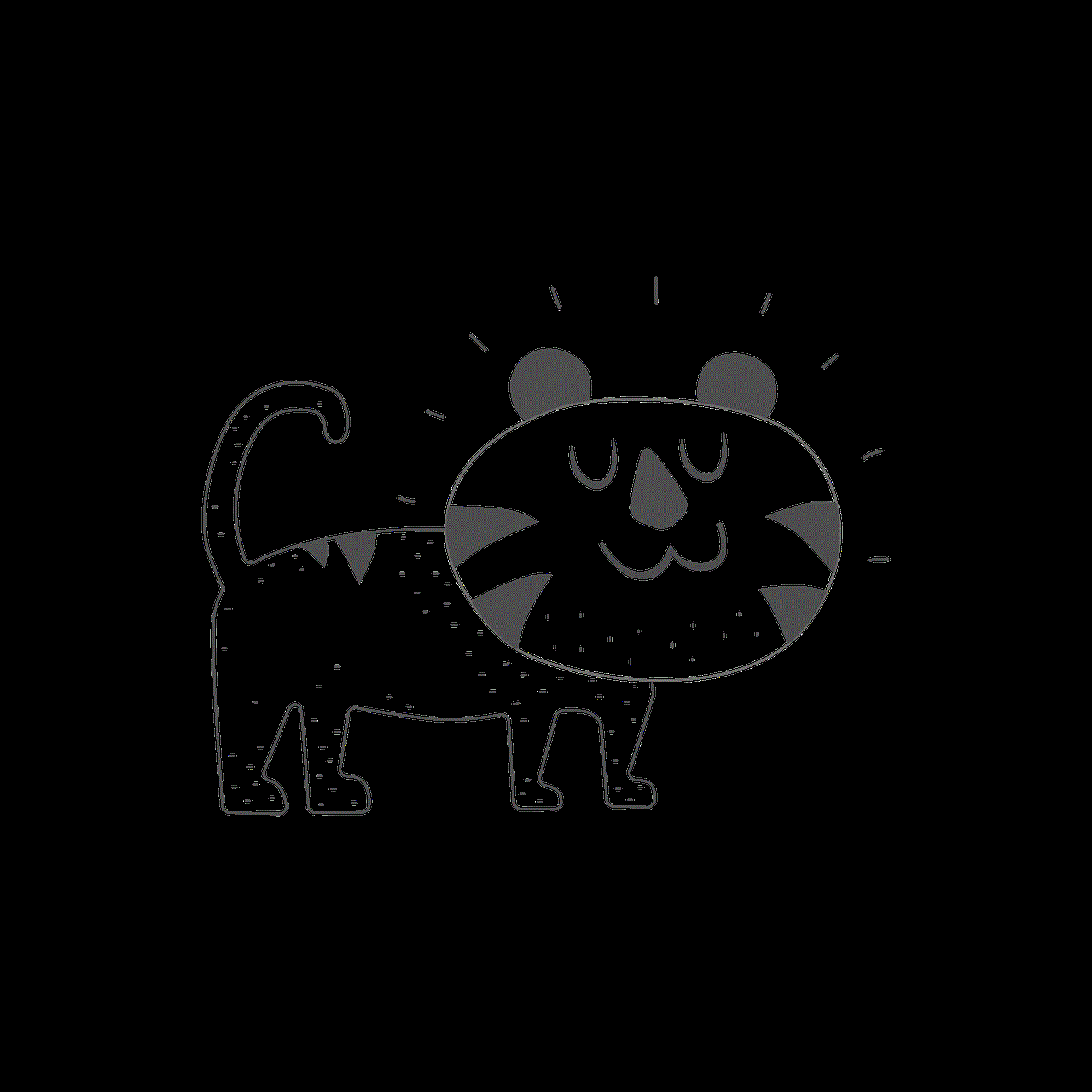
Conclusion
In conclusion, both Lifelock and Identity Guard offer a range of services to protect your personal information from identity theft. Lifelock’s advanced technology and identity restoration services make it a top choice for many customers. However, Identity Guard’s affordable pricing, family plan option, and positive customer reviews also make it a strong contender in the identity theft protection market.
Ultimately, the choice between Lifelock and Identity Guard will depend on your personal preferences and budget. We recommend researching both companies further and comparing their plans and features to determine which one is the best fit for your individual needs. Whichever company you choose, it is important to have some form of identity theft protection to safeguard your personal information and provide peace of mind.
blue and red circles fortnite
fortnite -parental-controls-guide”>Fortnite is a popular online video game that has taken the world by storm. With millions of players worldwide, it has become a cultural phenomenon and has even crossed over into mainstream media. The game is known for its colorful graphics, fast-paced gameplay, and unique building mechanics. But one of the most intriguing aspects of Fortnite is its use of colors, specifically the blue and red circles that appear during gameplay. In this article, we will take a closer look at the significance of these circles and how they contribute to the overall gaming experience.
First and foremost, let’s talk about the basics of Fortnite for those who may not be familiar with the game. Fortnite is a battle royale style game, where 100 players are dropped onto an island and must fight to be the last one standing. The game is divided into seasons, with each season bringing new challenges, weapons, and cosmetics for players to unlock. The objective of the game is to outlast and outplay your opponents, using a combination of weapons, building structures, and strategic planning.
Now, back to the blue and red circles. These circles are a core part of the gameplay in Fortnite and are essential for players to understand if they want to succeed in the game. The blue circle, also known as the storm, is a constantly shrinking barrier that forces players to move closer together. This means that as the game progresses, the playable area becomes smaller, forcing players to engage in combat with each other. The red circle, on the other hand, is a supply drop that contains valuable weapons and items. These circles add an element of urgency and unpredictability to the game, making it more challenging and exciting for players.
But why blue and red? The colors of these circles are not just arbitrary choices; they have a specific purpose and meaning in the game. Blue is often associated with calmness and tranquility, which is in stark contrast to the chaotic and intense gameplay of Fortnite. This contrast is intentional, as it adds to the tension and adrenaline rush that players feel while playing the game. On the other hand, red is a color that is often associated with danger and risk. This perfectly encapsulates the feeling of being in constant danger while playing Fortnite, with enemies lurking around every corner.
The blue and red circles also serve as a visual representation of the game’s overarching theme of survival. As the blue circle closes in, players are forced to constantly adapt and strategize to stay alive. This mirrors the real-life scenario of survival, where one must be resourceful and quick-thinking to overcome challenges and obstacles. Similarly, the red circles represent the reward for taking risks and being brave. Players must weigh the potential danger of going after a supply drop against the potential rewards it could bring, adding an element of risk-reward to the game.
Apart from their symbolic meanings, the blue and red circles also have a practical purpose in the game. The blue circle is a mechanism to prevent players from camping in one spot for too long, as they will eventually be forced to move. This adds to the fast-paced nature of the game, as players must constantly be on the move to stay ahead of the storm. The red circle, on the other hand, serves as an incentive for players to engage in combat and take risks. The supply drops often contain rare and powerful weapons, making them highly sought after by players.
The use of blue and red circles in Fortnite has also sparked many discussions and debates among players. Some feel that the circles add an element of randomness to the game, making it less competitive and skill-based. Others argue that the circles are a necessary component of Fortnite, as they keep the game interesting and prevent it from becoming stagnant and predictable. Regardless of personal opinions, there is no denying that the blue and red circles have become synonymous with Fortnite and have contributed to its immense popularity.
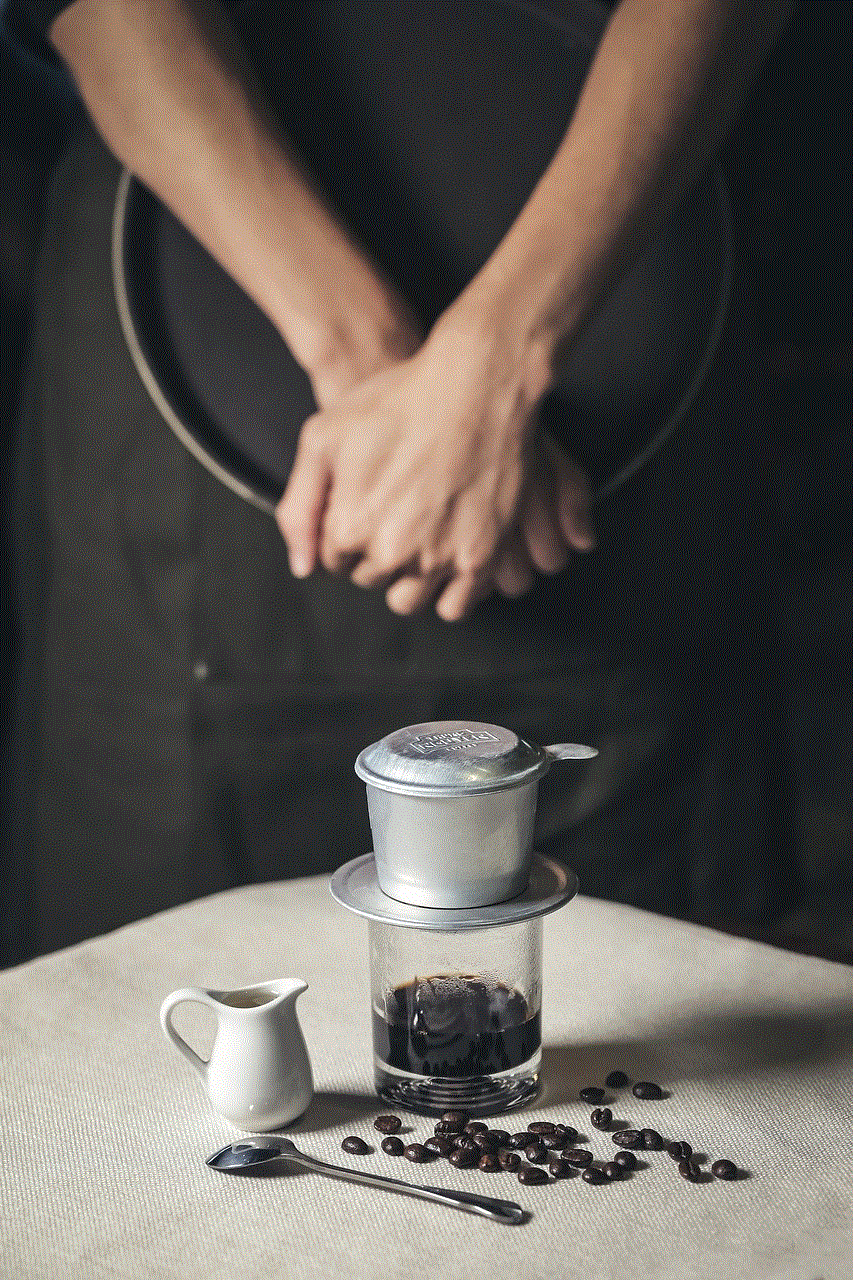
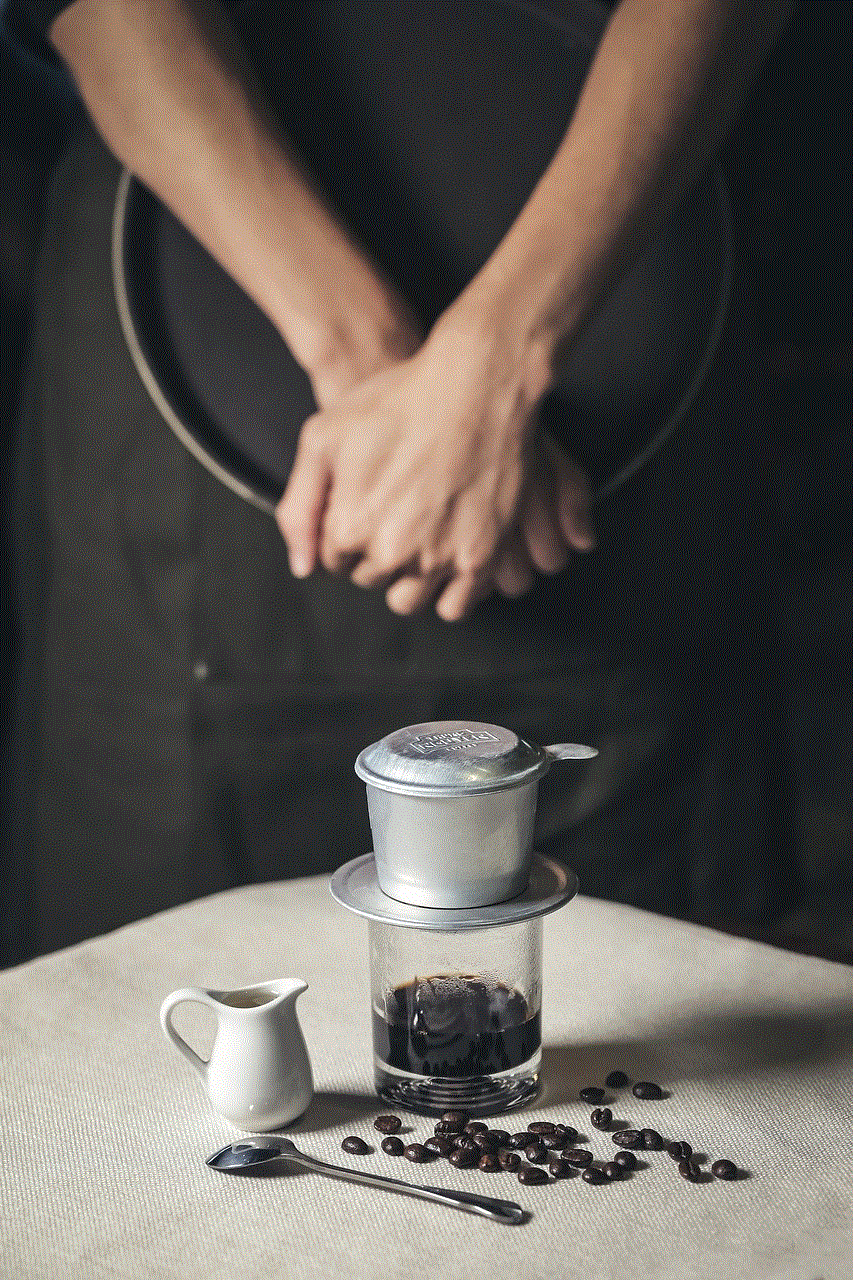
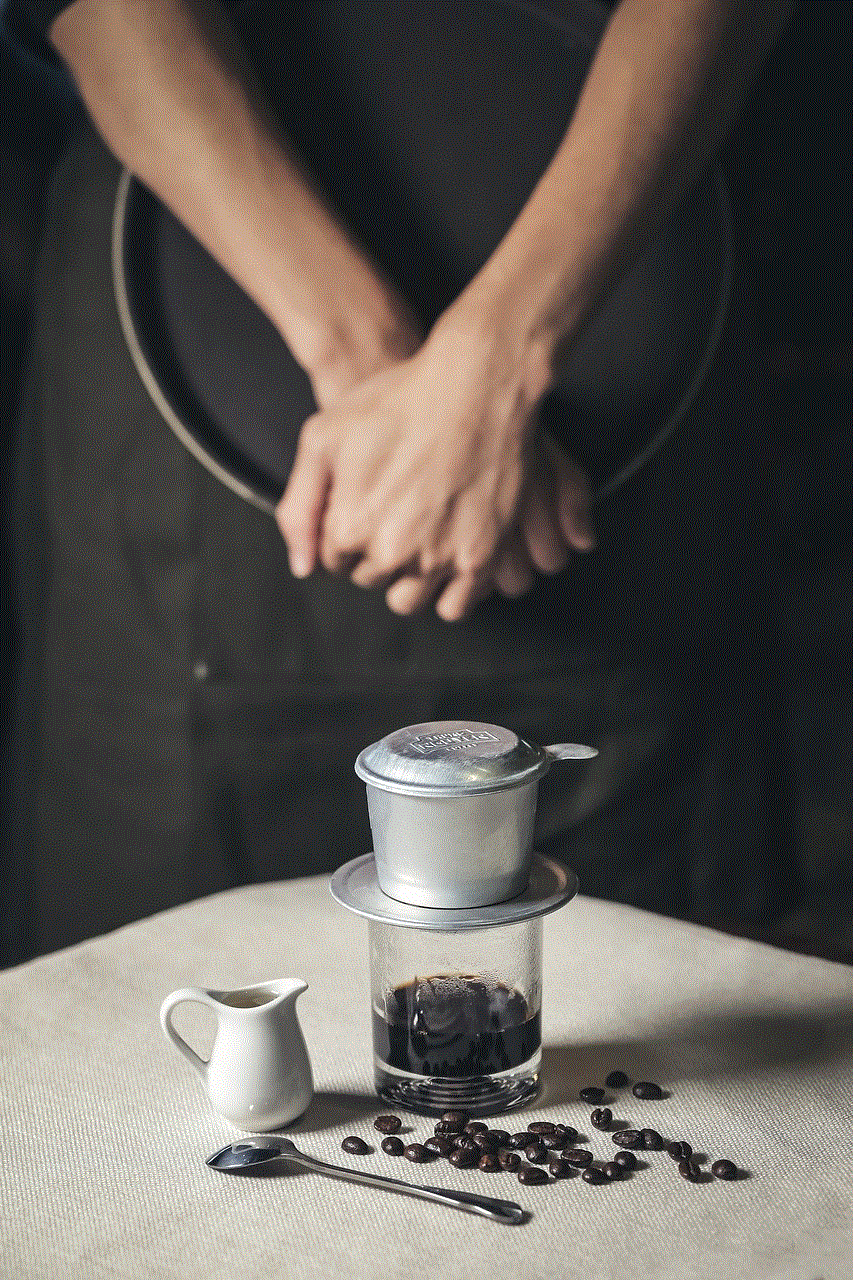
Moreover, the blue and red circles have also become a source of inspiration for many players and content creators. Some players have even incorporated the colors into their in-game outfits, creating unique and eye-catching looks. Content creators have also used the circles as a creative tool, incorporating them into their video thumbnails and channel art. This shows the impact that these seemingly simple circles have had on the Fortnite community and how they have become a part of its culture.
In conclusion, the blue and red circles in Fortnite may seem like insignificant details, but they play a crucial role in the game’s success. They add to the overall aesthetic and gameplay, while also serving as a representation of the game’s theme of survival. Love them or hate them, these circles have become an integral part of the Fortnite experience and have helped solidify its position as one of the most popular games of all time. So the next time you see a blue or red circle in Fortnite, remember the significance and meaning behind them.
spotify my account has been hacked
Spotify, the popular music streaming platform, has millions of users worldwide. With its vast music library and user-friendly interface, it has become a go-to app for music lovers. However, with popularity comes vulnerability, and unfortunately, Spotify is not immune to hacking attempts. Many users have reported their accounts being hacked, causing distress and inconvenience. In this article, we will delve into the issue of Spotify account hacking, its potential causes, and ways to prevent and recover from it.
Firstly, let’s understand what it means to have a Spotify account hacked. When someone gains unauthorized access to your account, it is considered hacked. This means that someone has managed to log in to your account without your permission and could potentially access your personal information or make changes to your account. In the case of Spotify, this could mean that someone has changed your password, added songs to your playlist, or even changed your email address associated with the account.
The thought of someone having access to your Spotify account can be unsettling. You may wonder how it happened and if your personal information is compromised. The truth is, there are several ways your account could have been hacked. The most common way is through a phishing attack, where hackers send fake emails or messages pretending to be Spotify asking for your login details. These emails often contain a link that, when clicked, takes you to a fake Spotify login page, stealing your information. Another way is through a data breach, where hackers gain access to Spotify’s database and obtain user information. In some cases, users’ devices could be compromised with malware, allowing hackers to steal login credentials.
If you suspect that your Spotify account has been hacked, it is essential to act quickly. The longer you wait, the more damage the hacker could do to your account. The first step is to change your password immediately. This will prevent the hacker from accessing your account further. If you are unable to log in to your account, click on the “Forgot password” option on the login page and follow the steps to reset your password. It is also advisable to check your email address associated with the account to see if it has been changed. If it has, you can contact Spotify’s customer support to regain access to your account.
After securing your account, it is crucial to review your account activity. Check for any unusual activity, such as songs added to your playlist that you did not add or changes in your listening history. If you find any discrepancies, report them to Spotify immediately. You can also revoke access to any third-party apps or services that you do not recognize. These could be apps that you may have used to log in to your Spotify account in the past. Revoking access will prevent any unauthorized access in the future.
Aside from taking immediate action after a hack, it is crucial to prevent it from happening in the first place. One way to do so is by enabling two-factor authentication (2FA) on your Spotify account. This adds an extra layer of security by requiring a unique code, usually sent to your phone, to log in to your account. This makes it harder for hackers to gain access to your account even if they have your login credentials. To enable 2FA, go to your account settings on the Spotify app or website and follow the instructions.
Another way to secure your Spotify account is to use a strong and unique password. Avoid using the same password for multiple accounts and avoid using obvious information, such as your name or birthdate, as your password. It is also advisable to change your password regularly. Additionally, be cautious of any emails or messages asking for your login details, especially if they claim to be from Spotify. Remember, Spotify will never ask for your password through email or messages.
In the unfortunate event that your account has been hacked, and you are unable to regain access, you can contact Spotify’s customer support for assistance. They will guide you through the recovery process and help you regain control of your account. It is also advisable to report the hack to the necessary authorities, such as the police or your local cybercrime unit. This will help prevent future hacking attempts and also assist in catching the hacker.



In conclusion, Spotify account hacking is a prevalent issue that can cause inconvenience and put your personal information at risk. However, by taking necessary precautions, such as using 2FA and a strong password, you can prevent it from happening. If you suspect that your account has been hacked, act quickly by changing your password and reviewing your account activity. Remember, staying vigilant and taking immediate action are key to recovering from a hack and preventing future ones. Happy streaming!