encontrar mi iphone apagado
Encontrar mi iPhone apagado puede ser una situación estresante y preocupante, especialmente si no recuerdas dónde lo dejaste. Afortunadamente, existen varias opciones para localizar tu dispositivo incluso si está apagado. En este artículo, exploraremos diferentes métodos para encontrar tu iPhone apagado y cómo puedes proteger tus datos en caso de que no puedas recuperarlo.
1. Utiliza la función “Buscar mi iPhone”
La función “Buscar mi iPhone” es una herramienta muy útil para localizar tu dispositivo en caso de pérdida o robo. Esta función está integrada en todos los dispositivos Apple y te permite rastrear la ubicación de tu iPhone en un mapa. Sin embargo, para que esta función funcione, tu iPhone debe estar conectado a Internet y tener la función de localización activada.
Si tu iPhone está apagado, no podrás rastrear su ubicación en tiempo real. Sin embargo, si lo has activado previamente en la configuración de tu dispositivo, la función “Buscar mi iPhone” guardará la última ubicación conocida antes de que se apagara. Esto puede ser útil para determinar en qué área puede estar tu iPhone.
Para acceder a la función “Buscar mi iPhone”, debes iniciar sesión en iCloud.com desde otro dispositivo o desde una computadora. Una vez que hayas iniciado sesión, haz clic en “Buscar iPhone” y se mostrará un mapa con la ubicación de tu dispositivo. Si tu iPhone está apagado, verás una última ubicación conocida. También puedes utilizar la función “Perdido” para bloquear tu dispositivo y mostrar un mensaje en la pantalla para que quien lo encuentre pueda devolvértelo.
2. Utiliza la aplicación “Buscar mi”
Si tienes un dispositivo Apple más reciente con iOS 13 o posterior, puedes utilizar la aplicación “Buscar mi” para localizar tu iPhone. Esta aplicación combina la función “Buscar mi iPhone” y “Buscar amigos” en una sola, lo que hace que sea más fácil de usar. Al igual que la función “Buscar mi iPhone”, tu dispositivo debe estar conectado a Internet y tener la función de localización activada para que esta opción funcione.
Para utilizar la aplicación “Buscar mi”, asegúrate de haber iniciado sesión con tu ID de Apple en tu dispositivo y que la función de localización esté activada. Luego, abre la aplicación y selecciona la pestaña “Dispositivos” en la parte inferior de la pantalla. A continuación, selecciona tu iPhone de la lista de dispositivos. Si tu iPhone está apagado, puedes ver su última ubicación conocida y también puedes utilizar la opción “Perdido” para bloquear tu dispositivo y mostrar un mensaje en la pantalla.
3. Utiliza un servicio de recuperación de datos
Si no has activado la función “Buscar mi iPhone” o no puedes acceder a ella, puedes utilizar un servicio de recuperación de datos para ayudarte a encontrar tu dispositivo. Estos servicios utilizan tecnología avanzada para rastrear la ubicación de tu dispositivo, incluso si está apagado. Sin embargo, estos servicios pueden ser costosos y no siempre garantizan resultados exitosos.
Antes de utilizar un servicio de recuperación de datos, asegúrate de investigar y comparar diferentes opciones para elegir el que mejor se adapte a tus necesidades y presupuesto. También debes tener en cuenta que estos servicios pueden requerir que proporciones información personal y confidencial, por lo que debes estar seguro de que estás tratando con una empresa confiable y segura.
4. Verifica tu historial de ubicaciones
Si tienes la función de “Historial de ubicaciones” activada en tu iPhone, puedes utilizar esta opción para ver los lugares donde has estado recientemente. Esta función registra la ubicación de tu dispositivo en ciertos intervalos de tiempo y puede ser útil para determinar dónde puedes haber dejado tu iPhone.
Para acceder a tu historial de ubicaciones, ve a “Ajustes” > “Privacidad” > “Servicios de ubicación” > “Servicio del sistema” > “Historial de ubicaciones”. Asegúrate de que esta opción esté activada y luego desplázate hacia abajo para ver una lista de lugares donde tu dispositivo ha estado en las últimas 24 horas. Si no puedes encontrar tu iPhone apagado en la lista, intenta revisar los días anteriores para ver si puedes encontrar una ubicación cercana a donde crees que lo dejaste.
5. Revisa tus dispositivos vinculados
Si tienes varios dispositivos Apple vinculados a la misma cuenta de iCloud, puedes utilizarlos para localizar tu iPhone apagado. Por ejemplo, si tienes un iPad, un Mac o un Apple Watch, puedes utilizar la función “Buscar mi iPhone” desde cualquiera de ellos para ubicar tu dispositivo perdido.
Para utilizar esta opción, asegúrate de que todos tus dispositivos estén conectados a la misma red Wi-Fi y que la función de localización esté activada. Luego, desde cualquiera de tus dispositivos, accede a iCloud.com o utiliza la aplicación “Buscar mi” para localizar tu iPhone. Si tu dispositivo está apagado, verás su última ubicación conocida y también puedes utilizar la opción “Perdido” para bloquear tu dispositivo y mostrar un mensaje en la pantalla.
6. Pídele ayuda a Siri
Aunque puede sonar inusual, puedes pedirle ayuda a Siri para encontrar tu iPhone apagado. Si tienes un Apple Watch vinculado a tu iPhone, puedes activar Siri en tu reloj y pedirle que reproduzca un sonido en tu iPhone perdido. Esto solo funcionará si tienes la función de “Buscar mi iPhone” activada y si tu dispositivo está cerca de tu Apple Watch.
Para hacer esto, activa Siri en tu Apple Watch y di “Reproduce un sonido en mi iPhone”. Siri confirmará que desea hacer esto y, si estás cerca de tu iPhone, comenzará a reproducir un sonido para ayudarte a encontrarlo. Ten en cuenta que esta opción solo funcionará si tienes un Apple Watch vinculado a tu iPhone y si estás dentro del alcance de Bluetooth.
7. Utiliza un rastreador Bluetooth
Si tienes un dispositivo Android o no puedes acceder a tu cuenta de iCloud, puedes utilizar un rastreador Bluetooth para encontrar tu iPhone apagado. Estos dispositivos se conectan a tu iPhone a través de Bluetooth y utilizan una aplicación para rastrear su ubicación. Sin embargo, esta opción solo funcionará si tienes el rastreador conectado a tu iPhone antes de que se apague.
Existen diferentes opciones de rastreadores Bluetooth en el mercado, como Tile, TrackR o Chipolo. Estos dispositivos son pequeños y compactos, lo que los hace fáciles de llevar contigo en tus llaves, cartera o incluso pegados a tu iPhone. Si pierdes tu iPhone, puedes utilizar la aplicación del rastreador para hacer sonar un sonido en tu dispositivo y así encontrarlo fácilmente.
Cómo proteger tus datos en caso de que no puedas recuperar tu iPhone
Si no puedes encontrar tu iPhone apagado, es importante que tomes medidas para proteger tus datos personales. Puedes hacer esto utilizando la función “Borrar iPhone” en iCloud o a través de iTunes. Esta opción borrará todos los datos de tu dispositivo, lo que puede ser útil si temes que alguien pueda acceder a tu información personal.
Si tienes una copia de seguridad de tu iPhone en iCloud o en iTunes, puedes restaurar tus datos en un dispositivo nuevo una vez que lo hayas comprado. Esto también te ayudará a recuperar tu información en caso de que puedas recuperar tu iPhone en el futuro.
En resumen, encontrar tu iPhone apagado puede ser una tarea desafiante, pero con las opciones mencionadas en este artículo, puedes tener una alta probabilidad de recuperar tu dispositivo perdido. Recuerda siempre tener la función de “Buscar mi iPhone” activada y realizar copias de seguridad periódicas de tus datos para estar preparado en caso de pérdida o robo.
instant apps installing
Instant Apps Installing: Revolutionizing the Mobile Experience
Introduction:
In this fast-paced digital world, convenience and speed are key factors that drive user preference. One such innovation that has transformed the mobile experience is the concept of instant apps installing. Instant apps are streamlined versions of mobile applications that can be accessed and used without the need for installation. This article will explore the concept of instant apps installing, its benefits, and its impact on various industries.
Paragraph 1: Understanding Instant Apps
Instant apps are a breakthrough in mobile technology that allows users to access and use specific features of an app without installing the complete application on their device. With instant apps, users can simply click on a link or scan a QR code to launch a small, modular version of the app, which provides a seamless user experience.
Paragraph 2: How Instant Apps Work
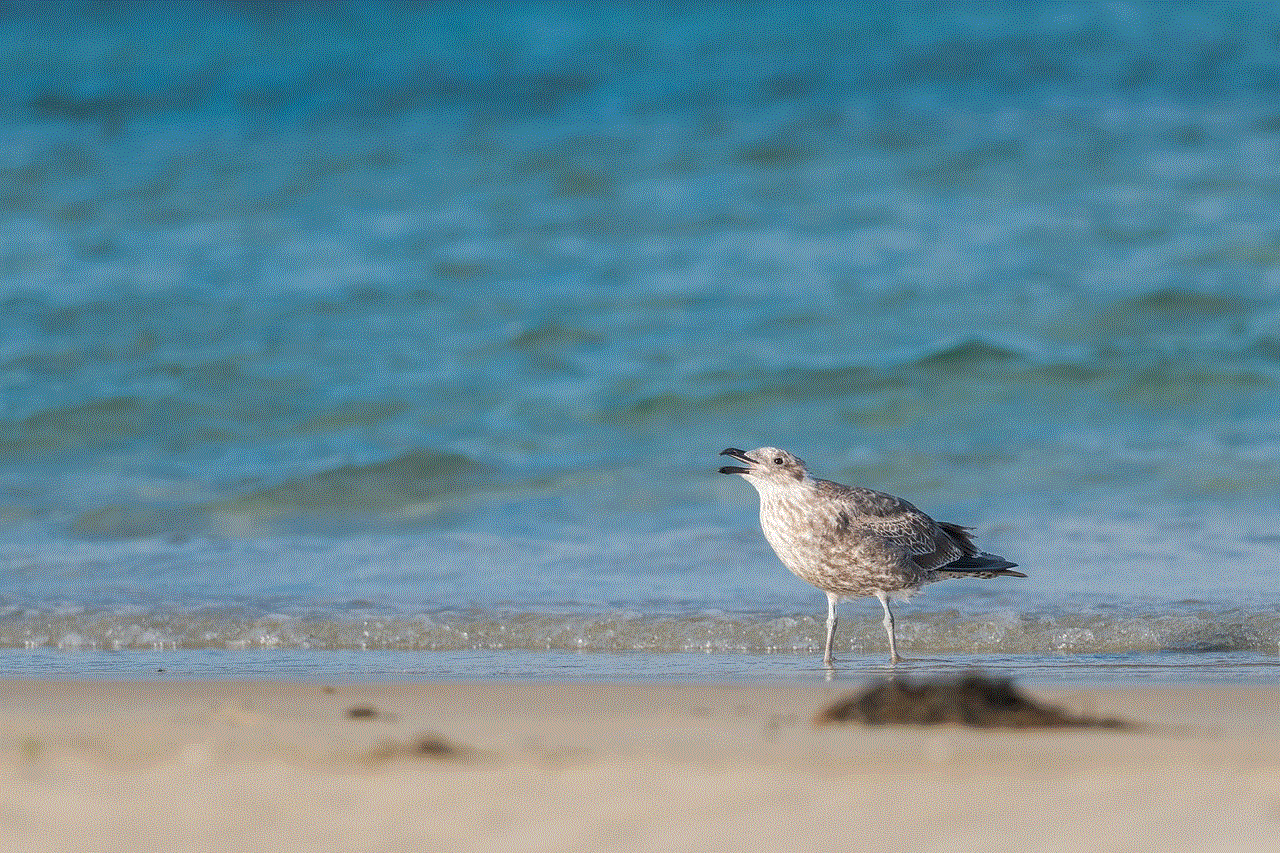
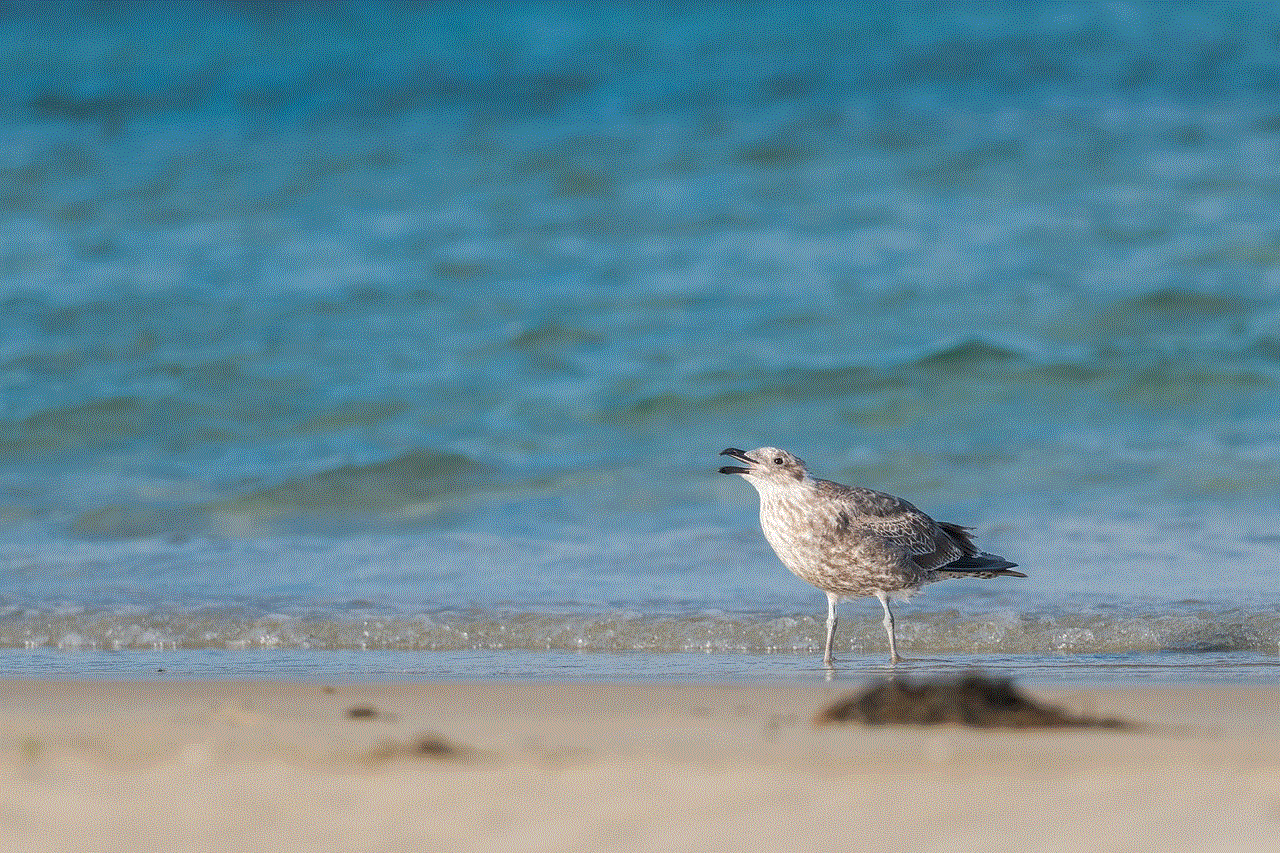
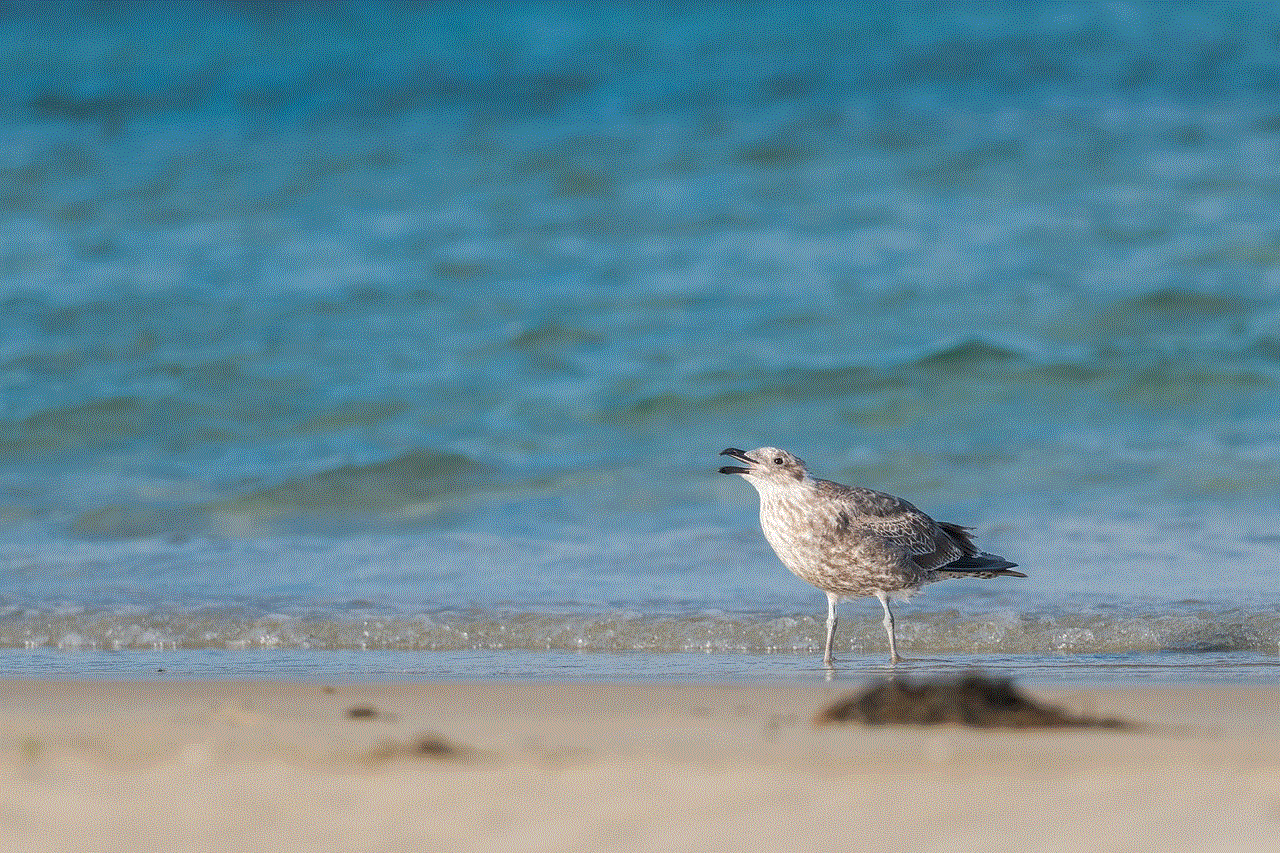
Instant apps utilize a technology called “app streaming” to deliver specific app functionalities on-demand. When a user requests an instant app, the required code and resources are streamed to the device, allowing the user to interact with the app in real-time. This eliminates the need for a lengthy download and installation process, making instant apps more efficient and user-friendly.
Paragraph 3: Benefits of Instant Apps Installing for Users
One of the primary benefits of instant apps is the ability to access app functionalities without occupying storage space on the device. Users can try out new apps or use specific features of an app without committing to a full installation. Additionally, instant apps provide a faster and more seamless user experience, as users can quickly access the app without waiting for the download and installation process.
Paragraph 4: Benefits of Instant Apps Installing for Developers
Instant apps offer numerous advantages for developers as well. Firstly, it allows developers to reach a wider audience as users can access their app without installation. This lowers the barrier to entry, increasing the chances of user engagement. Additionally, instant apps can serve as a trial version, enabling developers to showcase their app’s features and functionality to potential users, potentially leading to more downloads and installations.
Paragraph 5: Impact of Instant Apps Installing on E-commerce
The e-commerce industry has greatly benefited from instant apps installing. With instant apps, users can browse product catalogs, make purchases, and track orders without the need for a full app installation. The convenience and speed offered by instant apps have led to increased user engagement and higher conversion rates, positively impacting e-commerce businesses.
Paragraph 6: Impact of Instant Apps Installing on Travel and Tourism
Instant apps have revolutionized the travel and tourism industry by providing users with quick access to essential features such as flight bookings, hotel reservations, and itinerary management. Travelers can now access these functionalities on the go, without the need to download multiple apps, making their travel experience more efficient and enjoyable.
Paragraph 7: Impact of Instant Apps Installing on Gaming
Gaming is another industry that has experienced a significant impact from instant apps installing. Gamers can now play a snippet of a game without downloading the entire game, allowing them to decide if they want to commit to a full installation. This has led to increased game exploration and user engagement, benefiting game developers and increasing game discoverability.
Paragraph 8: Privacy and Security Concerns
While instant apps offer numerous benefits, there have been concerns regarding privacy and security. As instant apps are accessed via links or QR codes, users need to ensure that they are from trusted sources. Additionally, instant apps require permissions to access certain device resources, and users should review and understand these permissions before launching an instant app.
Paragraph 9: Future Potential of Instant Apps Installing
The future potential of instant apps installing is vast. As technology advances, instant apps can become more sophisticated, offering an even more seamless user experience. Moreover, instant apps can bridge the gap between different platforms, allowing users to access app functionalities across devices and operating systems.
Paragraph 10: Conclusion
Instant apps installing has revolutionized the mobile experience by providing users with convenience, speed, and a seamless user experience. From e-commerce to travel and gaming, instant apps have had a significant impact on various industries. As we move forward, the potential for instant apps is immense, and it will continue to shape the way we interact with mobile applications.
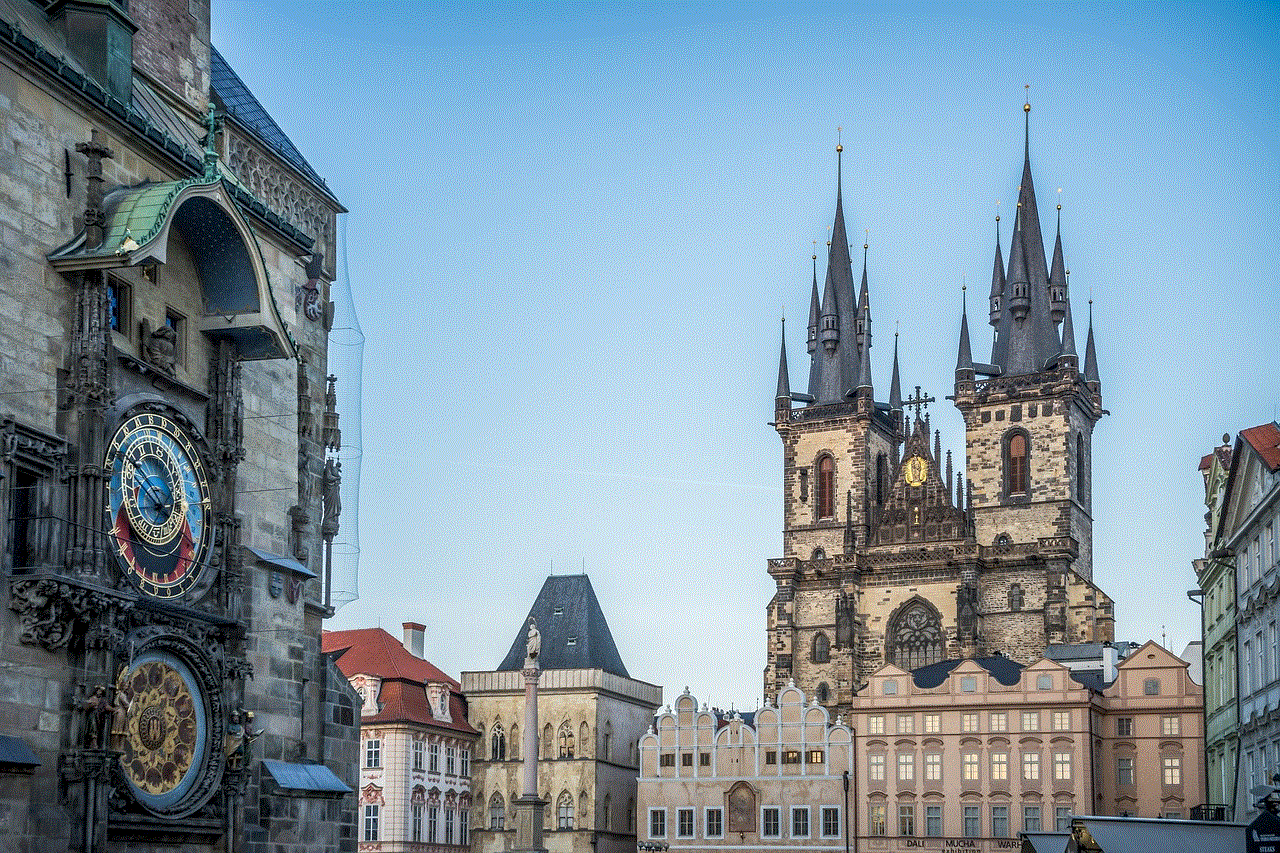
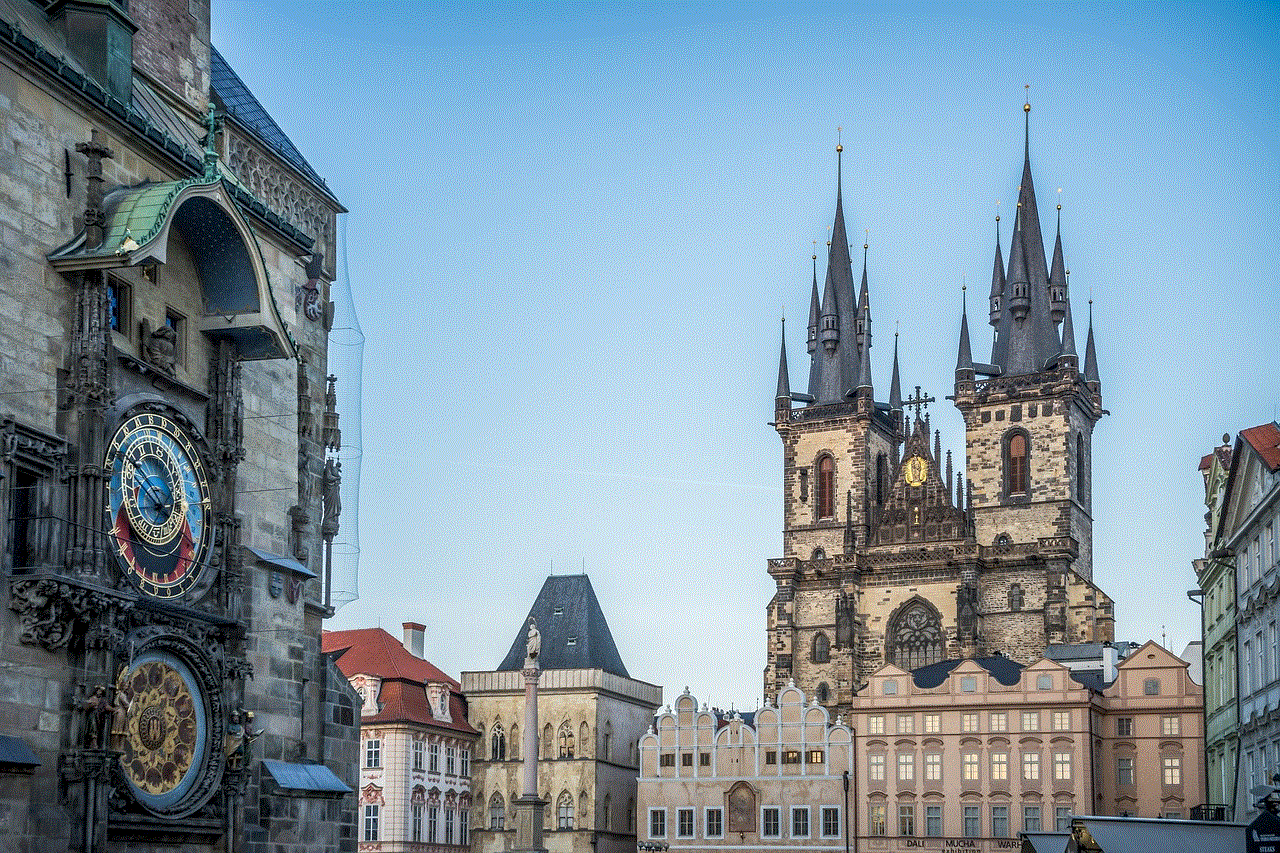
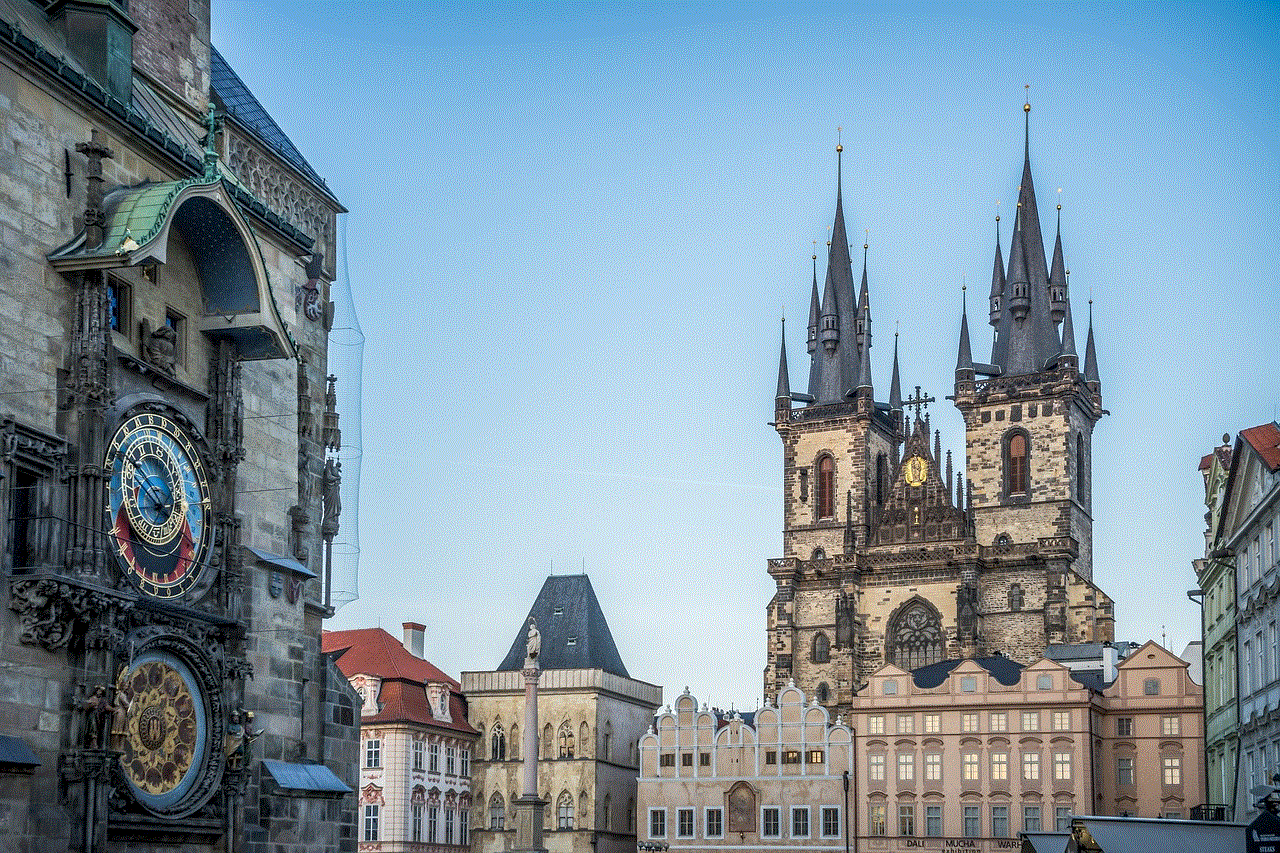
watermelon emoji dirty meaning
Title: The Intriguing World of Emoji: Decoding the Watermelon Emoji’s Dirty Meaning
Introduction:
In today’s digital age, emojis have become an essential part of our communication, allowing us to express emotions and ideas in a concise and visual manner. However, some emojis carry hidden meanings that may not be immediately apparent. One such emoji is the watermelon emoji, which has gained notoriety for its alleged dirty connotations. In this article, we will delve into the origins of the watermelon emoji, explore its potential inappropriate interpretations, and examine the cultural context that influences its meaning.
1. The Watermelon Emoji: A Brief History:
The watermelon emoji, 🍉, was introduced in 2010 as part of the Unicode 6.0 standard. Its purpose was to represent the fruit itself, known for its refreshing taste and vibrant colors. Initially, it was used innocently to convey summertime, picnics, and the fruit itself.
2. The Double-Edged Nature of Emoji:
Emojis, despite their simplicity, can be open to interpretation. Their meaning often depends on the context and the sender’s intent. For instance, the eggplant emoji has long been associated with phallic imagery due to its shape. Similarly, the peach emoji is often used to represent a person’s posterior. Could the watermelon emoji also have a hidden meaning?
3. Alleged Dirty Connotations:
In recent years, the watermelon emoji has been linked to sexual innuendos, particularly in certain online communities. Some suggest that its vibrant green exterior and the pink flesh inside symbolize female genitalia. However, it’s important to note that these interpretations are subjective and not universally accepted.
4. Cultural References and Symbolism:
The watermelon itself has a complex history, making it susceptible to various interpretations. In many cultures, it is a symbol of summertime, refreshment, and celebration. However, it has also been associated with racial stereotypes, especially in the United States, where watermelon has historically been used to denigrate African Americans.
5. The Influence of Memes and Internet Culture:
Internet subcultures and memes play a significant role in shaping the meanings associated with emojis. Some users have taken advantage of the watermelon emoji’s potential double entendre to create humorous or provocative content. These viral trends contribute to the emoji’s evolving connotations.
6. The Role of Context and Personal Interpretation:
Understanding the watermelon emoji’s meaning depends on the conversation’s context and the individuals involved. Two people may interpret the same emoji differently based on their cultural background, personal experiences, or even their sense of humor. Therefore, it is crucial to consider the broader context before jumping to conclusions about the emoji’s intended meaning.
7. Miscommunication and Misunderstandings:
The ambiguity of emojis can sometimes lead to misunderstandings. In some cases, individuals may use the watermelon emoji innocently, unaware of its alternative interpretations. This can result in miscommunication and unintended consequences, highlighting the importance of open and clear communication in the digital era.
8. Emoji Evolution and New Meanings:
Emojis are constantly evolving, with new interpretations emerging over time. As societal norms change and online communities develop new trends, the meaning of emojis can shift. It is essential to recognize that the watermelon emoji’s perceived dirty meaning is not fixed and may evolve or fade with time.
9. The Importance of Culturally Aware Communication:
The watermelon emoji controversy serves as a reminder of the importance of cultural sensitivity in our digital interactions. Being aware of the potential connotations of emojis helps us navigate conversations respectfully and avoid unintentionally causing offense.
10. Emojis as Tools for Self-Expression:



Despite the watermelon emoji’s alleged dirty meaning, it is crucial to remember that emojis are ultimately tools for self-expression. They enable us to convey emotions, ideas, and experiences in a visually appealing way. Emojis should be seen as a means to enhance communication rather than solely focusing on their potential hidden meanings.
Conclusion:
The watermelon emoji’s dirty meaning has been a topic of debate in recent years. While some perceive it as a sexual innuendo, it is essential to approach such interpretations with caution, recognizing the subjective nature of emoji meanings. Understanding the cultural context, personal interpretation, and the evolving nature of emojis helps foster effective communication in the digital landscape. Emojis, including the watermelon emoji, should be seen as expressive tools that allow us to connect and convey emotions in a rapidly evolving digital world.