scam targeting bank of america
The rise of technology has brought about many conveniences and advancements in our daily lives. However, with these advancements also come new and sophisticated forms of scams targeting unsuspecting individuals and businesses. One such scam that has been on the rise in recent years is targeting Bank of America, one of the largest and most popular banks in the United States. This scam has caused significant financial losses to many individuals and businesses, and it is crucial to understand how it operates and how to protect oneself from falling victim to it.
The scam targeting Bank of America is a form of identity theft known as phishing. It involves the use of fake emails, text messages, or websites to trick individuals into providing sensitive information, such as bank account details, social security numbers, and login credentials. The scammers then use this information to access the victim’s bank account and steal their money. The use of the Bank of America brand in these scams is to gain the trust of the victims and make them believe that the communication is legitimate.
One of the reasons why this scam has been so successful is the fact that Bank of America is a well-known and trusted brand. According to the Federal Deposit Insurance Corporation (FDIC), Bank of America has over $1.7 trillion in assets and serves over 66 million customers. This makes it an attractive target for scammers as they can potentially gain access to a large number of accounts and steal a significant amount of money. Additionally, the bank’s online presence and the increasing trend of online banking have made it easier for scammers to carry out their fraudulent activities.
The scam targeting Bank of America usually starts with an email or text message that appears to be from the bank. The message may inform the recipient that their account has been compromised, and they need to take immediate action to secure it. The scammers use fear tactics to create a sense of urgency and prompt the victims to act without thinking rationally. The email or text message may contain a link that leads to a fake Bank of America website, where the victim is asked to enter their login credentials and other personal information.
Once the scammers have this information, they can access the victim’s account and transfer funds to their own accounts or make unauthorized purchases. In some cases, the scammers may also use the stolen information to open new credit card accounts or take out loans in the victim’s name, causing further financial damage.
It is essential to note that Bank of America will never ask for personal or account information through email or text message. They have also implemented various security measures to protect their customers from such scams. For instance, they have a two-factor authentication process that requires customers to enter a one-time code sent to their registered phone number before accessing their account. Therefore, individuals who receive such messages should be wary and avoid clicking on any links or providing personal information.
Another variation of this scam is the use of fake Bank of America websites. The scammers create websites that look identical to the bank’s official website, with the same layout, design, and logo. They may also use similar domain names to trick victims into believing that they are on the bank’s official website. The purpose of these fake websites is to capture the login credentials and personal information of unsuspecting individuals. It is crucial to pay attention to the URL of the website and ensure that it is the official Bank of America website before entering any sensitive information.
The scam targeting Bank of America is not limited to individuals only; businesses are also at risk. In some cases, scammers target employees of small businesses and organizations that use Bank of America for their banking needs. The scammers may send emails pretending to be from the company’s HR department, asking employees to update their personal information, including their bank account details. The scammers then use this information to access the company’s bank account and transfer funds to their own accounts.
To protect themselves from this scam, businesses can educate their employees on the signs of phishing and the importance of verifying the authenticity of any requests for personal or account information. They can also implement strict protocols for updating personal information and authorize only specific individuals to do so.
In addition to taking preventive measures, it is crucial for both individuals and businesses to be vigilant and monitor their accounts regularly. Any suspicious activity should be reported to the bank immediately. Bank of America has a dedicated team that investigates such scams and works with law enforcement to shut down fake websites and track down the scammers.
In conclusion, the scam targeting Bank of America is a serious threat to both individuals and businesses. The scammers are becoming more sophisticated in their methods, making it challenging to detect their fraudulent activities. Therefore, it is essential to be cautious and educate oneself on the signs of phishing and how to protect oneself from falling victim to this scam. Bank of America also plays a significant role in protecting its customers by implementing security measures and educating them on how to stay safe. By working together, we can prevent this scam and keep our hard-earned money safe.
how to unblock apps on family link
How to Unblock Apps on Family Link: A Comprehensive Guide
Introduction:
In today’s digital world, parents are constantly searching for ways to ensure their children’s safety while using smartphones and tablets. Google Family Link is a powerful tool that allows parents to monitor and control their child’s device usage, including blocking specific apps. However, there may come a time when you need to unblock certain apps to provide your child with a more flexible and personalized experience. In this article, we will guide you through the process of unblocking apps on Family Link.
1. Understanding Google Family Link :
Google Family Link is a parental control application that enables parents to manage their child’s digital activities. It offers features like app monitoring, screen time limits, content filtering, and app blocking. These features empower parents to strike a balance between allowing their children to explore the digital world while ensuring their safety.
2. The Importance of App Blocking:
App blocking is a useful feature in Family Link as it allows parents to restrict their child’s access to specific apps. This can be helpful in preventing them from accessing inappropriate content or spending excessive time on certain apps. However, there may be instances where you want to unblock a particular app to give your child more freedom or access to educational resources.
3. Understanding App Blocking on Family Link:
Before we delve into unblocking apps, it’s essential to understand how app blocking works on Family Link. When you block an app, it becomes inaccessible on your child’s device. The blocked app’s icon will disappear from their home screen, and they won’t be able to open or use it. However, the app’s data will remain intact, and it can be unblocked at any time.
4. Accessing the Family Link App:
To unblock apps on Family Link, you need to access the Family Link app on your smartphone or tablet. The app allows you to manage your child’s device settings, including app blocking and unblocking. If you haven’t already installed the Family Link app, you can download it from the Google Play Store or Apple App Store.
5. Logging in to Your Parent Account:
Once you have the Family Link app installed, open it and log in using your parent account credentials. If you haven’t created a parent account, you will need to set it up first. Follow the on-screen instructions to create a parent account, link it to your child’s account, and gain access to their device settings.
6. Navigating to App Management:
After logging in to your parent account, navigate to the section that allows you to manage your child’s apps. This may vary slightly depending on the version of the Family Link app you are using. Look for options like “Manage apps” or “App settings” to proceed.
7. Viewing the List of Blocked Apps:
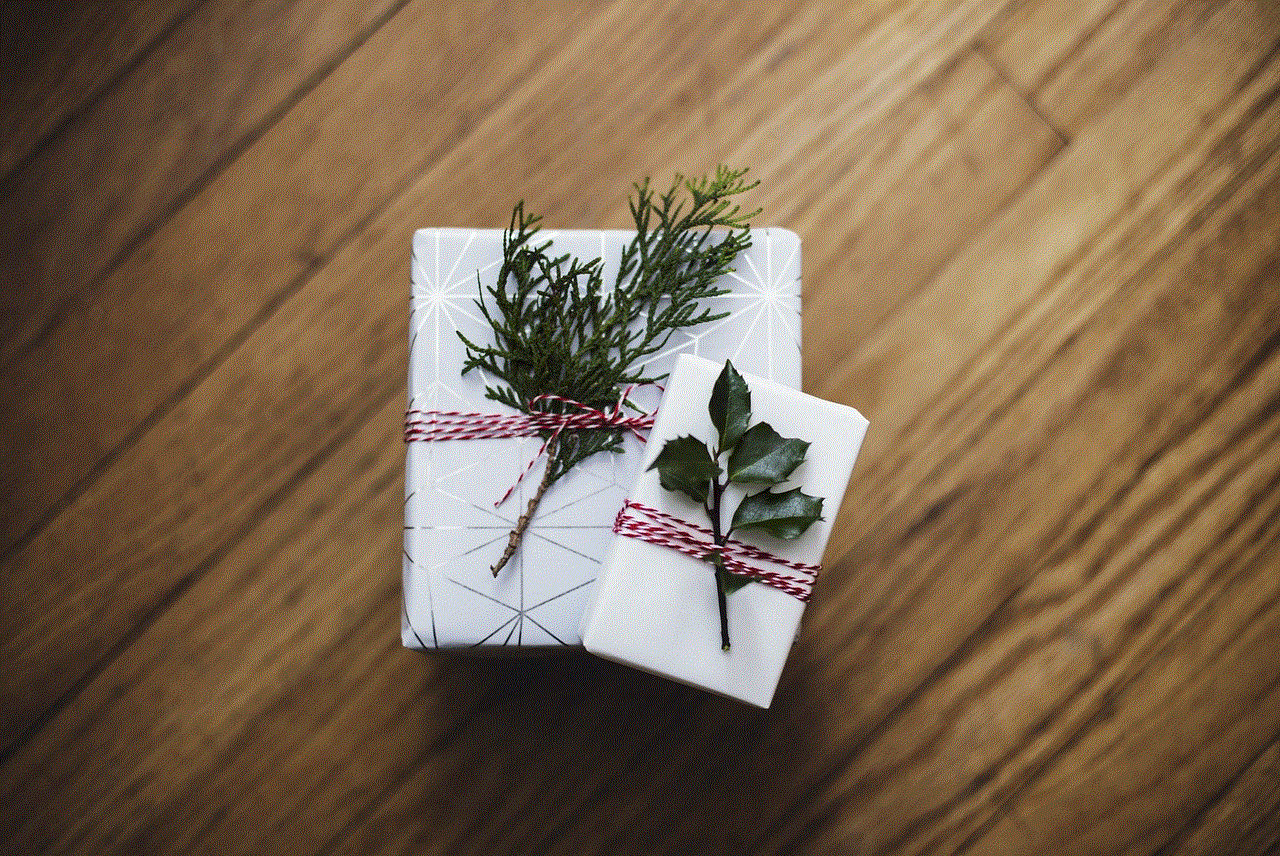
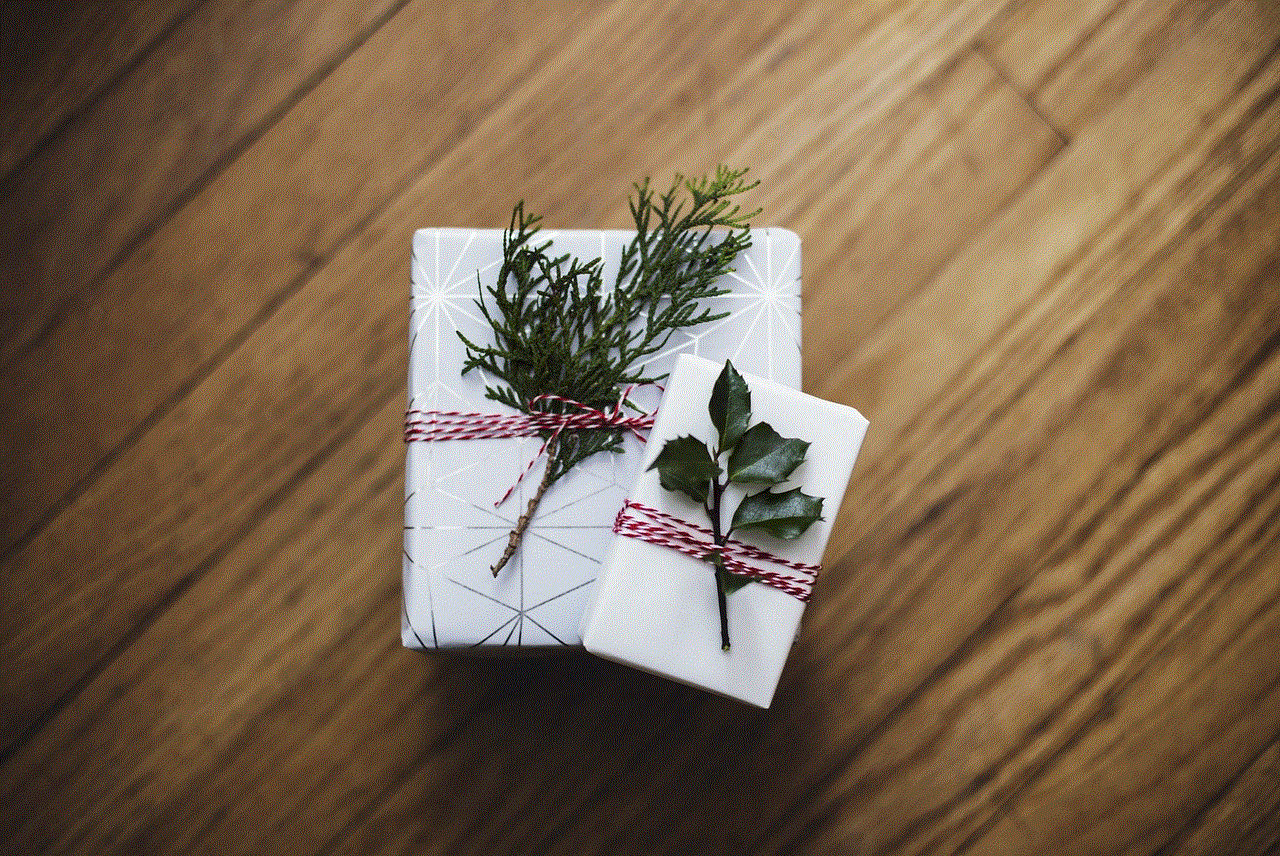
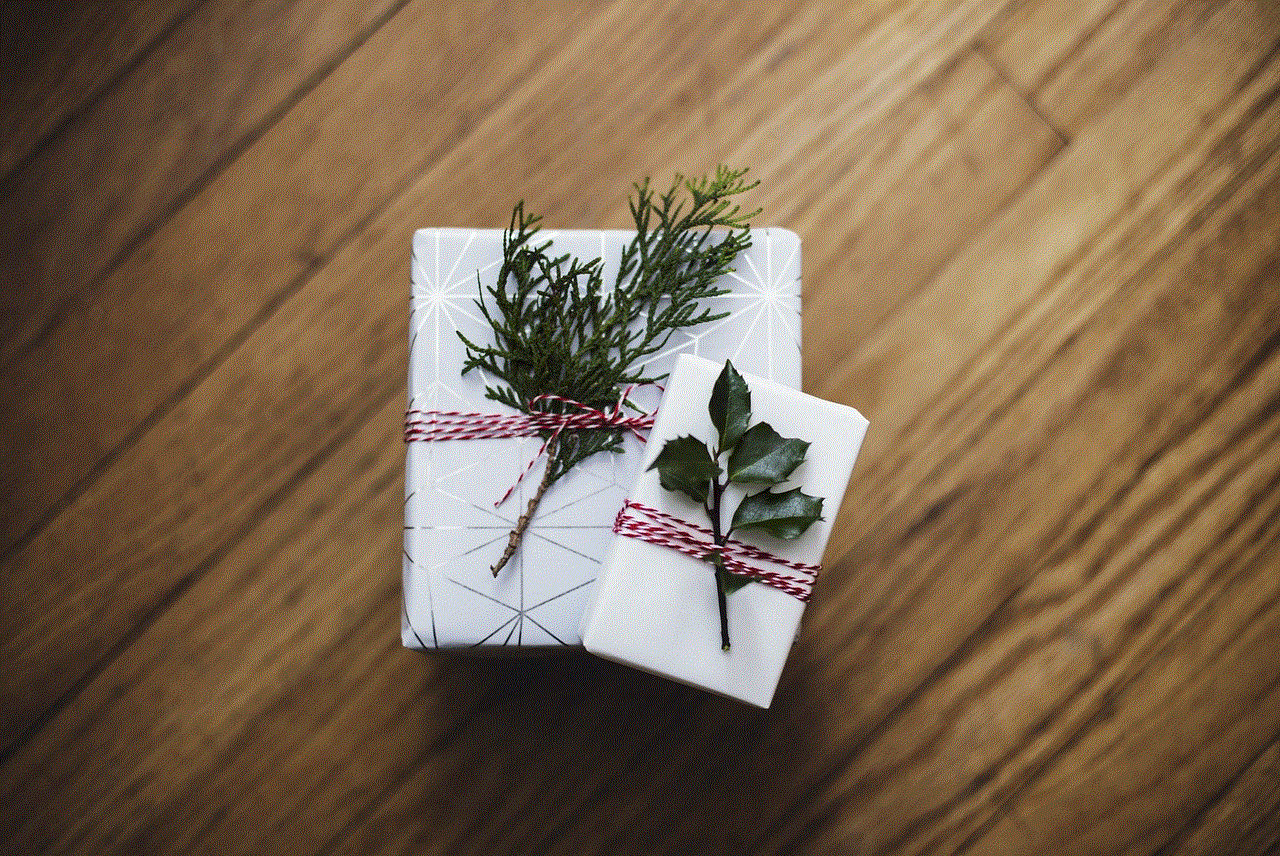
In the app management section, you will find a list of all the apps installed on your child’s device. This list includes both the installed and blocked apps. Scroll through the list to locate the app you want to unblock. The blocked apps are usually marked with a “blocked” or “unavailable” status.
8. Unblocking an App:
To unblock an app, simply tap on its name in the app management list. This will open a detailed view of the app’s settings. Look for an option that allows you to unblock the app and tap on it. Confirm your action if prompted, and the app will be unblocked.
9. Adjusting App permissions :
While unblocking an app, you may also have the option to adjust its permissions . This allows you to grant or restrict certain features or access levels within the app. Adjust the permissions according to your preferences and save the changes.
10. Monitoring Unblocked Apps:
After unblocking an app, it’s important to monitor your child’s usage and ensure they are using it responsibly. Family Link provides usage reports that allow you to track their app usage, screen time, and overall digital behavior. Regularly review these reports to ensure your child’s safety and well-being.
Conclusion:
Google Family Link offers a robust set of features to help parents manage their child’s digital activities. App blocking is a useful tool to ensure their safety and create healthy device habits. However, it’s equally important to unblock apps when necessary to provide a balanced and personalized experience. By following the steps outlined in this article, you can easily unblock apps on Family Link and empower your child to explore the digital world responsibly. Remember to regularly review and adjust your child’s device settings to ensure their ongoing safety and well-being.
how to look at deleted instagram photos
Title: Unveiling the Mystery: How to Look at Deleted Instagram Photos
Introduction (200 words)
Instagram, a popular social media platform, has become a hub of shared memories, stunning visuals, and artistic expressions. However, have you ever wondered what happens to those captivating images that are deleted by users? While Instagram’s user-friendly interface provides no direct way to view deleted photos, there are a few methods and tools that can help you uncover these hidden treasures. In this article, we will explore various techniques to look at deleted Instagram photos, enabling you to recover and relive those cherished moments.
1. Archive Method (200 words)
One of the simplest ways to access deleted Instagram photos is through the Archive feature. This option allows users to hide their posts from public view without permanently deleting them. By accessing this archive, you can retrieve deleted photos and restore them to your profile effortlessly.
2. Third-Party Applications (250 words)
Several third-party applications have been developed to assist users in recovering deleted Instagram photos. These apps utilize advanced algorithms and data retrieval techniques to restore deleted images from your account. However, it is crucial to exercise caution while using such applications and ensure they are reputable and trustworthy to protect your privacy.
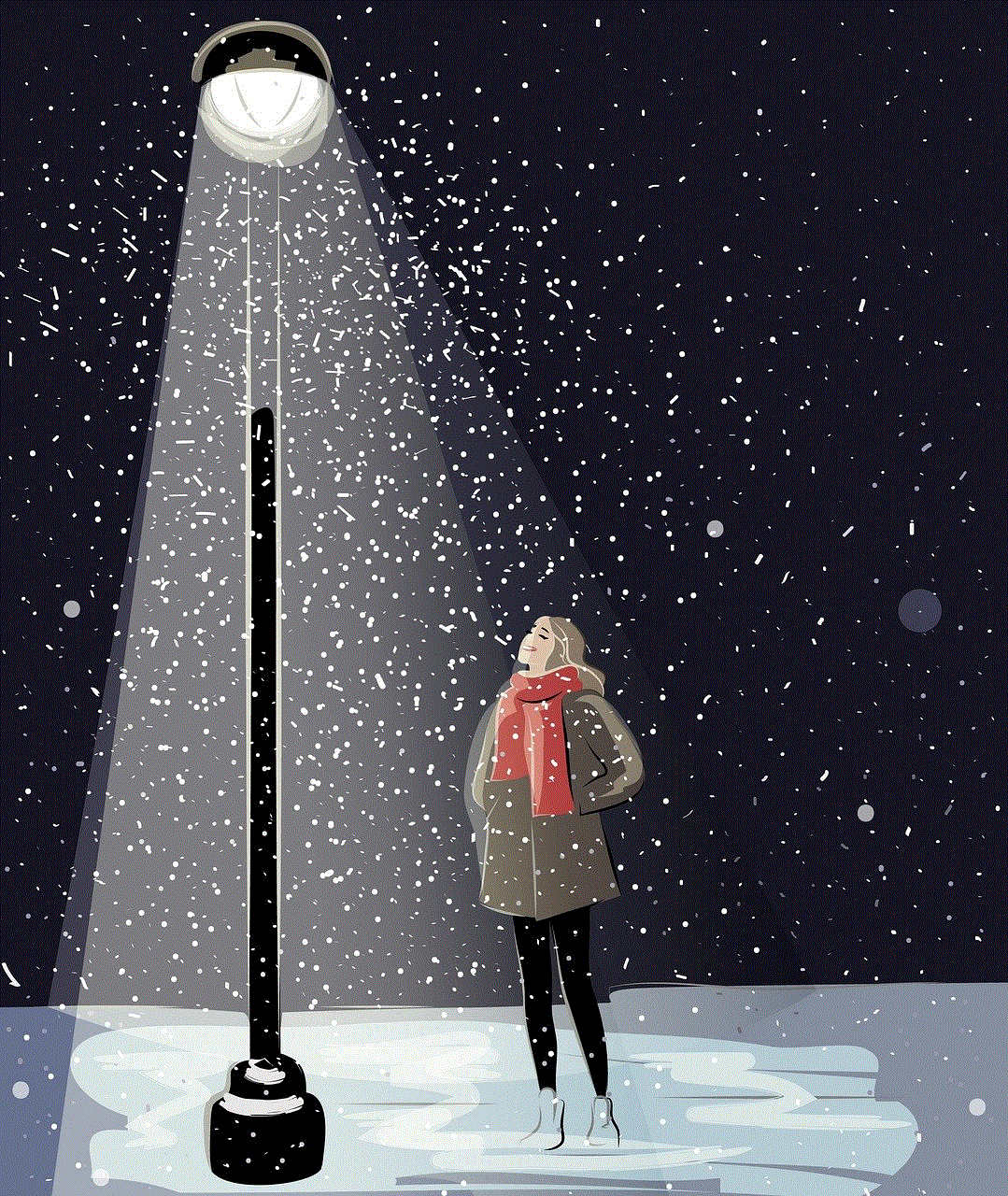
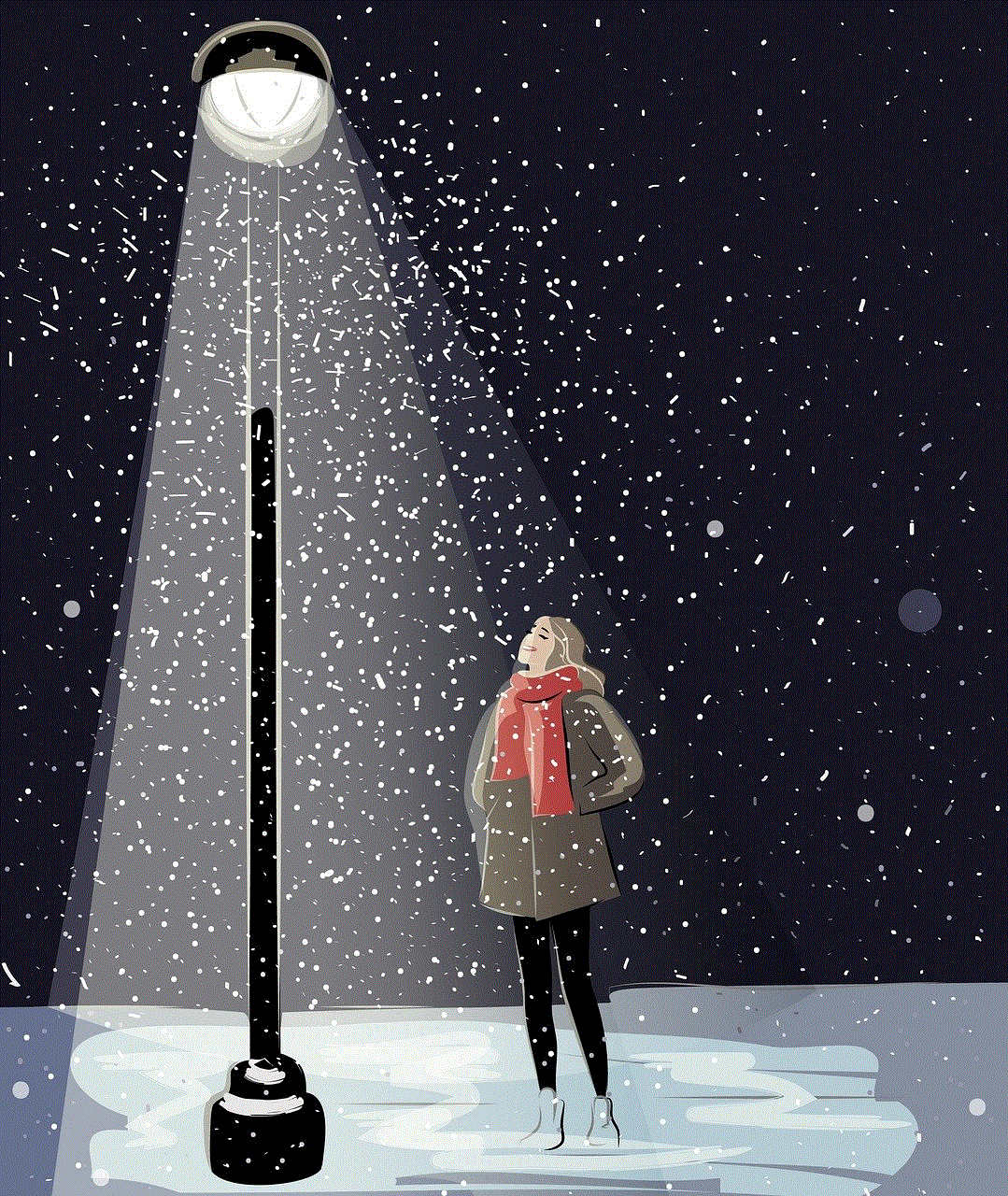
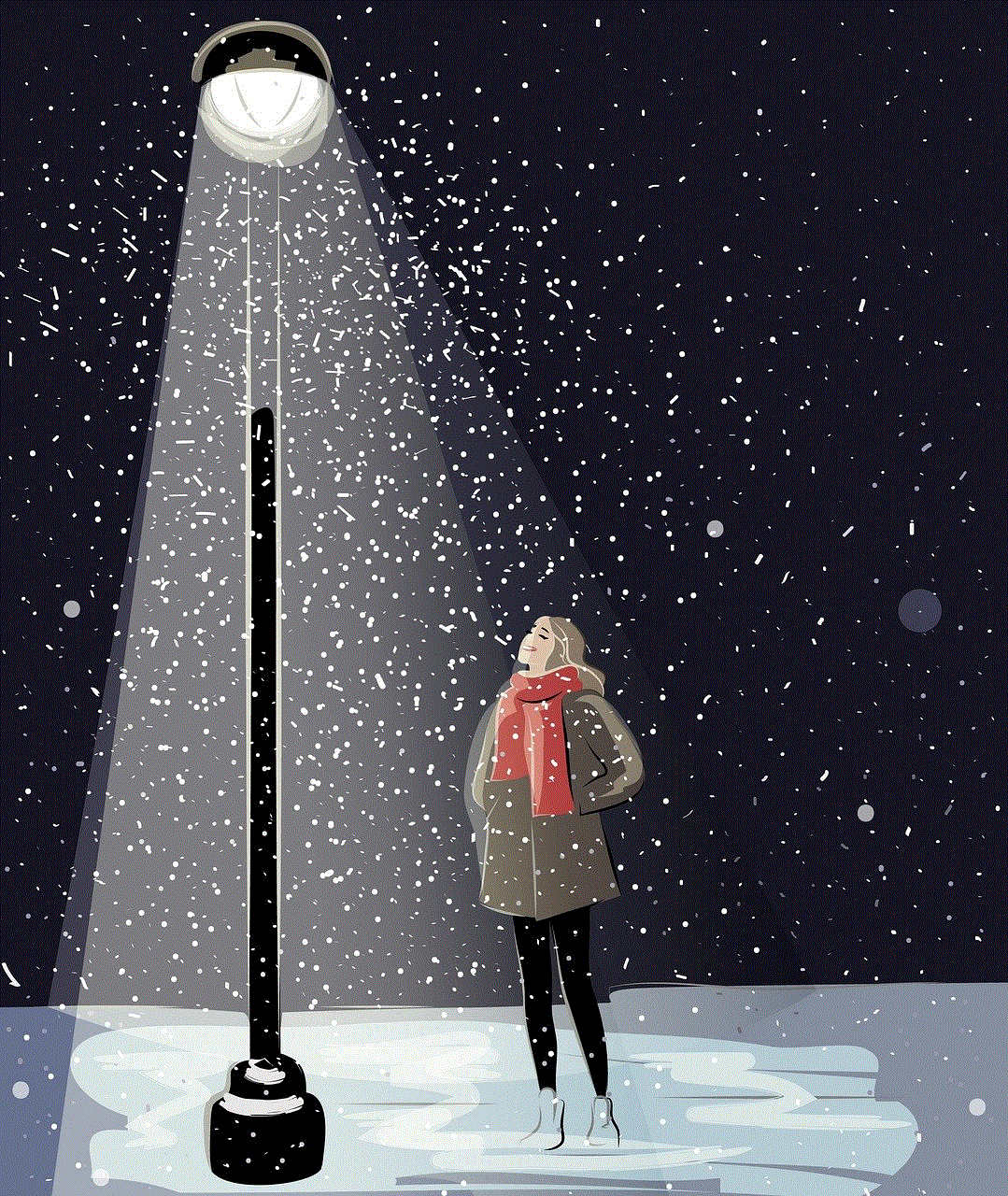
3. Browser Cache (250 words)
When you browse the internet, your browser stores temporary files, including images, to speed up future access. If you have recently viewed deleted Instagram photos, there is a possibility they might be stored in your browser’s cache. By exploring your cache, you may be able to retrieve these images.
4. Google Cache (250 words)
Google Cache is another intriguing option to view deleted Instagram photos. This feature captures snapshots of web pages, including Instagram profiles. By searching for the deleted photo’s URL or the profile’s URL on Google Cache, you might be able to find cached versions of the images you want to recover.
5. Screenshots and Saved Photos (200 words)
If you have previously taken screenshots or saved photos of a deleted Instagram post, you are in luck. These saved images can still be accessed on your device, providing you with a means to view and share them, even after they have been removed from the original account.
6. Collaborations and Community Support (200 words)
The Instagram community is vast and supportive. Collaborating with others who may have saved or reposted deleted images can be a fruitful approach. Engaging with fellow Instagrammers and reaching out for assistance can potentially help you find the photos you are searching for.
7. Instagram Data Download (250 words)
Instagram allows users to download all their data, including deleted photos, through their “Data Download” feature. By requesting a data download from Instagram, you will receive a file containing all your account data, including deleted images, providing a comprehensive backup of your Instagram journey.
8. Contacting Instagram Support (250 words)
In some exceptional cases, you might be able to reach out to Instagram support for assistance in retrieving deleted photos. While the chances of success are slim, it is worth contacting Instagram directly, explaining the situation, and seeking their guidance.
9. Backing Up with Third-Party Applications (200 words)
To ensure the safety of your Instagram photos, it is advisable to regularly back up your account. Numerous third-party applications allow users to automatically back up their Instagram posts, ensuring that even if a photo is deleted, it remains accessible through the backup.
10. Prevention and Precautions (200 words)
Lastly, it is important to practice caution and prevention to avoid deleting Instagram photos unintentionally. By double-checking before deleting, archiving photos, or using reliable backup applications, you can minimize the risk of losing precious memories.
Conclusion (150 words)



While Instagram does not provide a direct way to view deleted photos, there are various methods and tools available to help you retrieve and relish those memories. By exploring features such as the Archive, utilizing third-party applications, examining browser and Google caches, and seeking community support, you can increase your chances of accessing deleted Instagram photos. Remember to exercise caution, protect your privacy, and regularly back up your account to prevent accidental deletion. With these strategies in mind, you can embark on a journey to unveil the mystery and rediscover the deleted photos that hold sentimental value to you.