euphemism for suicide
Suicide is a topic that is often shrouded in secrecy and taboo. It is a difficult subject to discuss, let alone write about. However, in recent years, there has been a growing trend towards using euphemisms to describe suicide. These euphemisms can range from seemingly harmless phrases like “taking one’s own life” to more subtle ones like “ending it all”. But what do these euphemisms really mean? And why do we use them?
To begin with, let us first define what a euphemism is. A euphemism is a word or phrase that is used to replace a more direct or harsh term. It is often used to soften the impact of a word or phrase, making it more acceptable or less offensive. In the context of suicide, euphemisms are used to describe the act of intentionally ending one’s own life. It is a way of sugarcoating a harsh reality, making it easier for people to talk about.
One of the most commonly used euphemisms for suicide is “taking one’s own life”. This phrase is often used in news reports or obituaries to describe someone who has died by suicide. It is also used in everyday conversation, as it is seen as a more polite way of talking about the act of suicide. However, the use of this euphemism can be problematic as it implies that a person has made a conscious decision to end their life, when in reality, suicide is often the result of deep emotional distress and mental illness.
Another commonly used euphemism for suicide is “ending it all”. This phrase is often used to describe someone who has died by suicide, but it can also be used to refer to the act of suicide itself. While it may seem like a harmless phrase, it can actually be quite damaging. By using it, we are implying that the person who has died by suicide has chosen to end their life, when in reality, they may have felt like they had no other option. This language can be hurtful and perpetuate the misconception that suicide is a choice, rather than a result of mental illness.
Other euphemisms for suicide include “passing away”, “departing”, and “checking out”. These phrases are often used to describe death in general, but they can also be used to refer to suicide. While they may seem like harmless ways to talk about death, they can also contribute to the stigma surrounding suicide. By avoiding the word “suicide”, we are avoiding the conversation about mental health and the factors that may have led to someone taking their own life.
So why do we use euphemisms for suicide? One reason may be to avoid causing further pain to the loved ones of the person who has died by suicide. Using euphemisms can be seen as a way of being respectful and sensitive to the feelings of those who are grieving. However, it can also be argued that by using these euphemisms, we are avoiding the difficult conversations that need to be had about mental health and suicide prevention.
Another reason for the use of euphemisms may be to protect our own discomfort and fear surrounding the topic of suicide. Talking about suicide can be uncomfortable and confronting, and using euphemisms can be a way of distancing ourselves from the harsh reality of it. By using these phrases, we can avoid facing our own fears and biases towards mental health and suicide.
However, the use of euphemisms for suicide can also have a negative impact on those who may be struggling with suicidal thoughts. By avoiding the use of the word “suicide”, we are sending the message that it is a taboo topic and that it should not be talked about. This can make it more difficult for those who are struggling to reach out for help and can perpetuate the idea that suicide is something to be ashamed of.
Moreover, the use of euphemisms can also contribute to the stigma surrounding mental health and suicide. By avoiding the use of the word “suicide”, we are avoiding the conversation about mental illness and its role in suicide. This can lead to a lack of understanding and empathy towards those who are struggling, and can prevent people from seeking the help they need.
In addition, the use of euphemisms for suicide can also have a negative impact on the language we use to talk about mental health. By avoiding the word “suicide”, we are avoiding the conversation about mental health and the factors that may contribute to suicidal thoughts. This can perpetuate the idea that mental illness is something to be ashamed of and that it should not be talked about openly.
So what can we do to change this trend of using euphemisms for suicide? The first step is to start talking openly and honestly about mental health and suicide. By using direct and accurate language, we can help reduce the stigma surrounding these topics and encourage people to seek help when they need it.
We can also educate ourselves and others about the warning signs of suicide and how to support someone who may be struggling. By being informed and aware, we can create a more supportive and understanding society for those who are struggling with mental health issues.
In conclusion, the use of euphemisms for suicide is a complex issue. While it may seem like a harmless way of talking about a difficult topic, it can actually be quite damaging. By avoiding the use of the word “suicide”, we are avoiding the important conversations that need to be had about mental health and suicide prevention. It is time to break the silence and start talking openly and honestly about these issues, using accurate and direct language. Only then can we truly address the stigma surrounding mental health and suicide and create a more supportive and understanding society for those who are struggling.
child lock on iphone 11
Title: How to Set up and Use Child Lock on iPhone 11: A Comprehensive Guide to Ensuring Online Safety for Kids
Introduction:
In today’s digital era, it has become increasingly important for parents to ensure their children’s safety while using smartphones. With the advent of the iPhone 11 and its advanced capabilities, it’s essential for parents to understand how to set up and use the child lock feature effectively. This comprehensive guide will walk you through the process of setting up child lock on iPhone 11, along with tips and best practices for ensuring your child’s online safety.
Paragraph 1: Understanding the Need for Child Lock on iPhone 11
Children are exposed to various online risks, including inappropriate content, cyberbullying, and excessive screen time. By setting up child lock on iPhone 11, parents can have better control over their child’s device usage, limit access to certain apps and websites, and provide a safer online environment.
Paragraph 2: Exploring the Built-in Parental Controls on iPhone 11
The iPhone 11 comes with a range of built-in parental control features that allow parents to monitor and restrict their child’s device usage. These controls include app restrictions, screen time limits, content filters, and more. We will discuss each of these features in detail and guide you on how to set them up effectively.
Paragraph 3: Enabling App Restrictions on iPhone 11
App restrictions allow parents to control which apps their child can access and use on the iPhone 11. You can limit access to specific apps, such as social media, games, or messaging apps, ensuring that your child only uses age-appropriate apps. We will discuss step-by-step instructions on how to enable and customize app restrictions.
Paragraph 4: Setting Up Screen Time Limits on iPhone 11
Excessive screen time can have detrimental effects on a child’s physical and mental health. The screen time feature on iPhone 11 allows parents to set daily limits on app usage, schedule downtime, and block certain apps during specific times. We will provide a detailed guide on how to set up screen time limits effectively.
Paragraph 5: Understanding Content Filters and Web Restrictions on iPhone 11
With content filters and web restrictions, parents can prevent their child from accessing inappropriate content or websites. The iPhone 11 offers various options for filtering web content, including limiting adult websites, blocking specific URLs, and enabling Safe Search. We will explain how to enable these features and customize them according to your child’s needs.
Paragraph 6: Managing Privacy and Location Settings on iPhone 11
Ensuring your child’s privacy and safety online is paramount. The iPhone 11 allows parents to manage privacy settings and control location sharing. We will guide you on how to set up privacy restrictions, restrict location sharing, and prevent unauthorized changes to these settings.
Paragraph 7: Monitoring and Managing App Purchases
Children can inadvertently make in-app purchases or download paid apps without parental consent. We will explain how to enable restrictions on app purchases, set up Ask to Buy, and manage your child’s spending on the iPhone 11.
Paragraph 8: Exploring Third-Party Parental Control Apps
While the iPhone 11 offers robust built-in parental control features, you may also consider third-party apps for additional functionality. We will discuss some popular parental control apps available for iPhone 11 and highlight their key features.
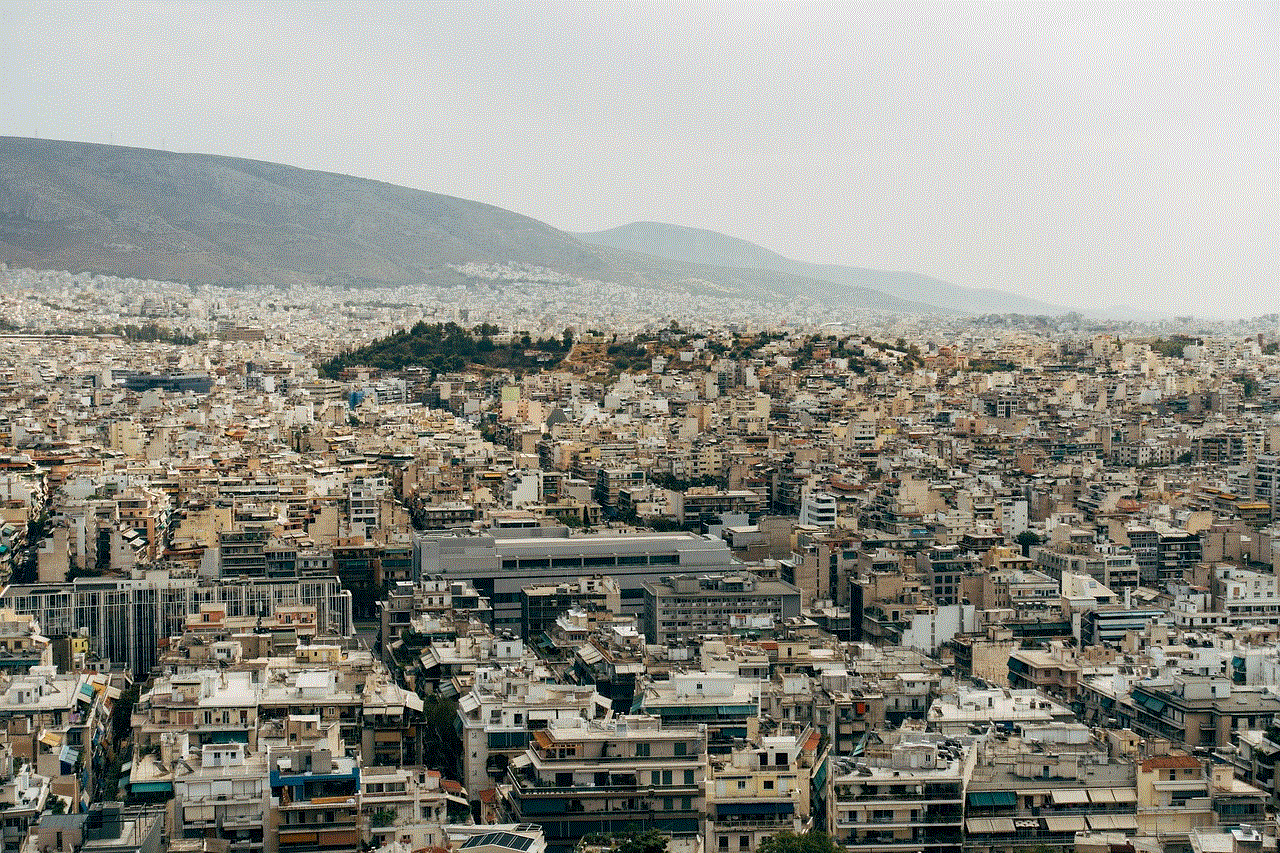
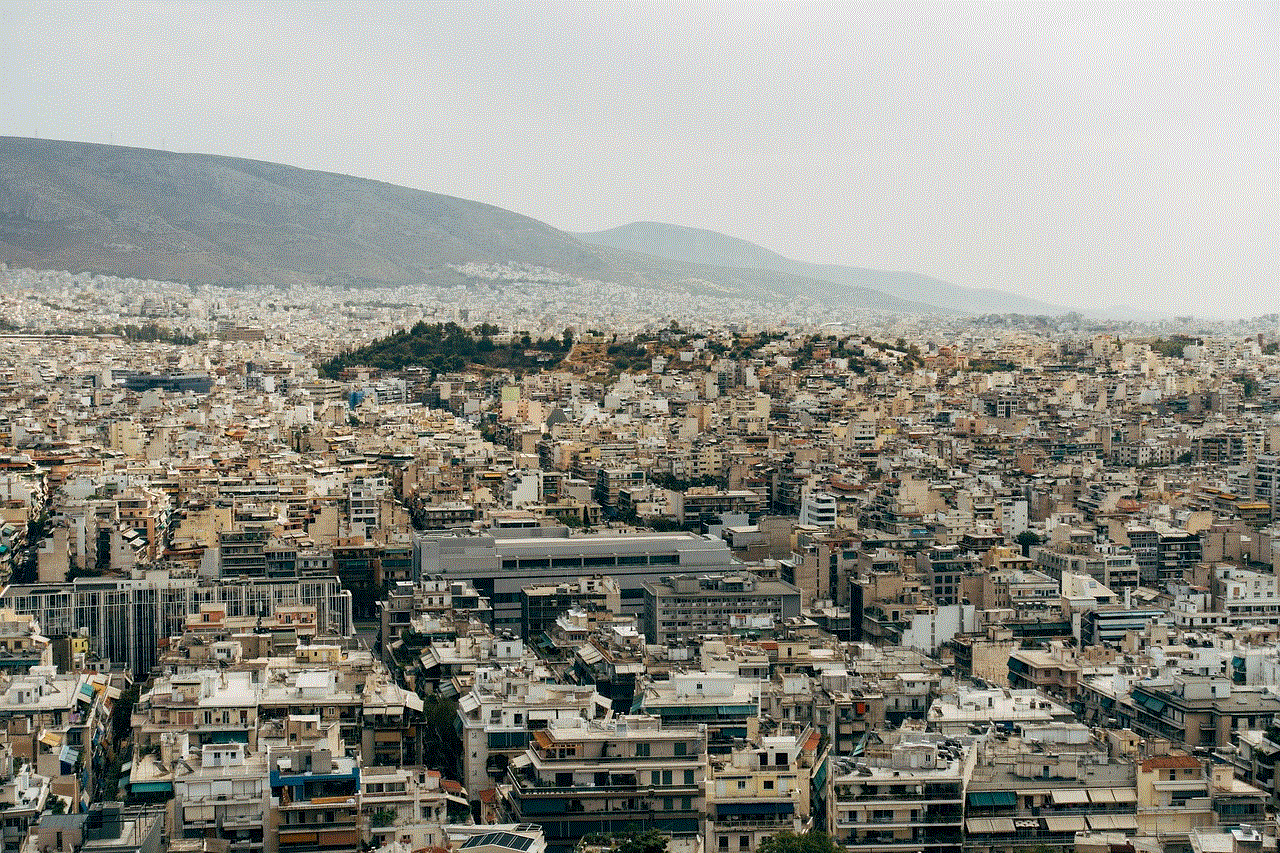
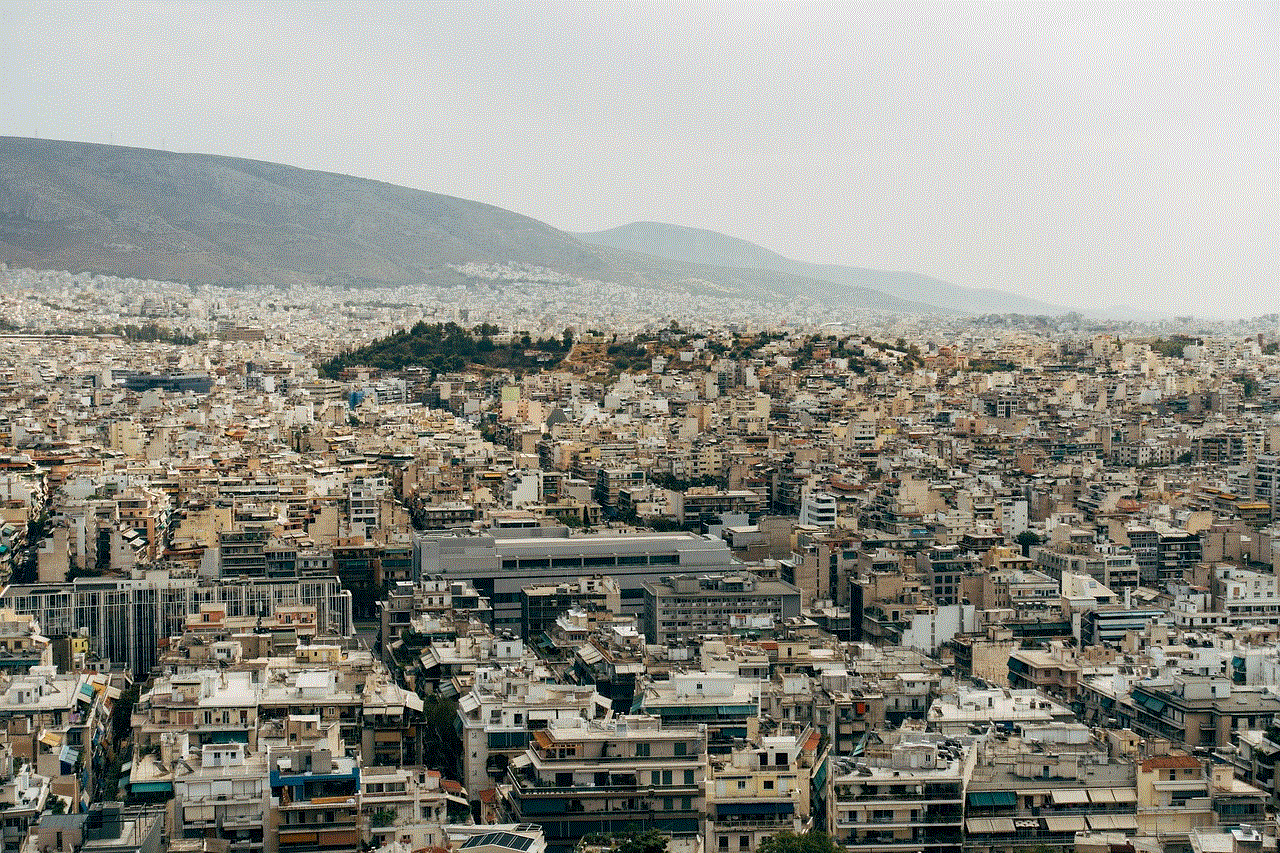
Paragraph 9: Educating Children About Online Safety
Technology can never replace parental guidance and communication. We will provide tips on how to educate your child about online safety, including setting ground rules, fostering open communication, and teaching responsible device usage.
Paragraph 10: Conclusion
Setting up child lock on iPhone 11 is an essential step towards ensuring your child’s online safety. By utilizing the built-in parental control features, managing privacy settings, and educating your child about responsible device usage, you can create a safer digital environment for your family. Remember, ongoing communication and monitoring are key to ensuring your child’s online well-being.
amazon free time apps
Amazon FreeTime Apps: A World of Fun and Learning for Kids
In today’s digital age, children are increasingly exposed to various forms of technology. While this can be both entertaining and educational, parents often worry about the content their kids consume. Enter Amazon FreeTime Apps, an innovative solution that offers a world of fun and learning for kids. In this article, we will explore the benefits, features, and available apps on Amazon FreeTime, providing parents with a comprehensive guide to this remarkable platform.
1. Introduction to Amazon FreeTime Apps
Amazon FreeTime Apps is a subscription-based service offered by Amazon, specifically designed for children aged 3 to 12. It provides a safe and engaging environment for kids to explore a wide range of age-appropriate content, including books, videos, apps, and games. With the help of FreeTime, parents can set limits, manage content, and ensure that their children are using technology in a responsible and educational manner.
2. The Benefits of Amazon FreeTime Apps
One of the primary advantages of Amazon FreeTime Apps is the ability to provide a controlled digital experience for children. Parents can curate content, set time limits, and restrict access to certain features, thus ensuring that kids are engaging with appropriate material. This allows children to explore and learn independently while giving parents peace of mind.
Additionally, FreeTime Apps encourage learning through play. Many apps within the platform are designed to promote educational concepts such as reading, math, science, and problem-solving skills. By combining entertainment with education, children can develop essential skills while having fun.
3. Features of Amazon FreeTime Apps
Amazon FreeTime Apps come with a plethora of features that make it an exceptional platform for children. Some of the notable features include:
a) Parental Controls: Parents have complete control over their child’s FreeTime experience. They can set daily usage limits, restrict access to certain apps or features, and even manage content based on age appropriateness.
b) Age Filters: FreeTime Apps have a vast library of age-appropriate content. Parents can filter content based on their child’s age, ensuring that they are exposed to content that is suitable for their developmental stage.
c) Learn First: This feature allows parents to set educational goals for their children. By enabling Learn First, kids must complete educational activities before gaining access to entertainment content.
d) Discussion Cards: Discussion cards provide parents with conversation starters based on their child’s activity. This feature encourages interactive learning and allows parents to engage with their children about what they are experiencing.



4. How to Get Started with Amazon FreeTime Apps
To get started with Amazon FreeTime Apps, parents need an Amazon account and a compatible device such as a Kindle Fire tablet or an Android phone. They can then download the FreeTime app from the Amazon Appstore or Google Play Store and subscribe to the service.
Once subscribed, parents can create profiles for their children, customize settings, and start exploring the vast library of content within FreeTime Apps. The setup process is straightforward and user-friendly, making it accessible for even the most tech-challenged parents.
5. Popular Apps on Amazon FreeTime
Amazon FreeTime Apps offer a wide selection of popular and well-reviewed apps that cater to different age groups and interests. Here are a few notable examples:
a) Minecraft : Minecraft is a virtual sandbox game that allows kids to build and explore their own 3D worlds. It promotes creativity, problem-solving, and collaboration skills.
b) Toca Life World: This app lets children create their own virtual worlds, complete with characters, buildings, and stories. It encourages imaginative play and storytelling.
c) Khan Academy Kids: Khan Academy Kids offers a range of educational activities covering subjects like math, reading, and science. It features interactive lessons, games, and quizzes designed to make learning engaging and enjoyable.
d) National Geographic Kids: This app provides fascinating articles, videos, and quizzes about animals, nature, and the world. It encourages children’s curiosity and expands their knowledge about the natural world.
6. Pricing and Subscription Options
Amazon FreeTime Apps offer two subscription options: FreeTime and FreeTime Unlimited. FreeTime is included with all Fire tablets and allows access to a limited selection of books, videos, apps, and games. FreeTime Unlimited, on the other hand, offers unlimited access to thousands of age-appropriate apps, books, videos, and more. It is available as a monthly or annual subscription, with discounts for Amazon Prime members.
7. Common Concerns Addressed by Amazon FreeTime Apps
One common concern among parents is the fear of their children stumbling upon inappropriate content online. Amazon FreeTime Apps address this concern by providing a controlled environment where children can only access pre-screened and age-appropriate content. Parents have the ability to customize and filter content to ensure that their children are exposed to materials that align with their values and developmental needs.
8. The Future of Amazon FreeTime Apps
As technology continues to evolve, so will Amazon FreeTime Apps. The platform is constantly updating its offerings, adding new apps, books, videos, and features to provide an ever-expanding world of fun and learning for children. Amazon’s commitment to creating a safe and educational environment for kids ensures that FreeTime Apps will remain a leading choice for parents seeking quality digital experiences for their children.
9. Testimonials from Parents
Parents who have used Amazon FreeTime Apps have expressed high levels of satisfaction with the platform. They appreciate the ability to set limits, customize content, and control their child’s digital experience. Many have noticed positive changes in their children’s behavior, such as increased curiosity, improved reading skills, and enhanced problem-solving abilities.



10. Conclusion
Amazon FreeTime Apps offer a comprehensive and safe digital environment for children to learn and have fun. With its vast library of age-appropriate content, easy-to-use parental controls, and engaging features, FreeTime Apps are an excellent tool for parents seeking to balance entertainment and education for their kids. By providing access to quality apps, books, videos, and games, Amazon FreeTime Apps empower children to explore, learn, and develop valuable skills while giving parents peace of mind.