golf clash won’t load
Golf Clash is a popular mobile game that has taken the world by storm since its launch in 2017. Developed by Playdemic, this multiplayer golf simulation game has quickly become a fan favorite, with millions of downloads and a dedicated player base. However, despite its success, many players have reported experiencing issues with the game, one of the most common being the game not loading. In this article, we will explore the reasons behind this problem and potential solutions to get you back on the course in no time.
Before we dive into the possible causes of Golf Clash not loading, it is essential to understand the game itself. Golf Clash is a real-time multiplayer game that allows players to compete against each other in quick, skill-based golf matches. The game offers a wide range of courses, clubs, and balls to choose from, making it a challenging and dynamic experience. Its simple and intuitive controls, along with its stunning graphics, have contributed to its immense popularity among gamers.
Now, let’s address the elephant in the room – why does Golf Clash sometimes fail to load? One of the most common reasons for this issue is a poor internet connection. As a real-time multiplayer game, Golf Clash requires a stable and robust internet connection to function correctly. If your internet connection is weak or unstable, the game may struggle to load, resulting in frustrating delays or outright failure. Furthermore, if you are playing on a mobile network, poor signal strength or network congestion can also contribute to the game not loading.
Another potential cause of Golf Clash not loading is outdated software. As with any app or game, Playdemic regularly releases updates to improve gameplay, fix bugs, and introduce new features. If you do not have the latest version of Golf Clash, it may cause compatibility issues, leading to the game not loading. To avoid this problem, make sure you regularly check for updates and install them when available.
If you have ruled out internet and software issues, the problem may lie with your device. Golf Clash is a graphics-intensive game, and if you have an older device or one with low specifications, it may struggle to load the game. This is particularly true if you have many other apps running in the background , consuming your device’s resources. To ensure optimal performance, it is recommended to close all other apps and free up memory before launching Golf Clash.
Another possible culprit for Golf Clash not loading is a corrupted app cache. As you use the game, it creates a cache of temporary files to improve performance and load times. However, if these files become corrupted, they can interfere with the game’s functioning, resulting in loading issues. To fix this, you can clear the app cache by going to your device’s settings, selecting the Golf Clash app, and tapping on the option to clear cache.
In some cases, the problem may not be with your device or internet connection, but with Playdemic’s servers. As Golf Clash is a multiplayer game, it requires a server to handle all the players’ interactions. If the server is down or experiencing issues, it can prevent the game from loading. In such instances, there is little you can do except wait for the developers to resolve the issue. Fortunately, server issues are rare, and Playdemic is quick to address them.
If none of the above solutions work, you may need to uninstall and reinstall the game. This may seem like a drastic step, but it can fix any underlying issues that are preventing the game from loading. Before you uninstall, make sure you have linked your game account to your email or facebook -parental-controls-guide”>Facebook . This will allow you to log back into your account once you reinstall the game. Additionally, if you have made any in-game purchases, they will be restored when you log back in.
Lastly, if you have tried all the above solutions and are still facing issues with Golf Clash not loading, it may be time to contact Playdemic’s customer support team. The developers have a dedicated support team to address any issues or concerns players may have. They may be able to provide a specific solution to your problem or escalate the issue to the technical team for further investigation.
In conclusion, Golf Clash is a fantastic game that offers a fun and challenging golfing experience. However, like any other game, it can encounter technical issues from time to time. Most commonly, players face problems with the game not loading, which can be frustrating. In this article, we have explored some of the potential causes of this issue and provided solutions to help you get back to playing Golf Clash. Remember to keep your software and device up to date, maintain a stable internet connection, and regularly clear the app cache to avoid any loading issues. Happy golfing!
playstation vr adult games
Title: Exploring the World of PlayStation VR Adult Games: An Immersive Experience
Introduction (150 words):
PlayStation VR has revolutionized the gaming industry, providing users with a virtual reality experience like never before. Alongside the plethora of mainstream games, the platform also offers a variety of adult games that cater to a more mature audience. In this article, we will delve into the world of PlayStation VR adult games, discussing their features, gameplay, and the immersion they provide.
1. The Rise of PlayStation VR Adult Games (200 words):
As virtual reality technology advanced, developers started exploring the possibilities of creating adult games that could be enjoyed in an immersive and realistic manner. PlayStation VR, with its high-quality graphics and advanced motion-tracking capabilities, became the perfect platform for these games to thrive. The rise of PlayStation VR adult games brought new dimensions to the gaming world, allowing players to enter interactive and visually stunning virtual environments.
2. Features of PlayStation VR Adult Games (200 words):
PlayStation VR adult games incorporate various features that enhance the overall gaming experience. These games often utilize full-body tracking, allowing players to control their avatars’ movements with precision. Additionally, haptic feedback technology further immerses players by providing realistic tactile sensations. The inclusion of binaural audio enhances the auditory experience, making players feel present within the virtual world. Combined, these features create a truly immersive and engaging gameplay experience.
3. Gameplay Mechanics in PlayStation VR Adult Games (250 words):
PlayStation VR adult games offer a wide range of gameplay mechanics that ensure players’ involvement and enjoyment. From interactive dialogues to puzzle-solving elements, these games provide an engaging narrative along with adult-themed content. Players may choose their own paths, making decisions that impact the storyline and character interactions. The inclusion of intimate scenes and realistic physics adds to the authenticity of these games, making the experience more lifelike and immersive.
4. Popular PlayStation VR Adult Games (250 words):
There are several popular PlayStation VR adult games that have gained significant attention within the gaming community. One such game is “VR Kanojo” which allows players to interact with a virtual girlfriend in a fully interactive environment. Another notable title is “Honey Select Unlimited VR,” a game that offers a wide range of customization options and intimate interactions. These games, among others like “SinVR” and “Waifu Sex Simulator,” provide players with diverse experiences catering to different preferences and fantasies.
5. The Impact of PlayStation VR Adult Games (200 words):
The impact of PlayStation VR adult games goes beyond mere entertainment. These games have the potential to enhance individuals’ relationships and sexual experiences by providing a safe and immersive environment for exploration. They allow players to experiment with different scenarios and fantasies, expanding their understanding of their own desires. Moreover, PlayStation VR adult games have been praised for their inclusivity, offering options for various sexual orientations and preferences. This inclusivity fosters a sense of acceptance and diversity within the gaming community.
6. The Future of PlayStation VR Adult Games (200 words):
As virtual reality technology continues to evolve, the future of PlayStation VR adult games looks promising. Developers are constantly pushing the boundaries of what is possible, incorporating advanced features such as realistic AI interactions and enhanced physics simulations. The introduction of haptic suits and other peripherals further enhances the immersion, providing players with a truly tactile experience. Additionally, advancements in artificial intelligence could lead to more sophisticated character responses, making interactions within the games even more realistic and engaging.



Conclusion (150 words):
PlayStation VR adult games have opened up new possibilities in the world of gaming, offering a unique and immersive experience for mature players. These games combine cutting-edge technology with engaging gameplay mechanics, allowing players to explore their fantasies in a safe and controlled environment. The impact of PlayStation VR adult games goes beyond entertainment, as they have the potential to enhance individuals’ relationships and broaden their understanding of their own desires. With the continuous advancements in virtual reality technology, the future of PlayStation VR adult games promises even more realistic and immersive experiences.
how to listen to music on a school computer
Introduction
Listening to music can be a great way to relax and stay focused, especially during long hours at school. However, many schools have strict policies against using personal devices or streaming services on school computer s. So, how can you listen to music on a school computer without violating any rules? In this article, we will explore various methods and techniques that will allow you to enjoy your favorite tunes without getting into trouble.
1. Use Offline Music Apps
One of the easiest ways to listen to music on a school computer is by using offline music apps. These apps allow you to download songs and playlists to your device, so you can listen to them without an internet connection. Simply download the app on your personal device, create an account, and start downloading your favorite songs. Once you have downloaded the music, you can transfer it to the school computer using a USB drive or any other storage device.
2. Create Offline Playlists
If you don’t want to use a music app, you can create offline playlists on your personal device and transfer them to the school computer. Most music streaming services offer the option to create playlists, which can be downloaded for offline listening. Create a playlist with your favorite songs and download it to your device. Then, transfer the playlist to the school computer and use a media player to listen to the songs.
3. Use Cloud Storage
Cloud storage services like Google Drive or Dropbox can be a useful tool for listening to music on a school computer. Upload your favorite songs to your cloud storage account and access them from any computer with an internet connection. However, keep in mind that some schools may block access to cloud storage websites, so this method may not work in all cases.
4. Use a Portable Music Player
If your school allows the use of personal devices, you can listen to music on a portable music player. Load your favorite songs onto the device and use headphones to listen to them discreetly. Make sure to follow any rules or guidelines set by your school regarding the use of personal devices during school hours.
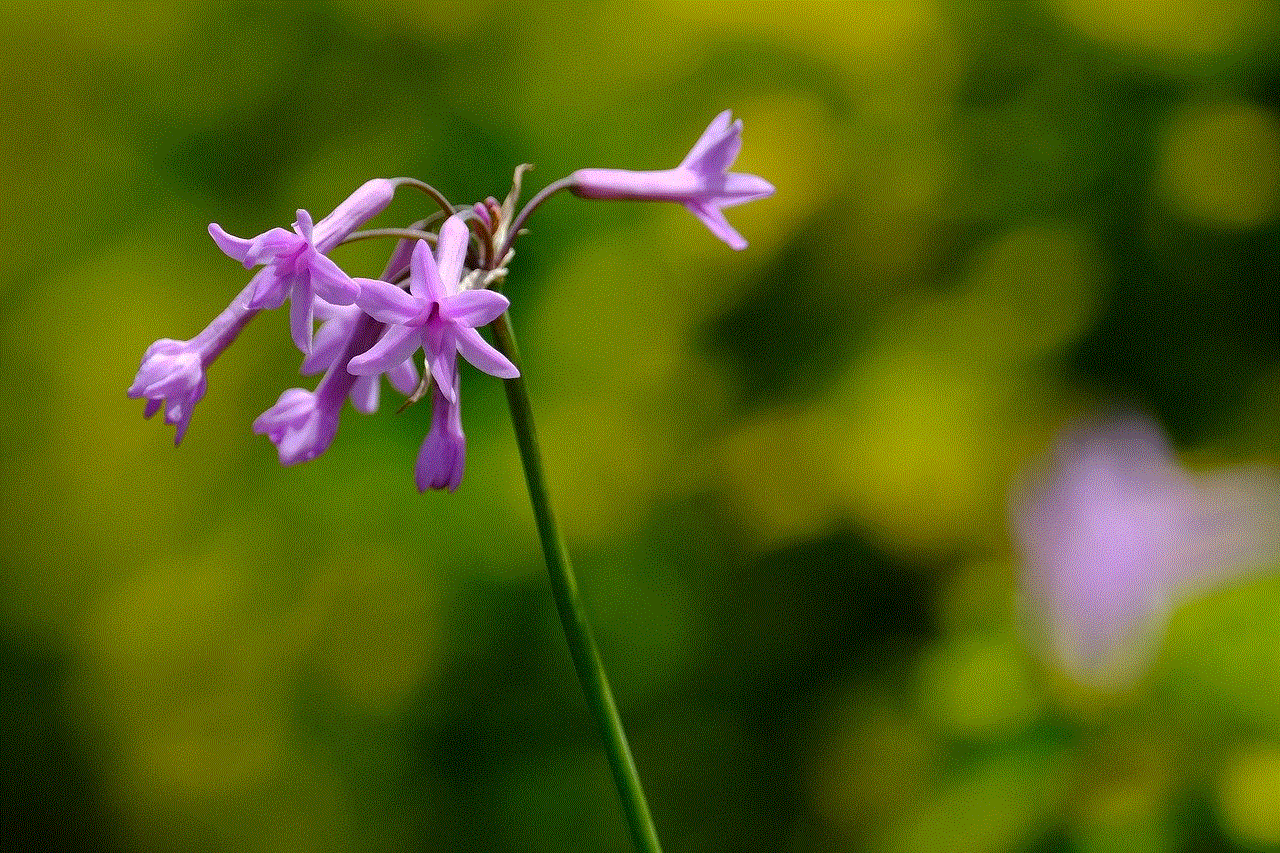
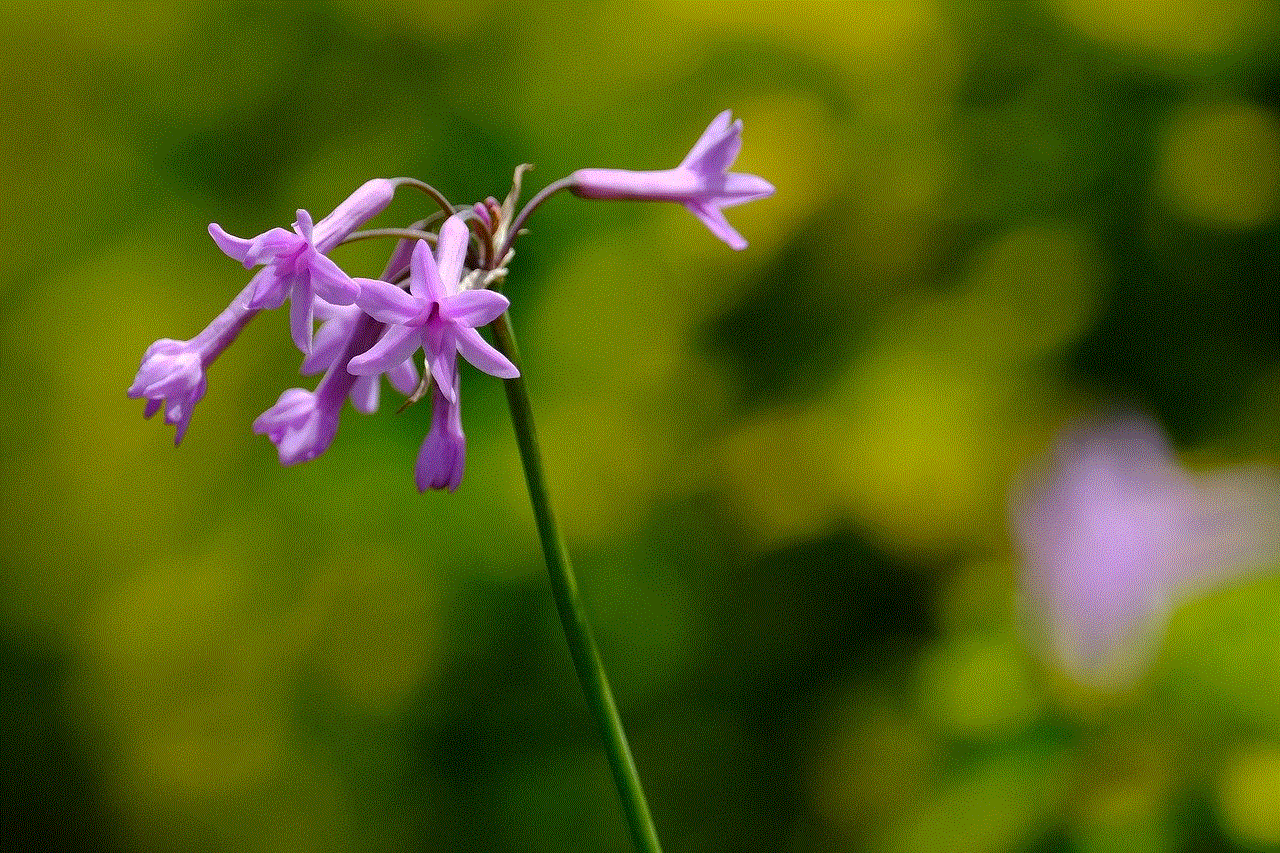
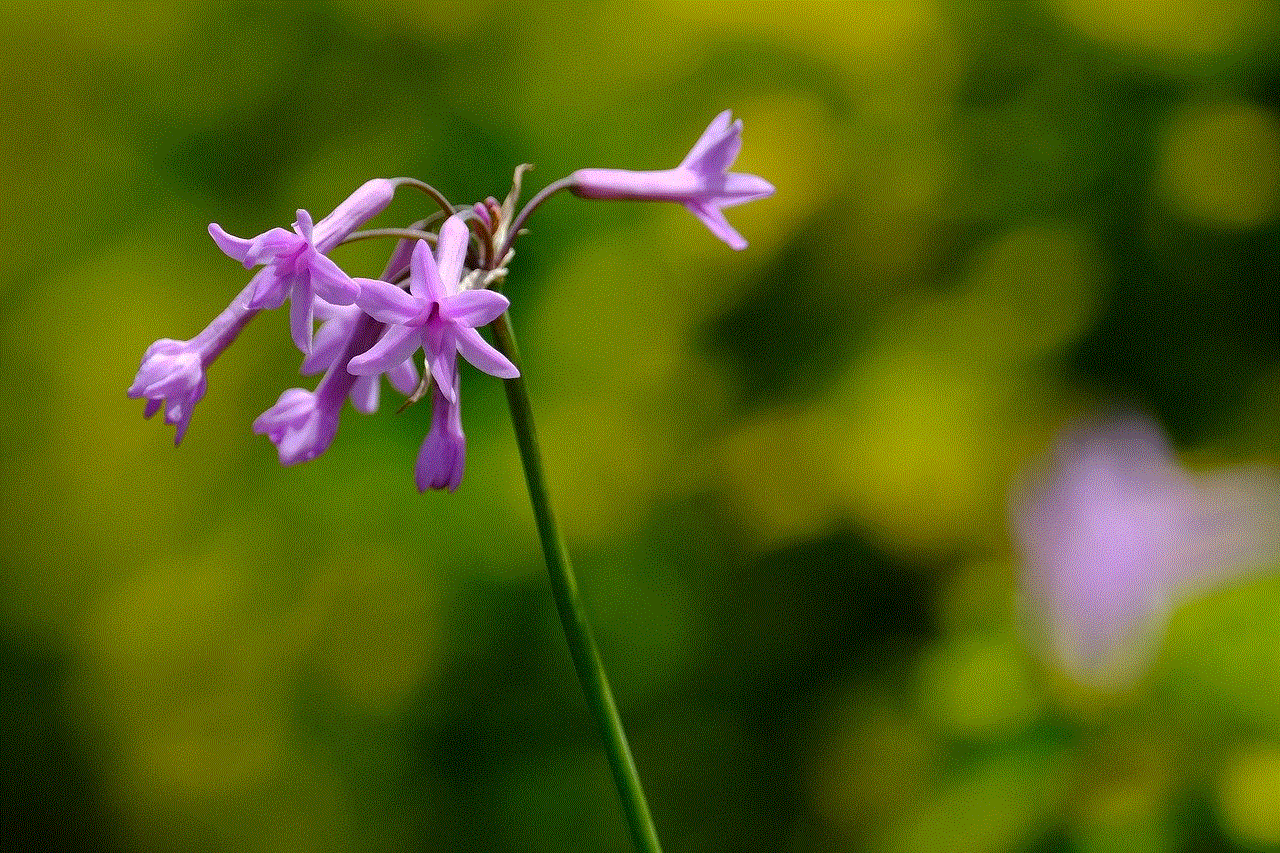
5. Use Online Radio Stations
If you prefer to listen to a variety of music without the hassle of creating playlists, online radio stations can be a great option. There are numerous websites and apps that offer free online radio stations with a wide range of genres. Simply visit the website or download the app on your personal device, select a station, and start listening. Some online radio stations even allow you to customize your listening experience by selecting specific genres or artists.
6. Use Music Streaming Websites
While some schools may block popular music streaming websites like Spotify or Apple Music, there are alternative music streaming websites that may not be restricted. Look for lesser-known streaming platforms that offer a wide variety of music and allow you to create playlists. These platforms often have a smaller user base, making them less likely to be blocked by school filters.
7. Use a Virtual Private Network (VPN)
A Virtual Private Network (VPN) can help you bypass any restrictions imposed by your school’s network. A VPN creates a secure connection to another network over the internet, allowing you to access blocked websites and services. By using a VPN, you can potentially access music streaming websites and enjoy your favorite songs on a school computer. However, keep in mind that some schools have strict policies against using VPNs, so proceed with caution and make sure to follow the rules.
8. Use Browser Extensions
There are browser extensions available that can help you access blocked websites, including music streaming platforms. These extensions work by rerouting your internet traffic through a proxy server, allowing you to bypass any restrictions. Look for extensions like “Hola VPN” or “ZenMate VPN” and install them on your preferred browser. However, be aware that some schools may have strict policies against using browser extensions, so make sure to check the rules before using them.
9. Use Offline Music Players
If all else fails and you are unable to access music streaming websites or use personal devices, you can resort to using offline music players. These are software applications that allow you to play music files stored on your computer without an internet connection. Simply transfer your favorite songs to the school computer using a USB drive or any other storage device, and use an offline music player to listen to them.
10. Follow the Rules
Lastly, it is important to remember to always follow the rules set by your school regarding the use of school computers and personal devices. If using personal devices or accessing music streaming websites is strictly prohibited, it is best to find alternative methods or wait until you are in a more appropriate setting to listen to music.



Conclusion
Listening to music on a school computer can be a challenge due to strict policies and restrictions. However, by using offline music apps, creating offline playlists, using cloud storage, or accessing alternative music streaming websites, you can still enjoy your favorite songs without violating any rules. Remember to always follow the guidelines set by your school and be respectful of the learning environment. Happy listening!