what are npc
Non-player characters, commonly referred to as NPCs, are an essential element of many video games and role-playing games. These characters are controlled by the game’s artificial intelligence and do not require direct input from the player. They serve a variety of functions, from providing information and quests to acting as enemies or allies in combat. NPCs have evolved significantly since their inception in early video games and have become an integral part of creating immersive and dynamic gaming experiences.
The concept of NPCs originated in tabletop role-playing games, such as Dungeons & Dragons, where they were referred to as “non-player characters” or “non-player-characters.” These games required a Game Master to control the story and act as a mediator between the players and the game world. NPCs were used to add depth to the game’s setting, provide information, and act as allies or enemies to the players. As video games became more advanced and popular, the concept of NPCs was adapted and incorporated into electronic gaming.
The first video game to feature NPCs was 1975’s Dungeon, a text-based adventure game that allowed players to interact with non-player characters through text commands. However, it wasn’t until the 1980s when games like Ultima and Dragon Quest popularized the use of NPCs in video games. These games introduced the concept of a non-player character having their own dialogue and actions, making them feel more like real individuals rather than just a static entity.
As video games continued to evolve, so did NPCs. With the introduction of more powerful hardware and advanced programming techniques, NPCs became more complex and lifelike. In the 1990s, games like The Legend of Zelda: Ocarina of Time and Final Fantasy VII pushed the boundaries of what NPCs could do. These games featured NPCs with their own schedules and routines, making them feel like a part of the game world rather than just a scripted character.
One of the most significant advancements in NPCs came with the introduction of open-world games, such as Grand Theft Auto III and The Elder Scrolls III: Morrowind. These games allowed players to interact with a vast number of NPCs, each with their own unique dialogue and daily routines. This level of immersion and interactivity was unprecedented and helped to further blur the line between the player and the game world.
Today, NPCs are an essential part of many popular video games, including massively multiplayer online games (MMOs), first-person shooters, and role-playing games. In MMOs, NPCs often act as quest givers and vendors, providing players with the necessary tools and information to progress in the game. In first-person shooters, NPCs can act as allies or enemies, adding an extra layer of challenge and complexity to the gameplay. And in role-playing games, NPCs can serve a variety of purposes, from providing side quests and storylines to acting as party members or companions.
One of the most significant challenges in creating NPCs is making them feel lifelike and believable. This is where artificial intelligence (AI) comes into play. AI programming allows NPCs to make decisions and react to their environment in a more natural and realistic way. For example, in a game like The Sims, NPCs have their own needs and desires, and their behavior is influenced by the player’s actions and the game’s events.
Another crucial aspect of NPCs is their dialogue and voice acting. In games with fully voiced characters, the quality of the voice acting can have a significant impact on the player’s immersion and enjoyment. A poorly acted NPC can break the player’s immersion and make it challenging to connect with the game’s story and characters. On the other hand, a well-acted NPC can bring a game’s world and story to life, making the experience more engaging and memorable.
Despite the advancements in AI and voice acting, creating NPCs is still a time-consuming and challenging task. It requires a team of developers and writers to design and implement the characters’ dialogue, behavior, and appearance. In some cases, developers may also use motion capture technology to capture the movements and expressions of real actors to make the NPCs feel even more lifelike.
One of the most exciting developments in the world of NPCs is the use of procedural generation. This technique uses algorithms to generate content, including NPCs, on the fly. This means that every time a player starts a new game, the NPCs they encounter will be different, making each playthrough a unique experience. This technology has been used in games like No Man’s Sky and Minecraft , adding an infinite amount of variety to the game’s world and characters.
The future of NPCs looks promising, with advancements in artificial intelligence and virtual reality technology. In the coming years, we can expect to see even more lifelike and interactive NPCs in video games, making the gaming experience more immersive and dynamic than ever before. Additionally, with the rise of virtual reality, players will be able to interact with NPCs in a more realistic and natural way, further blurring the line between the game world and reality.
In conclusion, NPCs have come a long way since their humble beginnings in tabletop role-playing games. They have evolved into complex and lifelike characters that add a significant layer of depth, immersion, and interactivity to video games. With advancements in technology and the continuous push for more realistic and dynamic gaming experiences, NPCs will continue to play a crucial role in shaping the future of the gaming industry. As a player, it is exciting to imagine the possibilities and see how NPCs will continue to evolve and enhance our gaming experiences in the years to come.
how to track my child’s phone without them knowing for free
As a parent, it is natural to want to protect your child and ensure their safety at all times. With the increasing use of technology, it has become easier for parents to keep track of their child’s whereabouts and activities through their phone. However, the question arises, is it ethical to track your child’s phone without them knowing? While opinions may vary, it ultimately depends on the reasons behind tracking your child’s phone and the method used. In this article, we will discuss how to track your child’s phone without them knowing for free.
Why do parents want to track their child’s phone?
The most common reason for parents wanting to track their child’s phone is safety. With the rise of cyberbullying, online predators, and other online threats, parents feel the need to monitor their child’s online activity to ensure their safety. Moreover, children today are more independent and have access to the internet at a young age. This makes parents anxious about their child’s online behavior and who they interact with.
Another reason for tracking a child’s phone is to ensure they are not involved in any harmful or illegal activities. With the increasing use of smartphones, children are exposed to various apps and websites that may not be suitable for their age. Parents may want to monitor their child’s phone to ensure they are not engaging in any inappropriate behavior or accessing harmful content.
Lastly, tracking a child’s phone can also be a way for parents to stay connected with their child. In today’s fast-paced world, parents may not always have the time to physically check in with their child. Tracking their phone gives them a sense of security and allows them to know their child’s whereabouts at all times.
How to track your child’s phone without them knowing for free?
1. Use built-in phone features
Most smartphones today come with built-in features that allow parents to track their child’s phone without them knowing. For instance, both Android and iOS devices have a “Find My” feature that enables you to locate your child’s phone through an app or website. This feature also allows you to set up geofencing, which sends you a notification when your child enters or leaves a designated area.
2. Install a tracking app
There are several tracking apps available in the market that allow you to track your child’s phone without them knowing. These apps offer various features like real-time location tracking, geofencing, call and text monitoring, and even screen time management. Some popular tracking apps include Life360, Family Locator, and Find My Kids.
3. Use a parental control app
Parental control apps not only allow you to track your child’s phone but also give you control over their online activity. These apps offer features like content filtering, app blocking, and web history monitoring. Some popular parental control app s include Net Nanny, Qustodio, and Norton Family.
4. Use Google Maps



Google Maps has a feature called “Location Sharing” that allows you to share your location with your child and vice versa. This feature can be used to track your child’s phone without them knowing. However, it is important to note that your child must have a Google account and consent to share their location with you.
5. Use social media apps
Social media apps like Facebook and Snapchat have a built-in feature that allows you to track your child’s location. This feature is usually turned off by default, and your child needs to enable it for you to track their location. However, this method may not be reliable as your child can easily turn off their location sharing or use a fake location.
6. Set up location sharing on iPhone
If your child has an iPhone, you can set up location sharing through the “Find My” app. This feature allows you to share your location with your child and vice versa. You can also set up notifications to be alerted when your child leaves or arrives at a specific location.
7. Use a GPS tracker
Another way to track your child’s phone without them knowing is by using a GPS tracker. These small devices can be attached to your child’s backpack or clothes and allow you to track their real-time location through a mobile app. However, this method may not be free as you need to purchase the GPS tracker and pay for a subscription to use the app.
8. Use a smartwatch
Smartwatches with GPS capabilities have become increasingly popular among parents as they allow them to track their child’s location and stay connected with them. These watches come with a mobile app that allows parents to track their child’s location, set up geofencing, and even make calls to specific numbers.
9. Use Google Timeline
Google Timeline is a feature that records your child’s location history if they have an Android device. This feature can be accessed through their Google account and allows you to see where your child has been throughout the day. However, this method may not be reliable as your child can turn off the location tracking or delete their location history.
10. Set up parental controls on the phone
Most smartphones today come with built-in parental control options that allow you to restrict your child’s online activity and track their location. This feature can be accessed through the phone’s settings and can be customized according to your preferences.
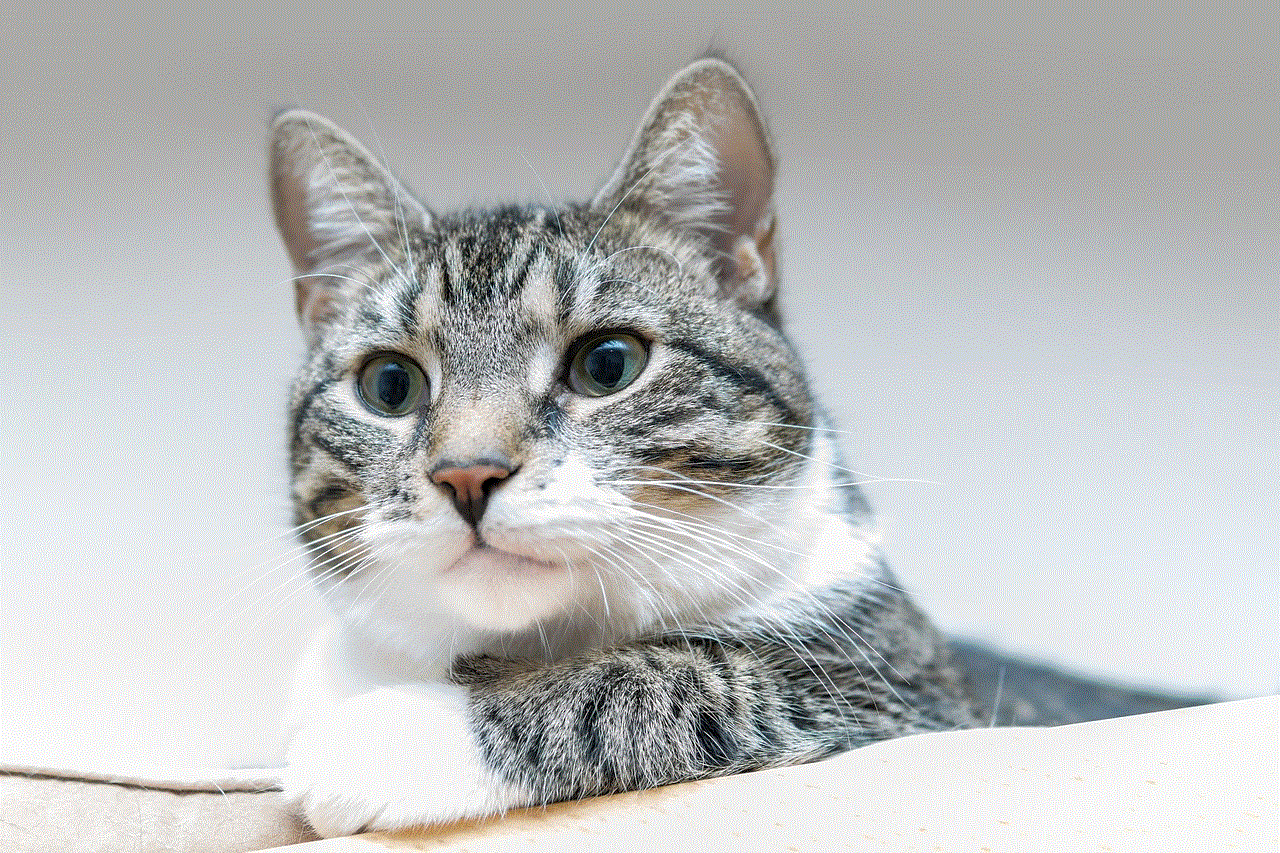
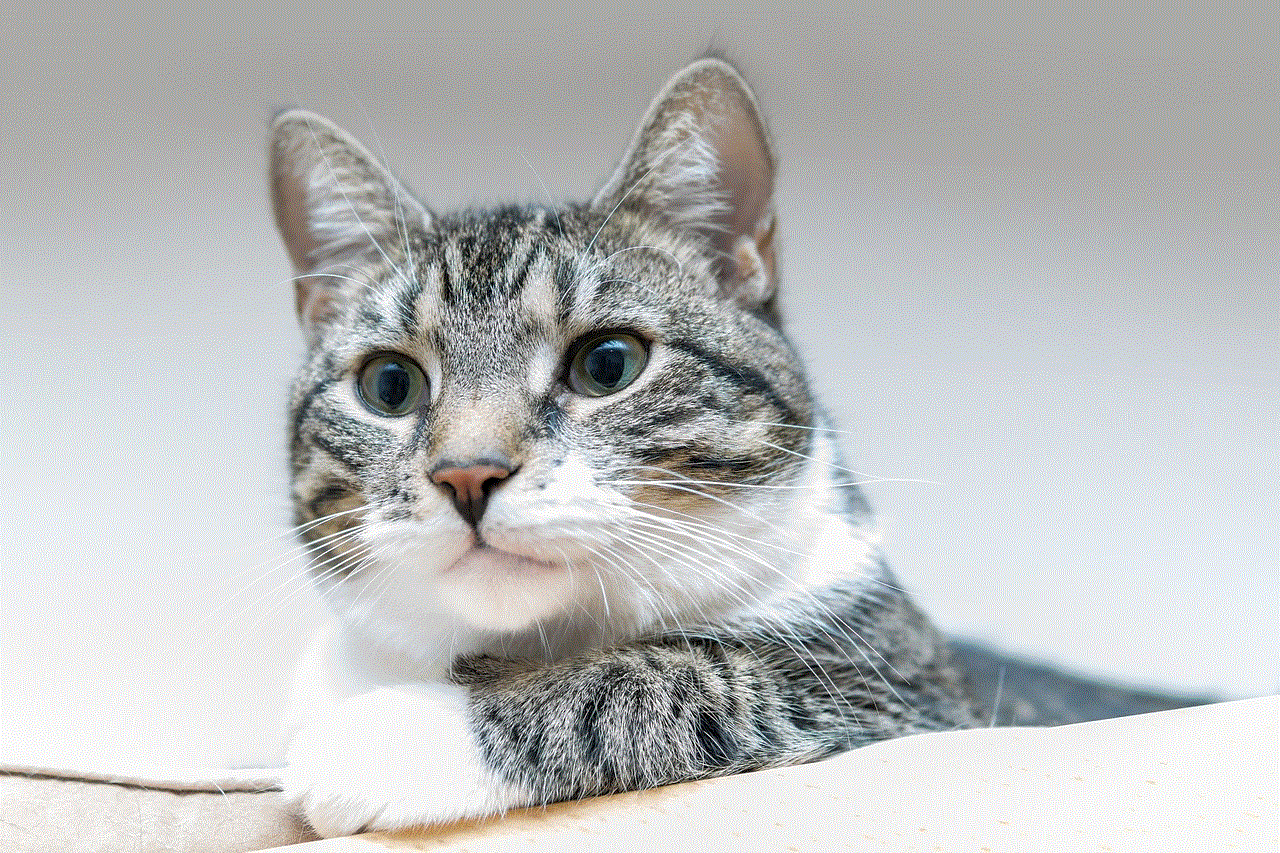
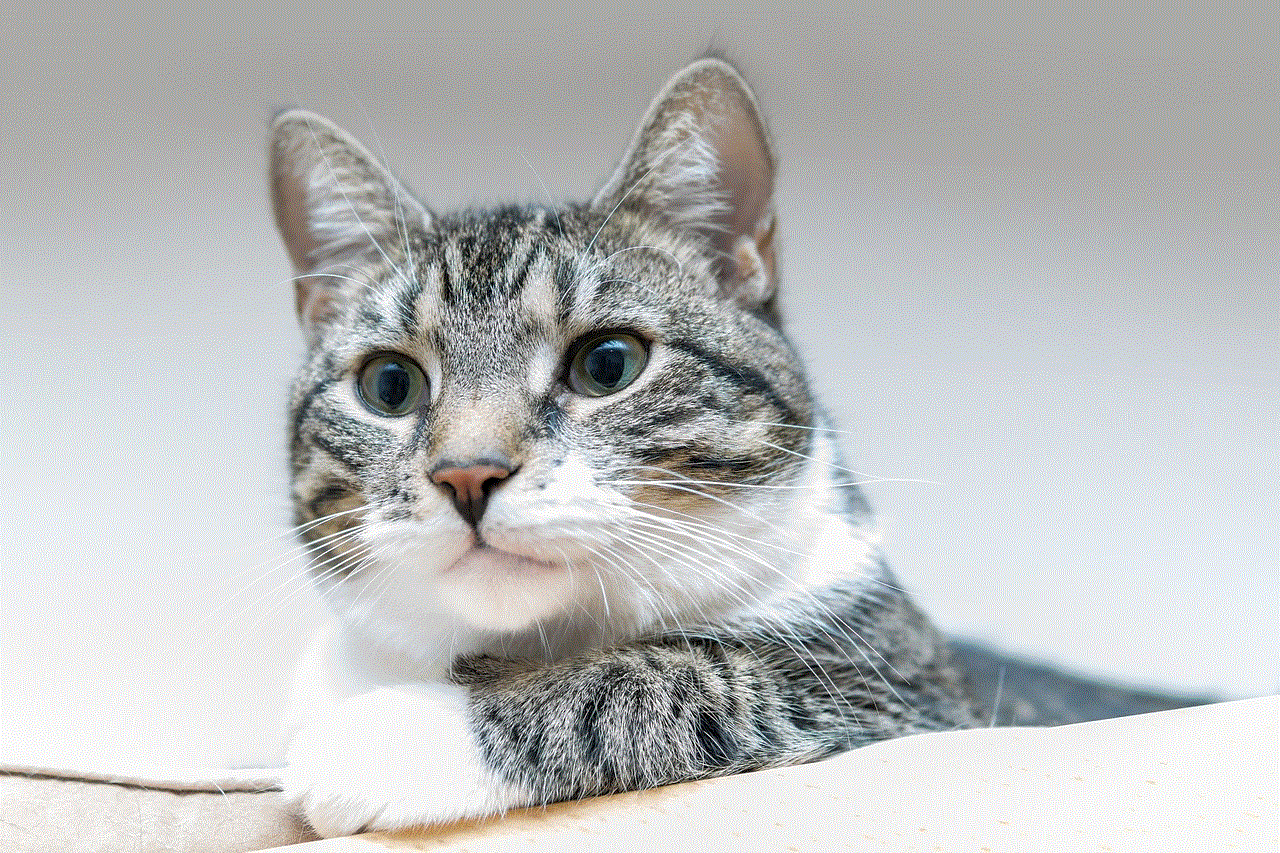
Is it ethical to track your child’s phone without them knowing?
While tracking your child’s phone may give you a sense of security and peace of mind, it is essential to consider the ethical implications of doing so. Tracking your child’s phone without their knowledge can be seen as a breach of their privacy and trust. It is important to have open communication with your child and explain to them why you feel the need to monitor their phone.
Moreover, it is crucial to use tracking methods that are non-invasive and do not violate your child’s privacy. It is also essential to set boundaries and have a mutual understanding with your child about the rules and restrictions of tracking their phone.
In conclusion, tracking your child’s phone without them knowing can be a useful tool for parents to ensure their child’s safety and well-being. However, it is important to use ethical methods and have open communication with your child. As a parent, it is your responsibility to respect your child’s privacy and trust while also keeping them safe in the digital world.
calculator for ipad free
In today’s fast-paced world, technology has become an integral part of our lives. From smartphones to laptops, we rely on these devices for almost everything, including work, entertainment, and even education. One such device that has revolutionized the way we learn and solve mathematical problems is the iPad. With its sleek design and powerful features, the iPad has become a popular choice among students and professionals alike. And when it comes to mathematical calculations, the iPad offers a wide range of free calculator apps that make complex calculations a breeze. In this article, we will take a closer look at the top free calculator apps for iPad and how they can enhance your productivity and learning experience.
First on our list is the Calculator for iPad Free app, which is a great all-in-one calculator that offers a variety of mathematical functions. From basic arithmetic to advanced scientific calculations, this app has got you covered. One of the standout features of this app is its user-friendly interface, which makes it easy to navigate and use. It also offers a history feature, allowing you to go back and review your previous calculations. This can be especially useful when you want to double-check your work or make corrections. Another notable feature of this app is its ability to perform conversions, making it a convenient tool for students and professionals alike.
Next up is the Calculator Plus app, which is known for its simplicity and ease of use. This app offers a minimalistic design, making it perfect for those who prefer a clutter-free interface. However, don’t be fooled by its simple interface as this app offers a wide range of functions, including basic arithmetic, scientific calculations, and even currency conversions. One of the key advantages of this app is its ability to perform calculations in real-time, making it a handy tool for those who need quick and accurate results. It also offers a memory feature, allowing you to store and recall previous calculations, making it easier to keep track of your work.
For those who need a more advanced calculator, the PCalc Lite app is a great choice. This app offers a wide range of features, including advanced scientific calculations, unit conversions, and even support for hexadecimal and binary calculations. The app also offers a customizable interface, allowing you to choose from a variety of themes and layouts. Another standout feature of this app is its support for Apple Watch, allowing you to perform calculations right from your wrist. With its powerful features and sleek design, the PCalc Lite app is a favorite among students and professionals who need a reliable and versatile calculator.
If you are looking for a calculator app that offers a unique and fun experience, then the MyScript Calculator app is a must-try. Unlike traditional calculator apps, this app allows you to write out your calculations using your finger or a stylus. The app then analyzes your handwriting and provides the results in real-time. This feature not only makes solving mathematical problems more enjoyable but also helps in improving your handwriting skills. The app also offers a variety of functions, including basic arithmetic, trigonometric calculations, and even support for complex numbers. It is a great tool for students who struggle with traditional calculators or for those who want to add a fun element to their learning experience.
For those who need a calculator app specifically for financial calculations, the BA II Plus Financial Calculator app is a top choice. This app is designed to mimic the functions of the popular Texas Instruments BA II Plus calculator and offers a wide range of financial functions, including time value of money, cash flow analysis, and bond calculations. The app also offers a user-friendly interface, making it easy to navigate and use. Another notable feature of this app is its ability to save and recall previous calculations, making it easier to keep track of your financial data.
Next on our list is the Graphing Calculator X84 app, which is a powerful tool for students and professionals who need to plot graphs and solve equations. This app offers a variety of functions, including graphing, scientific calculations, and even support for complex numbers. With its intuitive interface and advanced features, this app is a great tool for those who need to visualize and solve complex mathematical problems. It also offers a matrix editor, allowing you to perform matrix operations and solve systems of equations. This app is a must-have for students studying advanced mathematics or professionals in fields such as engineering and physics.
For those who need a calculator that offers both basic and advanced functions, the Free Graphing Calculator app is a great choice. This app offers a variety of features, including basic arithmetic, scientific calculations, graphing, and even support for polar and parametric equations. It also offers a user-friendly interface, making it easy to switch between different modes and perform calculations. One of the standout features of this app is its ability to perform calculations with fractions, making it a handy tool for students and professionals who work with fractions on a regular basis.
Another popular calculator app for iPad is the Calculator HD Pro app, which offers a wide range of functions and a sleek design. This app offers a variety of modes, including basic, scientific, and graphing, making it a versatile tool for different types of calculations. It also offers a memory feature, allowing you to store and recall previous calculations, making it easier to review your work. The app also comes with a built-in converter, allowing you to perform conversions between different units, making it a convenient tool for students and professionals.



Last but not least, we have the Free Graphing Calculator Plus app, which offers a variety of advanced functions and a user-friendly interface. This app is perfect for students and professionals who need to solve complex equations and plot graphs. It offers a wide range of features, including scientific calculations, graphing, and even support for polar and parametric equations. The app also offers a built-in equation solver, making it easier to solve equations and check your work. With its powerful features and sleek design, this app is a great choice for those who need a versatile and reliable calculator app for their iPad.
In conclusion, the iPad offers a wide range of free calculator apps that cater to different needs and preferences. From basic arithmetic to advanced scientific calculations, these apps offer a variety of functions and features that make solving mathematical problems easier and more enjoyable. Whether you are a student, professional, or simply someone who needs a reliable calculator app, these top free iPad calculator apps are sure to enhance your productivity and learning experience. So why wait? Download these apps today and take your mathematical skills to the next level!