app lock password
App lock passwords have become an essential tool for smartphone users in recent years. With the increasing amount of sensitive information stored on our devices, it has become crucial to protect them from unauthorized access. App lock passwords provide an additional layer of security, ensuring that our personal data remains safe and secure. In this article, we will explore the concept of app lock passwords, their benefits, and how to set them up on your device.
What is an App Lock Password?
An app lock password is a security feature that allows users to restrict access to specific apps on their device. It is a four or six-digit code that needs to be entered every time the user wants to open a locked app. This password is different from the device’s lock screen password or pattern, and it only applies to the selected apps.
App lock passwords are available on both Android and iOS devices, and they can be set up through various methods. Some devices come with a built-in app lock feature, while others require third-party apps to enable this feature.
Why Do You Need an App Lock Password?
The primary reason for using an app lock password is to protect your sensitive data from prying eyes. We store a lot of personal information on our smartphones, including banking details, social media accounts, and personal photos. If someone gains access to our device, they can easily access this information, leading to identity theft or privacy breaches.
App lock passwords also come in handy when you have children or nosy friends who like to snoop around on your phone. By locking specific apps, you can prevent them from accessing your private data and ensure that your device remains secure.
Moreover, app lock passwords offer an added layer of security, especially in cases where your device’s lock screen password or pattern has been compromised. In such situations, the app lock password can act as a backup, ensuring that your sensitive information remains protected.
How to Set Up an App Lock Password?
The process of setting up an app lock password may vary depending on your device or the app you are using. However, the following steps will give you a general idea of how to enable this feature on your smartphone:
Step 1: Choose an App lock app
As mentioned earlier, some devices come with a built-in app lock feature, while others require third-party apps. If your device does not have this feature, you can download one of the many app lock apps available on the Google Play Store or App Store. Some popular options include AppLock, Norton App Lock, and Smart AppLock.
Step 2: Download and Install the App
Once you have chosen an app lock app, download and install it on your device. Make sure to read the app’s reviews and ratings before downloading to ensure that it is legitimate and trustworthy.
Step 3: Enable the App Lock Feature
After installing the app, open it and go through the setup process. You will be asked to set a passcode for the app lock feature. Make sure to choose a code that is easy for you to remember but difficult for others to guess.
Step 4: Select the Apps You Want to Lock
Once you have set up the app lock feature, you can select the apps you want to lock. Most apps allow you to choose from a list of all the apps installed on your device. You can also select specific features within an app, such as the camera or gallery.
Step 5: Test the App Lock Password
After selecting the apps you want to lock, try opening one of them to test the app lock password. If you have set it up correctly, you will be prompted to enter the passcode before gaining access to the app.
Tips for Setting Up an App Lock Password
Here are some tips to keep in mind when setting up an app lock password:
1. Use a Strong Password: Make sure to use a combination of numbers, letters, and special characters to create a strong and unique app lock password. Avoid using easily guessable combinations such as 1234 or your birthdate.
2. Enable Biometric Authentication: Most app lock apps now come with biometric authentication options, such as fingerprint or face recognition. Enabling this feature adds an extra layer of security, making it difficult for someone to access your locked apps even if they know the password.
3. Set a Time Limit for Locking: Some app lock apps allow you to set a time limit for locking your apps. This means that after a certain period of inactivity, the apps will be automatically locked. This is helpful for situations where you forget to lock your apps after using them.
4. Customize the Lock Screen: Some app lock apps allow you to customize the lock screen, making it more visually appealing. You can change the background, add a personal message or a funny picture to make the experience more enjoyable.
Conclusion
In conclusion, app lock passwords are an essential tool for protecting our sensitive data on our smartphones. They provide an additional layer of security, ensuring that our personal information remains safe and secure. By following the steps mentioned above and keeping the tips in mind, you can easily set up an app lock password and safeguard your privacy. Remember to choose a strong password and enable biometric authentication for added security. With app lock passwords, you can have peace of mind knowing that your personal data is protected even if your device falls into the wrong hands.
fun middle school activities
Middle school is an important time in a student’s life. It is a transition from elementary school to high school, where students start to develop their own interests and identities. As a teacher, it is essential to engage students in fun and meaningful activities that not only keep them entertained but also help them learn and grow. In this article, we will explore some of the best middle school activities that are both educational and enjoyable.
1. Science Experiments: Middle school is the perfect time to introduce students to hands-on science experiments. These activities not only make science fun but also help students understand complex concepts. You can start with simple experiments like making a volcano or creating a lava lamp and gradually move on to more challenging ones like building a solar-powered car or making a model of the human digestive system. These experiments will keep students engaged and curious, and they will learn important scientific principles along the way.
2. Debate Club: Middle school is an excellent time to introduce students to the art of debate. It helps them develop critical thinking, public speaking, and research skills. You can organize debates on various topics like current events, social issues, or even school policies. This activity will not only be fun, but it will also teach students how to articulate their opinions effectively and respectfully.



3. Career Day: Middle school students are at an age where they start thinking about their future careers. Organizing a career day where professionals from different fields come and talk to students can be a highly beneficial activity. It will expose students to various career options and give them a chance to ask questions and learn from experts. You can also incorporate hands-on activities related to different professions, like a mock trial for aspiring lawyers or a coding workshop for future programmers.
4. Community Service Projects: Middle school is an excellent time to teach students the importance of giving back to the community. You can organize community service projects like volunteering at a local animal shelter, organizing a food drive, or cleaning up a park. These activities will not only make students feel good about contributing to society but also teach them valuable lessons about empathy and teamwork.
5. Math Games: Math can be a challenging subject for many middle school students. Making it fun and interactive can help them develop a love for numbers. You can organize math games like Sudoku, Math Jeopardy, or even a math scavenger hunt. These activities will not only improve students’ math skills but also help them develop problem-solving abilities and critical thinking.
6. Book Club: Reading is an essential skill that students need to develop in middle school. Organizing a book club where students can discuss their favorite books with their peers can be a fun and engaging activity. You can choose books that are popular among middle schoolers and encourage students to participate in discussions, debates, and presentations related to the books. This activity will not only improve students’ reading and comprehension skills but also help them develop a love for literature.
7. Art Projects: Middle school is the perfect time to encourage students’ creativity and artistic abilities. You can organize art projects like painting, drawing, or sculpting. These activities will not only help students express themselves but also teach them about different art forms and techniques. You can also incorporate art history lessons into these projects, making them both fun and educational.
8. Foreign Language Club: Learning a new language can be a challenging but rewarding experience. Organizing a foreign language club can help students develop an interest in different languages and cultures. You can teach them basic phrases, organize cultural events, and even take them on virtual trips to countries where the language is spoken. This activity will not only expose students to new languages but also help them develop an appreciation for diversity.
9. Music and Drama: Middle school is an excellent time to introduce students to the performing arts. You can organize a music or drama club where students can learn to play an instrument, sing, or act. These activities will not only help students develop their artistic skills but also boost their confidence and self-expression. You can also organize a school play or musical, giving students a chance to showcase their talents.
10. Outdoor Activities: Middle school students need to stay active and have fun. Organizing outdoor activities like a field day, sports day, or a nature walk can be a great way to engage students and keep them physically active. These activities will not only help students develop gross motor skills but also teach them about teamwork, sportsmanship, and the importance of staying active.
11. Coding and Robotics: With technology becoming an essential part of our lives, it is crucial to introduce students to coding and robotics at an early age. You can organize coding classes or robotics workshops where students can learn to code and build robots. These activities will not only help students develop an interest in technology but also teach them valuable skills like problem-solving, logical thinking, and innovation.
12. Current Events Discussions: Middle school is an excellent time to introduce students to current events and help them understand the world around them. You can organize current events discussions where students can share their opinions on news articles or videos. This activity will not only improve students’ reading and critical thinking skills but also encourage them to be well-informed citizens.
In conclusion, middle school is a crucial time for students, both academically and socially. Engaging them in fun and meaningful activities can help them develop essential skills and interests that will benefit them in the long run. As a teacher, it is essential to incorporate a variety of activities in your lesson plans to keep students engaged and interested in learning. These activities will not only make learning fun but also help students develop important life skills that will prepare them for high school and beyond.
free iphone tracker by number
In today’s digital age, our smartphones have become an essential part of our lives. From making calls to browsing the internet, we rely on our phones for various tasks. But what happens if we lose our phone or if it gets stolen? It can be a stressful and worrisome situation, especially if your phone contains important personal and financial information. This is where a free iPhone tracker by number comes in handy.
An iPhone tracker by number is a software or application that allows you to locate your lost or stolen iPhone using its unique phone number. It uses GPS technology to track the location of your phone, giving you peace of mind and a way to retrieve your device. There are many iPhone tracking apps available in the market, but not all of them are free. In this article, we will discuss the top free iPhone tracker by number and how they work.
1. Find My iPhone
Find My iPhone is a built-in feature on iPhones that allows you to track your device using iCloud. To use this feature, you need to have an iCloud account and have Find My iPhone turned on in your phone’s settings. Once you have lost your phone, you can log in to your iCloud account on any device and use the Find My iPhone feature to locate your phone on a map. You can also remotely lock your device and send a message to the person who has it or erase all the data on your phone to protect your personal information.
2. Google Maps
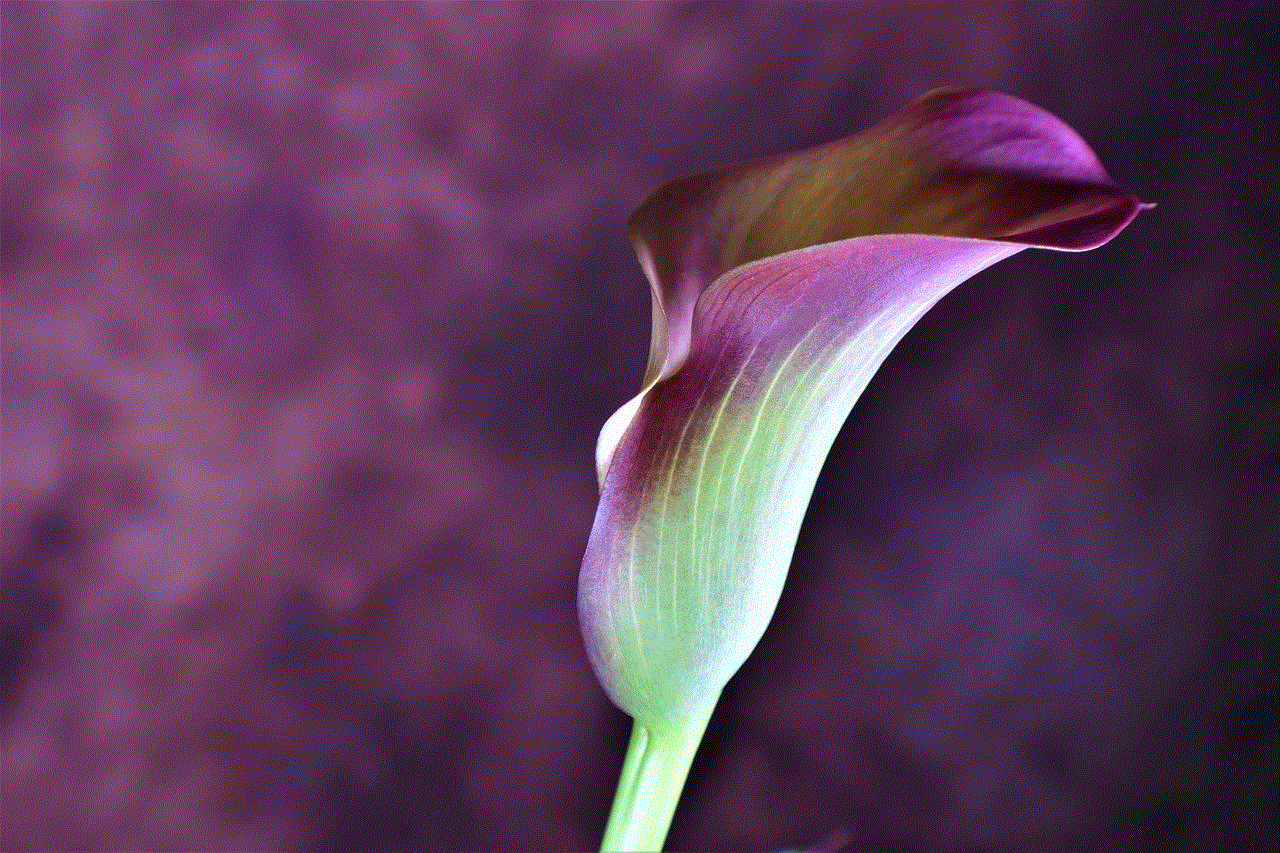
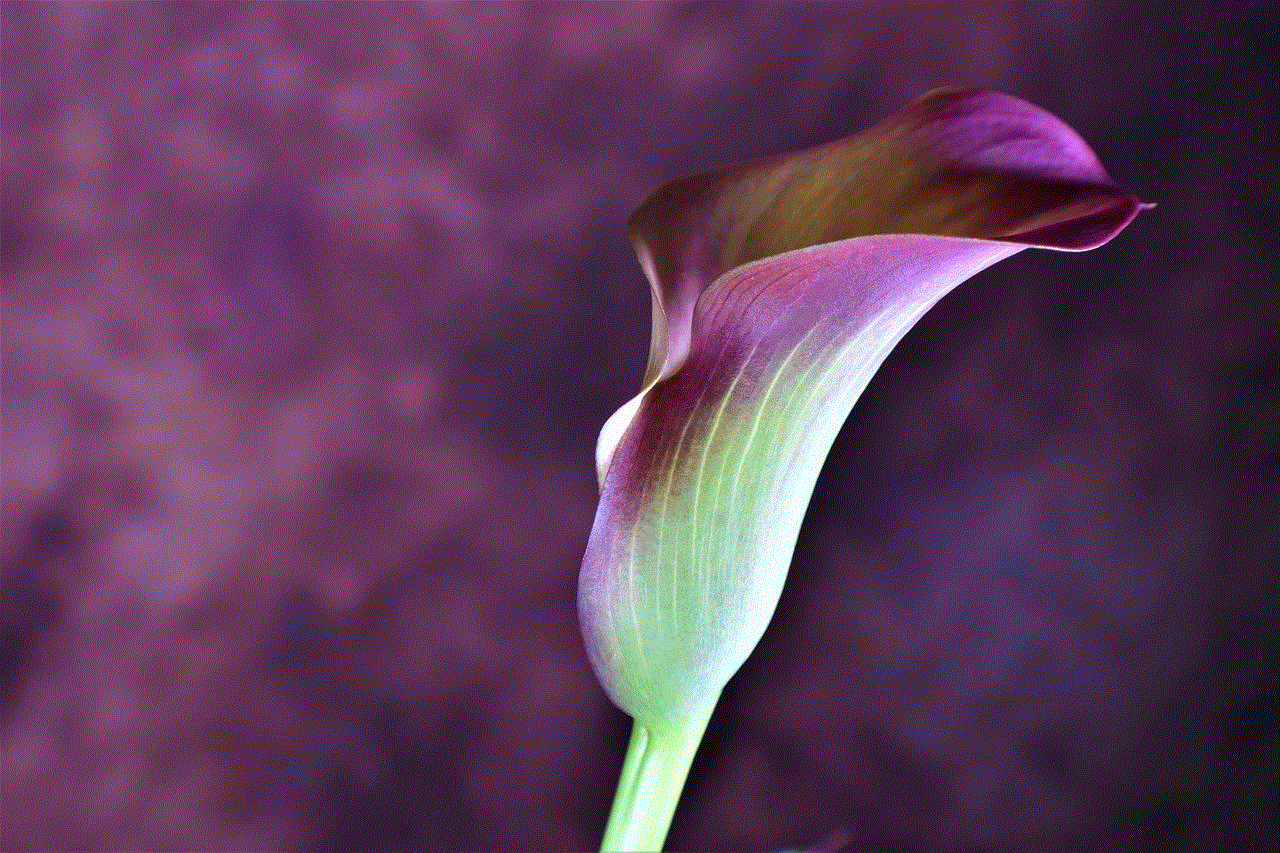
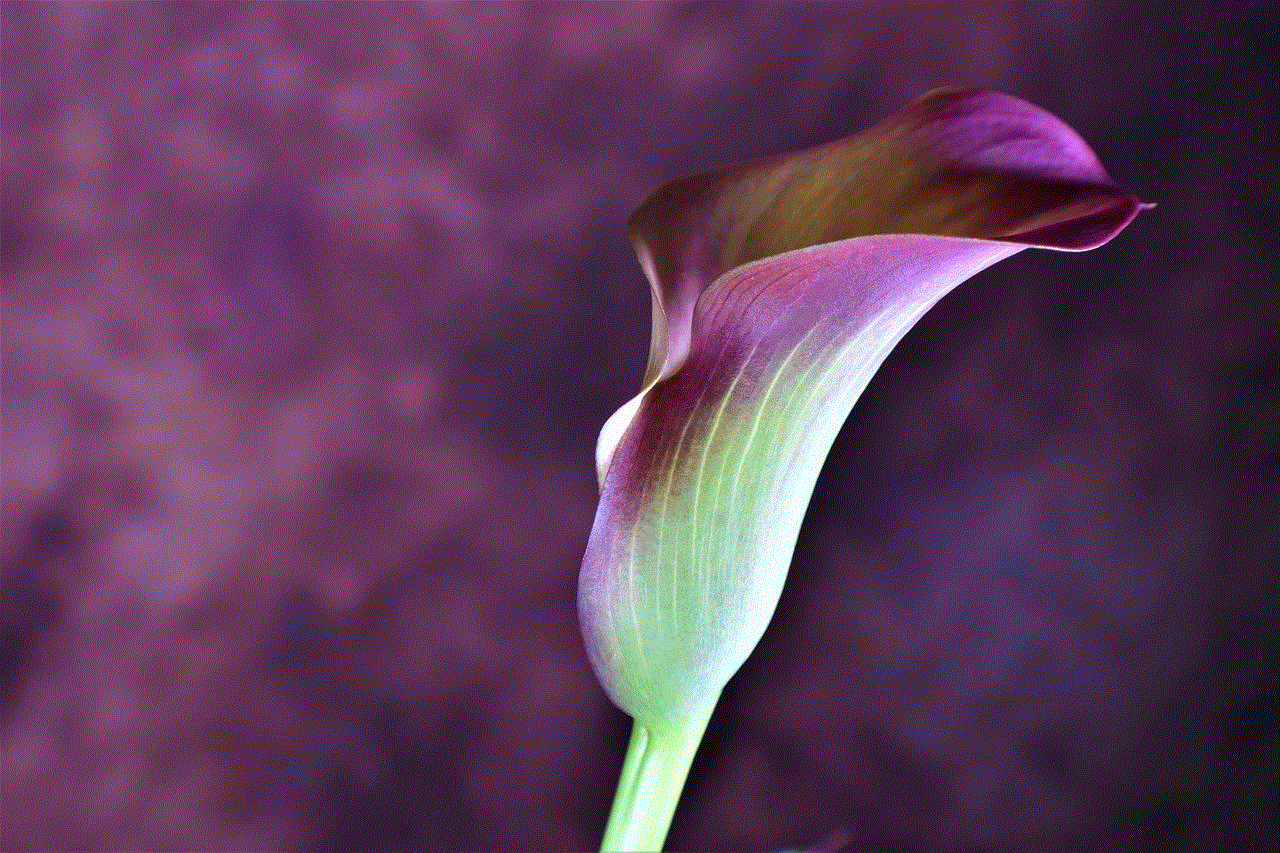
Google Maps is another free iPhone tracker by number that uses GPS technology to track your phone’s location. If you have the Google Maps app installed on your phone, you can log in to your Google account on any device and find the location of your lost or stolen phone. You can also use the “Share Location” feature on the app to track the real-time location of your phone.
3. Glympse
Glympse is a free tracking app that allows you to share your location with your friends and family. However, you can also use this app to track your lost or stolen iPhone. You can send a Glympse link to your phone’s contacts and track the location of your device on a map. This app also has a feature that allows you to set a time limit for tracking, after which the link will expire.
4. Spyzie
Spyzie is a popular phone tracking app that offers a free trial period. This app is primarily used for parental control and monitoring, but it can also be used to track your lost or stolen iPhone. You need to install the app on your phone and log in to your Spyzie account to track the location of your device. It also offers additional features like call and message monitoring, making it a comprehensive tracking app.
5. Life360
Life360 is another free tracking app that allows you to track the location of your lost or stolen iPhone. You can use this app to create a private circle with your family and friends, and track their locations in real-time. It also has a feature called “Places” that sends you notifications when someone arrives or leaves a designated location. This feature can help you track the location of your phone if it has been taken to a familiar place.
6. famisafe -parental-control-app-reviews”>FamiSafe
FamiSafe is a parental control app that also offers phone tracking features. It allows you to track your child’s location and set geofences to receive notifications when they enter or leave a specific area. You can also use this app to track your lost or stolen iPhone by installing it on your device and logging in to your FamiSafe account.
7. Prey Anti-Theft
Prey Anti-Theft is a free tracking app that can help you locate your lost or stolen iPhone. This app offers features like remote locking and data wiping to protect your personal information. It also has a feature called “Theftie” that takes a photo of the person using your phone and sends it to your email. This feature can be useful in identifying the thief and retrieving your device.
8. Cerberus
Cerberus is a comprehensive security app that offers phone tracking features. It can track your lost or stolen iPhone, take photos and videos remotely, and even record audio from your phone. It also has a feature called “SIM Checker” that sends you an email if someone changes the SIM card on your phone. This feature can help you track your phone even if the thief changes the SIM card.
9. Where’s My Droid
Where’s My Droid is a free tracking app for Android devices, but it also offers a version for iOS devices. This app allows you to remotely track the location of your lost or stolen iPhone, take photos and videos, and even lock your device remotely. You can also use the “Passive Location” feature to save your phone’s last known location before the battery dies.
10. iHound
iHound is a free tracking app that allows you to track your lost or stolen iPhone using GPS technology. It offers features like remote locking, data wiping, and sound alarms to help you locate your phone. It also has a feature called “ThiefID” that takes a photo of the person using your phone and sends it to your email. This feature can be helpful in identifying the thief and retrieving your device.



In conclusion, a free iPhone tracker by number is a useful tool to have in case you lose your phone or if it gets stolen. With the advancement of technology, there are many options available in the market, and it’s essential to choose the one that best suits your needs. Make sure to turn on the “Find My iPhone” feature on your phone and install a reliable tracking app to ensure the safety of your device and personal information.