how to airdrop a photo
Airdrop is a feature on Apple devices that allows users to quickly and easily share files, photos, and other data with nearby devices. It uses a combination of Bluetooth and Wi-Fi technology to create a peer-to-peer connection between devices, making it a convenient way to share content without the need for an internet connection. If you want to share a photo with someone, airdrop is the perfect solution. In this article, we will guide you on how to airdrop a photo in a few simple steps.
1. Make sure both devices have airdrop enabled
The first step to airdropping a photo is to ensure that both devices have airdrop enabled. This can be done by going to the Control Center on your device (swipe down from the top right corner of the screen on iPhone or swipe up from the bottom of the screen on iPad) and checking if the airdrop icon is highlighted. If not, tap on it to enable airdrop.
2. Check the compatibility of the devices
Airdrop works on all Apple devices running on iOS 7 or later, and Mac computer s running on OS X Yosemite or later. However, airdrop is not compatible with older devices, so make sure both devices meet the requirements.
3. Open the Photos app
Next, open the Photos app on your device. This is where you can select the photo you want to airdrop.
4. Select the photo
Scroll through your photos and select the one you want to airdrop. You can also tap on the “Select” button in the top right corner to choose multiple photos.
5. Tap on the share icon
Once you have selected the photo, tap on the share icon in the bottom left corner. This will bring up a list of options to share the photo, including airdrop.
6. Select the device you want to airdrop to
The list of options will include a list of nearby devices that have airdrop enabled. Select the device you want to airdrop the photo to.
7. Accept the airdrop request
On the receiving device, a notification will pop up asking if you want to accept the airdrop request. Tap on “Accept” to receive the photo.
8. Photo is airdropped
Once the airdrop is complete, the photo will appear in the receiving device’s Photos app. You can also choose to save the photo to your camera roll or other albums.
9. Troubleshooting airdrop issues
If the airdrop is not working, there are a few things you can try. First, make sure both devices are connected to the same Wi-Fi network. If that doesn’t work, try turning off and on the Bluetooth and Wi-Fi on both devices. You can also try restarting both devices and trying again.
10. Airdrop between Mac and iPhone
Airdrop also works between Mac and iPhone, making it easy to transfer photos from your phone to your computer . To airdrop a photo from your iPhone to your Mac, make sure airdrop is enabled on both devices. Then, open the Photos app on your Mac and select the photo you want to airdrop. Click on the share icon and select your iPhone from the list of devices.
11. Airdrop between iPhone and iPad
To airdrop a photo between two iOS devices, make sure airdrop is enabled on both devices and they are within close proximity. Open the Photos app on the device with the photo you want to share, and select the photo. Tap on the share icon and select the device you want to airdrop to.
12. Airdrop multiple photos
Airdrop also allows you to share multiple photos at once. To do this, open the Photos app and tap on “Select” in the top right corner. Select all the photos you want to share and tap on the share icon. Choose the device you want to airdrop to and the selected photos will be sent.
13. Airdrop from apps
Apart from the Photos app, you can also airdrop photos from other apps such as Safari , Notes, and Contacts. Simply open the app and select the photo you want to airdrop. Tap on the share icon and choose airdrop as the sharing option.
14. Airdrop with non-Apple devices
Airdrop is a feature exclusive to Apple devices, so it cannot be used to share photos with non-Apple devices. However, there are other apps and services available that allow you to share files between different platforms.
15. Customize airdrop settings
You can customize your airdrop settings to make the process more convenient for you. To do this, go to Settings > General > Airdrop. Here, you can choose who can see your device when airdrop is enabled, whether it is contacts only or everyone. You can also customize the name that appears when airdropping.
16. Safety and privacy
Airdrop is a secure way to share files as it uses encryption to keep your data safe. However, it is always recommended to be cautious when accepting airdrop requests from unknown devices.
17. Other uses of airdrop
Apart from sharing photos, airdrop can also be used to share other files such as documents, videos, and even map locations. This makes it a versatile feature for various purposes.
18. Airdrop alternatives
If you do not have an Apple device or airdrop is not working for you, there are other alternatives available for sharing photos such as email, messaging apps, and cloud storage services.
19. Conclusion
Airdrop is a convenient and efficient way to share photos between Apple devices. With just a few simple steps, you can quickly transfer photos without the need for any internet connection. Make sure to follow the steps mentioned above for a seamless airdrop experience.
party for teens
A party for teens is an exciting and memorable event that can bring together friends, create new memories, and celebrate the joy and energy of youth. Whether it’s a birthday celebration, a graduation party, or just a fun get-together, throwing a party for teens requires careful planning and preparation. In this article, we will discuss everything you need to know about organizing a successful party for teens.
1. Choose a Theme
The first step in planning a party for teens is to choose a theme. A theme can add an element of excitement and cohesiveness to the event. It can be anything from a beach party to a movie night, a costume party to a pool party. The key is to choose a theme that will appeal to the teenagers attending the party. You can also involve the teens in the decision-making process by asking for their input or suggestions.
2. Set a Budget
Before you start planning, it’s essential to set a budget for the party. This will help you determine what you can afford and what you need to prioritize. Consider expenses such as food, decorations, entertainment, and any other activities you have planned. It’s also a good idea to involve the teens in setting the budget so they can understand the limitations and help with cost-saving ideas.
3. Pick a Date and Time
Choosing the right date and time for the party is crucial. You want to make sure that most of the teens invited can attend. Consider their schedules, school events, and any other commitments they may have. It’s also essential to consider the duration of the party. Since teenagers have a lot of energy, they may not want the party to end too early. However, it’s also crucial to set an end time to ensure that everyone gets home safely.
4. Create a Guest List
Create a list of the teens you want to invite to the party. It’s essential to consider the personalities and dynamics of the group to ensure that everyone will have a good time. You may also want to involve the teens in creating the guest list, so they can invite their friends and ensure that everyone feels included.



5. Plan the Menu
Food is an important aspect of any party, and teenagers tend to have big appetites. Keep it simple and choose foods that are easy to eat and appeal to teenagers’ tastes. Pizza, nachos, burgers, and hot dogs are always popular choices. If you’re having a themed party, you can also incorporate food that fits the theme. For example, if it’s a beach party, you can serve seafood or tropical fruits. It’s also a good idea to have some healthy options available, such as fruit and vegetable platters.
6. Decide on Entertainment
Entertainment is a crucial aspect of a party for teens. You want to keep them engaged and entertained throughout the event. Consider activities such as dancing, karaoke, or a photo booth. You can also hire a DJ or have a playlist of popular songs for the teens to dance to. If the party is taking place outdoors, you can have games like volleyball, badminton, or a water balloon fight. It’s also a good idea to have a few backup activities in case of bad weather or if some of the teens don’t want to participate in certain activities.
7. Plan for Safety
Safety should always be a top priority when planning a party for teens. It’s essential to have adult supervision throughout the event. If possible, have a few responsible adults or older siblings to help chaperone. You should also have a first aid kit on hand in case of any accidents or injuries. It’s also crucial to have a plan in place for any emergencies, such as severe weather or if a teen needs to go home early.
8. Decorations
Decorations can add to the atmosphere and bring the theme of the party to life. You can find inexpensive and creative decoration ideas online, or you can involve the teens in creating their own decorations. You can also ask for help from friends or family members who are good at crafting. Balloons, streamers, and banners are all popular and easy decoration options.
9. Involve the Teens
It’s essential to involve the teens in the planning and preparation of the party. This will make them feel more invested in the event and ensure that their needs and preferences are taken into consideration. You can ask for their help with decorations, setting up the music or activities, or even planning the menu. This will also help reduce your workload and make the teens feel like they are part of the planning process.
10. Consider Transportation
Many teenagers may not have their own transportation to get to and from the party. It’s essential to consider this when planning the event. You can arrange for a carpool or provide transportation for those who need it. If the party is taking place at a venue, make sure it’s easily accessible by public transportation. You can also ask the parents of the teens to help with transportation or have a designated driver on hand to take the teens home at the end of the night.
11. Have a Plan for Clean-up
After all the fun and excitement, there’s bound to be a mess to clean up. It’s a good idea to have a plan in place for cleaning up after the party. You can involve the teens in this process as well, and assign them specific tasks to help with the clean-up. This will not only make the process faster and more efficient, but it will also teach the teens the importance of responsibility.
In conclusion, throwing a party for teens can be a fun and rewarding experience for both the organizer and the attendees. With careful planning, involving the teens, and considering their needs and preferences, you can create a memorable and enjoyable event that they will cherish for years to come. Remember to keep it safe, fun, and within your budget, and you’re sure to have a successful party for teens.
kids phone no internet
In today’s modern world, technology has become an integral part of our daily lives. From smartphones to tablets, we are constantly connected to the internet, and it has become almost impossible to imagine a life without it. However, with the rise of technology, concerns about its impact on children have also been on the rise. Many parents worry about their children’s excessive screen time and the potential dangers of the internet. As a result, the concept of a “kids phone no internet” has gained popularity in recent years. In this article, we will explore the benefits and drawbacks of a kids phone with no internet and whether it is a viable option for parents.
What is a “kids phone no internet”?
A kids phone with no internet is a mobile phone that is specifically designed for children and lacks internet connectivity. These phones come with basic calling and texting features, and some may also have a built-in GPS for tracking purposes. The purpose of these phones is to provide a communication tool for children without exposing them to the dangers of the internet, such as cyberbullying, online predators, and inappropriate content.
Benefits of a kids phone with no internet
1. Safety and security
The most significant benefit of a kids phone with no internet is the safety and security it provides. With no access to the internet, children are protected from online threats, including cyberbullying, online grooming, and exposure to inappropriate content. As a result, parents can have peace of mind knowing that their child is not being exposed to potential dangers online.
2. Controlled communication



Another advantage of a kids phone with no internet is that it allows for controlled communication. Parents can decide who their child can contact and who can contact them, reducing the chances of unwanted communication from strangers. This feature is particularly beneficial for younger children who may not have the maturity to handle online interactions responsibly.
3. No distractions
With no internet access, kids are less likely to get distracted by games, social media, and other online activities. This can be especially useful for older children who may struggle with managing their screen time. By limiting their access to the internet, parents can encourage their children to engage in other activities, such as reading, playing sports, or spending time with family and friends.
4. Cost-effective
Kids phones with no internet are usually more affordable compared to smartphones. They come with basic features, making them more cost-effective for parents who are not ready to invest in a smartphone for their child. Additionally, these phones often come with a prepaid plan, allowing parents to control their child’s phone usage and avoid any unexpected charges.
5. Encourages responsibility
Having a phone with limited features can help children develop responsibility. They will learn to take care of their phone, charge it, and use it responsibly. This can be a valuable lesson for children as they grow up and become responsible for more significant tasks.
Drawbacks of a kids phone with no internet
1. Limited functionality
The biggest drawback of a kids phone with no internet is its limited functionality. While these phones come with basic features, they lack the various functions and applications available on smartphones. This can be a deal-breaker for older children who may need access to the internet for educational purposes or communication with friends and family.
2. No emergency communication
In the case of an emergency, not having internet access can be a significant disadvantage. Children may not be able to contact their parents, emergency services, or even access important information online. This can be a cause for concern for parents who want their children to have a means of communication at all times.
3. Social isolation
With no access to social media and other online platforms, children may feel socially isolated from their peers. In today’s digital age, social media has become an essential part of communication for children, and not having access to it can make them feel left out and disconnected from their friends.
4. Difficulty keeping up with technology
In today’s fast-paced world, technology is constantly evolving, and children are expected to keep up with the latest trends. By restricting their access to the internet, children may fall behind their peers in terms of technological knowledge and skills, which can hinder their future education and career opportunities.
Is a kids phone with no internet a viable option for parents?
The answer to this question depends on various factors, including the age and maturity of the child, the parent’s concerns, and the child’s needs. For younger children, a kids phone with no internet can be a suitable option as it provides a means of communication without exposing them to online risks. However, as children grow older, they may require more functionality and access to the internet, making a smartphone a more practical choice.
Ultimately, it is up to the parents to decide what is best for their child. It is essential to have open and honest communication with children about the dangers of the internet and to teach them how to use technology responsibly. Parents can also explore parental control software and settings to monitor their child’s online activities and ensure their safety.
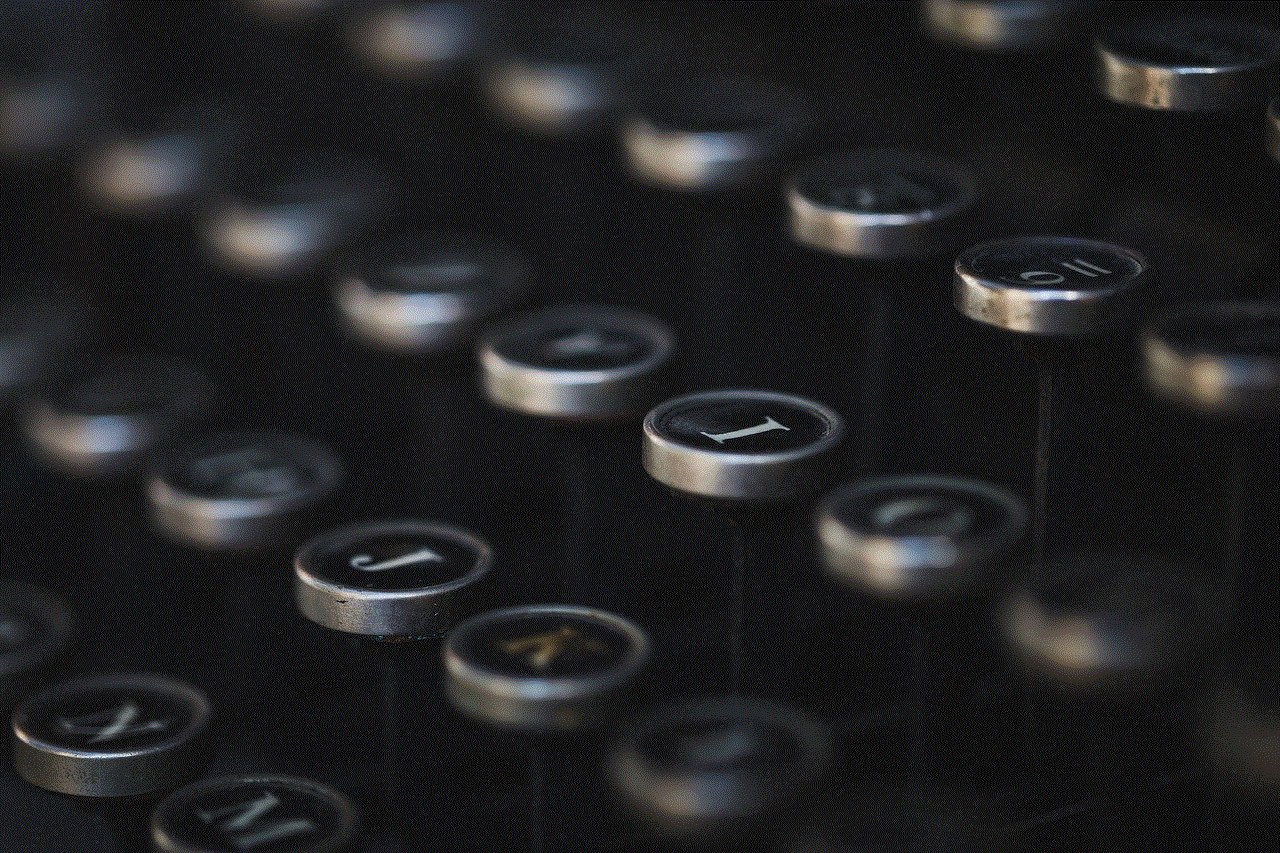
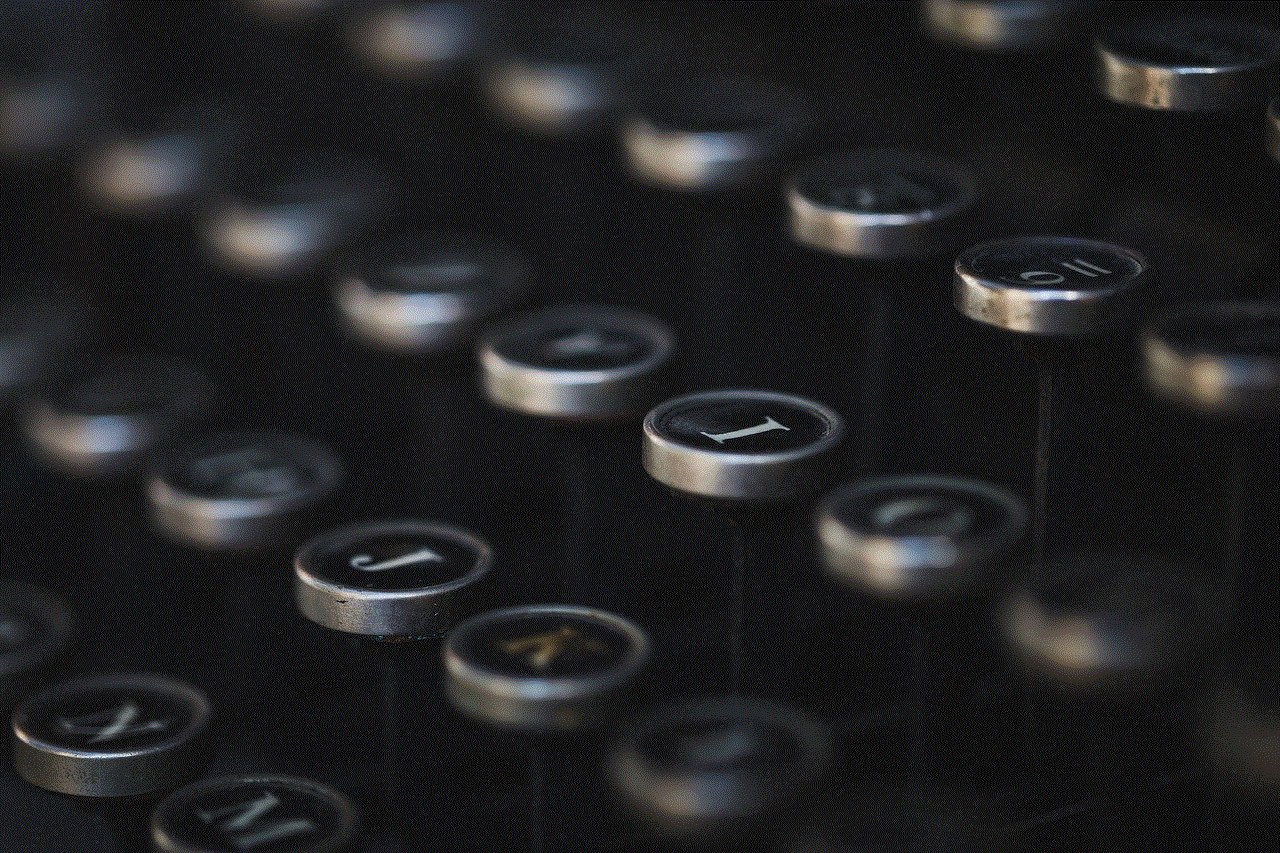
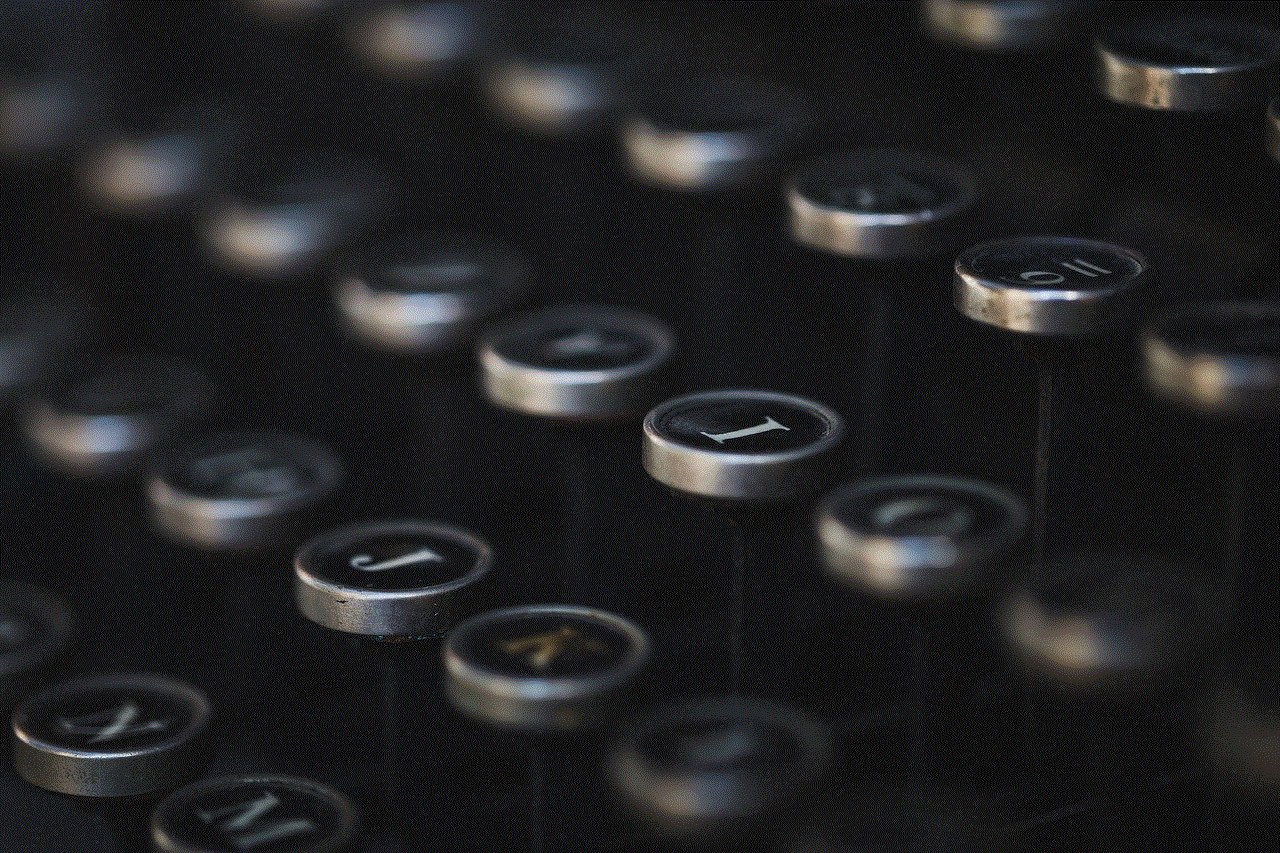
Conclusion
In conclusion, a kids phone with no internet can be a viable option for parents looking to provide their child with a means of communication without exposing them to online risks. However, it is essential to consider the drawbacks and limitations of these phones and determine if they are suitable for the child’s age and needs. Ultimately, it is crucial for parents to educate their children about internet safety and monitor their online activities regardless of the type of phone they use.