share location between iphone and android
In today’s fast-paced world, staying connected is essential. With smartphones being an integral part of our daily lives, it’s no surprise that the need for sharing location between devices has become increasingly important. Whether it’s for safety reasons, finding directions, or simply keeping track of loved ones, being able to share location between iPhone and Android devices has become a necessity. In this article, we will explore the various methods and apps that allow for seamless location sharing between these two popular smartphone platforms.
Before we delve into the specifics of sharing location between iPhone and Android, let’s first understand why it’s essential. With the rise of social media and increased usage of location-based services, people are now more open to sharing their location with others. This has become especially useful in situations where one needs to be found quickly, such as during emergencies or while traveling to a new location. Sharing location between iPhone and Android devices not only allows for efficient communication but also promotes a sense of safety and security.
Now, let’s take a look at the different ways in which location can be shared between iPhone and Android devices. The most common method is through the use of third-party apps. These apps utilize GPS technology to pinpoint the location of the device and allow for real-time tracking. One such app is Life360, which is available for both iPhone and Android users. It not only allows for location sharing between devices but also has additional features such as group messaging, crash detection, and even a panic button for emergency situations.
Another popular app for sharing location between iPhone and Android is Glympse. This app allows for temporary location sharing, where the user can set a specific time limit for which their location will be visible to others. This is useful for situations where you want to keep someone updated about your whereabouts for a limited time, without having to share your location continuously.
Apart from third-party apps, both iPhone and Android devices have their own built-in location sharing features. On the iPhone, this feature is called “Find My” and is accessible through the iCloud settings. One can share their location with others by sending an invite through the app or by using the “Share My Location” feature. Android users can use the “Google Maps” app to share their location with others. This can be done by tapping on the “Share” button and selecting the desired contacts to share the location with.
One of the most significant advantages of sharing location between iPhone and Android devices is that it eliminates the need for separate apps for different platforms. For instance, if a family has both iPhone and Android users, they can all use the same app to share their location, instead of having to download different apps for each device. This not only saves time but also makes it easier to keep track of everyone’s location in one place.
Another benefit of sharing location between iPhone and Android is the added layer of security it provides. With the rise of cyber threats, being able to know the whereabouts of loved ones can bring peace of mind to many. This is especially useful for parents who want to keep an eye on their children’s location, without having to constantly call or text them. By using location sharing apps, parents can keep track of their children’s movements and ensure their safety.
Moreover, sharing location between iPhone and Android devices can also be useful in business settings. Companies that have employees who are constantly on the go can use location sharing apps to keep track of their whereabouts. This can help with efficient time management, as well as ensuring the safety of employees while they are out in the field. Additionally, location sharing can also be useful in logistics and delivery services, where knowing the exact location of the delivery person can help with timely and accurate deliveries.
However, as with any technology, there are also concerns regarding privacy when it comes to sharing location between devices. While most location sharing apps have privacy settings that allow users to control who can see their location, it’s essential to be cautious and only share location information with trusted individuals. It’s also important to read the privacy policies of these apps carefully before using them to ensure that your location data is not being shared with third parties without your consent.
Apart from privacy concerns, another challenge with sharing location between iPhone and Android devices is compatibility. Not all apps are available on both platforms, and some may have limitations when it comes to cross-platform sharing. It’s important to research and find apps that are compatible with both iPhone and Android devices to ensure seamless location sharing.
In conclusion, sharing location between iPhone and Android devices has become an essential aspect of modern-day communication. With the advancements in technology, there are now various apps and methods available to make this process efficient and secure. Whether it’s for personal or business use, being able to share location between these two popular smartphone platforms has proven to be beneficial in many ways. However, it’s crucial to be mindful of privacy concerns and use trusted apps to ensure the safety of your location data.
150$ hoverboard
Hoverboards, also known as self-balancing scooters, have become a popular mode of transportation in recent years. These futuristic devices are essentially two-wheeled, motorized platforms that users can stand on and control using their body movements. While they may seem like something straight out of a sci-fi movie, hoverboards are very real and have gained a significant following among people of all ages. However, with their rise in popularity also comes controversy and safety concerns. In this article, we will take a closer look at the world of hoverboards, their history, how they work, and the potential risks and benefits of owning one.
History of Hoverboards
The concept of a hoverboard was first introduced in the 1980s in the popular movie “Back to the Future Part II.” In the film, the protagonist, Marty McFly, travels to the year 2015 and rides on a flying skateboard. While the movie may have been fictional, it sparked the imaginations of many and left people wondering if such a device could one day become a reality.
Fast forward to 2013, and the first prototype of a self-balancing scooter was introduced by a Chinese inventor, Shane Chen. He called it the “Hovertrax,” and it quickly gained attention from the media and the public. However, it wasn’t until two years later, in 2015, that hoverboards became a global phenomenon. This was due to a viral video of famous rapper Wiz Khalifa riding one of these devices at Los Angeles International Airport. The video sparked a trend, and soon enough, hoverboards were being sold in stores all over the world.
How do Hoverboards Work?
Hoverboards are powered by rechargeable lithium-ion batteries and use a combination of gyroscopic sensors and electric motors to operate. The user stands on the footpads, and by leaning forward or backward, they can control the speed and direction of the device. The sensors in the footpads detect the user’s movements and send signals to the motors, which then adjust the speed and direction accordingly. Most hoverboards also come with a remote control that allows the user to turn the device on and off, as well as adjust the speed.
Benefits of Owning a Hoverboard
Hoverboards are marketed as a fun and convenient way to travel short distances. They can reach speeds of up to 10 miles per hour and have a range of around 10-15 miles on a single charge. This makes them a popular choice for those who have a short commute to work or school. They are also compact and lightweight, making them easy to carry around and store.
Moreover, hoverboards are eco-friendly, as they do not emit any harmful gases. This makes them a sustainable mode of transportation, especially in urban areas where air pollution is a major concern. They are also relatively inexpensive compared to other forms of transportation, such as cars or motorcycles, making them a budget-friendly option for many.
Safety Concerns
While hoverboards may seem like a convenient and fun way to get around, they have also raised several safety concerns. One of the most significant issues is the risk of fire. In 2015, there were multiple reports of hoverboards catching fire due to faulty batteries. This led to a widespread recall of many devices and a ban on their use in several public places, including airports and malls.
Another major concern is the risk of falls and injuries. Hoverboards require a certain level of balance and coordination to operate, and many users have reported falling off the device and getting injured. In some cases, these injuries have been severe, including broken bones and head injuries. The lack of regulations and safety standards for hoverboards has also contributed to these incidents.
Regulations for Hoverboards
In response to the safety concerns surrounding hoverboards, many countries have implemented regulations and safety standards for these devices. In the United States, hoverboards must comply with safety regulations set by the Consumer Product Safety Commission (CPSC) before they can be sold in the market. These regulations include standards for the batteries used in hoverboards, as well as requirements for labeling and warnings.



In addition, many states have also implemented laws regarding the use of hoverboards in public places. For example, in California, it is illegal to ride a hoverboard on public roads, sidewalks, or bike paths. It is only allowed on private property with the owner’s permission. Other states have similar laws in place, with some even requiring riders to wear helmets while using a hoverboard.
Conclusion
Hoverboards have undoubtedly revolutionized the way people think about personal transportation. They offer a fun and convenient way to travel short distances while being eco-friendly and budget-friendly. However, they also come with significant safety concerns that cannot be ignored. It is crucial for users to follow all safety precautions and regulations when using a hoverboard to avoid any accidents or injuries. As technology continues to advance, it is likely that we will see further developments in the world of hoverboards, making them even more efficient and safer for use.
lock with circle around it iphone
When it comes to technology, there is always something new and innovative being introduced to the market. One such invention that has become a staple in our lives is the iPhone. Since its initial release in 2007, the iPhone has revolutionized the way we communicate, work, and live. With its sleek design, user-friendly interface, and advanced features, it’s no wonder that the iPhone has become a must-have gadget for many. However, even with all its advancements, there is one thing that remains a mystery to many iPhone users – the lock with a circle around it.
If you are an iPhone user, you have probably come across this symbol at one point or another. It can be found at the top of your screen, right next to the battery indicator. Some people may think it’s just a design element, while others may have noticed that it appears and disappears at certain times. However, this symbol holds a lot more significance than most people realize. In this article, we will delve into what the lock with a circle around it means on an iPhone and how it affects your device.
To understand the meaning of the lock with a circle around it, we need to first understand what it represents. This symbol is called the “rotation lock” or “screen orientation lock” and is found on all iPhones running on iOS 7 or later. Its purpose is to lock your screen in either portrait or landscape mode, depending on how you have set it. When the rotation lock is enabled, your screen will not rotate, even if you turn your phone sideways. This feature comes in handy when you are reading or watching something and don’t want the screen to keep switching back and forth.
So, how do you enable the rotation lock on your iPhone? It’s quite simple. You can either swipe up from the bottom of your screen to open the Control Center and tap on the lock icon, or you can go to your Settings app and toggle the lock button under the Display & Brightness section. When the rotation lock is enabled, the lock with a circle around it will appear at the top of your screen, indicating that your screen is locked in one orientation.
Now, you may be wondering, why do I need to lock my screen orientation in the first place? Well, there are a few reasons why this feature is useful. Firstly, as mentioned earlier, it prevents your screen from constantly switching orientations, which can be quite annoying. Secondly, it can be helpful when you are using your phone in bed or lying down, as you don’t have to worry about your screen rotating unintentionally. Lastly, if you have a physical disability that affects your hand movements, the rotation lock can make it easier for you to use your phone without having to constantly adjust the screen.
While the rotation lock can be a useful feature, it can also be a source of confusion for some iPhone users. One common question that many people ask is, “Why does the lock with a circle around it sometimes appear and disappear on my iPhone?” The answer to this question is simple – the rotation lock is only enabled when you have your screen in a certain orientation. For example, if you have your screen locked in portrait mode and you rotate your phone to landscape mode, the lock with a circle around it will disappear because your screen is no longer locked in the same orientation.
Another reason why the lock with a circle around it may appear and disappear is because some apps override the rotation lock. For instance, if you are watching a video on YouTube, the rotation lock will not work, and your screen will rotate as usual. This is because the app you are using has its own settings for screen orientation, which takes priority over the rotation lock. So, don’t be alarmed if you see the lock with a circle around it disappear when you are using certain apps – it’s completely normal.
Now that we know what the lock with a circle around it represents and how it works, let’s talk about some common issues that iPhone users face with this feature. One issue that many people have encountered is the rotation lock getting stuck. This means that even when the rotation lock is disabled, the screen remains locked in one orientation. If you are facing this problem, there are a few things you can try to fix it. Firstly, you can try restarting your phone. If that doesn’t work, you can try toggling the rotation lock on and off a few times. If the issue persists, you may need to reset your phone’s settings or seek help from an Apple store.
Another issue that some iPhone users face is the rotation lock not working at all. This means that no matter how many times you toggle the lock on and off, your screen remains in one orientation. This problem can occur due to a software glitch or a hardware issue. If it’s a software issue, you can try updating your phone’s software to the latest version. If that doesn’t work, you may need to reset your phone to factory settings. However, if the issue is hardware-related, you may need to take your phone to an Apple store for repair.
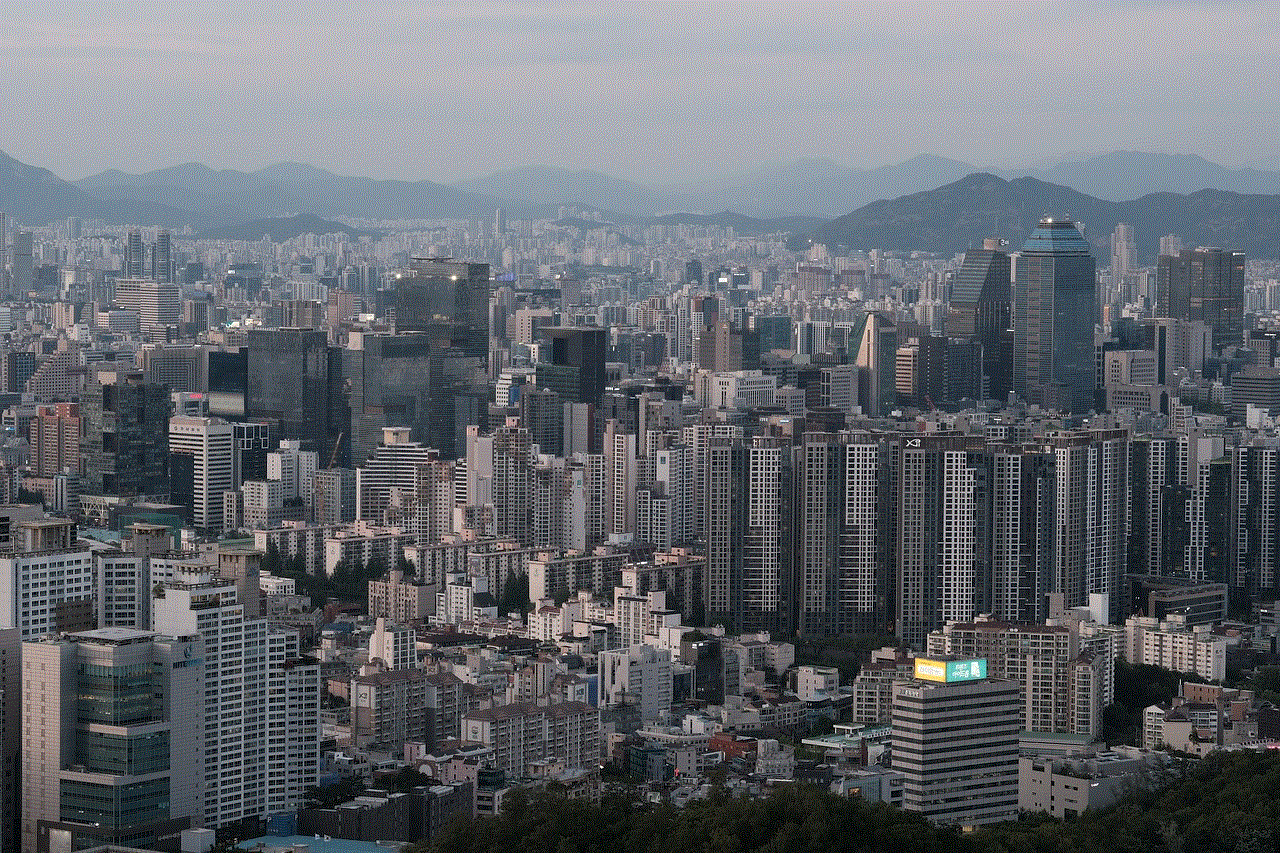
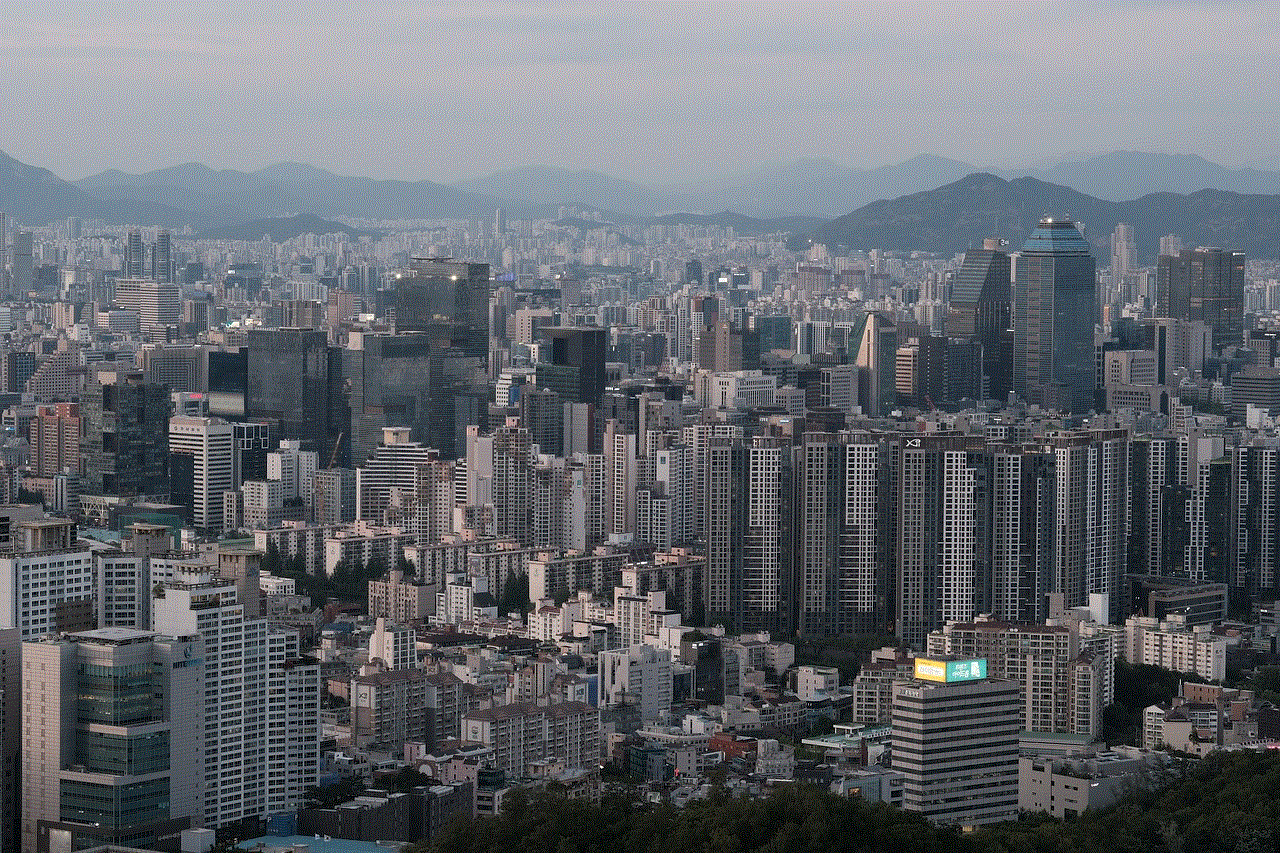
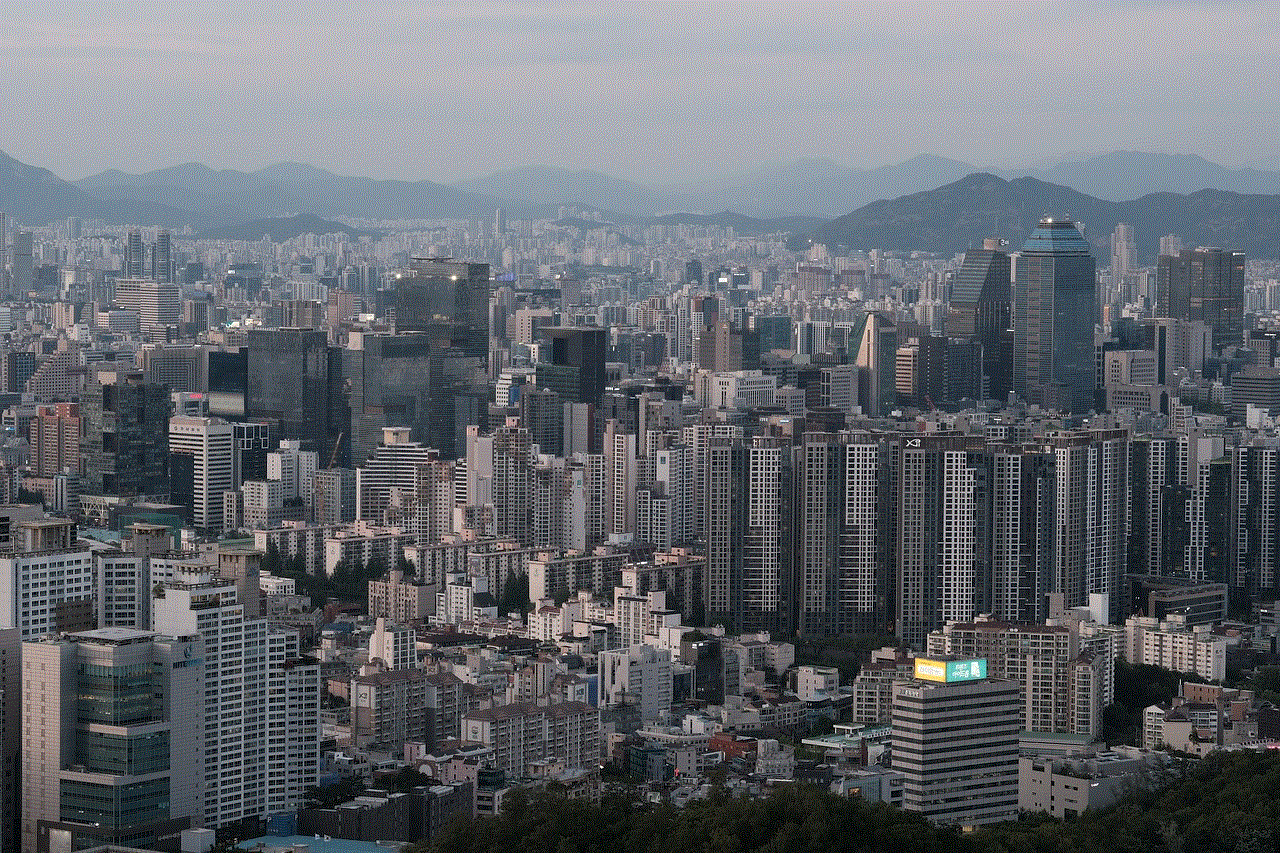
In conclusion, the lock with a circle around it on your iPhone is a handy feature that allows you to lock your screen in one orientation. It prevents your screen from constantly rotating and can be useful in certain situations. While it may seem like a simple symbol, it holds a lot of significance in terms of your phone’s functionality. If you ever encounter any issues with the rotation lock, you now have a better understanding of how it works and how to troubleshoot common problems. So, the next time you see the lock with a circle around it on your iPhone, you’ll know exactly what it means.