goats saying what
What’s the Deal with Goats? A Comprehensive Look at the Fascinating World of Goats
Goats have been a part of human civilization for thousands of years, yet they still continue to fascinate and intrigue us. From their mischievous antics to their curious nature, these animals have captured the hearts of people all over the world. But what exactly makes goats so special? And what are they saying? In this article, we will take a deep dive into the world of goats and explore their behaviors, communication, and role in society.
First and foremost, let’s address the elephant in the room – what exactly are goats saying? As much as we would love to believe that these animals are actually speaking to us in a language we can understand, sadly, that is not the case. However, goats do have their own way of communicating with each other and with humans.
One of the most common sounds that goats make is called “bleating”. This is a high-pitched sound that is often associated with goats and can be heard from both males and females. Goats bleat for a variety of reasons – to communicate with other goats, to express hunger or distress, or simply out of boredom. Each goat has its own unique bleat, and experienced farmers can even recognize individual goats based on their bleats.
Aside from bleating, goats also communicate through body language. If you’ve ever watched a group of goats, you may have noticed them rubbing their heads against each other or playfully jumping around. This is their way of showing affection and bonding with each other. Goats also use their tails to communicate – a wagging tail often indicates a happy or content goat, while a still tail may signal that the goat is feeling anxious or scared.
But why do goats communicate in these ways? To understand this, we need to take a closer look at their natural behaviors. Goats are social animals and they live in herds, which means that communication is essential for their survival. By bleating and using body language, goats are able to establish their place within the herd, express their needs and emotions, and form bonds with other goats.
In addition to their unique communication methods, goats also have some interesting behaviors that set them apart from other farm animals. One of the most well-known behaviors of goats is their love for climbing. These animals are incredibly agile and can climb almost anything – from trees to rocks to even cars. This behavior is a result of their natural habitat, as goats in the wild live in mountainous regions where climbing is necessary for survival.
Another fascinating behavior of goats is their ability to selectively eat certain plants. Goats are known for their curiosity and they use their mouths to explore their surroundings. However, unlike other animals, they are able to differentiate between toxic and non-toxic plants and will only eat the ones that are safe for consumption. This is a valuable trait for farmers, as goats can be used to clear out unwanted plants on their land.
Aside from their behaviors, goats also play a significant role in our society. In many parts of the world, goats are a vital source of food and income for farmers. Their meat, milk, and cheese are all highly valued and are an important part of the local cuisine. In addition to their products, goats also provide labor for farmers. They are often used for plowing fields, carrying heavy loads, and even as therapy animals for individuals with disabilities.
Furthermore, goats have also found their way into popular culture. From children’s books to cartoons to viral internet memes, goats have become a beloved symbol of mischief and humor. The phrase “scapegoat” is also derived from goats, as these animals were often used in biblical times to carry the sins of the community and were then sent into the wilderness to atone for them.
In recent years, goats have also gained popularity as pets. With their quirky personalities and playful nature, goats make great companions and are often referred to as the “dogs of the farm”. Many people have even started keeping goats in urban areas, as they require less space and maintenance compared to other farm animals.
However, despite their charming qualities, goats also face many challenges in today’s world. Habitat loss, overgrazing, and disease are just some of the threats that these animals are facing. In some regions, goats are also seen as pests and are hunted for their meat. As a result, many organizations and farmers are working towards preserving and protecting goat populations.
In conclusion, goats are much more than just adorable animals that say “baa”. They are highly intelligent, social creatures with unique communication methods and behaviors. From their role in society to their place in popular culture, goats have made a significant impact on the world. So the next time you see a goat, take a moment to appreciate all the amazing things these animals have to offer.
do whatsapp calls show on phone bill
With the rise of messaging apps and the decrease in traditional phone calls, many people are turning to WhatsApp for their communication needs. This popular messaging app offers a variety of features, including the ability to make voice and video calls. However, with the increasing reliance on WhatsApp calls, many users are left wondering whether these calls show up on their phone bills. In this article, we will delve into the details of WhatsApp calls and how they are reflected on phone bills.
To understand whether WhatsApp calls show on phone bills, it is important to first understand how WhatsApp calls work. Unlike traditional phone calls that use cellular networks, WhatsApp calls use the internet to connect two users. This means that the call is transmitted through the internet instead of a phone line. This also means that WhatsApp calls do not use your cellular data, but rather your internet data. This is why you are able to make international calls on WhatsApp without incurring hefty charges.
Now that we have a basic understanding of how WhatsApp calls work, let’s address the main question – do WhatsApp calls show on phone bills? The short answer is no. Since WhatsApp calls are not traditional phone calls, they are not reflected on your phone bill. This means that your call history on WhatsApp will not show up on your phone bill and neither will the duration or cost of the call. This is because WhatsApp calls do not go through your cellular network and are not recorded by your phone carrier.
However, there is one exception to this rule. If you are using WhatsApp calls while connected to a Wi-Fi network, the call may show up on your Wi-Fi bill. This is because the call is still using internet data, which is provided by your Wi-Fi network. Therefore, if you are making WhatsApp calls on a public or shared Wi-Fi network, it is possible that the call may show up on the Wi-Fi bill. However, if you are using your personal Wi-Fi network, the call will not appear on your Wi-Fi bill as it is not being charged by your internet service provider.
Another aspect to consider is whether WhatsApp calls can be tracked by your phone carrier. As mentioned earlier, WhatsApp calls do not go through your cellular network and are not recorded by your phone carrier. This means that your phone carrier does not have access to your call history or the duration of your WhatsApp calls. However, your phone carrier can track the amount of data you are using, which will include the data used for WhatsApp calls. This information is usually reflected on your phone bill, but it will not specify that it was used for WhatsApp calls.
It is also worth noting that WhatsApp offers end-to-end encryption, which means that your calls are secure and cannot be intercepted by anyone, including your phone carrier. This adds an extra layer of privacy to your calls and ensures that they remain confidential. Therefore, even if your phone carrier could track your WhatsApp calls, they would not be able to listen in on them.
Some users may still be concerned about the privacy of their WhatsApp calls, especially if they are making sensitive or confidential calls. In such cases, it is important to note that WhatsApp offers a feature called “call blocking” which allows users to block specific contacts from calling them on WhatsApp. This means that even if someone has your number and can see that you are on WhatsApp, they will not be able to call you unless you have added them as a contact. This feature can provide users with an extra layer of security and peace of mind.
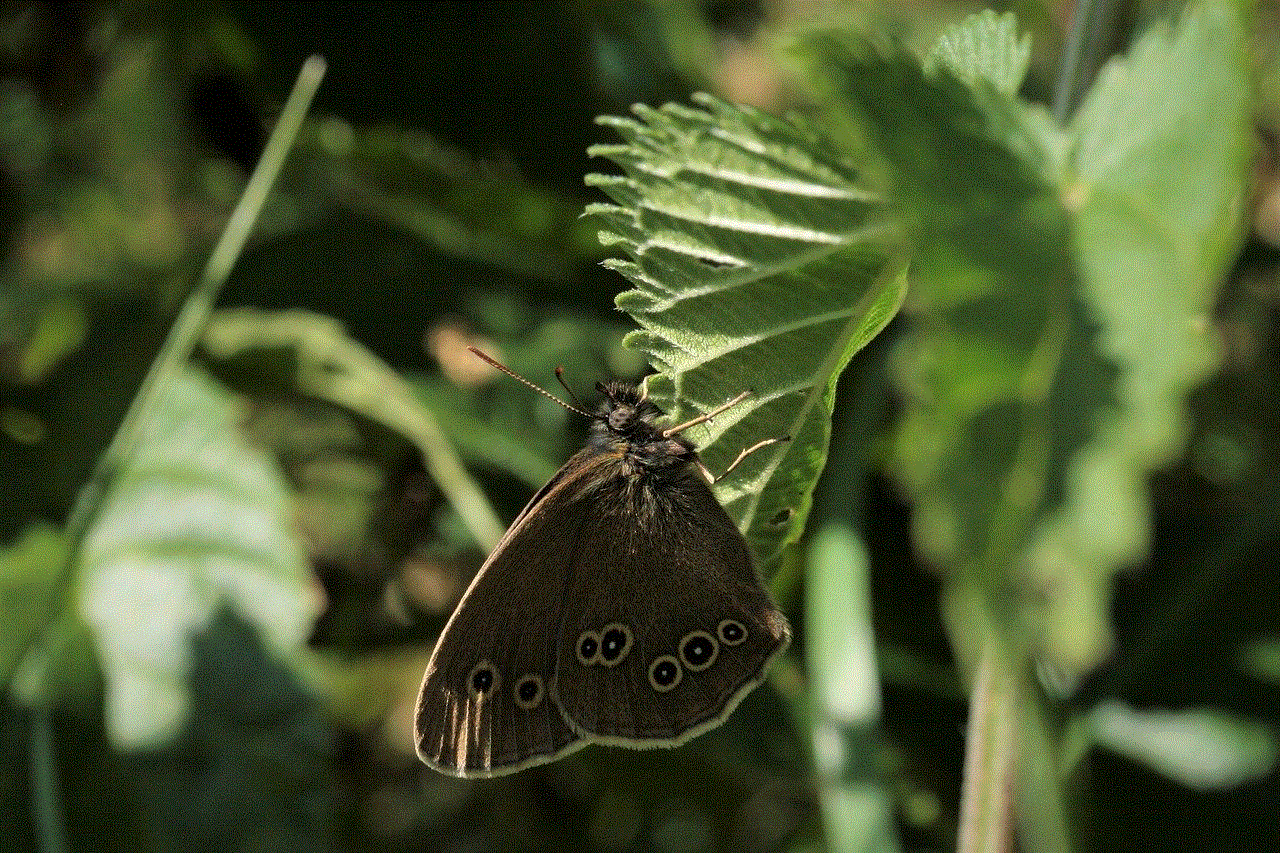
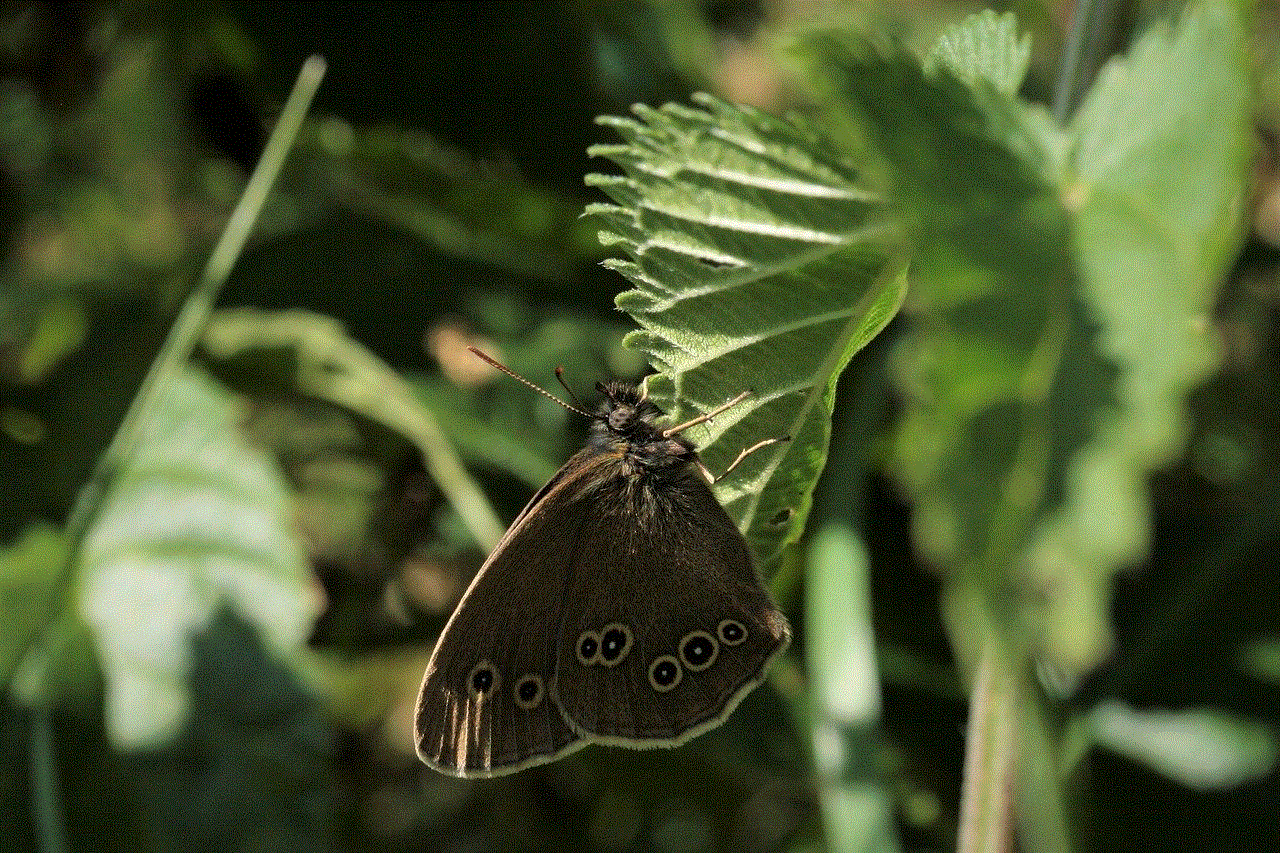
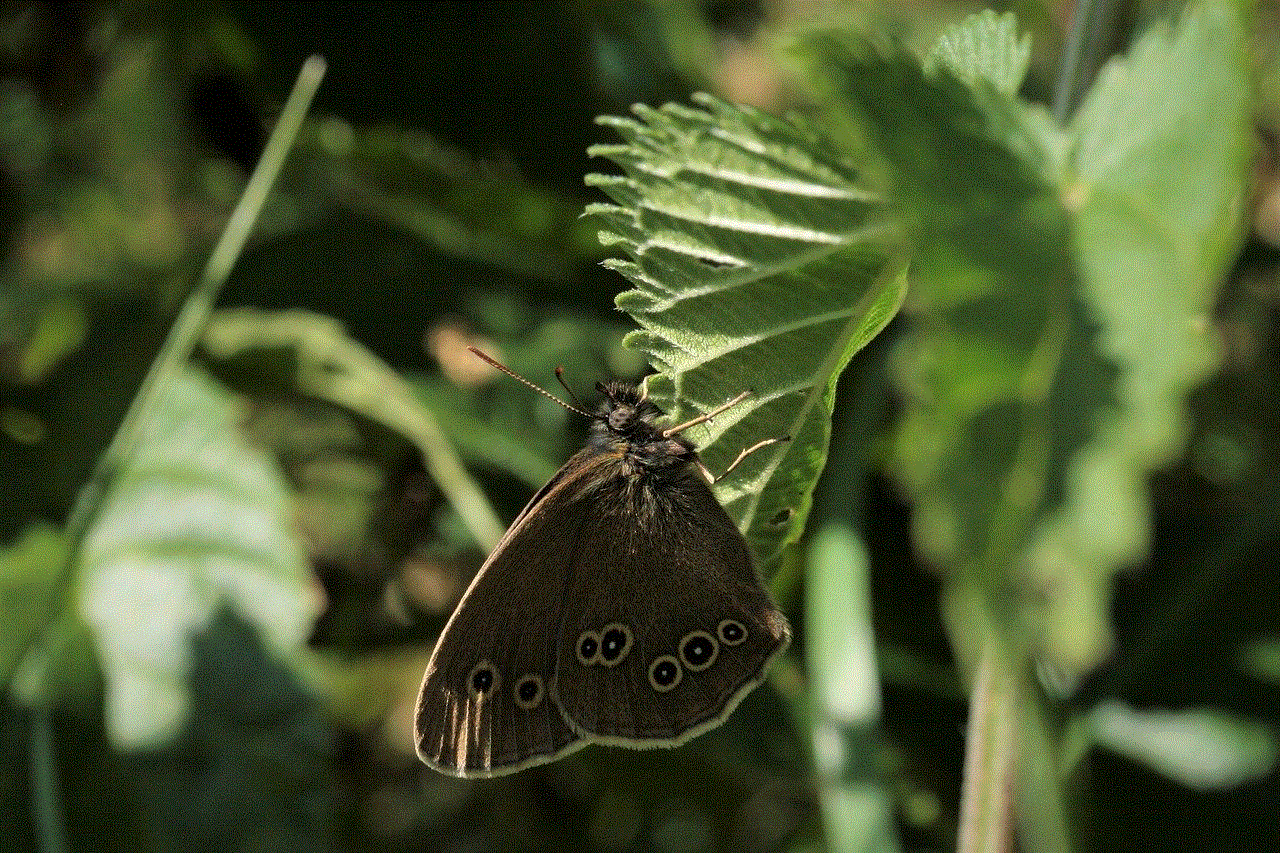
In addition to call blocking, WhatsApp also offers the option to disable the “last seen” feature, which shows when a user was last active on the app. This can be useful for users who do not want others to know when they are using WhatsApp, including making calls. By disabling this feature, users can have more control over their privacy on the app.
In conclusion, WhatsApp calls do not show on phone bills as they are not traditional phone calls. They use the internet to connect two users, which means that they are not recorded by your phone carrier. However, if you are using a shared or public Wi-Fi network, the call may show up on your Wi-Fi bill. Your phone carrier can track the amount of data you use, but they cannot access the content of your WhatsApp calls due to end-to-end encryption. With features like call blocking and disabling the “last seen” feature, users can have more control over their privacy on the app. So, feel free to make those WhatsApp calls without worrying about them showing up on your phone bill.
how to stop sharing your location without them knowing
Sharing your location can be a convenient and useful feature for many people. It allows your friends and family to know where you are and can also help with finding directions or meeting up with people. However, there may be times when you want to stop sharing your location without the other person knowing. This could be for privacy reasons or simply because you no longer want the other person to be able to track your movements. In this article, we will discuss different ways to stop sharing your location without the other person knowing.
1. turn off location sharing on your device
The first and most obvious way to stop sharing your location without the other person knowing is to turn off location sharing on your device. This will prevent anyone from being able to see your current location. The steps to do this may vary depending on your device, but generally, you can go to your device’s settings and find the location services option. From there, you can either turn off the location services completely or select specific apps that you want to disable location sharing for.
2. Use a private browsing mode
Another way to stop sharing your location without the other person knowing is to use a private browsing mode on your web browser. This will prevent websites from tracking your location and sharing it with others. You can either use the private browsing mode on your device’s default browser or download a third-party browser that offers this feature. Keep in mind that this will only prevent websites from tracking your location, and not apps or services that have access to your device’s location services.
3. Disable location sharing on specific apps
If you don’t want to turn off location services completely, you can also disable location sharing on specific apps. This can be useful if you want to continue using certain apps that require your location but don’t want to share it with others. Most apps have the option to turn off location sharing in their settings. You can also go to your device’s settings and manage the app permissions to choose which apps have access to your location.
4. Turn off location sharing on social media
Many social media platforms have a feature that allows you to share your location with your friends or followers. If you no longer want to share your location, you can turn off this feature on the platform’s settings. For example, on facebook -parental-controls-guide”>Facebook , you can go to the “Location” option under your privacy settings and choose who can see your location. You can also disable location sharing for individual posts or stories.



5. Use a VPN
A Virtual Private Network (VPN) is a great tool for protecting your online privacy. It creates a secure connection between your device and the internet, making it difficult for anyone to track your online activities or location. By using a VPN, you can prevent others from seeing your real IP address and location. This can be especially useful if you are using public Wi-Fi networks, as they are more vulnerable to hacking and tracking.
6. Turn off Wi-Fi and Bluetooth
Wi-Fi and Bluetooth can also be used to track your location. When your device is connected to a Wi-Fi network, it sends out a signal with your unique MAC address, which can be used to determine your location. Similarly, Bluetooth connections can also be used to track your movements. So, if you want to stop sharing your location without the other person knowing, you can turn off Wi-Fi and Bluetooth on your device.
7. Use a location spoofing app
There are also apps available that allow you to fake your location. These apps can be useful if you want to make it seem like you are in a different location than you actually are. Some of these apps even allow you to set a specific location, so you can make it seem like you are at a different place every time you use them. Keep in mind that these apps may not work with all apps and services, and they may also drain your device’s battery.
8. Limit location sharing to specific people
If you still want to share your location with some people but not others, you can use the location sharing feature on your device to limit who can see your location. For example, on iPhones, you can use the “Find My” app to share your location with specific contacts. This way, you can choose who can see your location and who can’t.
9. Clear your location history
Many devices and apps keep a record of your location history, which can be accessed by anyone who has access to your device. If you want to stop sharing your location without the other person knowing, you can go to your device’s location settings and clear your location history. This will remove any record of your previous locations, making it difficult for anyone to track your movements.
10. Communicate with the other person



In some cases, the simplest solution may be to communicate with the other person and let them know that you no longer want to share your location with them. This can be a difficult conversation, especially if it’s with a friend or family member, but it’s important to be honest about your boundaries and privacy concerns. They may not even realize that they are still able to see your location, and by communicating with them, you can ensure that they respect your wishes.
In conclusion, there are various ways to stop sharing your location without the other person knowing. Whether you want to completely disable location services, limit location sharing to specific people, or use tools like VPNs and location spoofing apps, it’s important to take steps to protect your privacy and feel comfortable with how much of your personal information is being shared. Remember to always review your device’s settings and app permissions to make sure you are in control of your location sharing.