unlocking an iphone without passcode
In recent years, the iPhone has become a staple in the world of technology. With its sleek design, advanced features, and user-friendly interface, it’s no wonder that it has become a highly coveted device. However, with great technology comes great responsibility, and one of the biggest challenges iPhone users face is remembering their passcode. Whether you have forgotten your passcode or have purchased a used iPhone with a locked screen, the thought of not being able to access your device can be daunting. But fear not, as there are several ways to unlock your iPhone without a passcode. In this article, we will explore these methods in detail, so you can regain access to your device and continue using it without any hindrance.
Method #1: Using iTunes
One of the most common ways to unlock an iPhone without a passcode is by using iTunes. This method works if you have previously synced your iPhone with your computer . Here’s how to do it:
Step 1: Connect your iPhone to your computer using a USB cable.
Step 2: Launch iTunes on your computer. If it prompts you to enter your passcode, skip this step and move on to step 3.
Step 3: Select your iPhone from the list of devices in iTunes.
Step 4: Click on the “Summary” tab and then click on “Restore iPhone”.
Step 5: iTunes will ask if you want to back up your iPhone before restoring it. If you have a recent backup, select “Don’t Back Up”. If you don’t have a backup, select “Back Up”.
Step 6: iTunes will then proceed to restore your iPhone to its factory settings. This process may take a few minutes.
Step 7: Once the restore is complete, your iPhone will restart, and the passcode will be removed.
Method #2: Using iCloud
If you have enabled Find My iPhone on your device, you can use iCloud to remotely erase your iPhone and remove the passcode. Here’s how:
Step 1: Go to icloud.com/find on a computer or another device.
Step 2: Sign in with your Apple ID and password.
Step 3: Click on “All Devices” at the top of the screen and select your iPhone from the list of devices.
Step 4: Click on “Erase iPhone” and confirm the action.
Step 5: Your iPhone will then be erased, and the passcode will be removed.
Method #3: Using Recovery Mode
If you haven’t synced your iPhone with iTunes and have not enabled Find My iPhone, you can still unlock your device using Recovery Mode. Here’s how:
Step 1: Connect your iPhone to your computer using a USB cable.
Step 2: Launch iTunes on your computer.
Step 3: Press and hold the power button and home button simultaneously until the screen turns black. Then release the power button while still holding the home button.
Step 4: iTunes will prompt you to restore your iPhone. Click on “Restore”.
Step 5: iTunes will download the necessary software and restore your iPhone to its factory settings, removing the passcode.
Method #4: Using Third-Party Software
If the above methods don’t work for you, you can also use third-party software to unlock your iPhone without a passcode. There are several software programs available online that claim to unlock iPhones, but not all of them are legitimate. It’s crucial to do your research and read reviews before downloading any software. One reputable software is dr.fone – Unlock (iOS), which can unlock iPhones without a passcode in just a few simple steps. Here’s how:
Step 1: Download and install dr.fone – Unlock (iOS) on your computer.
Step 2: Connect your iPhone to your computer using a USB cable.
Step 3: Launch dr.fone – Unlock (iOS) and click on “Unlock” from the main interface.
Step 4: Follow the instructions on the screen to put your iPhone into DFU mode.
Step 5: Once your device is in DFU mode, the software will detect your iPhone and provide you with the necessary firmware to download.
Step 6: Once the firmware is downloaded, click on “Unlock Now”.
Step 7: The software will then proceed to remove the passcode from your iPhone, and your device will restart without a passcode.
Method #5: Using Siri
This method may seem unconventional, but it has been proven to work on older iPhone models running iOS 8.0 to iOS 10.1.1. Here’s how to do it:
Step 1: Activate Siri by holding down the home button.
Step 2: Ask Siri to “Open Settings” or any other app that requires a passcode.
Step 3: When prompted for a passcode, press the home button to activate Siri again.
Step 4: Ask Siri to “Turn on VoiceOver”.
Step 5: Double-tap on the screen to enable VoiceOver.



Step 6: Swipe left with three fingers to scroll down the settings until you reach the app you asked Siri to open.
Step 7: Double-tap on the app to open it.
Step 8: Once the app is open, you can access your iPhone without a passcode.
Preventing Future Lockouts
Forgetting your iPhone passcode can be a frustrating experience, but luckily there are ways to avoid it in the future. Here are a few tips to help you prevent getting locked out of your iPhone:
Tip #1: Use a memorable passcode – Choose a passcode that is easy for you to remember but difficult for others to guess.
Tip #2: Use Touch ID or Face ID – If your iPhone has these features, use them instead of a passcode. They are more secure and convenient.
Tip #3: Use a password manager – If you have trouble remembering passcodes, consider using a password manager app to store all your passwords securely.
Tip #4: Set up two-factor authentication – This adds an extra layer of security to your iPhone and requires a passcode plus a verification code to access your device.
Final Thoughts
Forgetting your iPhone passcode can be a nuisance, but as you can see, there are several ways to unlock your device without it. However, it’s essential to note that unlocking an iPhone without a passcode may erase all the data on your device. Therefore, it’s crucial to regularly back up your iPhone to avoid losing any important information. Additionally, be cautious when using third-party software to unlock your iPhone, as it may pose a security risk. With the methods mentioned above, you can regain access to your iPhone and continue using it without any hassle.
how do i call anonymously
In today’s digital age, anonymity has become a highly valued aspect of communication. With the rise of social media and the constant presence of technology in our daily lives, the idea of keeping one’s identity hidden has become increasingly appealing. From anonymous social media accounts to anonymous messaging apps, the options for communicating without revealing one’s identity are endless. But what about the act of calling someone anonymously? Can you truly make a phone call without giving away your identity? In this article, we will explore the concept of anonymous calling and the various methods one can use to make a call without revealing their identity.
Firstly, it is important to understand what is meant by “anonymous calling”. In simple terms, it refers to the ability to make a phone call without disclosing your phone number or any other personal information. This is often done to protect one’s privacy or to avoid unwanted communication. The practice of making anonymous calls has been around for decades, with people using various methods to mask their identity. However, with the advancement of technology, the process has become much easier and more accessible to the general public.
One of the most common ways to make an anonymous call is by using a burner phone. A burner phone is a prepaid mobile phone that can be purchased without any personal information being provided. This means that the phone number associated with the device cannot be traced back to the user. Burner phones are often used by individuals who want to make calls without revealing their identity, such as journalists, activists, or people in witness protection programs. However, this method can be costly and inconvenient, as the user would have to constantly purchase new phones and sim cards to maintain their anonymity.
Another method of making an anonymous call is by using a private calling app. These apps provide users with a secondary phone number that can be used to make calls and send text messages without revealing their personal number. The user can choose to display the private number or their real number when making a call, giving them the option to reveal their identity if necessary. These apps also offer features such as call recording, call blocking, and voicemail, making them a convenient and practical option for anonymous calling.
The use of caller ID blocking is another way to make an anonymous call. This feature, also known as *67, allows the user to block their phone number from appearing on the recipient’s caller ID. The recipient will only see “Unknown” or “Private Number” displayed on their screen. However, this method is not foolproof, as some phone carriers do not support caller ID blocking, and the recipient may still be able to trace the call back to the user.
For those who do not want to invest in a burner phone or a private calling app, there are alternative methods to make an anonymous call. One such method is by using a payphone. Payphones are still available in some public places, and by using one, the user can make a call without revealing their identity. However, payphones are becoming increasingly rare and may not be a feasible option for many people.
Another option is to use a virtual phone number. Virtual phone numbers are temporary numbers that can be purchased online and used for a specific period or purpose. They are often used by businesses for marketing campaigns or by individuals who want to make calls without revealing their personal number. Virtual phone numbers can be obtained for a small fee, and they offer features such as call forwarding, voicemail, and call recording.
While the above methods provide ways to make an anonymous call, they are not completely foolproof. With the advancement of technology, it has become easier to trace calls back to their source, and the concept of true anonymity is becoming more elusive. However, there are still ways to increase one’s privacy and make it more difficult for others to trace their calls.
One way to do this is by using encryption software. There are various apps and software available that offer end-to-end encryption for phone calls, making it nearly impossible for anyone to intercept or trace the call. These apps also provide the option to make encrypted conference calls, allowing multiple users to communicate anonymously.
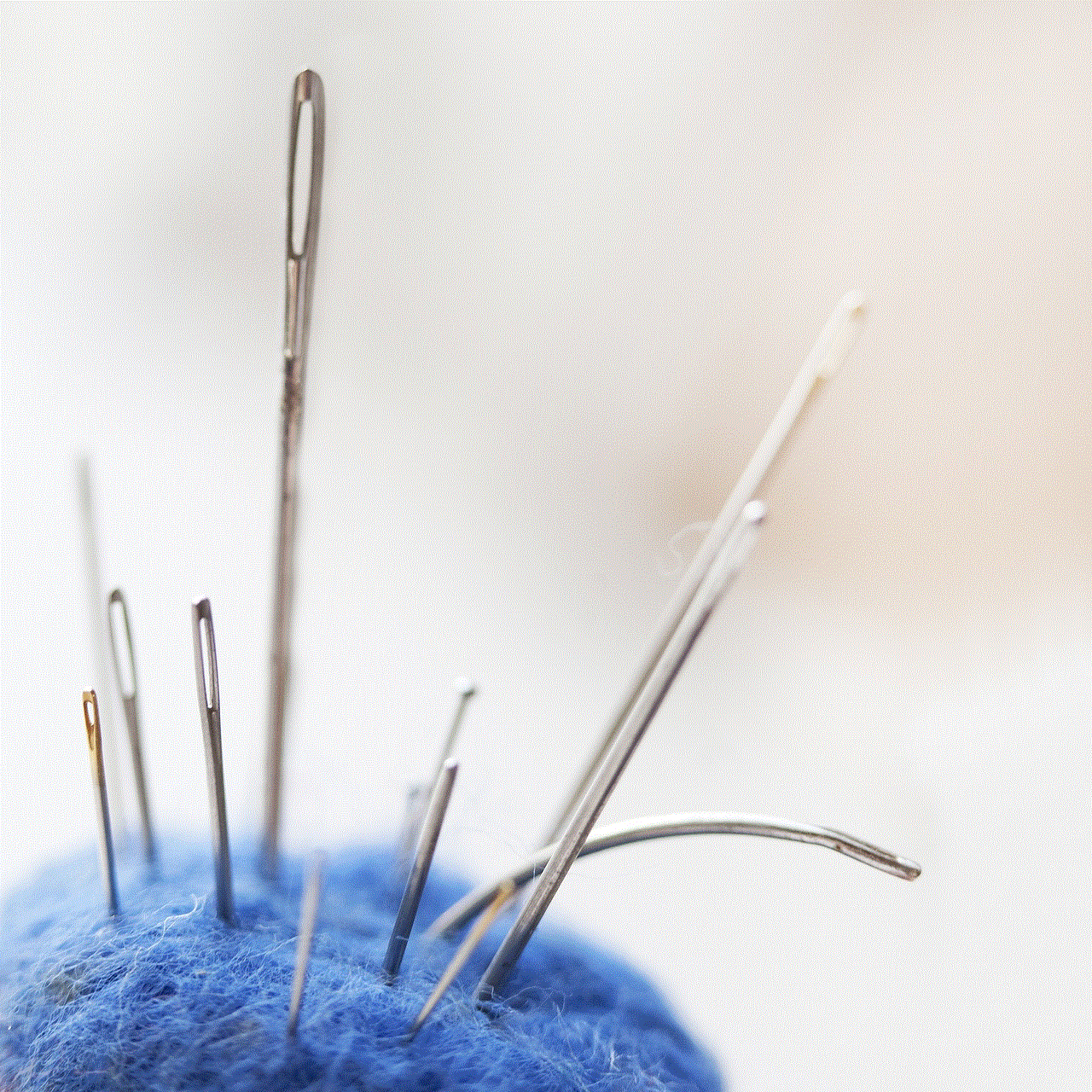
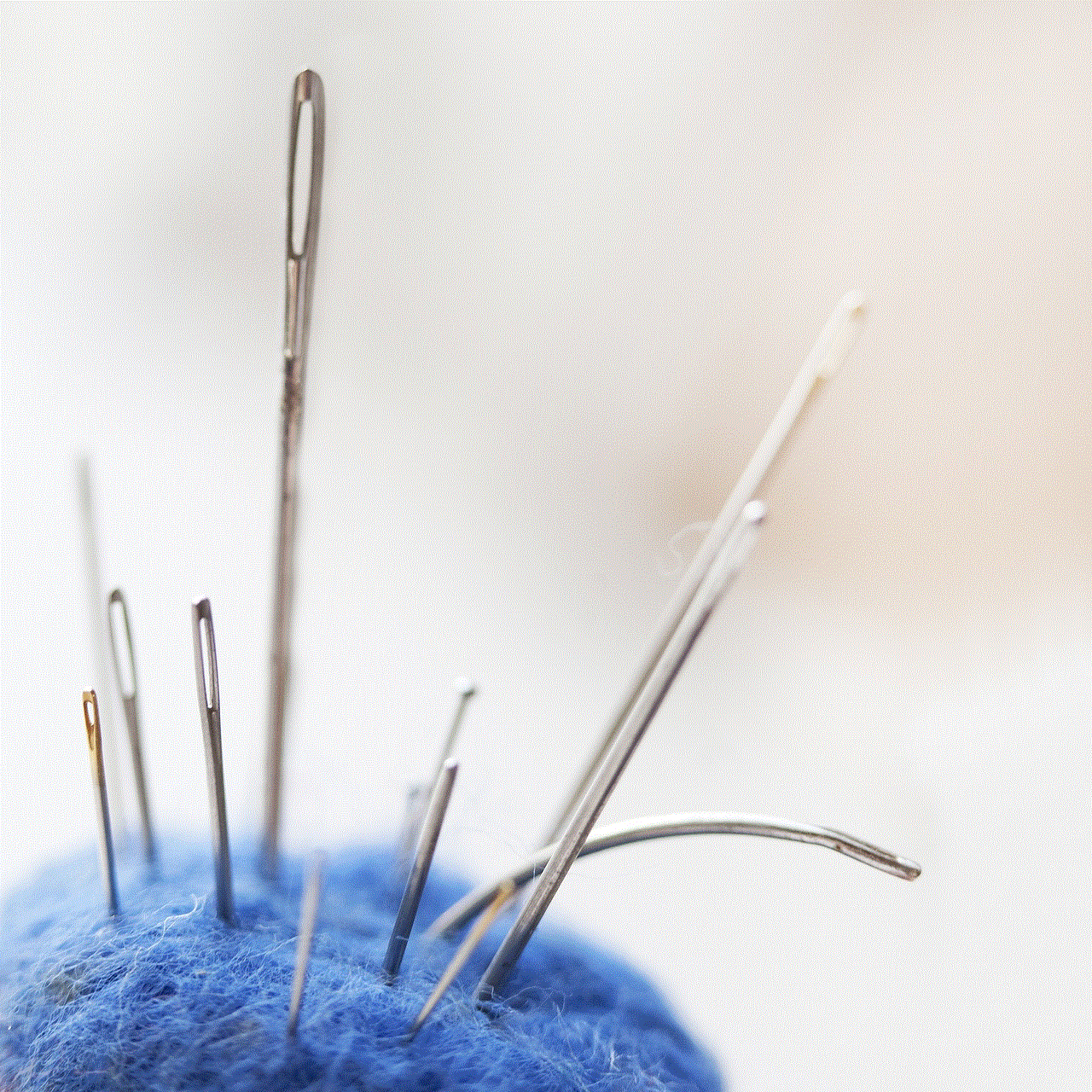
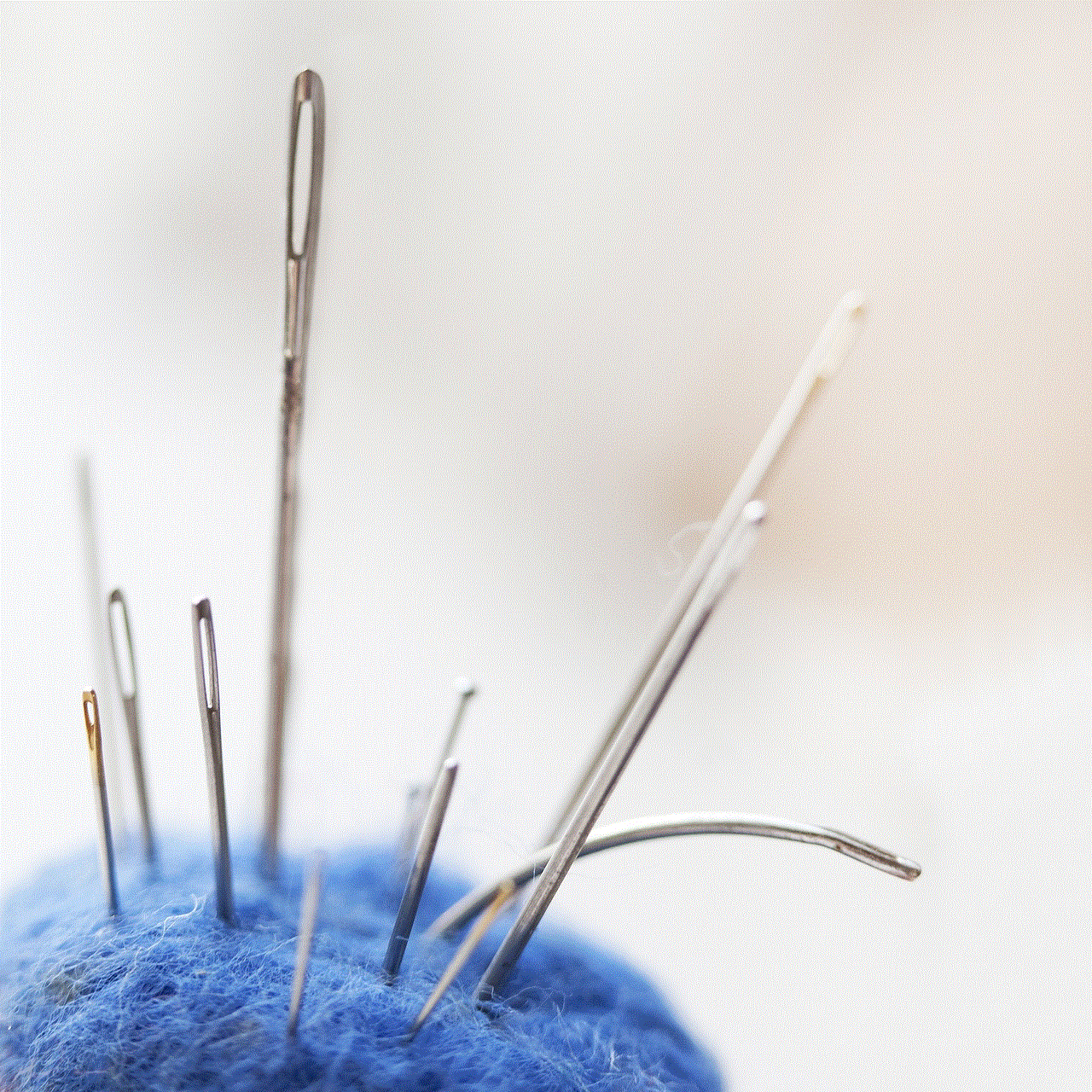
Another option is to use a disposable phone number. These numbers are similar to virtual phone numbers but are free and can be obtained from websites or apps. They can only be used for a limited time and then discarded, making it difficult for anyone to trace the calls made from it.
In conclusion, the act of calling anonymously has become more accessible and convenient with the advancement of technology. There are various methods one can use to make an anonymous call, from using burner phones and private calling apps to payphones and virtual phone numbers. However, it is important to remember that true anonymity is becoming increasingly difficult to achieve, and there is always a risk of being traced back to the source. It is up to the individual to weigh the risks and benefits and choose the method that best suits their needs.
best pokemon tracking app
Pokémon Go , the popular augmented reality game, has taken the world by storm since its release in 2016. With millions of players around the globe, it’s no surprise that there are countless apps designed to enhance the Pokémon Go experience. One such category of apps is Pokémon tracking apps, which help players locate and catch rare Pokémon. But with so many options available, which is the best Pokémon tracking app? In this article, we will explore the top Pokémon tracking apps and determine which one is the best.
Before we dive into the top apps, let’s first understand why Pokémon tracking apps are necessary. Pokémon Go is a game that requires players to physically move around in order to catch Pokémon. While this is a great way to encourage exercise, it can also be frustrating when players are unable to find the Pokémon they want. This is where tracking apps come in. They use various methods to locate Pokémon and display them on a map, making it easier for players to catch them.
Now, let’s take a look at the best Pokémon tracking apps available.
1. PokeTracker
PokeTracker is a popular choice among Pokémon Go players. It uses a combination of user reports and crowdsourced data to track Pokémon in real-time. The app also has a built-in notification system that alerts players when a rare Pokémon is nearby. Additionally, PokeTracker has a feature that allows players to filter which Pokémon they want to see on the map, making it easier to find the ones they need.
2. PokeFind
PokeFind is another top Pokémon tracking app that uses a combination of user reports and crowdsourced data. It has a user-friendly interface and a robust filtering system that allows players to narrow down their search for specific Pokémon. One unique feature of PokeFind is its “Lure Timer,” which shows players when a PokéStop will have a lure module activated, making it easier to catch Pokémon in that area.
3. PokeHuntr
PokeHuntr is a web-based Pokémon tracking app that is accessible on both desktop and mobile devices. It uses a combination of user reports and data from the Pokémon Go API to display real-time Pokémon locations on a map. The app also has a feature that allows players to filter which Pokémon they want to see on the map, making it easier to find the ones they need.
4. PokeVS
PokeVS is a comprehensive Pokémon tracking app that not only shows real-time Pokémon locations but also displays information about their IVs (individual values). This information is crucial for players who want to catch the strongest Pokémon possible. The app also has a feature that allows players to filter which Pokémon they want to see on the map, making it easier to find the ones they need.
5. PokeSensor
PokeSensor is a simple and straightforward Pokémon tracking app that uses a combination of user reports and crowdsourced data to display real-time Pokémon locations on a map. The app also has a feature that allows players to filter which Pokémon they want to see on the map, making it easier to find the ones they need.
6. Go Radar
Go Radar is a popular app for iOS users that displays real-time Pokémon locations on a map. It uses crowdsourced data to show the locations of rare Pokémon, making it easier for players to catch them. The app also has a feature that allows players to filter which Pokémon they want to see on the map, making it easier to find the ones they need.
7. PokeMap
PokeMap is a web-based Pokémon tracking app that is accessible on both desktop and mobile devices. It uses a combination of user reports and data from the Pokémon Go API to display real-time Pokémon locations on a map. The app also has a feature that allows players to filter which Pokémon they want to see on the map, making it easier to find the ones they need.
8. PokeExplorer
PokeExplorer is a unique Pokémon tracking app that uses a combination of user reports and data from the Pokémon Go API to display real-time Pokémon locations on a map. What sets this app apart is its “Heat Map” feature, which shows players where the most Pokémon are being caught in a particular area. This can be helpful for players who want to know the best locations to catch rare Pokémon.
9. PokeTrack
PokeTrack is another popular Pokémon tracking app that uses a combination of user reports and crowdsourced data to display real-time Pokémon locations on a map. The app also has a feature that allows players to filter which Pokémon they want to see on the map, making it easier to find the ones they need. One unique feature of PokeTrack is its “Nearby” feature, which shows players the locations of nearby gyms and PokéStops.
10. PokeWhere
PokeWhere is a simple and user-friendly Pokémon tracking app that uses a combination of user reports and crowdsourced data to display real-time Pokémon locations on a map. The app also has a feature that allows players to filter which Pokémon they want to see on the map, making it easier to find the ones they need. One unique feature of PokeWhere is its “Follow Mode,” which allows players to track a specific Pokémon until they catch it.
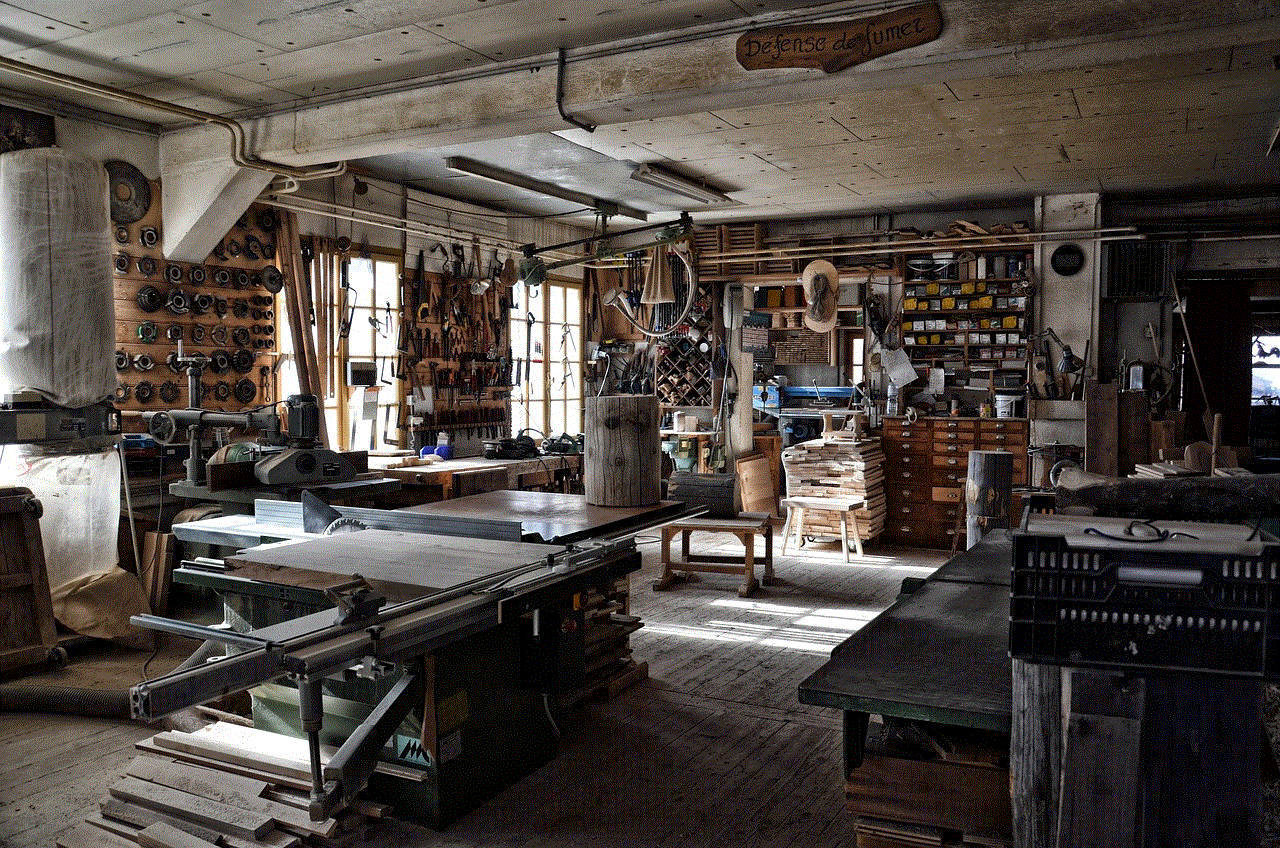
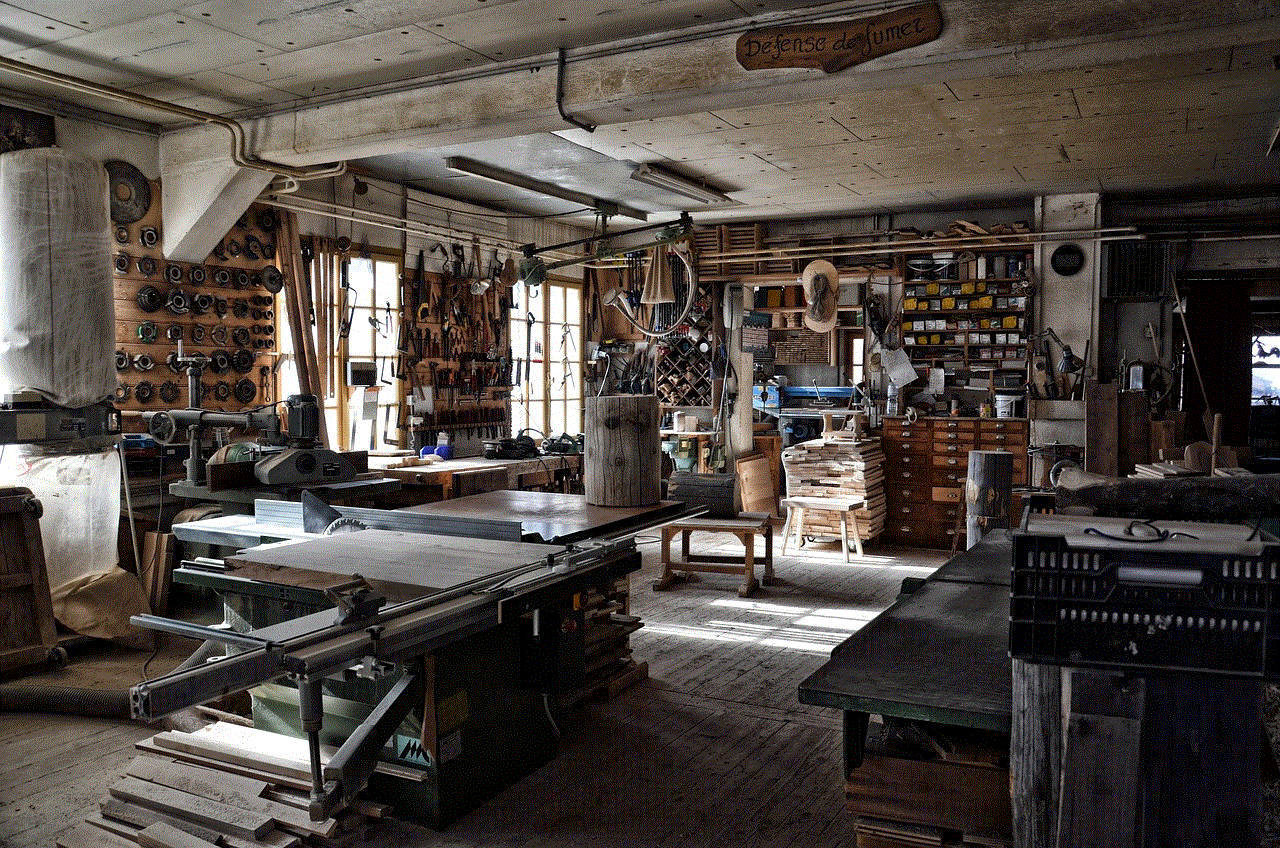
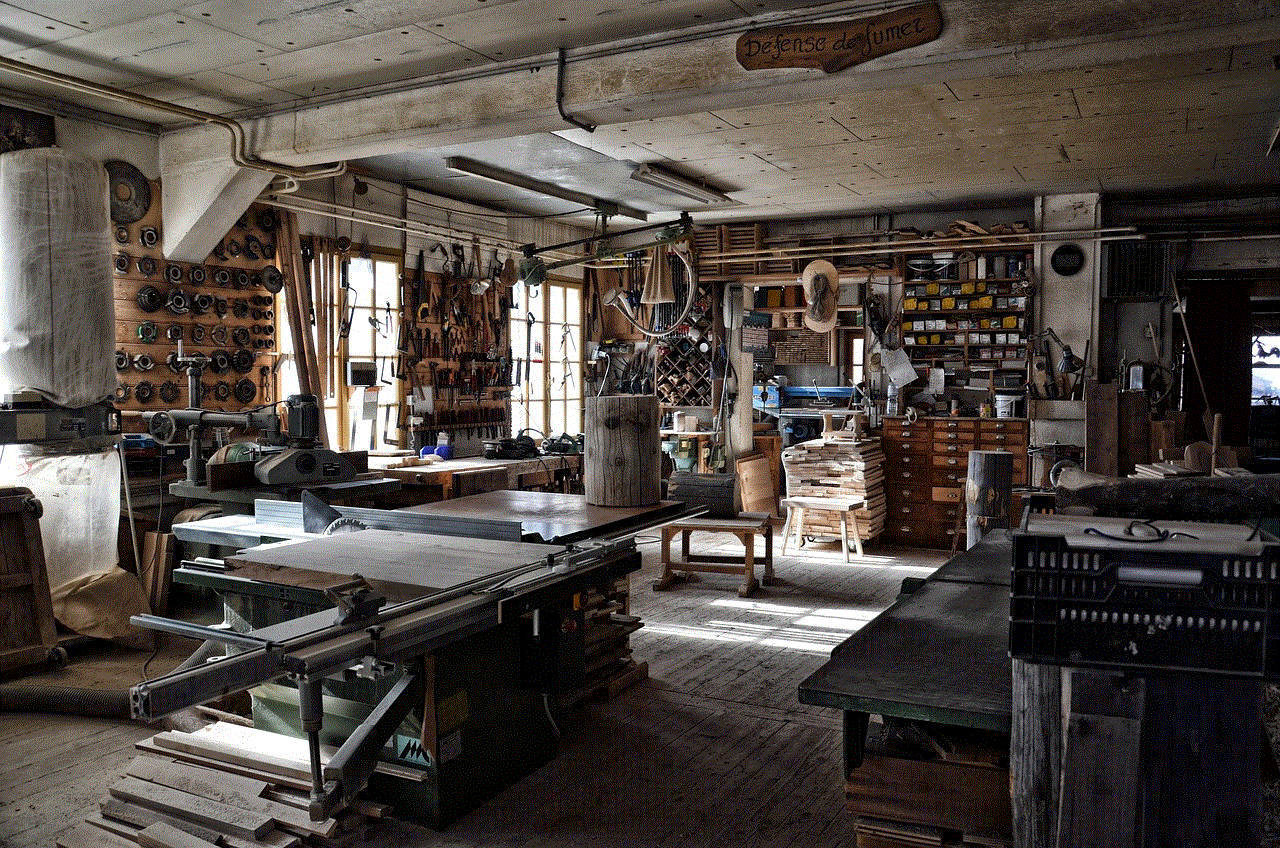
After reviewing the top Pokémon tracking apps, it’s clear that each one has its own unique features and strengths. However, in terms of overall functionality, PokeTracker stands out as the best Pokémon tracking app. It offers a combination of user reports and crowdsourced data, has a robust filtering system, and sends notifications when rare Pokémon are nearby. Additionally, it has a user-friendly interface and is available on both iOS and Android devices.
In conclusion, Pokémon tracking apps are a great way to enhance the Pokémon Go experience and make it easier for players to catch rare Pokémon. With the variety of options available, players can choose the app that best suits their needs and preferences. Whether it’s using a combination of user reports and crowdsourced data or displaying information about IVs, each app offers something unique to help players on their Pokémon-catching journey. So, download one of these top Pokémon tracking apps and catch ‘em all!