iphone baby monitor hack
With the advancement in technology, the use of baby monitors has become increasingly popular among parents. These devices provide a sense of security and peace of mind, allowing them to keep an eye on their little ones while they are sleeping or playing in a different room. However, recent news of hackers gaining access to these monitors has raised concerns among parents about the safety and privacy of their children. In this article, we will discuss the concept of an “iPhone baby monitor hack” and how you can protect your family from such threats.
What is an iPhone baby monitor hack?
An iPhone baby monitor hack is a type of cyber attack where hackers gain unauthorized access to a baby monitor that is connected to an iPhone. This allows them to listen in on conversations and even watch live video footage of the child and their surroundings. These hacks usually occur when the parents have not taken the necessary security measures to protect their devices, making them vulnerable to such attacks.
How does it happen?
There are various methods in which hackers can gain access to a baby monitor. One of the most common ways is through the use of weak or default passwords. Many parents do not change the default passwords that come with their baby monitors, making it easy for hackers to access them. In addition, some baby monitors use unsecured Wi-Fi networks, which can be easily hacked by cybercriminals.
Another way hackers can gain access to a baby monitor is through phishing scams. They may send fake emails or messages to parents, claiming to be from the manufacturer or service provider of the monitor. These messages may contain links or attachments that, when clicked, can install malware on the parent’s device, giving the hackers remote access to the monitor.
The consequences of an iPhone baby monitor hack
The consequences of an iPhone baby monitor hack can be devastating for parents and their children. Not only can hackers spy on the child’s activities, but they can also control the monitor remotely, moving the camera and playing sounds or music. This can be frightening for the child and can also put them in danger if the hacker decides to turn off the monitor or tamper with its settings.
Moreover, hackers can also use the information they gather from the monitor to steal personal and financial information from parents. They can also use the footage they obtain for blackmail or other malicious purposes. In some cases, hackers have even demanded ransom from parents in exchange for stopping their spying activities.
How to protect your family from an iPhone baby monitor hack?
The good news is that there are several measures that parents can take to protect their family from an iPhone baby monitor hack. The first and most crucial step is to secure the baby monitor with a strong and unique password. Avoid using common or easily guessable passwords such as “1234” or “password.” Instead, choose a combination of letters, numbers, and special characters that are difficult to crack.
Parents should also ensure that their Wi-Fi network is secure and encrypted. They can do this by changing the default password of their router and enabling WPA or WPA2 encryption. This will make it challenging for hackers to access their network and, consequently, their baby monitor.
Another way to protect against an iPhone baby monitor hack is by keeping the monitor’s firmware and software up to date. Manufacturers often release updates that fix security vulnerabilities, and it is essential to install them as soon as they become available. Parents should also be cautious of any suspicious emails or messages and avoid clicking on links or attachments from unknown sources.
In addition, it is essential to choose a reputable and trustworthy baby monitor from a reliable manufacturer. Do your research and read reviews before making a purchase. Look for monitors that come with security features such as encryption and multi-factor authentication.
Conclusion
An iPhone baby monitor hack is a serious threat that can put the safety and privacy of your family at risk. However, by taking some simple precautions, parents can protect their children from such attacks. Securing the monitor with a strong password, keeping the firmware and software up to date, and being cautious of suspicious messages can go a long way in keeping your family safe. Remember, it is better to be safe than sorry, so take the necessary steps to secure your baby monitor today.
how can you tell if your number has been blocked
Being blocked by someone can be a frustrating and confusing experience, especially in the age of technology where communication is so easily accessible. Whether it’s through text messages, phone calls, or social media, being blocked by someone can leave you feeling disconnected and isolated. But how can you tell if your number has been blocked? In this article, we will explore the various signs and indicators that can help you determine if someone has blocked you .
First and foremost, it’s important to understand what it means to be blocked. When someone blocks your number, it means that they no longer want to receive any form of communication from you. This could be due to various reasons such as a falling out, a disagreement, or simply wanting to cut off ties with that person. Whatever the reason may be, being blocked means that the person on the other end no longer wants to interact with you.
So, how can you tell if your number has been blocked? The most obvious sign is when your calls and messages are not being answered or responded to. If you have been regularly communicating with someone and suddenly all your attempts to reach them are met with silence, it could be an indication that they have blocked your number. This is especially true if you have previously had no issues with getting in touch with them.
Another sign that your number has been blocked is when you are unable to leave a voicemail. When you call someone and the call goes straight to voicemail without ringing, it’s possible that your number has been blocked. This could also happen if the person has set their phone to “Do Not Disturb” mode, but if this happens consistently, it could be a sign of being blocked.



If you are using a messaging app to communicate with someone and your messages are not being delivered, it could also mean that your number has been blocked. Most messaging apps, such as WhatsApp and Facebook Messenger, have a feature that shows when the message has been delivered and read by the recipient. If your messages are not being delivered or read, it could mean that the person has blocked you.
One of the tell-tale signs of being blocked is when you are unable to see the person’s online status or profile picture on messaging apps. This is because when someone blocks you, you are essentially removed from their contact list, which means you will no longer be able to see their status or profile picture. This is a common sign on platforms such as WhatsApp and Instagram, where users can choose to hide their online status and profile picture from specific contacts.
Another sign that your number has been blocked is when you are unable to add the person as a friend or follow them on social media. Most social media platforms have privacy settings that allow users to control who can add them as a friend or follow them. If you are unable to find the person on social media or send them a friend request, it could mean that they have blocked you.
In some cases, when you are blocked, you may see a notification that says “User not found” or “Account not available” when trying to access their profile. This is a clear indication that you have been blocked and the person’s profile is no longer visible to you.
If you are still unsure whether your number has been blocked, you can try calling from a different number or using a friend’s phone to see if the call goes through. If the call is successful, it could mean that your number has indeed been blocked. However, if the call does not go through, it could be that the person is genuinely busy or has their phone switched off.
Another way to confirm if your number has been blocked is to check your call logs and message history. If you are unable to see any record of your previous calls or messages to the person, it could mean that they have blocked you. Most devices have a call history or message log that can be accessed, which can help you determine if your number has been blocked.
If you are still not convinced, you can also try reaching out to the person through other means, such as email or social media. If they respond to your message or email, it could mean that they have not blocked you. However, if you receive no response, it could be a sign that your number has been blocked.
It’s important to note that the signs mentioned above are not foolproof indicators that your number has been blocked. Some of these signs could also be a result of technical issues or the person’s phone being switched off. It’s always best to try reaching out to the person through other means before jumping to any conclusions.
In some cases, you may be able to tell if your number has been blocked by the person’s behavior towards you. If they have suddenly become distant or cold towards you, it could be a sign that they have blocked you. However, this is not always the case, as there could be other reasons for the change in their behavior.
If you have determined that your number has been blocked, it’s important to respect the person’s decision and not try to contact them through other means. Constantly trying to reach out to someone who has blocked you can be seen as harassment and could worsen the situation. It’s best to give the person their space and move on.
In conclusion, being blocked by someone can be a difficult and confusing experience. However, there are various signs and indicators that can help you determine if your number has been blocked. It’s important to remember that these signs are not always reliable and it’s best to confirm with the person directly before jumping to any conclusions. If you have been blocked, it’s important to respect the other person’s decision and move on.



does snapchat update your location in the background
Snapchat is a popular social media platform that has revolutionized the way we communicate and share our lives with others. One of the unique features of Snapchat is its location services , which allows users to share their current location with friends and family. However, this has raised concerns among users about the privacy and security of their personal information. The question that often comes to mind is, does Snapchat update your location in the background? In this article, we will dive deeper into this topic and explore how Snapchat uses location services and whether it updates your location in the background.
To understand how Snapchat updates your location, we first need to understand how the app collects location data. When you first download the app, Snapchat asks for permission to access your location. If you allow the app to access your location, it will use your phone’s GPS, Wi-Fi, and cellular signals to determine your whereabouts. Snapchat uses this information to provide location-based filters, stickers, and other features that make the app more fun and interactive.
Once you have enabled location services on Snapchat, the app updates your location in real-time when you are using the app. This means that if you have the app open and are actively using it, your location will be updated continuously. However, when you close the app, Snapchat stops updating your location in real-time. This is because the app is not actively running in the background, and thus, it cannot access your location.
But what happens when you are not using the app? Does Snapchat still update your location in the background? The answer is yes and no. Snapchat does update your location in the background, but not in real-time. The app periodically checks your location in the background and updates it accordingly. This means that if you have moved to a new location, it may take some time for Snapchat to update your location in the app.
The frequency at which Snapchat updates your location in the background varies. The app may update your location every few minutes, or it may take longer, depending on various factors such as your phone’s battery life and network connectivity. So, even if you are not actively using the app, Snapchat is still tracking your location in the background, albeit not in real-time.
But why does Snapchat update your location in the background? The main reason is to provide you with a seamless and personalized experience on the app. Snapchat uses your location to suggest nearby events, filters, and other features that are relevant to your current location. For example, if you are at a concert, Snapchat may suggest concert-related filters and stickers for you to use. This enhances the user experience and makes the app more engaging.
Another reason why Snapchat updates your location in the background is to provide accurate location-based services. By constantly tracking your location, the app can provide accurate information about nearby businesses, events, and other locations that you may be interested in. This is especially useful for travelers who are exploring new places and want to discover local attractions and events.
But with all the benefits of location services on Snapchat, there are also concerns about privacy and security. Many users worry that constantly updating their location on the app may compromise their privacy and expose them to potential risks. The good news is that Snapchat takes several measures to protect user privacy and security when it comes to location data.
Firstly, Snapchat stores your location data on its servers for a limited period. This means that your location history is not stored indefinitely, and after a certain period, the data is deleted. Secondly, Snapchat only shares your location with your approved friends. This means that only people you have added on the app can see your location. You can also choose to share your location with specific friends or groups, or turn off location sharing altogether.
Snapchat also has a feature called “Ghost Mode,” which allows you to hide your location from everyone on the app. This means that even if you have enabled location services, your friends will not be able to see your location. However, bear in mind that if you are using Ghost Mode, you will not be able to see your friends’ locations either.
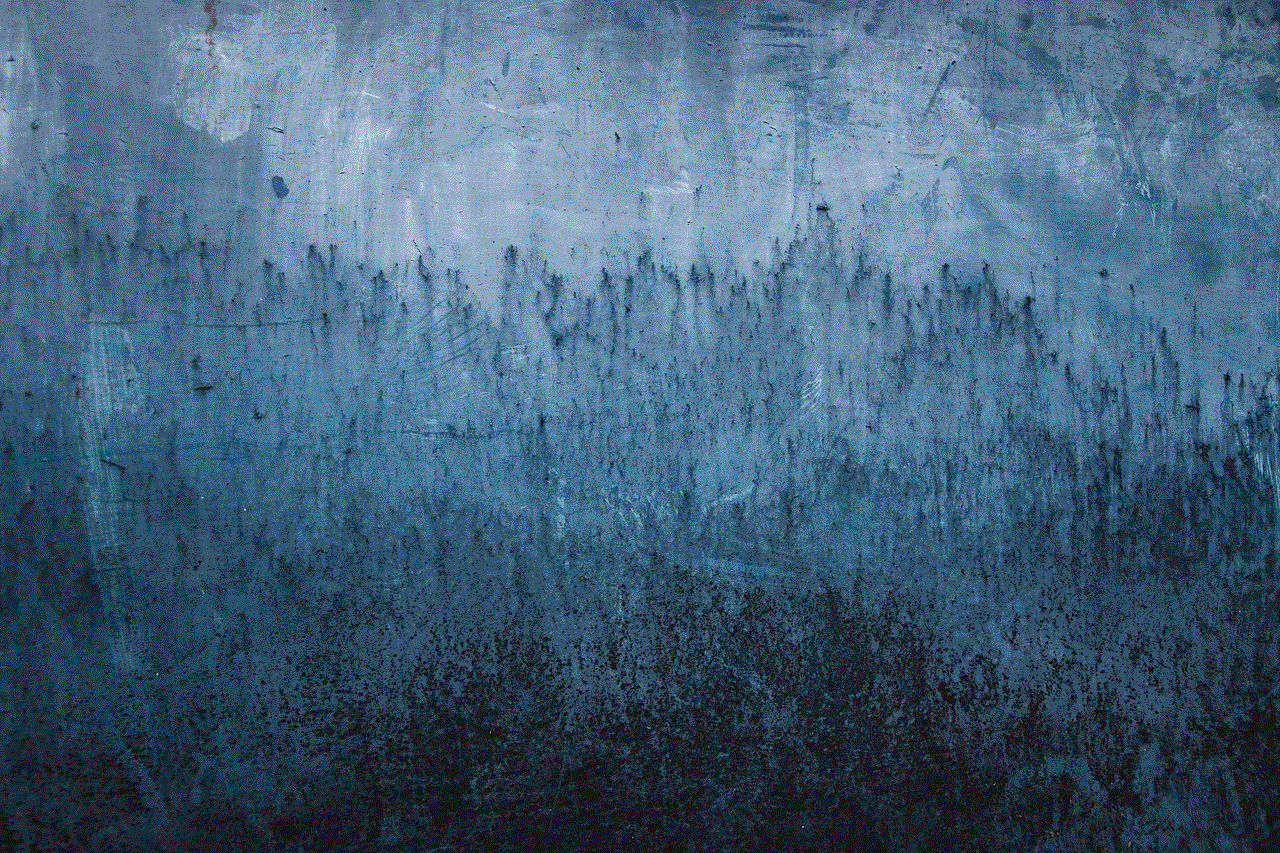
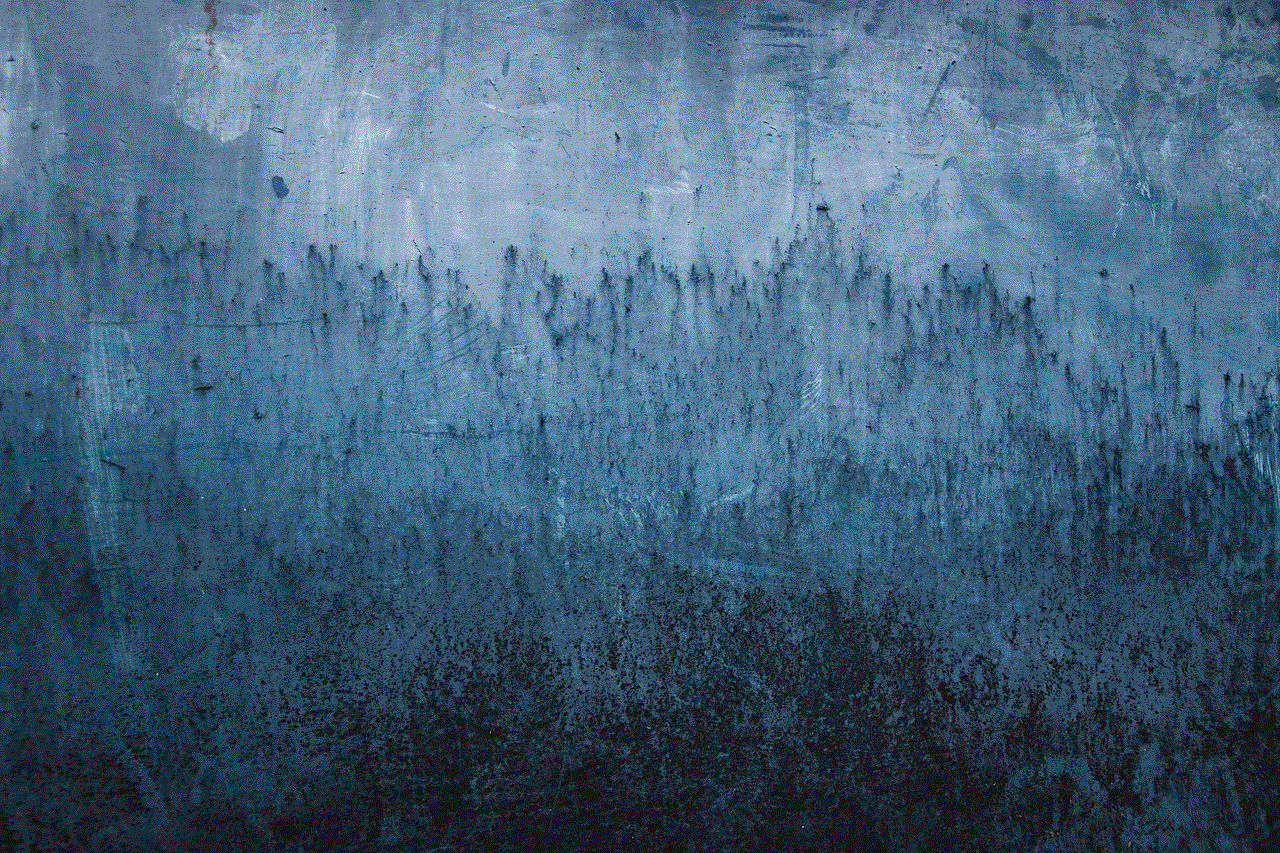
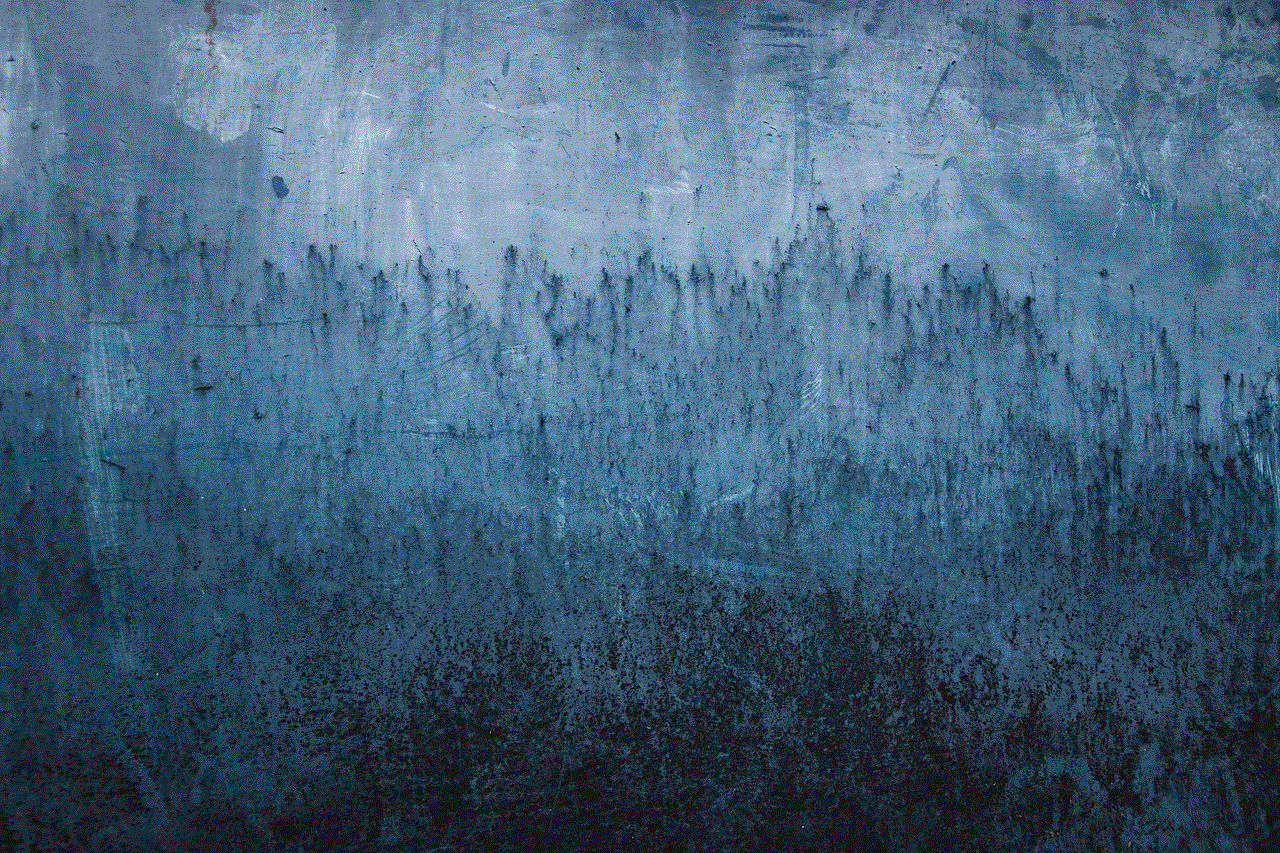
In addition to these measures, Snapchat also uses encryption to protect location data from unauthorized access. This means that even if someone were to intercept the data, they would not be able to view it in plain text. Snapchat also has strict policies in place to prevent the misuse or sharing of location data with third parties.
In conclusion, Snapchat does update your location in the background, but not in real-time. The app periodically checks your location to provide you with a seamless and personalized experience. However, Snapchat takes several measures to protect user privacy and security when it comes to location data. As a user, you have the option to turn off location services, hide your location from specific friends, or use Ghost Mode to hide your location from everyone on the app. So, the next time you use Snapchat, rest assured that your location data is safe and secure.