how to see your gmail password
It’s a common scenario – you’re trying to log into your Gmail account but you can’t seem to remember your password. Perhaps you’ve had this account for years and you’ve changed your password numerous times, or maybe you’re using a new device and your password isn’t saved. Whatever the reason may be, it can be frustrating and time-consuming to try and retrieve your password. But fear not, in this article, we will discuss the various methods you can use to see your Gmail password and regain access to your account.
Before we dive into the different ways to find your Gmail password, it’s important to understand why it’s not readily visible. Your password is a crucial piece of information that protects your account from unauthorized access. Therefore, for security reasons, Gmail (and most other online platforms) do not display your password in plain text. Instead, it is encrypted and stored in their database. This ensures that even if someone gains access to your account, they won’t be able to see your password. However, there are still ways to retrieve or reset your password, and we’ll explore them in this article.
Method 1: Use your saved password
If you’re using a device that you’ve previously logged into your Gmail account with and saved your password, this method is the simplest. When you go to log in, your password should automatically populate in the password field. However, this only works if you haven’t changed your password since the last time you logged in on that device. If you have, this method won’t be useful, and you’ll have to try one of the other methods listed below.
Method 2: Use Google’s password assistance
If you can’t remember your password, you can use Google’s password assistance feature to reset it. On the Gmail login page, click on “Forgot password?” and enter your email address. Google will then ask you to verify your identity by either sending a code to your recovery email or phone number, or by answering security questions that you previously set up. Once you’ve completed the verification process, you can reset your password and regain access to your account.
Method 3: Check your browser’s saved passwords
If you’ve previously saved your password in your browser, you can easily retrieve it from there. Here’s how to do it on some commonly used browsers:
– Chrome: Go to “Settings”, then “Passwords” and search for “Gmail” in the search bar. Your saved password should appear.
– Firefox : Go to “Options”, then “Privacy & Security” and click on “Saved Logins”. Search for “Gmail” in the search bar, and your saved password should appear.
– Safari : Go to “Preferences”, then “Passwords” and enter your device’s password to view your saved passwords. Search for “Gmail” in the search bar, and your password should appear.
Method 4: Use a password manager
If you use a password manager like LastPass, 1Password, or Dashlane, you can easily retrieve your Gmail password from there. These password managers securely store all your passwords and allow you to access them with a master password. If you’ve saved your Gmail password on your password manager, you can retrieve it from there.
Method 5: Check your email inbox
If you haven’t cleared your email inbox, you can search for any emails from Gmail with the subject “Your Gmail password has been changed” or “Your Gmail password has been reset”. These emails usually contain your new password or a link to reset your password. If you can’t find these emails, check your spam or junk folder as they may have been filtered there.
Method 6: Use a password recovery tool
If all else fails, you can use a password recovery tool like PassFab, Password Recovery Bundle, or Advanced Password Recovery. These tools use advanced algorithms to decrypt your password and display it in plain text. However, these tools come with a price tag and may not always be successful in retrieving your password.
Method 7: Contact Gmail support
If you are still unable to see your Gmail password, you can contact Gmail support for assistance. They may ask you to verify your identity and then reset your password for you. However, this process may take longer, and there is no guarantee that they will be able to retrieve your password.
Method 8: Try your old passwords
If you’ve recently changed your password and can’t remember the new one, try entering your old passwords. If you’ve used a similar password in the past, it may still work. However, this method is not recommended as it can lead to your account being locked if you enter the wrong password too many times.
Method 9: Check your password hints
When you set up your Gmail account, you may have been prompted to enter a password hint. If you can’t remember your password, check the password hint to see if it jogs your memory.
Method 10: Create a new account
If all else fails, you can create a new Gmail account and start fresh. However, this means you will lose access to all your emails, contacts, and other data saved on your old account. Therefore, it should only be used as a last resort.
In conclusion, there are several methods you can use to see your Gmail password. It’s always best to try and retrieve your password through the official channels, such as Google’s password assistance or contacting Gmail support. However, it’s important to keep your password safe and secure to avoid having to go through this process in the future. Use a strong and unique password for your Gmail account, and consider using a password manager to store and manage all your passwords. Stay safe online!
how to forward calls on cell phone
Forwarding calls on your cell phone can be a useful tool in managing your calls and ensuring that you never miss an important call. Whether you are in a meeting, driving, or simply busy with other tasks, call forwarding allows you to redirect your incoming calls to another number or voicemail. This feature is available on most cell phones and can be easily set up with a few simple steps. In this article, we will discuss everything you need to know about call forwarding on your cell phone.
What is Call Forwarding?
Call forwarding is a feature that allows you to redirect incoming calls from your cell phone to another number or voicemail. It is a convenient way to ensure that you never miss a call, even when you are unable to answer your phone. With call forwarding, you can choose to forward all calls, only when your phone is busy, or when you do not answer. This feature is especially useful for business professionals who need to stay connected with their clients or colleagues at all times.
How to Forward Calls on Your Cell Phone?
The process of forwarding calls on your cell phone may vary slightly depending on the make and model of your phone. However, the general steps are similar for most smartphones. To start, you will need to access your phone’s settings and look for the call forwarding option. Once you have located it, follow these steps to set up call forwarding on your cell phone:
Step 1: Open your phone’s settings and scroll down to the “Phone” or “Call” option.
Step 2: Look for the “Call Forwarding” option and tap on it.
Step 3: You will see a list of call forwarding options – “Always Forward,” “Forward When Busy,” and “Forward When Unanswered.”
Step 4: Select the option that best suits your needs.
Step 5: Enter the number you want your calls to be forwarded to. Make sure to include the country code if the number is not in your country.
Step 6: Once you have entered the number, tap on “Enable” or “Save” to activate call forwarding.
Step 7: You will receive a confirmation message once call forwarding is successfully set up.
It is important to note that call forwarding may incur additional charges, depending on your phone plan. Make sure to check with your service provider before enabling call forwarding on your cell phone.
Benefits of Call Forwarding
Call forwarding offers several benefits that make it a valuable feature for cell phone users. Here are some of the main advantages of call forwarding:
1. Never Miss an Important Call
The most significant benefit of call forwarding is that it ensures you never miss an important call. Whether you are in a meeting, have poor network coverage, or simply do not want to be disturbed, call forwarding allows you to redirect calls to another number or voicemail. This way, you can stay connected with your business or personal contacts at all times.
2. Increased Accessibility
Call forwarding makes it easier for people to reach you, even when you are not available on your cell phone. By forwarding your calls to a different number, you can ensure that you are always accessible to your clients, colleagues, or family members. This is especially useful for business professionals who handle important calls throughout the day.
3. Flexibility
Call forwarding gives you the flexibility to choose when and where you want your calls to be forwarded. You can enable call forwarding for specific times of the day or when your phone is busy. This way, you can manage your calls more efficiently and avoid getting distracted during important tasks.
4. Cost-Effective
In some cases, call forwarding can be a cost-effective option compared to international roaming charges. Instead of paying expensive roaming charges, you can forward your calls to a local number in the country you are visiting. This can save you a significant amount of money, especially if you travel frequently for business.
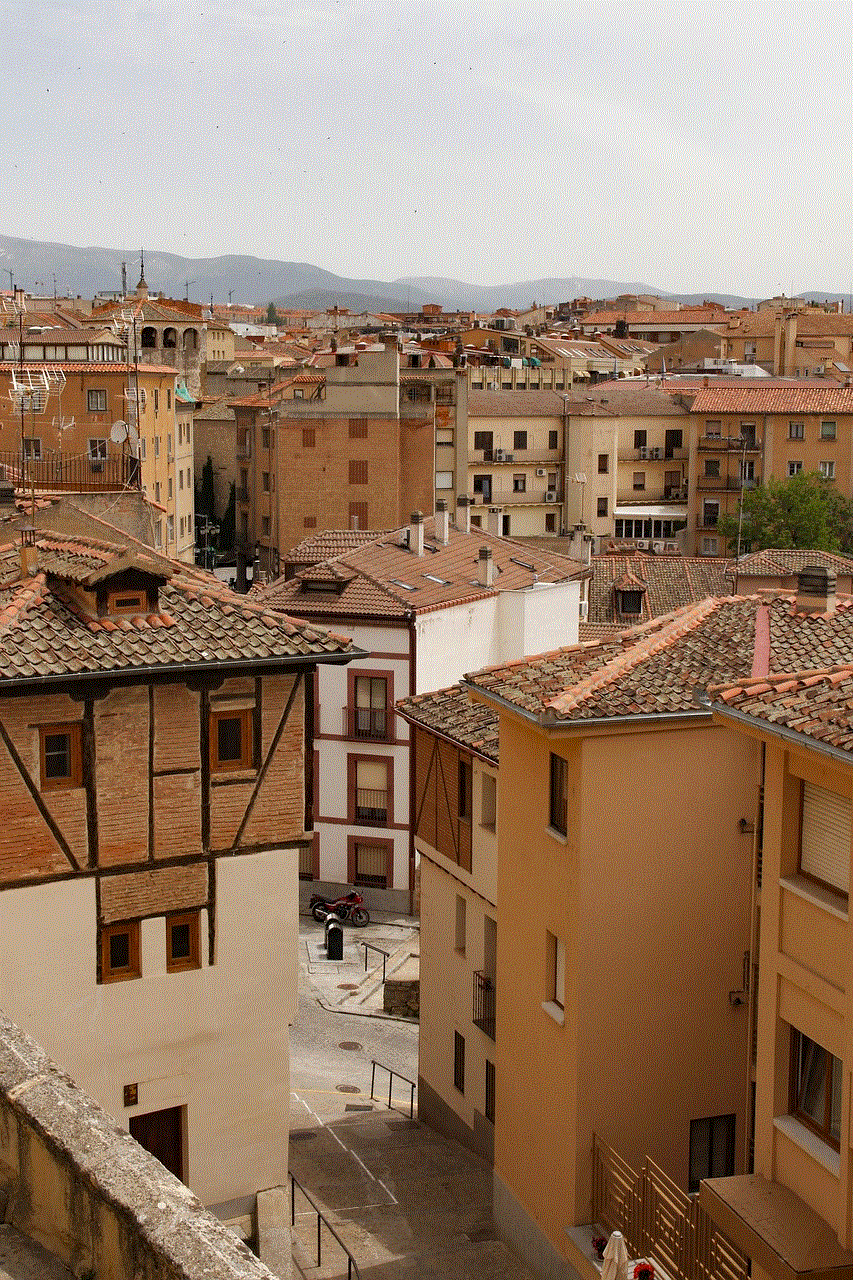
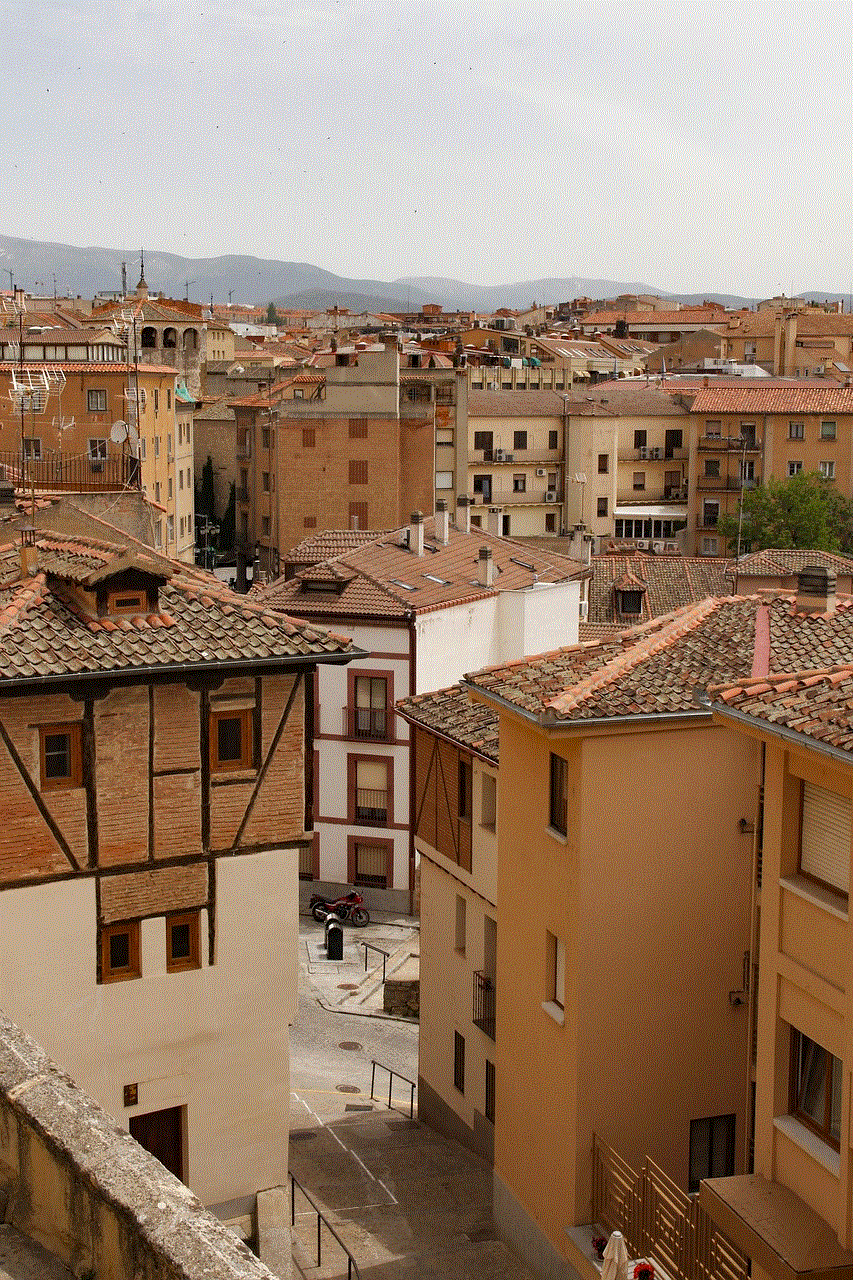
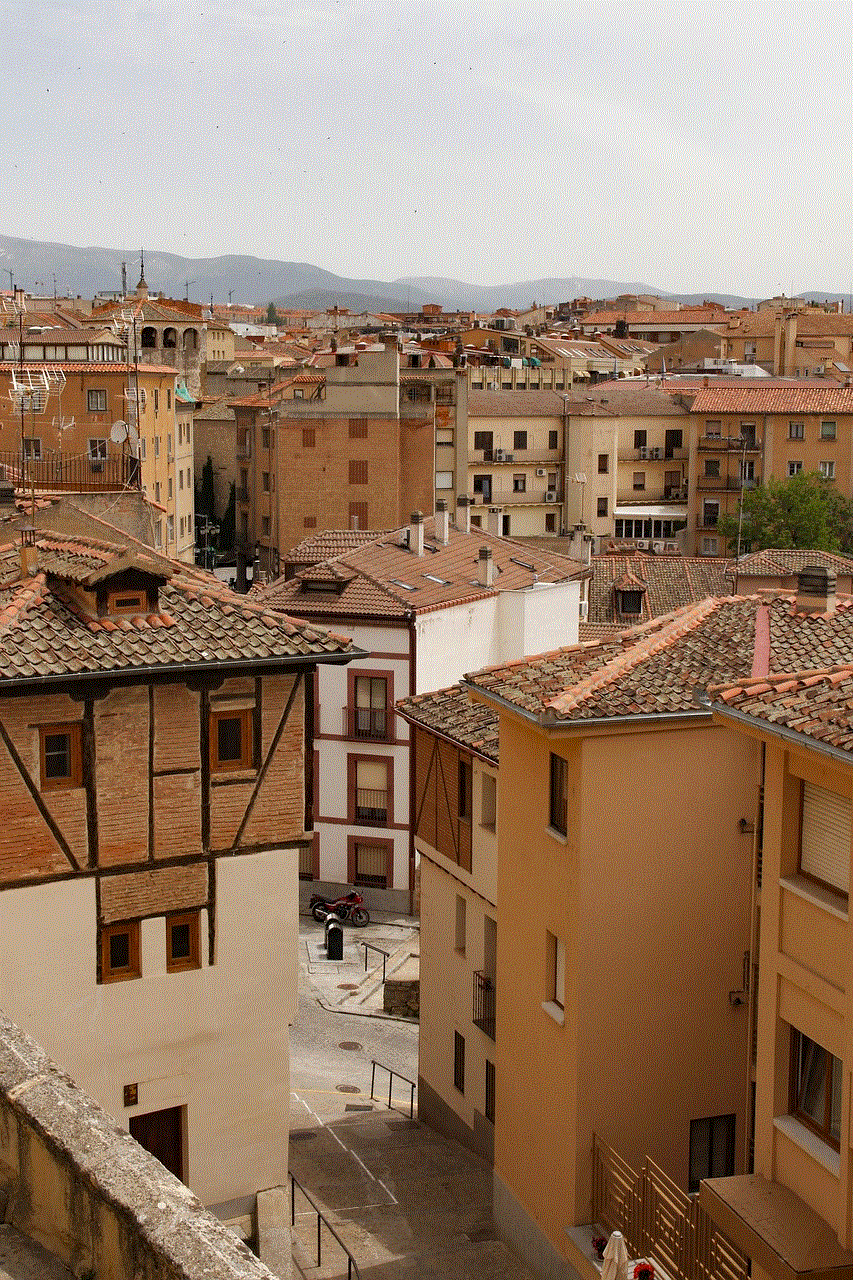
5. Maintain Privacy
Call forwarding can also help you maintain your privacy. If you do not want to share your personal cell phone number with clients or acquaintances, you can forward your calls to a different number. This way, you can keep your personal and professional calls separate and maintain your privacy.
6. Avoid Distractions
With call forwarding, you can avoid getting distracted by unwanted calls. By redirecting your calls to voicemail or another number, you can focus on important tasks without constantly checking your phone for calls. This can improve your productivity and help you stay organized.
7. Emergency Backup
Call forwarding can also serve as an emergency backup in case your cell phone gets lost or stolen. By forwarding your calls to another number, you can still receive important calls and stay connected with your contacts until you retrieve your phone or get a replacement.
8. Stay Connected While Traveling
If you are traveling to a different country, call forwarding can help you stay connected with your contacts. You can forward calls to a local number or voicemail, depending on your needs. This way, you can stay in touch with your business or personal contacts without incurring expensive roaming charges.
9. Customizable Options
Call forwarding offers customizable options to suit your specific needs. You can choose to forward all calls, only when your phone is busy, or when you do not answer. This allows you to personalize call forwarding based on your schedule and preferences.
10. No Additional Equipment Required
The best part about call forwarding is that it does not require any additional equipment. As long as you have a cell phone with the call forwarding feature, you can easily set it up and start using it. This makes it a convenient and cost-effective option for managing your calls.
In conclusion, call forwarding is a useful feature that offers several benefits for cell phone users. Whether you are a business professional, frequent traveler, or simply want to stay connected with your contacts, call forwarding can make your life easier. With the simple steps mentioned above, you can easily set up call forwarding on your cell phone and start using it to manage your calls. Make sure to check with your service provider for any additional charges before enabling call forwarding on your cell phone.
pokemon go eggs order
Pokémon Go has taken the world by storm since its release in 2016, and one of its most exciting features is the ability to hatch eggs. These virtual eggs contain Pokémon that can only be obtained through hatching, making it a popular aspect of the game. However, not all Pokémon eggs are created equal, as each one has a different hatch time and contains different types of Pokémon. In this article, we will explore the order of Pokémon Go eggs and everything you need to know about hatching them.
Before we dive into the order of Pokémon Go eggs, it is important to understand how eggs work in the game. Players can obtain eggs by spinning PokéStops, and they come in three different types: 2km, 5km, and 10km. The distance listed on the egg represents how far a player needs to walk in order for it to hatch. The longer the distance, the rarer the Pokémon inside the egg will be. Once an egg is obtained, it will appear in the player’s egg tab, and they can begin the process of hatching it.
Now, let’s take a closer look at the order of Pokémon Go eggs. The eggs are divided into three categories based on their distance: 2km, 5km, and 10km. Within each category, there are different types of Pokémon that can be hatched. Let’s start with the 2km eggs.
2km eggs are the most common type of egg and take the shortest time to hatch. These eggs usually contain basic Pokémon that can be found easily in the wild. The most common Pokémon found in these eggs are Pidgey, Spearow, and Zubat. However, there is a chance of hatching slightly rarer Pokémon such as Charmander, Squirtle, and Bulbasaur. These eggs are perfect for beginners as they provide a good starting point for building their Pokémon collection.
Next up are the 5km eggs. These eggs take a moderate amount of time to hatch and have a wider range of Pokémon that can be found inside. Some of the more common Pokémon found in 5km eggs include Meowth, Geodude, and Machop. However, there is also a chance of hatching more desirable Pokémon like Vulpix, Growlithe, and Abra. These eggs are a great balance between the common 2km eggs and the rarer 10km eggs.
Finally, we have the 10km eggs, the rarest and most sought-after eggs in the game. These eggs take the longest time to hatch but have the highest chance of hatching a rare or powerful Pokémon. Some of the Pokémon that can be found in these eggs include Onix, Hitmonlee, and Jynx. However, the most coveted Pokémon found in 10km eggs are Snorlax, Lapras, and Chansey. These eggs are highly desirable among players as they offer a chance to obtain some of the strongest Pokémon in the game.
Now that we have covered the order of Pokémon Go eggs, let’s take a closer look at the hatching process. As mentioned earlier, players need to walk a certain distance in order for the egg to hatch. This distance can be tracked by using the in-game GPS feature. Once the required distance is reached, the egg will begin to hatch, and a notification will appear on the player’s screen. The player then needs to tap on the egg to reveal the Pokémon inside and add it to their collection.
It is worth noting that the Pokémon inside the egg is determined at the time of obtaining the egg, not when it hatches. This means that if a player obtains an egg from a PokéStop, then the Pokémon inside is already determined, regardless of when it is hatched. This also means that players cannot obtain new or recently added Pokémon from eggs that they obtained before the new Pokémon were added to the game.
Another important aspect of hatching eggs is the use of incubators. Each player starts with an unlimited use incubator, which can hatch an egg of any distance. However, players can also purchase additional incubators from the in-game shop. These incubators have limited uses and can only hatch one egg before they break. This means that players need to choose which eggs they want to hatch carefully, as they may not have enough incubators to hatch them all at once.
In addition to the distance and type of Pokémon, eggs also have different rarity levels. The rarity of an egg is determined by the color of the egg. The most common is the red egg, followed by the yellow egg, and the rarest is the purple egg. The color of the egg does not affect the type of Pokémon inside, but it does give players an idea of how rare the Pokémon might be.
Furthermore, the Pokémon inside the egg also has a chance of being shiny, just like wild Pokémon. Shiny Pokémon are extremely rare and highly desirable among players. The chances of hatching a shiny Pokémon from an egg are very slim, making it an exciting and unexpected surprise for players.
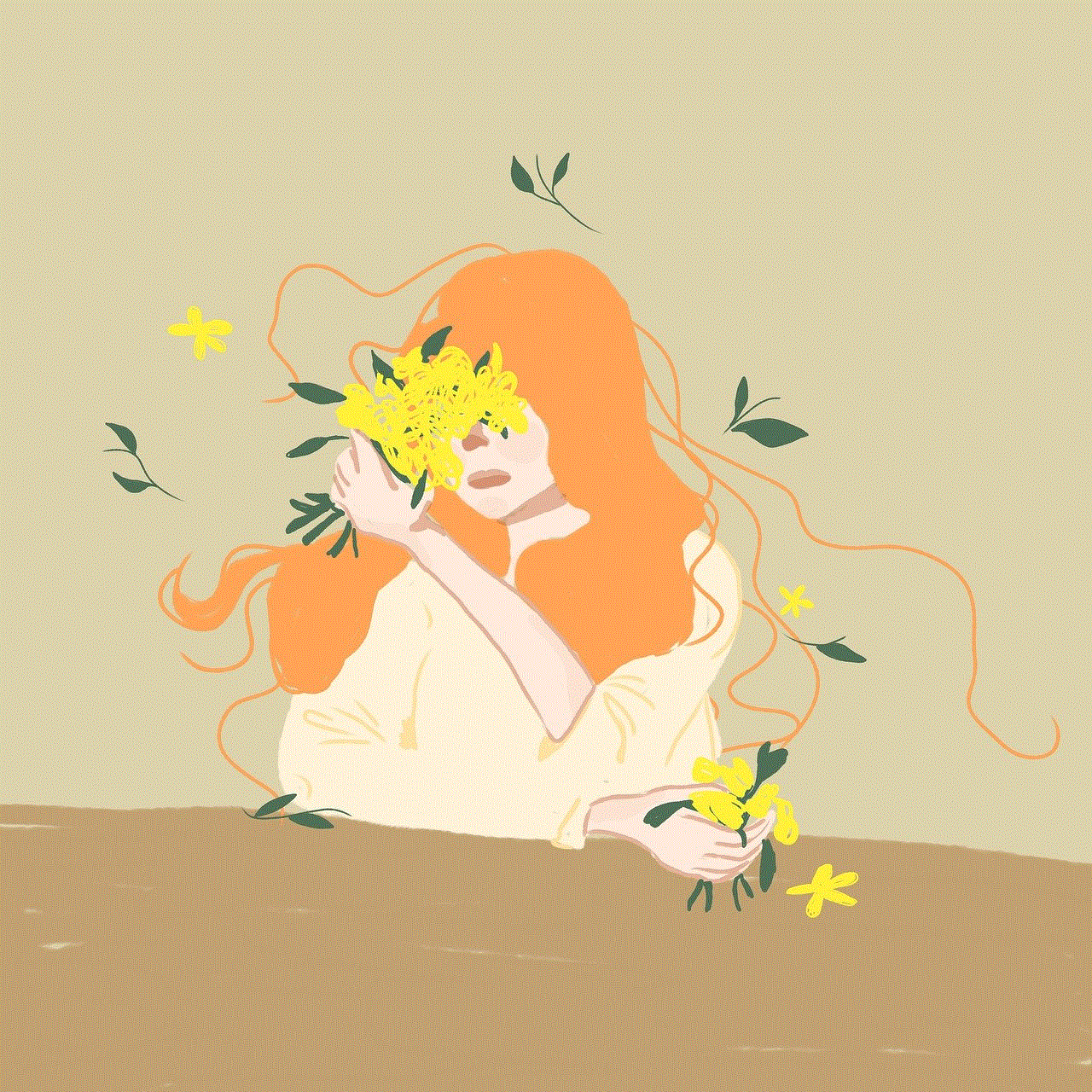
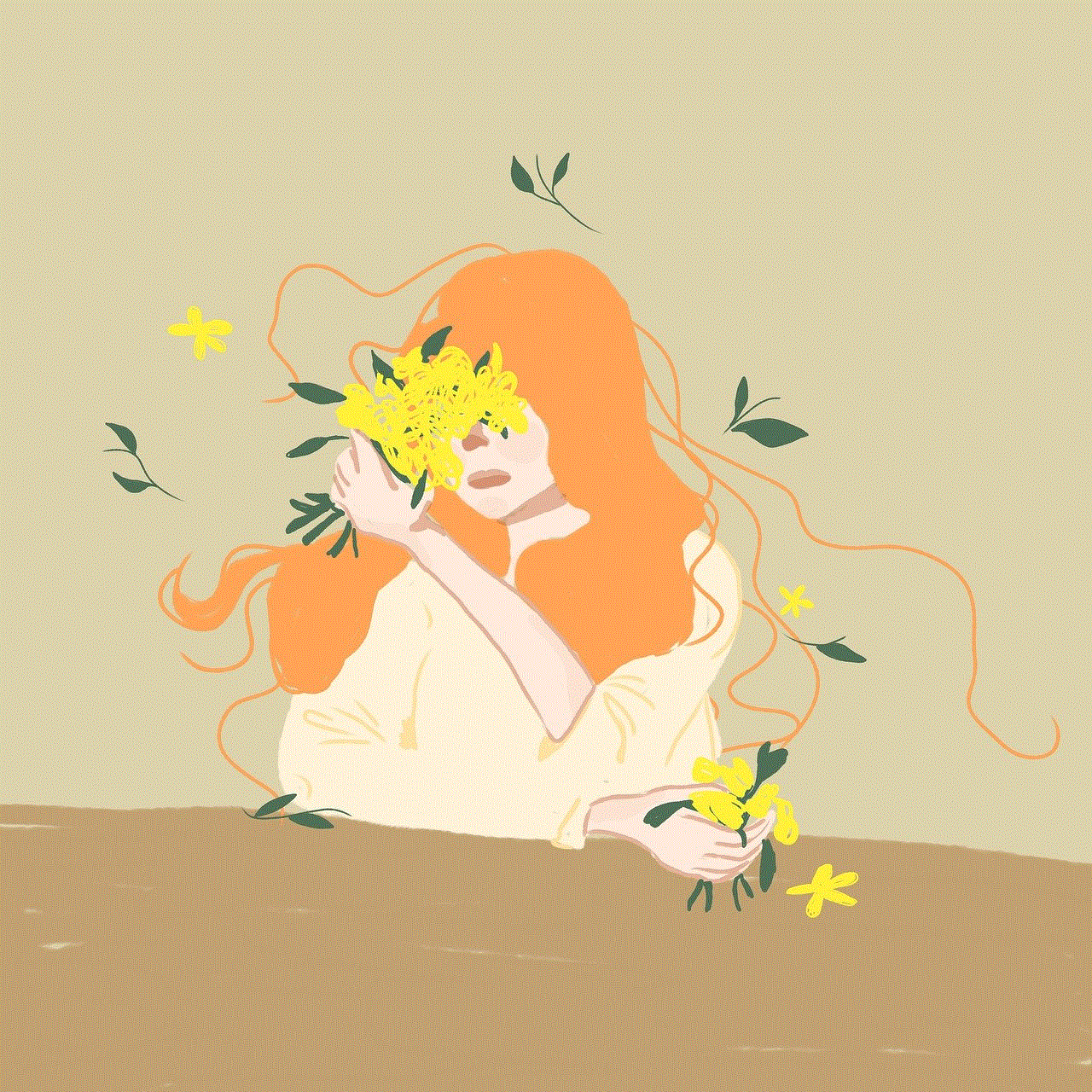
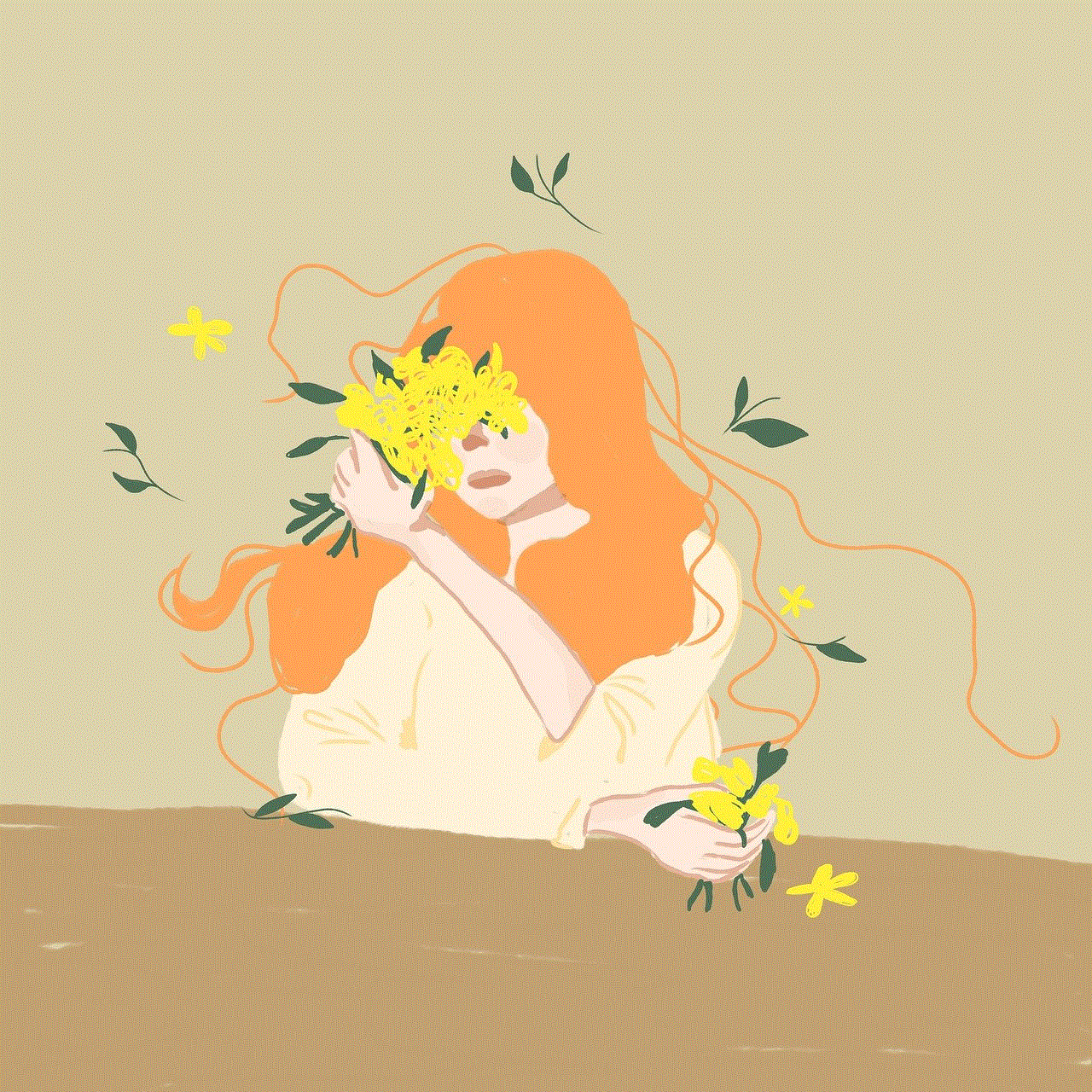
Hatching eggs is not only a fun aspect of the game, but it also offers several benefits for players. Each egg hatched gives players a certain amount of experience points (XP), which helps them level up and unlock new features in the game. Additionally, hatching eggs also rewards players with Stardust, a valuable resource used for powering up and evolving Pokémon. Therefore, hatching eggs not only adds to a player’s collection but also helps them progress in the game.
In conclusion, the order of Pokémon Go eggs is based on the distance it takes to hatch them. 2km eggs contain common Pokémon, 5km eggs have a wider range of Pokémon, and 10km eggs have the rarest and most desirable Pokémon. Hatching eggs requires players to walk a certain distance, and incubators can be used to hatch multiple eggs at once. The rarity of an egg is determined by its color, and there is also a chance of hatching a shiny Pokémon. Hatching eggs not only adds to a player’s collection but also offers various benefits in the game. So, get out there and start hatching those eggs to catch ’em all!