how to turn off like count on facebook
facebook -parental-controls-guide”>Facebook has become a ubiquitous part of our lives, with over 2.7 billion active users as of 2021. It has revolutionized the way we connect and share our lives with friends and family. However, with the rise of social media, the platform has also come under scrutiny for its impact on mental health and privacy concerns. One of the features that have received criticism is the “like” count on Facebook.
The “like” count on Facebook is a metric that displays the number of people who have reacted positively to a post. It was introduced in 2009 as a way for users to express their approval or appreciation for a particular post. However, over the years, it has evolved into a measure of popularity and validation, with users often comparing the number of likes they receive to others.
While likes may seem harmless, they have been linked to negative effects on mental health, particularly in young people. Studies have shown that the constant need for validation and approval through likes can lead to feelings of inadequacy, anxiety, and low self-esteem. Furthermore, the pressure to maintain a certain number of likes can also result in users curating their posts and presenting an unrealistic version of their lives, leading to a phenomenon known as “social media envy.”
In light of these concerns, many users have been calling for the option to turn off the like count on Facebook. In response, the platform has introduced several features that allow users to control their like count experience.
One of the ways to turn off like count on Facebook is through the “News Feed Preferences” setting. This feature allows users to choose whose posts they see first on their newsfeed and which posts they want to see less of. By adjusting these preferences, users can limit the visibility of likes on their newsfeed, reducing the pressure to compare their posts’ popularity with others.
Another way to turn off the like count on Facebook is through the “Audience Restrictions” feature. This feature allows users to limit who can see their posts based on their audience settings. By choosing to share a post with a limited audience, users can control who sees their likes, reducing the pressure to maintain a certain number of likes.
Additionally, Facebook has also introduced the option to hide the like count on individual posts. This feature allows users to hide the like count on a particular post, giving them more control over their post’s visibility and reducing the pressure to compete for likes. However, this feature is currently limited to Facebook-owned platforms, such as Instagram and Facebook Messenger.
Furthermore, Facebook has also been experimenting with removing the like count altogether. In 2019, the platform began testing a feature that would hide the number of likes on posts in certain countries, including Australia, Brazil, and Canada. The aim was to shift the focus from popularity to content quality and encourage more meaningful interactions. While the experiment was met with mixed reactions, it highlighted the platform’s efforts to address the negative effects of the like count.
Despite these efforts, turning off the like count on Facebook has not been without controversy. Some argue that removing the like count would take away an essential feature of the platform and hinder creators’ ability to track engagement. Moreover, for businesses, likes serve as a measure of success and can impact their marketing strategies.
However, there is growing evidence that the like count on Facebook has a detrimental effect on mental well-being, particularly in vulnerable populations such as teenagers. It is crucial for the platform to continue exploring ways to address these concerns and provide users with more control over their like count experience.
In conclusion, while the like count on Facebook may have started as a harmless way to express approval, it has evolved into a measure of popularity and validation with potentially harmful effects. However, the platform has taken steps to address these concerns by introducing features that allow users to control their like count experience. Whether it is by adjusting newsfeed preferences, limiting post visibility, or experimenting with removing the like count altogether, Facebook is making strides towards creating a more positive and healthy social media environment.
yahoo mail account hack
In today’s digital age, email has become an essential means of communication. It allows us to send and receive messages, documents, and media files with just a few clicks. Among the many email service providers available, Yahoo Mail is one of the oldest and most widely used platforms. With over 225 million active users, it is a prime target for hackers looking to gain unauthorized access to personal information. In this article, we will discuss the dangers of a Yahoo Mail account hack and how you can protect yourself from such attacks.
What is a Yahoo Mail account hack?
A Yahoo Mail account hack refers to a security breach where an unauthorized person gains access to a user’s Yahoo email account without their permission. This can happen in various ways, including phishing scams, weak passwords, or malware attacks. Once the hacker gains access, they can view, modify, or delete any information stored in the account, including personal emails, contacts, and sensitive data.
Dangers of a Yahoo Mail account hack
A Yahoo Mail account hack can have severe consequences for the user. Here are some of the dangers associated with such a security breach:
1. Identity theft: The hacker can use the personal information stored in the Yahoo account to steal the user’s identity, such as their name, address, social security number, and credit card details. This can lead to financial loss and damage to the victim’s reputation.
2. Email fraud: Once the hacker gains access to the Yahoo account, they can send fraudulent emails to the user’s contacts, posing as the account owner. These emails can contain malicious links or attachments, leading to further security breaches.
3. Access to other accounts: Many people use the same password for different accounts. If a hacker gains access to a Yahoo Mail account, they can use the same credentials to access other accounts, such as online banking, social media, and e-commerce websites.
4. Data theft: The hacker can steal sensitive information stored in the Yahoo account, such as personal emails, photos, and documents. This data can be used for blackmail or sold on the dark web, leading to financial loss and damage to the user’s reputation.
5. Malware distribution: In some cases, a Yahoo Mail account hack is used to distribute malware to the user’s contacts. This can happen through email attachments or links, leading to further security breaches and data loss.
How to protect your Yahoo Mail account from hackers
Now that we have discussed the dangers of a Yahoo Mail account hack, let’s look at some ways to protect your account from such attacks:
1. Use a strong password: The first and most crucial step to secure your Yahoo account is to use a strong password. It should be at least 12 characters long and include a combination of letters, numbers, and special characters. Avoid using personal information that can be easily guessed.
2. Enable two-factor authentication: Two-factor authentication adds an extra layer of security to your Yahoo account. It requires you to enter a code sent to your phone or email to log in, making it challenging for hackers to gain unauthorized access.
3. Be cautious of phishing scams: Phishing scams are a common way for hackers to gain access to Yahoo accounts. They usually involve sending fake emails that appear to be from Yahoo, asking for personal information. Be cautious of such emails and never click on suspicious links or attachments.
4. Keep your software up to date: Make sure to keep your operating system and anti-virus software up to date. This will help protect your device from malware attacks that can lead to a Yahoo Mail account hack.
5. Use a secure internet connection: Avoid using public Wi-Fi networks to access your Yahoo account, as they are not secure and can be easily hacked. Use a secure internet connection, such as a personal hotspot, to access your emails.
6. Monitor your account activity: Regularly check your Yahoo account’s activity log to ensure that there are no unauthorized logins. If you notice any suspicious activity, change your password immediately and report it to Yahoo.
7. Use a password manager: It can be challenging to remember all the passwords for different accounts. Consider using a password manager to store and generate strong and unique passwords for each account, including your Yahoo Mail account.
8. Avoid sharing personal information: Be cautious of sharing personal information on social media or other websites. Hackers can use this information to guess your password or answer security questions to gain access to your Yahoo account.
9. Secure your recovery email and phone number: Make sure to secure your recovery email and phone number linked to your Yahoo account. If a hacker gains access to these, they can use them to reset your password and gain access to your account.
10. Sign out of your account after use: It is essential to sign out of your Yahoo account after using it, especially when using a public or shared device. This will prevent unauthorized access to your account if the device is left unattended.
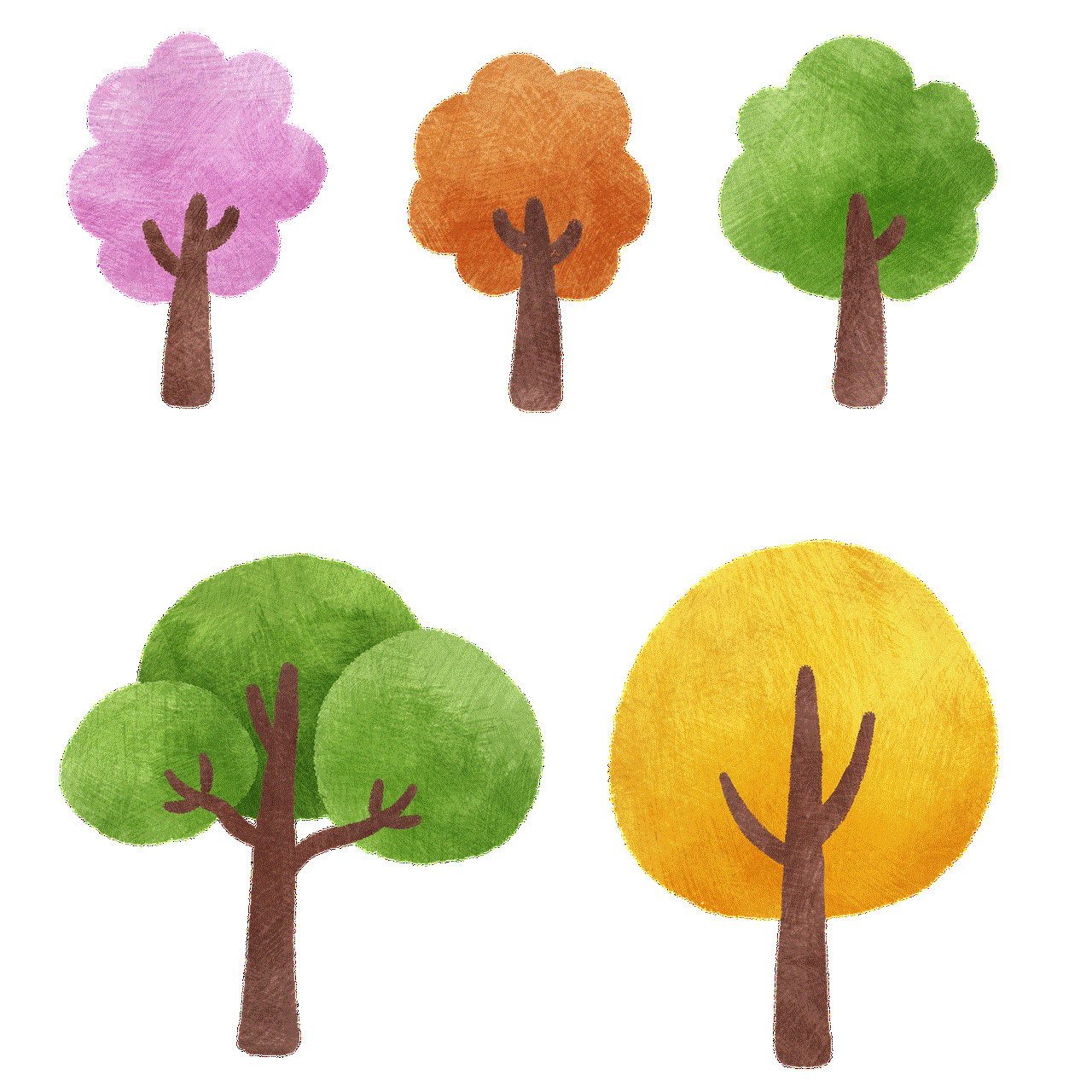
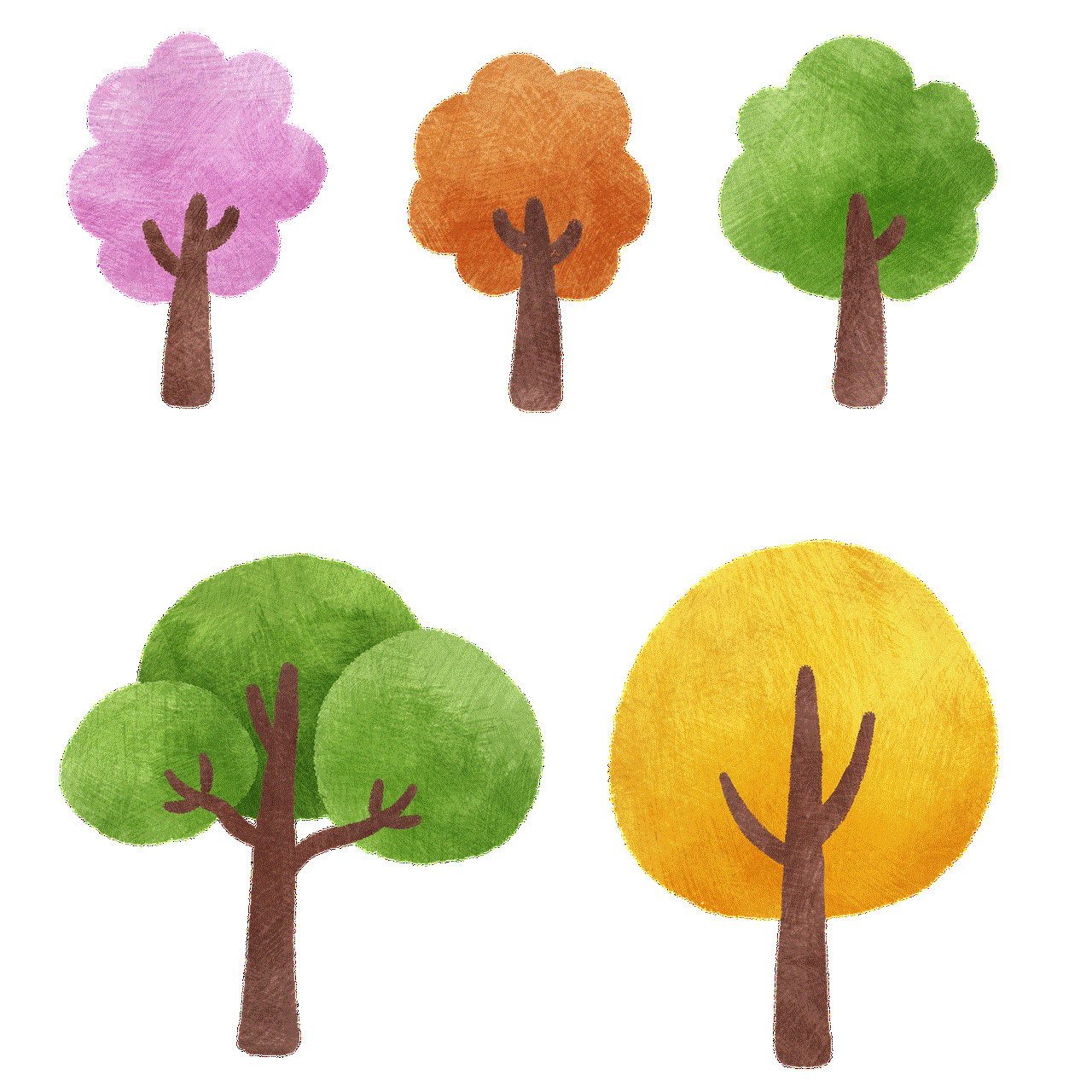
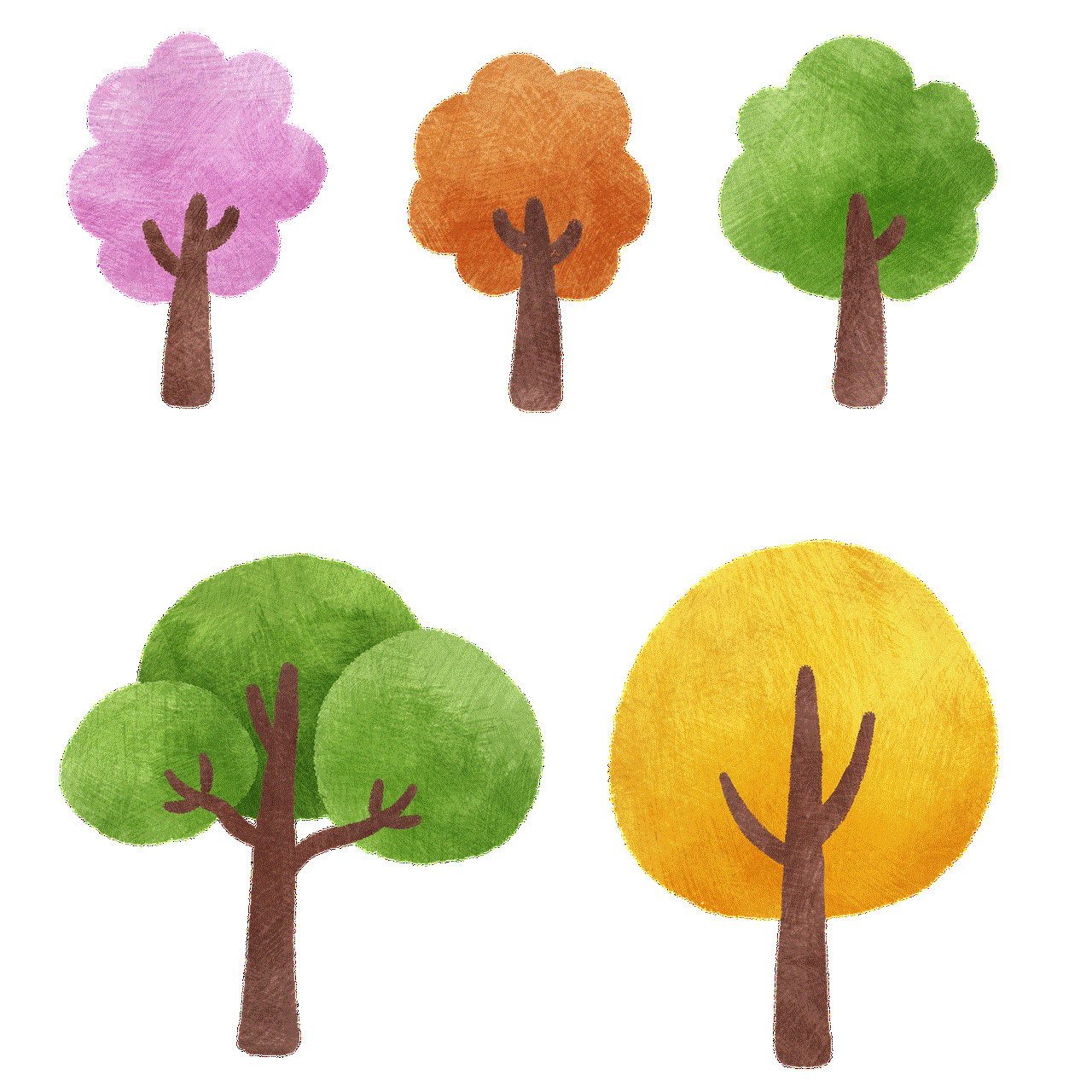
Conclusion
In conclusion, a Yahoo Mail account hack can have severe consequences, including identity theft, email fraud, and data theft. It is essential to take the necessary precautions to protect your account from such attacks. By following the tips mentioned in this article, you can secure your Yahoo account and prevent hackers from gaining unauthorized access. Remember to stay vigilant and report any suspicious activity to Yahoo immediately. Your online security is in your hands, so take the necessary steps to safeguard your Yahoo Mail account today.
verizon read texts online
In today’s fast-paced world, staying connected is more important than ever. With our busy schedules and constant need to be in touch, it’s no wonder that mobile phones have become an integral part of our lives. And when it comes to cellular service providers, Verizon is a name that needs no introduction. Known for its reliable network and top-notch services, Verizon has been a go-to choice for millions of customers for decades. And with the advent of technology, Verizon has taken its services a step further by allowing its customers to read their texts online. In this article, we’ll dive into the details of how you can access and read your texts online with Verizon.
What is Verizon?
Before we delve into the specifics of reading texts online with Verizon, let’s first understand what Verizon is all about. Verizon Communications Inc. is an American multinational telecommunications conglomerate. It is the largest wireless communications service provider in the United States, serving over 140 million customers. Apart from wireless services, Verizon also provides internet and television services, making it a one-stop-shop for all your connectivity needs.
What is ‘Read Texts Online’?
‘Read Texts Online’ is a feature offered by Verizon that allows its customers to access and read their text messages on a computer or any other device with internet connectivity. This feature comes in handy when you don’t have access to your phone or when you want to keep a record of your messages. Additionally, it also allows you to manage your texts, delete unwanted messages, and save important ones for future reference.
How to Access Verizon Texts Online?
Accessing your Verizon texts online is a simple and hassle-free process. To begin with, you need to have an active Verizon account. If you don’t have one, you can easily sign up for a Verizon account by visiting their website or by downloading the My Verizon app. Once you have an active account, follow these steps to access your texts online:
Step 1: Log in to My Verizon
The first step is to log in to your My Verizon account using your username and password. If you don’t have a My Verizon account, you can easily create one by clicking on the ‘Register’ option on the login page.
Step 2: Select the ‘Text Online’ option
Once you are logged in, click on the ‘Text Online’ option located on the left-hand side of the screen. This will take you to the ‘Text Online’ page.
Step 3: Enter your mobile number
On the ‘Text Online’ page, enter your mobile number in the provided space and click on the ‘Submit’ button. You will receive a code on your phone that you need to enter on the website to verify your identity.
Step 4: View your texts
After entering the verification code, you will be directed to a page where you can view your texts. You can also view the date and time of each message, the sender’s name or number, and the message content.
Benefits of Reading Texts Online with Verizon
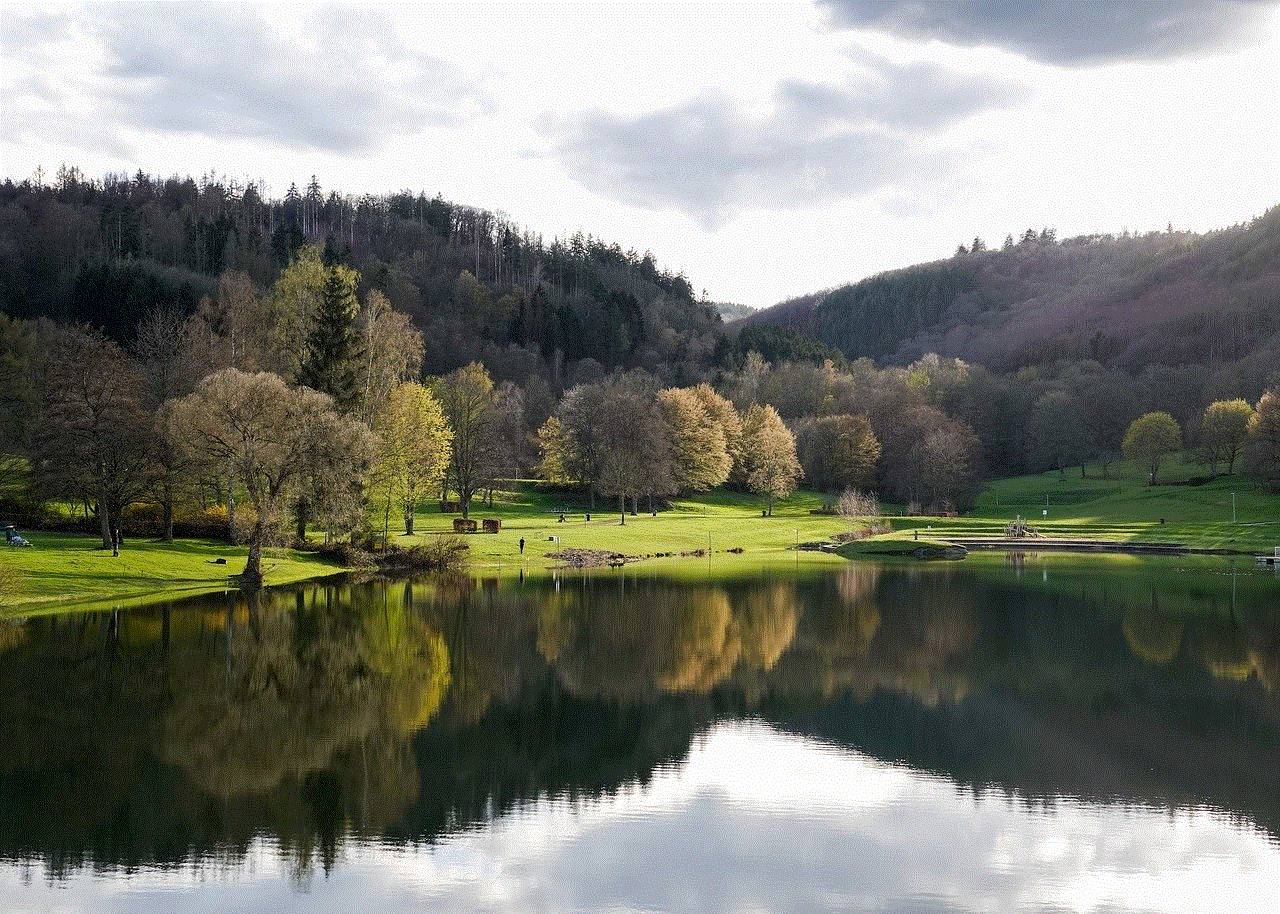
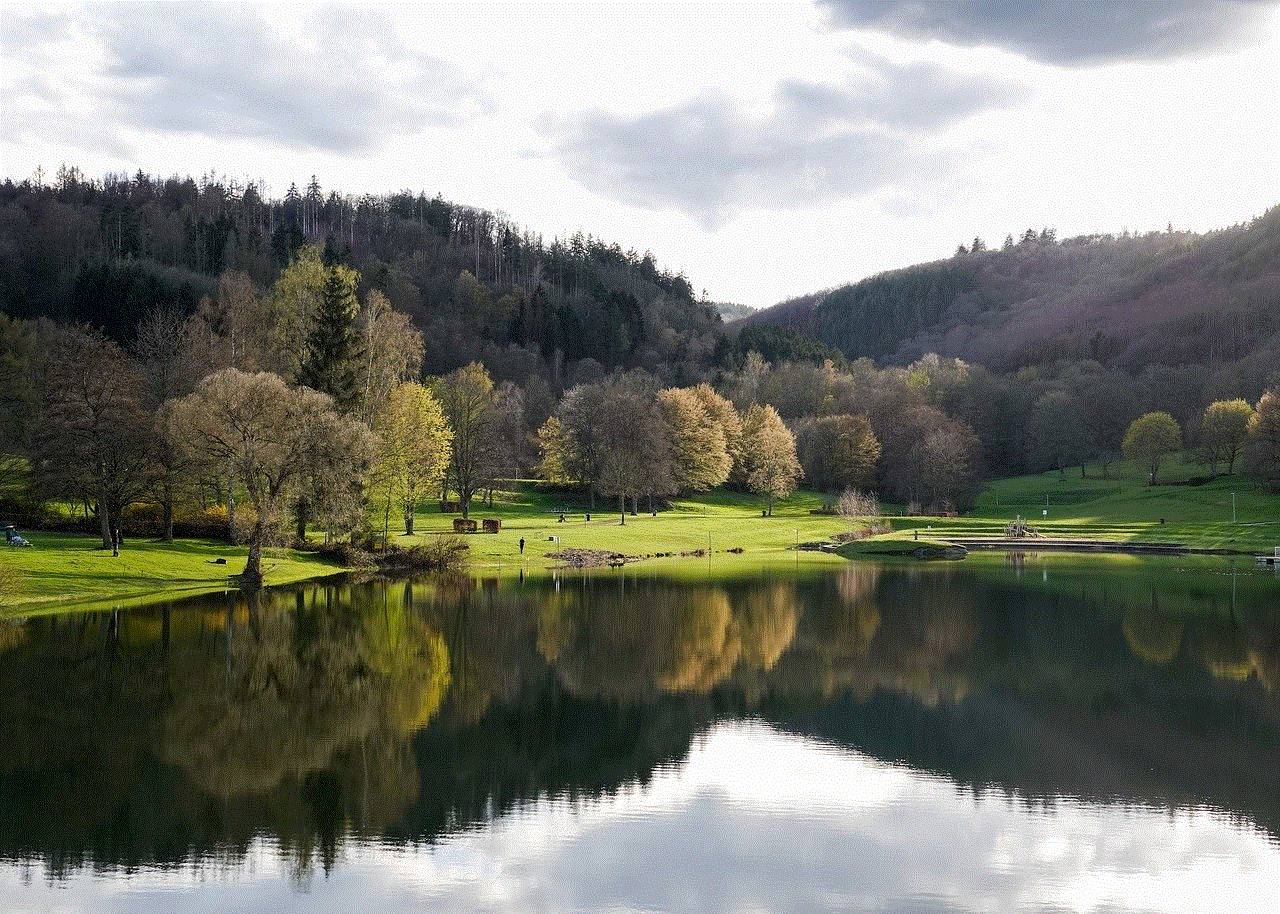
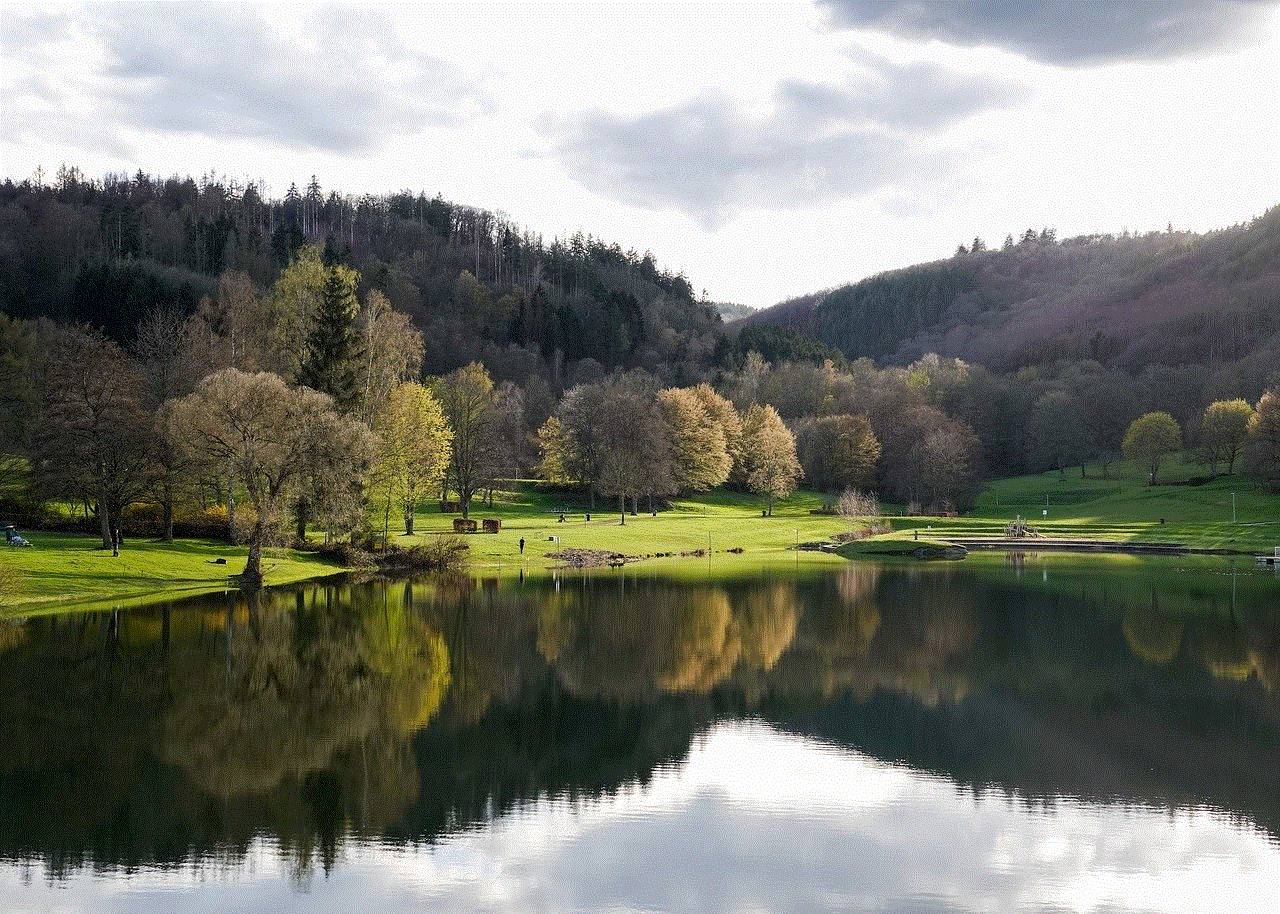
1. Easy access to your messages
One of the biggest advantages of using the ‘Read Texts Online’ feature is that you can access your messages from anywhere, as long as you have an internet connection. You don’t have to worry about missing important messages or being unable to read them due to a dead battery or lost phone.
2. Keeps your messages organized
With the ‘Read Texts Online’ feature, you can manage your messages in a more organized manner. You can delete unwanted messages, label important ones, and create folders to store messages related to specific topics or people.
3. Saves storage space on your phone
By accessing your texts online, you can save storage space on your phone, especially if you receive a large number of texts regularly. This can also improve the performance of your device.
4. Backup of important messages
In case you accidentally delete an important message from your phone, you can always retrieve it from the online platform. This serves as a backup for your important conversations and prevents you from losing any valuable information.
5. Convenient for business purposes
For business owners, the ‘Read Texts Online’ feature can be a game-changer. It allows them to easily keep track of their business-related messages and conversations, making it easier to stay organized and efficient.
Potential Drawbacks of Reading Texts Online with Verizon
1. Need for internet connectivity
The ‘Read Texts Online’ feature requires internet connectivity, which can be a drawback if you are in an area with poor or no network coverage. In such cases, you won’t be able to access your texts online.
2. Security concerns
Some users may have concerns about the security of their messages when accessing them online. However, Verizon assures its customers that their online platform is secure and all messages are encrypted to protect user privacy.
3. Limited storage space
While accessing your texts online can save storage space on your phone, there is a limit to the number of messages that can be stored on the online platform. If you receive a large number of texts, you may have to regularly delete old messages to make space for new ones.
Conclusion



In today’s digital age, staying connected is no longer limited to just phone calls. Text messages have become an essential way of communication, and Verizon’s ‘Read Texts Online’ feature makes it easier for its customers to stay in touch. With easy access to messages, better organization, and the ability to backup important conversations, this feature has many benefits. While there may be a few drawbacks, the convenience it offers makes it a valuable tool for Verizon customers. So, the next time you need to access your texts, you know you can count on Verizon to keep you connected, no matter where you are.