turn off safe search in google
In today’s digital age, the internet has become an essential tool for accessing information, staying connected with friends and family, and even conducting business. One of the most popular search engines used by millions of people worldwide is Google. With its vast database and advanced algorithms, Google has become a go-to platform for conducting searches and finding relevant information. However, with the rise of inappropriate and explicit content on the internet, Google has introduced a feature called “safe search” to filter out explicit content from search results. In this article, we will discuss the concept of safe search and how to turn it off on Google.
What is Safe Search?
Safe Search is a feature introduced by Google in 2009 to filter out explicit content from search results. It was designed to protect children and young adults from accessing inappropriate content while using the internet. Safe Search works by using advanced algorithms to detect and filter out explicit content from search results. It also allows users to block specific websites or keywords that they do not want to appear in their search results.
Why would someone want to turn off Safe Search?
While Safe Search is a useful feature for protecting children and young adults, some users may find it too restrictive. Safe Search can sometimes filter out relevant and useful information, making it difficult for users to find what they are looking for. For instance, if you are researching a topic that involves sensitive or explicit content, Safe Search may filter out relevant search results, hindering your research. Additionally, some users may find Safe Search to be too restrictive for their personal preferences and may want to turn it off to access a wider range of search results.
How to turn off Safe Search on Google?
Turning off Safe Search on Google is a simple process that can be done in a few easy steps. Here’s how to do it:
Step 1: Open your web browser and go to Google’s homepage.
Step 2: Click on the “Settings” icon in the bottom right corner of the screen.
Step 3: From the drop-down menu, select “Search Settings.”
Step 4: In the search settings page, scroll down to the “SafeSearch filters” section.
Step 5: Click on the “Turn off SafeSearch” option.
Step 6: Click on “Save” to apply the changes.
Once you have completed these steps, Google will no longer filter out explicit content from your search results. However, it is important to note that this change will only apply to the device and browser you are currently using. If you want to turn off Safe Search on all your devices, you will need to follow the same steps on each device.
Alternatives to Safe Search:
If you are a parent or guardian looking for ways to protect your child from explicit content while using the internet, there are a few alternatives to Safe Search that you can consider. One of the most popular options is to use parental control software . Parental control software allows you to monitor your child’s online activities and restrict access to specific websites or content. Some popular parental control software includes Net Nanny, Kaspersky Safe Kids, and Qustodio.
Another alternative to Safe Search is to use Google’s “SafeSearch Lock” feature. This feature allows you to lock Safe Search on your child’s device, preventing them from turning it off. It also provides you with a password that can be used to unlock Safe Search when needed.
The importance of online safety:
While turning off Safe Search may seem like a simple way to access a wider range of search results, it is crucial to remember the importance of online safety. The internet is filled with explicit and harmful content that can be damaging to children and young adults. As responsible adults, it is our duty to protect our children and ensure their online safety. Therefore, before deciding to turn off Safe Search, it is essential to have a conversation with your child about online safety and the potential risks of accessing explicit content.
In addition to using parental control software and SafeSearch Lock, here are a few tips to ensure your child’s online safety:
1. Educate your child about the potential risks of the internet, including cyberbullying, online predators, and exposure to explicit content.
2. Encourage your child to talk to you if they come across any inappropriate or harmful content while using the internet.
3. Monitor your child’s online activities and set boundaries for internet usage.
4. Teach your child about responsible online behavior, such as not sharing personal information with strangers and being respectful towards others online.
5. Set clear rules and consequences for breaking those rules.
Conclusion:
In conclusion, Safe Search is a useful feature for protecting children and young adults from accessing explicit content while using the internet. However, it can sometimes be too restrictive for some users, and turning it off may seem like a viable option. If you do decide to turn off Safe Search, it is essential to remember the importance of online safety and take necessary precautions to protect your child from potential online risks. By following the steps mentioned in this article and implementing the tips for online safety, you can ensure a safer and more productive online experience for your child.
how do i know if im blocked on snapchat
Snapchat has become one of the most popular social media platforms, with millions of active users every day. It allows people to send photos, videos, and messages that disappear after a certain amount of time. However, one of the biggest concerns for Snapchat users is being blocked by someone on the app. If you have suspicions that you may have been blocked by someone on Snapchat, this article will guide you on how to confirm it.
Before we dive into the signs of being blocked on Snapchat, let’s first understand what blocking means on the app. When you block someone on Snapchat, it means that they will no longer be able to send you snaps, view your stories, or even find your profile. The person you have blocked will also not be able to see your username when searching for it. This makes blocking a convenient way to cut off communication with someone without having to delete them from your friend’s list.
Now, let’s look at the signs that indicate you have been blocked on Snapchat.
1. Unable to find the user’s profile
The first and most obvious sign of being blocked on Snapchat is not being able to find the user’s profile. If you can’t find the person’s username when searching for it, it could mean that they have blocked you . However, this could also mean that the person has deleted their account or changed their username. So, this sign alone is not enough to confirm if you have been blocked on Snapchat.
2. Unable to send snaps or messages
Another sign of being blocked on Snapchat is not being able to send snaps or messages to the person. When you try to send a snap or message, you will receive an error message, which could indicate that the person has blocked you. However, if the person has not blocked you, the snap or message will still be delivered, but they may not open or reply to it.
3. Unable to view their stories
If you used to view the person’s stories regularly, but suddenly you are unable to view them, it could mean that they have blocked you. When you are blocked, the person’s stories will not appear on your feed, and you will not be notified when they post a new story.
4. Unable to see their Bitmoji on the map
Snapchat has a feature called Snap Map, which allows you to see the location of your friends if they have enabled it. If you can’t see the Bitmoji of the person you suspect has blocked you on the map, it could be a sign that you have been blocked. However, this could also mean that the person has turned off their location or has not updated their Bitmoji.
5. The “Added Me” section is empty
When someone adds you on Snapchat, their username will appear in your “Added Me” section. If this section is empty and you suspect that someone has added you, it could mean that they have blocked you. However, this could also mean that the person has deleted their account, or they have not added you yet.
6. No longer friends with the person
If you were friends with the person on Snapchat, but suddenly you are no longer friends, it could be a sign that you have been blocked. When you are blocked, the person’s profile will disappear from your friend’s list, and you will also be removed from their friend’s list.
7. Unable to see their score
Every Snapchat user has a score, which is a number that represents the total number of snaps they have sent and received. If you are unable to see the person’s score, it could be a sign that you have been blocked. However, this could also mean that the person has not added you back as a friend.
8. The person’s snapscore does not increase



If the person you suspect has blocked you continues to send and receive snaps, their snapscore should increase. However, if their snapscore remains the same, it could be a sign that you have been blocked. This sign is not entirely reliable as the person may not be actively using the app, which means their snapscore will not increase.
9. You have been removed from group chats
If you were part of a group chat with the person who has blocked you, you will be removed from the group chat. When you try to open the group chat, you will receive an error message, which could indicate that you have been blocked.
10. No notification when the person is typing or online
When you are blocked on Snapchat, you will not receive any notifications when the person is typing or online. This is because all communication between you and the person has been severed.
In conclusion, there are several signs that indicate you have been blocked on Snapchat. However, these signs are not always reliable, as there could be other reasons for them. The best way to confirm if you have been blocked is to ask a mutual friend to check if the person’s profile is still active. If the person’s profile is still active for your friend, it could mean that you have been blocked. If you have been blocked, it’s best to respect the person’s decision and move on. There are plenty of other people to connect with on Snapchat.
whatsapp mensaje texto para mi novio
WhatsApp es una de las aplicaciones de mensajería instantánea más populares en todo el mundo, con más de 2 mil millones de usuarios activos mensuales. Esta aplicación revolucionaria ha cambiado la forma en que nos comunicamos, permitiéndonos estar en contacto constante con amigos y familiares, y también con nuestras parejas. Si tienes un novio y quieres enviarle un mensaje de texto a través de WhatsApp, has venido al lugar correcto. En este artículo, te daremos algunas ideas y sugerencias sobre cómo enviar un mensaje de texto a tu novio de manera creativa y significativa.
Antes de comenzar, es importante tener en cuenta que cada relación es diferente y lo que funciona para una pareja puede no funcionar para otra. Por lo tanto, no hay una fórmula mágica para enviar un mensaje de texto a tu novio, pero aquí te daremos algunas ideas que puedes personalizar para adaptarlas a tu relación.
1. Sé sincera y auténtica
Lo más importante al enviar un mensaje de texto a tu novio es ser sincera y auténtica. No intentes ser alguien que no eres o enviar mensajes que no reflejen tus verdaderos sentimientos. Tu novio te conoce mejor que nadie y notará si estás actuando de manera diferente o enviando mensajes que no son tuyos. Por lo tanto, sé tú misma y expresa tus sentimientos de la manera más genuina posible.
2. Demuéstrale cuánto lo amas
Una de las razones por las que enviamos mensajes de texto a nuestras parejas es para demostrarles cuánto las amamos. Así que asegúrate de que tus mensajes reflejen ese amor y afecto que sientes por tu novio. Puedes decirle directamente “Te amo” o puedes ser más creativa y escribir un mensaje que le haga saber lo especial que es para ti.
3. Sé romántica
WhatsApp te permite enviar mensajes de texto, fotos, videos y hasta notas de voz. Aprovecha estas funciones para ser romántica con tu novio. Puedes enviarle una foto de ustedes dos juntos, un video de un momento especial que hayan compartido o una nota de voz con una canción romántica de fondo. Deja volar tu imaginación y sorpréndelo con algo dulce y romántico.
4. Hazle saber que piensas en él
Si tu novio está lejos o simplemente no pueden verse en ese momento, enviarle un mensaje de texto es una excelente manera de hacerle saber que piensas en él. Puedes enviarle un mensaje diciéndole que estás pensando en él o incluso puedes compartir una canción que te recuerde a él. Esto le hará sentir que está presente en tu mente y que lo extrañas.
5. Usa emojis y stickers
Los emojis y los stickers son una excelente forma de expresar tus emociones sin tener que escribir una larga frase. Puedes usar emojis para expresar amor, felicidad, tristeza o cualquier otra emoción que quieras transmitir a tu novio. También puedes descargar stickers personalizados con tu novio o con frases que sean significativas para ustedes.
6. Sé divertida y espontánea
No todo tiene que ser serio y romántico todo el tiempo. Sé divertida y espontánea con tus mensajes de texto. Envíale un chiste, cuéntale un momento gracioso que hayan vivido juntos o simplemente pregúntale cómo fue su día. Esto les permitirá mantener una comunicación fluida y alegre.
7. Envíale un mensaje de buenos días o buenas noches
Una excelente manera de comenzar o terminar el día con tu novio es enviándole un mensaje de buenos días o buenas noches. Esto le hará saber que piensas en él desde el momento en que te despiertas hasta que te vas a dormir. Puedes ser creativa con estos mensajes y agregar un toque romántico o divertido.
8. Comparte tus planes y sueños
WhatsApp también es una excelente herramienta para compartir tus planes y sueños con tu novio. Puedes enviarle un mensaje contándole sobre tus metas y aspiraciones, o preguntarle sobre las suyas. Esto les permitirá conocerse mejor y fortalecer su relación.
9. No abuses de los mensajes de texto
Aunque enviar mensajes de texto es una forma fácil y rápida de comunicarse, es importante no abusar de esta herramienta. No es necesario que estén hablando todo el día por WhatsApp. Deja que haya un equilibrio entre los mensajes y las conversaciones cara a cara.
10. Sé agradecida
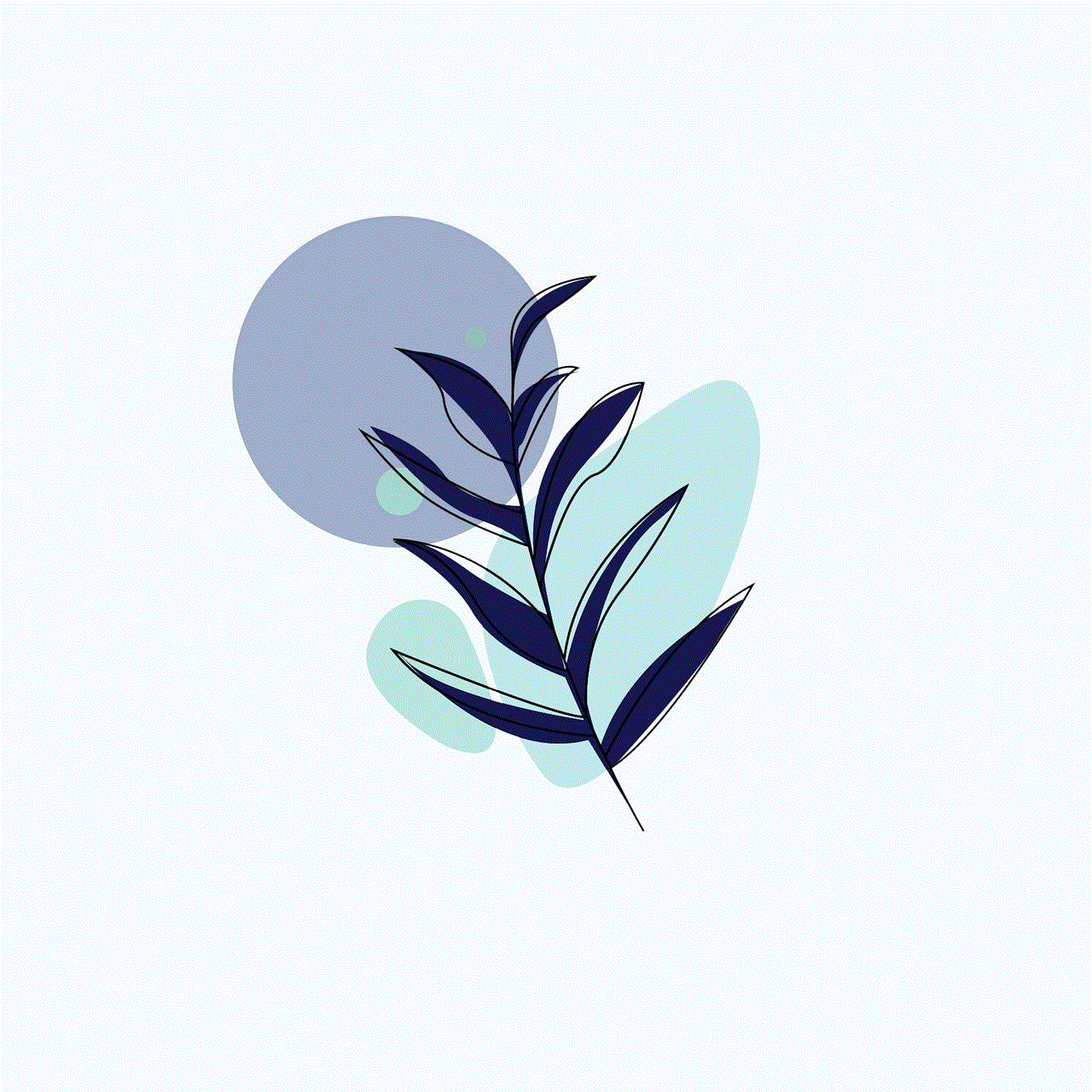
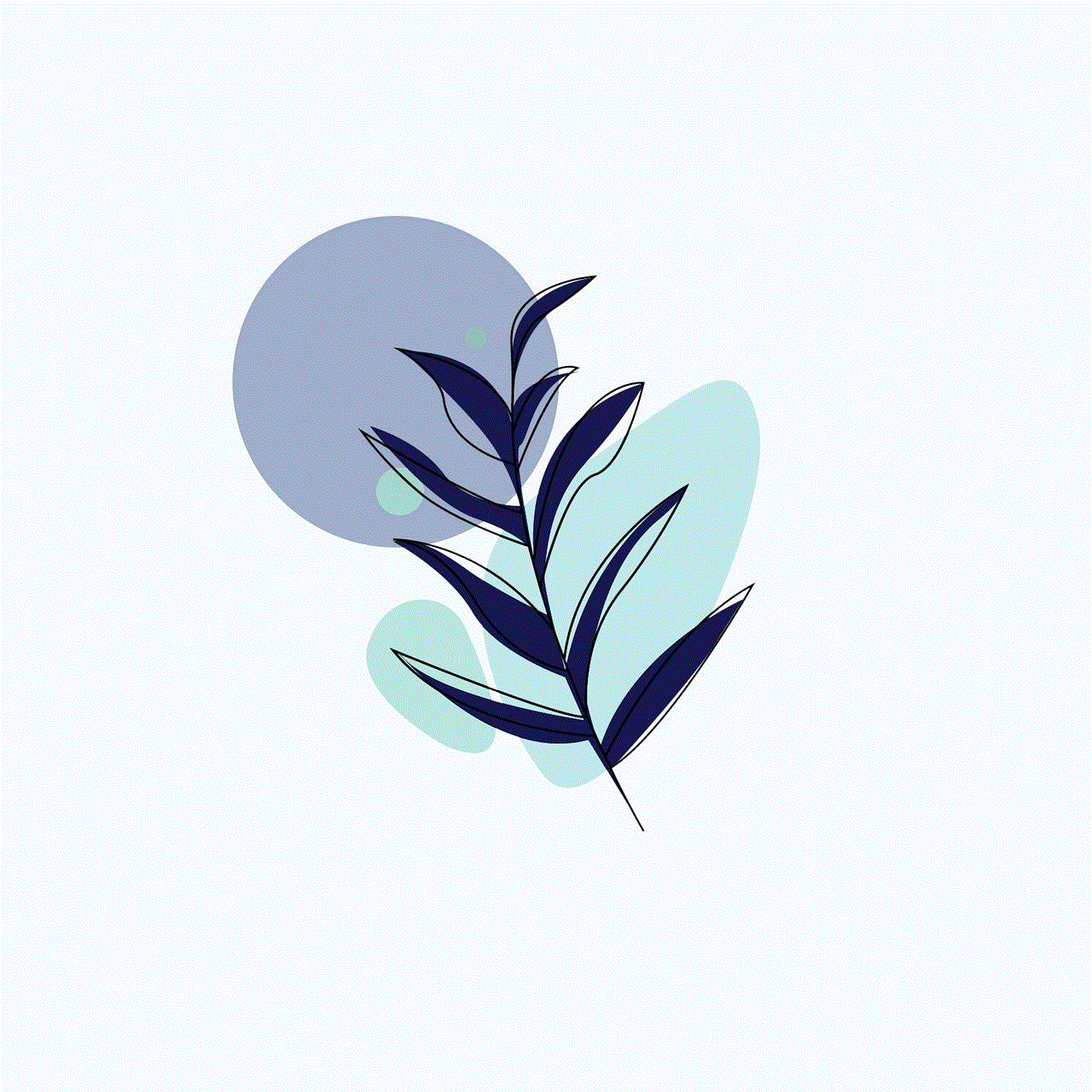
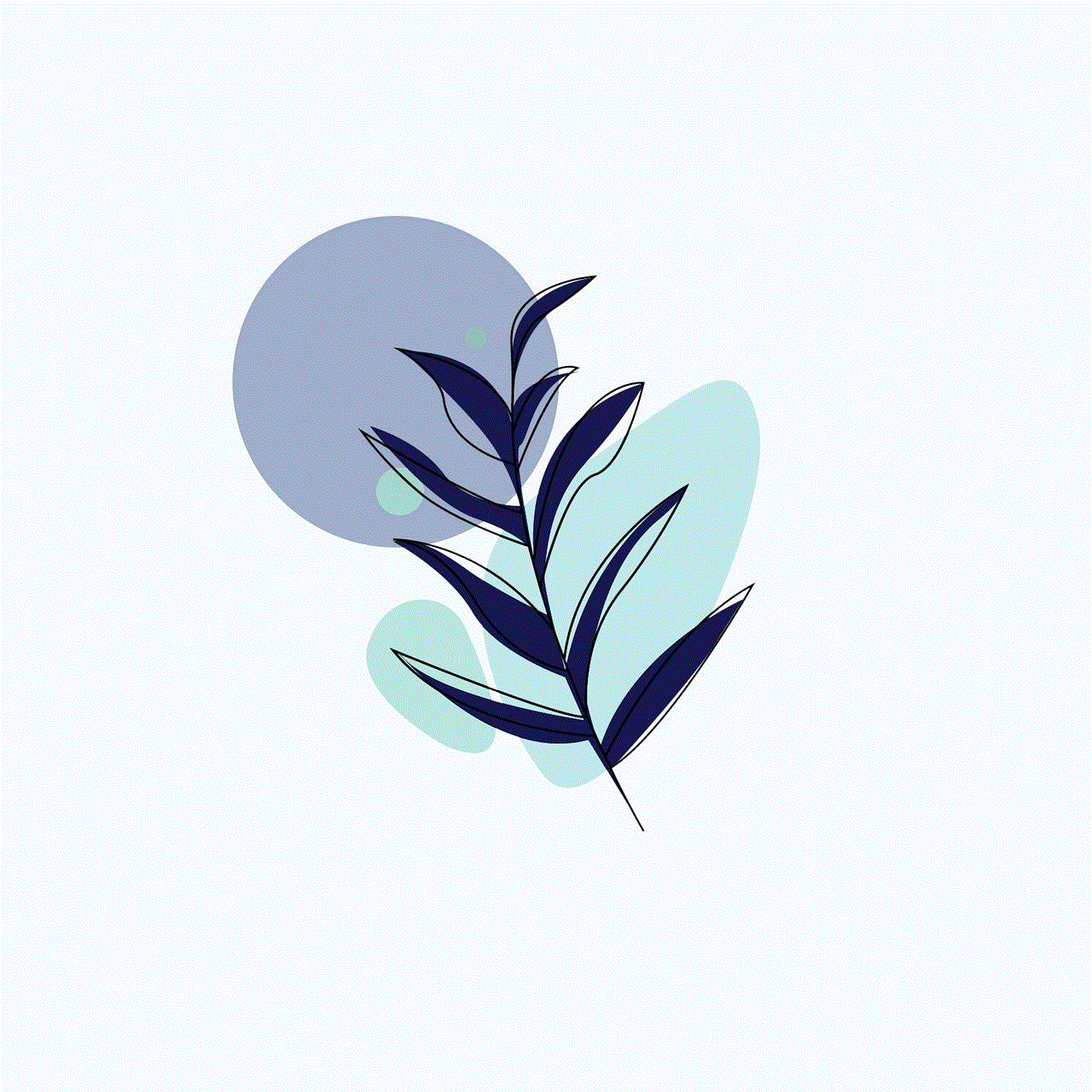
Por último, pero no menos importante, sé agradecida con tu novio. Agradécele por las pequeñas cosas que hace por ti, por estar ahí para ti y por ser parte de tu vida. Un simple “gracias por existir” puede hacer que tu novio se sienta apreciado y amado.
En resumen, enviar un mensaje de texto a tu novio a través de WhatsApp es una excelente manera de mantener una comunicación constante y significativa. Sé sincera, romántica, divertida y agradecida en tus mensajes y tu novio sin duda apreciará cada uno de ellos. Recuerda que no hay una fórmula mágica para enviar mensajes de texto, así que sé creativa y personaliza tus mensajes para adaptarlos a tu relación. ¡Diviértete y sigue comunicándote con tu novio a través de WhatsApp!