fall guys pc requirements
# Fall Guys PC Requirements: A Comprehensive Guide
## Introduction
In the vibrant and whimsical world of “Fall Guys: Ultimate Knockout,” players are thrown into a chaotic competition of fun-filled mini-games where only the most skilled and persistent will emerge victorious. Developed by Mediatonic and published by Devolver Digital, this multiplayer party game quickly captured the hearts of gamers around the globe. As the game gained immense popularity, many potential players began to wonder about the technical requirements for playing “Fall Guys” on PC. In this article, we will dive deep into the PC requirements for “Fall Guys,” explore the game’s features, and offer tips for optimizing performance.
## Overview of Fall Guys
“Fall Guys” was released in August 2020 and has since become a staple of online gaming. The premise is simple: players control jellybean-like characters and participate in various obstacle courses, races, and mini-games. The goal is to be the last player standing while navigating through a series of colorful and often chaotic challenges. The game supports up to 60 players in a single match, making it a thrilling experience filled with laughter and unexpected moments.
The game’s aesthetic is reminiscent of children’s cartoons, with bright colors, playful designs, and a lighthearted tone that appeals to players of all ages. Its accessibility and engaging gameplay mechanics have made it a popular choice for streamers and casual gamers alike.
## Minimum System Requirements
To play “Fall Guys” on PC, players need to meet certain minimum system requirements. These specifications ensure that the game runs smoothly and provides an enjoyable experience. Below are the minimum requirements to run “Fall Guys”:
– **OS:** Windows 10 (64-bit)
– **Processor:** Intel Core i5 or equivalent
– **Memory:** 8 GB RAM
– **Graphics:** NVIDIA GTX 660 or AMD Radeon HD 7950
– **DirectX:** Version 11
– **Network:** Broadband Internet connection
– **Storage:** 2 GB available space
Meeting these minimum requirements will allow players to enjoy “Fall Guys” at lower graphical settings and a stable frame rate. However, for those seeking a more immersive experience, it’s advisable to consider the recommended specifications.
## Recommended System Requirements
For players looking to experience “Fall Guys” at its best, meeting the recommended system requirements is essential. The recommended specifications provide a smoother gameplay experience with higher graphical fidelity, improved frame rates, and overall better performance. Here are the recommended system requirements for “Fall Guys”:
– **OS:** Windows 10 (64-bit)
– **Processor:** Intel Core i5 2.5 GHz or AMD Ryzen 5 1600
– **Memory:** 16 GB RAM
– **Graphics:** NVIDIA GeForce GTX 970 or AMD Radeon RX 580
– **DirectX:** Version 11
– **Network:** Broadband Internet connection
– **Storage:** 2 GB available space
Players who meet these recommended requirements can enjoy “Fall Guys” with enhanced visuals and more fluid gameplay, making the chaotic fun of the game even more enjoyable.
## Additional Recommendations for Optimal Performance
While the minimum and recommended requirements provide a solid foundation for playing “Fall Guys,” there are additional steps players can take to optimize performance further. Here are some tips for enhancing your gaming experience:
### 1. Keep Your Drivers Updated
One of the most crucial aspects of PC gaming is ensuring that your graphics drivers are up to date. Manufacturers like NVIDIA and AMD frequently release driver updates that can improve game performance and compatibility. Regularly check for updates and install them to ensure your system is running optimally.
### 2. Adjust In-Game Settings
“Fall Guys” offers a variety of graphical settings that can be adjusted to improve performance. Players experiencing lag or frame rate drops may want to lower settings such as resolution, texture quality, and shadow quality. Experimenting with these settings can help strike the right balance between visual quality and performance.
### 3. Close Unnecessary Background Applications
Running multiple applications while gaming can consume valuable system resources. Before launching “Fall Guys,” it’s advisable to close any unnecessary programs running in the background . This can help free up RAM and CPU power, resulting in a smoother gaming experience.
### 4. Monitor Your Hardware
Using software tools to monitor your hardware can help you understand how your system is performing during gameplay. Keep an eye on CPU and GPU temperatures, utilization rates, and memory usage. If any component is consistently running at high levels, it may be time to consider upgrades or cleaning your hardware.
### 5. Consider Hardware Upgrades
For players who frequently experience performance issues or wish to play more demanding games in the future, upgrading hardware components may be a worthwhile investment. Consider upgrading your RAM, CPU, or GPU to meet or exceed the recommended requirements for “Fall Guys” and other modern games.
### 6. Use an SSD for Faster Load Times
Installing “Fall Guys” on a solid-state drive (SSD) can significantly reduce load times compared to traditional hard drives. This means quicker matchmaking and less waiting time, enhancing the overall gaming experience.
## Compatibility with Various Systems
“Fall Guys” is designed to be accessible to a wide range of players, which is reflected in its system requirements. The game can run on various PC configurations, making it compatible with both budget and high-end systems. However, players with older hardware may need to make adjustments to graphics settings to ensure a playable experience.
### 1. Laptop vs. Desktop
While “Fall Guys” can run on both laptops and desktops, performance may vary significantly between the two. Desktops typically offer more powerful components and better cooling systems, leading to improved performance. If you’re a laptop gamer, ensure that your device meets the minimum requirements, and consider playing on a cooling pad to avoid thermal throttling during extended gaming sessions.
### 2. Integrated Graphics vs. Dedicated Graphics Cards
Players with integrated graphics (common in budget laptops or PCs) may struggle to achieve smooth gameplay in “Fall Guys.” While the game is not overly demanding, a dedicated graphics card can vastly improve performance and visual quality. If you’re planning to invest in a gaming setup, prioritize a dedicated GPU for the best experience.
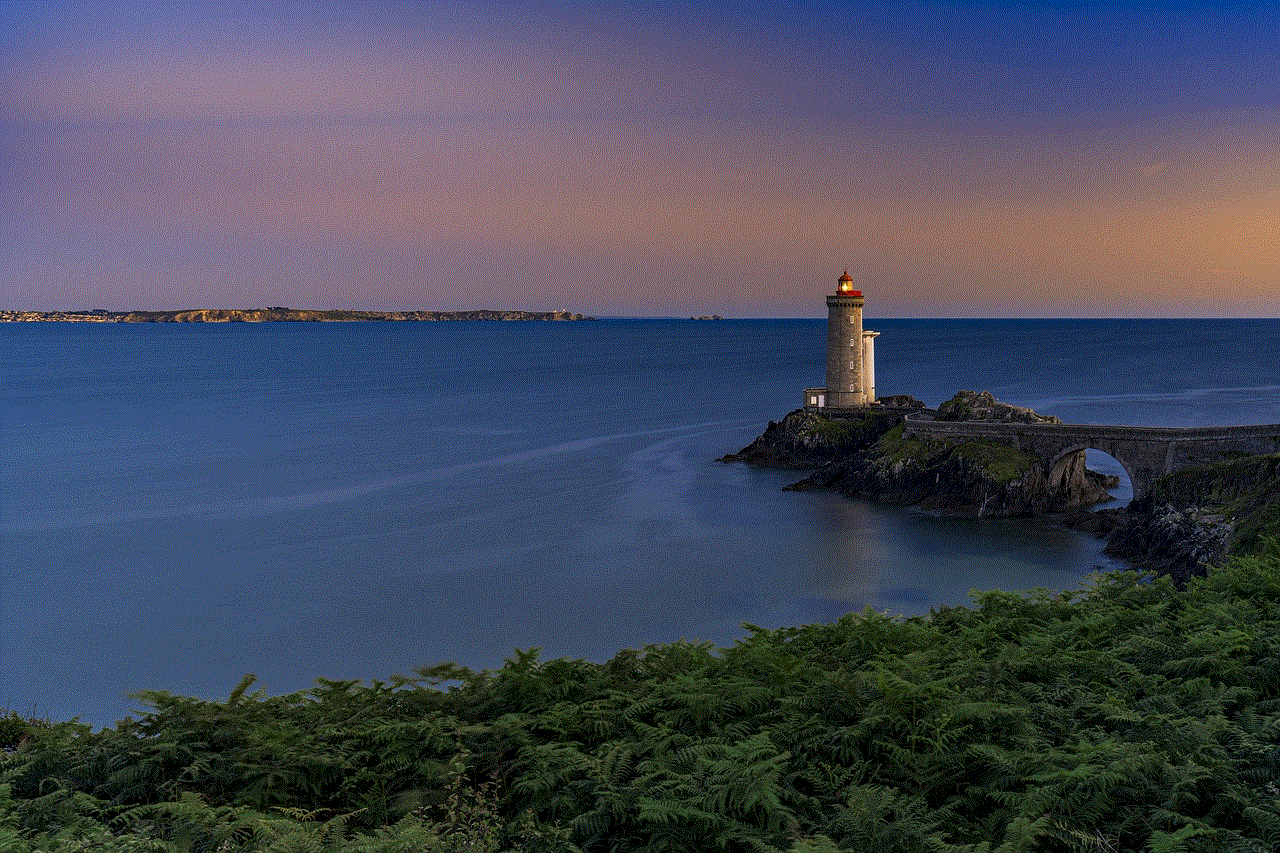
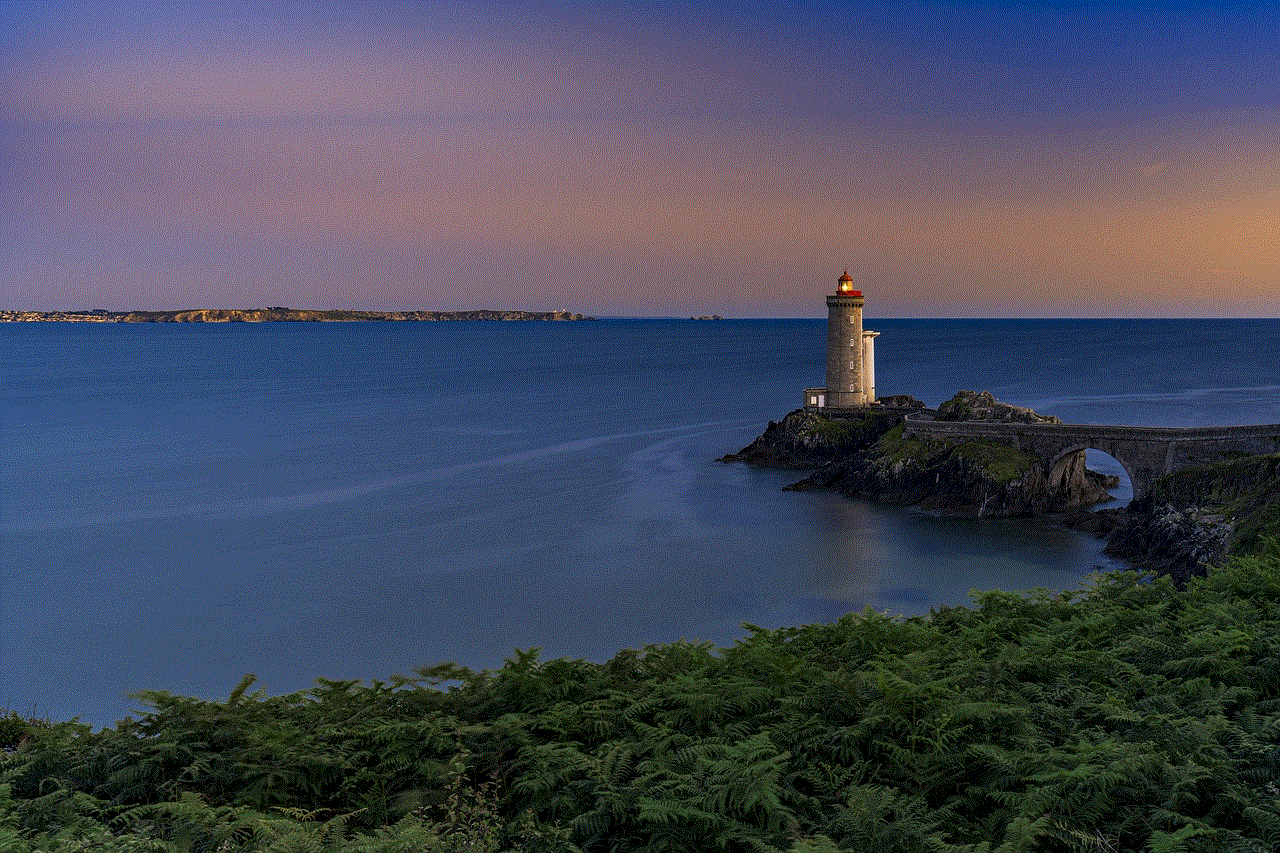
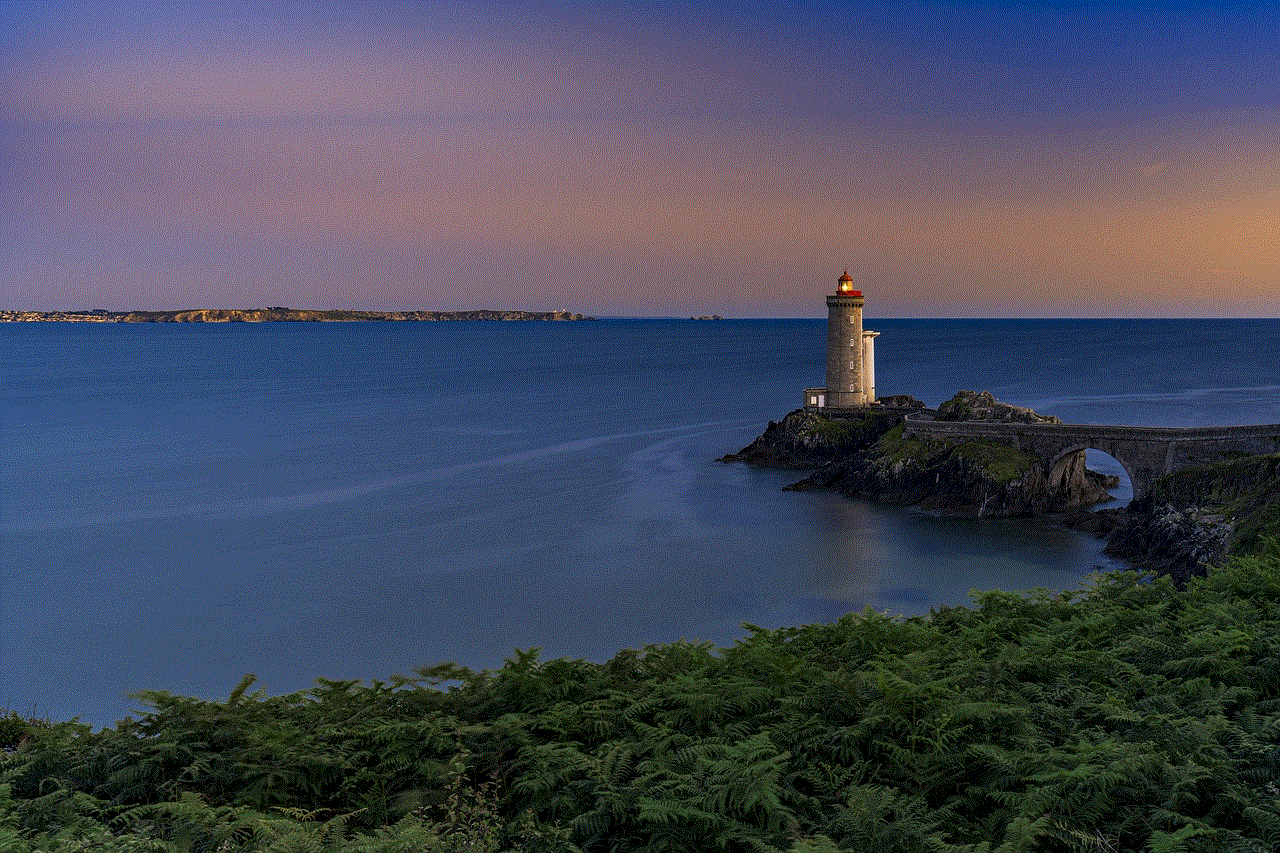
## Community and Online Features
One of the most appealing aspects of “Fall Guys” is its online multiplayer experience. The game is designed to be played with friends or with players from around the world, fostering a sense of community. Understanding the online features and how they interact with system requirements is essential for new players.
### 1. Cross-Platform Play
“Fall Guys” supports cross-platform play, allowing players on PC, PlayStation, and other platforms to compete against each other. This feature enhances the player base and ensures that matchmaking is quick and efficient. It’s worth noting that regardless of the platform, players will need to meet the respective system requirements for their chosen device.
### 2. Regular Updates and Events
Mediatonic frequently releases updates, seasonal content, and special events that keep the game fresh and engaging. These updates may introduce new mini-games, cosmetic items, and balance changes. As the game evolves, it’s essential to ensure that your PC meets any new requirements that come with these updates.
### 3. Community Feedback and Modding
The “Fall Guys” community is active and engaged, often providing valuable feedback to developers. While the game does not officially support mods, players are always exploring creative ways to enhance their experience. Keeping an eye on community forums and discussions can provide insight into potential tweaks or unofficial modifications that may improve gameplay.
## Conclusion
“Fall Guys: Ultimate Knockout” has become a beloved title in the gaming community, providing a unique blend of fun, competition, and social interaction. Understanding the PC requirements is crucial for players looking to jump into this vibrant world. By meeting the minimum or recommended specifications and following the tips for optimizing performance, players can enjoy the chaotic charm of “Fall Guys” to its fullest.
As the game continues to receive updates and new content, players can look forward to an ever-evolving experience filled with laughter, competition, and endless fun. Whether you’re playing solo or with friends, “Fall Guys” offers an entertaining escape into a world of whimsical challenges, and with the right setup, you can ensure that your gaming experience is as enjoyable as possible. So gather your friends, put on your jellybean costume, and get ready to dive into the ultimate knockout experience!
how to like a text on android
In today’s digital age, texting has become a primary mode of communication for many individuals. Whether it’s with friends, family, or colleagues, texting allows us to communicate quickly and conveniently. With the rise of smartphones, texting has become even more accessible and customizable, with various features and options available. One such feature is the ability to like a text on Android . In this article, we will explore how to like a text on Android and the benefits of this feature.
To begin with, liking a text on Android is a relatively simple process. It allows you to show your appreciation or agreement with a particular message without having to send a separate reply. This feature is particularly useful when you receive a text that doesn’t necessarily require a response, but you want to acknowledge it in some way. For instance, if a friend sends you a funny meme, instead of just replying with a simple “lol,” you can like the message to let them know that you found it amusing.
So, how exactly do you like a text on Android? The process may vary slightly depending on the type of Android device you have, but the overall steps are similar. First, open the messaging app on your Android device. Then, navigate to the conversation where the message you want to like is located. Once you find the message, press and hold on it until a menu pops up. In this menu, you will see an option to “like” the message. Tap on it, and a heart icon will appear next to the message, indicating that you have liked it. Some devices may also allow you to simply double-tap on the message to like it.
Now that we know how to like a text on Android let’s delve into the benefits of this feature. Firstly, it allows you to show your interest or agreement with a message without having to send a separate response. This is particularly useful in group chats where multiple conversations are happening simultaneously. Instead of adding to the already busy chat, you can simply like a message to acknowledge it. This also saves time and effort, especially when you are in a hurry or have limited data.
Another benefit of liking a text on Android is that it helps to maintain a positive flow of conversation. In today’s digital world, misinterpretation of messages is common, and a simple “like” can go a long way in avoiding misunderstandings. For example, if a friend sends you a serious message, and you are unable to respond immediately, a like can let them know that you have received the message and are not ignoring them. It also shows that you are actively listening and paying attention to the conversation.
Moreover, liking a text on Android can also help to strengthen relationships. When we receive a like from someone, it gives us a sense of validation and appreciation. This can help to build a stronger bond with the person, especially if they are someone we don’t communicate with regularly. Liking a text also shows that you are engaged in the conversation and interested in what the other person has to say.
In addition to these benefits, liking a text on Android can also be a useful tool in professional settings. For instance, if you are in a work group chat and your boss or colleague sends a message, instead of replying with a simple “thank you,” you can like the message to show your gratitude. This can be a subtle way to acknowledge their message without having to send a formal response.
Apart from the traditional method of liking a text on Android, there are also other ways to express your reaction to a message. Some messaging apps, such as facebook -parental-controls-guide”>Facebook Messenger, allow you to use different reactions, such as love, haha, wow, sad, and angry, to respond to a message. These reactions can add a fun and personalized touch to your conversation and make it more engaging.
Furthermore, the ability to like a text on Android can also be beneficial for businesses. With the rise of social media, many companies have started using messaging apps to interact with their customers. By liking a customer’s message, businesses can show that they are attentive and value their feedback. This can help to improve customer satisfaction and loyalty.
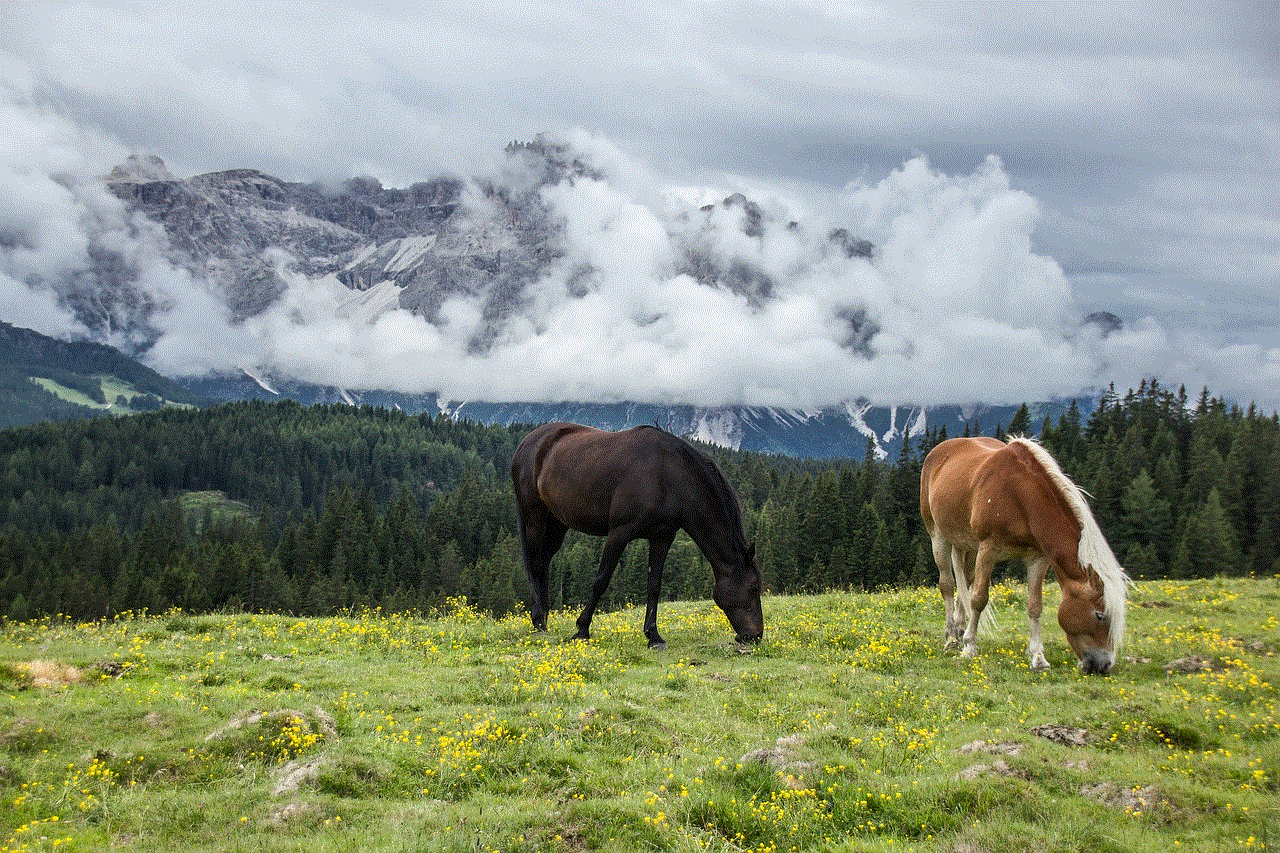
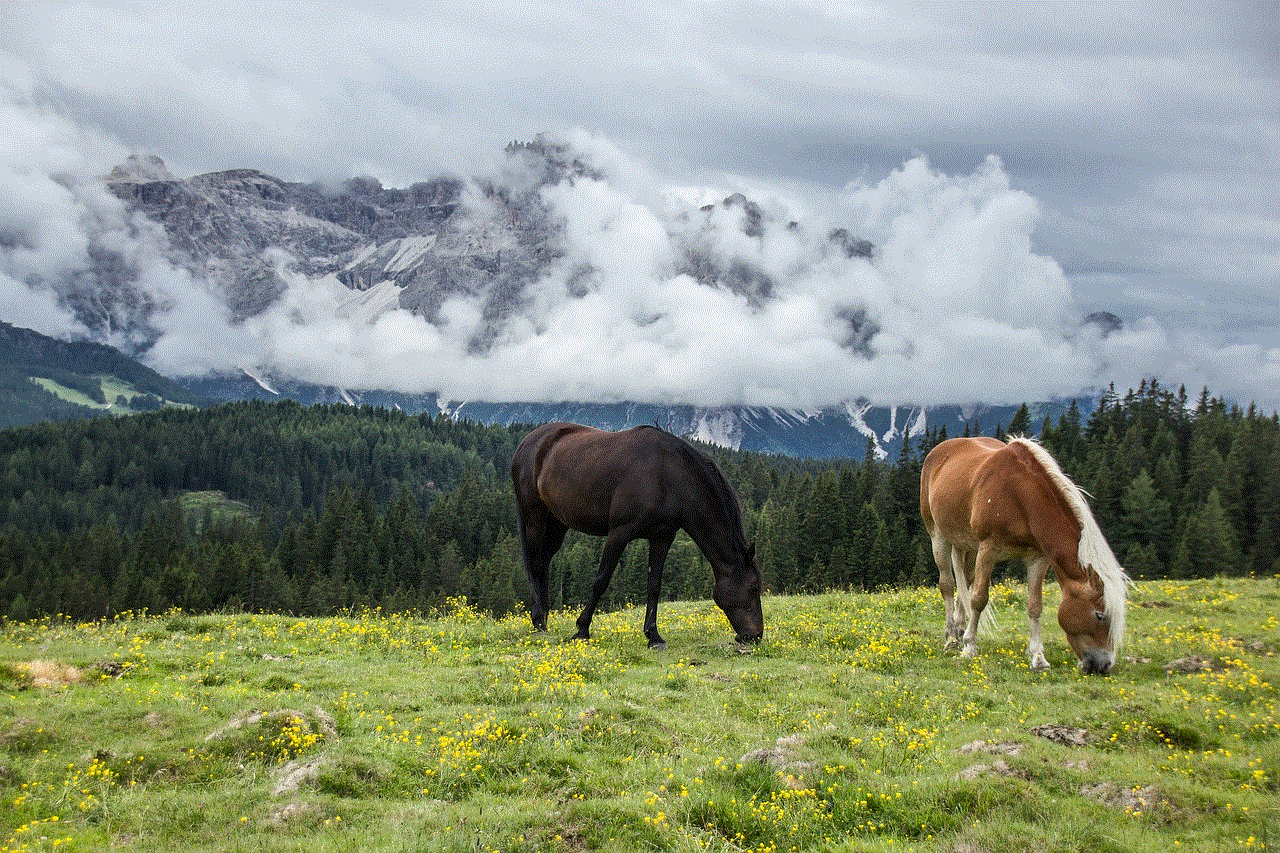
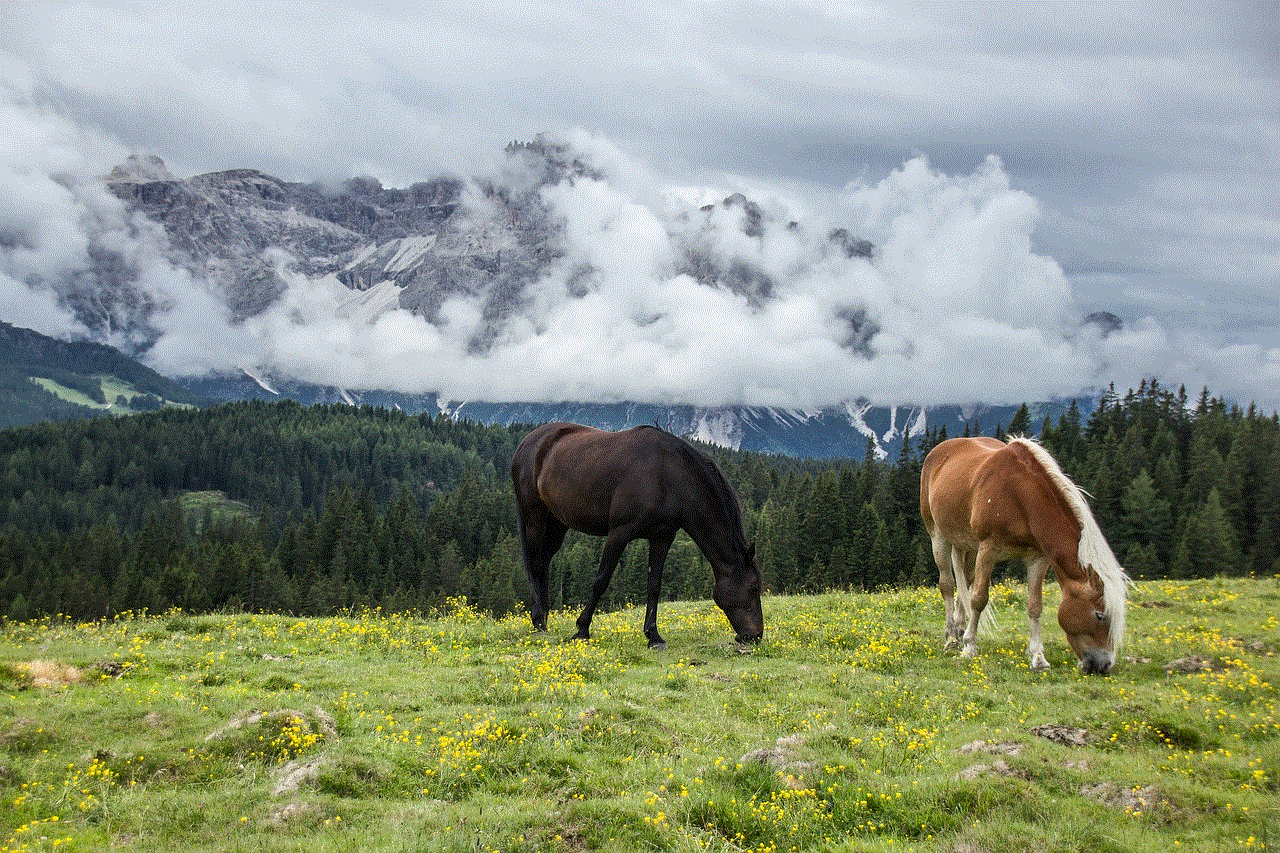
In conclusion, liking a text on Android is a convenient and useful feature that allows us to express our reaction to a message without having to send a separate response. It can help to maintain a positive flow of conversation, save time and effort, and strengthen relationships. As we continue to rely on texting as a primary mode of communication, features like this can make our conversations more efficient and enjoyable. So, the next time you receive a text that you like, don’t forget to give it a heart!