how to protect child from predators
Title: Protecting Children from Predators: A Comprehensive Guide
Introduction:
The safety and well-being of children are of paramount importance to every parent and caregiver. Unfortunately, the presence of predators poses a significant threat to their innocence and security. As guardians, it is our responsibility to equip ourselves with knowledge and techniques to safeguard our children against these potential dangers. In this article, we will explore various strategies and preventive measures to protect children from predators, ensuring their safety both in the physical and digital realms.
1. Educate and Communicate:
Open and honest communication with your child is the foundation of their safety. Teach them about their bodies, boundaries, and the difference between appropriate and inappropriate behaviors. Encourage them to share their concerns and experiences, assuring them that they will be heard and supported.
2. Build Trust:
Establishing trust with your child is crucial. Maintain an environment where they feel comfortable discussing anything with you. Assure them that you will not blame or shame them for any situation but will support and protect them.
3. Be Aware of Warning Signs:
Recognizing the signs of predatory behavior is essential in protecting children. Watch out for excessive secrecy, sudden changes in behavior, fearfulness, or unexplained gifts and favors from adults. These signs should prompt further investigation and conversation with your child.
4. Teach Personal Boundaries:
Empower your child to assert and protect their personal boundaries. Teach them to say “no” when they feel uncomfortable and encourage them to trust their instincts. Explain that it is okay to refuse physical contact or situations that make them feel uneasy.
5. Encourage Safe Online Practices:
In today’s digital age, online predators pose a significant threat. Educate your child about internet safety, including the importance of not sharing personal information, avoiding unknown online friends, and reporting any suspicious activity to a trusted adult.
6. Monitor Online Activities:
Supervise your child’s online activities, including social media, gaming, and messaging platforms. Utilize parental control software and teach them to seek permission before downloading apps or visiting websites. Regularly discuss the risks associated with online interactions.
7. Establish and Enforce Boundaries:
Create boundaries regarding the physical and digital spaces your child can access. Ensure they understand the importance of privacy and the risks associated with sharing personal information, photographs, or location details with strangers.
8. Teach Stranger Danger:
Educate your child about the concept of strangers and the potential harm they may pose. Teach them not to trust strangers, avoid going anywhere with them, and seek help from a trusted adult immediately if approached by someone they do not know.
9. Encourage Safe Relationships:
Promote healthy relationships built on trust, respect, and open communication. Teach your child how to recognize and avoid manipulative or controlling behavior. Encourage them to surround themselves with supportive friends, both online and offline.
10. Be Vigilant in Community Settings:
In public places, such as parks, schools, or community centers, remain vigilant of your child’s surroundings. Ensure they are supervised and never left alone. Familiarize yourself with the adults your child frequently interacts with, such as teachers, coaches, or caregivers.
Conclusion:
Protecting children from predators is an ongoing process that requires constant vigilance, communication, and education. By implementing the strategies outlined in this article, you can empower your child to navigate the world safely and confidently. Remember, prevention is key, and by taking proactive steps, we can create a safer environment for our children to grow, learn, and thrive.
search facebook chat history
Facebook Chat History: A Comprehensive Guide to Finding and Managing Your Conversations
Introduction:
With over 2.8 billion monthly active users, Facebook is undeniably one of the most popular social media platforms globally. Among its many features, Facebook’s chat function allows users to connect and communicate with friends, family, and acquaintances. As we engage in countless conversations on this platform, it becomes important to have easy access to our chat history. In this article, we will delve into the methods and tools available to search and manage your Facebook chat history effectively.
1. Understanding Facebook Chat History:
Facebook chat history refers to the record of messages and conversations exchanged through the platform’s chat function. These conversations include text messages, multimedia files, voice messages, and more. The chat history is stored on Facebook’s servers, ensuring that you can access your conversations from any device with an internet connection.
2. Searching Your Facebook Chat History:
a. Basic Search: Facebook’s basic search bar allows you to search for specific keywords or phrases within your chat history. Simply enter the keyword or phrase in the search bar, and Facebook will display relevant conversations.
b. Advanced Search: If you’re looking for more specific results, Facebook’s advanced search feature can be utilized. This feature enables you to refine your search by specifying a particular person, date range, or attachment type.
3. Utilizing the Facebook Messenger App:
a. Chat Search: The Facebook Messenger app provides a dedicated chat search feature, allowing you to search for specific messages or conversations within the app. Tap on the search bar at the top of the app, enter your keyword, and the app will display the relevant results.
b. Filtered Messages: The Messenger app also includes a ‘Message Requests’ folder, where messages from people who aren’t on your Facebook friends list are stored. It’s crucial to check this folder periodically to ensure you don’t miss out on important messages.
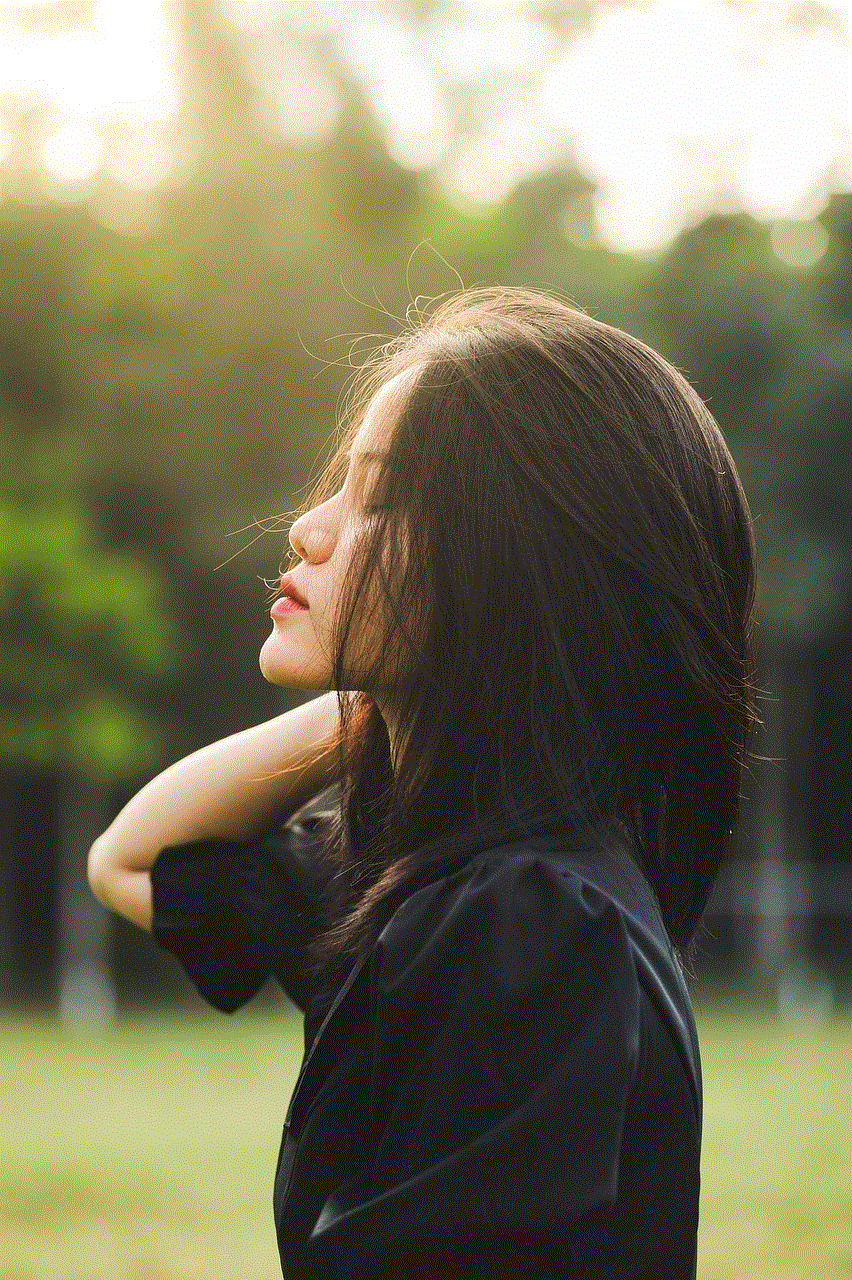
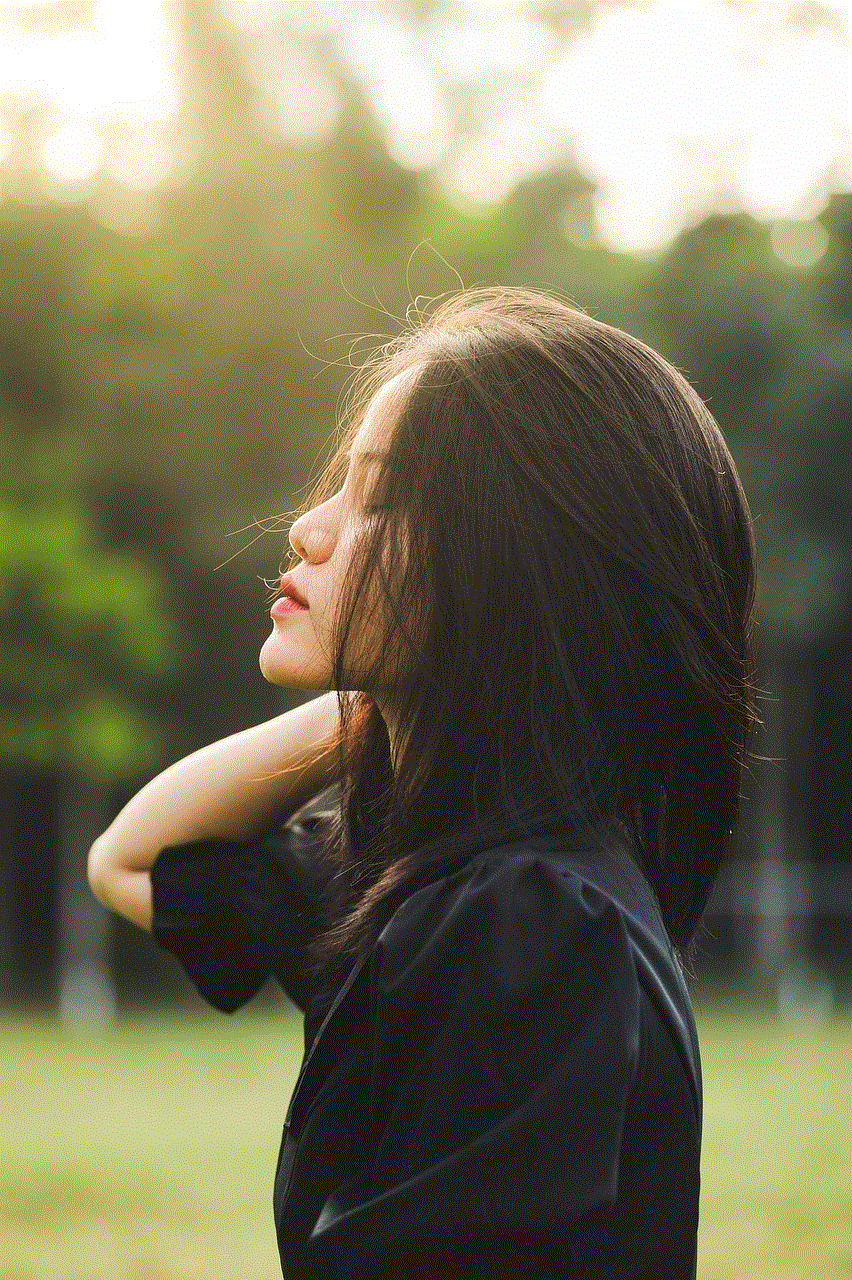
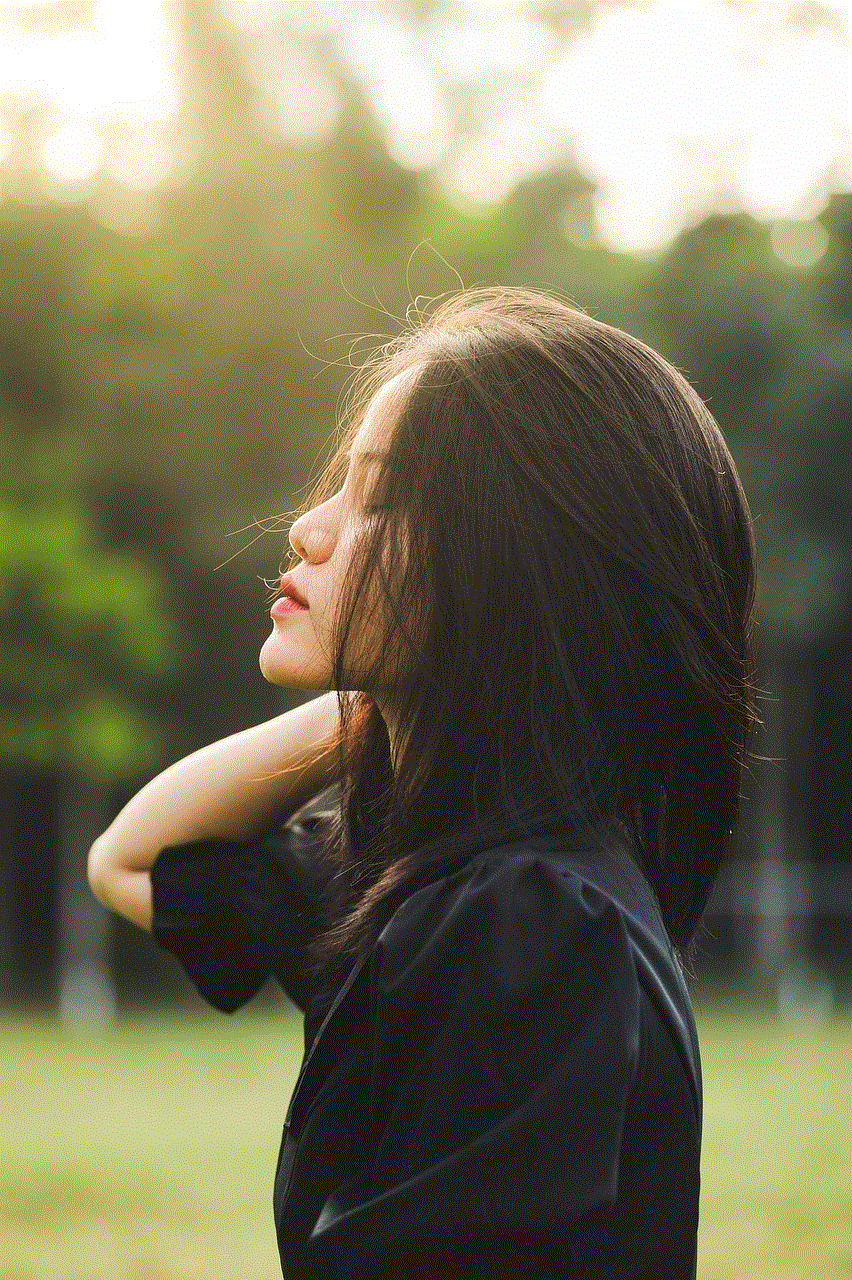
4. Exporting Your Facebook Chat History:
a. Download Your Data: Facebook provides an option to download all your data, including your chat history. To do this, navigate to the ‘Settings’ menu on Facebook, click on ‘Your Facebook Information,’ and select ‘Download Your Information.’ You can then choose the specific data you want to download, including your chat history, and Facebook will generate a downloadable file for you.
5. Third-Party Tools and Applications:
a. Browser Extensions: Several browser extensions are available that can enhance your Facebook chat history search experience. These extensions allow you to perform advanced searches, filter conversations, and even export your chat history in various formats.
b. Chat Management Apps: Various third-party applications specialize in managing and organizing Facebook chat history. These apps offer features like search filters, conversation backups, and the ability to categorize your conversations for easy access.
6. Privacy and Security Considerations:
a. End-to-End Encryption: Facebook Messenger provides end-to-end encryption for one-on-one conversations, ensuring that only the intended recipients can read the messages. However, group chats and conversations on the Facebook website are not end-to-end encrypted.
b. Deleting Conversations: If privacy is a concern, you can delete specific conversations or entire chat history on Facebook. Remember that deleting conversations is irreversible and should be done with caution.
7. Tips for Efficient Chat History Management:
a. Archive Conversations: Instead of deleting important conversations, you can choose to archive them. Archiving hides the conversation from your main chat list, but it can be easily retrieved whenever needed.
b. Create Folders or Labels: To keep your chat history organized, consider creating folders or labels to categorize conversations based on topic, importance, or relationship.
c. Regular Backups: It’s advisable to regularly back up your Facebook chat history to ensure that you don’t lose any valuable conversations. This can be done through third-party apps or by exporting your chat history as mentioned earlier.
8. Facebook’s Future Developments:
Facebook continues to evolve its platform, introducing new features and updates regularly. In the future, we can expect further improvements to search functionalities, enhanced privacy options, and possibly even more integration with third-party tools for managing chat history.
Conclusion:
With the vast amount of conversations we engage in on Facebook, having easy access to our chat history is crucial. Whether you’re searching for an important message or trying to organize your conversations, Facebook provides several methods and tools to make the process efficient. By utilizing the search functions, third-party tools, and employing effective management techniques, you can ensure that your Facebook chat history is easily searchable and well-organized.
block youtube ads on iphone
Block YouTube Ads on iPhone: The Ultimate Guide
Introduction:
YouTube has become one of the most popular platforms for watching videos, but the ads that accompany these videos can be quite annoying. Fortunately, there are ways to block YouTube ads on your iPhone. In this comprehensive guide, we will explore various methods and tools that can help you enjoy an ad-free YouTube experience on your iPhone. So, let’s dive in!
1. YouTube Premium:



One of the easiest ways to block YouTube ads on your iPhone is by subscribing to YouTube Premium. This subscription-based service not only removes all ads but also provides additional features like offline playback, background play, and access to YouTube Music. While YouTube Premium comes at a cost, it offers a hassle-free and ad-free YouTube experience.
2. AdBlock Apps:
Several third-party ad-blocking apps are available on the App Store that can effectively block YouTube ads. These apps work by filtering the ad content before it reaches your device, ensuring an ad-free browsing experience. Some popular ad-blocking apps for iPhone include AdGuard, AdBlock, and Wipr. Simply download and install one of these apps, and you’ll be able to enjoy YouTube without any interruptions.
3. Safari Content Blockers:
If you prefer using Safari as your browser, you can take advantage of content blockers to block YouTube ads. Content blockers are extensions that work within Safari and can block various types of online content, including ads. By installing a content blocker like 1Blocker or Adblock Plus, you can effectively block YouTube ads on your iPhone while browsing through Safari.
4. YouTube Ad Skipping:
Another technique to bypass YouTube ads on your iPhone is to manually skip them. While this doesn’t block the ads completely, it allows you to skip them after a few seconds. To do this, tap on the “Skip Ad” button that appears on the bottom-right corner of the screen after the countdown. Although this method requires manual intervention, it can be helpful if you’re not interested in using third-party apps or subscriptions.
5. YouTube Vanced:
YouTube Vanced is a modified version of the official YouTube app that offers several additional features, including ad-blocking. This app allows you to enjoy an ad-free YouTube experience on your iPhone without the need for any subscriptions or content blockers. However, keep in mind that YouTube Vanced is not available on the App Store and requires a jailbroken iPhone to install.
6. Pi-hole:
If you’re looking for a network-wide ad-blocking solution, Pi-hole is worth considering. Pi-hole is a free and open-source software that can be installed on a Raspberry Pi or any other compatible device. It acts as a DNS sinkhole, blocking ads at the network level and effectively blocking YouTube ads on all devices connected to your network, including your iPhone.
7. Jailbreaking:
Jailbreaking your iPhone can open up a whole new world of customization options, including the ability to block YouTube ads. By jailbreaking your device, you can install tweaks and modifications that can block ads system-wide, including on YouTube. However, keep in mind that jailbreaking can void your device’s warranty and may expose it to security risks, so proceed with caution.
8. YouTube Ad-Skipping Shortcuts:
If you’re a user of the Shortcuts app on your iPhone, you can create custom shortcuts to skip YouTube ads automatically. With shortcuts, you can automate the process of skipping ads by using specific actions and conditions. By creating a shortcut that opens the YouTube app and skips ads, you can enjoy an ad-free experience with just a single tap.
9. YouTube in Safari:
If you’re willing to sacrifice some features of the YouTube app, you can access YouTube through Safari instead. By visiting youtube.com in Safari, you can watch videos without any ads, as content blockers can effectively block them. However, keep in mind that this method doesn’t provide the same user experience as the YouTube app and may lack certain functionalities.
10. YouTube Ad Feedback:
While not a direct solution to block YouTube ads, providing feedback to YouTube about the ads you encounter can help improve their relevance and reduce their frequency. By clicking on the “i” icon on the ad and selecting “Stop seeing this ad,” you can provide feedback to YouTube, helping them understand your preferences and potentially showing you more relevant ads.



Conclusion:
With the methods and tools mentioned in this guide, you now have several options to block YouTube ads on your iPhone. Whether you choose to subscribe to YouTube Premium, use ad-blocking apps, or explore other alternatives, you can now enjoy an ad-free YouTube experience on your iPhone. So, say goodbye to annoying ads and enjoy uninterrupted video watching on YouTube.