apps for couples long-distance
In this era of globalization, long-distance relationships have become increasingly common. Whether it’s due to work, education, or other life circumstances, many couples find themselves separated by thousands of miles. However, thanks to modern technology, staying connected has never been easier. There are a plethora of apps specifically designed to help couples in long-distance relationships maintain a strong and healthy connection. In this article, we will explore some of the top apps for couples in long-distance relationships, highlighting their unique features and benefits.
1. Couple: Couple is one of the most popular apps for long-distance couples. It provides a private space for couples to chat, share photos and videos, and even draw together in real-time. The app also features a shared calendar and to-do list, making it easy to plan and manage activities together. Couple also offers a feature called “ThumbKiss,” where couples can virtually touch the same spot on their screens and feel a vibration, simulating a physical connection.
2. Between: Between is another excellent app for couples in long-distance relationships. It offers a secure and private platform for couples to communicate, share photos and videos, and create a shared timeline of their relationship. Between also has a feature called “Love Letter,” where couples can write and exchange virtual love letters. The app also provides a countdown feature, allowing couples to track the time until their next reunion.
3. Happy Couple: Happy Couple is a unique app that focuses on strengthening relationships through interactive quizzes and activities. The app prompts couples to answer questions about each other’s preferences, habits, and values. By engaging in these activities together, couples can deepen their understanding of each other and foster a stronger emotional connection. Happy Couple also provides personalized relationship tips and insights based on the couple’s responses.
4. LokLok: LokLok takes a creative approach to long-distance communication. It replaces the lock screen of your partner’s phone with a shared whiteboard, allowing you to leave notes, drawings, or even silly doodles for each other. This app adds a playful and spontaneous element to long-distance relationships, making it feel like you’re leaving little surprises for your partner throughout the day.
5. Avocado: Avocado is a versatile app that offers a wide range of features for couples in long-distance relationships. It includes a secure messaging platform, shared calendar, and to-do lists. Avocado also allows couples to send virtual hugs and kisses, as well as share photos and videos. One unique feature of Avocado is the ability to create shared lists for groceries and other essential items, making it easy to coordinate and manage household tasks.
6. We-Connect: We-Connect is an app specifically designed for long-distance couples looking to maintain a physical connection. It pairs with We-Vibe, a wearable vibrator, allowing couples to control each other’s pleasure remotely. We-Connect also offers video chat and messaging features, providing a well-rounded platform for both emotional and physical intimacy.
7. Raft: Raft is an app that focuses on building and maintaining a shared bucket list. Long-distance couples can create a list of activities, experiences, and places they want to explore together. Raft also allows couples to collaborate and plan trips, making it easier to turn their dreams into reality.
8. Kindu: Kindu is an app that aims to spice up long-distance relationships by exploring new and exciting activities. It offers a wide range of intimate and romantic suggestions, allowing couples to communicate their desires and fantasies in a safe and non-judgmental space. Kindu encourages open and honest conversations, helping couples maintain a sense of intimacy despite the physical distance.
9. Rave: Rave is a unique app that allows couples to watch movies and TV shows together, even when they are miles apart. It syncs the video playback and provides a chat feature, so couples can watch and discuss their favorite shows simultaneously. Rave also supports other media platforms like YouTube and Vimeo, making it a versatile app for long-distance entertainment.
10. HeyTell: HeyTell is a voice messaging app that allows couples to send each other short voice messages. It provides a more personal and intimate way of communicating compared to traditional text messaging. HeyTell also offers group chat features, making it easy for couples to connect with friends and family together.
In conclusion, long-distance relationships can be challenging, but with the help of technology, couples can bridge the physical gap and maintain a strong emotional connection. The apps mentioned above offer a variety of features and functionalities to support couples in long-distance relationships. From communication tools to shared calendars and intimate activities, these apps provide a comprehensive platform for staying connected and nurturing the bond between partners. So if you’re in a long-distance relationship, don’t let the miles separate you. Embrace these apps and keep the flame of love burning bright.
how to see posts you deleted on instagram
Title: How to Retrieve Deleted Instagram Posts: A Comprehensive Guide
Introduction (approximately 150 words)
Instagram is a popular social media platform where users share their photos and videos with friends, family, and followers. Sometimes, however, we may accidentally delete a post that we later regret. Whether it’s due to a hasty decision or a momentary lapse, the good news is that there are methods to retrieve deleted Instagram posts. In this comprehensive guide, we will explore various techniques and tools that can help you recover your lost content on Instagram.
1. Understanding Instagram’s Post Deletion Policy (approximately 200 words)
Before diving into the methods of recovering deleted Instagram posts, it is important to understand the platform’s post deletion policy. When you delete a post on Instagram, it is permanently removed from your profile and cannot be retrieved through the app’s native features. However, Instagram retains a copy of deleted posts for a limited time, which opens up possibilities for recovery using external methods.
2. Utilizing Instagram’s Archive Feature (approximately 250 words)
One of the first options to explore when trying to recover deleted Instagram posts is the platform’s Archive feature. Introduced in 2017, Archive allows users to hide their posts from their profile without permanently deleting them. By archiving a post, it can be accessed and restored at a later time. To use this feature, simply go to your profile, tap the three dots on the post you want to archive, and select “Archive.”
3. Restoring Archived Posts on Instagram (approximately 250 words)
Once you’ve archived a post, it can be easily restored to your profile whenever you desire. To retrieve an archived post on Instagram, go to your profile and tap the clock icon in the top right corner. This will take you to the Archive section, where you can view all your archived posts. From there, you can select the desired post, tap the three dots, and choose the “Show on Profile” option to restore it.
4. Using Instagram’s Account Data Download (approximately 250 words)
Instagram provides users with the option to download their account data, including all their posts, comments, and messages. This feature can be helpful in recovering deleted Instagram posts, as it allows you to access a copy of your deleted content. To download your account data, go to your profile settings, tap “Security,” then “Download Data.” Instagram will then send you a link to download a file containing all your account information.
5. Third-Party Recovery Tools (approximately 300 words)
If the above methods do not yield the desired results, there are third-party tools available that specialize in recovering deleted Instagram posts. These tools work by scanning Instagram’s servers and retrieving any available copies of your deleted content. It is important to note that using third-party tools comes with certain risks, such as potential privacy breaches or violation of Instagram’s terms of service. Therefore, it is advisable to proceed with caution and ensure the legitimacy of the tool before using it.
6. Recovering Deleted Instagram Posts Through Data Recovery Software (approximately 300 words)
In some cases, if you have deleted Instagram posts from your mobile device, you may be able to recover them using data recovery software. These software programs scan the internal storage of your device and attempt to retrieve deleted files, including photos and videos. However, the success rate of data recovery software depends on various factors, such as the time elapsed since the deletion and the device’s storage management.
7. Seeking Assistance from Instagram Support (approximately 250 words)
If all else fails, reaching out to Instagram’s support team might be your last resort. While Instagram does not officially offer support for post recovery, it may be worth contacting them with your issue. Although the chances of success may be slim, Instagram’s support team can provide guidance or insights that may help you recover your deleted posts.
Conclusion (approximately 150 words)
Accidentally deleting an Instagram post can be a frustrating experience, but it’s important to remember that there are options available for recovering deleted content. From utilizing Instagram’s Archive feature to exploring third-party recovery tools and data recovery software, this comprehensive guide has provided various methods to retrieve deleted Instagram posts. However, it is crucial to exercise caution and consider the potential risks associated with third-party tools or data recovery software. Remember to back up your important posts regularly and be mindful of your actions to minimize the chances of losing valuable content on Instagram.
how to get a text message from an old number
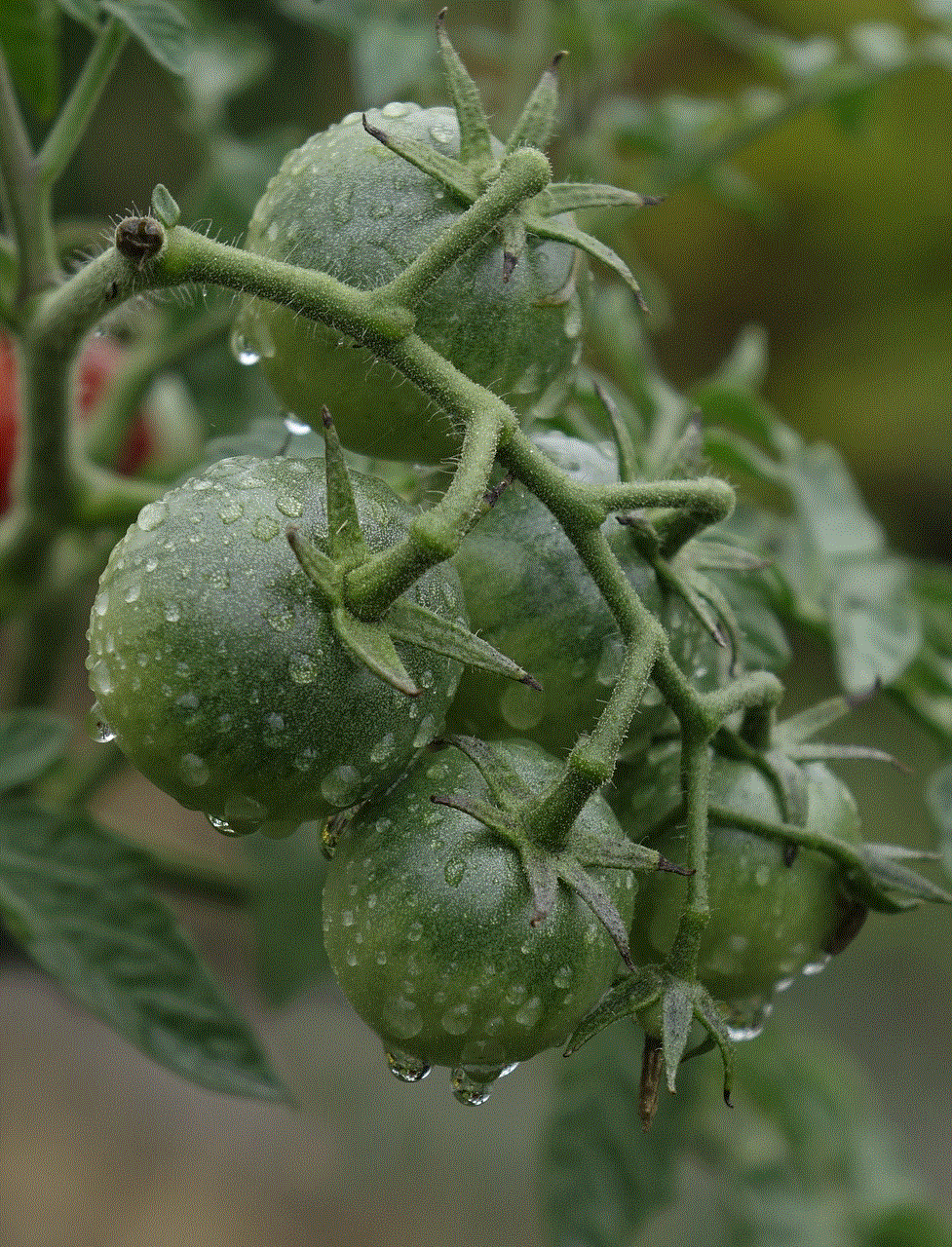
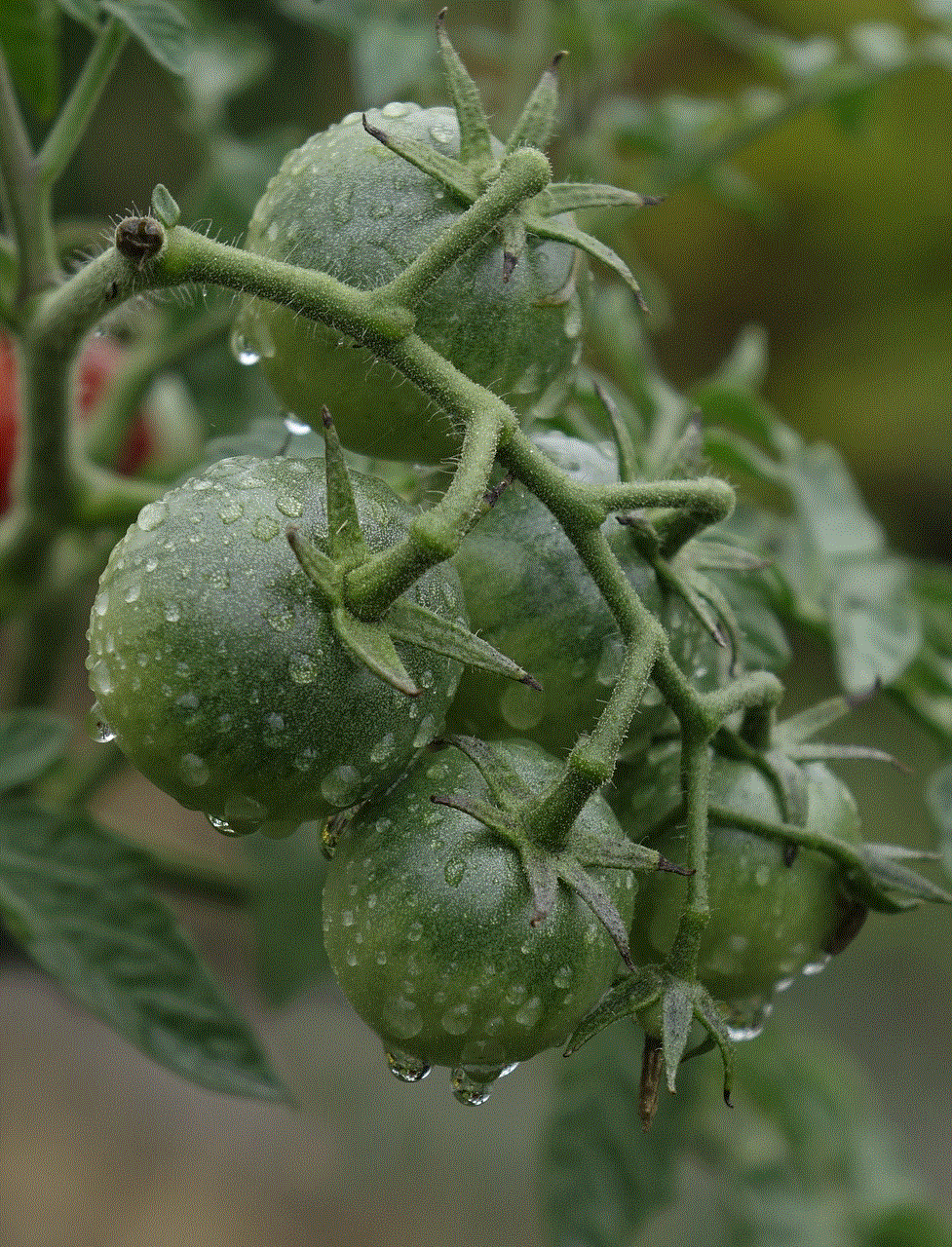
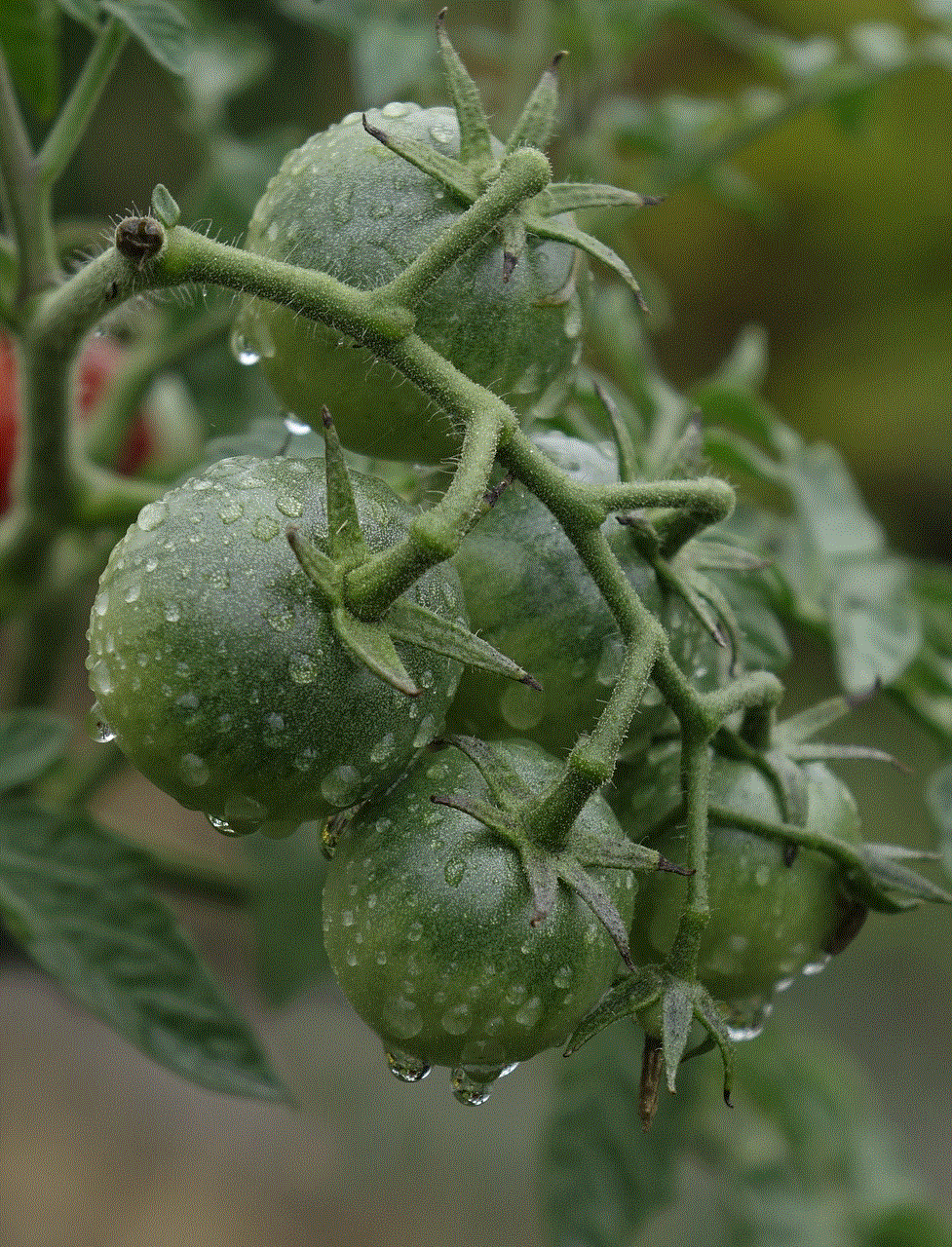
Title: How to Retrieve Text Messages from an Old Number: A Comprehensive Guide
Introduction:
In today’s digital age, text messages have become an integral part of our communication. Whether it’s for personal or professional reasons, losing access to important text messages from an old number can be frustrating. However, with the right knowledge and tools, you can retrieve those messages and regain valuable information. In this article, we will explore different methods to help you retrieve text messages from an old number and ensure you don’t lose any vital information.
Paragraph 1:
One of the most effective ways to retrieve text messages from an old number is by contacting your mobile service provider. Reach out to them and explain your situation, providing details about the specific messages you need. They may be able to retrieve and provide you with a transcript of the messages, although this option might not be available for all providers or circumstances.
Paragraph 2:
If you have switched to a new phone and still have access to the old device, you can try recovering the messages from the device itself. Start by backing up the data on your old phone and then use specialized software such as data recovery tools to extract the text messages. These tools scan the device’s internal memory and retrieve deleted or lost data, including text messages.
Paragraph 3:
In cases where you no longer have access to the old device, you can still retrieve text messages from an old number by using backup services. Most smartphones offer built-in backup options, such as iCloud for iPhone or Google Drive for Android. Ensure that your old device was connected to these backup services and then restore the backup onto a new device. This will transfer all the messages from the old number to your new device.
Paragraph 4:
Another method to recover text messages from an old number is by using third-party software. Several applications are available that specialize in recovering lost or deleted data from smartphones. These tools usually require you to connect your old device to a computer and then run the software to scan and retrieve the text messages.
Paragraph 5:
In some cases, you may have switched to a different mobile operating system, making it challenging to retrieve text messages directly. However, there are services available that can help you transfer messages between different platforms. These services often require you to upload your old device’s backup file, which they will then convert and provide you with the text messages compatible with your new device.
Paragraph 6:
If the above methods fail, you can also try reaching out to the recipient of the text messages. If the messages were sent to another individual’s phone, they might still have a record of the texts. By explaining your situation and providing relevant details, they can potentially share the messages with you, ensuring you don’t lose any critical information.
Paragraph 7:
For legal or investigative purposes, you may need to retrieve text messages from an old number. In such cases, it’s advisable to seek professional assistance. Law enforcement agencies or private investigators have access to advanced forensic tools and techniques that can help recover deleted text messages and other valuable data from old numbers.
Paragraph 8:
It’s important to note that retrieving text messages from an old number may not always be successful. Factors such as the device’s age, data storage methods, and the length of time that has passed since the messages were sent can affect the chances of recovery. It’s always recommended to act quickly to increase the likelihood of successful retrieval.
Paragraph 9:
To prevent future loss of text messages, it’s crucial to regularly back up your data. Most smartphones offer automatic backup options that can save your text messages to the cloud or external storage. By enabling these features and keeping your backups up to date, you can ensure that even if you lose access to an old number, you won’t lose any valuable information.



Paragraph 10:
In conclusion, retrieving text messages from an old number is possible through various methods. Whether it’s contacting your mobile service provider, utilizing backup services, using data recovery software, or seeking professional assistance, there are options available to help you regain those important messages. Remember to act promptly, keep backups, and explore the different methods mentioned to increase your chances of successful retrieval.