apps that steal credit card info
# Apps That Steal Credit Card Info: Understanding the Threat
In today’s digital age, mobile applications have become an integral part of our daily lives. We use apps for everything from shopping and banking to social networking and entertainment. However, as our reliance on these applications grows, so does the risk of cyber threats, particularly those that target sensitive information such as credit card details. This article will explore the various ways in which some apps can compromise your financial security, the methods they employ, and what you can do to protect yourself.
## The Rise of Mobile Payment Systems
With the advent of mobile payment systems like Apple Pay, Google Wallet, and various banking apps, the convenience of making purchases directly from our smartphones has become a norm. However, this convenience comes with its own set of risks. Cybercriminals are increasingly targeting these systems to steal credit card information. According to a report by cybersecurity firms, mobile payment fraud has seen a significant uptick, with losses estimated in the billions of dollars annually. Understanding how these apps are exploited is crucial for safeguarding your financial data.
## Types of Malicious Apps
Malicious apps can take many forms. They may masquerade as legitimate applications, such as games, productivity tools, or even popular social media platforms. Some common types include:
1. **Phishing Apps**: These apps are designed to mimic legitimate services, tricking users into entering their credit card information. Once the data is submitted, it is sent directly to the fraudster.
2. **Keyloggers**: Some apps have hidden functionalities that record keystrokes made by users. This means that every time a user types in their credit card number or other sensitive information, it can be captured and sent to the attacker.
3. **Adware**: Although primarily aimed at generating revenue through ads, some adware can also track user behavior and capture sensitive information, including payment details.
4. **Trojan Apps**: These are apps that appear harmless but contain malicious code that can give hackers access to your device’s data, including credit card information.
5. **Fake Storefronts**: Some applications are designed as storefronts for popular brands but are actually designed to steal credit card information during the checkout process.
## How Cybercriminals Steal Credit Card Information
The methods employed by cybercriminals are constantly evolving. Here are some prevalent techniques:
### 1. Social Engineering
Social engineering is a manipulation technique that exploits human psychology. Cybercriminals often use tactics like fake offers or urgent messages to trick users into downloading malicious apps. Once the app is installed, users may unknowingly provide their credit card information.
### 2. Malware Distribution
Malware is the primary weapon of choice for cybercriminals. They often distribute malware through unofficial app stores or by embedding it in seemingly legitimate apps. Once installed, the malware can operate in the background, capturing sensitive information without the user’s knowledge.
### 3. Man-in-the-Middle Attacks
In these attacks, cybercriminals intercept communications between the user’s device and the payment processing system. This can occur over unsecured Wi-Fi networks. By capturing this data, they can obtain credit card information and other sensitive details.
### 4. Data Breaches
Some apps may not directly steal your information but can still be a conduit for its theft. If an app’s database is compromised, hackers can gain access to user data, including credit card information stored within the app.
## The Impact of Credit Card Theft
The consequences of credit card theft can be devastating, both for individuals and for businesses. Victims can suffer financial losses, damage to their credit scores, and the stress of dealing with fraudulent charges. For businesses, the repercussions can include legal liabilities, loss of customer trust, and significant financial penalties.
### Personal Consequences
Individuals who fall victim to credit card theft may find themselves facing numerous challenges. Dealing with the aftermath of fraud can consume time and energy, requiring victims to contact their banks, file police reports, and possibly even engage legal assistance. The emotional toll can be significant as well, leading to anxiety and a sense of violation.
### Business Consequences
For businesses, having customer credit card information stolen can lead to a myriad of problems. Not only do they face the immediate financial loss from fraudulent transactions, but they may also be liable for damages. Moreover, the loss of consumer trust can have long-lasting effects on a company’s reputation.
## Signs That an App May Be Malicious
Understanding the warning signs of a malicious app can help you avoid becoming a victim. Here are some key indicators to watch for:
### 1. Poor Reviews and Ratings
Before downloading an app, always check its reviews and ratings. Apps with consistently low ratings or negative feedback may be a red flag.
### 2. Unusual permissions
Malicious apps often request unnecessary permissions. For example, if a simple calculator app asks for access to your contacts or camera, it should raise suspicions.
### 3. Lack of Transparency
Legitimate apps usually provide clear information about their developers, privacy policies, and terms of service. If an app lacks this information, it might be untrustworthy.
### 4. Unusual Behavior
If an app behaves unexpectedly—like crashing frequently, displaying ads at odd times, or consuming excessive battery power—it may be compromised.
## Protecting Yourself from Malicious Apps
Taking proactive measures can significantly reduce your risk of falling victim to credit card theft. Here are some essential tips to protect yourself:
### 1. Download Apps from Official Sources
Always download apps from reputable sources, such as the Apple App Store or Google Play Store. Avoid third-party app stores, as they are often less secure.
### 2. Use Security Software
Install reputable security software on your device that can detect and block malicious applications. Regular updates to your software will also enhance your protection against new threats.
### 3. Monitor Your Accounts
Regularly check your bank statements and credit card accounts for any unauthorized transactions. Early detection can help mitigate the effects of fraud.
### 4. Enable Two-Factor Authentication
Whenever possible, enable two-factor authentication for your financial accounts. This adds an extra layer of security, making it more difficult for cybercriminals to access your information.
### 5. Educate Yourself
Stay informed about the latest cybersecurity threats and best practices. Understanding how cybercriminals operate can help you recognize potential risks.
## The Role of App Developers
While users must take precautions, app developers also play a crucial role in ensuring the security of their applications. They should implement robust security measures, conduct regular audits, and respond promptly to reported vulnerabilities. Transparency in their practices can also build user trust, reducing the likelihood of credit card theft.
### Regular Security Audits
Developers should conduct regular security audits of their applications to identify and address potential vulnerabilities. This includes testing for common weaknesses that could be exploited by cybercriminals.
### User Education
Educating users about safe practices when using their apps can further enhance security. Developers should provide resources and information on recognizing fraudulent activities and protecting personal information.
### Compliance with Regulations
Developers must also comply with industry regulations regarding data protection and privacy. This not only helps in safeguarding user information but also in establishing a trustworthy relationship with users.
## Conclusion
As mobile applications continue to shape the way we conduct transactions, the risk of credit card theft through malicious apps remains a significant concern. By understanding the threats, being vigilant about the apps we choose to download, and adopting best practices for security, we can mitigate these risks and protect our financial information. It is essential for both users and developers to work collaboratively to create a safer digital environment.
In the ever-evolving landscape of technology and cyber threats, staying informed and proactive is the key to safeguarding our financial future. Whether you are a casual app user or a seasoned developer, the responsibility to protect sensitive information lies with all of us. By fostering a culture of security awareness, we can collectively combat the menace of credit card theft and ensure a safer online experience for everyone.
how to enable location on iphone
# How to Enable Location on iPhone: A Comprehensive Guide
In today’s digital age, location services have become an integral part of our daily lives. From navigation apps that help us find the quickest route to our destination, to social media platforms that allow us to check in at various locations, enabling location on your iPhone can enhance your overall user experience. In this article, we will provide a comprehensive guide on how to enable location services on your iPhone, along with insights into their importance, how they work, and tips for managing your location settings effectively.
## Understanding Location Services
Before diving into the specifics of enabling location services, it’s essential to understand what they are and how they function. Location services use a combination of GPS, Wi-Fi, Bluetooth, and cellular data to determine your device’s location. This information is used by various apps to provide location-based services, such as maps, ride-sharing, and even weather updates.



When you enable location services, apps can access your location data to provide personalized content. For instance, a navigation app can guide you based on your current position, while a weather app can give you accurate forecasts based on where you are located. However, with this convenience comes the need for privacy considerations, which we will discuss later in this article.
## How to Enable Location Services on Your iPhone
Enabling location services on your iPhone is a straightforward process. Here’s a step-by-step guide:
### Step 1: Open Settings
1. Unlock your iPhone and locate the **Settings** app, which is represented by a gear icon. Tap on it to open the settings menu.
### Step 2: Navigate to Privacy & Security
2. Scroll down until you find the **Privacy & Security** option. Tap on it to access privacy settings.
### Step 3: Access Location Services
3. At the top of the Privacy & Security menu, you will see **Location Services**. Tap on this option to manage your location settings.
### Step 4: Enable Location Services
4. At the top of the Location Services menu, you will find a toggle switch. If it’s set to **Off**, tap the switch to turn it to **On**. You should see a green highlight indicating that location services are enabled.
### Step 5: Manage App Permissions
5. Once location services are enabled, you can manage which apps have access to your location. You will see a list of apps that have requested location access. Each app can be set to one of the following options:
– **Never**: The app will not have access to your location.
– **Ask Next Time**: The app will prompt you for permission the next time it tries to access your location.
– **While Using the App**: The app can access your location only when it is open and in use.
– **Always**: The app can access your location at any time, even in the background.
Choose the appropriate setting for each app according to your preferences.
## Importance of Enabling Location Services
Enabling location services on your iPhone can significantly enhance the functionality of various apps. Here are some key benefits:
### 1. Navigation and Maps
One of the primary uses of location services is for navigation. Apps like Apple Maps and Google Maps rely on your current location to provide real-time directions, estimated arrival times, and alternative routes. This feature is particularly useful when you’re traveling in unfamiliar areas.
### 2. Weather Updates
Weather apps use your location to deliver accurate forecasts and alerts tailored to your specific area. By enabling location services, you can receive real-time weather updates without manually entering your location.
### 3. Social Media Check-Ins
Many social media platforms, such as Facebook and Instagram , allow users to check in at various locations. Enabling location services makes it easy to share your location with friends and followers, enhancing your social media interactions.
### 4. Safety and Emergency Services
Location services can be invaluable in emergency situations. If you need to call for help or use emergency services, your iPhone can share your location with responders, allowing them to reach you more quickly.
### 5. Personalized Content
Apps that use location services can deliver personalized content based on where you are. For instance, restaurant review apps can suggest nearby dining options based on your current location.
## Managing Your Location Settings
While enabling location services offers many benefits, it’s essential to manage your location settings to protect your privacy. Here are some tips for effectively managing your location services:
### 1. Review App Permissions Regularly
Periodically review which apps have access to your location. If you find apps that no longer need this information, consider changing their permissions to **Never** or **Ask Next Time**.
### 2. Use the “While Using the App” Option
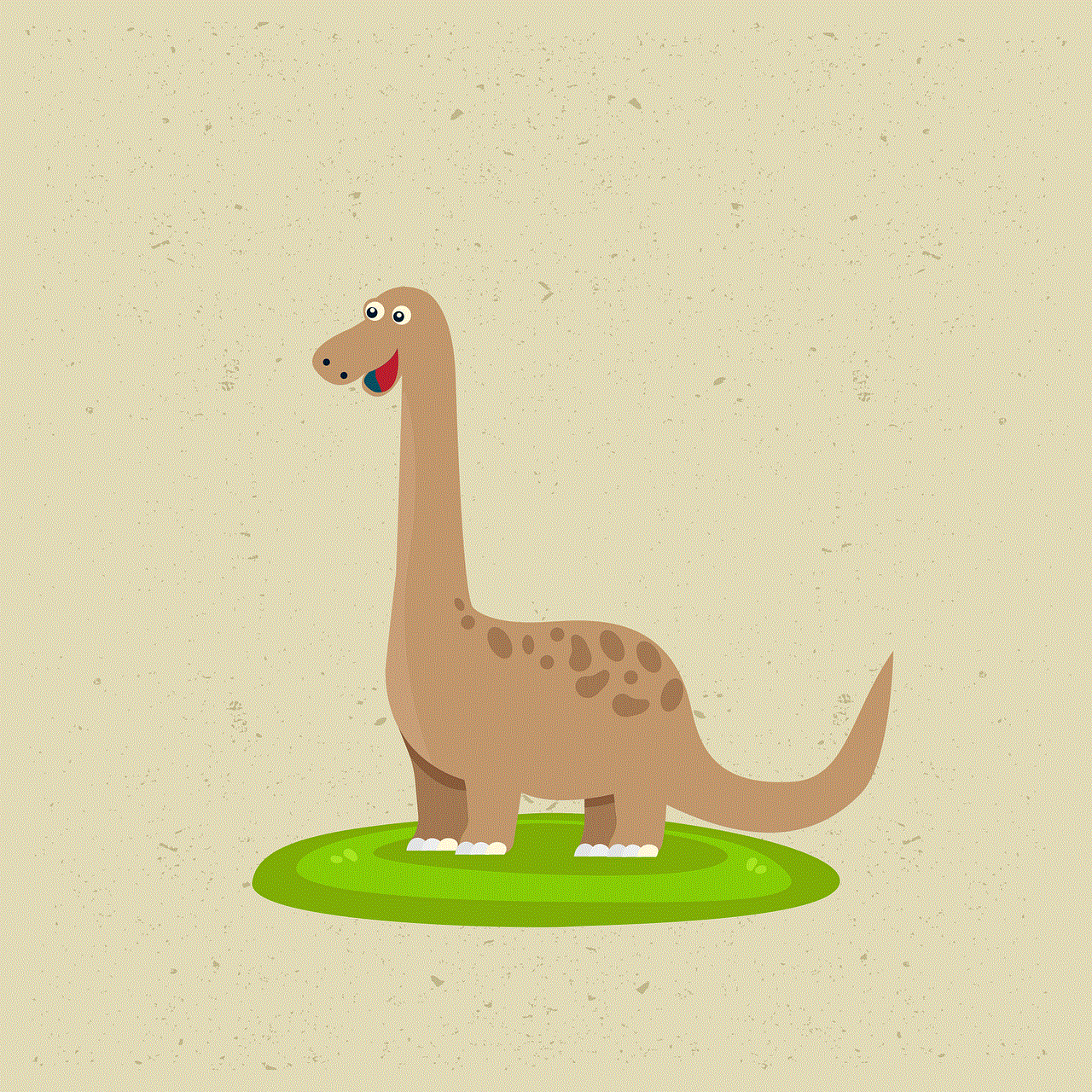
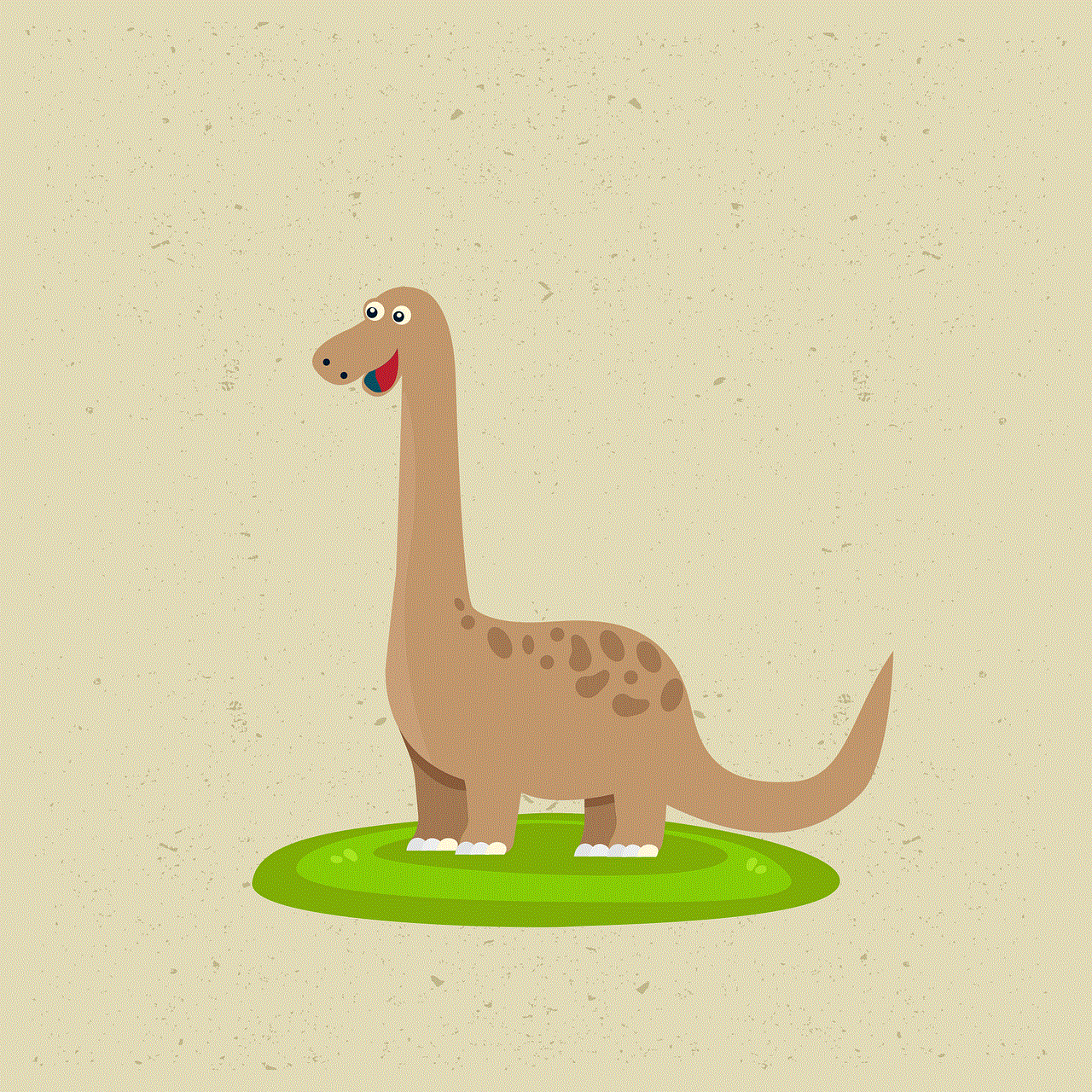
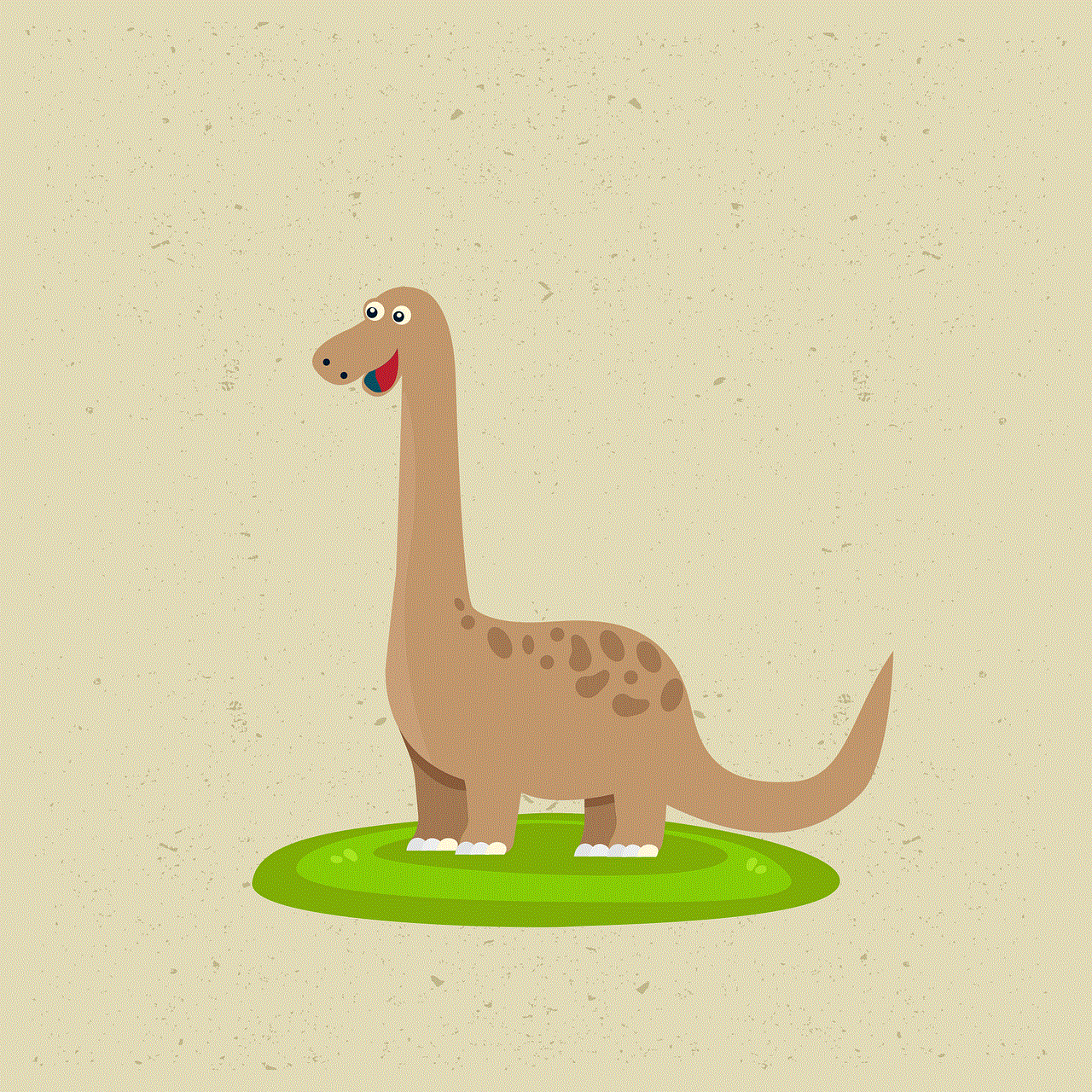
For apps that don’t need constant access to your location, opt for the **While Using the App** setting. This limits their access to only when you are actively using the app, reducing the potential for unnecessary data collection.
### 3. Turn Off Location Services When Not Needed
If you are not using location-based services, consider turning off location services entirely. You can do this quickly by going to **Settings > Privacy & Security > Location Services** and toggling the switch to **Off**.
### 4. Enable Location Services for System Services
In addition to app permissions, you can manage location services for system services such as Find My iPhone, Emergency Calls & SOS, and Location-Based Alerts. These services can be crucial for your safety and convenience, so consider keeping them enabled.
### 5. Use Geofencing Features Wisely
Some apps use geofencing, which allows them to send notifications based on your location. While this can be useful, be mindful of which apps you allow to use this feature, as it can lead to frequent notifications.
## Privacy Considerations
While location services provide various benefits, it’s crucial to consider your privacy. Here are some steps to maintain your privacy while using location services:
### 1. Understand What Data is Collected
Familiarize yourself with the data that apps collect when you enable location services. Review the privacy policies of the apps you use to understand how they handle your location data.
### 2. Limit Location Sharing on Social Media
When using social media platforms, be cautious about sharing your location. Consider disabling location tagging for posts, especially when sharing sensitive information about your whereabouts.
### 3. Use Airplane Mode
If you want to stop all location tracking temporarily, consider enabling Airplane Mode. This will disable all wireless communication, including GPS, Wi-Fi, and cellular data.
### 4. Turn Off Significant Locations
iPhones keep a record of your significant locations to provide personalized services. If you’re concerned about this data being stored, you can turn off this feature by going to **Settings > Privacy & Security > Location Services > System Services**, and then disabling **Significant Locations**.
## Troubleshooting Location Services Issues
Sometimes, you may encounter issues with location services not working correctly. Here are some troubleshooting steps to resolve common problems:
### 1. Check App Permissions
Ensure that the app you are using has the appropriate location permissions. Go to **Settings > Privacy & Security > Location Services** and review the settings for the specific app.
### 2. Restart Your iPhone
A simple restart can often resolve temporary glitches. To restart your iPhone, press and hold the power button until the slider appears, then slide to power off. After a few seconds, turn it back on.
### 3. Update iOS
Ensure that your iPhone is running the latest version of iOS. Go to **Settings > General > Software Update** to check for and install any available updates.
### 4. Reset Location & Privacy Settings
If you continue experiencing issues, you can reset your location and privacy settings. Go to **Settings > General > Transfer or Reset iPhone > Reset > Reset Location & Privacy**. Keep in mind that this will reset all location settings for all apps.
### 5. Contact Apple Support
If the problem persists despite trying the above steps, consider reaching out to Apple Support for further assistance. They can provide more specific troubleshooting based on your device and software version.
## Conclusion
Enabling location services on your iPhone can significantly enhance your experience with various apps and features. From navigation and weather updates to social media check-ins and emergency services, location services offer numerous advantages that make our lives easier.
However, it is crucial to manage these settings wisely to protect your privacy and ensure that your personal data is secure. By understanding how location services work and regularly reviewing your settings, you can make the most of this powerful feature while maintaining control over your information.



In this digital age, location services are not just a convenience but a necessity. Whether you’re navigating through a new city or checking the weather at your destination, enabling location services on your iPhone can help you stay informed and connected.