asus ac5300 best settings
In today’s world, having a reliable and fast internet connection is crucial. Whether it’s for work, entertainment, or online gaming, we all want a smooth and uninterrupted online experience. This is where the ASUS AC5300 router comes in. Considered as one of the best routers in the market, the ASUS AC5300 is known for its cutting-edge technology and impressive performance. However, to fully optimize its capabilities, it is important to know the best settings for this router. In this article, we will delve into the best settings for the ASUS AC5300 router, so you can get the most out of your internet connection.
Before we dive into the settings, let’s first understand what makes the ASUS AC5300 router stand out from its competitors. This router boasts a tri-band technology, which means it has three separate bands for transmitting data – one 2.4 GHz band and two 5 GHz bands. This allows for better distribution of internet traffic, resulting in faster speeds and less interference. The router also has eight external antennas, providing a wider coverage and signal strength. With these features, it’s no wonder why the ASUS AC5300 is a top choice for many users.
Now, let’s get into the nitty-gritty of the settings. The first thing you need to do when setting up your ASUS AC5300 router is to log in to the admin page. You can do this by typing in the router’s default IP address (usually 192.168.1.1) on your web browser. Once you’re logged in, you can start tweaking the settings to optimize your internet connection.
1. Change the default login credentials
The first and most important step is to change the default login credentials of your router. This ensures that your network is secure and prevents unauthorized access. You can do this by going into the “Administration” tab and changing the username and password under the “System” section.
2. Update the firmware
Firmware updates are crucial as they fix any bugs and security issues, and improve the overall performance of your router. To check for updates, go to the “Administration” tab and click on “Firmware Upgrade”. If there is an update available, click on “Check” and then “Upload” to install the latest firmware.
3. Enable Quality of Service (QoS)
QoS is a feature that prioritizes internet traffic, ensuring that important data, such as video streaming or online gaming, gets the necessary bandwidth. To enable QoS on your ASUS AC5300, go to the “QoS” tab and click on “Adaptive QoS”. From here, you can prioritize specific devices or applications by dragging and dropping them into the list.
4. Configure the wireless settings
To get the best wireless performance, it is recommended to use the 5 GHz band. This band has a shorter range but provides faster speeds compared to the 2.4 GHz band. You can also change the channel bandwidth to 80 MHz for better speeds. To do this, go to the “Wireless” tab and select “Professional” under the “General” section. From here, you can change the band and channel bandwidth settings.
5. Set up a guest network
If you have guests over often, it’s a good idea to set up a guest network to keep your main network secure. This also ensures that your guests have a separate network for their devices. To set up a guest network, go to the “Wireless” tab and select “Guest Network”. From here, you can enable the guest network and set a password for it.
6. Enable parental controls
The ASUS AC5300 router has built-in parental controls that allow you to restrict access to certain websites or block specific devices at certain times of the day. To enable this feature, go to the “AiProtection” tab and click on “Parental Controls”. From here, you can set up different profiles for each family member and customize their internet access.
7. Utilize the built-in VPN
The ASUS AC5300 router has a built-in VPN feature, which allows you to connect to a secure network while using a public Wi-Fi. To set up a VPN, go to the “VPN” tab and click on “VPN Client”. From here, you can choose from a list of VPN providers or manually set up your own VPN.
8. Enable AiMesh
AiMesh is a feature that allows you to connect multiple ASUS routers to create a mesh network, providing wider coverage and better performance. To set up AiMesh, you will need at least two ASUS routers – one as the main router and the others as nodes. You can then follow the instructions on the “AiMesh” tab to set up the mesh network.
9. Enable Beamforming
Beamforming is a feature that focuses the Wi-Fi signal towards your devices, resulting in faster speeds and better coverage. To enable this, go to the “Wireless” tab and select “Beamforming”. You can choose to enable it for both 2.4 GHz and 5 GHz bands.
10. Adjust the maximum transmission unit (MTU)
MTU is the maximum size of a packet that can be transmitted over the network. If you are experiencing slow internet speeds, it may be because of a mismatch between your router’s MTU and your internet service provider’s MTU. To adjust the MTU, go to the “Advanced Settings” tab and click on “WAN”. From here, you can change the MTU by clicking on “MTU” under the “Internet Connection” section.
In conclusion, the ASUS AC5300 router is a powerful and feature-packed device that can take your internet connection to the next level. By following these best settings, you can fully optimize the router’s capabilities and enjoy a fast and reliable internet connection. Keep in mind that these settings may vary depending on your internet service provider and network setup, so it’s best to experiment and find the settings that work best for you. With the right settings, the ASUS AC5300 can certainly live up to its reputation as one of the best routers in the market.
new tech gifts for 2016
Introduction
As the year 2016 comes to an end, it’s time to reflect on the many technological advancements that have taken place. From smartphones to virtual reality, the world of technology has seen some major changes. And with the holiday season just around the corner, it’s the perfect time to explore the latest and greatest tech gifts for 2016. Whether you’re shopping for a gadget lover or looking to treat yourself, this article will showcase the top new tech gifts of 2016.
1. Smartphones
Smartphones have become an integral part of our lives, and 2016 saw some impressive releases from major brands like Apple, Samsung, and Google. The iPhone 7 and 7 Plus were highly anticipated and did not disappoint with their improved cameras, water resistance, and faster processors. The Samsung Galaxy S7 and S7 Edge also made their mark with stunning designs and impressive features like expandable storage and water resistance. Google’s entry into the smartphone market with the Pixel and Pixel XL also turned heads with their top-of-the-line cameras and Google Assistant.
2. Virtual Reality
2016 has been dubbed as the year of virtual reality, with major players like Oculus, HTC, and Sony releasing their highly anticipated VR headsets. The Oculus Rift and HTC Vive offer an immersive gaming experience with their high-quality displays and motion tracking technology. Sony’s PlayStation VR, on the other hand, provides a more affordable option for console gamers. With the rise of VR, there are also plenty of accessories and games available, making it a perfect gift for tech enthusiasts.
3. Drones
Drones have gained immense popularity over the years and 2016 has seen a surge in the number of drones available in the market. From affordable options like the DJI Phantom 3 Standard to high-end drones like the DJI Phantom 4 Pro, there is a drone for every budget and skill level. These flying machines offer a variety of features like high-resolution cameras, obstacle avoidance, and GPS tracking, making them a favorite among photographers, videographers, and tech enthusiasts alike.
4. Smart Home Devices
2016 has been a big year for smart home devices, with more and more companies entering the market. Amazon’s Echo and Google Home have become popular choices for voice-activated assistants, allowing users to control their smart home devices, play music, and get information with simple voice commands. Other smart home devices like the Nest Thermostat, Philips Hue lights, and August Smart Lock offer convenience and energy-saving features, making them great gifts for anyone looking to turn their home into a smart home.
5. Wearable Technology
Wearable technology has come a long way since its inception, and 2016 saw some impressive releases in this category. The Apple Watch Series 2 and Samsung Gear S3 are top contenders in the smartwatch market, offering features like heart rate monitoring, GPS tracking, and water resistance. Fitness trackers like the Fitbit Charge 2 and Garmin Vivosmart HR also gained popularity with their advanced fitness tracking capabilities. With more and more people becoming health conscious, these wearable devices make for a great gift for anyone looking to stay fit and active.
6. Wireless Headphones
As Apple controversially removed the headphone jack from the iPhone 7, wireless headphones have become a must-have accessory for many smartphone users. The AirPods, Apple’s wireless earbuds, offer a seamless connection with Apple devices and impressive sound quality. Other popular options include the Bose QuietComfort 35 and the Beats Solo3 Wireless, both offering noise-canceling technology and long battery life. With wireless headphones, users can enjoy their music without the hassle of tangled wires, making them a great gift for music lovers.
7. 4K TVs
With the increasing availability of 4K content, 2016 saw a rise in the demand for 4K TVs. These TVs offer four times the resolution of a 1080p TV, providing a more immersive viewing experience. Major brands like Samsung, LG, and Sony released 4K TVs with impressive features like HDR (high dynamic range) and smart TV capabilities. With the holiday season being a popular time for TV sales, gifting a 4K TV would be a great way to upgrade someone’s home entertainment system.
8. Gaming Consoles
2016 has been a great year for gaming, with the release of highly anticipated titles like Battlefield 1, Uncharted 4, and Overwatch. This year also saw the release of two new gaming consoles: the PlayStation 4 Pro and the Xbox One S. The PlayStation 4 Pro offers 4K gaming and improved performance, while the Xbox One S boasts 4K Blu-ray playback and HDR gaming. For gamers, these consoles make for an excellent gift that will provide hours of entertainment.
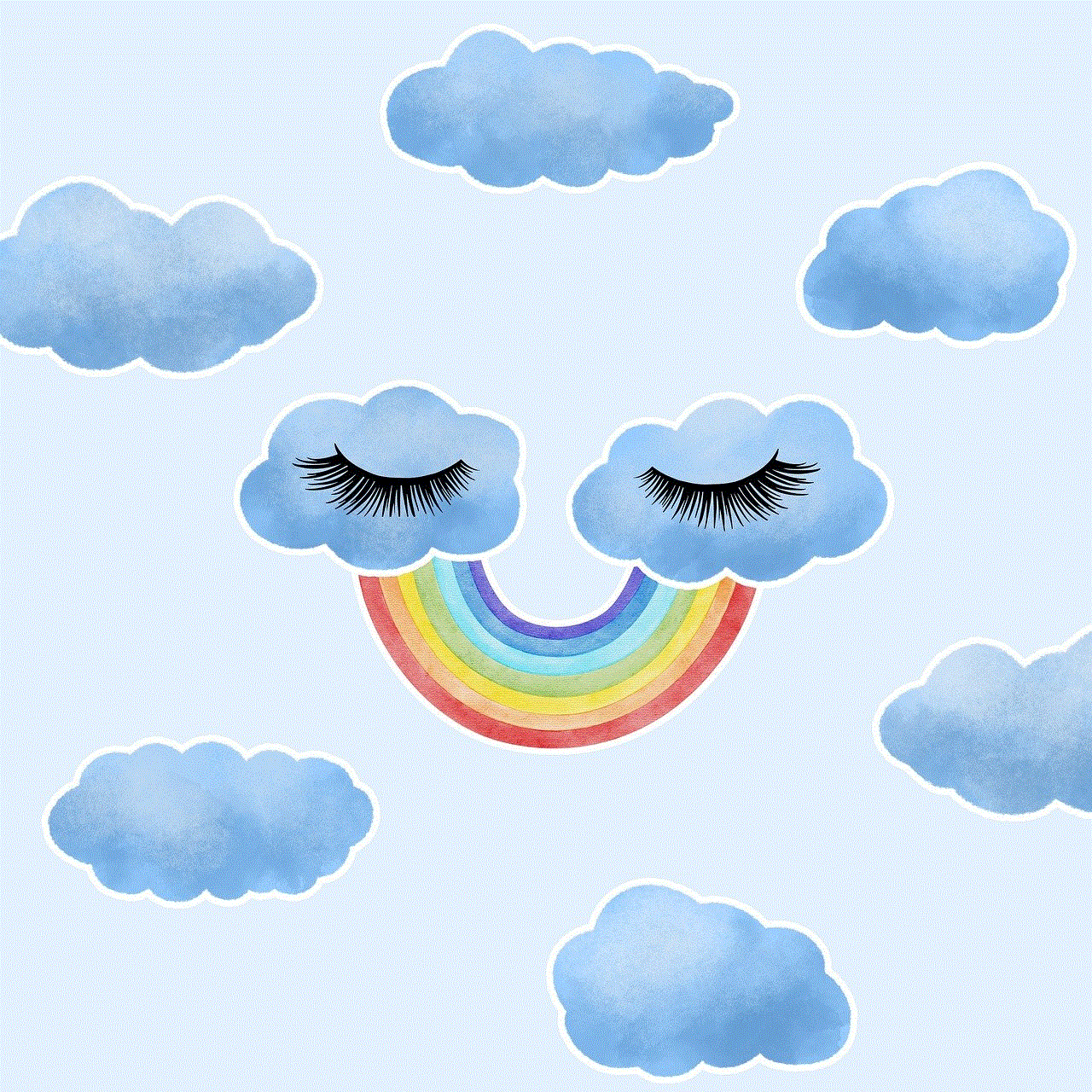
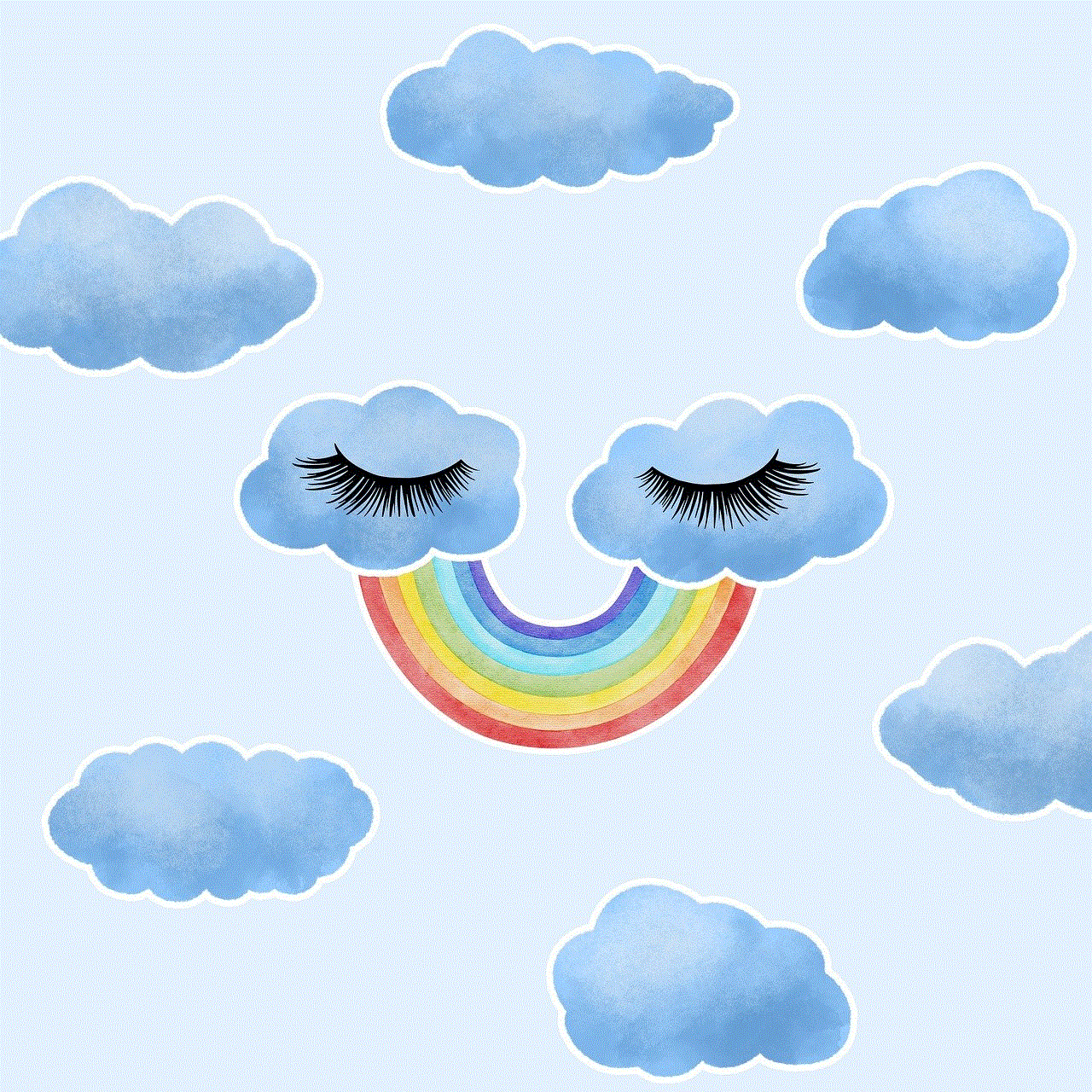
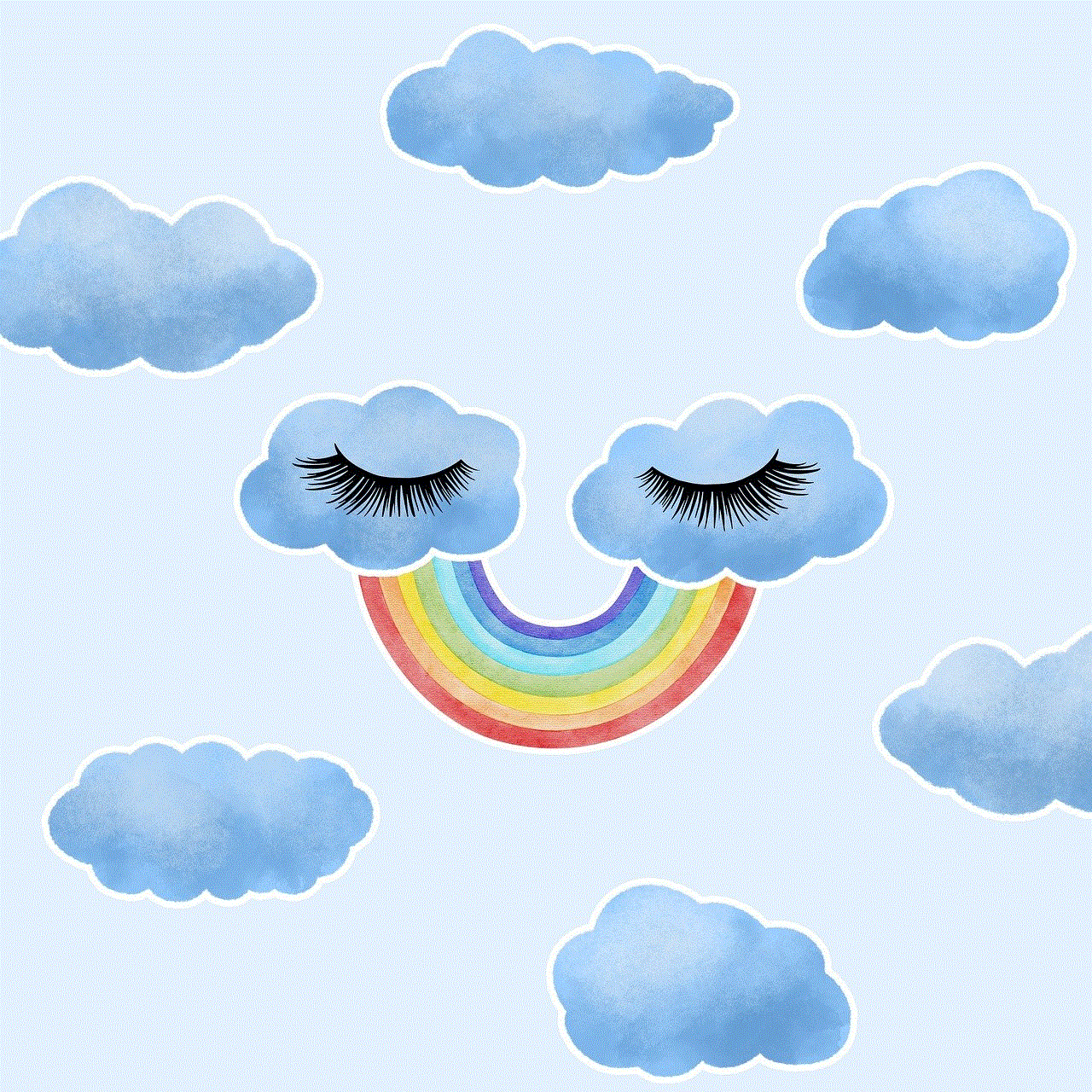
9. Action Cameras
Action cameras have become a popular choice for adventurers and travelers, allowing them to capture their experiences in high-quality footage. GoPro, the leading brand in action cameras, released the HERO5 Black and HERO5 Session this year, both offering 4K video recording and impressive image stabilization. Other options like the Sony Action Cam and Garmin VIRB Ultra 30 also offer competitive features and make for a great gift for anyone looking to document their adventures.
10. High-Tech Luggage
For the frequent traveler, high-tech luggage can be a game changer. Brands like Bluesmart and Raden have released smart suitcases that offer features like GPS tracking, built-in scales, and charging ports for electronic devices. These suitcases not only make packing and traveling easier, but they also provide peace of mind for those who are constantly on the go. With their sleek designs and impressive features, high-tech luggage would make for a unique and useful gift for travelers.
Conclusion
2016 has been a year of innovation and advancement in the world of technology, and the above-mentioned gifts are just a few of the many options available in the market. Whether you’re looking for a gift for a tech-savvy friend or family member, or just treating yourself, these new tech gifts for 2016 offer something for everyone. So, as the holiday season approaches, consider these top tech gifts and stay ahead of the curve in the ever-evolving world of technology.
ddosing through skype
DDoS (Distributed Denial of Service) attacks are a growing threat in the digital world, causing major disruptions to online services and businesses. These attacks are aimed at overwhelming a targeted system or network with a large amount of traffic, rendering it unavailable to its intended users. One of the most common methods of carrying out a DDoS attack is through Skype, a popular communication platform used by millions of people worldwide.
Skype is a Voice over Internet Protocol (VoIP) service that allows users to make voice and video calls, send instant messages, and share files over the internet. It is widely used by individuals, businesses, and organizations for its convenience and cost-effectiveness. However, this very convenience also makes it a prime target for cyber criminals looking to carry out DDoS attacks.
The basic principle behind a DDoS attack is to flood the target system with more traffic than it can handle, causing it to crash or slow down significantly. In the case of Skype, attackers exploit its peer-to-peer architecture, which allows direct communication between users without the need for a central server. This means that each user’s computer acts as a server, making it vulnerable to attacks.
So, how exactly do attackers use Skype to carry out DDoS attacks? The most common method is through “Skype Resolver” or “Skype IP Resolver” tools. These tools exploit a vulnerability in Skype’s user directory feature, which allows anyone to look up a user’s IP address by simply typing in their Skype username. Once the attacker has the IP address, they can use it to launch a DDoS attack directly on the target system.
Another way attackers use Skype to carry out DDoS attacks is by creating a large number of fake Skype accounts and using them to send massive amounts of messages to a single user. This overloads the target user’s computer or device, causing it to crash or slow down significantly. This method is known as a “spam attack” and can be carried out by a single attacker or a group of attackers, making it a popular choice among cybercriminals.
One of the reasons why Skype is a popular choice for DDoS attacks is its large user base, which provides attackers with a wide range of potential targets. Moreover, Skype is free to use and easily accessible, making it an attractive tool for carrying out such attacks.
The impact of a DDoS attack through Skype can be devastating for businesses and organizations. It can result in significant financial losses due to downtime, loss of customers, and damage to reputation. In some cases, a DDoS attack can even lead to data breaches, exposing sensitive information to cybercriminals.
So, how can you protect yourself from being a victim of a DDoS attack through Skype? The first step is to be aware of the risks and take necessary precautions. This includes updating your Skype application regularly, using a strong and unique password, and being cautious of unknown contacts or suspicious messages.
For businesses and organizations, it is essential to have a robust IT security infrastructure in place to prevent and mitigate DDoS attacks. This includes firewalls, intrusion detection systems, and web application firewalls. Additionally, investing in DDoS protection services can provide an extra layer of defense against such attacks.
Skype also has its own measures in place to prevent DDoS attacks. This includes limiting the number of messages that can be sent within a certain time frame and blocking suspicious IP addresses. However, these measures may not be enough to protect against sophisticated attacks, and Skype users should still take necessary precautions.
In recent years, there have been several high-profile DDoS attacks through Skype, targeting businesses, video game servers, and even government agencies. One such attack in 2015 targeted the online gaming platform Xbox Live, causing widespread disruptions for its users. In another incident, a group of hackers carried out a DDoS attack on Skype itself, causing it to go down for several hours.
The rise of DDoS attacks through Skype has also led to the development of anti-DDoS software and services. These tools use advanced algorithms and machine learning to detect and mitigate DDoS attacks in real-time, reducing the impact on the target system.
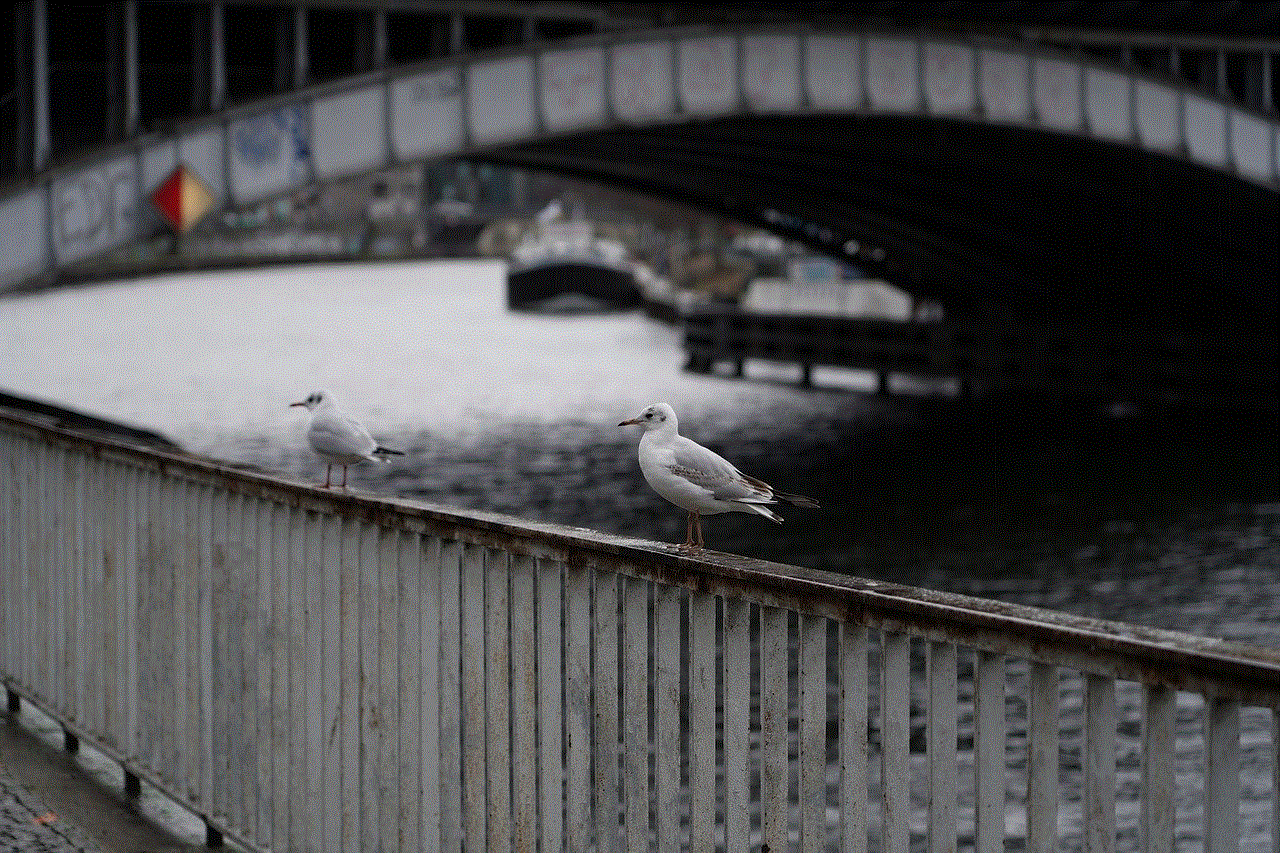
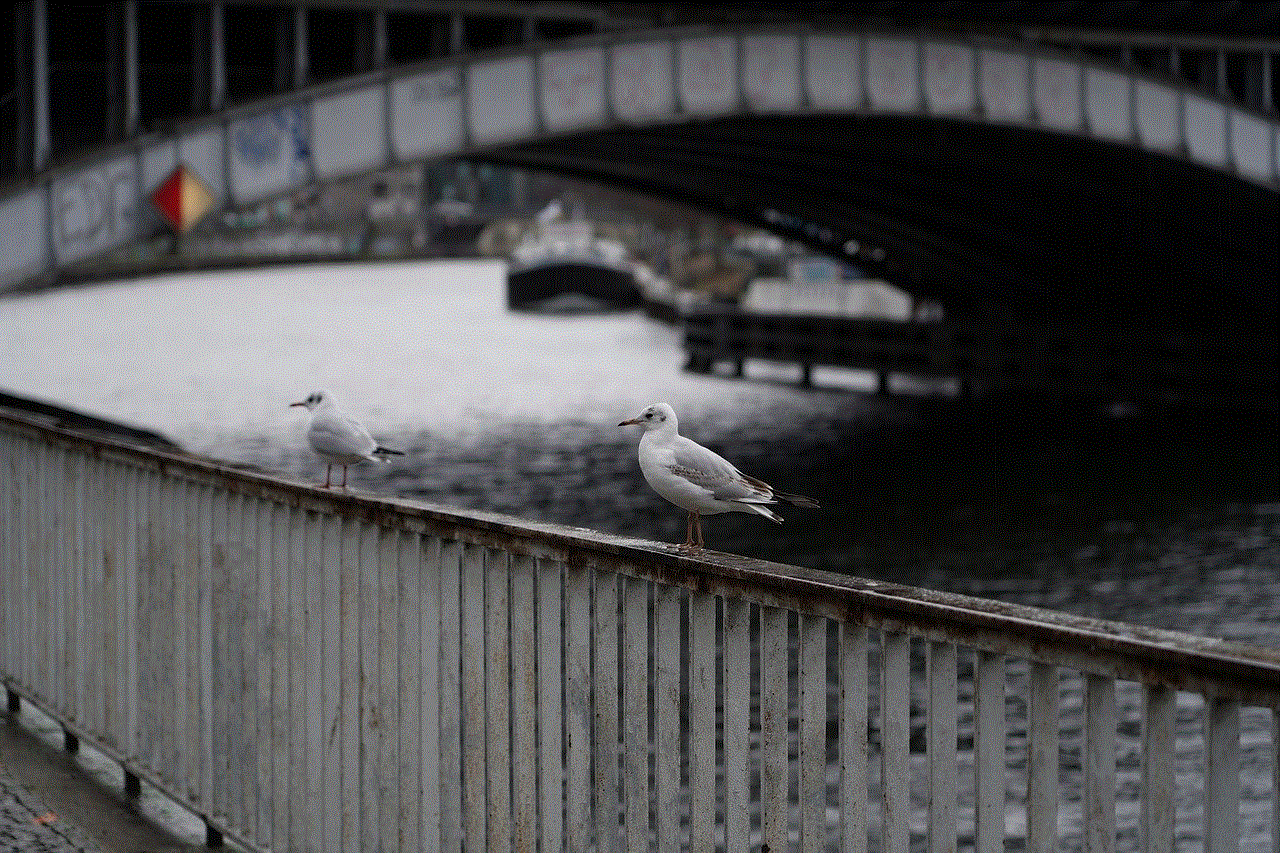
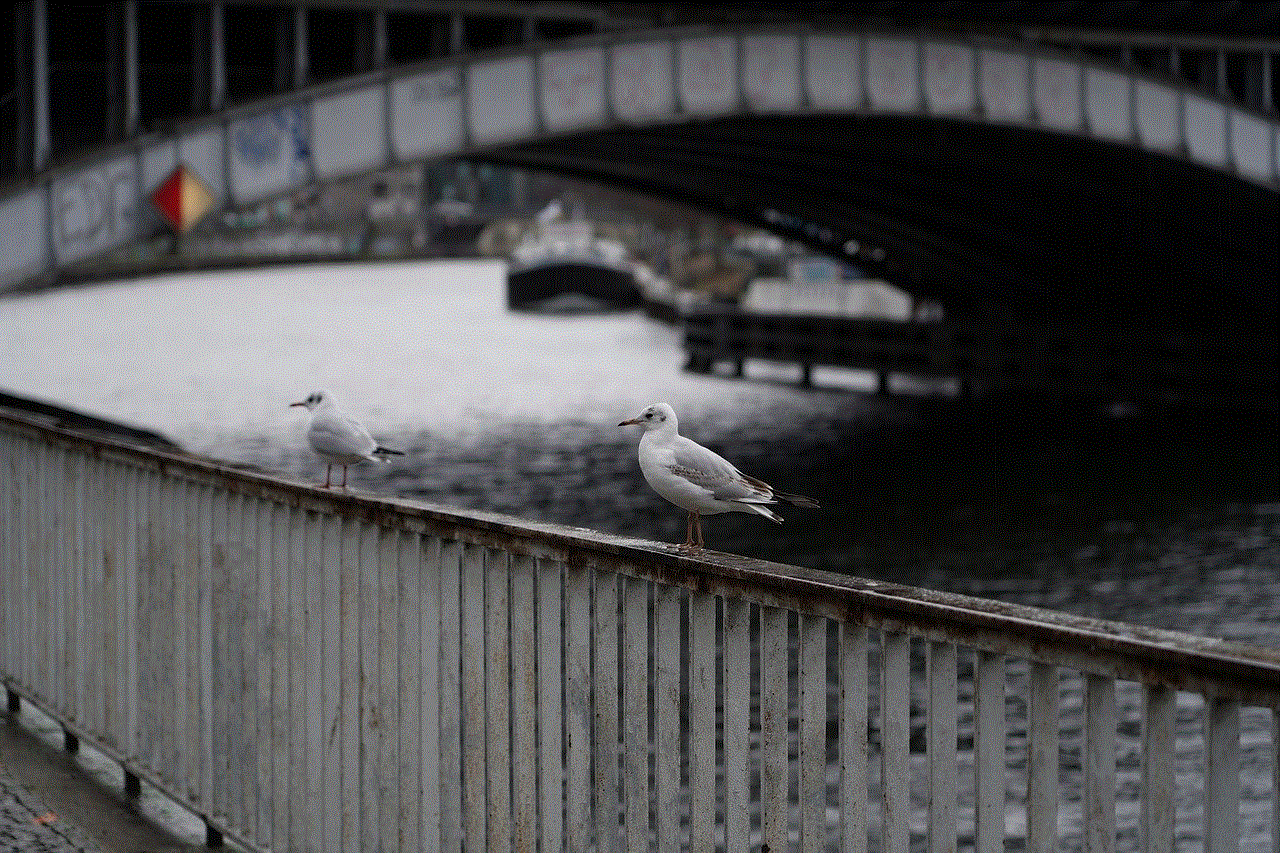
In conclusion, DDoS attacks through Skype are a growing threat that can cause significant disruptions to businesses and individuals alike. It is essential to be aware of the risks and take necessary precautions to protect yourself from being a victim. As technology continues to advance, so do the methods of cybercriminals, making it crucial for individuals and organizations to stay vigilant and keep their security measures up-to-date.