best app to hide pictures and videos on iphone
In today’s digital age, privacy is of utmost importance. With the increasing use of smartphones and social media, it has become easier than ever to share and store photos and videos. However, there are times when we want to keep certain images and videos private, away from prying eyes. This is where the need for a reliable app to hide pictures and videos on the iPhone comes in.
Fortunately, there are several apps available on the App Store that can help you keep your photos and videos secure. But with so many options to choose from, it can be overwhelming to find the best one. To make your search easier, we have narrowed down the list to the top five apps that can efficiently hide your pictures and videos on the iPhone.
1. Private Photo Vault
Private Photo Vault is one of the most popular apps for hiding photos and videos on the iPhone. It has a user-friendly interface and offers a variety of features to ensure the privacy of your media. You can import photos and videos from your camera roll or take them directly within the app. The app also has a built-in camera that allows you to take photos and videos and store them directly in the vault.
One of the standout features of Private Photo Vault is its ability to create multiple albums within the app. This allows you to organize your media according to your preference. Additionally, the app also has a break-in report feature that captures a photo of anyone who tries to access the app with the wrong password.
2. Secret Photo Vault – Keepsafe
Secret Photo Vault, developed by Keepsafe, is another popular app for hiding photos and videos on the iPhone. It offers a simple and intuitive interface, making it easy to use for all age groups. The app has a unique feature called “Fake Pin,” which allows you to set up a fake pin to show a different set of photos and videos. This feature comes in handy when you want to keep your sensitive media hidden from prying eyes.
Moreover, Secret Photo Vault also has a built-in camera for taking photos and videos within the app. It also offers cloud backup, so you can access your media from any device with your account login. The app also has a panic gesture feature that allows you to quickly close the app by shaking your phone.
3. Photo Vault – Hide Pictures
Photo Vault is a highly secure app for hiding photos and videos on the iPhone. It offers various security features, including a decoy password, break-in report, and panic gesture. The app also has a unique feature called “Stealth Mode,” which hides the app’s icon and makes it appear as a calculator on your home screen.
One of the standout features of Photo Vault is its ability to create hidden albums within the app. This allows you to keep your most sensitive media in a separate album, away from your regular photos and videos. The app also offers cloud backup and synchronization with multiple devices, making it easy to access your media from anywhere.
4. Secret Calculator – Hide Photos & Videos
Secret Calculator is an app that hides photos and videos behind a working calculator. This makes it almost impossible for anyone to find the hidden media unless they know the app’s secret passcode. The app also offers a decoy password feature, which shows fake photos to anyone who tries to access the app with the wrong password.
Moreover, Secret Calculator also has a built-in browser that allows you to download photos and videos directly into the app. The app also offers a unique feature called “Intruder Alert,” which captures a photo of anyone trying to access the app with the wrong password. Overall, Secret Calculator is a highly secure and discreet app for hiding photos and videos on the iPhone.
5. Secure Folder – Media Vault
Secure Folder is a feature-rich app for hiding photos and videos on the iPhone. It offers multiple layers of security, including a passcode, Touch ID, and Face ID. The app also has a unique feature called “Safe Send,” which allows you to send photos and videos to the app directly from your camera roll. This makes it easy to hide media without having to import it into the app manually.
Secure Folder also has a built-in camera for taking photos and videos within the app. Additionally, the app offers a “Panic Gesture” feature, which allows you to quickly close the app by shaking your phone. The app also has a break-in report feature, which captures a photo of anyone who tries to access the app with the wrong password.
Conclusion
In conclusion, Private Photo Vault, Secret Photo Vault, Photo Vault, Secret Calculator, and Secure Folder are some of the best apps to hide pictures and videos on the iPhone. These apps offer a variety of features to ensure the privacy and security of your media. Whether you want to hide sensitive photos and videos or keep them away from prying eyes, these apps have got you covered.
When choosing an app to hide your pictures and videos, it is essential to consider the app’s security features, user-friendliness, and additional features like cloud backup and synchronization. With the apps mentioned above, you can have peace of mind knowing that your private media is safe and secure. So, go ahead and download one of these apps to keep your photos and videos away from prying eyes.
kik delete account
Kik is a popular messaging app that was launched in 2010 by a Canadian company called Kik Interactive. It quickly gained popularity among teenagers and young adults due to its user-friendly interface and unique features such as anonymity and the ability to create group chats with up to 50 members. However, as with any social media platform, there may come a time when a user wants to delete their Kik account. In this article, we will discuss the reasons why someone might want to delete their Kik account, the steps to do so, and the consequences of deleting the account.
Why would someone want to delete their Kik account?
There could be several reasons why someone might want to delete their Kik account. One of the main reasons could be due to privacy concerns. Kik has been criticized in the past for its lack of privacy and security measures, making it easy for strangers to contact and harass users. This has led some people to feel uncomfortable and want to delete their account to protect their personal information.
Another reason could be that a user is being bombarded with unwanted messages or spam from unknown users. Kik allows anyone to message another user without having their phone number, which can lead to a flood of messages from people the user does not know. This can be overwhelming and annoying, causing a user to delete their account and find a different messaging app.
Some users may also want to delete their Kik account due to the amount of time they spend on the app. Social media addiction is a real issue, and Kik is no exception. Spending too much time on the app can have a negative impact on a person’s mental health, relationships, and productivity. In this case, deleting the account could be a way to break the habit and focus on other aspects of life.
Lastly, a user may want to delete their Kik account simply because they no longer use it. As people grow and change, their interests and preferences may also change, and they may no longer find Kik useful or relevant. In this case, deleting the account could be a way to declutter and simplify their digital life.
Steps to delete a Kik account
If you have made the decision to delete your Kik account, here are the steps you need to follow:
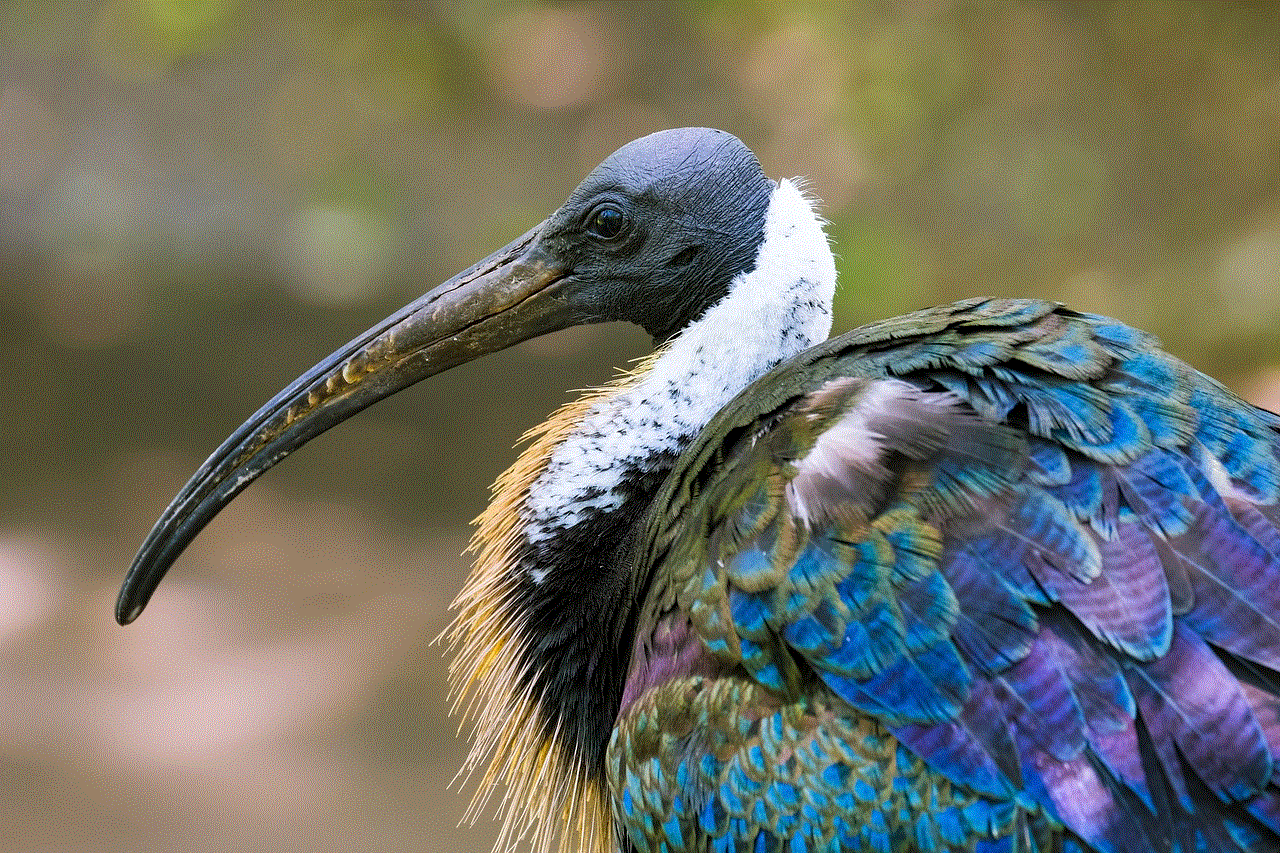
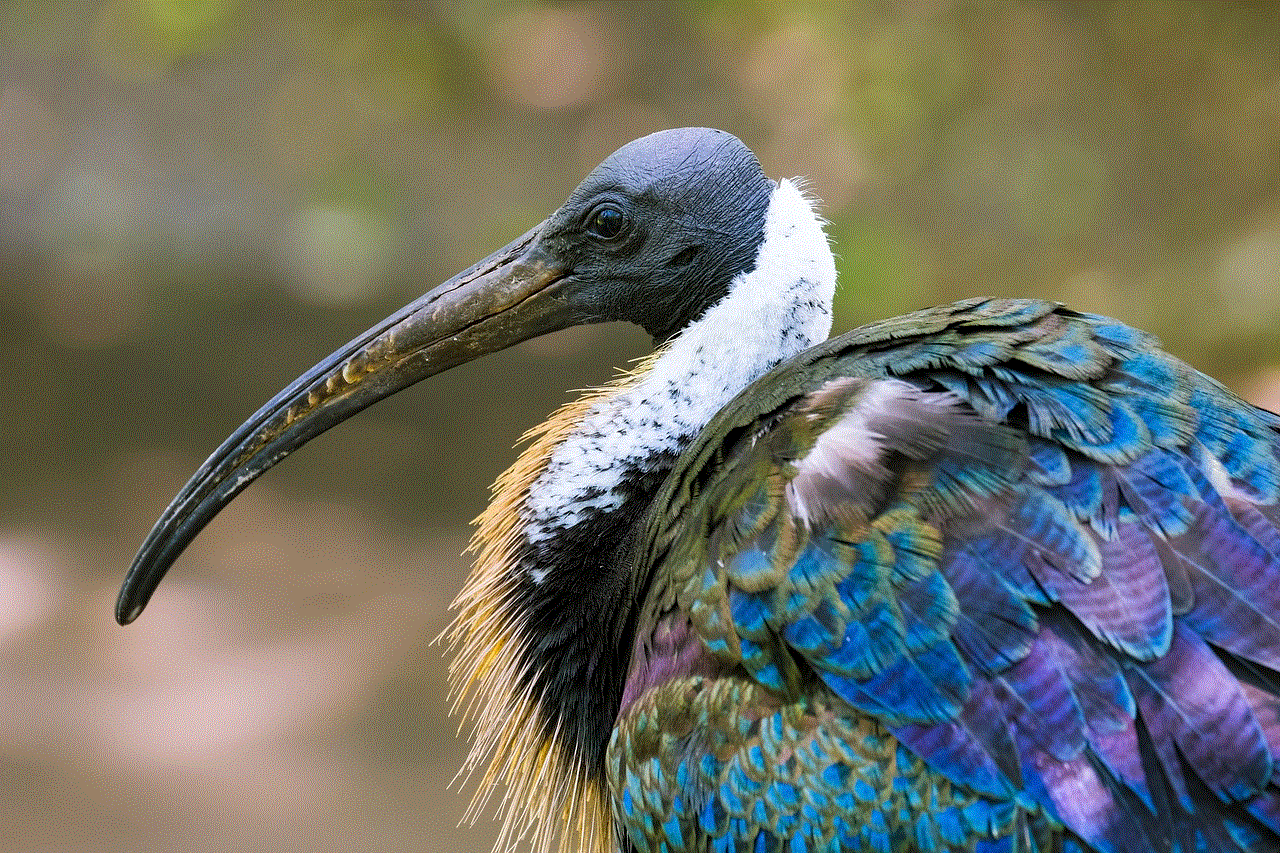
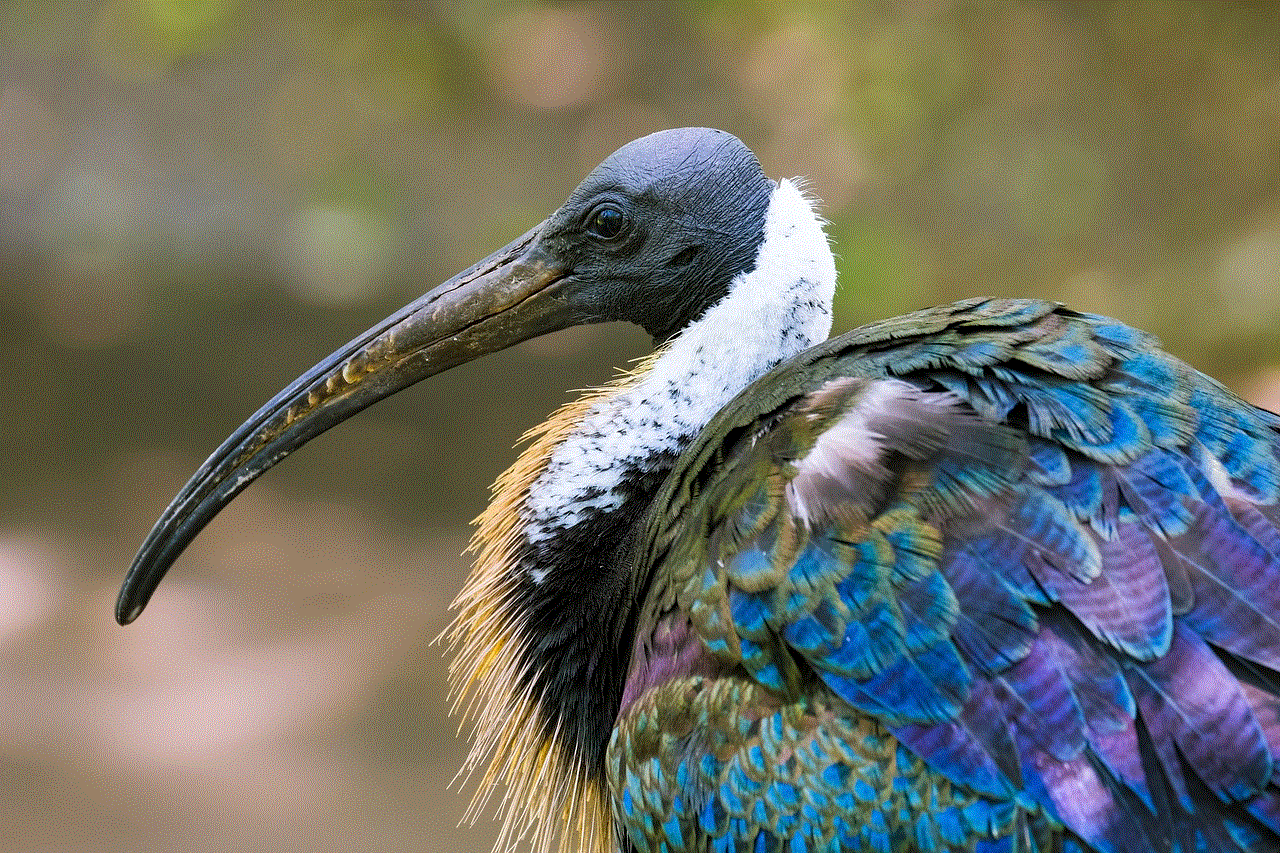
Step 1: Open the Kik app on your device.
Step 2: Go to the Settings menu by clicking on the gear icon in the top right corner of the screen.
Step 3: Scroll down and click on “Your Account.”
Step 4: Tap on “Reset Kik” at the bottom of the screen.
Step 5: You will be prompted to enter your email address. Make sure to use the email associated with your Kik account.
Step 6: A confirmation email will be sent to your email address. Open the email and click on the link provided to confirm the deletion of your account.
Step 7: Once you have confirmed, your Kik account will be permanently deleted, and you will no longer be able to log in or access any of your data.
It is essential to note that deleting your Kik account is irreversible. Once you confirm the deletion, there is no way to recover your account or any of your data. So make sure this is the right decision for you before proceeding.
Consequences of deleting a Kik account
Deleting your Kik account has several consequences that you should be aware of. First, as mentioned earlier, all your data will be permanently deleted. This includes your username, profile picture, chat history, and any other information you have shared on the app.
Secondly, you will no longer have access to any of your contacts on Kik. If you have important conversations or contacts on the app, make sure to save them before deleting your account. You can do this by taking screenshots or exporting your chats to your email.
Thirdly, all your group chats on Kik will be deleted. This could be a significant loss for users who were part of active and engaging group chats. If you want to stay in touch with your group members, make sure to exchange contact information before deleting your account.
Lastly, you will no longer be able to use Kik to communicate with your friends and family. If you still want to stay in touch with them, you will need to find an alternative messaging app or use other forms of communication, such as text messaging or phone calls.
Alternatives to deleting a Kik account
If you are considering deleting your Kik account due to privacy or security concerns, there are some alternatives you can explore before taking such a drastic step. Kik has recently introduced new features to improve user safety, such as the ability to block and report unwanted messages and users.
Another option is to make your account private. This way, you can control who can message you and who can see your profile. To do this, go to your account settings, scroll down to “Privacy,” and toggle on the “Private Account” option.
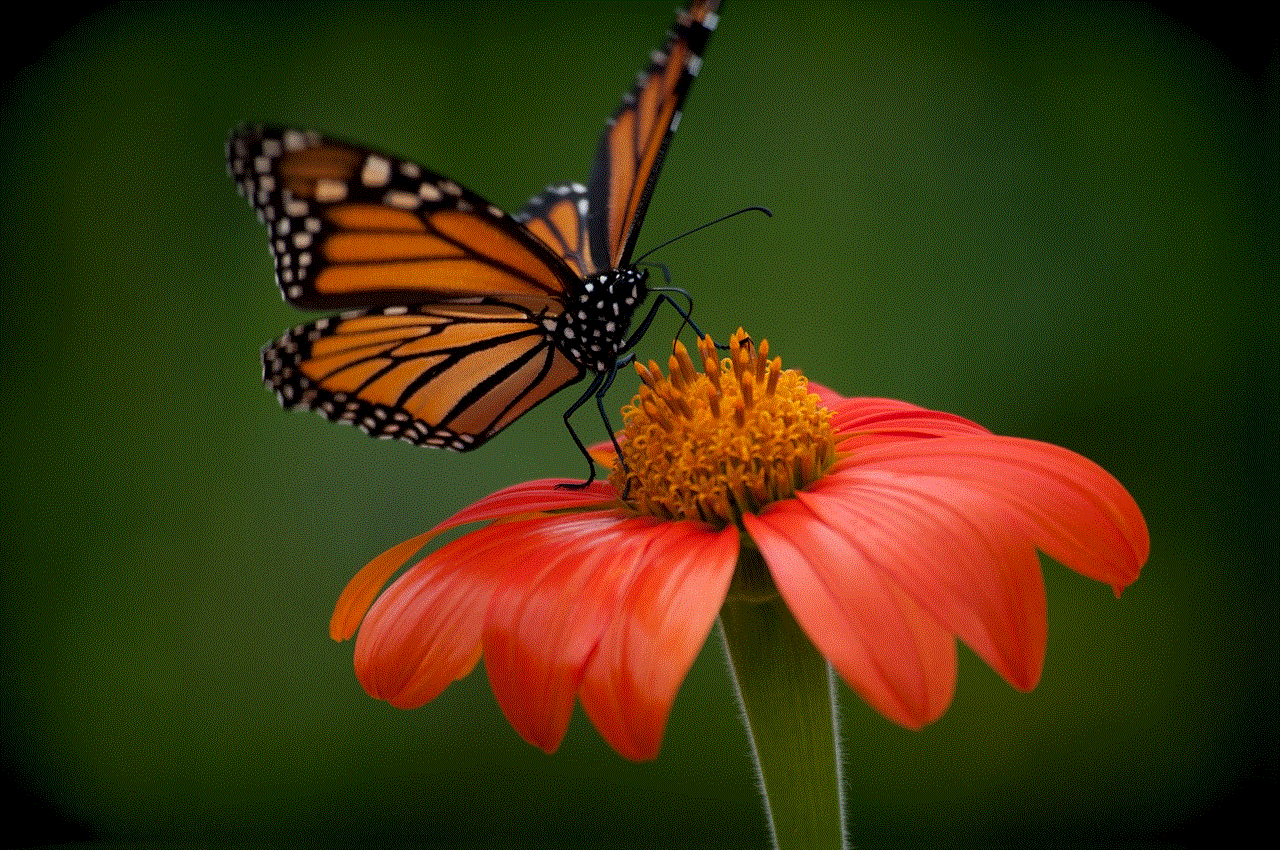
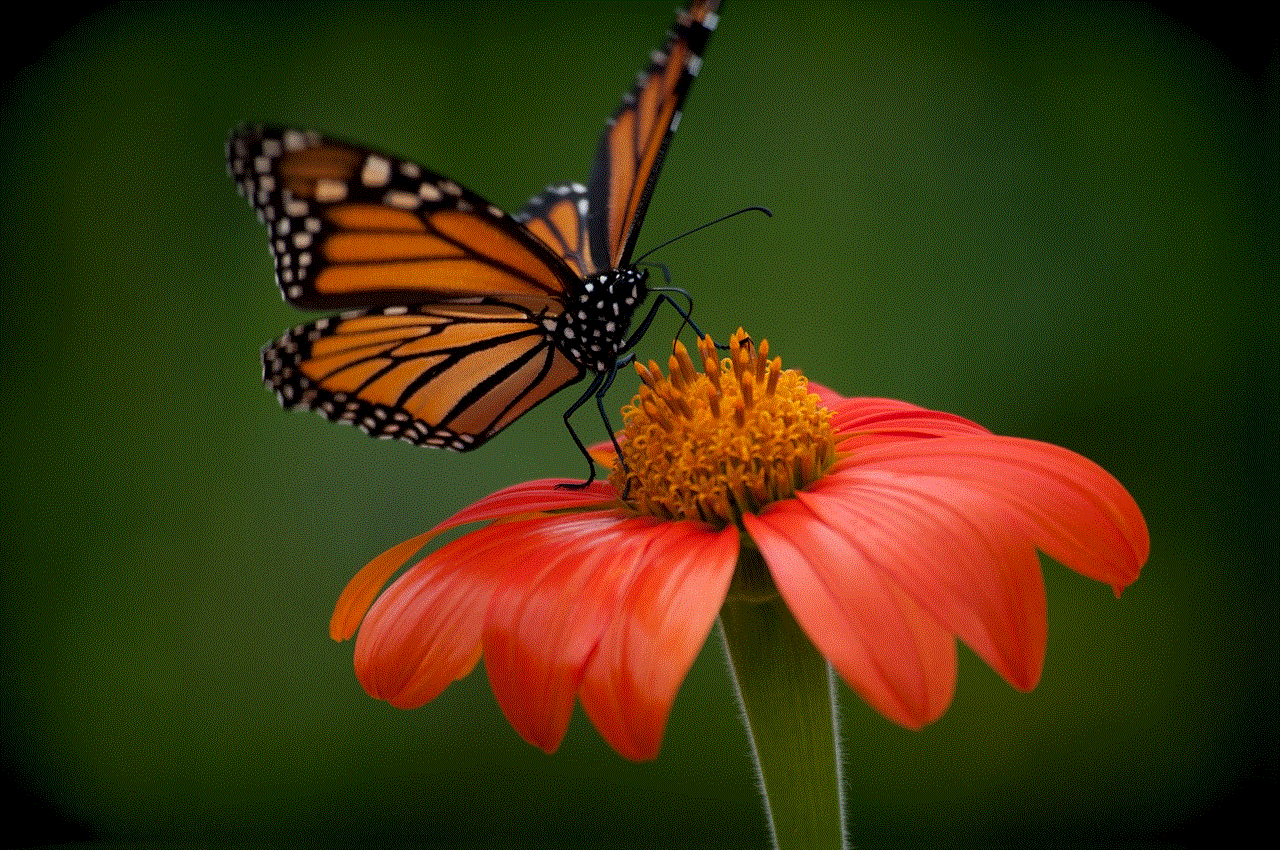
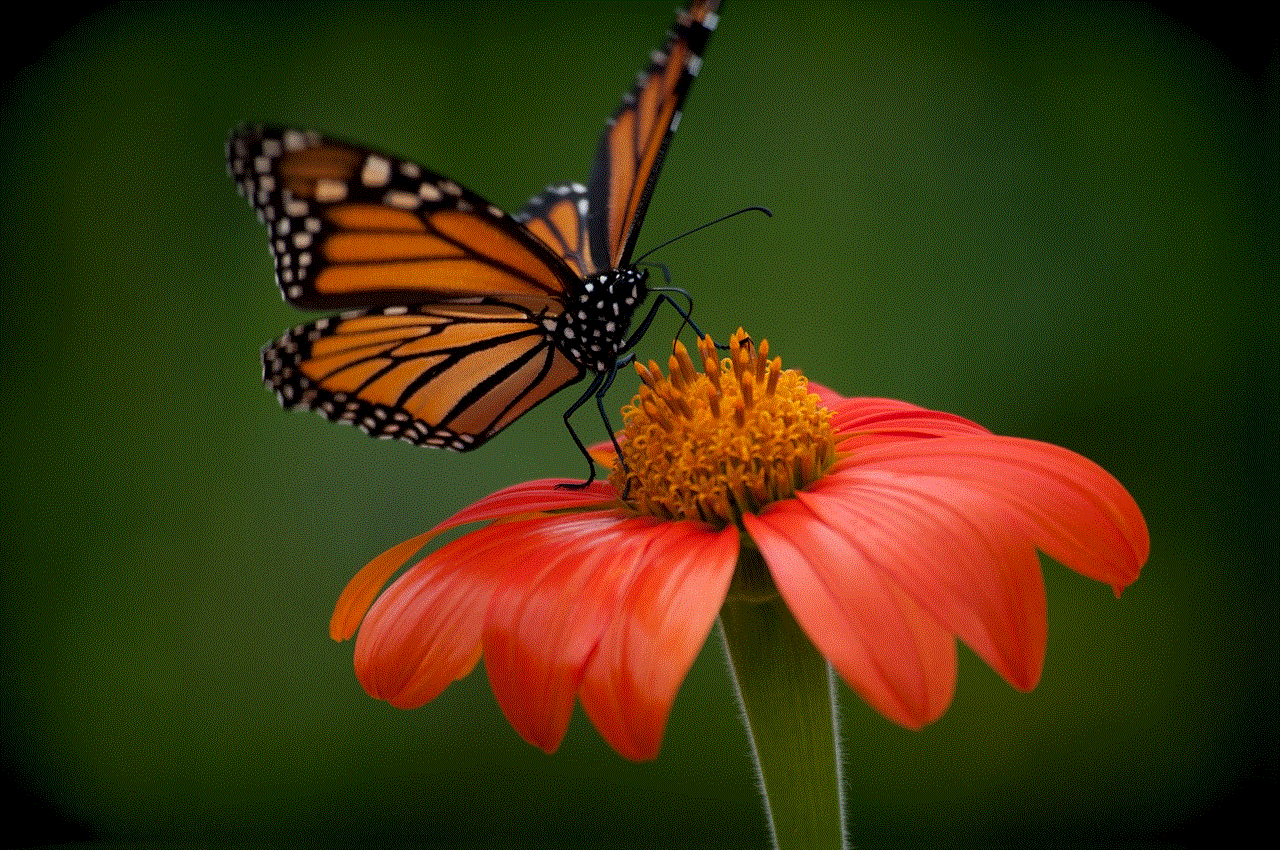
You can also limit the amount of personal information you share on your Kik profile. Only provide the necessary information, such as your first name, and avoid sharing your phone number or other personal details.
Conclusion
In conclusion, deleting a Kik account is a personal decision that should not be taken lightly. It is essential to consider the reasons why you want to delete your account and the consequences of doing so. If you are concerned about privacy or security, there are alternatives you can explore before deleting your account. Remember to also inform your contacts before deleting your account, so you can stay in touch with them through other means.
verizon phone records request
Verizon is one of the largest telecommunications companies in the United States, providing a range of services including wireless, internet, and home phone. As with any service provider, customers may have a need to access their phone records for a variety of reasons. Whether it be for legal purposes, personal record-keeping, or to dispute charges, Verizon offers a straightforward process for customers to request their phone records. In this article, we’ll delve into the details of how to request Verizon phone records and what information is included in these records.
Before we get into the specifics of requesting Verizon phone records, it’s important to understand what exactly these records entail. Phone records, also known as call detail records (CDRs), contain information about calls made and received by a specific phone number. This includes the date, time, duration, and phone numbers involved in the call. Additionally, Verizon phone records may also include text messaging activity and data usage for wireless customers.
Now, let’s dive into the process of requesting Verizon phone records. The first step is to determine the type of records you need. There are two main types of phone records available from Verizon: basic records and detailed records. Basic records include the date, time, and phone numbers of calls made and received, while detailed records include this information as well as the duration of the call and any charges associated with it. It’s important to note that detailed records are only available for calls made within the last 18 months.
Once you have determined the type of records you need, you can make your request through Verizon’s website or by calling their customer service line. To request records online, you will need to log into your Verizon account and navigate to the “My Usage” section. From there, you can select “View Bill Details” and choose the specific line for which you need records. Then, click on “View Call Details” and select the date range for the records you need. You can also choose to download the records as a PDF or CSV file.
If you prefer to make your request over the phone, you can call Verizon’s customer service line at 1-800-922-0204. A customer service representative will be able to assist you with your request and provide you with the necessary records. It’s important to note that there may be a fee associated with requesting phone records, which will be outlined on your monthly bill.
Now, let’s discuss the reasons why someone may need to request their Verizon phone records. One common reason is for legal purposes, such as in a court case or for a police investigation. In these instances, Verizon may require a subpoena or court order to release the records. It’s important to consult with a lawyer if you are requesting phone records for legal reasons.
Another common reason for requesting phone records is for personal record-keeping. Some individuals may want to keep track of their phone usage for budgeting purposes or to monitor their own calls and texts. Verizon phone records can provide a detailed breakdown of all calls and messages, making it easy to track usage and expenses.
One of the most frustrating situations for customers is receiving a bill with unexpected charges. In these cases, requesting phone records can help to determine the source of the charges and dispute them if necessary. With detailed records, customers can see exactly when and where a call was made, allowing them to identify any discrepancies.
In addition to these reasons, employers may also request phone records for company-owned devices or for employees who use their personal phones for work purposes. This can help companies to track usage and ensure that employees are not using their phones for personal calls during work hours.
It’s worth noting that Verizon does have some limitations on what information is included in phone records. For example, the records will not show the content of text messages or the exact location of a call. Additionally, Verizon may not be able to provide records for calls made to or from a blocked number or a number that has been disconnected.
In some cases, customers may need to request phone records from a previous billing period. Verizon keeps records for up to seven years, but there may be an additional fee for records older than 18 months. It’s important to keep in mind that Verizon may not be able to provide records for a specific date range, as there may be gaps in their records due to technical issues or system updates.
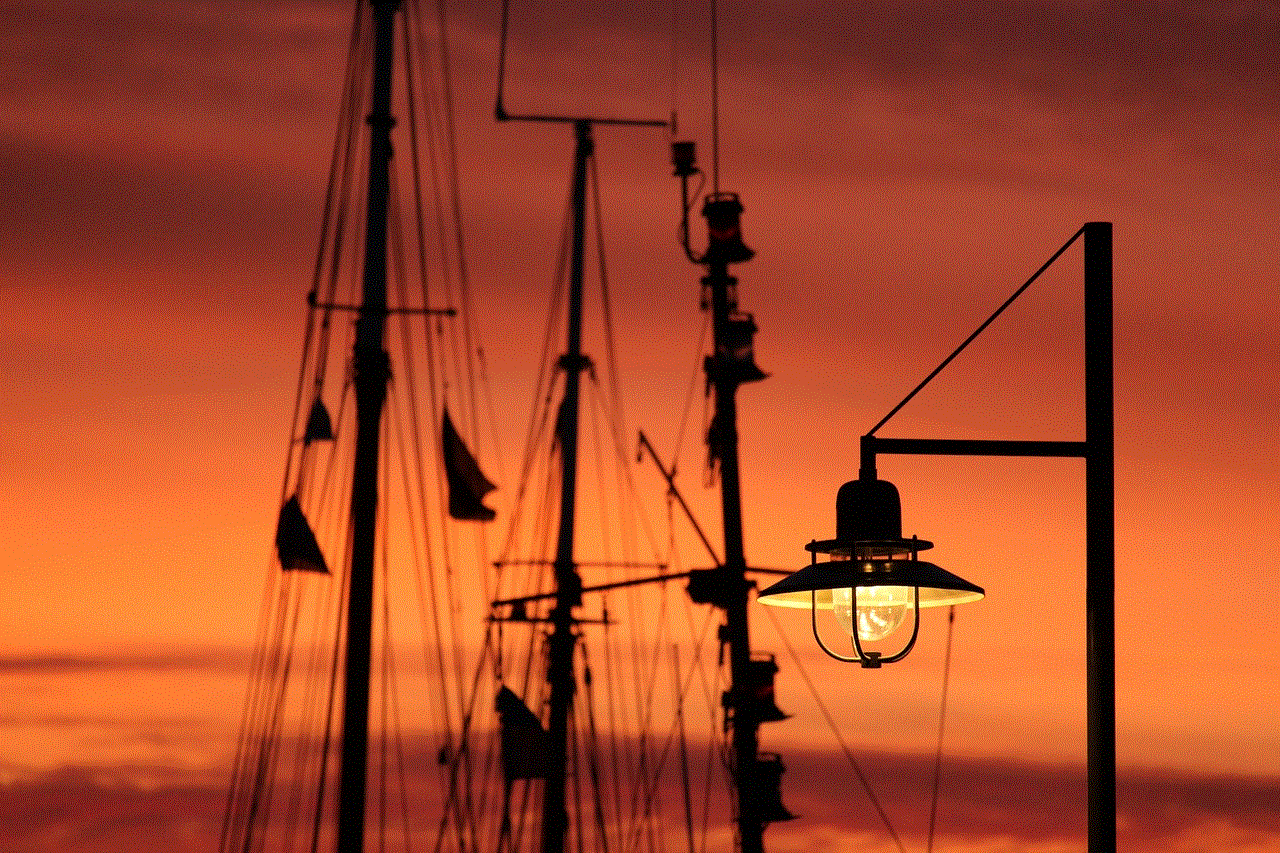
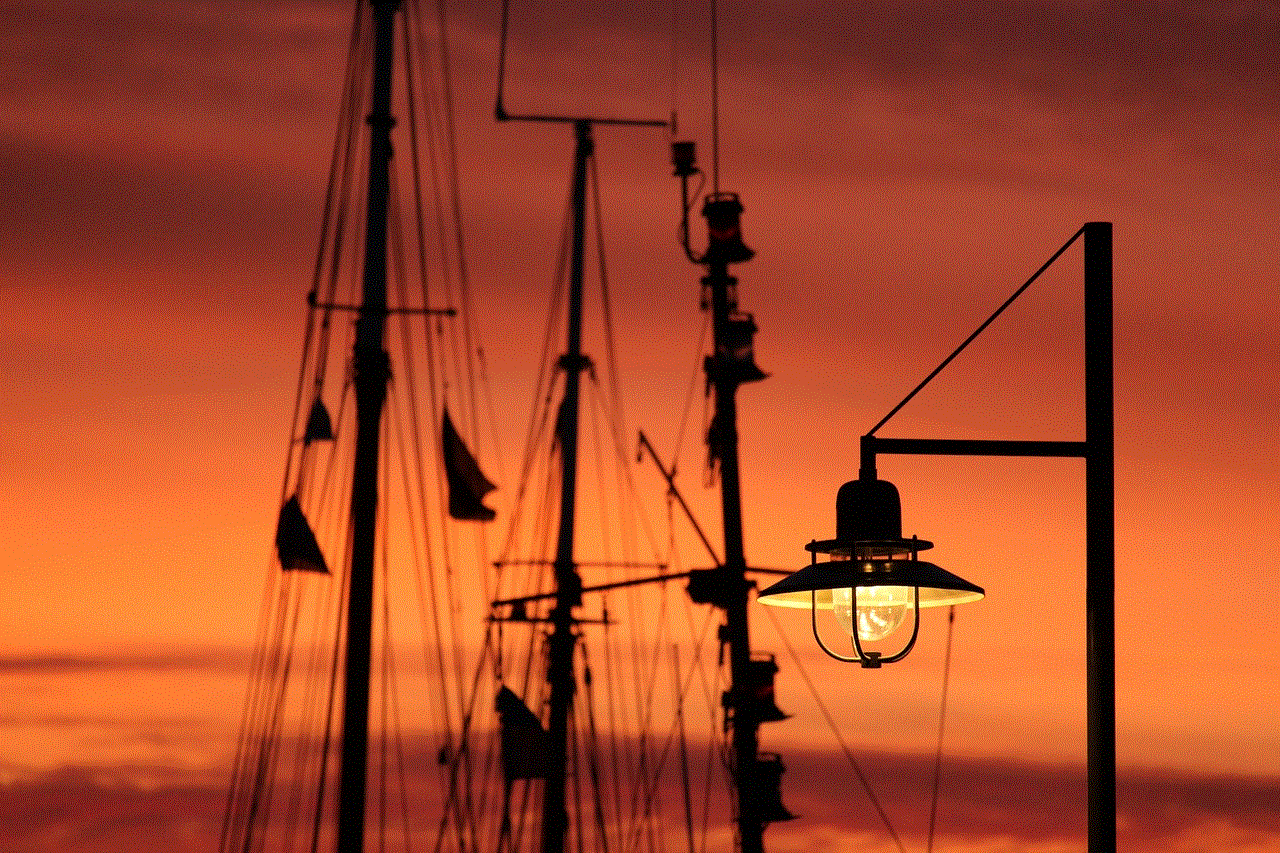
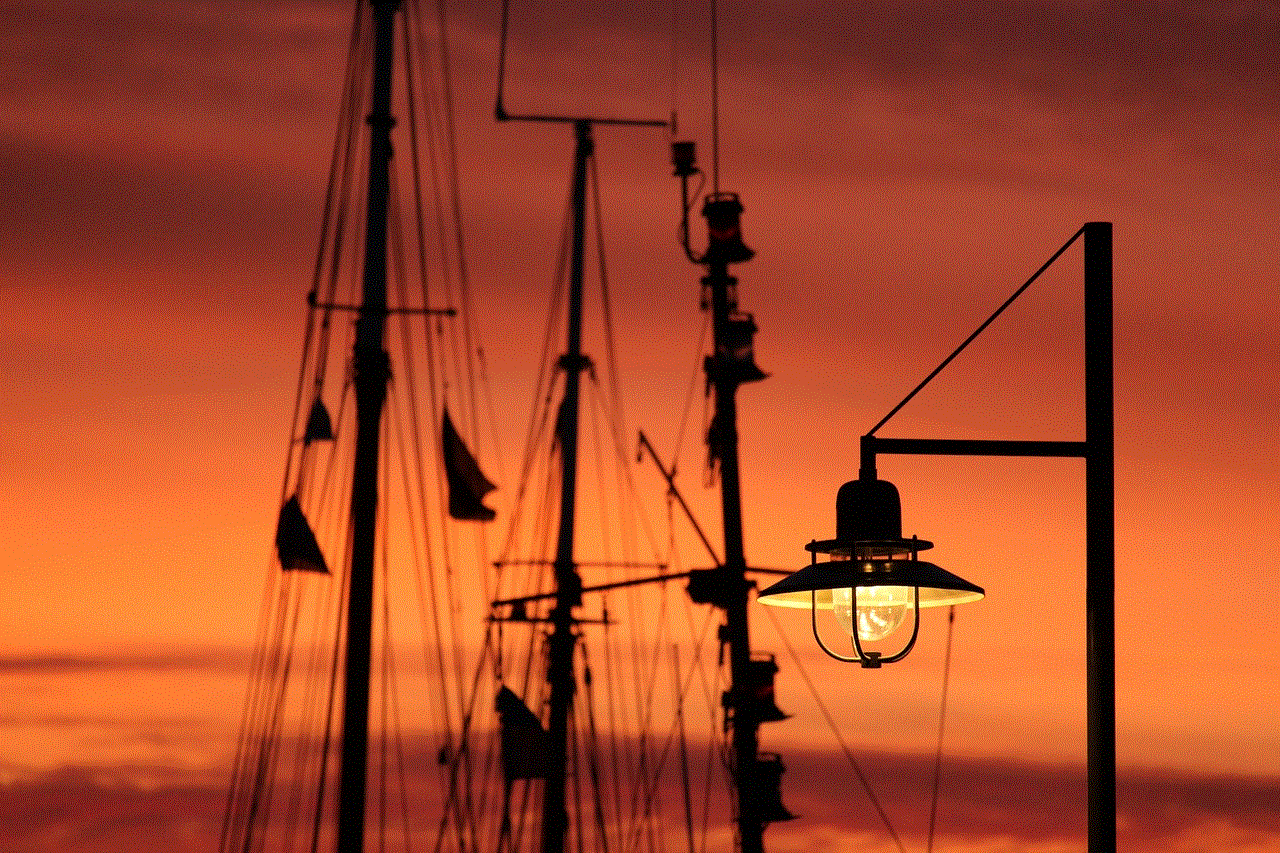
In conclusion, Verizon offers a simple and straightforward process for customers to request their phone records. Whether it be for legal purposes, personal record-keeping, or to dispute charges, Verizon’s online platform or customer service line can assist with obtaining the necessary records. With the information included in phone records, customers can track their usage, dispute charges, or even use them as evidence in a legal case. It’s important for customers to be aware of the limitations and fees associated with requesting phone records, but overall, Verizon’s system makes it easy for customers to access and manage their phone records.