best mobile roblox games
Mobile gaming has become increasingly popular in recent years, with more and more people choosing to play games on their smartphones and tablets. Roblox , a popular online gaming platform, has also made its way into the mobile gaming world with a variety of games available for players to enjoy on the go. In this article, we will explore the best mobile Roblox games and what makes them stand out from the rest.
Roblox is a massively multiplayer online game where players can create and share their own virtual worlds. It was first released in 2006 and has since grown to become one of the largest online gaming platforms in the world. The platform boasts millions of active players and offers a wide range of games, from action and adventure to role-playing and simulation.
With the rise of mobile gaming, Roblox has also adapted to this trend by making its games available on mobile devices. This has opened up a whole new world for players, allowing them to access their favorite games anytime and anywhere. But with so many mobile Roblox games to choose from, which ones are the best? Let’s find out.
1. Adopt Me!
Adopt Me! is one of the most popular mobile Roblox games, with over 20 billion visits since its release in 2017. The game allows players to adopt and raise virtual pets, including dogs, cats, and even dragons. It also features a trading system where players can buy and sell items with other players.
One of the reasons why Adopt Me! is so popular is its constantly updated content. The game developers regularly add new pets, items, and features to keep players engaged and entertained. It also has a strong social aspect, as players can team up with friends to explore the game’s vast world together.
2. Jailbreak
Jailbreak is another popular mobile Roblox game that has garnered over 5 billion visits since its release in 2017. The game is set in a prison where players can choose to play as either a prisoner or a police officer. As a prisoner, the goal is to escape and become a criminal, while as a police officer, the objective is to prevent prisoners from escaping.
Jailbreak offers a unique and exciting gameplay experience, with the ability to drive cars, helicopters, and even a jetpack. It also has a wide variety of weapons and tools that players can use to aid in their escape or to stop criminals. The game is constantly updated with new features, making it a favorite among players.
3. Royale High
Royale High is a role-playing game that has gained a massive following on both the Roblox platform and mobile devices. It is set in a fantasy world where players can attend a magical school and customize their characters with a variety of outfits and accessories.
What sets Royale High apart from other role-playing games is its stunning graphics and attention to detail. The game also has a large and active community, with players hosting fashion shows, parties, and other events within the game. It continues to be a top choice for players who enjoy the creativity and social aspect of role-playing games.
4. Tower Defense Simulator
Tower Defense Simulator is a strategy game where players must protect their base from an onslaught of enemies. The game has over 1 billion visits and offers a challenging and addictive gameplay experience. Players can choose from a variety of towers and upgrade them to defend against waves of enemies.
One of the best features of Tower Defense Simulator is its multiplayer mode, where players can team up with friends or join random players to take on the game’s toughest challenges. It also has a ranking system that adds a competitive element to the game, making it even more engaging for players.
5. MeepCity
MeepCity is a virtual world game that has seen over 8 billion visits since its release in 2017. It allows players to create their own Meep avatar and explore a colorful world filled with activities and games. Players can also decorate their virtual homes and interact with other players in the game’s social hub.
What sets MeepCity apart from other virtual world games is its focus on community and social interaction. The game features a chat system, allowing players to communicate with each other and make friends. It also has a variety of mini-games and events that keep players engaged and entertained.
6. Arsenal
Arsenal is a fast-paced first-person shooter game that has gained a massive following on both the Roblox platform and mobile devices. It has over 2 billion visits and offers a variety of game modes, including team deathmatch, gun game, and capture the flag.
One of the reasons why Arsenal is so popular is its wide selection of weapons, with over 200 to choose from. The game also has a unique feature called the “kill effects,” where players can customize how their kills are displayed in the game. With its fast-paced gameplay and constant updates, Arsenal remains a top choice for players who enjoy action-packed games.
7. Murder Mystery 2
Murder Mystery 2 is another popular game on both the Roblox platform and mobile devices, with over 2 billion visits since its release in 2014. The game is a murder mystery where players must either solve the mystery as an innocent player or try to eliminate others as the murderer.
What makes Murder Mystery 2 stand out is its unpredictability, as players are randomly assigned roles at the start of each round. This keeps the game fresh and exciting, making it a favorite among players who enjoy mystery and suspense.
8. Bee Swarm Simulator
Bee Swarm Simulator is a simulation game that has gained a massive following on both the Roblox platform and mobile devices. The game allows players to become beekeepers and collect pollen, make honey, and unlock new bees and items.
Bee Swarm Simulator offers a unique and relaxing gameplay experience, with its cute graphics and soothing music. It also has a variety of challenges and quests that keep players engaged and motivated to progress in the game. It continues to be a top choice for players who enjoy simulation games.
9. Super Golf
Super Golf is a sports game that has garnered over 1 billion visits on the Roblox platform and is also available on mobile devices. The game offers a challenging and addictive gameplay experience, with its realistic physics and various obstacles on each course.
Super Golf also has a multiplayer mode, allowing players to compete with friends or other players from around the world. It also offers a variety of items and cosmetics that players can unlock and use to customize their golfing experience.
10. Work at a Pizza Place
Work at a Pizza Place is a popular role-playing game where players can work in a pizza parlor and fulfill different roles, such as cashier, chef, and delivery person. The game has over 1 billion visits and offers a realistic and engaging gameplay experience.
One of the unique features of Work at a Pizza Place is its ability to allow players to customize their own house within the game. This adds another layer of creativity and personalization to the game, making it a hit among players who enjoy role-playing and simulation games.
Conclusion
In conclusion, mobile gaming has become a significant part of the gaming industry, and Roblox has successfully adapted to this trend with a variety of games available for players to enjoy on their smartphones and tablets. From role-playing and simulation to action and strategy, there is a mobile Roblox game for everyone.
The 10 games mentioned above are just a few of the best mobile Roblox games that have gained a massive following and continue to attract new players every day. With their unique features, constantly updated content, and engaging gameplay, these games have become the go-to choice for many mobile gamers. So, if you’re looking for some fun and exciting games to play on your mobile device, be sure to check out these top picks from the world of Roblox.
how do i change my location on my iphone
Are you tired of constantly seeing the same location on your iPhone? Maybe you have moved to a new city or country and want your device to reflect your current whereabouts. Or perhaps you simply want to fake your location for privacy reasons. Whatever your reason may be, changing your location on an iPhone is a relatively simple process that can be done in just a few steps. In this article, we will guide you through the various methods of changing your location on an iPhone, so read on to find out more.
Why would you want to change your location on your iPhone? Well, for starters, it can come in handy when you are trying to access location-based services such as maps, weather, or even dating apps. Sometimes, these services may not be available in certain regions, and changing your location can help you access them. Additionally, changing your location can also be useful when you want to protect your privacy. By changing your location, you can prevent your real location from being tracked by apps or websites.
Without further ado, let’s dive into the different ways you can change your location on your iPhone.
1. Change Your Location in Settings
One of the most straightforward ways to change your location on an iPhone is by adjusting your device’s settings. Here’s how to do it:
Step 1: Open the Settings app on your iPhone.
Step 2: Scroll down and tap on “Privacy”.
Step 3: Select “location services ” and toggle it on if it is not already on.
Step 4: Scroll down and tap on the app for which you want to change the location.
Step 5: Under “Allow Location Access”, select “While Using the App”.
Step 6: Now, go back to the previous screen and scroll down to “System Services”.
Step 7: Tap on “Significant Locations” and enter your passcode if prompted.
Step 8: Here, you can see a list of locations that your iPhone has tracked. Tap on any location and tap on the “Edit” button on the top right corner.
Step 9: Enter the new location you want to use and tap on “Done”.
Step 10: Your iPhone will now show the new location in apps that use your location.
2. Use a VPN to Change Your Location
Another way to change your location on an iPhone is by using a Virtual Private Network (VPN). A VPN works by creating a secure and encrypted connection between your device and a remote server, masking your real IP address and location. Here’s how to use a VPN to change your location:



Step 1: Download a reputable VPN app from the App Store. Some popular options include ExpressVPN, NordVPN, and Surfshark.
Step 2: Sign up for an account and follow the instructions to set up the VPN on your iPhone.
Step 3: Once the VPN is set up, open the app and connect to a server in the location you want to appear in.
Step 4: Your IP address and location will now be changed to the server’s location.
3. Use a Location Spoofing App
If you want to change your location on your iPhone without using a VPN, you can use a location spoofing app. These apps work by tricking your device into thinking you are in a different location. Here’s how to use a location spoofing app:
Step 1: Download a location spoofing app from the App Store. Some popular options include iTools, iSpoofer, and AnyTo.
Step 2: Install the app and follow the instructions to set up your location.
Step 3: Open the app and enter the location you want to appear in.
Step 4: The app will now change your location in the background, allowing you to use any location-based services in that location.
4. Change Your Location on a Jailbroken iPhone
If your iPhone is jailbroken, you have even more options for changing your location. You can use apps such as LocationFakerX or LocationHandle to change your location in just a few taps. Here’s how to do it:
Step 1: Download and install a location spoofing app from Cydia, the alternative app store for jailbroken devices.
Step 2: Open the app and enter the location you want to appear in.
Step 3: The app will now change your location, and all location-based services will see the new location as your current one.
5. Use a Third-Party Keyboard App
Did you know that you can also change your location on an iPhone by using a third-party keyboard app? Keyboard apps such as Gboard and SwiftKey have a feature that allows you to share your location with others. By using this feature, you can select any location on the map and share it with others, effectively changing your location. Here’s how to do it:
Step 1: Download and install a third-party keyboard app from the App Store.
Step 2: Set it as your default keyboard by going to Settings > General > Keyboard > Keyboards > Add New Keyboard.
Step 3: Open the app where you want to share your location, and tap on the keyboard icon to switch to the third-party keyboard.
Step 4: Tap on the location icon on the keyboard and select the location you want to share.
Step 5: Your location will now appear as the selected location, and you can share it with others.
6. Use the Find My App
If you have enabled the Find My app on your iPhone, you can use it to change your location. Here’s how to do it:
Step 1: Open the Find My app on your iPhone.
Step 2: Tap on the “Me” tab at the bottom.
Step 3: Tap on the “Share My Location” button.
Step 4: Select “From” and choose the location you want to share.



Step 5: Your location will now appear as the selected location, and you can share it with others.
7. Use a Location-Specific App
Some apps allow you to change your location within the app itself. This feature is particularly useful for apps such as dating apps or social media apps that use your location to find matches or show you nearby events. Here’s how to use this feature:
Step 1: Open the app you want to change your location in.
Step 2: Go to your profile or account settings.
Step 3: Look for a “Location” or “Change Location” option.
Step 4: Enter the new location you want to appear in.
Step 5: Save the changes, and your location will now appear as the selected location.
8. Reset Your Location Services
If none of the methods mentioned above work for you, you can try resetting your location services. Here’s how to do it:
Step 1: Open the Settings app on your iPhone.
Step 2: Go to “General” and select “Reset”.
Step 3: Tap on “Reset Location & Privacy”.
Step 4: Enter your passcode if prompted.
Step 5: Confirm the reset by tapping on “Reset Settings”.
Step 6: Your location services will now be reset, and you will have to allow apps to access your location again.
9. Use a Third-Party Location Spoofer
There are also third-party location spoofing apps that can change your location on an iPhone without jailbreaking it. These apps work by creating a virtual location on your device, allowing you to use any location-based services in that location. Here’s how to use a third-party location spoofer:
Step 1: Download and install a third-party location spoofer app from the App Store. Some popular options include Fake GPS Location, Location Faker, and GPS Joystick.
Step 2: Open the app and enter the location you want to appear in.
Step 3: The app will now change your location, and all location-based services will see the new location as your current one.
10. Use a Location Changer Software on Your computer
Finally, if you are tech-savvy, you can also change your location on an iPhone by using a location changer software on your computer. These software work by simulating a location on your device, allowing you to use any location-based services in that location. Here’s how to do it:
Step 1: Download and install a location changer software on your computer. Some popular options include Dr. Fone, iMyFone AnyTo, and iTools.
Step 2: Connect your iPhone to your computer and open the location changer software.
Step 3: Select the location you want to appear in and click on “Apply”.
Step 4: Your location will now be changed on your iPhone.
Conclusion
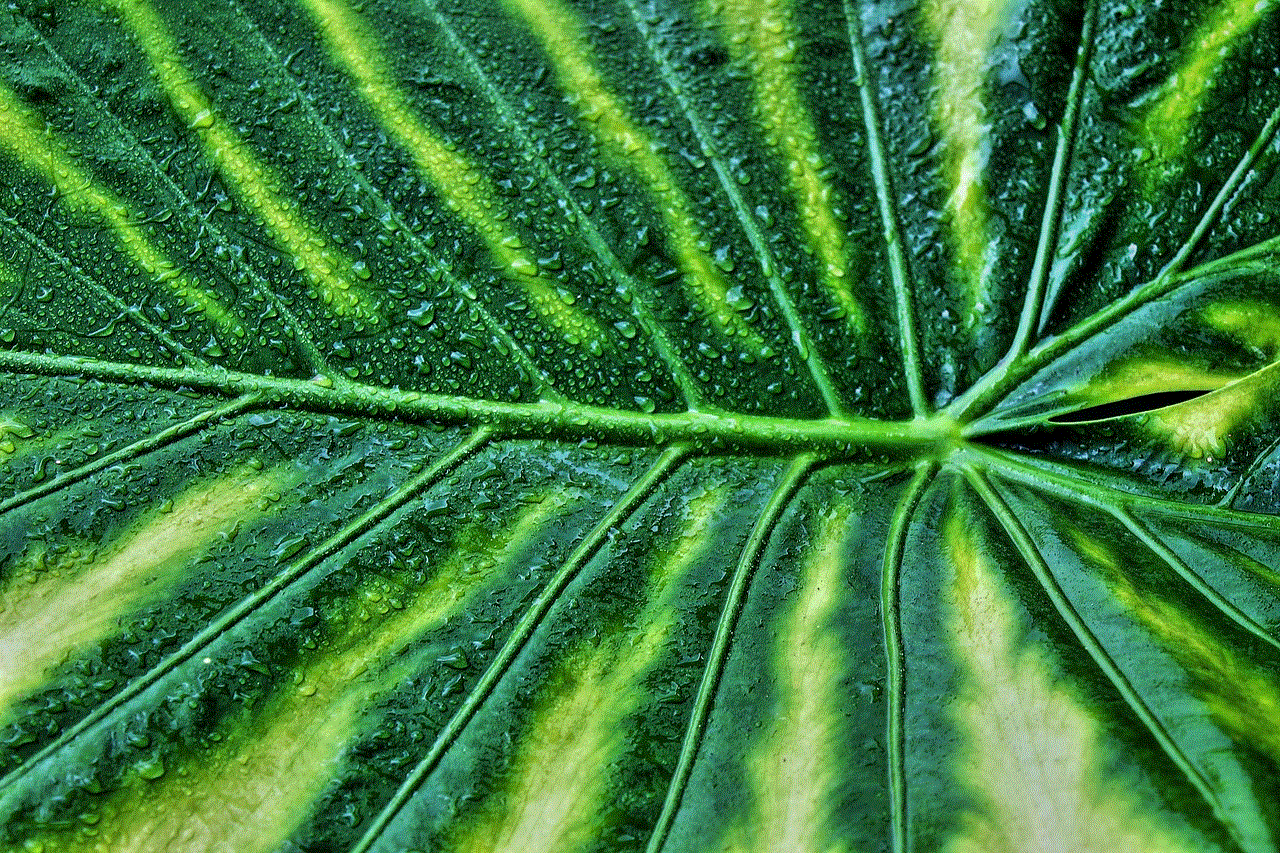
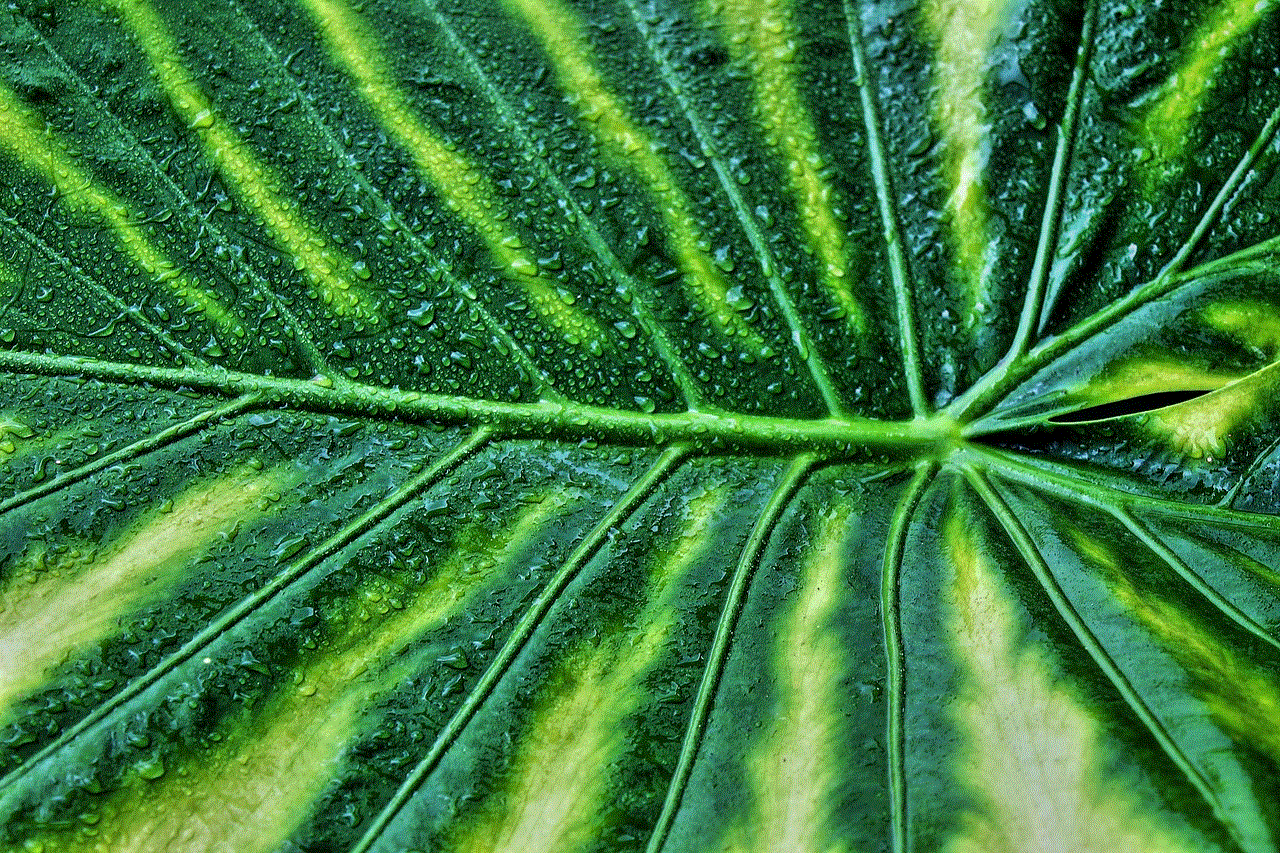
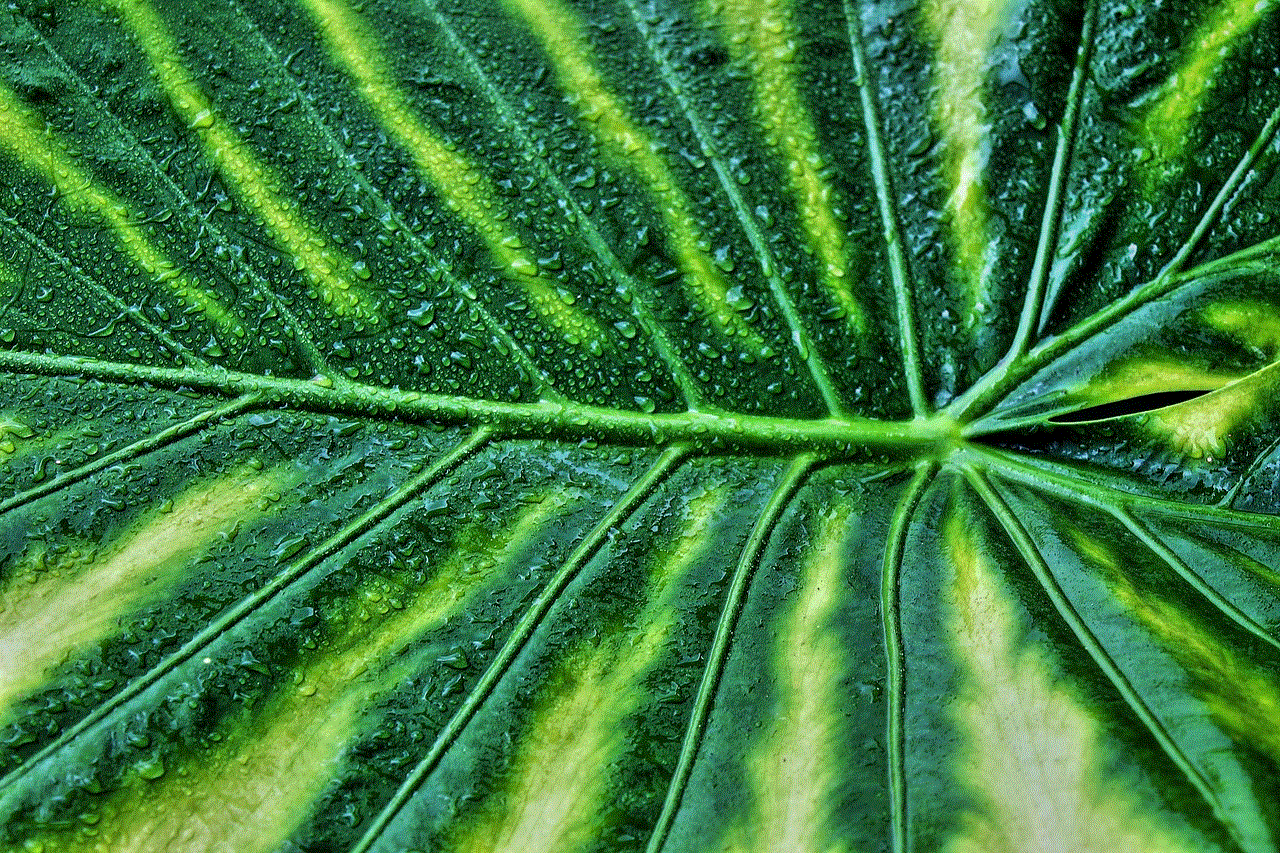
Changing your location on an iPhone is possible using various methods, as mentioned above. Whether you want to access location-specific services, protect your privacy, or simply play a prank on your friends, there is a way to change your location on your iPhone. Just remember to use these methods responsibly and only for legitimate reasons. We hope this article has helped you understand how to change your location on an iPhone. Happy location-changing!