best phones for kids
As technology continues to advance, it has become increasingly common for children to have their own mobile phones. While some parents may be hesitant to give their child a phone, others see it as a way to stay connected and ensure their child’s safety. If you’re considering getting a phone for your child, you may be wondering which one is the best option. In this article, we will discuss the top phones for kids, taking into account factors such as safety features, affordability, and durability.
1. iPhone SE
The iPhone SE is a great option for kids who are looking for a high-quality, yet affordable phone. It has a 4.7-inch Retina HD display and a 12-megapixel camera, making it perfect for taking pictures and videos. The phone also has Touch ID, which allows for quick and secure access. In terms of safety features, the iPhone SE has a built-in parental controls feature, allowing parents to restrict certain apps and content. It also has a “Find My” feature, making it easy for parents to locate their child’s phone if it gets lost.
2. Samsung Galaxy A10
The Samsung Galaxy A10 is another budget-friendly option for kids. It has a 6.2-inch HD+ Infinity-V display and a 13-megapixel rear camera. The phone also has a long-lasting battery, perfect for kids who are constantly on their phones. In terms of safety features, the Samsung Galaxy A10 has a “Kids Mode” which allows parents to control their child’s screen time and restrict certain apps. It also has a facial recognition feature, making it easy for kids to unlock their phone without having to remember a password.
3. LG K30
The LG K30 is a great option for kids who want a phone with a large screen. It has a 5.3-inch HD display and a 13-megapixel rear camera. The phone also has a long-lasting battery and expandable storage, perfect for storing all those pictures and videos. In terms of safety features, the LG K30 has a fingerprint sensor for secure access and a “Content Lock” feature, allowing parents to restrict certain apps and content.
4. Google Pixel 4a
The Google Pixel 4a is a great option for kids who are interested in photography. It has a 5.81-inch OLED display and a 12.2-megapixel rear camera with impressive low-light capabilities. The phone also has a long-lasting battery and a fingerprint sensor for secure access. In terms of safety features, the Google Pixel 4a has a “Personal Safety” feature, which can detect if the user has been in a car accident and automatically call for help.
5. Moto G Power
The Moto G Power is a great option for kids who need a phone with a long-lasting battery. It has a 6.4-inch Full HD+ display and a triple camera system, including a 16-megapixel main camera. The phone also has expandable storage and a fingerprint sensor for secure access. In terms of safety features, the Moto G Power has a “Digital Wellbeing” feature, which allows parents to set screen time limits and restrict certain apps and content.
6. Nokia 5.3
The Nokia 5.3 is a durable option for kids who tend to be rough with their devices. It has a 6.55-inch HD+ display and a quad-camera system, including a 13-megapixel main camera. The phone also has a long-lasting battery and expandable storage. In terms of safety features, the Nokia 5.3 has a “Family Link” feature, which allows parents to set screen time limits and restrict certain apps and content.
7. OnePlus Nord N10 5G
The OnePlus Nord N10 5G is a great option for kids who want a phone with 5G capabilities. It has a 6.49-inch Full HD+ display and a quad-camera system, including a 64-megapixel main camera. The phone also has a long-lasting battery and expandable storage. In terms of safety features, the OnePlus Nord N10 5G has a “Zen Mode” which allows users to take a break from their phone and a “Kids Space” feature, which creates a separate profile for kids with restricted access to apps and content.
8. Sony Xperia 10 II
The Sony Xperia 10 II is a great option for kids who are interested in gaming and entertainment. It has a 6-inch Full HD+ display and a triple camera system, including a 12-megapixel main camera. The phone also has expandable storage and a fingerprint sensor for secure access. In terms of safety features, the Sony Xperia 10 II has a “Game Enhancer” feature, which allows users to optimize their gaming experience, and a “Screen Time Control” feature, which allows parents to set screen time limits.
9. Alcatel 3X
The Alcatel 3X is a budget-friendly option for kids who want a phone with a large screen. It has a 6.52-inch HD+ display and a triple camera system, including a 16-megapixel main camera. The phone also has a long-lasting battery and expandable storage. In terms of safety features, the Alcatel 3X has a “Kids Mode” which allows parents to control their child’s screen time and restrict certain apps and content.
10. Xiaomi Redmi Note 9 Pro
The Xiaomi Redmi Note 9 Pro is a great option for kids who want a phone with a powerful processor. It has a 6.67-inch Full HD+ display and a quad-camera system, including a 64-megapixel main camera. The phone also has a long-lasting battery and expandable storage. In terms of safety features, the Xiaomi Redmi Note 9 Pro has a “Kids Mode” which allows parents to control their child’s screen time and restrict certain apps and content.
In conclusion, there are many great phone options for kids on the market. When choosing the right phone for your child, it’s important to consider factors such as safety features, affordability, and durability. It’s also a good idea to involve your child in the decision-making process and consider their needs and preferences. With the right phone, you can stay connected with your child and ensure their safety, while also giving them a device that they can enjoy and use responsibly.
how to know if someone screenshots your facebook story
In today’s digital age, social media platforms have become an integral part of our lives. With the rise of photo and video sharing, facebook -parental-controls-guide”>Facebook has become one of the most popular platforms for users to share their stories with friends and family. However, with the constant fear of privacy invasion, one common question that arises is how to know if someone screenshots your Facebook story. In this article, we will explore the various methods and tools that can help you determine if someone has taken a screenshot of your Facebook story.
First and foremost, it is important to understand how Facebook stories work. Similar to Instagram and Snapchat , Facebook stories are temporary posts that disappear after 24 hours. These stories can be shared in the form of photos, videos, or a combination of both. Users can also add filters, stickers, and text to make their stories more interactive. Once a story is posted, the user can view who has viewed their story and can also see who has reacted or commented on it.
One way to know if someone has taken a screenshot of your Facebook story is by using the native screenshot feature on your phone. If someone takes a screenshot of your story, it will appear in the screenshot folder of their phone. However, this method has its limitations as not all phones have a screenshot folder and some users may choose to delete the screenshot immediately after taking it.
Another way to determine if someone has taken a screenshot of your Facebook story is by using third-party apps. There are various apps available on both the App Store and Google Play Store that claim to notify users when someone takes a screenshot of their story. These apps work by creating a duplicate of your story and when someone takes a screenshot, they receive a notification. However, these apps are not always accurate and may require access to your Facebook account, which can be a privacy concern for some users.
Facebook itself has not implemented a feature that notifies users when someone takes a screenshot of their story. However, they do have a similar feature for disappearing messages in their Messenger app. When a user sends a disappearing message, they can choose to enable the “One View” feature which notifies the sender when the recipient takes a screenshot of the message. This feature has been well-received by users and many have called for a similar feature to be implemented for Facebook stories.
Additionally, there are certain ways in which you can make your Facebook story private, thereby reducing the chances of someone taking a screenshot. You can change your privacy settings to “Friends only” or “Custom” which allows you to select specific people who can view your story. By doing so, you can limit the number of people who can see your story and potentially take a screenshot of it.
Another way to make your story private is by using the “Close Friends” feature on Facebook. This feature allows you to create a list of your close friends on the platform and share your story exclusively with them. This not only makes your story more personal but also reduces the chances of someone taking a screenshot as they have to be on your list of close friends to view it.
Furthermore, Facebook has introduced a feature called “Story Controls” which allows you to manage who can see your stories and who cannot. You can also choose to block certain users from viewing your story altogether. This feature gives you more control over your stories and helps in preventing unwanted screenshots.
It is important to note that even with all these measures, there is no foolproof way to determine if someone has taken a screenshot of your Facebook story. As mentioned earlier, third-party apps may not always be accurate and some users may find ways to bypass the notification feature. This is why it is crucial to be cautious about what you post on your story and who you share it with.
In addition to the above methods, there are a few other ways to indirectly determine if someone has taken a screenshot of your Facebook story. For example, if you notice a sudden increase in engagement on your story, such as a high number of views or reactions, it could be an indication that someone has taken a screenshot and shared it with their friends. Similarly, if you receive a message from someone commenting on a particular aspect of your story, it could also mean that they have taken a screenshot and are trying to start a conversation about it.
In conclusion, there is no definite way to know if someone has taken a screenshot of your Facebook story. However, with the various methods and tools mentioned in this article, you can take precautions and limit the chances of your story being captured without your consent. As technology continues to evolve, it is important to be mindful of our online presence and take necessary measures to protect our privacy.
deleted instagram messages
Instagram is one of the most popular social media platforms in the world, with over 1 billion monthly active users. It has revolutionized the way we share and consume visual content, making it easy for us to connect with friends, family, and even strangers from all over the globe. With the rise of social media, privacy has become a major concern for users, and one of the features that has raised questions is the ability to delete Instagram messages.
In this digital age, it is common for people to use messaging apps to communicate. Instagram, being a visual platform, also offers a direct messaging feature, allowing users to send private messages, photos, and videos to each other. However, there may come a time when we regret sending a particular message or want to clean up our chat history. That’s where the option to delete Instagram messages comes in.
But the question is, how effective is this feature? Can we really completely erase our messages from Instagram? Let’s dive deeper into the world of deleted Instagram messages and find out.
What Are Instagram Messages?
Instagram messages, also known as Direct Messages or DMs, are private conversations between two users on the platform. It is similar to other messaging apps, such as WhatsApp and Facebook Messenger, where users can have one-on-one or group conversations. The only difference is that Instagram messages are limited to users who follow each other, making it a more exclusive form of communication.
Users can access their Instagram messages by tapping on the paper airplane icon on the top right corner of the app. This will take them to their inbox, where they can see all their conversations. They can also send messages by tapping on the plus sign on the top right corner and selecting the user they want to message.
Why Do People Delete Instagram Messages?
There can be various reasons why someone would want to delete their Instagram messages. The most common one is to maintain privacy and keep their conversations confidential. Some people may also want to delete messages to clear up space on their devices or to declutter their chat history.
Moreover, Instagram messages can also contain sensitive information, such as personal details, financial information, or private photos and videos. In such cases, users may want to delete the messages to prevent any potential privacy breaches.
How to Delete Instagram Messages?
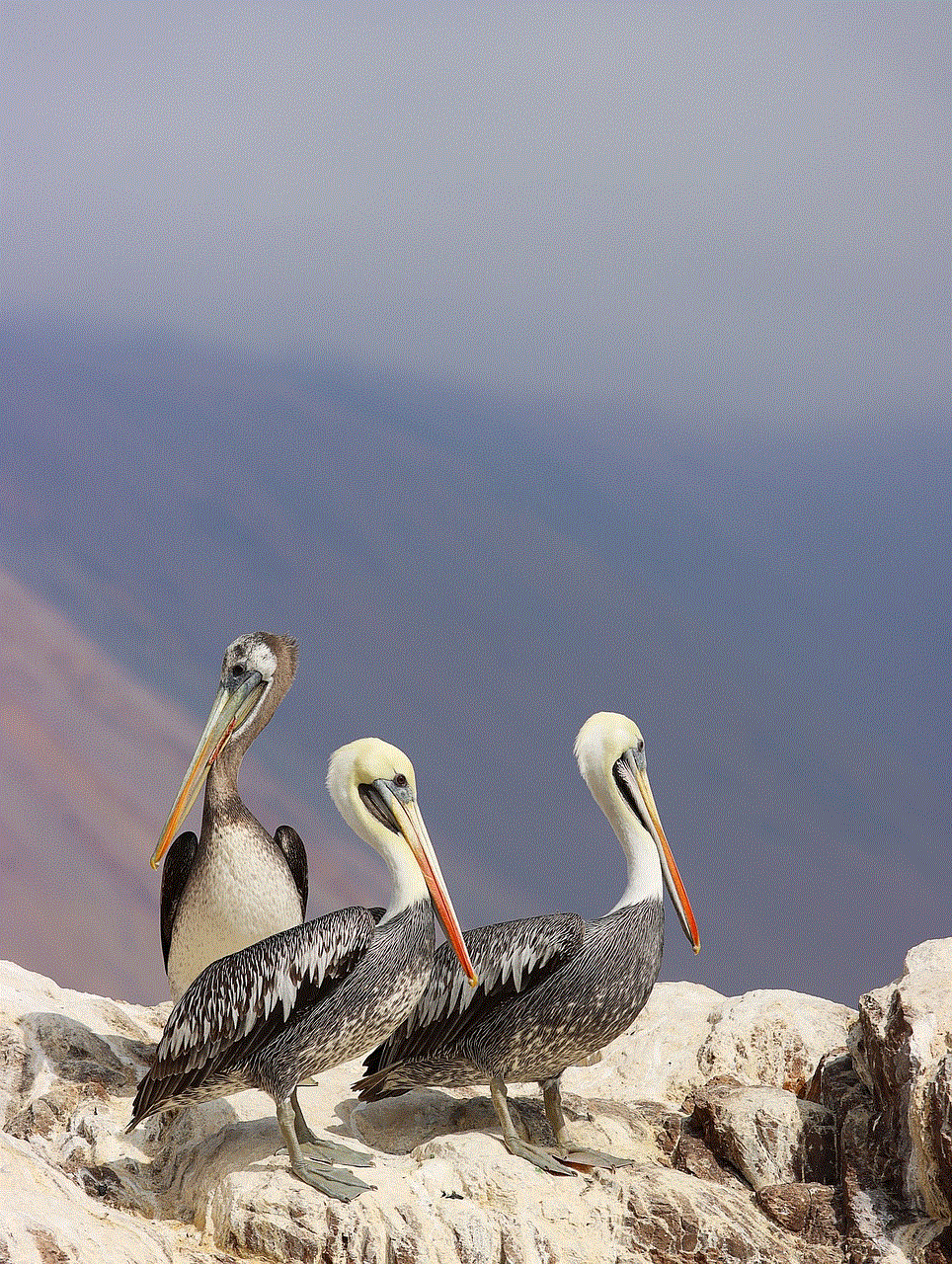
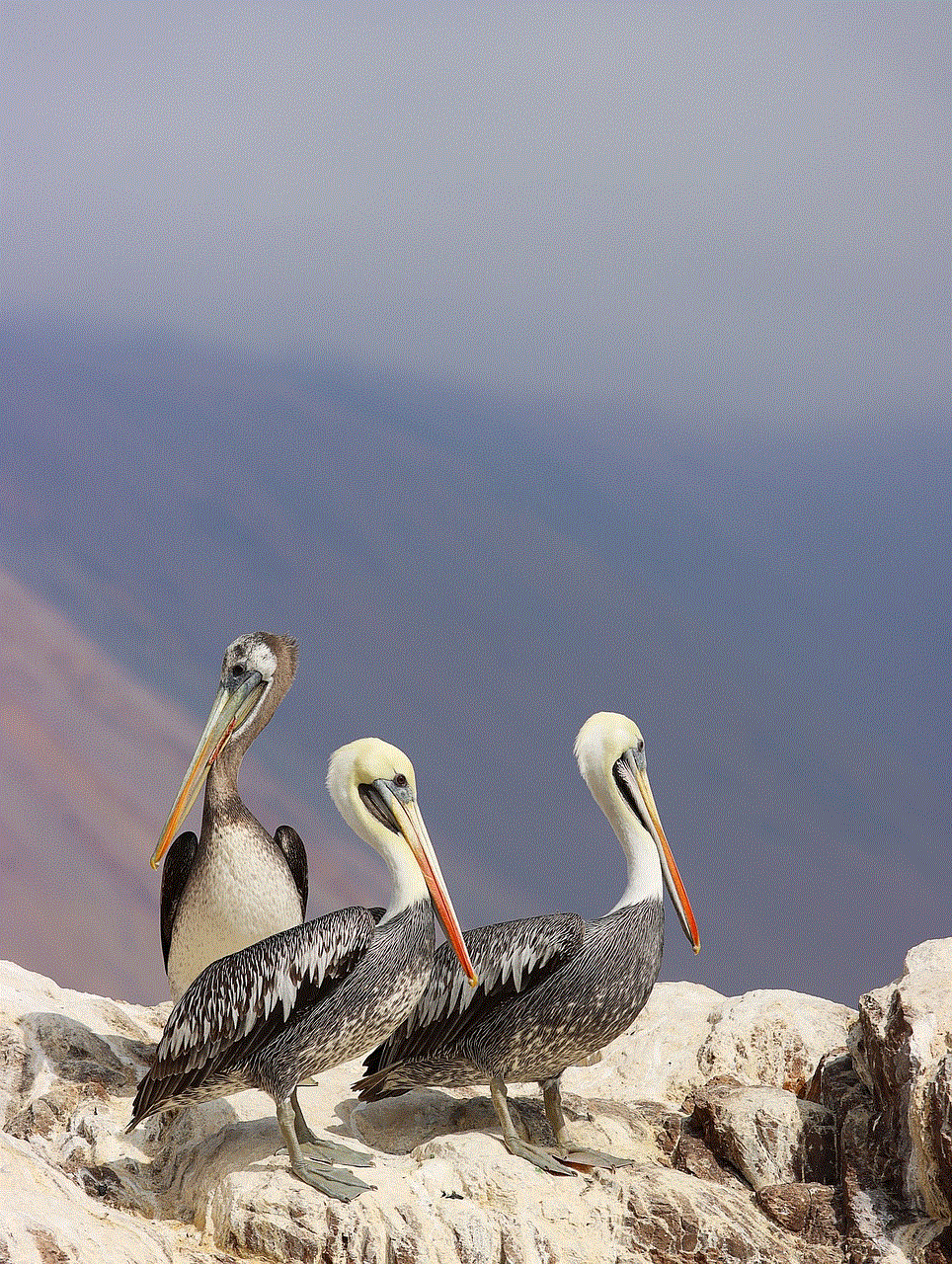
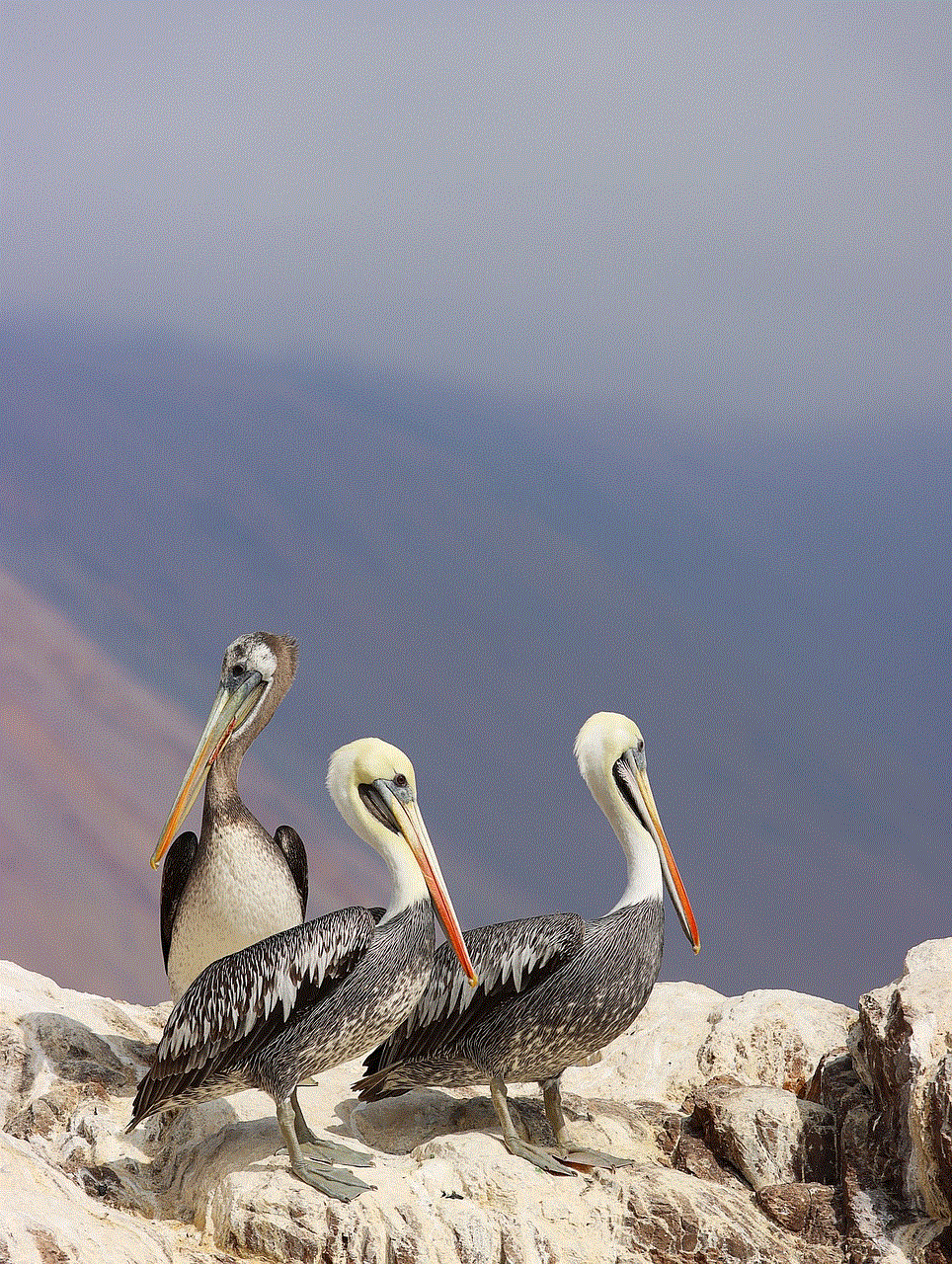
Instagram offers two options for deleting messages – deleting individual messages or entire conversations.
To delete an individual message, users can simply press and hold on the message they want to delete and then tap on the “Delete” option. This will remove the message from the conversation, but it will still be visible to the other user.
To delete an entire conversation, users can go to their inbox and swipe left on the conversation they want to delete. This will bring up the option to “Delete” the conversation. Once deleted, the conversation will no longer appear in the inbox of either user.
However, it is important to note that deleting messages on Instagram is not a permanent solution. The messages are only deleted from the user’s end, and the other person can still access them. This raises concerns about the effectiveness of the feature and the possibility of retrieving deleted messages.
Can You Recover Deleted Instagram Messages?
As mentioned earlier, the option to delete Instagram messages is only available for the user deleting them. This means that the messages are still present in the recipient’s inbox and can be accessed if they have not deleted them as well.
Moreover, Instagram does not have a feature to recover deleted messages. Once a message is deleted, it is gone for good. However, there are third-party apps and services that claim to be able to retrieve deleted Instagram messages. These apps often require users to provide their login information, which can be risky and compromise their account’s security.
In some cases, Instagram may also be able to retrieve deleted messages through their data backup system. This is usually done for legal purposes, such as in the case of a court order or investigation.
Therefore, it is important for users to think twice before deleting their Instagram messages, as they may not be able to get them back.
Are Deleted Instagram Messages Really Gone?
Even though Instagram messages cannot be recovered, they are not completely erased from the platform. As mentioned earlier, they can be accessed by the recipient, and they are also stored on Instagram’s servers.
This means that if someone has access to the recipient’s account or hacks into Instagram’s servers, they can potentially retrieve the deleted messages. This raises concerns about the privacy and security of deleted Instagram messages.
Moreover, Instagram also has the right to access and use user’s data as stated in their Terms of Use. This includes messages, photos, and any other content shared on the platform. This raises questions about the level of control users have over their data and who can access it.
The Impact of Deleted Instagram Messages on Mental Health
In recent years, there has been a growing concern about the impact of social media on mental health. The pressure to maintain a perfect online image and the fear of missing out (FOMO) have been linked to increased levels of stress, anxiety, and depression.
The feature to delete Instagram messages can also have a negative impact on mental health. It can create a false sense of security, making users believe that they have complete control over their online conversations. However, as discussed earlier, this is not the case, and the messages can still be accessed by others.
Moreover, the fear of someone retrieving deleted messages can also cause unnecessary stress and anxiety. This can lead to a constant need to monitor and delete messages, resulting in an unhealthy relationship with the platform.
Final Thoughts
In conclusion, the ability to delete Instagram messages may seem like a convenient feature, but it is important to understand its limitations. The messages may not be permanently deleted, and they can still be accessed by others. This raises concerns about privacy and the control users have over their data.
It is also important for users to think twice before deleting their messages and to be aware of the potential impact on their mental health. Social media platforms, including Instagram, have a responsibility to ensure the privacy and security of their users’ data and to provide transparent information about their data policies.
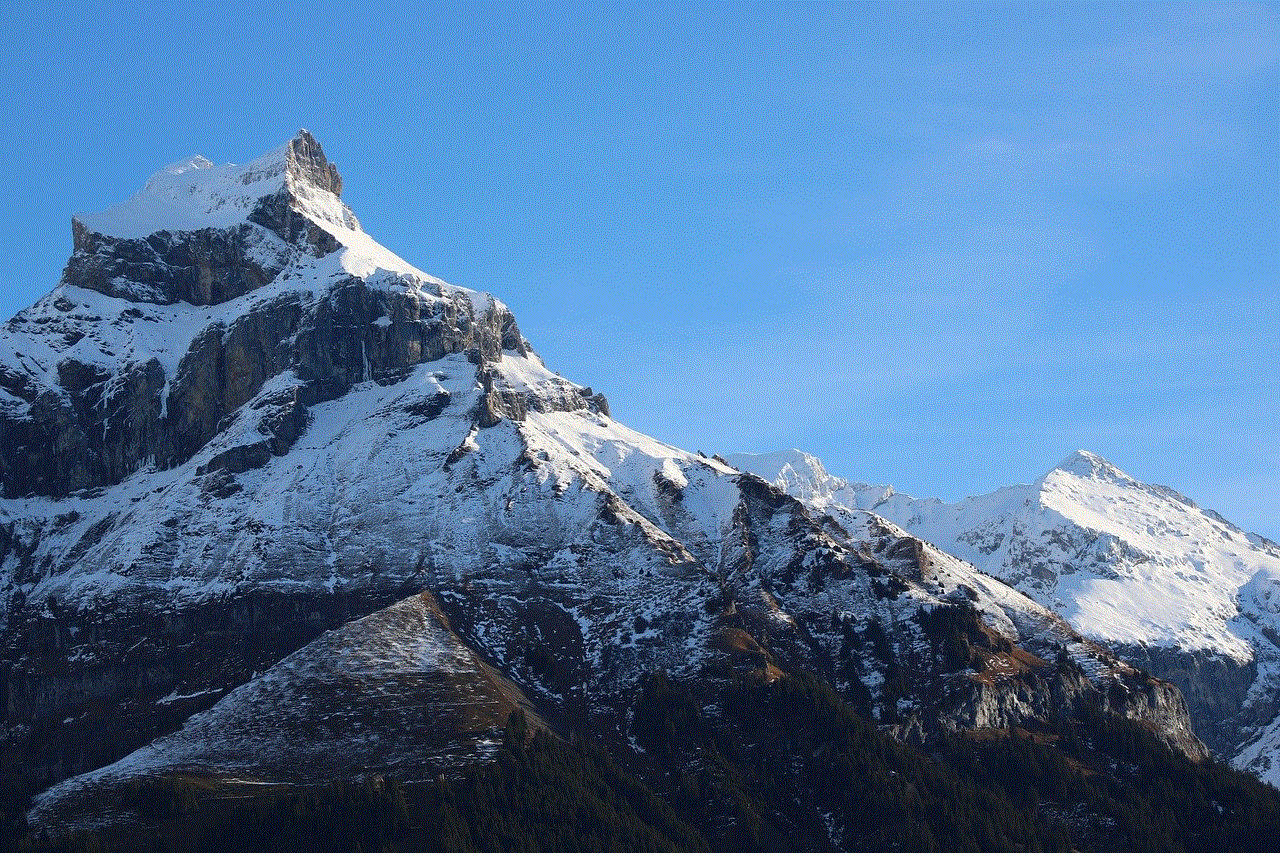
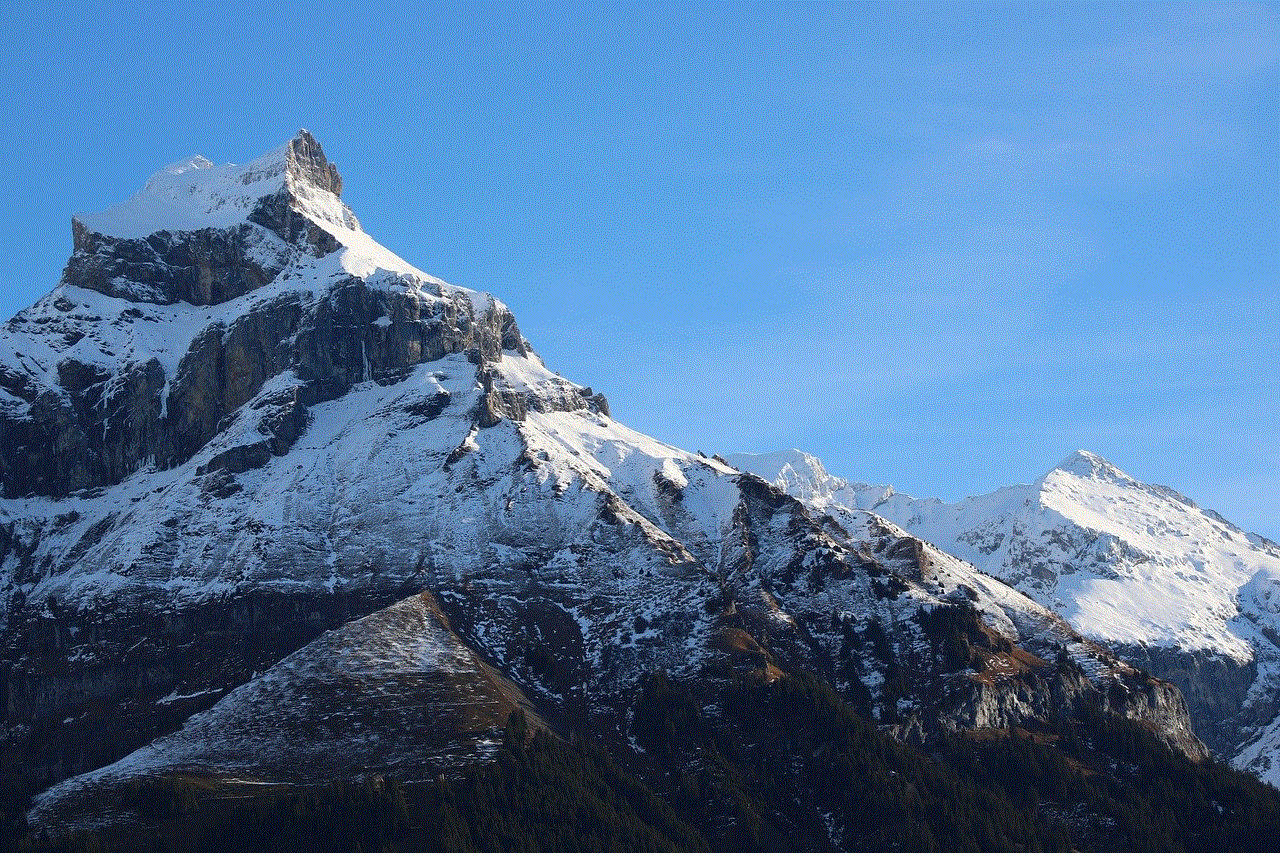
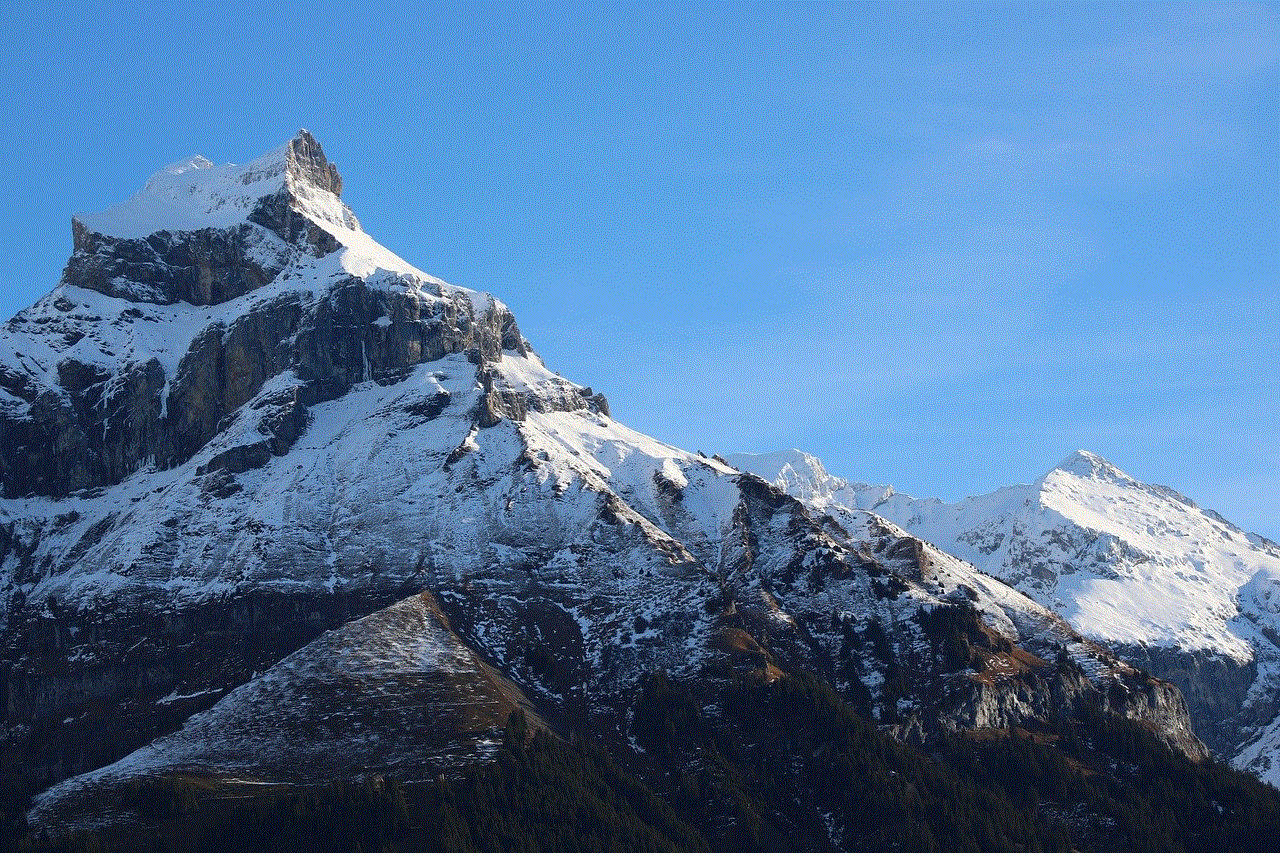
As users, it is important to educate ourselves about the features and policies of the platforms we use and to use them responsibly. Only then can we truly enjoy the benefits of social media without compromising our privacy and mental well-being.