best thanksgiving horror movies
As the leaves change color and the air turns crisp, it’s time to gather with loved ones and give thanks for all the blessings in our lives. But for some, Thanksgiving is not just a time of feasting and gratitude, but also a time for horror. From killer turkeys to sinister family gatherings, Thanksgiving horror movies offer a unique blend of holiday cheer and terror. In this article, we’ll take a look at some of the best Thanksgiving horror movies that are sure to make your holiday season a little more thrilling.
1. “ThanksKilling” (2009)
What do you get when you mix a cursed turkey and a group of college students on Thanksgiving break? The answer is “ThanksKilling,” a low-budget horror-comedy that has become a cult classic among horror fans. The film follows a group of friends who accidentally release a demonic turkey that was buried by Native Americans centuries ago. The turkey, named “Turkie,” is on a mission to kill anyone who celebrates Thanksgiving, and the students must find a way to stop it before it’s too late. “ThanksKilling” is filled with over-the-top gore, cheesy one-liners, and a killer turkey that will have you laughing and cringing at the same time.
2. “Blood Rage” (1987)
This ’80s slasher film takes place on Thanksgiving Day and follows a set of twin brothers, one of whom is a psychopath. After witnessing his mother’s infidelity, the disturbed brother goes on a killing spree, framing his innocent twin for the murders. As the bodies pile up, the surviving brother must find a way to prove his innocence before it’s too late. “Blood Rage” is a perfect blend of cheesy ’80s horror and holiday themes, making it a must-watch for any horror fan.
3. “Poultrygeist: Night of the Chicken Dead” (2006)
From the twisted minds of Troma Entertainment comes “Poultrygeist: Night of the Chicken Dead,” a horror-comedy that takes the concept of killer turkeys to a whole new level. The film follows a fast-food restaurant built on an ancient Indian burial ground, causing the chickens to come back to life as flesh-eating zombies. As the restaurant employees are attacked by the undead poultry, they must find a way to survive the night and put an end to the curse. “Poultrygeist” is a hilarious and gory satire that will have you rethinking your next fast-food order.
4. “The Oath” (2018)
For those looking for a more serious and thought-provoking Thanksgiving horror movie, “The Oath” offers just that. The film follows a family gathering on Thanksgiving, where a controversial government policy requires citizens to sign a loyalty pledge to the president. As tensions rise and secrets are revealed, the family must navigate the dangerous political climate and their own personal demons. “The Oath” is a tense and timely thriller that will make you question the price of loyalty and the consequences of blind patriotism.
5. “Home Sweet Home” (1981)
This obscure slasher film takes place on Thanksgiving and follows a psychotic escaped mental patient who terrorizes a suburban family. The killer, named “Krug,” is determined to make the family’s Thanksgiving celebration a living nightmare. With over-the-top kills and a killer who wears a turkey mask, “Home Sweet Home” is a bizarre and entertaining addition to the Thanksgiving horror genre.
6. “Kristy” (2014)
In this thriller, a college student stays on campus during Thanksgiving break, only to be targeted by a group of masked killers. As she fights for survival, she realizes that the attackers have a sinister connection to her past. “Kristy” is a tense and well-crafted film that will have you on the edge of your seat until the very end.
7. “Flesh & Blood” (2018)
This indie horror film takes place on Thanksgiving and follows a dysfunctional family who must come together to face a supernatural threat. As the family members are picked off one by one, they must confront their dark past and secrets in order to survive. “Flesh & Blood” is a slow-burn horror film that will keep you guessing until the very end.
8. “The Thanksgiving House” (2013)
For those who prefer a more family-friendly horror film, “The Thanksgiving House” offers a lighter take on the genre. The film follows a woman who inherits a house from a distant relative and decides to host her family for Thanksgiving. However, strange occurrences begin to happen, and the family soon realizes that the house may be haunted. “The Thanksgiving House” is a fun and spooky film that is perfect for a cozy night in with loved ones.
9. “The Last Thanksgiving” (2020)
In this recent addition to the Thanksgiving horror genre, a family gathering is interrupted by a group of cannibalistic pilgrims who are seeking revenge for the atrocities committed against their ancestors. As the family fights for survival, they must also confront the dark history of the holiday. “The Last Thanksgiving” is a timely and thought-provoking film that will make you question the true origins of Thanksgiving.
10. “Alien Abduction: Incident in Lake County” (1998)
While not technically a Thanksgiving movie, “Alien Abduction: Incident in Lake County” takes place on Thanksgiving and has become a holiday staple for horror fans. The film follows a family gathering that is interrupted by a mysterious craft that crash-lands near their home. As they investigate, they realize that the aliens are not friendly visitors, but instead, have sinister intentions. “Alien Abduction” is a found-footage film that will have you looking over your shoulder and questioning the existence of extraterrestrial life.
In conclusion, these 10 Thanksgiving horror movies offer a unique and thrilling twist on the holiday season. From killer turkeys to sinister family gatherings, these films are sure to satisfy any horror fan’s cravings. So, gather around the TV, grab some leftover turkey, and get ready for a Thanksgiving celebration like no other. Just be warned, these films may make you think twice before carving into your next Thanksgiving feast.
youtube account disabled
YouTube is the world’s largest video-sharing platform, with over 2 billion active users and 1 billion hours of content watched daily. It has become an integral part of our lives, whether for entertainment, education, or business purposes. However, what happens when your YouTube account suddenly gets disabled? This can be a nightmare for content creators who rely on the platform for their livelihood. In this article, we will explore the reasons why a YouTube account can get disabled and what steps can be taken to prevent it.
Firstly, let’s understand what it means to have a “disabled” YouTube account. When an account is disabled, it means that the user is no longer able to access their channel, videos, comments, or any other data associated with their account. The account may also be removed from search results and recommendations. This can be a result of violating YouTube’s Community Guidelines or Terms of Service. Let’s delve deeper into the reasons why a YouTube account can get disabled.
1. Violation of Community Guidelines: YouTube has strict community guidelines that all users must adhere to. These guidelines cover a wide range of topics such as hate speech, violence, nudity, copyright infringement, and more. If a user’s content violates these guidelines, their account may be disabled. YouTube takes these violations seriously as they aim to create a safe and inclusive platform for all users.
2. Copyright Infringement: YouTube has a Content ID system that automatically detects copyrighted material in videos. If a user’s video is flagged for copyright infringement, they may receive a copyright strike. Three copyright strikes within a 90-day period can result in a disabled account. This is to protect the rights of content creators and prevent the unauthorized use of copyrighted material.
3. Spam, Scams, and Deceptive Practices: YouTube has a zero-tolerance policy for spam, scams, and deceptive practices. This includes buying views, likes, or subscribers, as well as misleading or false information in video titles, descriptions, or thumbnails. If a user is found to be engaging in these practices, their account may be disabled.
4. Impersonation: Creating a YouTube account with the intent to impersonate another person or entity is a violation of YouTube’s Terms of Service. This includes using someone else’s name, image, or brand without their consent. If a user is found to be impersonating someone else, their account may be disabled.
5. Age Restrictions: YouTube is not intended for children under the age of 13. If a user is found to be under the age of 13 or has falsely represented their age, their account may be disabled. This is to comply with the Children’s Online Privacy Protection Act (COPPA).
6. Spamming Comments or Messages: YouTube has a strict policy against spamming comments or messages. This includes repeatedly posting the same comment, soliciting likes or subscribers, or promoting products or services. If a user is found to be spamming, their account may be disabled.
7. Abusive Behavior: YouTube has a zero-tolerance policy for abusive behavior towards others on the platform. This includes bullying, harassment, threats, and hate speech. If a user’s content or comments are found to be abusive, their account may be disabled.
8. Multiple Community Guidelines or Copyright Violations: If a user has a history of violating YouTube’s Community Guidelines or copyright policies, their account may be disabled. This shows a pattern of behavior that goes against the platform’s rules and regulations.
9. Security Breaches: YouTube takes the security of its users’ accounts seriously. If a user’s account is found to be compromised or accessed without their permission, their account may be disabled to protect their personal information.
10. Other Violations: YouTube reserves the right to disable accounts for any other violations of their Terms of Service or Community Guidelines. This includes any behavior that goes against the platform’s values and principles.
Now that we understand the reasons why a YouTube account can get disabled, let’s explore what steps can be taken to prevent it from happening.
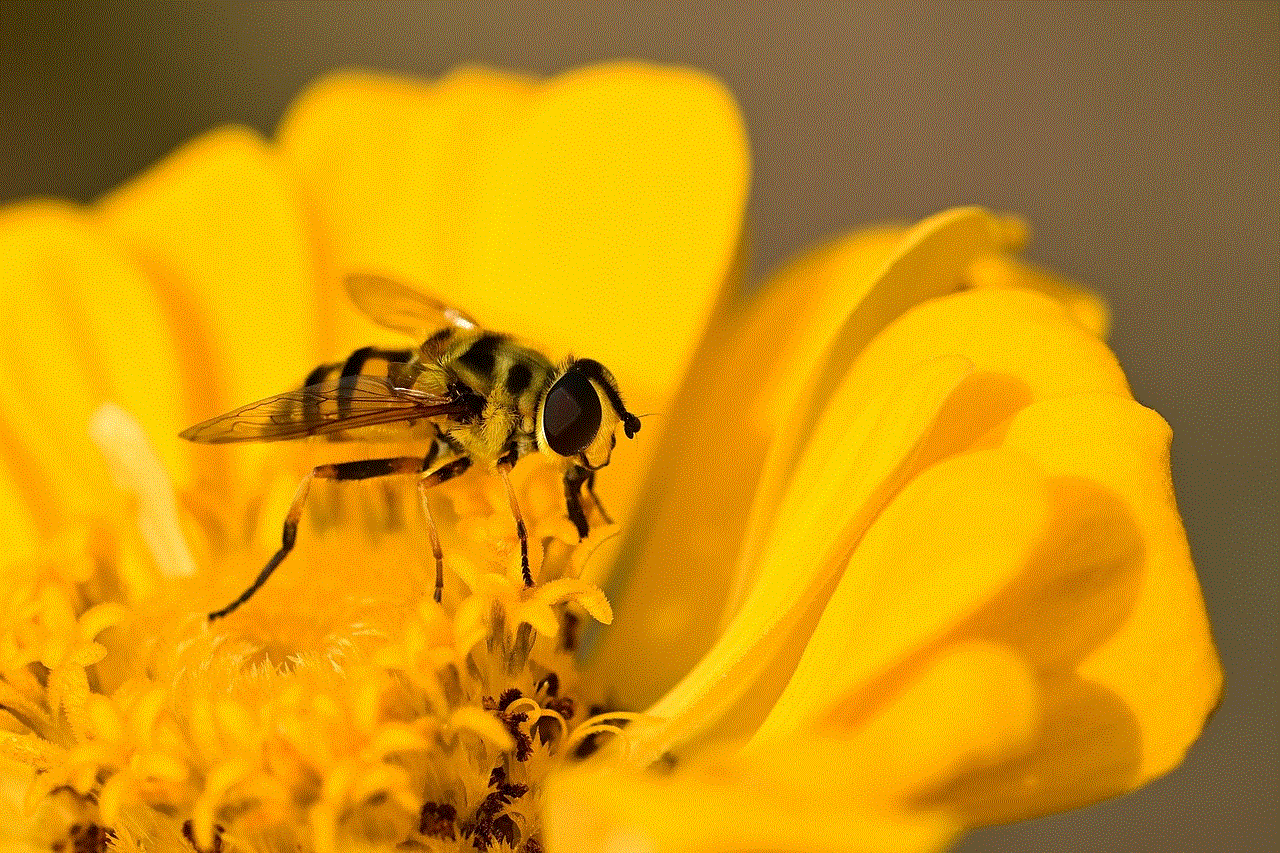
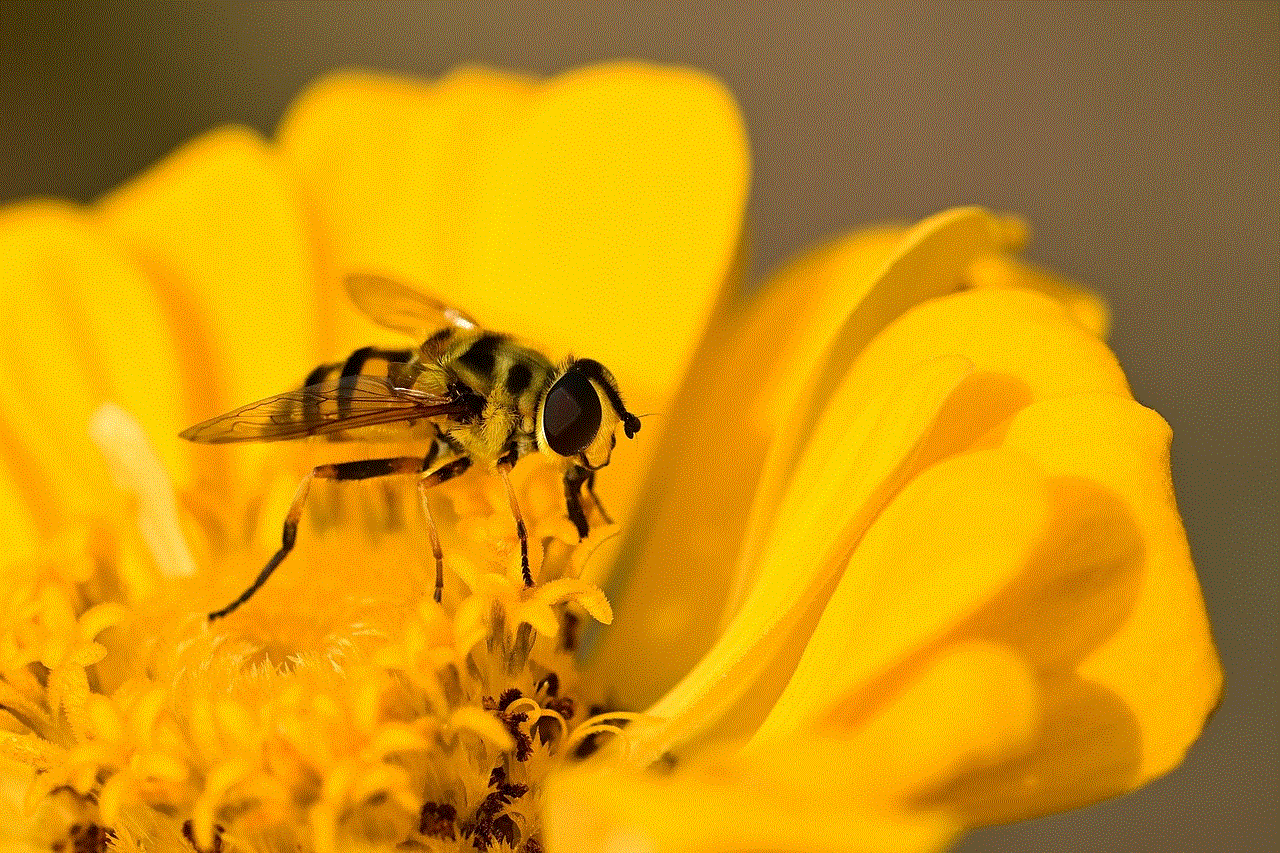
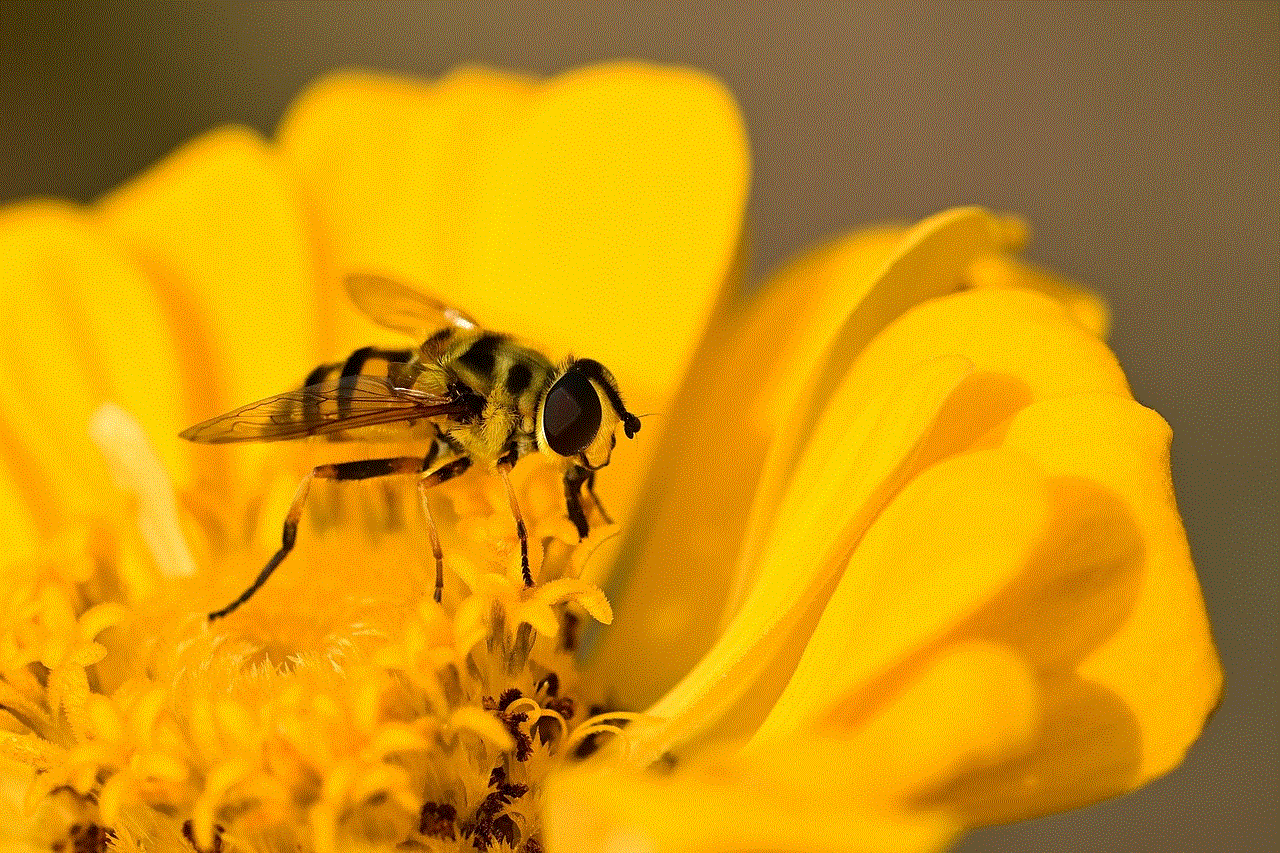
1. Read and Understand YouTube’s Community Guidelines and Terms of Service: Before creating a YouTube account, it is essential to read and understand the platform’s rules and regulations. This will help prevent any unintentional violations.
2. Create Original Content: The best way to avoid copyright violations is to create original content. If you do use copyrighted material, make sure to have permission or a license to do so.
3. Monitor Comments and Messages: It’s important to keep an eye on comments and messages on your channel. If you notice any spam or abusive behavior, report it to YouTube immediately.
4. Be Mindful of Your Audience: If your content is intended for a specific age group, make sure to set age restrictions. This will prevent your videos from being viewed by children under the age of 13.
5. Keep Your Account Secure: Set a strong password and enable two-factor authentication to keep your account secure. This will prevent unauthorized access and potential security breaches.
6. Don’t Engage in Deceptive Practices: Avoid buying views, likes, or subscribers, and don’t use misleading or false information in your videos. These practices can not only result in a disabled account but also damage your credibility as a content creator.
7. Follow YouTube’s Best Practices: YouTube provides best practices for creating and promoting content on their platform. By following these guidelines, you can ensure that your content is within their guidelines and avoid any potential violations.
In conclusion, a YouTube account can get disabled for various reasons, most of which are preventable. By understanding and following YouTube’s guidelines and best practices, content creators can avoid having their accounts disabled and continue to thrive on the platform. Remember, YouTube’s goal is to provide a safe and inclusive platform for all users, and by adhering to their rules and regulations, we can all contribute to a positive community.
how to add someone on fortnite
Fortnite is a popular online video game that has taken the gaming world by storm. Developed by Epic Games, it was released in 2017 and has since gained a massive fan base with millions of players around the world. The game has a unique concept of survival and building, where players are dropped onto an island and have to fight against each other to be the last one standing. With its addictive gameplay and regular updates, Fortnite has become a household name and a staple for many gamers.
One of the most exciting aspects of Fortnite is its multiplayer feature, where players can team up with their friends or compete against each other. However, what if you want to add someone new to your Fortnite squad? Adding someone on Fortnite is a straightforward process, and in this article, we will guide you through the steps of how to add someone on Fortnite.
Step 1: Create a Fortnite account
The first step to adding someone on Fortnite is to have a Fortnite account. If you are new to the game, you will need to create an account by visiting the official Fortnite website or downloading the game on your preferred gaming platform, be it PC, console, or mobile device. Once you have created an account, you will have a unique username that you can use to add friends on Fortnite.
Step 2: Find your friend’s username
The next step is to find your friend’s username on Fortnite. If you already know their username, then you can skip this step. However, if you don’t, you can ask your friend for their username or search for them on other social media platforms. Fortnite has a feature that allows players to link their social media accounts to their Fortnite account, making it easier to find and add friends.
Step 3: Launch Fortnite
Once you have your friend’s username, launch Fortnite on your device. You will be taken to the game’s main menu, where you can choose different game modes, such as Solo, Duos, or Squads. To add someone on Fortnite, you will need to be in the same game mode as your friend.
Step 4: Navigate to the Friends menu
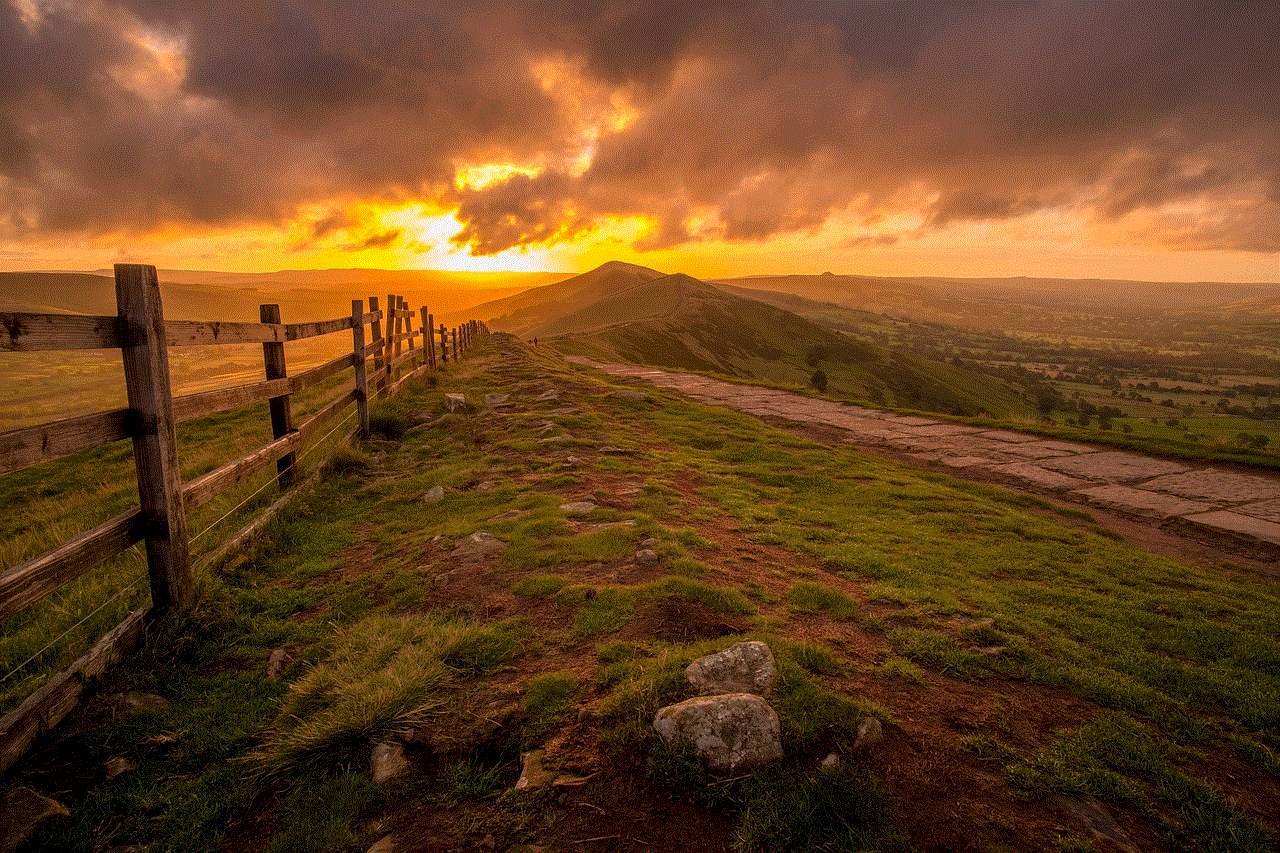
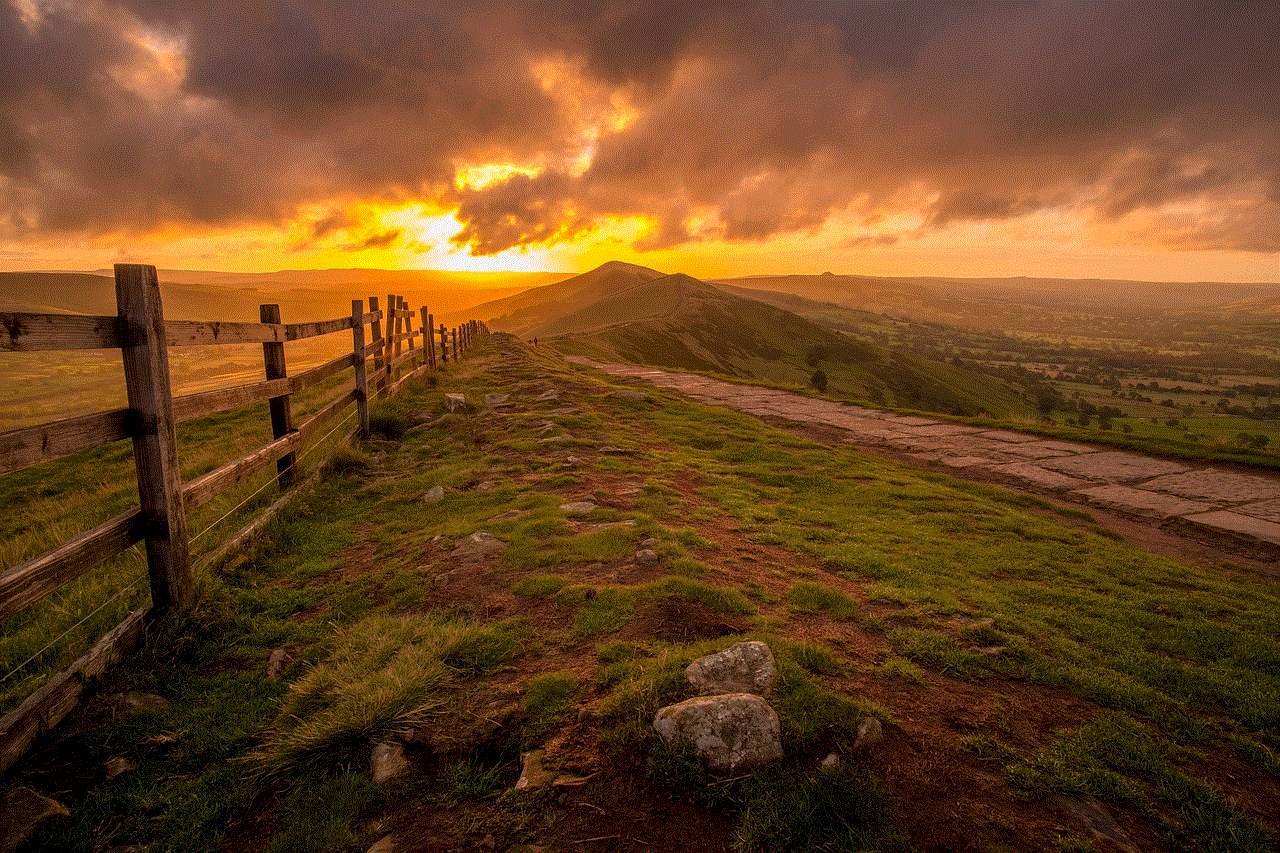
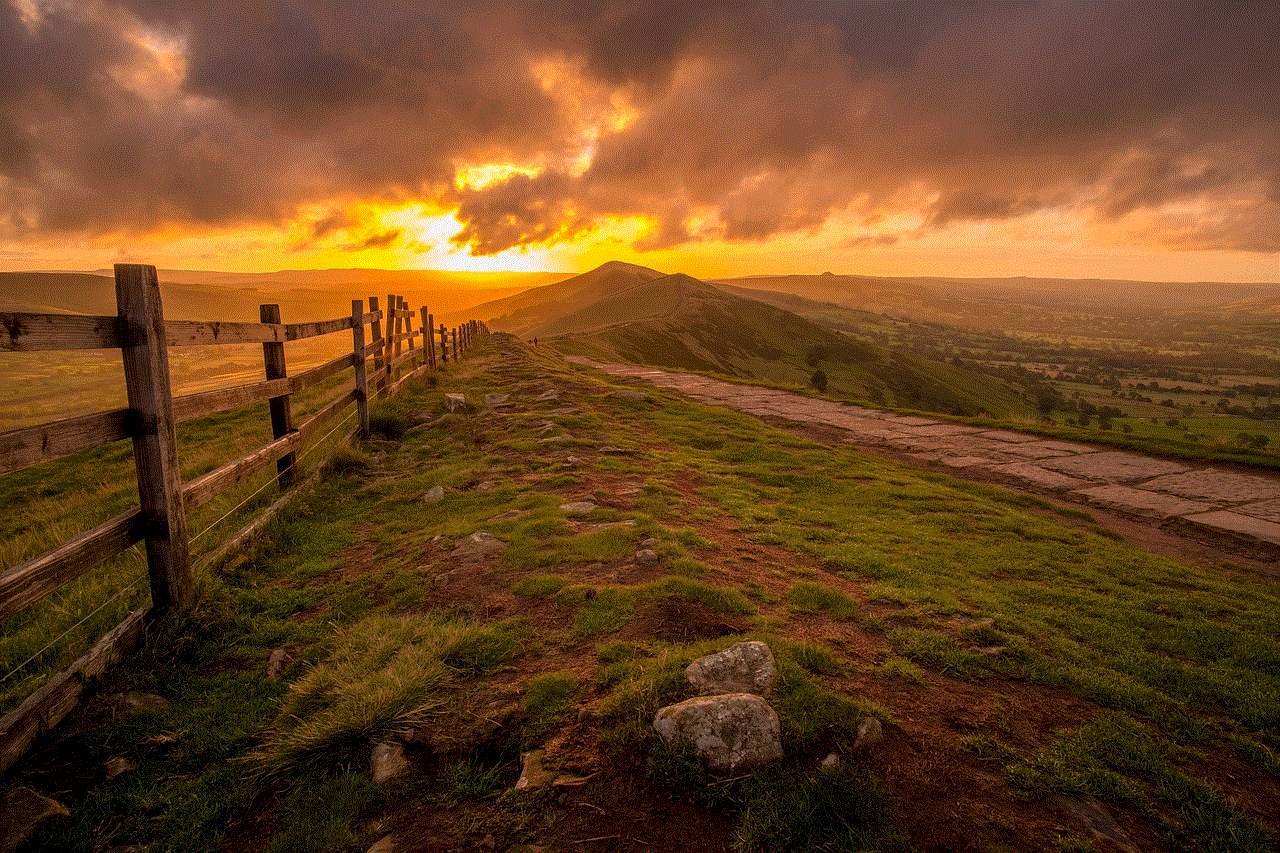
On the top right corner of the screen, you will see a Friends icon. Click on it, and you will be taken to the Friends menu. Here, you can see your current friends list, pending friend requests, and the option to add new friends.
Step 5: Add a friend
To add a new friend, click on the “Add Friend” button, which is located at the top right corner of the Friends menu. A new window will pop up, asking you to enter your friend’s username. Type in your friend’s username and click on the search button. If the username is correct, your friend’s profile will appear on the screen.
Step 6: Send a friend request
Once you have found your friend’s profile, click on the “Add Friend” button next to their username. This will send a friend request to your friend, and if they accept it, they will be added to your friends list.
Step 7: Accept a friend request
If someone has sent you a friend request, you will receive a notification in the Friends menu. Click on the notification, and you will see the person’s username and the option to accept or decline the request. If you know the person and want to add them, click on “Accept,” and they will be added to your friends list.
Step 8: Invite a friend to your party
Once you have added someone on Fortnite, you can invite them to join your party. To do this, go back to the Friends menu and click on your friend’s username. You will see the option to invite them to your party. Click on it, and your friend will receive an invitation to join your party.
Step 9: Join a friend’s party
If your friend has invited you to join their party, you will receive a notification in the Friends menu. Click on the notification, and you will see the option to join their party. Click on it, and you will be added to their party.
Step 10: Play together
Now that you have added someone on Fortnite and joined their party, you can play together. Choose a game mode, and you and your friend will be placed in the same game. You can communicate with each other through voice chat or text chat, making the gaming experience more enjoyable.
Tips for adding someone on Fortnite
1. Make sure to type in the correct username when sending a friend request. If you enter the wrong username, the request will not go through.
2. If you have multiple friends with the same username, make sure to double-check the profile picture to ensure you are adding the right person.
3. You can also add someone on Fortnite by using their email address if they have linked it to their Fortnite account.
4. If you are playing on different gaming platforms, make sure to add your friend’s username for that specific platform. For example, if your friend plays on Xbox , you will need to add their Xbox username to add them on Fortnite.
5. If you are having trouble finding your friend’s username, try searching for them on other social media platforms. Many players link their social media accounts to their Fortnite account, making it easier to find and add them on the game.



Conclusion
Fortnite is a fun and social game that allows players to team up with their friends or make new ones. Adding someone on Fortnite is a simple process that can be done in a few easy steps. By following the steps mentioned in this article, you can easily add someone on Fortnite and start playing together in no time. So, go ahead and add your friends to your Fortnite squad, and may the best team win!