bitdefender slowing computer
Bitdefender is a well-known antivirus software that boasts top-notch protection against various cyber threats. With its advanced features and user-friendly interface, it has gained a vast number of users worldwide. However, some users have reported experiencing a slowdown in their computer ‘s performance after installing Bitdefender. This has raised concerns among users about whether Bitdefender is the culprit behind their sluggish computer. In this article, we will delve deeper into the possible reasons why Bitdefender might be slowing down your computer and what steps you can take to resolve the issue.
Before we jump into the possible reasons, let’s first understand how an antivirus software works. Antivirus software continuously scans your computer’s files and processes to identify and eliminate any malicious threats. This process requires a significant amount of your computer’s resources, such as memory and processing power. Therefore, it is not uncommon for antivirus software to have an impact on your computer’s performance, and Bitdefender is no exception.
One of the main reasons why Bitdefender might be slowing down your computer is its real-time scanning feature. This feature continuously monitors your computer’s activities and scans every file that you access or download. While this is crucial for keeping your computer safe, it can also cause a significant slowdown in your computer’s performance, especially if you have a low-end or older computer. The constant scanning process consumes a large amount of your computer’s resources, resulting in a slower response time and overall sluggish performance.
Another possible reason for Bitdefender’s impact on your computer’s speed is the periodic updates and scans it conducts. Bitdefender regularly releases updates to its virus definitions and software, ensuring that it can detect and eliminate the latest threats. However, these updates and scans, especially the full system scans, can take up a significant amount of your computer’s resources, leading to a slowdown. Moreover, if you have scheduled these updates and scans to run during peak usage hours, it can further impact your computer’s performance.
Furthermore, Bitdefender offers a wide range of features, including web protection, anti-phishing, and anti-spam, among others. While these features are essential for keeping your computer safe, they can also contribute to slowing down your computer. For instance, the web protection feature scans every website that you visit for any potential threats, which can significantly impact your browsing speed. Similarly, the anti-spam feature scans all your incoming emails, which can cause delays in receiving and sending emails.
Another factor that can contribute to Bitdefender slowing down your computer is its compatibility with other programs. Some users have reported conflicts between Bitdefender and other software, such as VPNs and firewalls. These conflicts can cause a significant slowdown in your computer’s performance as both programs try to use the same resources simultaneously. In some cases, these conflicts can even cause crashes and system errors, leading to further frustration for users.
Apart from the factors mentioned above, other reasons can contribute to Bitdefender’s impact on your computer’s speed. For instance, if your computer’s hardware specifications do not meet the minimum requirements for running Bitdefender, it can lead to a significant slowdown. Similarly, if you have multiple antivirus software installed on your computer, it can cause conflicts and negatively affect your computer’s performance. Moreover, a cluttered and fragmented hard drive can also contribute to a slower computer.
Now that we have discussed the possible reasons for Bitdefender slowing down your computer let’s look at the steps you can take to resolve the issue. The first and most crucial step is to ensure that your computer meets the minimum system requirements for running Bitdefender. If your computer falls short, you might consider upgrading your hardware or switching to a lighter antivirus software. Additionally, you can also try adjusting the settings of Bitdefender, such as reducing the frequency of updates and scans, to minimize its impact on your computer’s performance.
Another step you can take is to schedule the updates and scans during off-peak hours when you are not actively using your computer. This will ensure that Bitdefender’s resource-intensive processes do not interfere with your work or browsing. Moreover, you can also try disabling some of Bitdefender’s features that you do not use regularly. This will not only free up some of your computer’s resources but also reduce the strain on Bitdefender, allowing it to function more efficiently.
If you are experiencing conflicts between Bitdefender and other software, you can try disabling the conflicting program or configuring the settings so that they do not overlap. In some cases, you might have to uninstall one of the programs to resolve the issue. Additionally, you can also try running a disk cleanup and defragmentation to optimize your hard drive’s performance. This will help to improve your computer’s speed and reduce the impact of Bitdefender’s resource-intensive processes.
In conclusion, Bitdefender is a powerful antivirus software that offers top-notch protection against cyber threats. However, like any other antivirus software, it can also have an impact on your computer’s performance. The real-time scanning feature, periodic updates and scans, and conflicts with other software can all contribute to slowing down your computer. By understanding these factors and taking the necessary steps, you can minimize Bitdefender’s impact on your computer’s speed and continue enjoying its robust protection.
pokemon go fly gps ban
Title: Unveiling the Impact and Consequences of Pokemon Go Fly GPS Ban
Introduction:
Pokemon Go, the popular augmented reality game, has taken the world by storm since its release in 2016. The game allows players to catch, train, and battle virtual creatures known as Pokemon in real-world locations using their smartphones. However, with the increasing popularity of Pokemon Go, some players have resorted to using GPS spoofing techniques, commonly known as fly GPS, to gain an unfair advantage in the game. In response, the developers have implemented strict measures to combat these activities, leading to a fly GPS ban. In this article, we will delve into the consequences of this ban, exploring its impact on the Pokemon Go community, the gaming experience, and the overall fairness of the game.
1. Understanding Fly GPS:
Fly GPS refers to a technique where players manipulate their device’s GPS settings to fake their location, allowing them to virtually visit any location in the world without physically being there. By using fly GPS, players can access rare Pokemon, hatch eggs faster, and easily conquer gyms without putting in the effort required by legitimate players. This unfair advantage not only disrupts the game’s balance but also diminishes the sense of accomplishment for players who abide by the rules.
2. The Fly GPS Ban:
To combat the use of fly GPS, Niantic , the developer of Pokemon Go, implemented stringent anti-cheating measures. The ban on fly GPS aims to ensure a level playing field for all players and preserve the integrity and fairness of the game. The ban involves detecting and penalizing players who engage in GPS spoofing activities, including issuing temporary or permanent bans.
3. Impact on the Pokemon Go Community:
The fly GPS ban has had a significant impact on the Pokemon Go community. Legitimate players who have invested time and effort into the game have expressed relief, as the ban helps maintain a fair and competitive environment. However, it has also led to frustration among some players who previously relied on fly GPS to access rare Pokemon or explore distant locations virtually. The ban has created a divide within the community, with debates about the morality and ethics surrounding the use of fly GPS.
4. Enhanced Gaming Experience:
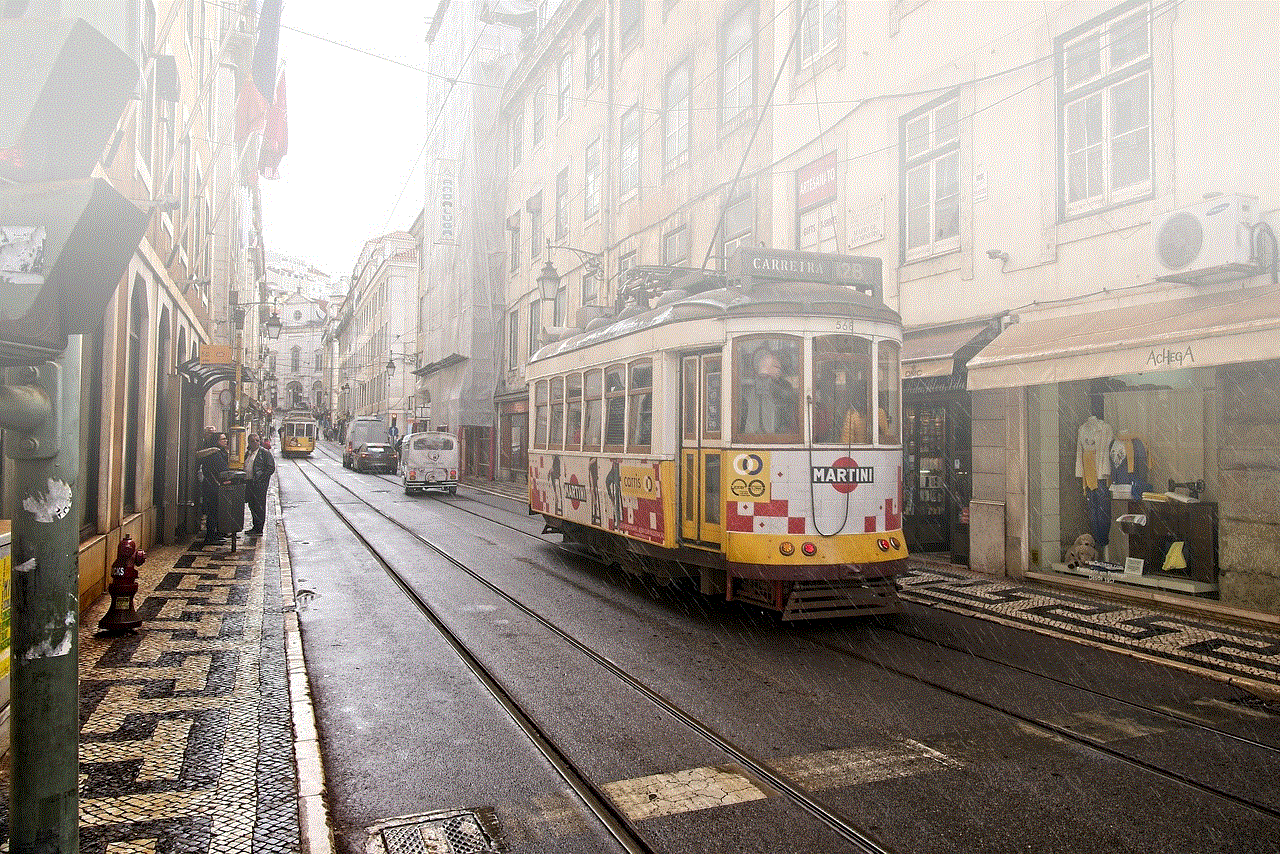
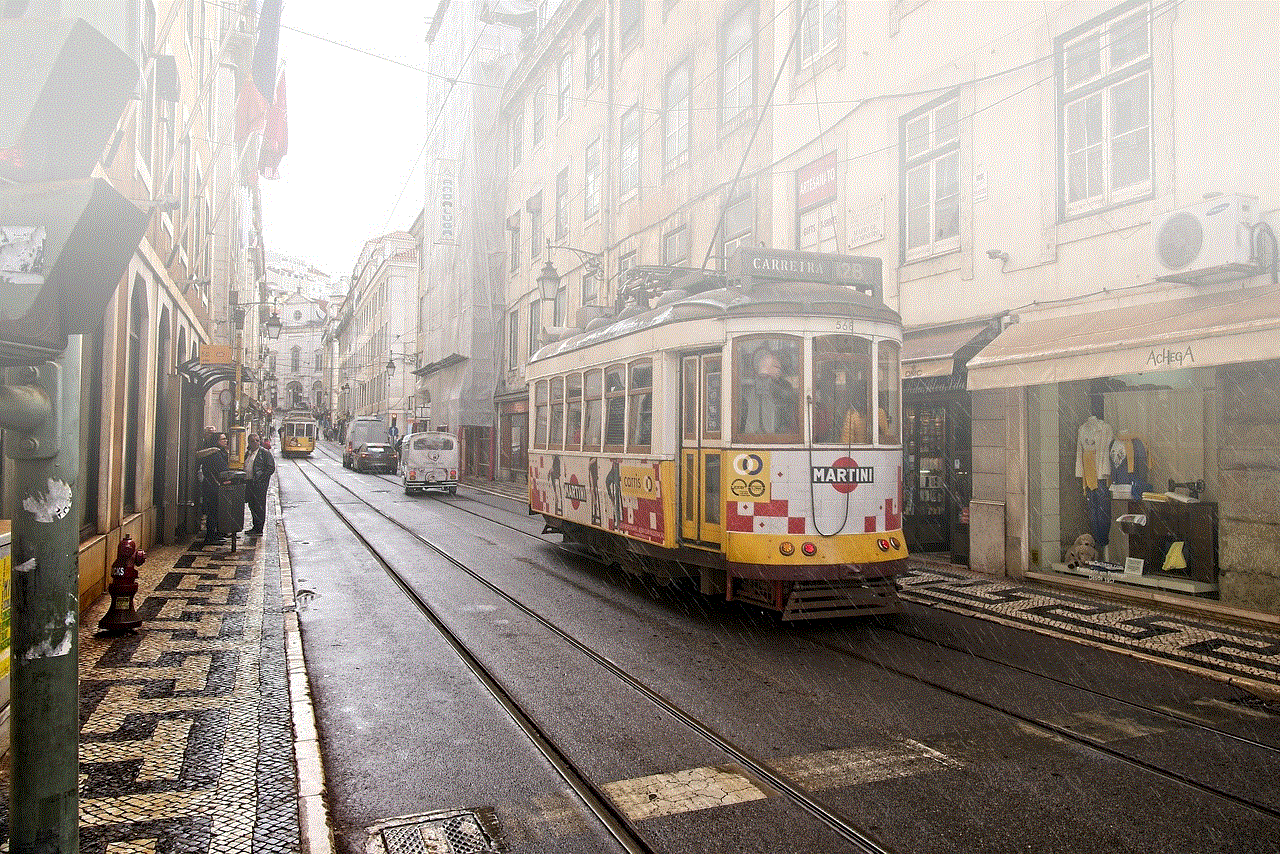
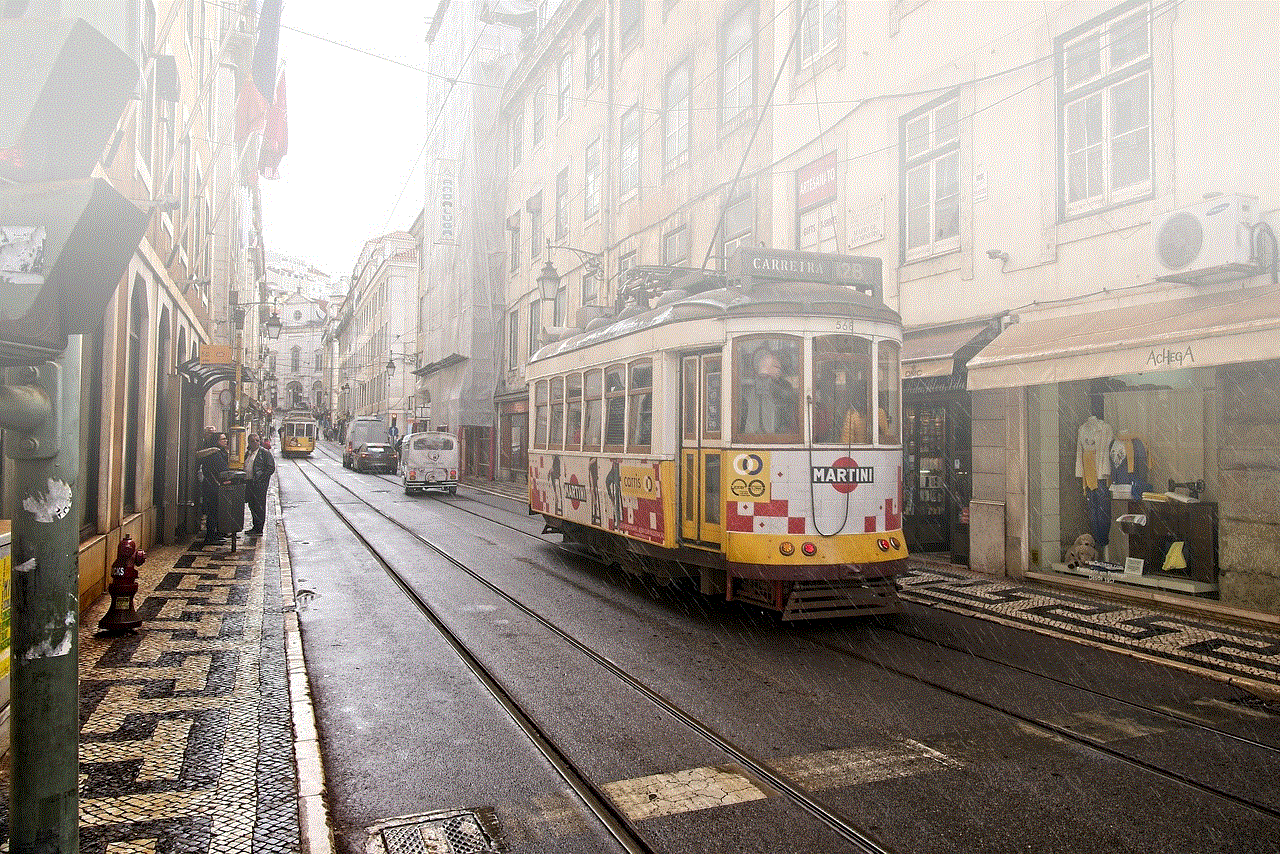
One of the main motivations behind the fly GPS ban is to enhance the gaming experience for all players. By eliminating unfair advantages, Niantic aims to promote a sense of accomplishment and immersion in the game. Players are encouraged to explore their local communities, interact with fellow trainers, and engage in physical activity while playing the game. The ban also encourages players to strategize and collaborate with others to achieve their goals, fostering a stronger sense of community.
5. Ensuring Fairness:
The fly GPS ban plays a crucial role in ensuring fairness within Pokemon Go. By prohibiting GPS spoofing, Niantic aims to provide equal opportunities for players to catch Pokemon, battle in gyms, and participate in events. This creates a more inclusive environment, where players can enjoy the game without feeling disadvantaged due to others exploiting unfair tactics. Moreover, it encourages players to develop their skills and knowledge of the game, rather than relying on external tools to gain an advantage.
6. Impact on In-Game Economy:
The fly GPS ban has also had implications for the in-game economy of Pokemon Go. Previously, players who used fly GPS could easily access rare Pokemon, which they could then sell or trade within the game. With the ban in place, the value of rare Pokemon has significantly increased, as the supply has diminished. This has led to increased demand for legitimate players who possess these rare Pokemon, creating a new market within the game.
7. Strengthening Anti-Cheating Measures:
The fly GPS ban has prompted Niantic to strengthen its anti-cheating measures further. The developers have implemented sophisticated algorithms capable of detecting GPS spoofing techniques more accurately. These measures not only discourage the use of fly GPS but also deter players from engaging in any form of cheating, enhancing the overall integrity of the game.
8. Legal and Ethical Implications:
The use of fly GPS and GPS spoofing techniques raises legal and ethical concerns. While some argue that using fly GPS is a form of cheating and should be strictly prohibited, others believe that it is a harmless way to enjoy the game and explore virtual locations. Legally, GPS spoofing violates the terms of service of Pokemon Go, making it a punishable offense. Ethically, it undermines the principles of fair play and sportsmanship that the game seeks to promote.
9. Player Reactions and Adaptation:
In response to the fly GPS ban, players who previously relied on GPS spoofing techniques have had to adapt their playstyles. Some have embraced the ban as an opportunity to rediscover the joy of exploration, while others have resorted to alternative methods, such as trading or participating in community events to obtain rare Pokemon. The ban has also encouraged players to become more knowledgeable about the game mechanics and strategies, ultimately improving their overall gameplay experience.
10. Conclusion:



The implementation of the fly GPS ban in Pokemon Go has had far-reaching consequences for the game and its community. While the ban ensures fairness, enhances the gaming experience, and strengthens the integrity of the game, it has also sparked debates and frustrations among players. Ultimately, the ban serves as a reminder that the essence of Pokemon Go lies in exploration, community engagement, and fair competition, and that the use of fly GPS undermines these fundamental principles. As the game continues to evolve, Niantic’s commitment to combat cheating and promote an inclusive gaming environment remains vital.
life360 add member to circle
Life360 is a popular family safety app that allows members to stay connected and informed about each other’s whereabouts. One of the key features of this app is the ability to add members to a circle, which enables families to create a private network where they can share their locations, communicate, and ensure everyone’s safety. In this article, we will explore the process of adding a member to a circle on Life360, the benefits of using this feature, and some tips for maximizing its potential.
Adding a member to a circle on Life360 is a simple and straightforward process. To get started, you need to have the Life360 app installed on your device. Once the app is installed, open it and sign in with your account credentials. You will then be taken to the main screen, where you can see all the circles you are a part of or create a new one.
To add a member to an existing circle, tap on the circle’s name on the main screen. This will open the circle’s details page, where you can see all the members currently in the circle. At the bottom of the screen, you will find a button that says “Add Member.” Tap on this button, and you will be prompted to enter the email address or phone number of the person you want to add.
After entering the required information, Life360 will send an invitation to the person you want to add. The invitation will include a link to download the app and join the circle. Once the person accepts the invitation and installs the app, they will be added to the circle, and their location will be visible to other members.
There are several benefits to adding a member to a circle on Life360. The most obvious advantage is the ability to keep track of each other’s locations in real-time. This can be particularly useful for families with young children or elderly members who may need extra care and attention. By knowing where everyone is at all times, families can ensure that everyone is safe and accounted for.
In addition to location tracking, Life360 also offers a range of other features that can enhance family safety and communication. For example, the app allows members to send and receive messages, create custom alerts, and even receive notifications when someone arrives or leaves a specific location. These features can be especially useful for coordinating family activities, ensuring that everyone is on the same page, and staying connected even when physically apart.
Another benefit of adding a member to a circle on Life360 is the peace of mind it provides. Knowing that your loved ones are just a tap away and that you can easily check on their location can alleviate some of the worries and anxieties that come with modern-day living. Whether it’s a teenager driving home late at night or an elderly parent living alone, Life360 can provide reassurance and peace of mind for all family members.
Furthermore, Life360 offers a range of customization options that allow families to tailor the app to their specific needs and preferences. For example, you can create custom place alerts to receive notifications when someone arrives or leaves a specific location, such as home, school, or work. This can be particularly useful for parents who want to make sure their children arrive safely at school or for employers who want to ensure their employees are on time and accounted for.
Life360 also allows users to set up emergency contacts and access important information in case of an emergency. For example, you can designate specific contacts who will be notified in case of an emergency and provide them with access to your location and other relevant details. This can be a valuable feature in situations where immediate assistance is needed, such as a car accident or a medical emergency.
While Life360 offers numerous benefits for families, there are also some considerations and potential drawbacks to keep in mind. One of the main concerns raised by critics is the issue of privacy. Since the app relies on location tracking, some individuals may feel uncomfortable with the idea of constantly being monitored and having their movements tracked. However, it’s important to note that Life360 allows users to customize their privacy settings and choose who can see their location and when.



Another consideration is the impact of constant connectivity on family dynamics. While Life360 can undoubtedly enhance safety and communication, it’s important to strike a balance between staying connected and allowing individuals their independence and autonomy. Families should have open discussions about the use of the app and set clear boundaries and expectations to ensure that everyone feels comfortable and respected.
In summary, adding a member to a circle on Life360 can be a valuable tool for enhancing family safety, communication, and peace of mind. By utilizing the app’s location tracking, messaging, and alert features, families can stay connected and informed about each other’s whereabouts. However, it’s important to consider privacy concerns and strike a balance between connectivity and individual autonomy. With the right approach, Life360 can be a powerful tool for keeping families safe, connected, and informed.