black ops 3 parent review
As a parent, it can be overwhelming to keep up with the constantly evolving world of video games. With new releases coming out every year, it can be hard to know which games are appropriate for your child. One game that has been causing quite a stir in the gaming world is Call of Duty: Black Ops 3. This first-person shooter game was released in 2015 and has since been a hit among gamers of all ages. But is it suitable for your child? In this parent review, we will take a deep dive into the world of Black Ops 3 and provide you with all the information you need to make an informed decision about whether or not this game is appropriate for your child.
Gameplay
Black Ops 3 is a first-person shooter game that is set in a dystopian future where humans have been enhanced with cybernetic implants. The game follows the story of a group of soldiers, known as Black Ops, who are fighting against a terrorist organization that is threatening the world. The gameplay is fast-paced and action-packed, with players taking on the role of a soldier and completing various missions in different locations around the world.
One of the main concerns that parents have with first-person shooter games is the violence that is depicted. In Black Ops 3, players use a variety of weapons, including guns, grenades, and melee weapons, to defeat their enemies. The violence is realistic and can be quite graphic at times, with blood and gore being a common sight. It is important to note that the game is rated M for Mature, which means it is not suitable for children under the age of 17. As a parent, it is your responsibility to ensure that your child is not playing a game that is not appropriate for their age.
Multiplayer
One of the most popular features of Black Ops 3 is its multiplayer mode. In this mode, players can compete against each other in various game modes, such as Team Deathmatch, Capture the Flag, and Search and Destroy. While multiplayer can be a fun and exciting experience, it is important to note that it can also expose players to inappropriate language and behavior. The game does have a profanity filter, but it is not foolproof, and players can still find ways to communicate inappropriately. It is essential for parents to monitor their child’s online activity and set boundaries when it comes to multiplayer gaming.
Microtransactions
Microtransactions have become a hot topic in the gaming world, and Black Ops 3 is no exception. This game offers players the option to purchase in-game items, such as weapons, skins, and other cosmetic items, using real money. While these microtransactions are not necessary to progress in the game, they can be tempting for younger players who may not understand the value of money. It is important for parents to have a conversation with their child about responsible spending and to set limits on in-game purchases.
Mature Themes
Apart from the violence and language, there are also several mature themes in Black Ops 3 that parents should be aware of. The game touches on topics such as war, terrorism, and the use of technology in warfare. These themes may be too complex for younger children to understand, and parents should be prepared to have conversations with their child about these issues if they choose to play the game.
Positive Aspects
Despite its mature content, Black Ops 3 also has some positive aspects that may make it suitable for older teens. The game encourages teamwork and strategic thinking, as players must work together to complete missions and defeat their enemies. It also has a diverse cast of characters, promoting inclusivity and representation in gaming. The game also has a strong emphasis on science and technology, which may spark an interest in these subjects for some players.
Parental Controls
For parents who are still unsure about whether or not Black Ops 3 is suitable for their child, the game does offer some parental controls. These controls allow parents to restrict certain features, such as multiplayer and in-game purchases, and to set time limits for gameplay. It is always a good idea for parents to familiarize themselves with these controls and use them to tailor their child’s gaming experience.
Final Thoughts
In conclusion, Black Ops 3 is not a game that is suitable for young children. With its mature themes, violence, and online multiplayer, it is best played by older teens who can understand and handle the content. As a parent, it is crucial to monitor your child’s gaming habits and have open and honest conversations about the games they are playing. With proper guidance and supervision, Black Ops 3 can be an enjoyable and engaging game for older teens.
how to hack a facebook without surveys
facebook -parental-controls-guide”>Facebook has become an integral part of our lives, with millions of people using it to connect with friends and family, share updates, and even conduct business. However, as much as we enjoy using this social media platform, there are also concerns about privacy and security. With the rise of cybercrime, many people are wondering if it is possible to hack a Facebook account without surveys.
Before we delve into the details of how to hack a Facebook account without surveys, it is essential to understand why people would want to do it. There are various reasons why someone might want to hack into a Facebook account. It could be due to suspicion of a cheating partner, concern for a child’s safety, or even to gain access to confidential information. Whatever the reason may be, it is crucial to understand that hacking someone’s Facebook account without their permission is illegal and can lead to severe consequences.
Now, let us explore some of the ways in which a Facebook account can be hacked without surveys.
1. Phishing
Phishing is one of the most common methods used by hackers to gain access to someone’s Facebook account. It involves creating a fake login page that looks identical to the Facebook login page and tricking the user into entering their login credentials. The hacker can then use these credentials to log in to the victim’s account.
To make the phishing page appear legitimate, hackers often use methods like URL obfuscation and URL shortening. They also create fake emails that appear to be from Facebook, asking users to log in to their account for security reasons. Once the user enters their login details, the hacker can gain access to their account.
2. Keylogging
Keylogging involves using a software or hardware device to record the keystrokes made by a user on their keyboard. This method is commonly used by hackers to obtain sensitive information like login credentials, credit card details, and more.
To hack a Facebook account using keylogging, the hacker needs to install a keylogger on the victim’s device. Once installed, the keylogger will record all the keystrokes made by the user, including their Facebook login credentials. The hacker can then retrieve this information and use it to log in to the victim’s account.
3. Social Engineering
Social engineering is a technique used by hackers to manipulate people into divulging confidential information. This method involves gaining the trust of the victim by pretending to be someone else, like a friend, colleague, or even a customer service representative.
In the case of Facebook hacking, the hacker may contact the victim pretending to be a Facebook employee and ask for their login details for security reasons. They may also pretend to be a friend and ask for the victim’s login credentials to help them with a problem. In either case, the victim may unknowingly give away their login credentials, which the hacker can use to access their account.
4. Brute Force Attack
A brute force attack involves using a computer program to guess the victim’s login credentials by trying different combinations of usernames and passwords. This method is time-consuming and requires a lot of computing power, but it can be effective if the victim has a weak password.
Hackers can use tools like Hydra or Medusa to automate the process of trying different username and password combinations. They can also use a dictionary attack, where a list of frequently used passwords is used to guess the victim’s password.
5. Session Hijacking
Session hijacking is a technique used by hackers to steal an active session of a user. It involves intercepting the communication between the victim’s device and the Facebook server and using the information to access the victim’s account.
To carry out a session hijacking attack, the hacker needs to have access to the victim’s network. They can do this by using a public Wi-Fi network or by infecting the victim’s device with malware. Once they have access, the hacker can intercept the victim’s session cookie, which contains their login credentials, and use it to log in to their account.
6. Man-in-the-Middle (MitM) Attack
A man-in-the-middle attack is similar to session hijacking but involves intercepting the communication between the victim’s device and the Facebook server in real-time. This method allows the hacker to monitor the victim’s activity on Facebook and even modify it.
To carry out a MitM attack, the hacker needs to be on the same network as the victim and use tools like Wireshark to intercept the communication. They can then use this information to log in to the victim’s account and even send messages or post updates on their behalf.
7. Keychain Exploitation
Keychain exploitation is a method used to retrieve stored login credentials from a user’s device. It is commonly used on devices running on the Apple operating system, where the login credentials are stored in the keychain.
To hack a Facebook account using keychain exploitation, the hacker needs to have physical access to the victim’s device. They can then use tools like iKeyMonitor or Elcomsoft Phone Breaker to retrieve the login credentials stored in the keychain.
8. Exploiting Password Reset Process
Another way to hack a Facebook account without surveys is by exploiting the password reset process. This method involves gaining access to the victim’s email account and using it to reset their Facebook password.
If the victim has linked their email account to their Facebook account, the hacker can use the “Forgot password?” feature on the Facebook login page to reset their password. They can then use the new password to log in to the victim’s account.
9. Malware
Malware is malicious software designed to perform malicious actions on a user’s device. It can be used to steal sensitive information, including login credentials, from a victim’s device.
To hack a Facebook account using malware, the hacker needs to infect the victim’s device with the malware. Once installed, the malware can record the victim’s keystrokes, capture screenshots, and even take control of their webcam to retrieve login credentials.
10. Zero-Day Exploits
Zero-day exploits are vulnerabilities in software that are unknown to the developers and have not been patched. These vulnerabilities can be used by hackers to gain access to a user’s device and steal sensitive information.
To hack a Facebook account using a zero-day exploit, the hacker needs to identify a vulnerability in Facebook’s system and exploit it to gain access to the victim’s account. This method is considered to be one of the most challenging and requires advanced technical skills.
In conclusion, hacking a Facebook account without surveys is possible, but it is illegal and can have severe consequences. It is always advisable to protect your account by using strong passwords, enabling two-factor authentication, and being cautious of suspicious emails and messages. Remember, hacking someone’s Facebook account without their permission is a violation of their privacy, and it is essential to respect that.
how to cancel itunes purchases
iTunes has become a popular platform for purchasing music, movies, TV shows, and other digital content. With the convenience of one-click purchases, it is easy to get carried away and make impulse purchases on iTunes. However, there may come a time when you regret a purchase or change your mind about buying something. In such cases, it is important to know how to cancel iTunes purchases and get a refund. In this article, we will discuss everything you need to know about canceling iTunes purchases.
Understanding iTunes Purchase Policies
Before we dive into the process of canceling iTunes purchases, it is crucial to understand the purchase policies of iTunes. When you buy something on iTunes, you are essentially purchasing a license to use the content, rather than owning it outright. This means that you cannot resell or transfer the content to someone else. Moreover, iTunes purchases are non-refundable, unless there is a valid reason for cancelation.
Valid Reasons for Canceling iTunes Purchases
According to Apple’s terms and conditions, you can cancel an iTunes purchase if it is faulty, damaged, or not as described. This includes purchases made by mistake, such as accidentally buying the same song twice. You can also cancel a purchase if it is an unauthorized purchase, i.e., someone else used your account without your permission. In such cases, it is best to contact Apple Support immediately to report the issue and request a refund.
How to Cancel iTunes Purchases on Mac or PC
If you have made a purchase on iTunes using your Mac or PC, you can cancel it within 14 days of the purchase date. Here’s how:
Step 1: Open iTunes on your computer and click on the “Account” tab at the top of the screen.
Step 2: Select “View My Account” and enter your Apple ID and password.
Step 3: Scroll down to the “Purchase History” section and click on “See All” to view your recent purchases.
Step 4: Find the item you wish to cancel and click on the “More” button next to it.
Step 5: Select “Report a Problem” and follow the prompts to provide a reason for the cancelation.
Step 6: Click on “Submit” and you will receive an email from Apple confirming your request.



Once your request is processed, you will receive a refund for the canceled purchase. It may take a few days for the refund to reflect in your account, depending on your payment method.
How to Cancel iTunes Purchases on iPhone or iPad
If you have made a purchase on iTunes using your iPhone or iPad, you can cancel it within 14 days of the purchase date. Here’s how:
Step 1: Open the App Store app on your device and tap on your profile picture at the top right corner of the screen.
Step 2: Tap on your Apple ID and enter your password if prompted.
Step 3: Scroll down and select “Purchase History” to view your recent purchases.
Step 4: Find the item you wish to cancel and swipe left on it.
Step 5: Tap on “Report a Problem” and follow the prompts to provide a reason for the cancelation.
Step 6: Tap on “Submit” and you will receive an email from Apple confirming your request.
Just like canceling purchases on a computer, it may take a few days for the refund to reflect in your account.
How to Cancel In-App Purchases on iPhone or iPad
In-app purchases are additional purchases made within an app, such as buying extra lives in a game or unlocking additional features. If you have made an in-app purchase on iTunes using your iPhone or iPad, you can cancel it within 14 days of the purchase date. Here’s how:
Step 1: Open the Settings app on your device and tap on your name at the top of the screen.
Step 2: Select “iTunes & App Store” and tap on your Apple ID.
Step 3: Select “View Apple ID” and enter your password if prompted.
Step 4: Scroll down and select “Subscriptions” to view your active subscriptions.
Step 5: Find the subscription you wish to cancel and tap on it.
Step 6: Tap on “Cancel Subscription” and follow the prompts to confirm the cancelation.
Once the subscription is canceled, you will receive a confirmation email from Apple. You will still be able to use the subscription until the end of the current billing cycle.
How to Cancel iTunes Purchases on Apple TV
If you have made a purchase on iTunes using your Apple TV, you can cancel it within 14 days of the purchase date. Here’s how:
Step 1: Open the iTunes Store app on your Apple TV and select “Account” at the top of the screen.
Step 2: Select “Purchase History” and enter your Apple ID and password.
Step 3: Find the item you wish to cancel and click on the “More” button next to it.
Step 4: Select “Report a Problem” and follow the prompts to provide a reason for the cancelation.
Step 5: Click on “Submit” and you will receive an email from Apple confirming your request.
Similar to canceling purchases on other devices, it may take a few days for the refund to reflect in your account.
Tips to Avoid Unwanted iTunes Purchases
Now that you know how to cancel iTunes purchases, here are some tips to avoid making unwanted purchases in the first place:
1. Enable Restrictions: If you share your device with others, it is a good idea to enable restrictions to prevent accidental purchases. Go to Settings > Screen Time > Content & Privacy Restrictions and turn on “iTunes & App Store Purchases.” You can also set a passcode to prevent others from changing the restrictions.
2. Use Gift Cards: Instead of using your credit or debit card for iTunes purchases, consider buying iTunes gift cards. This way, you can control your spending and avoid making impulse purchases.
3. Turn Off “One-Click” Purchases: By default, iTunes has the “One-Click” purchase option enabled, which makes it easier to buy things with just a single click. You can turn this off by going to Settings > iTunes & App Store and turning off “One-Click” purchases.
4. Enable Ask to Buy: If you have children using your device, you can enable the “Ask to Buy” feature, which requires parental approval for every purchase. Go to Settings > Screen Time > Family Sharing and turn on “Ask to Buy” for each child’s account.
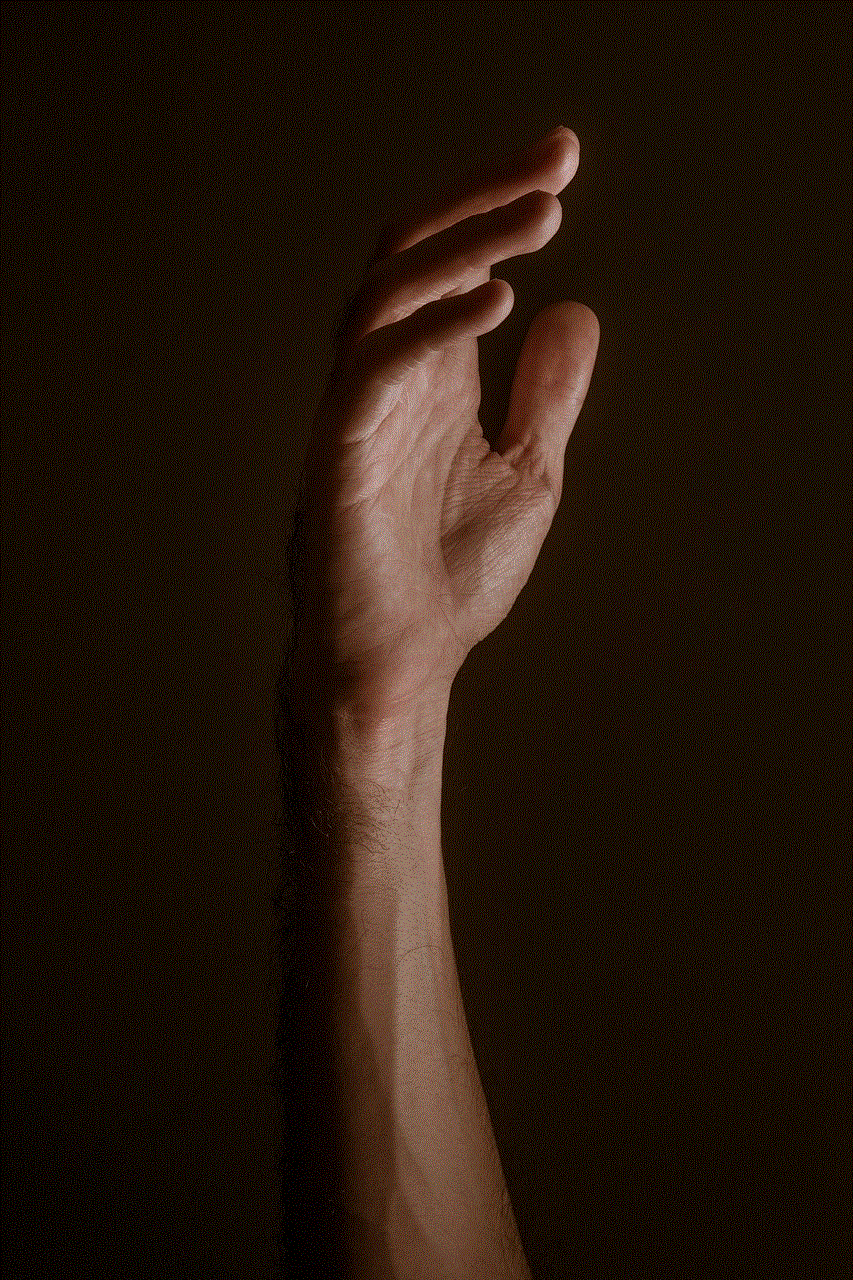
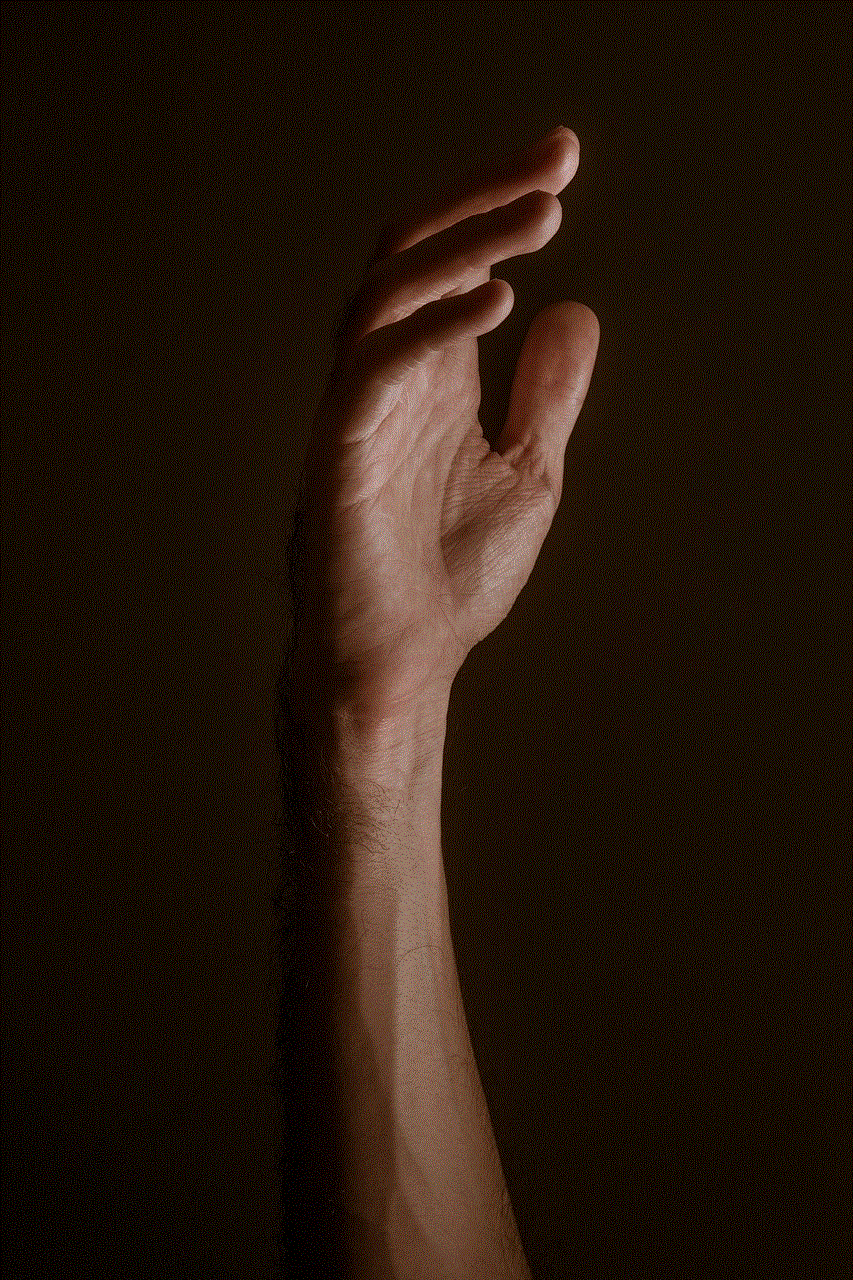
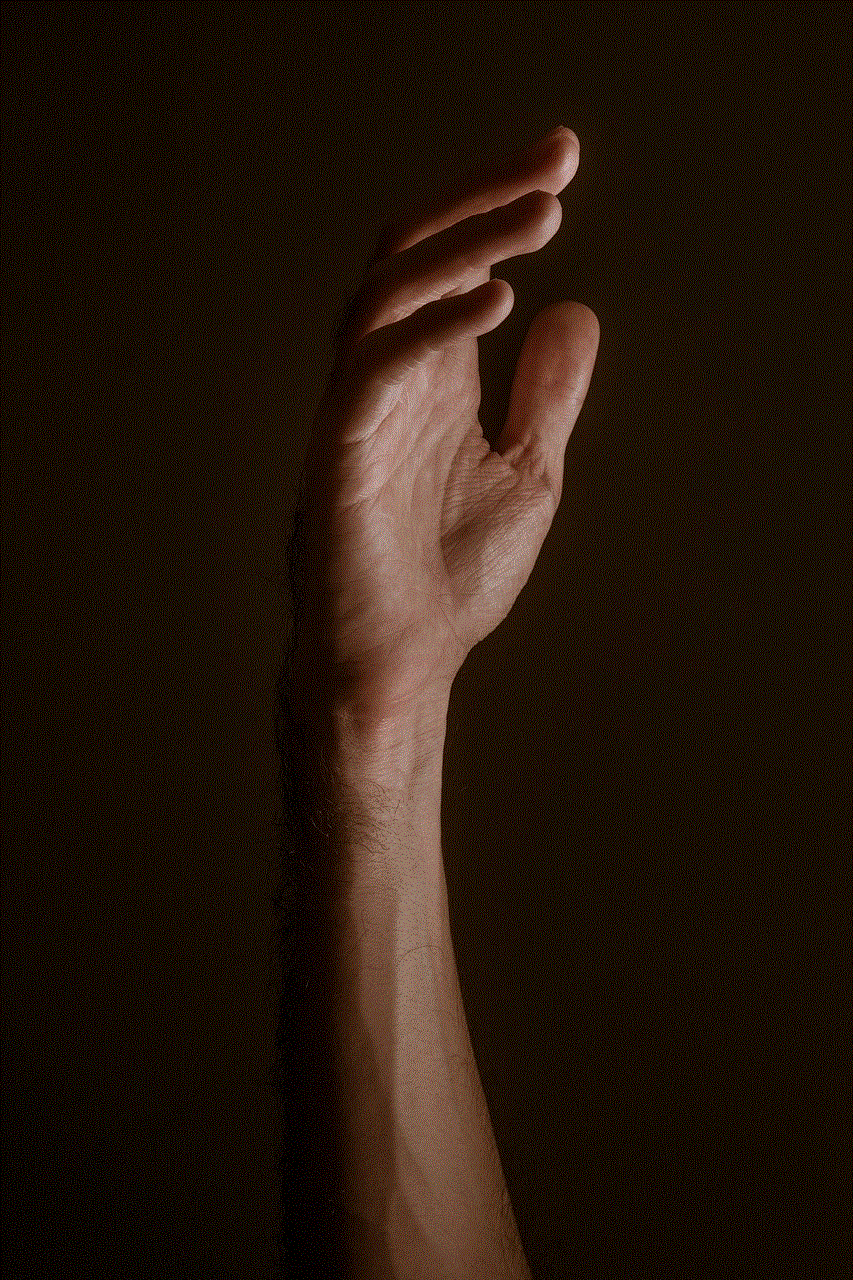
In conclusion, iTunes purchases are non-refundable, but there are valid reasons for cancelation. By following the steps mentioned in this article, you can easily cancel an iTunes purchase and get a refund. Additionally, it is important to take precautions to avoid unwanted purchases in the future. By being mindful of your purchases and using the tips mentioned above, you can ensure a hassle-free experience on iTunes.