blocking a website on mac
In today’s technological age, the internet has become an integral part of our daily lives. With just a few clicks, we have access to a vast amount of information, entertainment, and communication. However, with the abundance of content available online, there are also websites that may not be appropriate for certain individuals. This is where the need for blocking a website on Mac arises.
Blocking a website on Mac can be done for various reasons. It could be to protect children from accessing inappropriate content, to increase productivity by restricting access to distracting websites, or to prevent malware and virus infections from malicious websites. Whatever the reason may be, there are several methods to effectively block a website on Mac. In this article, we will explore these methods in detail and help you understand how to block a website on Mac.
Method 1: Using Parental Controls
MacOS comes with built-in parental controls that allow you to restrict access to certain websites on your Mac. This method is ideal for parents who want to monitor and control their child’s online activities. To use parental controls to block a website on Mac, follow these steps:
Step 1: Go to System Preferences and click on the “Parental Controls” icon.
Step 2: Click on the lock icon at the bottom left corner of the window and enter your administrator password to make changes.
Step 3: Click on the “+” sign under “Allow access to only these websites.” A new line will appear where you can enter the URL of the website you want to block.
Step 4: Repeat this step for each website you want to block.
Step 5: Click on the lock icon again to save the changes.
Now, whenever your child tries to access the blocked website, they will be greeted with a message saying, “You cannot browse this website.” This method is effective, but it only works if you have a separate user account for your child on your Mac.
Method 2: Using Terminal
If you don’t have a separate user account for your child or you want to block a website for all users on your Mac, you can use Terminal to achieve this. Terminal is a command-line interface that allows you to perform advanced operations on your Mac. To block a website using Terminal, follow these steps:
Step 1: Open Terminal by going to Applications > Utilities > Terminal.
Step 2: Type in the command “sudo nano /etc/hosts” and hit Enter. You will be prompted to enter your administrator password.
Step 3: Use the arrow keys to navigate to the bottom of the file and type “127.0.0.1” followed by a space and then the URL of the website you want to block.
Step 4: Repeat this step for each website you want to block.
Step 5: Press Ctrl+X to exit and type “Y” to save the changes.
Step 6: Restart your Mac for the changes to take effect.
This method works by redirecting the blocked website to your local computer , which prevents it from loading. However, it is important to note that this method can be easily bypassed by tech-savvy individuals.
Method 3: Using a Website Blocker App
If you want to block a website on Mac without the hassle of using Terminal, you can use a website blocker app. These apps are specifically designed to help you block websites on your Mac with ease. Some popular options include SelfControl, Freedom, and Cold Turkey. To use a website blocker app, follow these steps:
Step 1: Download and install the app of your choice from the App Store.
Step 2: Launch the app and add the website you want to block to the blacklist.
Step 3: Set a time limit or schedule for the website block to be active.
Step 4: Save the changes and exit the app.
Now, whenever you or any user on your Mac tries to access the blocked website, they will be greeted with a message saying that the website is unavailable. These apps are more effective than using Terminal as they cannot be easily bypassed.
Method 4: Using a DNS Filter
A DNS filter is a service that allows you to block websites at the DNS level. This means that the website will be blocked before it even reaches your Mac. This method is ideal for businesses or organizations that want to restrict access to certain websites for their employees. To use a DNS filter to block a website on Mac, follow these steps:
Step 1: Sign up for a DNS filter service like OpenDNS or CleanBrowsing.
Step 2: Follow the instructions provided by the service to set up the filter on your Mac.
Step 3: Add the URL of the website you want to block to the blacklist.
Step 4: Save the changes and exit the service.
Now, whenever someone on your network tries to access the blocked website, they will be greeted with a message saying that the website is blocked. This method is effective for blocking websites on multiple devices connected to the same network.
Method 5: Using a Firewall
Another effective method to block a website on Mac is by using a firewall. A firewall is a security system that monitors and controls incoming and outgoing network traffic. Macs come with a built-in firewall, and you can use it to block websites. To use the firewall to block a website on Mac, follow these steps:
Step 1: Go to System Preferences and click on the “Security & Privacy” icon.
Step 2: Click on the “Firewall” tab and click on the lock icon at the bottom left corner to make changes.
Step 3: Click on “Firewall Options” and then click on the “+” sign to add a new rule.
Step 4: Enter the name of the rule, select “Block incoming connections,” and click on “OK.”
Step 5: Click on “Add another” and repeat the process for “Block outgoing connections.”
Step 6: Click on “OK” and then click on the lock icon to save the changes.
This method will block all incoming and outgoing connections to the blocked website, making it inaccessible.
In conclusion, there are several methods to block a website on Mac, and the one you choose will depend on your specific needs. Whether you want to restrict access to certain websites for your child, increase productivity, or protect your Mac from malicious websites, there is a method that will work for you. By following the steps outlined in this article, you can effectively block a website on Mac and have peace of mind knowing that your internet usage is under control.
social media that allows porn
Title: The Controversy Surrounding Social Media Platforms that Allow Porn
Introduction:
In the digital age, social media platforms have become an integral part of our daily lives, connecting people from all corners of the world. While these platforms have facilitated communication and information sharing, they have also faced scrutiny for their content policies. One particular area of controversy revolves around social media platforms that allow pornographic content. In this article, we will explore the implications, challenges, and debates surrounding social media platforms that permit adult content.
1. Defining Social Media Platforms that Allow Porn:
Social media platforms that allow pornographic content are those that do not enforce strict policies against the sharing or distribution of adult content. Unlike mainstream platforms that actively censor or moderate explicit material, these platforms provide a space for users to freely share adult-oriented content.
2. The Appeal of Social Media Platforms that Allow Porn:
For some individuals, the allure of these platforms lies in the freedom of expression and exploration of their sexuality. They may provide a supportive and non-judgmental community for those who wish to engage with explicit content.
3. Challenges in Moderation and Content Control:
Unlike mainstream platforms that invest significant resources in content moderation, social media platforms that allow porn face significant challenges in regulating explicit material. The sheer volume of content and the subjective nature of determining what constitutes pornography make moderation a daunting task.
4. Ethical Considerations:
Critics argue that platforms allowing pornographic content perpetuate harmful narratives and contribute to the objectification and exploitation of individuals. The potential for non-consensual sharing of explicit material and the impacts on privacy and mental health are significant concerns.
5. Legal Implications:
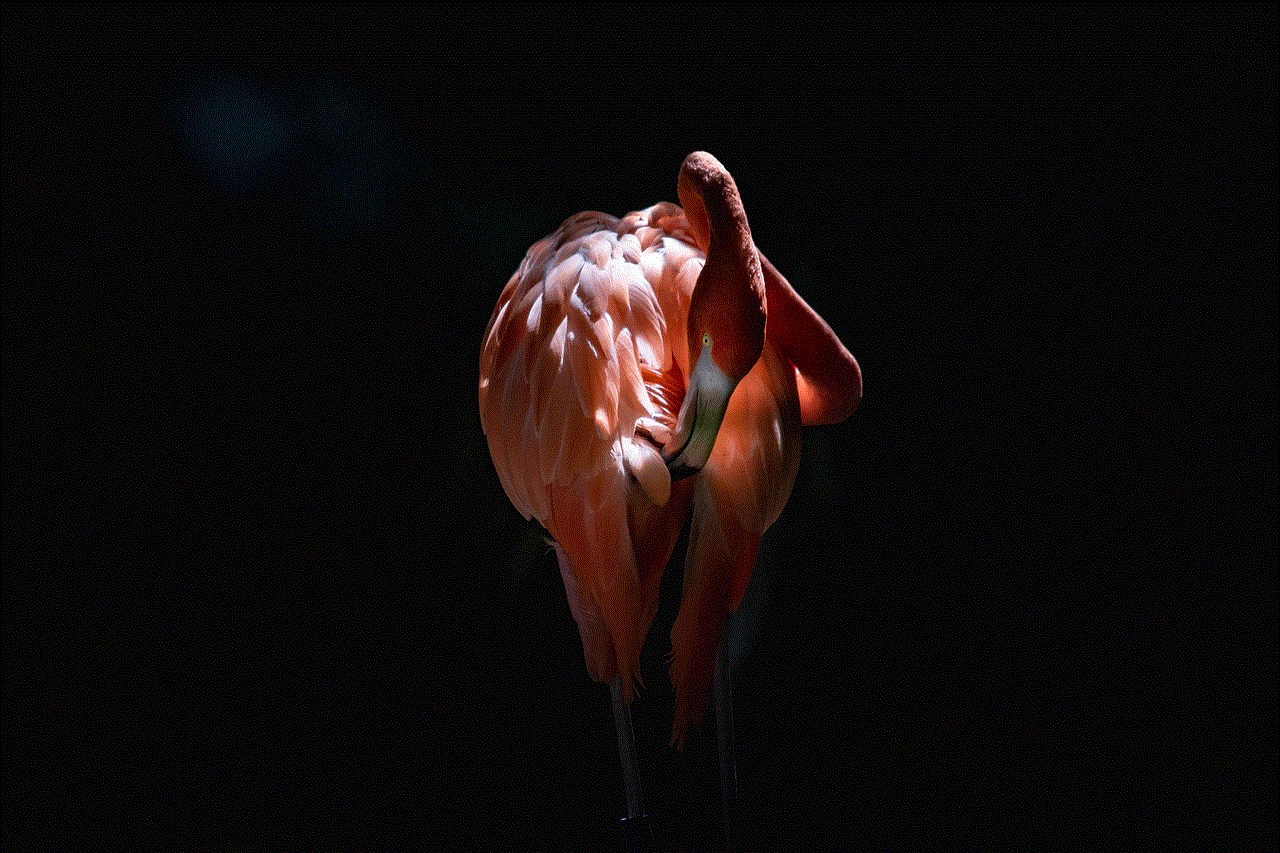
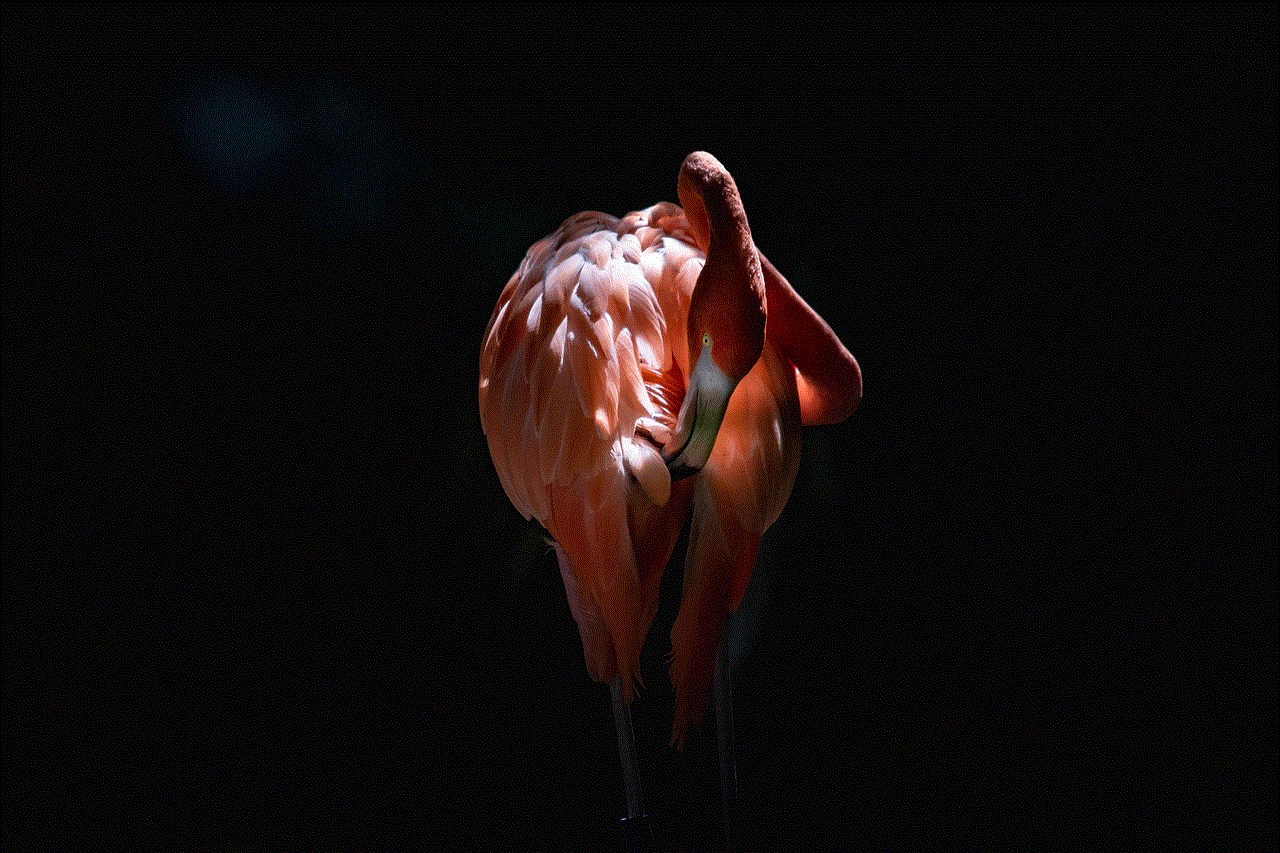
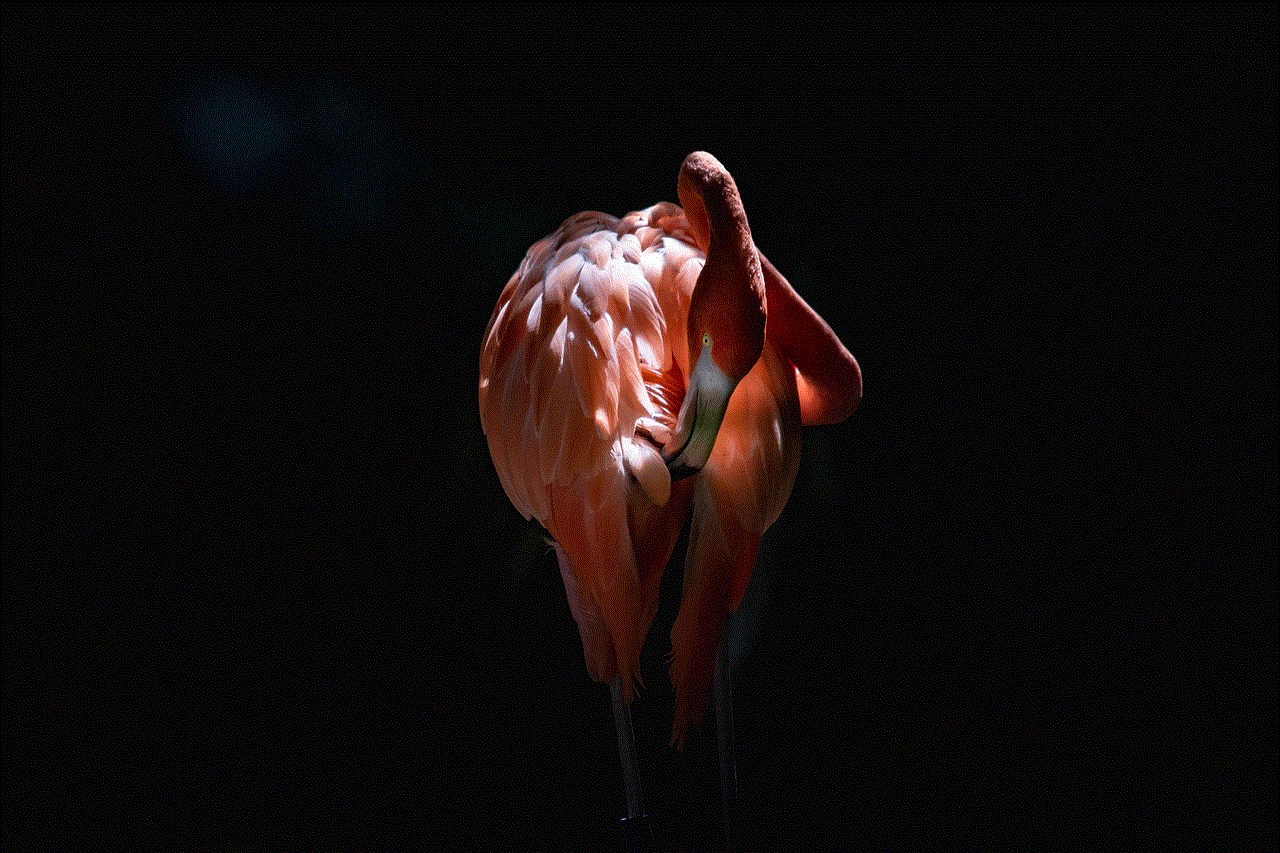
The legality of pornographic content varies across countries and jurisdictions. Platforms that permit explicit content must navigate these legal complexities, ensuring compliance with local laws while simultaneously allowing users to share adult-oriented material.
6. Impact on Society and Relationships:
The availability of social media platforms that allow porn may influence societal attitudes towards sex, intimacy, and relationships. Some argue that it promotes unrealistic expectations, distorting perceptions of healthy sexual relationships and body image.
7. User Safety and Consent:
Platforms permitting adult content must prioritize user safety and consent. Ensuring that all shared content is consensual and monitoring for potential exploitation or non-consensual sharing becomes paramount to protect vulnerable individuals.
8. Community Guidelines and Age Verification:
Platforms that allow pornographic content must establish clear community guidelines to define acceptable boundaries. Age verification mechanisms are also crucial to restrict access to explicit material to ensure it is only viewed by consenting adults.
9. The Role of Technology:
Advancements in artificial intelligence and machine learning have the potential to aid in the moderation of explicit content. Platforms can employ algorithms to identify and remove non-consensual material or detect harmful content that violates their community guidelines.
10. The Debate on Freedom of Expression:
The debate surrounding social media platforms that allow porn touches upon the broader conversation around freedom of expression. While some argue that these platforms provide a space for individuals to express themselves without judgment, others believe that such freedom should have limits to protect individuals from harm.
Conclusion:
The existence of social media platforms that allow pornographic content continues to spark debates regarding freedom of expression, ethics, and the impacts on society. Striking a balance between personal freedom and the well-being of individuals remains a challenge. As technology continues to evolve, it is crucial for these platforms to prioritize user safety, consent, and responsible content moderation while respecting the diverse needs and desires of their user base.
where can i watch parental control
Title: Where Can I Watch Parental Control? A Comprehensive Guide
Introduction:
In today’s digital age, where children have easy access to a multitude of media platforms, it is crucial for parents to maintain control over the content their children consume. Parental control tools and software have become essential in ensuring a safe and age-appropriate media environment for kids. This article aims to provide a comprehensive guide on where parents can watch and access parental control features to protect their children.
1. Understanding the Importance of Parental Control:
Parental control refers to various tools, software, and features designed to restrict access to inappropriate content and limit screen time for children. With parental control, parents can monitor and filter the content their children view, ensuring their safety online and regulating their media consumption.
2. Cable and Satellite TV Providers:
Cable and satellite TV providers have recognized the need for parental control and offer features to help parents monitor and restrict content. Providers such as Comcast, DIRECTV, and Dish Network offer parental control settings that allow parents to block specific channels or programs based on their content rating.
3. Streaming Services:
Streaming services have gained immense popularity in recent years, offering a vast library of movies, TV shows, and original content. Platforms like Netflix, Hulu , Amazon Prime Video, and Disney+ provide parental control options that enable parents to set up individual profiles for their children with age-appropriate content restrictions.
4. Smart TVs and Set-Top Boxes:
Many modern smart TVs and set-top boxes come equipped with built-in parental control features. Brands like Samsung, LG, Sony, and Roku offer parental control settings that allow parents to restrict access to certain channels, apps, or websites. These settings are usually password-protected to ensure only parents can make changes.
5. Internet Service Providers (ISPs):
Internet Service Providers understand the need for parental control for internet usage. Providers like AT&T, Verizon, and Comcast offer parental control features, allowing parents to filter and block specific websites or set time limits for internet use. Additionally, ISPs often provide free or discounted parental control software for added protection.
6. Gaming Consoles:
Gaming consoles like PlayStation, Xbox, and Nintendo Switch have their own parental control settings. Parents can restrict game ratings, set time limits, and limit online interactions to ensure their children are playing age-appropriate games and not spending excessive time gaming.
7. Mobile Devices:
With the increasing use of smartphones and tablets by children, parental control features for mobile devices have become crucial. Apple’s iOS and Google’s Android operating systems provide built-in parental control settings that allow parents to limit app usage, filter web content, and set screen time restrictions.
8. Third-Party Parental Control Software:
Numerous third-party parental control software options are available for parents who want additional features and control. Software like Norton Family, Qustodio, Net Nanny, and Kaspersky Safe Kids offer advanced filtering, tracking, and monitoring capabilities across various devices and platforms.
9. Free Online Parental Control Tools:
For parents on a budget, several free online tools provide basic parental control features. OpenDNS Family Shield, Microsoft Family Safety, and Kidlogger are some examples of free tools that help parents regulate web content and set time limits on internet usage.
10. The Importance of Communication and Education:
While parental control tools are essential for safeguarding children online, it is equally important for parents to have open communication with their children about internet safety and responsible media consumption. Educating children about the potential risks and explaining the reasons behind parental control settings can help promote a healthy understanding of digital boundaries.



Conclusion:
In the digital era, parental control is crucial for protecting children from inappropriate content and managing screen time effectively. Cable and satellite TV providers, streaming services, smart TVs, gaming consoles, internet service providers, mobile devices, and third-party software all offer various parental control features. By utilizing these tools and having open conversations with children about online safety, parents can create a safe and age-appropriate media environment for their children.