can google voice be traced
Google Voice is a popular telecommunication service offered by Google that allows users to make and receive calls, send and receive text messages, and access voicemail through a single phone number. This service was initially launched in 2009 and since then has gained a considerable number of users due to its convenience and features. However, as with any technology, there are concerns about privacy and security. Many people wonder if Google Voice can be traced and if their personal information is safe while using the service. In this article, we will explore the possibilities of tracing Google Voice and what measures can be taken to ensure privacy.
First, let us understand how Google Voice works. When a user signs up for Google Voice, they are given a unique phone number that can be used for all their communication needs. This number is linked to the user’s Google account and can be accessed through the Google Voice app or website. The user can choose to forward calls to their existing phone number or use the Google Voice number as their primary number. This allows them to make and receive calls and messages without revealing their personal phone number.
One of the main concerns regarding Google Voice is whether the service can be traced back to the user. The answer to this question is not a straightforward yes or no. The tracing of Google Voice depends on various factors such as the purpose of tracing, the technical capabilities of the tracer, and the steps taken by the user to protect their privacy. Let us delve deeper into each of these factors.
Firstly, if the purpose of tracing Google Voice is for legal reasons, then it is possible to trace the number back to the user. Google maintains call logs and records of all calls made through Google Voice. These records can be accessed by law enforcement agencies through proper legal channels. This means that if a crime has been committed using a Google Voice number, the user can be traced back to the number through these records. However, this requires a court order, and the user’s privacy is protected under the law.
Secondly, if the purpose of tracing Google Voice is for spam or harassment reasons, then it is not easy to trace the user. Google has strict policies against spam and harassment and takes measures to protect its users. The company does not share personal information of its users with third parties unless required by law. Moreover, users have the option to block unwanted calls and messages, making it difficult for the harasser to reach them. In such cases, Google Voice offers a higher level of privacy compared to traditional phone numbers.
Thirdly, if the purpose of tracing Google Voice is for personal reasons, then it is possible to trace the user with the help of technical capabilities. This can be done in various ways, such as using reverse phone lookup services, using social media, or through hacking. These methods can reveal the name, address, and other personal information of the user associated with the Google Voice number. However, it is important to note that these methods may be illegal and can result in severe consequences if caught.
Now that we have discussed the possibilities of tracing Google Voice, let us look at the steps users can take to protect their privacy while using the service. The first and foremost measure is to use a strong and unique password for their Google account. This will prevent hackers from gaining access to their Google Voice number and personal information. It is also recommended to enable two-factor authentication for an added layer of security.
Secondly, users can choose to use a virtual private network (VPN) while using Google Voice. A VPN encrypts the user’s internet connection, making it difficult for anyone to track their online activities. This is especially helpful if the user is accessing Google Voice from a public Wi-Fi network, which is more vulnerable to hacking.
Thirdly, users should be cautious while sharing their Google Voice number with others. It is advisable to only share the number with trusted contacts and not publicly display it on social media or other platforms. This will reduce the chances of receiving unsolicited calls and messages.
Lastly, users should regularly review their Google Voice settings and privacy options. This includes checking the call and message forwarding settings, voicemail settings, and privacy settings. Users can also choose to delete their Google Voice number and associated data if they no longer wish to use the service.
In conclusion, while Google Voice can be traced for legal and technical reasons, the service offers a higher level of privacy compared to traditional phone numbers. Users can take measures to protect their privacy while using Google Voice, such as using strong passwords, enabling two-factor authentication, and being cautious while sharing their number. As with any technology, it is essential to be aware of the potential risks and take necessary precautions to ensure a safe and secure experience.
snapchat half swipe notification 2022
In recent years, the world has seen a significant shift towards social media as a means of communication and staying connected. One of the most popular platforms among the younger generation is Snapchat , known for its disappearing messages and unique filters. However, with the ever-evolving technology, Snapchat has introduced a new feature called “half swipe notifications” in 2022, causing a buzz among its users.
For those unfamiliar with Snapchat, a “half swipe” refers to the action of swiping down on a friend’s name in the chat list, halfway through, to get a sneak peek of their recent snaps. This feature has been around since the early days of the app, and it was a popular way to check someone’s story without actually opening it fully. However, with the new update, Snapchat will notify the user when someone half swipes on their name, causing a debate among the users.
On one hand, some users are excited about this new feature, with many considering it a game-changer in terms of privacy. With half swipe notifications, users will now know who has been checking their stories without actually clicking on them. It gives them a sense of control over their content and who sees it. On the other hand, some users are concerned about their privacy being invaded, and they feel that this feature takes away the fun and spontaneity of the app.
So, how exactly does this feature work, and what are its implications? Let’s dive deeper into the world of Snapchat and explore the half swipe notification in detail.
Firstly, it is important to understand that half swipe notifications are only applicable to individual chats and not group chats. When a user half swipes on a friend’s name, they will receive a notification saying, “Your friend has opened a chat with you by half-swiping.” This notification will also include the time and date when the action was taken. This feature will only work if both the users have the latest version of Snapchat and have enabled the notifications for half swipes in their settings.
So, why did Snapchat decide to introduce this feature in the first place? According to the company, the half swipe notification is a step towards making the app more transparent and giving users more control over their content. With this feature, users can now know who has been checking their stories, and if they wish, they can choose to block or hide their stories from specific individuals. This feature also acts as a safety measure, as users can now know if someone is constantly checking their stories without their consent.
Some experts believe that this new feature is Snapchat’s response to the growing concerns over privacy on social media. In recent years, there have been several incidents where users’ personal information has been compromised, and this has led to a decrease in trust in social media platforms. With half swipe notifications, Snapchat is trying to show its users that it values privacy and is taking steps to protect it.
However, not everyone is convinced. Some users argue that this feature goes against the very essence of Snapchat – the disappearing messages. They feel that half swipe notifications will make the app less fun and spontaneous, as people will now be more aware of their actions and may not feel as comfortable sharing their stories. This could also lead to people being more selective about who they add on their Snapchat, limiting their connections and reducing the reach of their stories.
Moreover, some users believe that half swipe notifications will only add to the already existing pressure of maintaining a perfect image on social media. With the fear of being judged for every snap, users may become more conscious of what they share, and this could lead to a decline in the authenticity and originality of content on Snapchat.
Another concern raised by users is the potential for conflicts and misunderstandings. With half swipe notifications, users can now know if someone is ignoring their messages or not opening their snaps fully. This could lead to unnecessary confrontations and arguments, creating a toxic environment on the app.
On the other hand, some experts believe that half swipe notifications will encourage more engagement on the app. With this feature, users will now be more aware of who is viewing their stories, and this could lead to more interactions and conversations. It could also give users a better understanding of their audience and help them create more targeted and personalized content.
Additionally, with half swipe notifications, users can also see if their friends are active on the app or not. This could be helpful in planning hangouts and events, as users will know who is likely to respond to their messages and who is not. It could also help in managing time and expectations, as users will know if someone is busy or not interested in chatting at the moment.
In conclusion, the introduction of half swipe notifications on Snapchat in 2022 has sparked a debate among its users. While some see it as a step towards transparency and privacy, others view it as a threat to the fun and spontaneity of the app. Only time will tell how this feature will impact the dynamics of Snapchat and its user base. However, one thing is for sure – with the ever-changing technology, social media platforms will continue to evolve to meet the needs and demands of their users.
how to delete instagram chat
Instagram has become one of the most popular social media platforms in recent years, with over 1 billion active monthly users. With its emphasis on visual content, it has become a go-to platform for sharing photos and videos with friends, family, and followers. Along with its main features of posting and liking photos, Instagram also offers a direct messaging feature, allowing users to communicate with one another privately. However, as with any messaging platform, there may come a time when you want to delete your Instagram chat. In this article, we will discuss how to delete Instagram chat, why you might want to do so, and the steps to take to ensure your chat is permanently deleted.
Why Delete Instagram Chat?
There can be various reasons why someone may want to delete their Instagram chat. It could be to declutter their inbox, to remove evidence of a conversation, or to start fresh with a new conversation. Whatever the reason may be, the process of deleting Instagram chat is relatively simple. However, it is essential to note that once a chat is deleted, it cannot be retrieved. Therefore, make sure you are certain about deleting the chat before proceeding with the steps.
Steps to Delete Instagram Chat
Before we dive into the steps of deleting Instagram chat, it is crucial to mention that the process is slightly different for iOS and Android users. We will be discussing both methods below.
For iOS Users:
Step 1: Open the Instagram app on your iOS device and log in to your account.
Step 2: On the bottom right corner of your screen, click on the Direct Message icon, which looks like a paper plane.
Step 3: This will take you to your Direct Message inbox. Find the conversation you want to delete and swipe left on it.
Step 4: A red “Delete” button will appear. Tap on it to delete the chat.
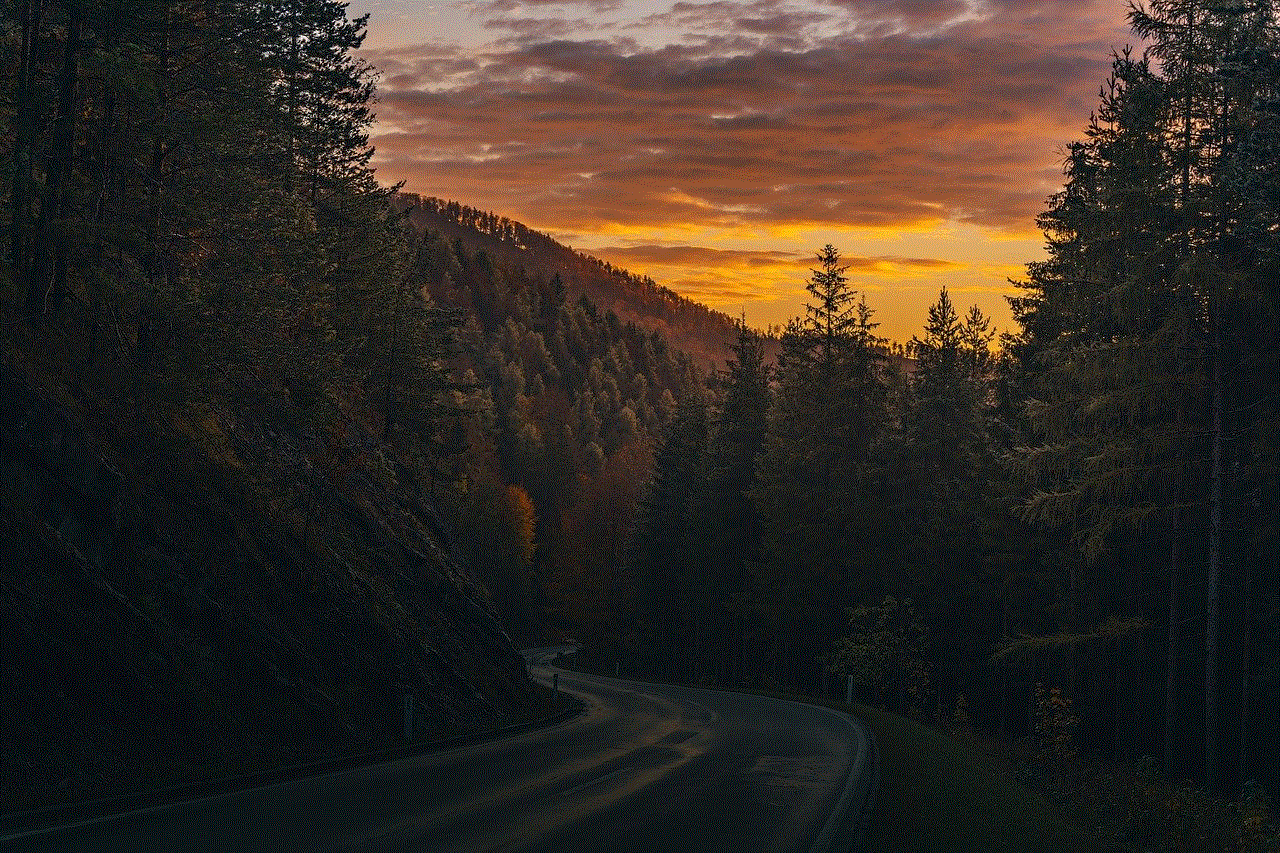
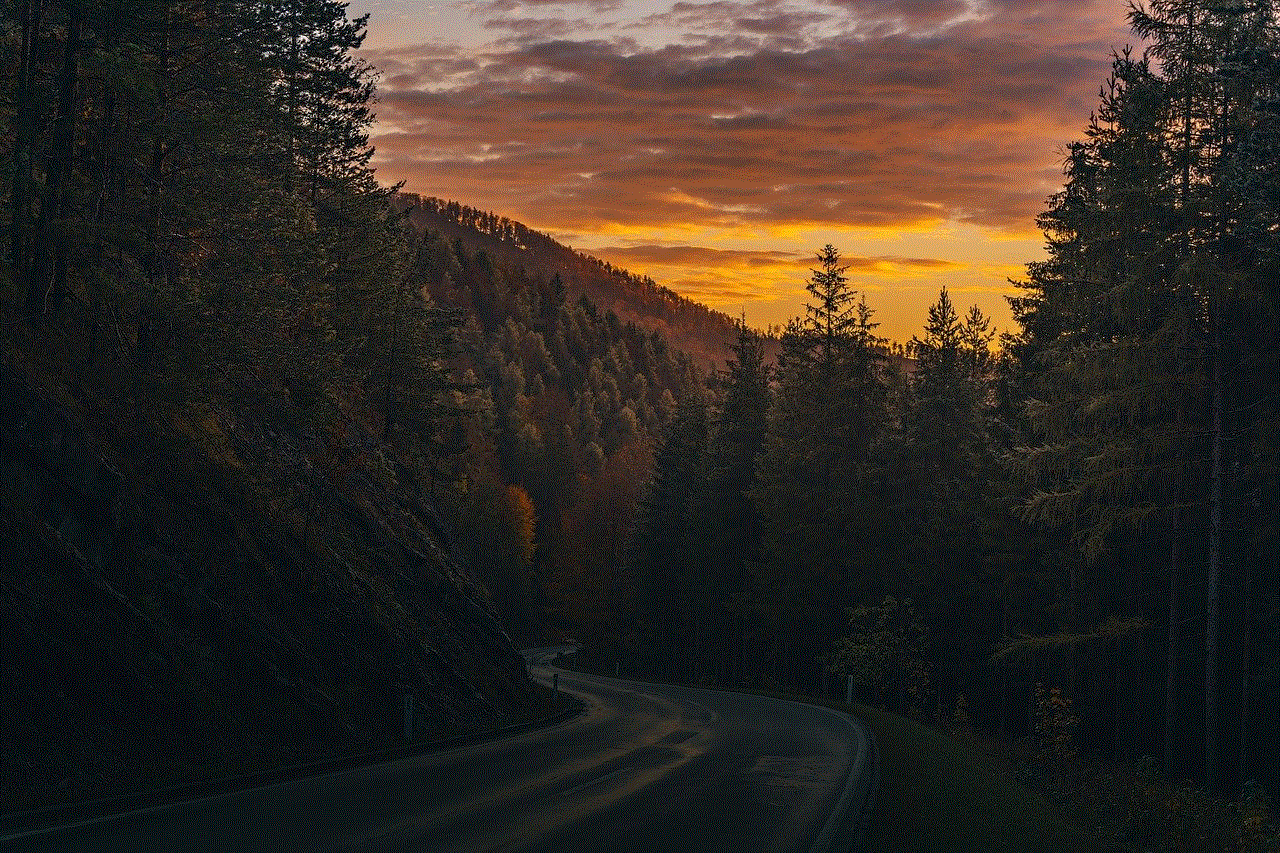
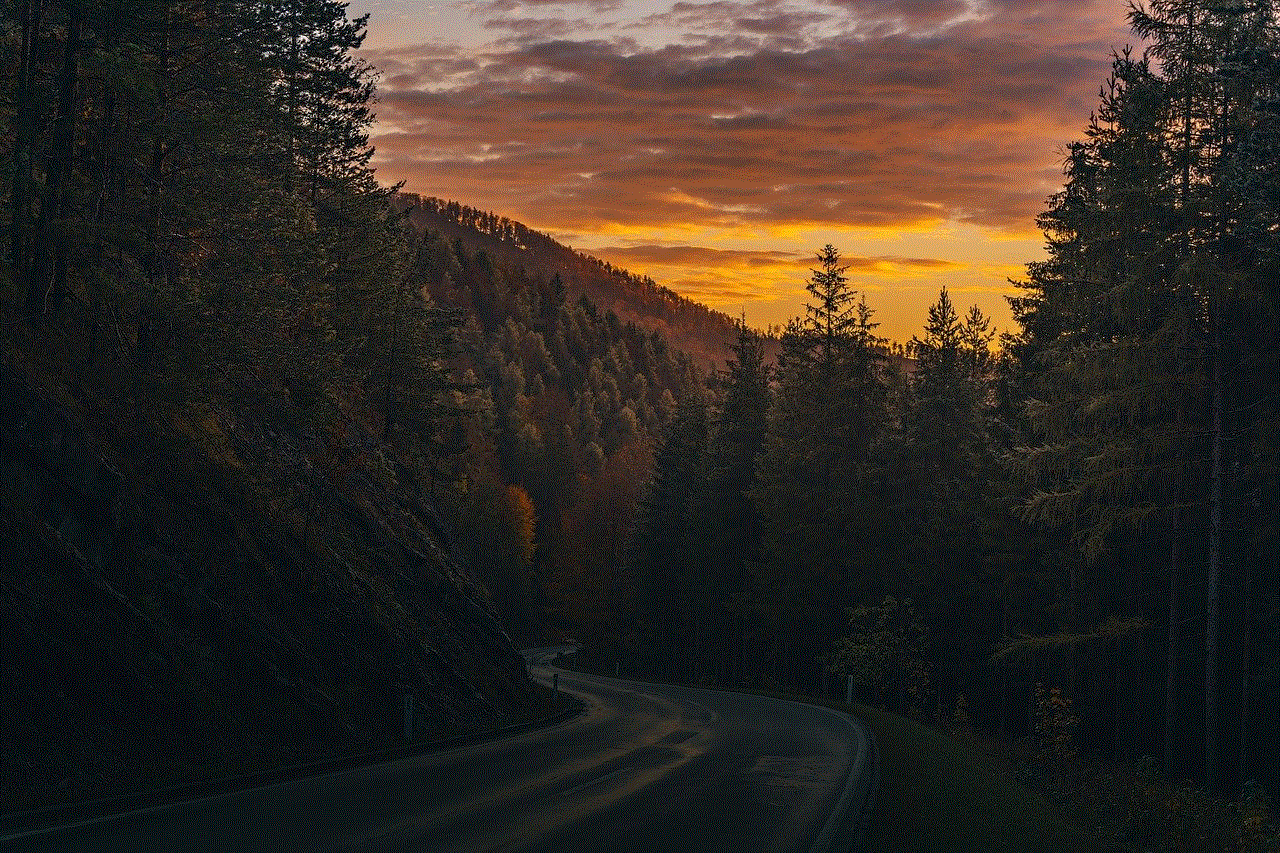
For Android Users:
Step 1: Open the Instagram app on your Android device and log in to your account.
Step 2: On the top right corner of your screen, click on the Direct Message icon, which looks like a paper plane.
Step 3: This will take you to your Direct Message inbox. Find the conversation you want to delete and long-press on it.
Step 4: A pop-up menu will appear. Select “Delete” from the options.
Step 5: A confirmation message will appear, asking if you want to delete the chat. Click on “Delete” again to confirm.
Once you have completed these steps, the conversation will be permanently deleted from your Instagram account.
How to Delete Multiple Chats at Once on Instagram?
If you have multiple conversations on Instagram that you want to delete, you can do so using a simple trick. Follow the steps below to delete multiple chats at once on Instagram:
Step 1: Open the Instagram app on your device and log in to your account.
Step 2: Go to your Direct Message inbox and click on the “Edit” button on the top right corner of your screen.
Step 3: Select the conversations you want to delete by tapping on them.
Step 4: Once you have selected all the chats you want to delete, click on the “Delete” button on the bottom right corner of your screen.
Step 5: A confirmation message will appear, asking if you want to delete the selected chats. Click on “Delete” again to confirm.
Why is it Important to Delete Instagram Chat?
As mentioned earlier, there can be various reasons why someone may want to delete their Instagram chat. However, it is essential to understand the potential risks associated with not deleting your chat. One of the main reasons to delete your Instagram chat is to protect your privacy. If you have had a private conversation with someone, deleting the chat ensures that the conversation is not accessible to anyone else. Additionally, deleting the chat removes any sensitive information or images that may have been shared, thus protecting your personal data.
Another crucial reason to delete Instagram chat is to maintain a clutter-free inbox. With the increasing use of social media platforms, our inboxes can get crowded with unnecessary messages and conversations. Deleting chats that are no longer relevant or important can help you declutter and organize your inbox, making it easier to find important messages.
Deleting Instagram chat can also be beneficial for your mental health. With the rise of cyberbullying and online harassment, it is essential to have control over your conversations. If you have had a negative or toxic conversation with someone, deleting the chat can help you move on and avoid any further negative interactions.
In some cases, deleting Instagram chat can also be necessary for professional reasons. If you are using Instagram for business or networking purposes, it is essential to maintain a professional image. Deleting chats with irrelevant or unprofessional content can help you maintain a positive online presence.



Conclusion
In conclusion, Instagram chat can be deleted easily, but it is a permanent action that cannot be reversed. Therefore, make sure you are certain about deleting a conversation before proceeding with the steps. Deleting Instagram chat can help protect your privacy, declutter your inbox, and maintain a positive online presence. Whether you want to delete one chat or multiple conversations, the steps are simple and easy to follow. So, if you want to declutter your inbox or protect your privacy, follow the steps mentioned in this article to delete your Instagram chat.