can someone spy on my snapchat
Snapchat has become one of the most popular social media platforms in recent years, with over 300 million monthly active users. The app, known for its disappearing messages and filters, has gained a massive following among teenagers and young adults. With its growing popularity, concerns about privacy and security have also emerged. One of the most common questions asked by Snapchat users is, “Can someone spy on my Snapchat?” In this article, we will explore this question in detail and provide you with everything you need to know about Snapchat security.
Firstly, let’s understand what “spying” means in the context of Snapchat. Spying can be defined as secretly observing someone’s activities without their knowledge or consent. In the case of Snapchat, spying would mean someone else accessing your account without your permission and monitoring your messages, photos, and videos. This can be a cause for concern, especially considering the private nature of Snapchat.
So, the big question remains, can someone spy on your Snapchat? The answer is both yes and no. Let’s delve deeper into this topic and understand the various aspects of Snapchat security.
Snapchat’s End-to-End Encryption
One of the main reasons why Snapchat has gained popularity is its claim of having end-to-end encryption for all messages sent on the platform. This means that only the sender and the receiver can access the messages, and they cannot be intercepted or deciphered by anyone else, including Snapchat itself. This encryption is similar to what messaging apps like WhatsApp and iMessage use, and it ensures that your messages are secure and private.
However, it is essential to note that end-to-end encryption only applies to direct messages on Snapchat. Stories, group chats, and other features do not have this level of encryption, making them potentially vulnerable to spying. So, while your private messages are secure, other content on the app may not be.
Snapchat’s Privacy Settings
Snapchat offers various privacy settings that allow users to control who can view their snaps and stories. These include options like “My Friends,” “Custom,” and “Everyone.” By default, Snapchat sets the privacy settings to “My Friends,” which means only people you have added as friends on the app can view your content. However, if you choose to make your account public and set your privacy settings to “Everyone,” anyone can view your stories and snaps, even if they are not on your friends’ list.
So, if you are concerned about someone spying on your Snapchat, it is essential to review your privacy settings carefully. Make sure you only have people you trust on your friends’ list and avoid setting your account to “Everyone” unless you are comfortable with strangers viewing your snaps.
Snapchat’s Memories Feature
Snapchat’s Memories feature allows users to save their snaps and stories on the app’s server instead of their device’s storage. While this can be convenient for users who want to access their memories anytime, it also poses a potential threat to their privacy. If someone gains access to your Snapchat account, they can view all the saved snaps and stories, even the ones you may have deleted from your device.
To avoid this, you can turn off the Memories feature or enable the “My Eyes Only” option, which requires a password to access saved snaps and stories. This adds an extra layer of security to your private memories.
Snapchat’s Two-Factor Authentication
Snapchat offers a two-factor authentication feature, which adds an extra layer of security to your account. With this feature, you will receive a code on your phone every time you log in to your account from a new device. This ensures that only you can access your account, even if someone else has your login credentials.
To enable two-factor authentication, go to your account settings, click on “Login Verification,” and follow the prompts to set it up. It is highly recommended to have this feature enabled to protect your account from unauthorized access.
Snapchat’s Support for Third-Party Apps
One of the primary concerns with Snapchat is its support for third-party apps. There are various third-party apps and websites that claim to offer additional features for Snapchat, such as saving snaps and viewing them without the sender knowing. However, using such apps and websites can be risky, as they may require you to enter your Snapchat login credentials, giving them access to your account.
Moreover, Snapchat has strict policies against third-party apps, and using them can result in your account being temporarily or permanently banned. So, it is best to avoid using such apps and stick to the official Snapchat app for a secure and private experience.
Snapchat’s Response to Security Breaches
Despite its efforts to provide a secure platform, Snapchat has had its fair share of security breaches in the past. In 2013, a group of hackers managed to access the account information of over 4.6 million users. In 2014, another security breach resulted in the leak of thousands of private photos and videos of Snapchat users.
However, Snapchat has taken steps to improve its security since then. It has implemented measures like two-factor authentication and improved its encryption to prevent such incidents from happening again. Additionally, Snapchat has a bug bounty program that rewards researchers who find and report security vulnerabilities in the app.
What Can You Do to Protect Your Snapchat Account?
Apart from the steps mentioned above, there are a few other things you can do to protect your Snapchat account from spying. These include:
1. Use a Strong Password: Make sure you have a strong, unique password for your Snapchat account. Avoid using common words or personal information that can be easily guessed.
2. Do Not Share Your Login Credentials: Do not share your Snapchat login credentials with anyone, not even your close friends or family members. They may unintentionally or intentionally access your account, putting your privacy at risk.
3. Log Out of Your Account: Always log out of your Snapchat account when using a shared device or a public computer. This ensures that no one else can access your account without your knowledge.
4. Monitor Your Friend List: Keep an eye on your friends’ list and remove anyone who you do not recognize or trust. This will ensure that only people you know and trust can view your private snaps and stories.
Final Thoughts
In conclusion, while Snapchat has taken measures to secure its platform, there is still a possibility of someone spying on your account. However, by following the tips mentioned in this article, you can significantly reduce this risk and enjoy using the app without any worries. It is always essential to be cautious and mindful of your privacy while using any social media platform, including Snapchat. Stay safe, secure, and happy snapping!
tim android who want to apps
Introduction
Android is one of the most popular mobile operating systems in the world, with over 2.5 billion active devices as of May 2019. With its user-friendly interface, customizable features and vast library of apps, it is no wonder that more and more people are turning to Android for their mobile needs. In this article, we will explore the different types of apps available on Android and provide a comprehensive guide for those who want to download and use them.
Types of Apps
Android offers a wide range of apps to cater to the diverse needs of its users. These apps can be broadly categorized into the following categories:
1. Productivity Apps
Productivity apps are designed to help users manage their time and tasks more efficiently. These include apps for note-taking, calendar management, to-do lists, and document editing. Some popular productivity apps on Android include Evernote, Google Calendar, and Microsoft Office.
2. Social Media Apps
Social media apps have become an integral part of our daily lives, and Android has a plethora of options to choose from. These apps allow users to connect and communicate with friends and family, share photos and videos, and discover new content. Some of the most popular social media apps on Android are Facebook, Instagram , and Twitter.
3. Entertainment Apps
Entertainment apps offer users a variety of options to keep themselves entertained on their mobile devices. These can include streaming services for music, movies, and TV shows, as well as gaming apps. Popular entertainment apps on Android include Netflix, Spotify, and Candy Crush.
4. Utility Apps
Utility apps are designed to perform specific tasks such as scanning documents, measuring distances, and converting units. These apps can be extremely useful for users in their day-to-day lives. Some popular utility apps on Android are Adobe Scan, Google Maps, and Unit Converter Ultimate.
5. Educational Apps
With the rise of e-learning, educational apps have become increasingly popular on Android. These apps offer a variety of courses, study material, and interactive learning tools to help users enhance their knowledge and skills. Some popular educational apps on Android include Duolingo, Khan Academy, and Quizlet.
6. Health and Fitness Apps
Health and fitness apps are designed to help users track their physical activities, monitor their diet, and maintain a healthy lifestyle. These apps can range from workout trackers to meditation guides. Some popular health and fitness apps on Android are MyFitnessPal, Headspace, and Nike Training Club.
7. Travel Apps
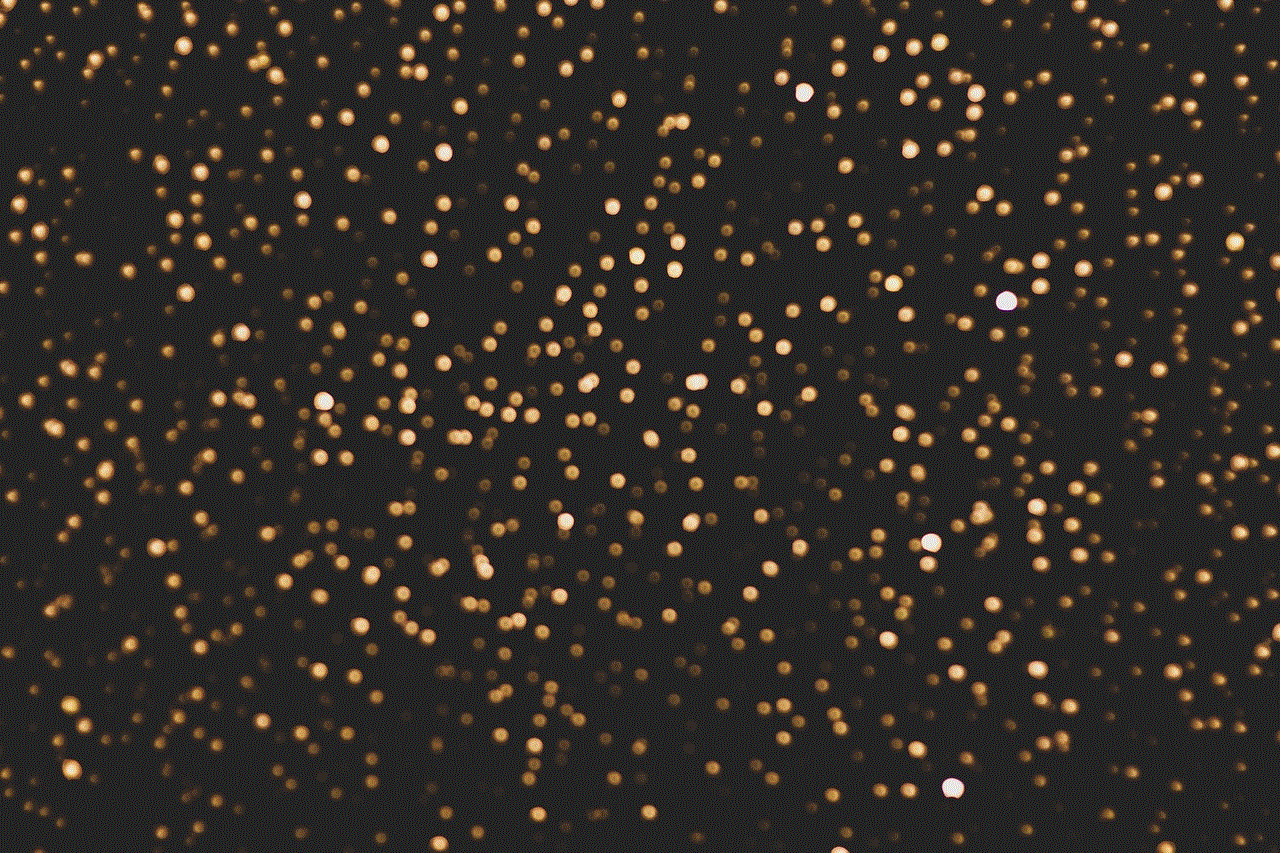
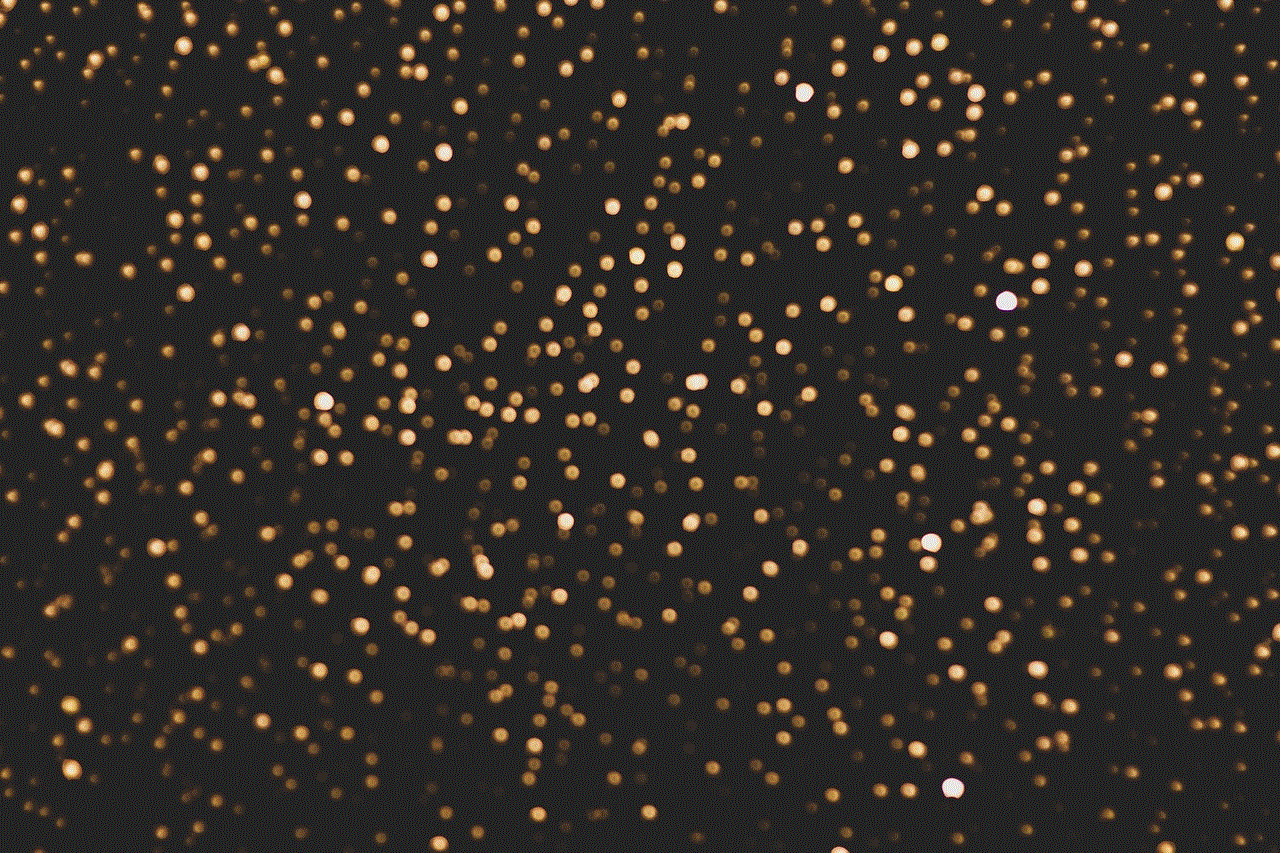
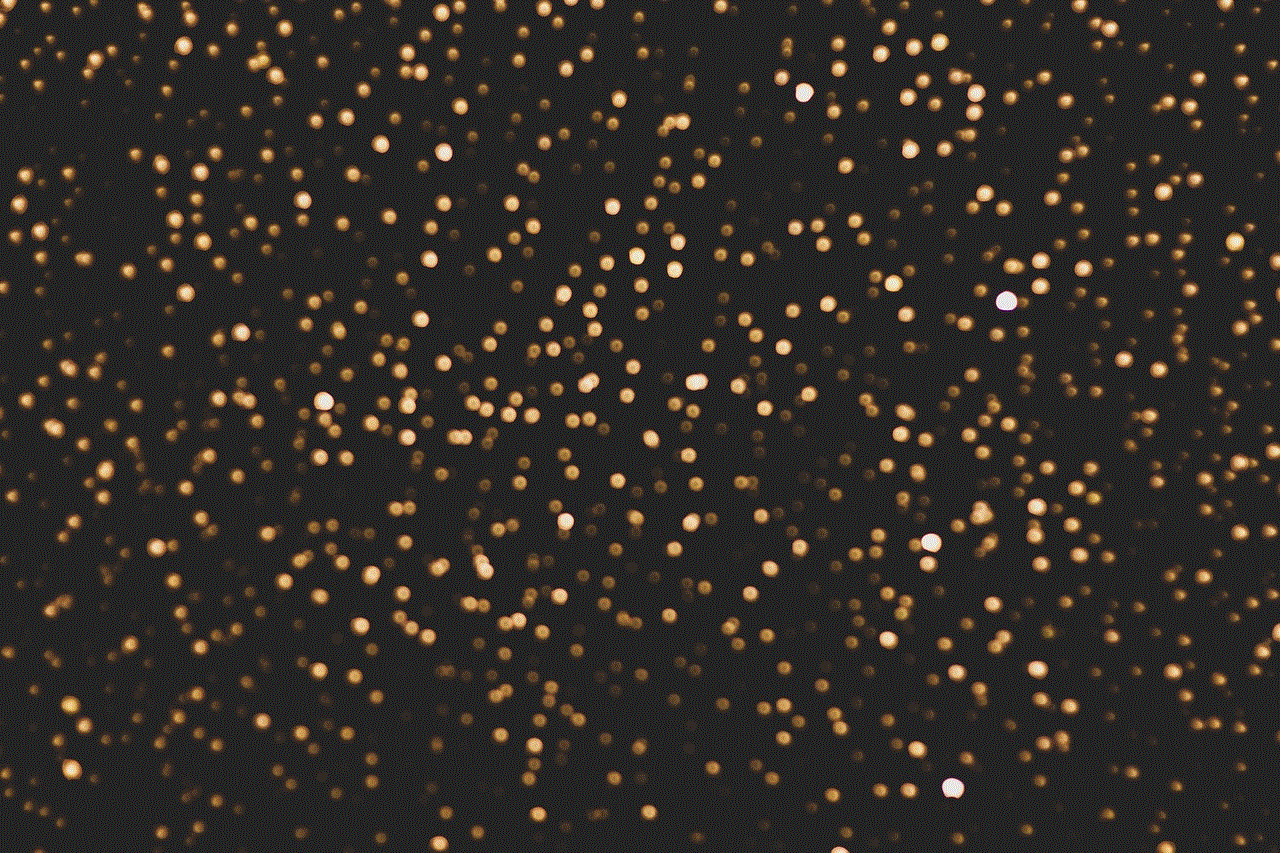
Travel apps are a must-have for anyone who loves to explore new places. These apps offer features such as flight and hotel bookings, currency conversion, and language translation. Some popular travel apps on Android include Booking.com, Google Translate, and Airbnb.
8. Finance Apps
Finance apps help users keep track of their expenses, manage their budgets, and make financial transactions on the go. These apps can also provide users with investment advice and stock market updates. Some popular finance apps on Android are Mint, PayPal, and Robinhood.
9. Photography Apps
Android offers a variety of photography apps to help users capture and edit stunning photos on their mobile devices. These apps offer features such as filters, effects, and editing tools to enhance the quality of photos. Some popular photography apps on Android are Adobe Lightroom, VSCO, and Snapseed.
10. Gaming Apps
Gaming apps are one of the most popular categories on Android, with thousands of titles to choose from. These apps range from simple puzzle games to high-end graphics and immersive gameplay. Some popular gaming apps on Android are PUBG Mobile, Clash of Clans, and Candy Crush Saga.
How to Download Apps on Android
Now that we have explored the different types of apps available on Android, let’s take a look at how to download them:
1. Open Google Play Store
Google Play Store is the official app store for Android, and it can be accessed by tapping on its icon on the home screen.
2. Search for the App
Type in the name of the app you want to download in the search bar at the top of the screen. You can also browse through the different categories to discover new apps.
3. Select the App
Once you have found the app you want, tap on it to open its page.
4. Check Reviews and Ratings
Before downloading an app, it is always a good idea to check its reviews and ratings. This will give you an idea of what other users think of the app and its performance.
5. Tap on Install
If you are satisfied with the reviews and ratings, tap on the “Install” button to download the app.
6. Accept Permissions
Some apps may require certain permissions to function properly. Read the permissions carefully and tap on “Accept” to continue with the installation.
7. Wait for the App to Download
The app will now start downloading, and you can track the progress in the notification bar.
8. Open the App
Once the app has finished downloading, you can open it by tapping on the “Open” button on the app’s page in the Play Store, or by finding it on your home screen or app drawer.
9. Customize the App Settings
Many apps offer customization options that allow users to personalize their experience. Take some time to explore the settings and make adjustments according to your preferences.
10. Keep Your Apps Updated
It is essential to keep your apps updated to ensure they are functioning correctly and to access the latest features and bug fixes. You can set your apps to update automatically or manually update them from the Play Store.
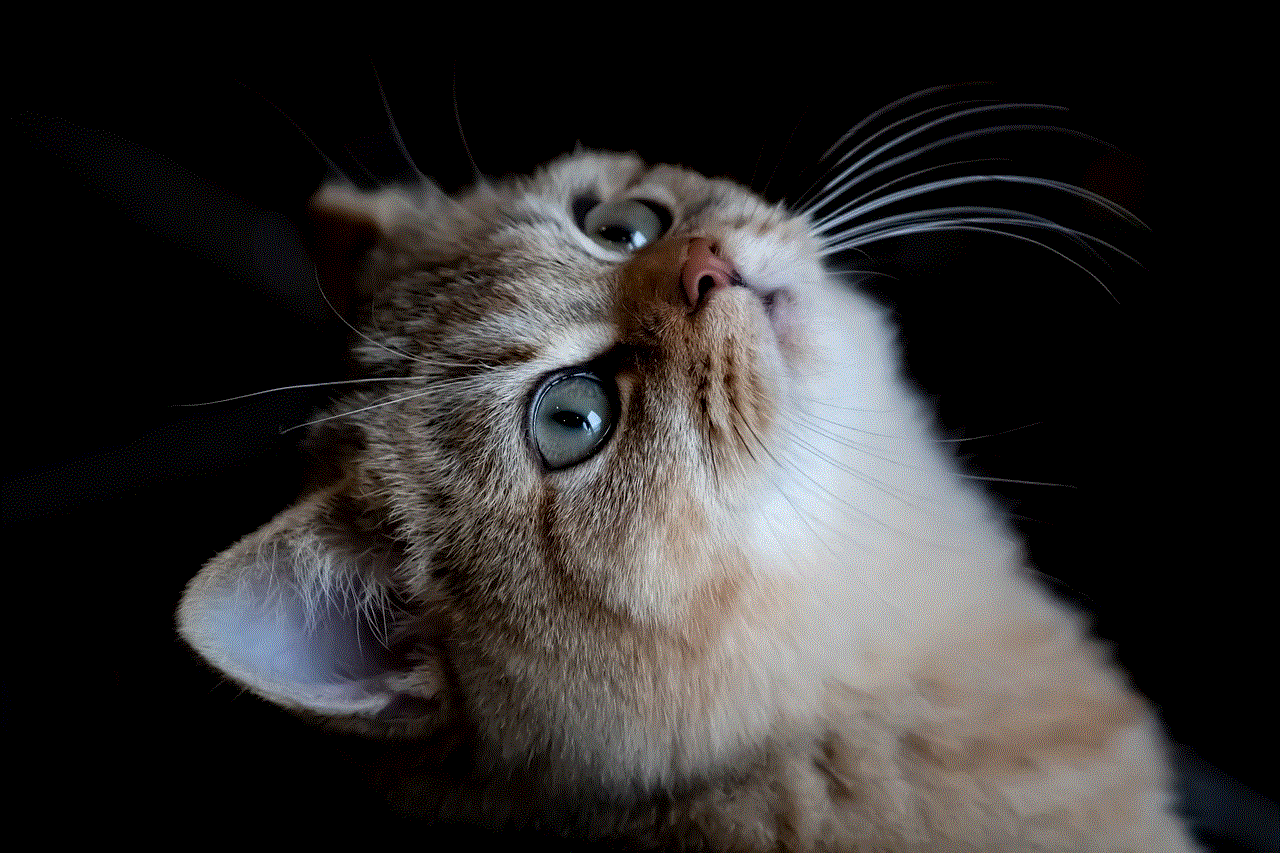
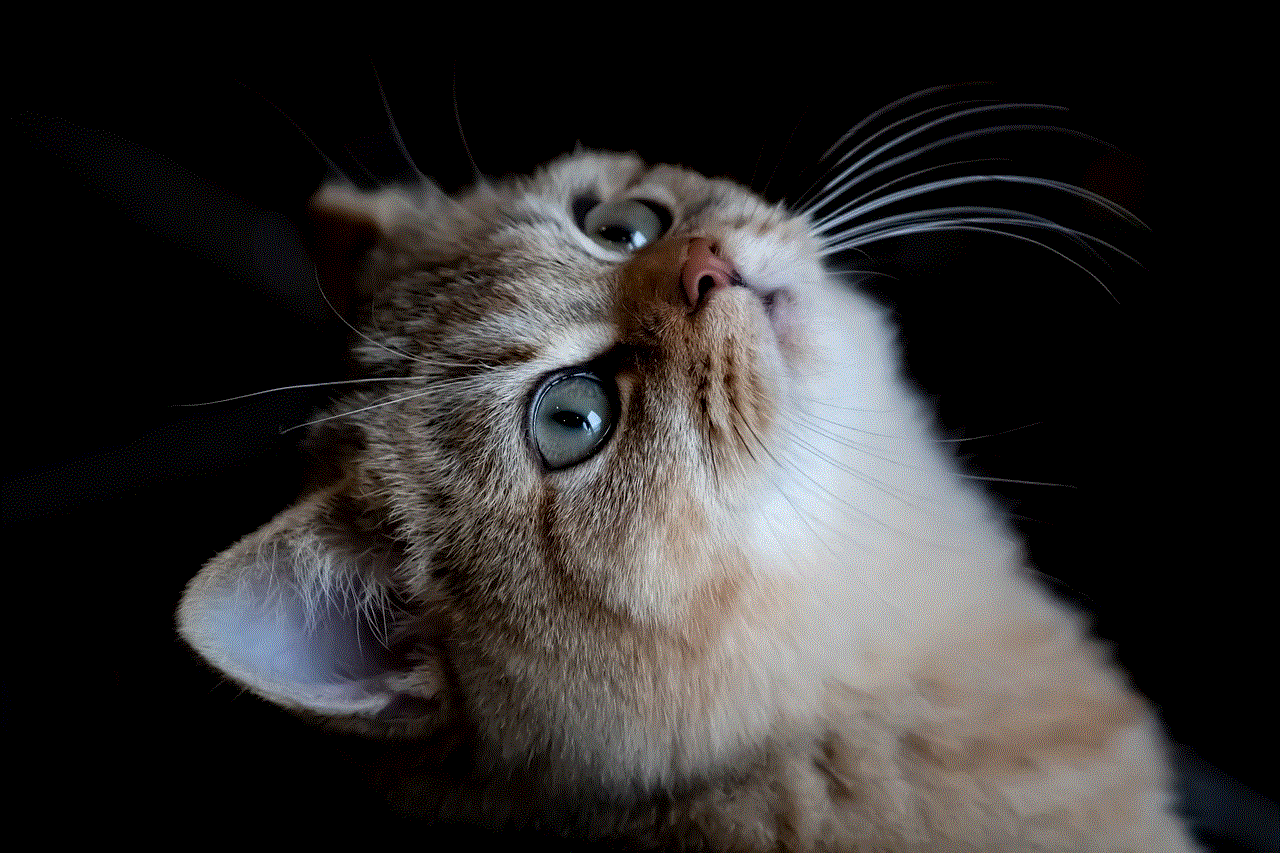
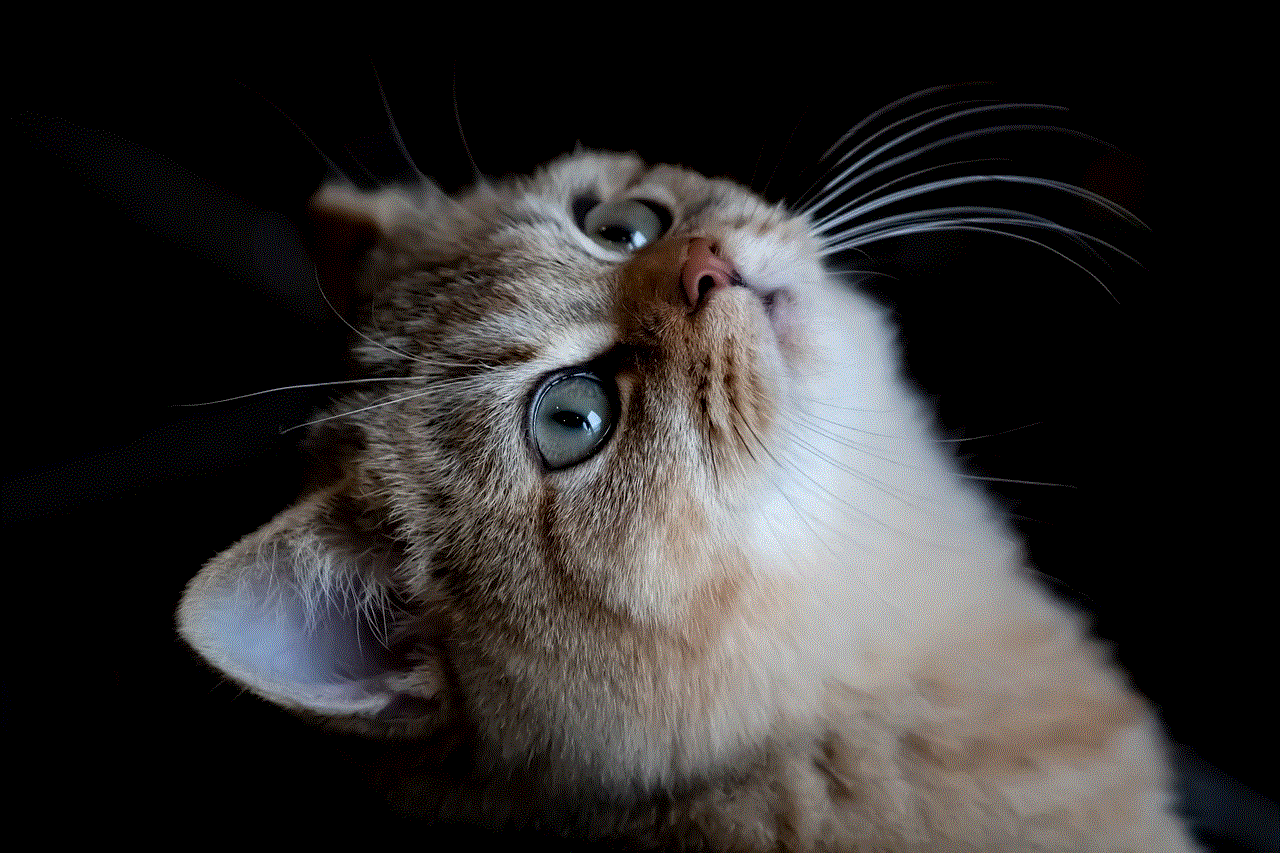
Conclusion
Android offers a vast selection of apps to cater to the diverse needs and interests of its users. With the steps mentioned above, you can easily discover and download the apps that best suit your requirements. So, if you are an Android user looking for new and exciting apps, go ahead and explore the Play Store to find the best ones for you.