cell phone use in class
Cell Phone Use in Class: A Comprehensive Analysis
Introduction
Cell phone use in classrooms has become a prevalent issue in today’s education system. With the advent of smartphones and their increasing popularity among students, educators have been grappling with the question of how to address this phenomenon. While some argue that cell phones can be used as valuable educational tools, others believe that they are a disruptive distraction. This article aims to explore the various aspects of cell phone use in class, including its impact on student learning, classroom management, and potential benefits and drawbacks.
1. The Rise of Cell Phone Use in Classrooms
In recent years, the use of cell phones in classrooms has skyrocketed. According to a survey conducted by Pew Research Center, 95% of teenagers in the United States now own a smartphone, and 45% of them claim to be online on a near-constant basis (Lenhart, 2015). Consequently, it is not surprising that cell phone use in classrooms has become increasingly prevalent.
2. Impact on Student Learning
Proponents of cell phone use in class argue that smartphones can be powerful educational tools. With access to the internet and a wide range of educational apps, students can easily conduct research, collaborate with classmates, and access learning materials. Furthermore, smartphones can enhance learning through interactive educational games and multimedia resources, catering to different learning styles.
However, research on the impact of cell phone use on student learning has yielded mixed results. While some studies suggest that the use of smartphones in classrooms can improve student engagement and academic achievement (Kuznekoff & Titsworth, 2013), others indicate that the presence of cell phones can lead to reduced attention, decreased comprehension, and lower test scores (Rosen, Lim, Carrier, & Cheever, 2011). Therefore, the impact of cell phone use on student learning is a complex issue that requires further investigation.
3. Challenges for Classroom Management
Cell phone use in classrooms poses significant challenges for teachers in terms of classroom management. It can be difficult to monitor and control students’ use of cell phones during class time, especially when they are engaged in activities that do not require their phones, such as lectures or group discussions. Additionally, the use of cell phones can disrupt the learning environment, as students may be tempted to engage in non-educational activities like texting, gaming, or browsing social media.
4. Potential Benefits of Cell Phone Use in Class
Despite the challenges, there are potential benefits to incorporating cell phones into classroom activities. For instance, teachers can leverage students’ familiarity with technology to enhance their learning experiences. By using educational apps, online quizzes, and interactive platforms, educators can create engaging and interactive lessons that cater to students’ individual needs.
Furthermore, cell phones can facilitate communication and collaboration among students. With messaging apps and social media platforms, students can easily share information, discuss assignments, and work on group projects outside of the classroom. This can foster a sense of community and encourage peer learning.
5. Drawbacks of Cell Phone Use in Class
On the other hand, there are several drawbacks associated with cell phone use in class. One major concern is the potential for distraction. Students may be more tempted to engage in non-educational activities like texting, gaming, or browsing social media, which can divert their attention from the lesson. This not only hinders their own learning but also disrupts the learning environment for other students.
Moreover, cell phone use in classrooms can contribute to social isolation. Instead of engaging in face-to-face interactions with their peers, students may become absorbed in their devices, leading to a decline in social skills and interpersonal relationships. This can have long-term consequences for their personal and professional lives.
6. Strategies for Managing Cell Phone Use in Class
To address the challenges posed by cell phone use in classrooms, educators can implement various strategies. One approach is to establish clear cell phone policies at the beginning of the school year. By setting expectations and consequences for cell phone use, teachers can create a sense of accountability among students.
Additionally, teachers can incorporate cell phones into their lessons intentionally. By designing activities that require the use of smartphones, such as online research, interactive quizzes, or educational app exploration, educators can harness the potential of cell phones as educational tools while minimizing distractions.
7. The Role of Parental Involvement
Parental involvement plays a crucial role in managing cell phone use in classrooms. Parents can reinforce the importance of responsible cell phone use at home and support the school’s policies on cell phone use. They can also monitor their child’s cell phone use outside of school hours and encourage healthy habits, such as setting aside designated times for studying without distractions.
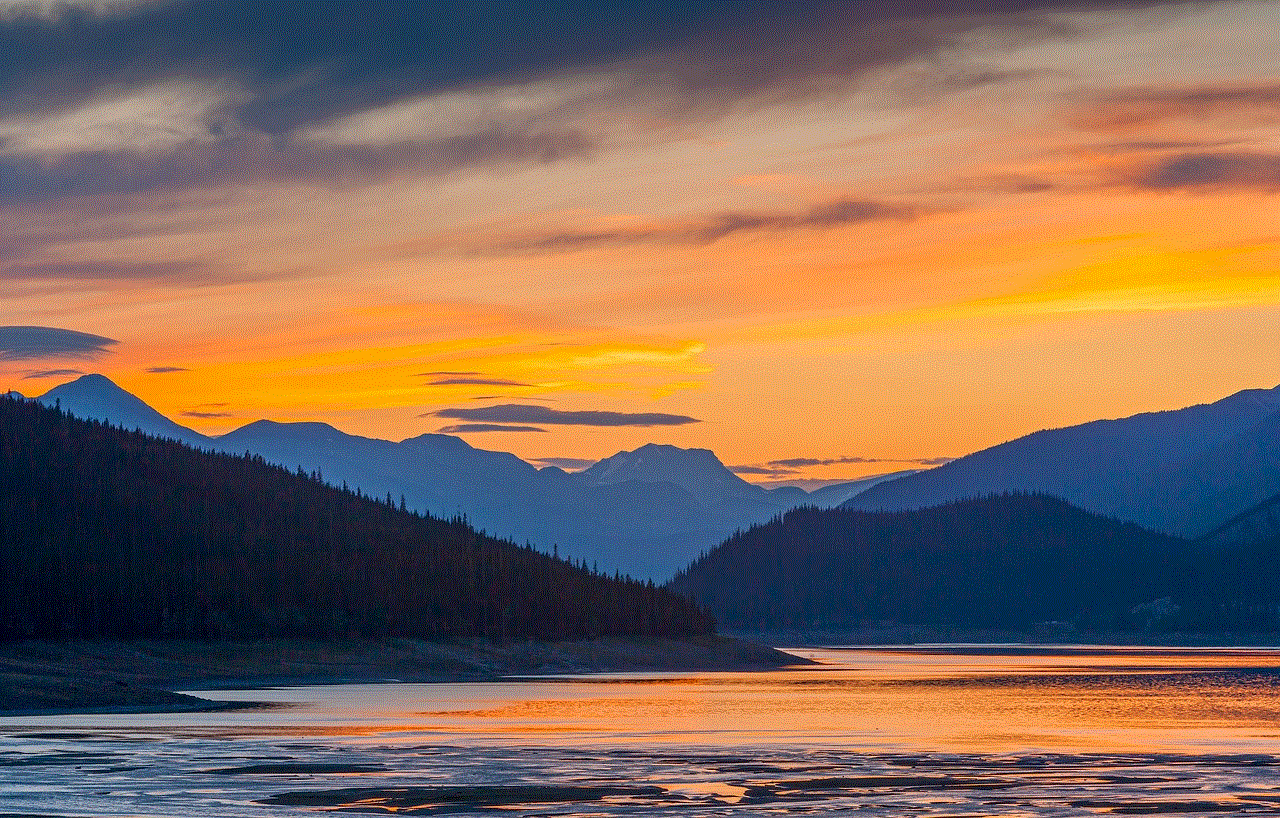
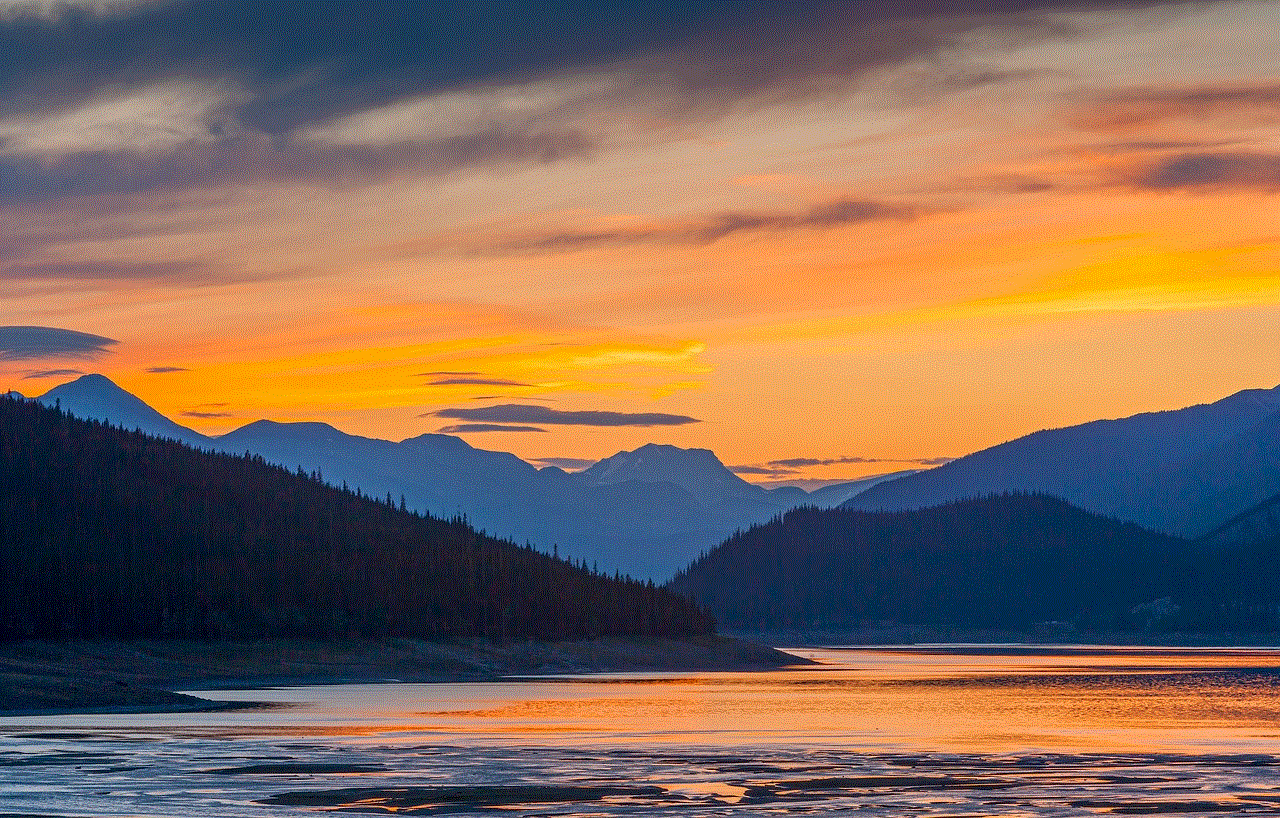
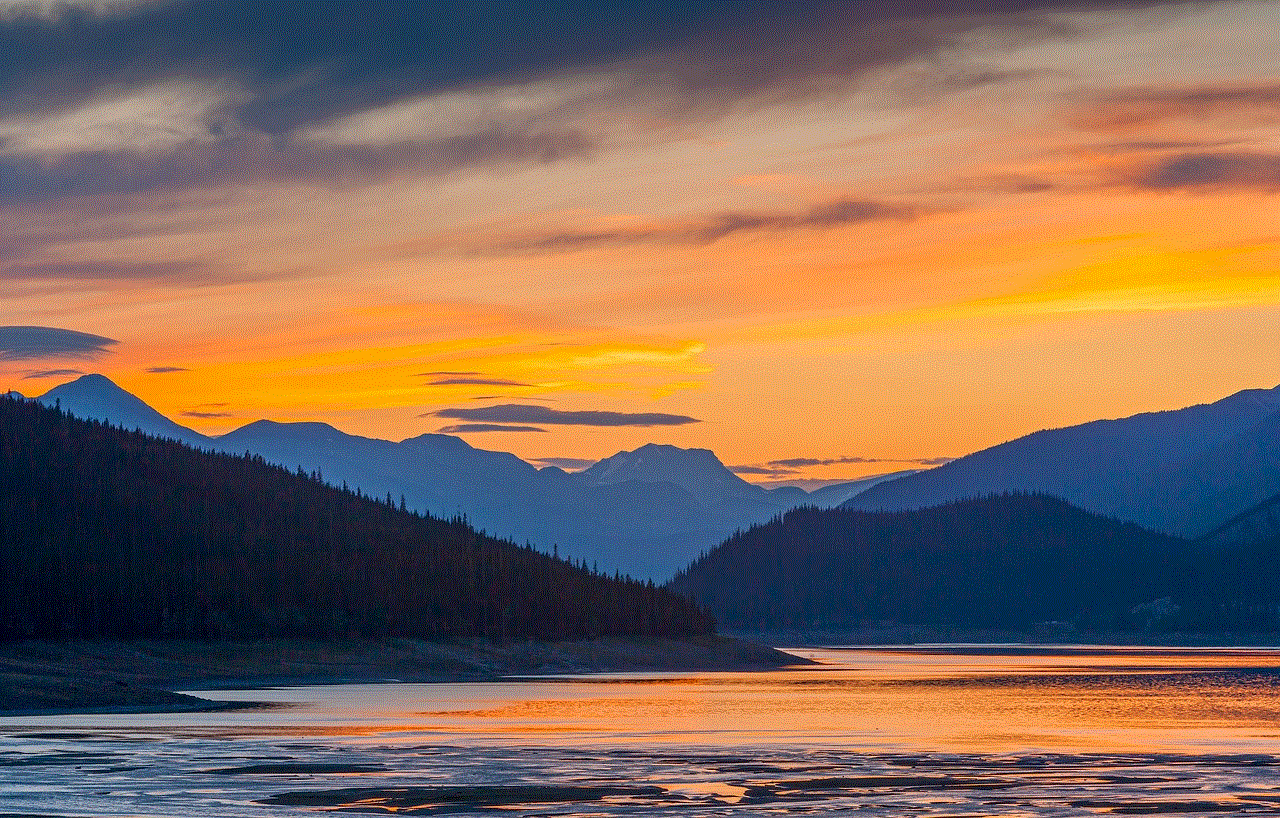
8. Balancing Privacy and Safety Concerns
Cell phone use in classrooms raises important privacy and safety concerns. Teachers must navigate the fine line between respecting students’ privacy and ensuring their safety. It is essential to establish guidelines regarding the appropriate use of cell phones, including the prohibition of inappropriate content, cyberbullying, and the protection of personal information.
9. The Future of Cell Phone Use in Classrooms
The future of cell phone use in classrooms is still uncertain. As technology continues to evolve, so too will the role of cell phones in education. It is crucial for educators, policymakers, and researchers to collaborate and develop evidence-based guidelines and strategies that optimize the benefits of cell phone use while minimizing its drawbacks.
10. Conclusion
Cell phone use in classrooms is a complex issue that requires careful consideration. While cell phones have the potential to enhance student learning and foster collaboration, they also pose challenges for classroom management and can lead to distractions and decreased academic performance. By implementing clear policies, leveraging the potential benefits, and considering the impact on student learning, educators can navigate the use of cell phones in classrooms more effectively.
youtube without wifi app
youtube -reviews”>YouTube has become an integral part of our daily lives, providing us with endless hours of entertainment, education, and information. However, one of the biggest drawbacks of this popular video-sharing platform is the constant need for an internet connection. This means that we can only access YouTube when we have WiFi or a data plan, limiting our ability to enjoy its content on the go. Fortunately, with the advancement of technology, there are now several apps that allow us to use YouTube without WiFi. In this article, we will explore the best apps that provide access to YouTube videos without an internet connection, and how they work.
1. TubeMate
TubeMate is a popular app that allows users to download YouTube videos to their devices and watch them offline. The app is available for both Android and iOS devices and is free to download. To use TubeMate, simply open the app and search for the video you want to download. Once you have found the video, click on the green download button located at the bottom of the screen. You will then be given a choice of video quality and format to download. Once the download is complete, you can access the video from the app’s download section and watch it without an internet connection.
2. NewPipe
NewPipe is another excellent app that allows users to watch YouTube videos without WiFi. It is an open-source app available for Android devices and is completely free to use. The app has a simple and user-friendly interface, making it easy to use for everyone. To use NewPipe, simply search for the video you want to watch and tap on the download button located at the bottom of the screen. You can choose the video quality and format, and the video will be downloaded to your device. You can then access the downloaded videos from the app’s library and watch them without an internet connection.



3. YouTube Go
YouTube Go is an official app from YouTube that allows users to download videos and watch them offline. The app is designed for users who have slow internet connections or limited data plans. It is available for both Android and iOS devices and is free to download. To use YouTube Go, open the app and search for the video you want to watch. Once you have found the video, click on the download button located below the video. You can then choose the video quality and format, and the video will be downloaded to your device. You can access the downloaded videos from the app’s library and watch them without an internet connection.
4. YMusic
YMusic is a popular app that allows users to play YouTube videos in the background and download them for offline viewing. The app is available for Android devices and is free to use. YMusic has a built-in music player that plays YouTube videos in the background, allowing you to use other apps while listening to music. To download a video, simply open the video in the app and click on the download button located at the bottom of the screen. You can then choose the video quality and format, and the video will be downloaded to your device.
5. TubeOffline
TubeOffline is a web-based app that allows users to download YouTube videos without the need for any additional software. It is available for all devices with a web browser and is completely free to use. To use TubeOffline, simply copy the URL of the YouTube video you want to download and paste it into the app’s search bar. You can then choose the video quality and format, and the video will be downloaded to your device. You can access the downloaded videos from the app’s download section and watch them without an internet connection.
6. VidMate
VidMate is a popular app that allows users to download videos from various platforms, including YouTube, facebook -parental-controls-guide”>Facebook , and Instagram. The app is available for Android devices and is free to use. To use VidMate, open the app and select the YouTube icon from the homepage. You can then search for the video you want to download and click on the download button located at the bottom of the screen. You can choose the video quality and format, and the video will be downloaded to your device. You can access the downloaded videos from the app’s library and watch them without an internet connection.
7. KeepVid
KeepVid is a popular video downloader app that allows users to download videos from various websites, including YouTube. The app is available for both Android and iOS devices and is free to use. To use KeepVid, open the app and search for the video you want to download. Once you have found the video, click on the download button located below the video. You can then choose the video quality and format, and the video will be downloaded to your device. You can access the downloaded videos from the app’s library and watch them without an internet connection.
8. iTubeGo
iTubeGo is another popular app that allows users to download videos from YouTube and other websites. The app is available for both Android and iOS devices and is free to use. iTubeGo has a built-in browser that allows you to search for videos directly from the app. To download a video, simply open the video in the app and click on the download button located at the bottom of the screen. You can then choose the video quality and format, and the video will be downloaded to your device.
9. Video DownloadHelper
Video DownloadHelper is a browser extension that allows users to download videos from various websites, including YouTube. The extension is available for all devices with a web browser and is completely free to use. To use Video DownloadHelper, simply install the extension on your browser and open the YouTube video you want to download. You will see a download button located below the video, and you can choose the video quality and format before downloading it to your device.
10. SnapTube
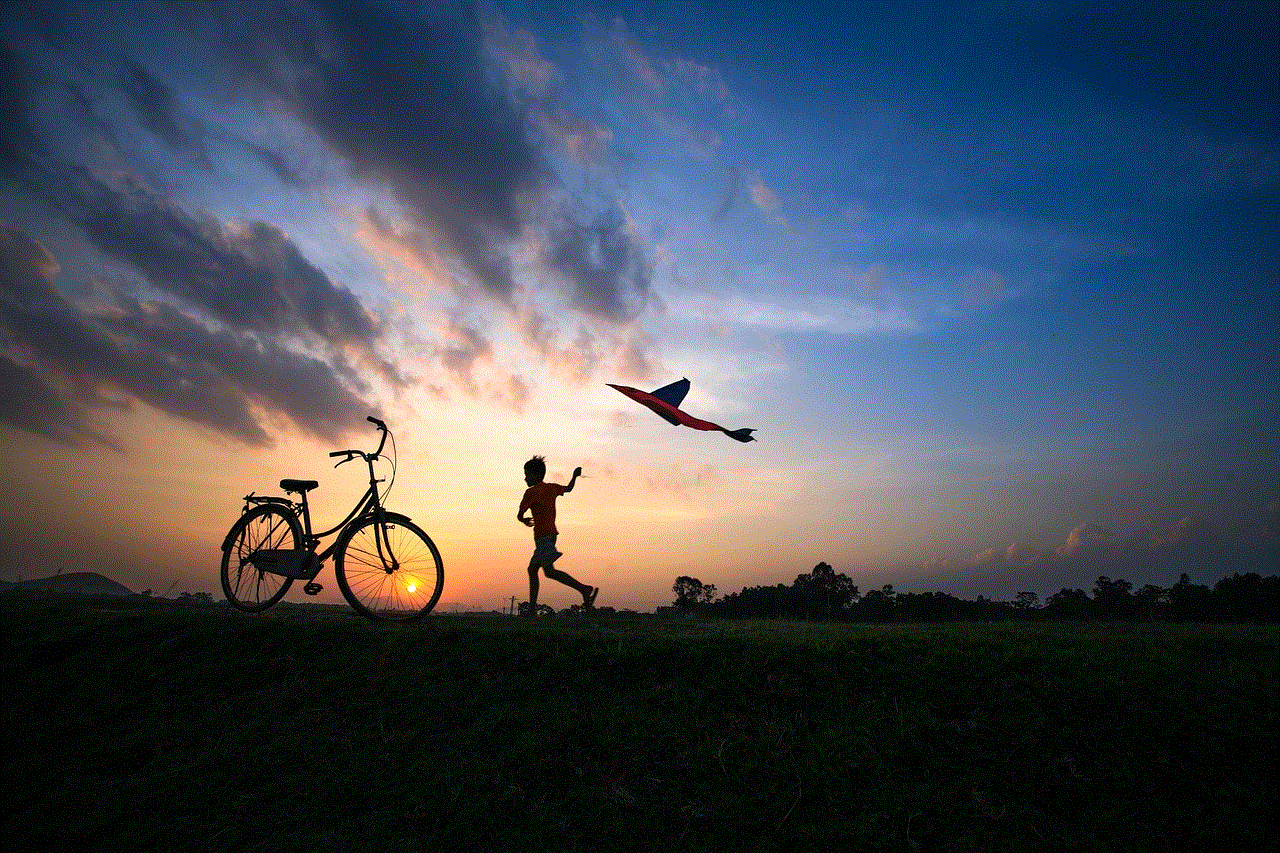
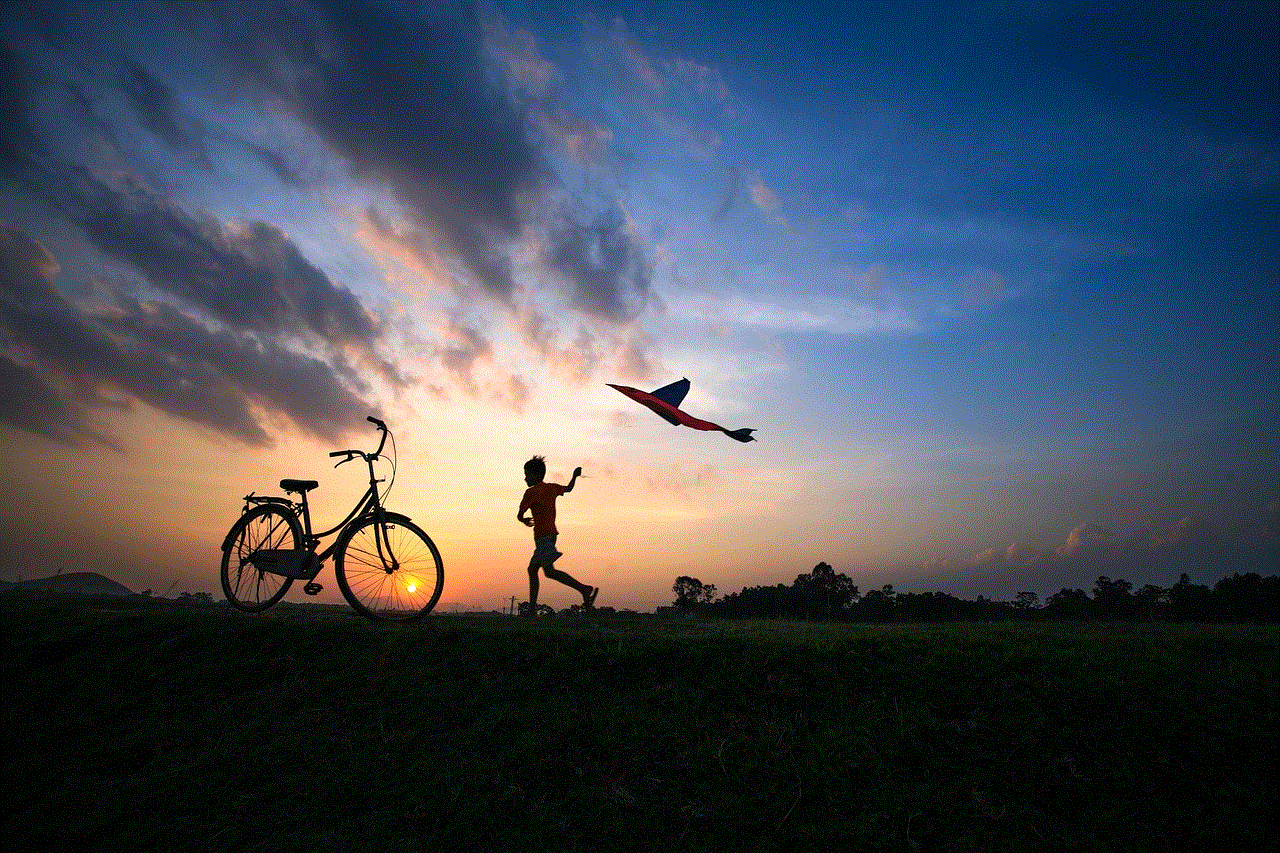
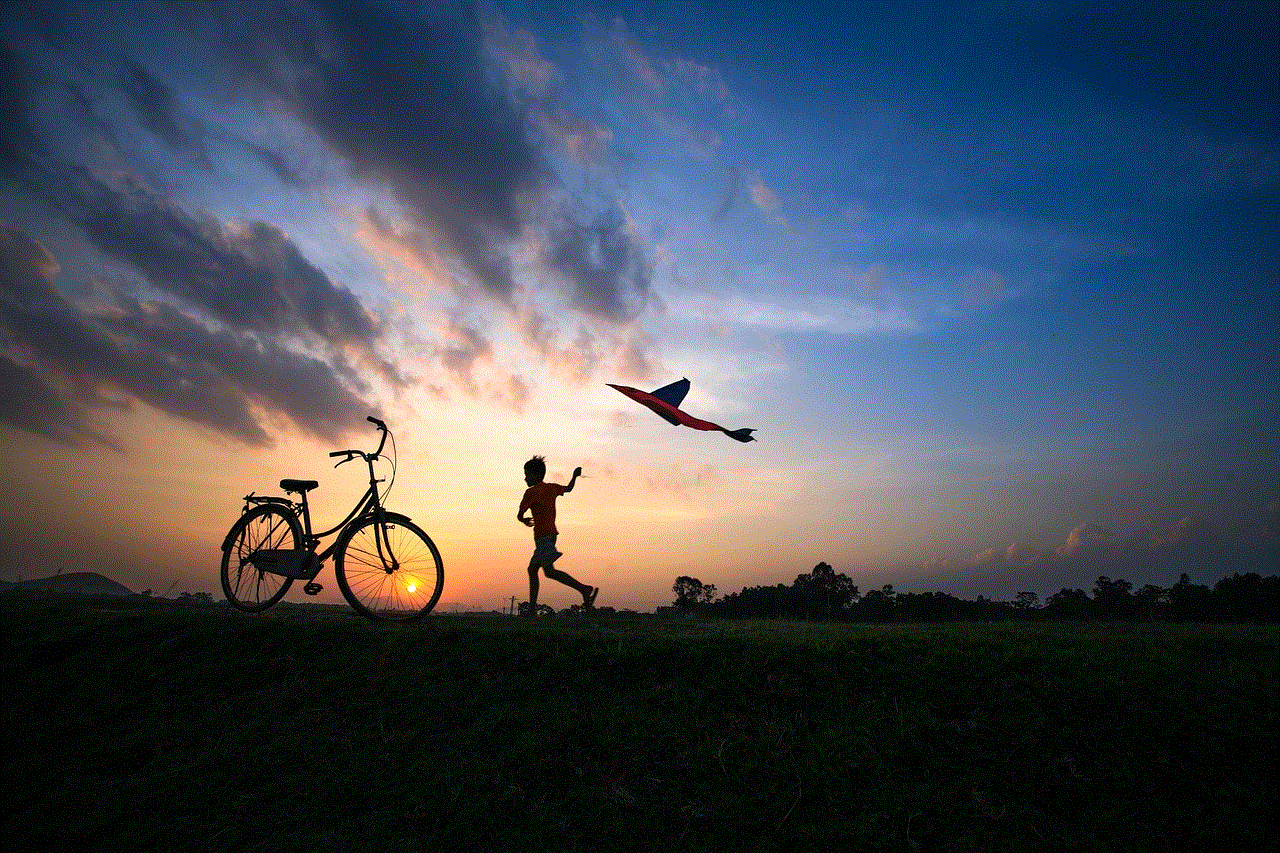
SnapTube is a popular app that allows users to download videos from YouTube, Facebook, and other websites. The app is available for Android devices and is free to use. To use SnapTube, open the app and search for the video you want to download. Once you have found the video, click on the download button located below the video. You can then choose the video quality and format, and the video will be downloaded to your device. You can access the downloaded videos from the app’s library and watch them without an internet connection.
In conclusion, these are some of the best apps that allow you to watch YouTube videos without WiFi. With these apps, you can download your favorite videos and watch them anytime, anywhere, without the need for an internet connection. Whether you are traveling, have a limited data plan, or simply want to save your data, these apps offer a convenient and easy way to access YouTube content offline. So, go ahead and download these apps and enjoy your favorite YouTube videos without WiFi.