change twitter settings sensitive content
# Navigating Twitter ‘s Sensitive Content Settings: A Comprehensive Guide
Twitter, one of the most popular social media platforms, serves as a vibrant space for users to share thoughts, news, and media. With millions of tweets sent each day, the platform encompasses a wide array of content, some of which may be deemed sensitive or inappropriate for certain audiences. Understanding how to manage these settings is crucial for users who wish to curate their Twitter experience according to their preferences. This article will provide an in-depth overview of Twitter’s sensitive content settings, how to change them, and the implications of these settings on user experience.
## Understanding Sensitive Content on Twitter
Twitter identifies sensitive content as tweets that may contain material related to violence, nudity, sexual content, or graphic imagery. The platform recognizes that not all users are comfortable encountering such content, which is why it offers settings that allow individuals to filter what they see in their feeds. The amount of sensitive content encountered can vary significantly based on personal interests, accounts followed, and the general nature of the content shared on the platform.
### The Importance of Content Settings
The ability to change sensitive content settings is vital for several reasons. First, it allows users to protect themselves from content that may be triggering or upsetting. Second, it fosters a more personalized experience by allowing individuals to decide what they want to see based on their preferences. Lastly, understanding these settings can help users engage more meaningfully with the Twitter community, as they can choose to expose themselves to a broader range of content should they wish to do so.
## How to Access Sensitive Content Settings
Changing your sensitive content settings on Twitter is a straightforward process. Whether you are using the Twitter app on your smartphone or accessing the platform via a web browser, the steps are similar.
1. **Open the Twitter App or Website**: Start by navigating to your Twitter profile.
2. **Go to Settings and Privacy**: Click on your profile icon or the “More” button on the left-hand side. From the dropdown menu, select “Settings and privacy.”
3. **Privacy and Safety**: Within the settings menu, look for the “Privacy and safety” option. This is where you will find various controls regarding your account’s privacy settings.
4. **Content You See**: Under the “Privacy and safety” section, you will see “Content you see.” Click on this to access your content preferences.
5. **Sensitive Content**: Here, you can toggle the settings for “Display media that may contain sensitive content.” This option allows you to decide whether or not to view tweets that may contain sensitive material.
### The Impact of Changing Settings
Adjusting your sensitive content settings can significantly alter your Twitter experience. For instance, if you choose to enable sensitive content, you may find your feed filled with a wider variety of tweets, including those that depict graphic images or adult content. Conversely, if you disable sensitive content, you may miss out on certain posts that users have marked as sensitive, which could include important news stories or artistic expressions.
## Recognizing Warning Labels
When browsing Twitter, you may encounter tweets that include a warning label indicating that the content is sensitive. This label serves as a precaution, allowing users to make an informed decision about whether or not to engage with the content. Users can click on the “View” button to reveal the tweet, or they may choose to skip it altogether.
### Best Practices for Engaging with Sensitive Content
While Twitter’s settings provide users with control over their feed, it’s also essential to approach sensitive content with mindfulness and respect for others. Here are a few best practices to consider:
1. **Be Informed**: Understand the type of content you may encounter. Familiarize yourself with the different categories of sensitive content, such as graphic violence or adult themes.
2. **Respect Others’ Choices**: Just as you have the option to change your settings, others may choose to keep their sensitive content settings active. Respect their decisions and refrain from sharing content that may be upsetting to them.
3. **Use Content Warnings**: If you are sharing sensitive material, consider using content warnings to prepare your audience for what they may encounter. This practice encourages a more considerate community.
4. **Engage Thoughtfully**: If you see sensitive content that you wish to engage with, do so thoughtfully. Consider the potential impact your responses may have on others who may be sensitive to the subject matter.
## The Role of Twitter in Content Moderation
Twitter has made significant strides in content moderation, and the platform regularly updates its policies to address the evolving landscape of online communication. These updates aim to create a safer environment for users while still allowing for free expression.
### Community Guidelines
Twitter’s community guidelines outline the types of content that are prohibited on the platform, including hate speech, harassment, and graphic violence. By establishing these guidelines, Twitter aims to promote healthy conversations and interactions among users.
### Reporting Sensitive Content
If you come across content that you believe violates Twitter’s community guidelines or is excessively graphic, you have the option to report it. Reporting helps maintain the integrity of the platform and informs Twitter about content that may require moderation. When reporting, provide as much detail as possible to assist Twitter in their review process.
## The Balance Between Free Speech and Safety
One of the ongoing challenges that Twitter faces is balancing the right to free speech with the need to ensure user safety. Sensitive content settings are one way for users to navigate this balance. While some users advocate for unrestricted access to all types of content, others argue for stricter controls to protect vulnerable audiences.
### The Debate on Censorship
The concept of censorship is often at the forefront of discussions surrounding sensitive content on social media. Some users feel that content warnings and restrictions infringe upon their freedom of expression. In contrast, others believe that the ability to filter sensitive content is essential for maintaining a respectful and inclusive environment.
### Finding Common Ground
Finding common ground among diverse user perspectives is crucial. Twitter continues to evolve its policies and settings to accommodate various viewpoints, striving to create an inclusive space for all users. Engaging in constructive dialogue about these issues can help foster a better understanding of the complexities of online communication.
## The Future of Twitter’s Sensitive Content Settings
As social media continues to evolve, so too will the mechanisms for managing sensitive content. Twitter has demonstrated a commitment to refining its policies based on user feedback and the changing landscape of online communication.
### Potential Enhancements
Future enhancements to Twitter’s sensitive content settings may include more granular controls, allowing users to specify the types of sensitive content they wish to filter. Additionally, improved educational resources may be introduced to help users understand the implications of their choices regarding sensitive content.
### The User Experience
Ultimately, the goal of these settings is to enhance the user experience. By empowering users with control over their feeds, Twitter aims to create an environment that accommodates diverse perspectives while prioritizing user safety.
## Conclusion
Navigating Twitter’s sensitive content settings is an essential aspect of curating your online experience. By understanding how to change these settings, recognizing the implications of sensitive content, and engaging thoughtfully with the Twitter community, users can foster a more positive and respectful environment. As Twitter continues to evolve, the ongoing dialogue surrounding sensitive content, free speech, and user safety will remain crucial in shaping the platform’s future. Whether you’re a long-time user or new to the platform, taking the time to adjust your sensitive content settings can enhance your Twitter experience, allowing you to enjoy the platform in a way that aligns with your personal preferences and values.
search for someone on tinder
Tinder, the popular dating app, has revolutionized the way people meet and connect with potential partners. With its easy-to-use interface and swiping feature, Tinder has become the go-to platform for those looking for love, hookups, or just casual dating. But with millions of users worldwide, finding the right person on Tinder can be a daunting task. That’s where the search function comes in. In this article, we’ll explore how to search for someone on Tinder and share some tips and tricks to make your search more effective.



What is Tinder?
Before we dive into the details of searching for someone on Tinder, let’s first understand what this app is all about. Tinder is a location-based dating app that connects users based on their geographical proximity and mutual interests. The app uses a swiping mechanism, where users swipe left to indicate disinterest and swipe right to show interest in a potential match. If both users swipe right on each other’s profiles, it’s a match, and they can start messaging each other.
With its simple and user-friendly interface, Tinder has gained immense popularity, especially among young adults. It boasts over 50 million users worldwide, with a majority of them between the ages of 18-35. Whether you’re looking for a serious relationship or a casual fling, Tinder has something for everyone.
How to search for someone on Tinder?
Now that we have a basic understanding of what Tinder is let’s get into the nitty-gritty of searching for someone on this platform. The good news is that Tinder has a search function that makes it easier to find potential matches. Here’s how you can use it:
1. Download the app: The first step to searching for someone on Tinder is to download the app, which is available for both Android and iOS devices. Once you have the app on your phone, you can sign up using your facebook -parental-controls-guide”>Facebook account or phone number.
2. Set up your profile: To use Tinder effectively, you need to have a well-crafted profile. Make sure to choose your best photos and write a short bio that highlights your interests and personality. Your profile is what will make you stand out, so take some time to make it attractive and appealing.
3. Navigate to the search function: Once your profile is set up, you can access the search function by tapping on the magnifying glass icon at the bottom of your screen. This will take you to a page where you can search for people based on specific criteria.
4. Use filters: Tinder allows you to filter your search based on various factors, such as age, gender, distance, and even specific keywords. This can help narrow down your search and find potential matches that meet your preferences.
5. Swipe away: Once you have applied the filters, you can start swiping through the profiles that appear on your screen. Swipe right if you’re interested and left if you’re not. If you swipe right on someone, and they do the same, it’s a match, and you can start chatting.
6. Upgrade to Tinder Plus or Gold: While the basic version of Tinder is free to use, there are certain limitations, such as a limited number of swipes per day. If you’re serious about finding someone on Tinder, you may want to consider upgrading to Tinder Plus or Gold, which offer additional features like unlimited swipes and the ability to rewind your last swipe.
Tips for searching for someone on Tinder
Now that you know how to search for someone on Tinder let’s look at some tips and tricks to make your search more effective:
1. Be specific with your filters: To get the best results, make sure to use the search filters wisely. Be specific with your age range, location, and other preferences to narrow down your search and find potential matches that are more likely to be a good fit.
2. Keep an open mind: While it’s good to have certain criteria in mind, don’t limit yourself too much. You never know who you might connect with, so be open to exploring different options.
3. Focus on the bio: When you come across a potential match, make sure to read their bio carefully. This will give you a better idea of who they are and whether you have any common interests or values.
4. Use Super Likes: Super Likes are a premium feature on Tinder that allows you to express more interest in a potential match. You only get a limited number of Super Likes per day, so use them wisely.
5. Look beyond the photos: While photos are an important aspect of Tinder, they don’t tell the whole story. Don’t base your decision solely on someone’s photos; take the time to read their bio and get to know them better.
6. Be patient: Finding the right person on Tinder may take some time, so don’t get discouraged if you don’t find your perfect match right away. Be patient and keep swiping; eventually, you’ll come across someone who catches your eye.
7. Don’t be afraid to initiate conversation: Once you’ve matched with someone, don’t wait for them to message you. Take the initiative and start a conversation. This will show that you’re interested and may increase your chances of getting a response.
8. Use the Moments feature: Tinder’s Moments feature allows you to share photos with your matches. This is a great way to get to know someone better and build a connection.
9. Don’t be too picky: While it’s good to have certain preferences, being too picky may limit your chances of finding someone. Keep an open mind and give people a chance; you may be surprised by who you connect with.
10. Take breaks: Searching for someone on Tinder can be exhausting, so it’s important to take breaks and not let it consume all your time and energy. Remember to focus on other aspects of your life and not let Tinder become your sole focus.
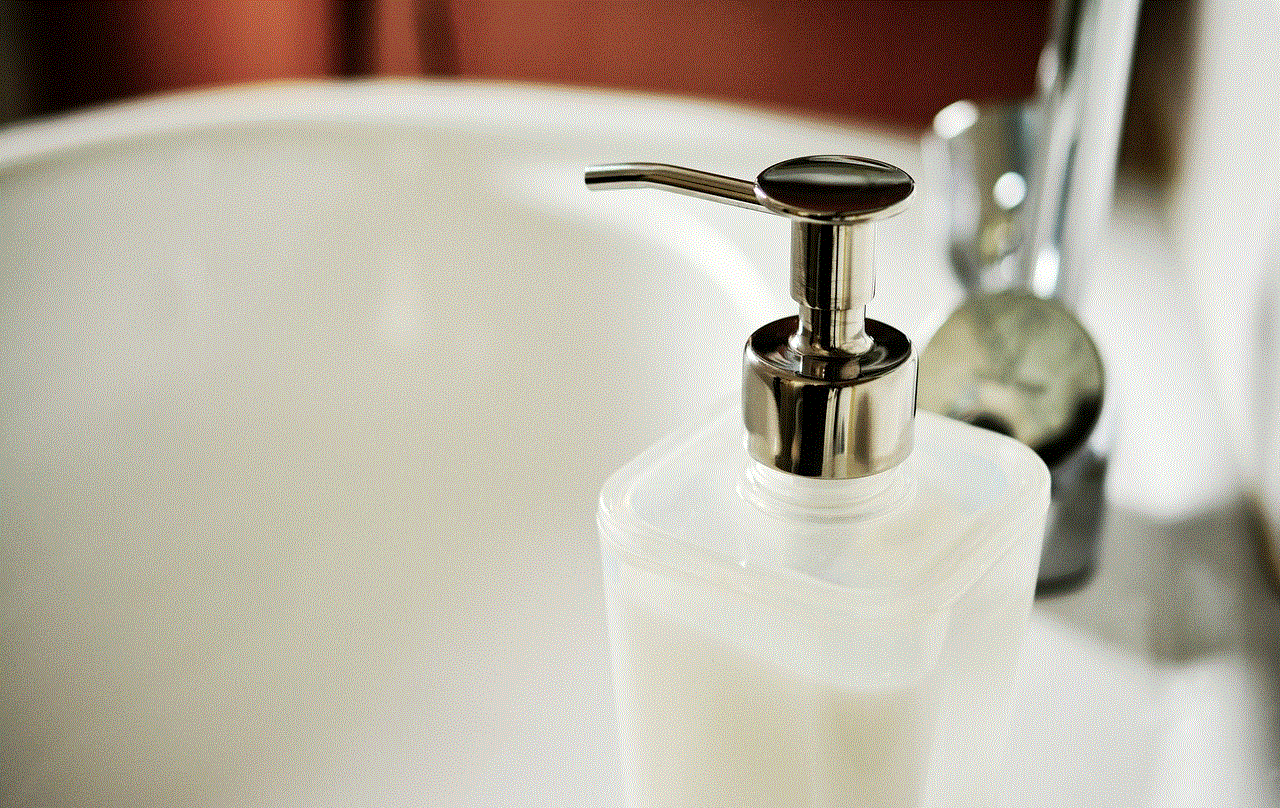
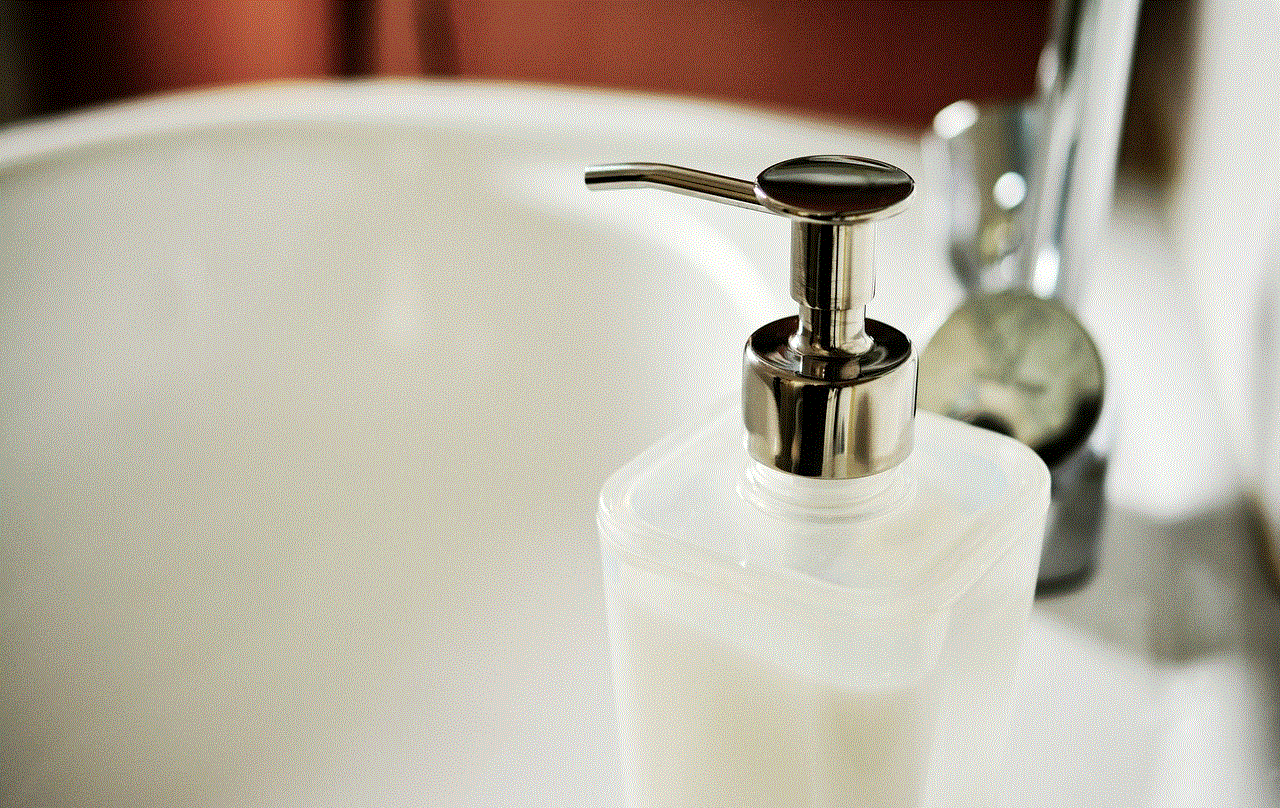
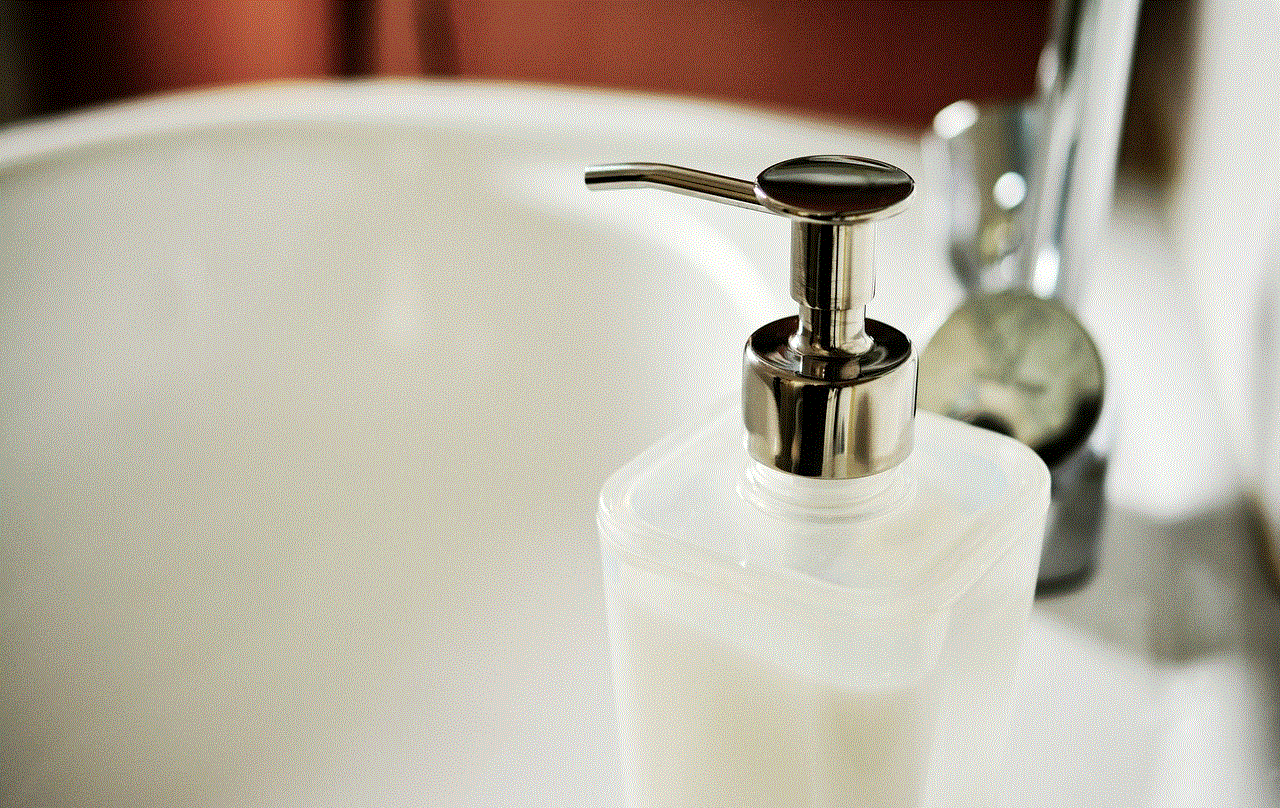
Conclusion
In today’s digital age, finding love and connection has become easier with apps like Tinder. While it may seem overwhelming at first, searching for someone on Tinder can be a fun and exciting experience. By using the search function and following the tips mentioned in this article, you can increase your chances of finding a potential match. Remember to keep an open mind and don’t take the process too seriously. Who knows, you may just find your perfect match on Tinder!