defiant toddler behavior
As any parent can attest, toddlers can be quite challenging at times. With their newfound independence and strong will, they often exhibit defiant behavior that can be frustrating and exhausting for parents to deal with. But before you lose your patience, it’s important to understand that defiance is a normal part of a toddler’s development and there are effective strategies to manage and reduce this behavior.
In this article, we’ll delve into the world of defiant toddler behavior, exploring the reasons behind it, the different types of defiance, and most importantly, how to handle it in a positive manner.
Understanding Defiant Toddler Behavior
Before we get into the specifics of dealing with defiant behavior, it’s important to understand what it is and why it happens. Defiance is a common behavior in toddlers between the ages of 1 and 3, as they begin to assert their independence and test boundaries. It’s their way of expressing their individuality and challenging authority.
Defiance can manifest in various ways, such as refusing to follow instructions, throwing tantrums, or engaging in power struggles with their parents. While this behavior can be frustrating for parents, it’s important to remember that it’s a normal part of a toddler’s development and not a reflection of your parenting skills.
Types of Defiant Behavior
Defiance can take different forms, and it’s essential to identify the type of behavior your toddler is exhibiting to effectively address it. The most common types of defiance in toddlers include:
1. Refusal to Follow Instructions
This is perhaps the most common form of defiance seen in toddlers. They may refuse to follow simple instructions, such as putting away their toys, getting dressed, or taking a bath. This behavior can be frustrating for parents, especially when they’re in a hurry, but it’s essential to remain calm and patient when dealing with it.
2. Tantrums
Tantrums are a way for toddlers to express their frustration and anger. They may scream, kick, or throw things when they don’t get their way. Tantrums are common in toddlers, and they usually outgrow them as they learn to communicate their needs and wants effectively.
3. Arguing and Negotiating
As toddlers gain more language skills, they may start to argue and negotiate with their parents. They may try to convince their parents to change their minds or give them what they want, often leading to power struggles.
4. Defiance of Rules and Limits
Toddlers are still learning about boundaries and rules, and they may test them to see how far they can push. They may deliberately break rules or ignore limits set by their parents to assert their independence.
5. Disrespect
Toddlers may also exhibit disrespectful behavior towards their parents, such as talking back, name-calling, or hitting. This type of defiance is often a result of frustration and a lack of communication skills.
Reasons Behind Defiant Toddler Behavior
It’s important to remember that toddlers are still developing emotionally and socially, and their defiant behavior is often a result of this growth. Understanding the reasons behind their behavior can help parents address it in a positive manner.
1. Seeking Independence
As toddlers become more aware of their individuality, they want to do things by themselves. They may resist help from their parents, leading to power struggles and defiance.
2. Testing Boundaries
Toddlers are also exploring the boundaries set by their parents. They want to see what they can get away with and how much control they have over their environment, leading to defiant behavior.
3. Frustration
Toddlers have limited language skills, making it difficult for them to express their needs and wants effectively. This can lead to frustration and tantrums, which are often seen as defiant behavior.
4. Mimicking Behavior
Toddlers are like sponges, absorbing everything around them. They may mimic the behavior of their parents, siblings, or peers, including defiant behavior.
5. Attention-Seeking
Toddlers crave attention, and they may exhibit defiant behavior to get it. They may see that their parents react strongly to their defiance, which reinforces the behavior.
How to Handle Defiant Toddler Behavior
Dealing with defiant behavior in toddlers can be challenging, but it’s important to handle it in a positive and effective manner. Here are some strategies that parents can use to manage and reduce defiant behavior in their toddlers:
1. Remain Calm
As a parent, it’s natural to feel frustrated and angry when your child is acting defiantly. However, it’s important to remain calm and composed when addressing their behavior. Getting angry or yelling will only escalate the situation and make it more challenging to manage.
2. Set Clear Expectations
Toddlers thrive on routine and predictability, so it’s essential to set clear expectations and boundaries for their behavior. Be consistent with these expectations, and make sure your child understands them.
3. Offer Choices
Instead of giving orders, offer your toddler choices whenever possible. This will give them a sense of control and reduce their need to be defiant. For example, instead of saying “Put on your shoes now,” try saying “Do you want to put on your red shoes or your blue shoes?”
4. Use Positive Reinforcement
Praise your child when they exhibit positive behavior and follow instructions. This will reinforce good behavior and make them more likely to repeat it in the future.
5. Ignore Minor Defiance
Toddlers may exhibit defiant behavior for attention, so it’s important not to give them the reaction they’re seeking. If they’re refusing to clean up their toys, for example, try ignoring the behavior and see if they eventually comply.
6. Offer Distractions
When your child is acting defiantly, try redirecting their attention to something else. This can help diffuse the situation and prevent it from escalating.
7. Use Time-Outs
For more serious defiant behavior, such as hitting or throwing objects, time-outs can be an effective strategy. This gives your child a chance to calm down and reflect on their behavior.
8. Encourage Communication
Toddlers often act out because they lack the language skills to express themselves effectively. Encourage them to use words instead of defiant behavior to communicate their needs and wants.
9. Model Positive Behavior
Children learn by observing their parents, so make sure you’re modeling positive behavior. If you’re constantly displaying defiant behavior, your child is likely to mimic it.
10. Seek Professional Help
If your child’s defiant behavior is severe and disruptive, it may be a sign of an underlying issue. In such cases, it’s best to seek professional help from a child psychologist or therapist.
In Conclusion
Dealing with defiant toddler behavior can be challenging, but it’s important to remember that it’s a normal part of their development. By understanding the reasons behind their behavior and using positive and effective strategies to manage it, you can help your child learn to express themselves in a more positive manner. With patience, consistency, and love, you can guide your toddler through this phase and help them grow into confident and well-behaved children.
how do you erase history on youtube
YouTube has become one of the most popular platforms for watching and sharing videos. With millions of users accessing the site daily, it has become a hub for entertainment, education, and information. However, with the increasing importance of digital privacy, many users are concerned about their search and watch history on YouTube . Whether it’s to maintain their privacy or to clear their recommendations, there are various reasons why one might want to erase their history on YouTube. In this article, we will discuss in detail how to erase history on YouTube and the various methods to do so.
Before we dive into the methods of erasing history on YouTube, let’s first understand what history means on this platform. When we talk about history on YouTube, it refers to the list of videos that you have watched and searched for on the site. This includes videos you have watched on your account, as well as those you have watched while signed out. YouTube keeps a record of your watch and search history to provide you with personalized recommendations and improve your overall experience on the site.
Now, let’s look at the various methods you can use to erase your history on YouTube.
1. Clearing History on Desktop
The most common method to erase history on YouTube is by clearing it on a desktop or laptop. To do this, follow these simple steps:
Step 1: Go to YouTube.com and sign in to your account.
Step 2: Click on the three horizontal lines on the top-left corner of the screen to open the menu.
Step 3: Select “History” from the menu options.
Step 4: On the right-hand side of the screen, you will see a button that says “Clear all watch history.” Click on it.
Step 5: A pop-up window will appear asking you to confirm the action. Click on “Clear all watch history” again.
Step 6: Your watch history will now be cleared.
You can also clear your search history by clicking on the “Clear all search history” button on the same page.
2. Deleting Individual History Items
If you don’t want to clear your entire history, you also have the option to delete individual items from your history. To do this, follow these steps:
Step 1: Go to YouTube.com and sign in to your account.
Step 2: Click on the three horizontal lines on the top-left corner of the screen to open the menu.
Step 3: Select “History” from the menu options.
Step 4: Hover over the video you want to delete and click on the three dots that appear on the right.
Step 5: Click on “Remove from watch history” to delete the video from your history.
You can also delete individual search items by clicking on the “X” next to them in your search history.



3. Using Incognito Mode
If you want to watch videos without having them added to your history, you can use the incognito mode on YouTube. This mode allows you to browse and watch videos without leaving any traces in your history. To use incognito mode, follow these steps:
Step 1: Click on your profile picture on the top-right corner of the screen.
Step 2: Click on “Turn on Incognito” from the menu options.
Step 3: A new window will open, and you can now browse and watch videos without them being saved in your history.
It’s important to note that while using incognito mode, your search and watch history will not be saved, but you will still see recommended videos based on your previous activity.
4. Using YouTube History Auto-Delete
In 2019, YouTube introduced the “Auto-Delete” feature, which allows users to automatically delete their watch and search history after a certain period. This feature is helpful for those who want to maintain their privacy without having to manually delete their history regularly. To set up auto-delete, follow these steps:
Step 1: Go to YouTube.com and sign in to your account.
Step 2: Click on the three horizontal lines on the top-left corner of the screen to open the menu.
Step 3: Select “History” from the menu options.
Step 4: Click on “Manage all activity” on the top-right corner of the screen.
Step 5: Click on “Choose to delete automatically” under the “Delete activity by” section.
Step 6: Select the time period after which you want your history to be deleted and click on “Next.”
Step 7: Click on “Confirm” to save the changes.
Your history will now be automatically deleted after the selected time period.
5. Using YouTube App on Mobile
If you primarily use the YouTube app on your mobile device, you can also clear your history from there. To do this, follow these steps:
Step 1: Open the YouTube app and sign in to your account.
Step 2: Tap on the three horizontal lines on the top-left corner of the screen.
Step 3: Tap on “History” from the menu options.
Step 4: Tap on the three dots on the top-right corner of the screen.
Step 5: Tap on “History controls.”
Step 6: Tap on “Clear watch history” or “Clear search history” depending on what you want to delete.
You can also delete individual items from your history by tapping on the three dots next to the video or search item and selecting “Remove from watch/search history.”
6. Using YouTube Kids App
For parents who want to ensure their children’s privacy while using the YouTube Kids app, there is an option to clear their history as well. To do this, follow these steps:
Step 1: Open the YouTube Kids app and tap on the lock icon on the bottom-right corner of the screen.
Step 2: Enter your parental code.
Step 3: Tap on the three dots on the top-right corner of the screen.
Step 4: Tap on “Settings.”
Step 5: Tap on “Clear watch/search history.”
7. Using YouTube Studio
If you are a content creator on YouTube, you can also use YouTube Studio to clear your watch and search history. To do this, follow these steps:
Step 1: Go to YouTube Studio and sign in to your account.
Step 2: Click on “Settings” on the left-hand side of the screen.
Step 3: Click on “History” from the menu options.
Step 4: Click on “Clear search history” or “Clear watch history” depending on what you want to delete.
8. Using Third-Party Tools
Apart from the above methods, there are also various third-party tools available that can help you erase your history on YouTube. These tools work by accessing your YouTube account and deleting your history for you. Some popular tools include “Delete YouTube Watch History” for Google Chrome and “Clear Watch History” for Firefox .
9. Using YouTube Premium
If you are a YouTube Premium subscriber, you have the option to pause your watch history, which means your history will not be recorded while you are subscribed. To pause your watch history, follow these steps:
Step 1: Go to YouTube.com and sign in to your account.
Step 2: Click on your profile picture on the top-right corner of the screen.
Step 3: Click on “Pause watch history” from the menu options.
10. Delete Your Entire Account
If you want to completely erase your history on YouTube, you also have the option to delete your entire account. However, this is a drastic step and should be taken with caution as it will also delete all your videos, comments, and playlists. To delete your account, follow these steps:
Step 1: Go to YouTube.com and sign in to your account.
Step 2: Click on your profile picture on the top-right corner of the screen.
Step 3: Click on “Settings” from the menu options.
Step 4: Click on “Advanced settings” on the left-hand side of the screen.
Step 5: Click on “Delete channel” under “Channel settings.”
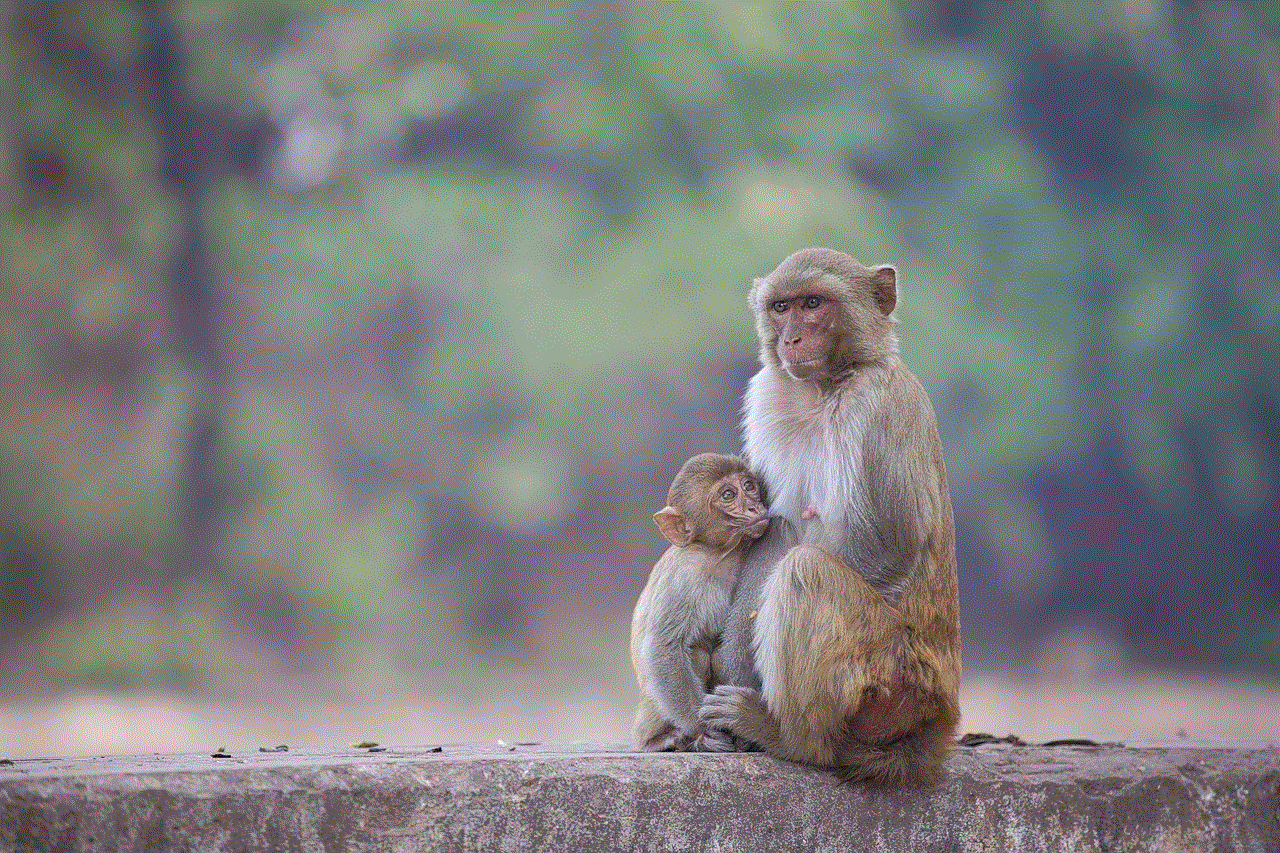
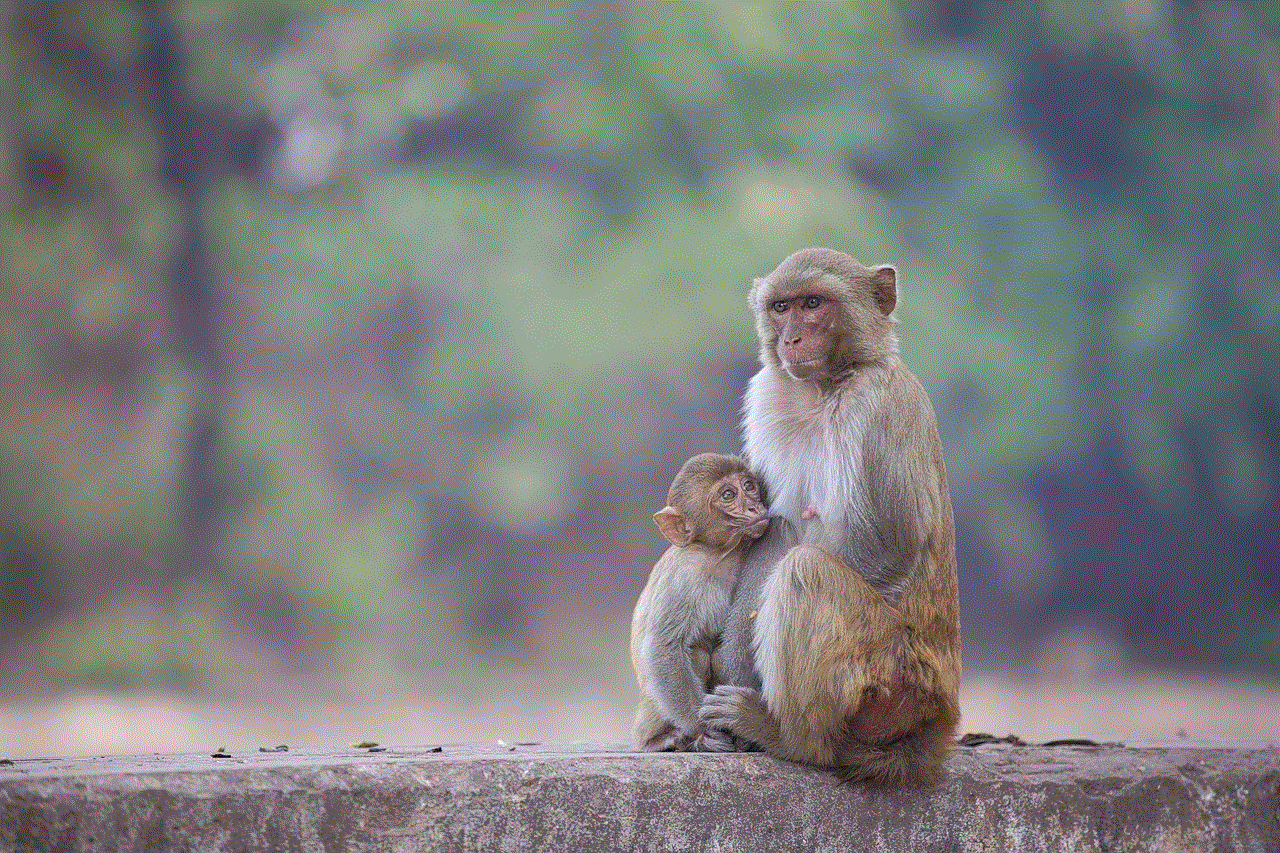
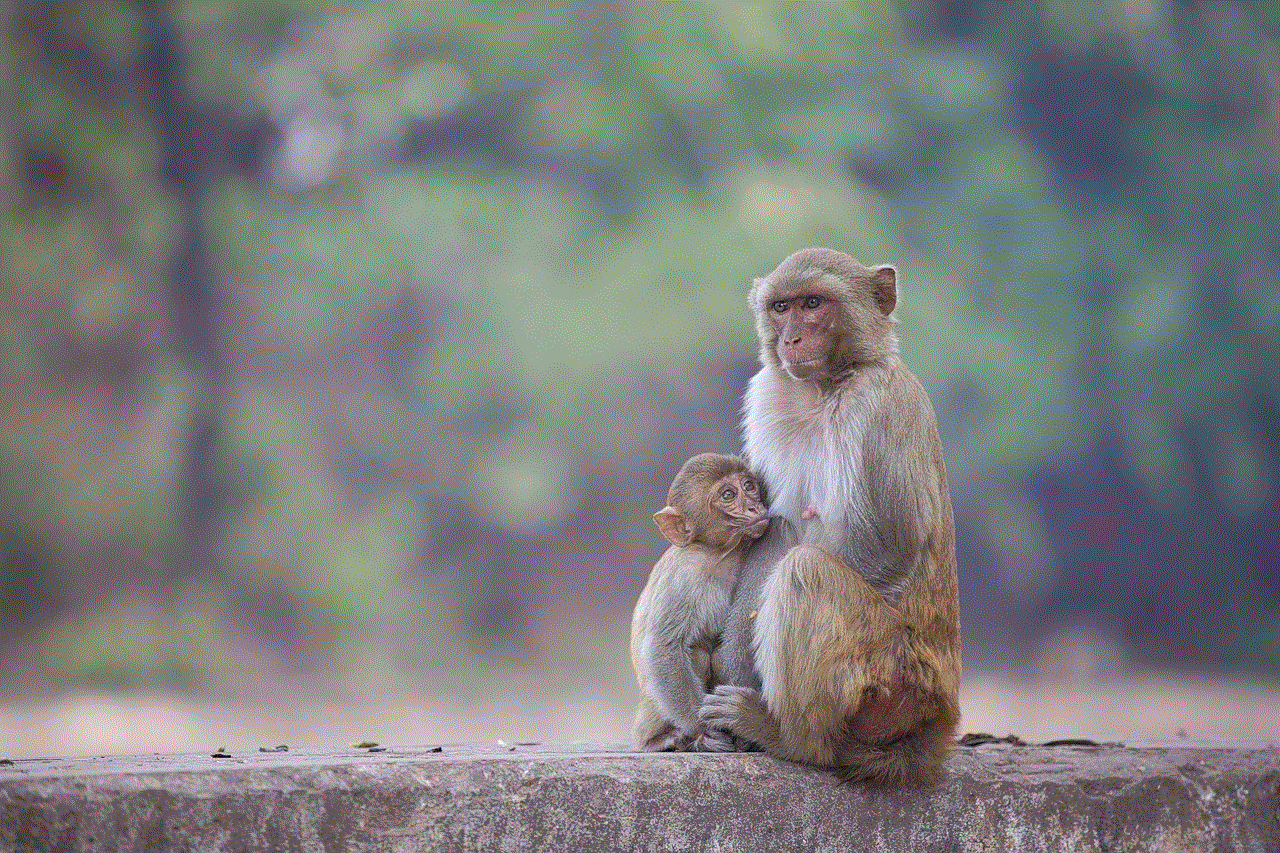
Step 6: Follow the prompts to confirm the action and delete your account.
In conclusion, there are various methods you can use to erase your history on YouTube. Whether you want to clear your entire history or delete individual items, there are options available for both desktop and mobile users. It’s important to regularly clear your history to maintain your privacy and ensure that your recommendations are relevant. You can also use features like auto-delete and incognito mode to automatically delete your history or watch videos without them being saved. With these methods, you can enjoy using YouTube without worrying about your search and watch history being recorded.