discord for chrome os
Discord for Chrome OS: An In-Depth Guide
Introduction:
Discord has become a popular communication platform among gamers, streamers, and various online communities. With its extensive features, easy-to-use interface, and cross-platform compatibility, Discord has gained a massive user base. However, Chrome OS users often face challenges in finding a reliable Discord client. In this article, we will explore different ways to use Discord on Chrome OS, including web-based solutions and Android app alternatives. We will also discuss the advantages and limitations of each method, enabling Chrome OS users to enjoy Discord seamlessly.
1. Understanding Chrome OS:
Chrome OS is a lightweight operating system developed by Google, primarily designed for web-based computing. Unlike traditional operating systems, Chrome OS relies heavily on web applications and the Google Chrome browser. This cloud-centric approach offers simplicity, security, and speed. However, this also means that users may face compatibility issues when trying to use applications not officially supported or available on the Chrome Web Store.
2. Discord Web Version:
One of the simplest ways to access Discord on Chrome OS is through the web version. Discord offers a web client that can be accessed directly through the Chrome browser. By visiting the Discord website and logging in, Chrome OS users can access most of Discord’s features without the need to install any additional software. This option is convenient for users who prefer not to install apps or are restricted by the limitations of their Chromebook .
3. Benefits of Using Discord Web Version:
Using the web version of Discord on Chrome OS offers several advantages. Firstly, it eliminates the need for additional installations, making it accessible to users with limited storage or administrative permissions. Secondly, the web version provides a consistent experience across different operating systems, ensuring that Chrome OS users can seamlessly interact with users on other platforms. Lastly, the web version receives regular updates, ensuring that users have access to the latest features and bug fixes.
4. Limitations of Discord Web Version on Chrome OS:
While the web version of Discord is a convenient option for Chrome OS users, it does have some limitations. Firstly, it requires a stable internet connection, as it relies on real-time communication. This can be an issue for users in areas with poor connectivity or when using their Chromebook in offline mode. Additionally, the web version does not offer all the features available in the desktop application, limiting the user’s experience. However, for most users, the web version provides a satisfactory Discord experience.
5. Android App Alternatives:
Another option for using Discord on Chrome OS is through Android app alternatives. Chrome OS supports running Android applications, and Discord has an official Android app available on the Google Play Store. By installing the Discord Android app on their Chromebook, users can enjoy a more feature-rich experience compared to the web version. The Android app offers additional functionality, such as push notifications, voice chat, and screen sharing.
6. Benefits of Using Discord Android App on Chrome OS:
Using the Discord Android app on Chrome OS offers several benefits. Firstly, it provides a more comprehensive Discord experience, including features like voice chat, which are not available in the web version. Secondly, the Android app can be used offline, allowing users to access and read messages even without an internet connection. This is particularly useful for users who travel frequently or find themselves in areas with limited connectivity. Lastly, the Android app receives regular updates, ensuring users have access to the latest features and improvements.
7. Limitations of Discord Android App on Chrome OS:
While the Discord Android app on Chrome OS offers an enhanced experience, it also has some limitations. Firstly, the app may not be optimized for the Chromebook’s screen size or aspect ratio, resulting in suboptimal user interface elements. Additionally, some older or low-end Chromebooks may struggle to run resource-intensive Android applications smoothly. It is recommended to check the compatibility of the Discord Android app with your specific Chromebook model before installing it.
8. Alternative Solutions:
Apart from the web version and Android app, there are alternative solutions available to use Discord on Chrome OS. One such solution is the unofficial Discord Linux client. Chrome OS supports Linux applications through the Linux (Beta) feature, which enables users to install and run Linux applications on their Chromebook. By installing the Discord Linux client, users can enjoy a native Discord experience with access to all features available in the desktop application.
9. Benefits and Limitations of Alternative Solutions:
Using alternative solutions like the Discord Linux client on Chrome OS offers the advantage of a native experience and access to all Discord features. However, the installation process can be more complex and may require technical knowledge. Additionally, running Linux applications may consume more system resources, impacting the performance of low-end Chromebooks. It is important to consider these factors before opting for alternative solutions.
10. Conclusion:
In conclusion, Chrome OS users can access Discord through the web version or Android app alternatives. The web version offers simplicity and accessibility, while the Android app provides a more feature-rich experience. Additionally, alternative solutions like the Discord Linux client can be used for a native Discord experience. Each method has its own advantages and limitations, and users should choose based on their specific requirements and preferences. With these options at hand, Chrome OS users can now enjoy Discord seamlessly and stay connected with their online communities.
outdoor games for big groups
Outdoor Games for Big Groups: Fun and Engaging Activities for Everyone
Introduction (150 words)
Outdoor games are a fantastic way to bring people together, promote teamwork, and provide hours of entertainment for big groups. Whether you are organizing a company retreat, a family reunion, or a school event, having a variety of outdoor games on hand can make the occasion even more enjoyable. In this article, we will explore a selection of outdoor games that are perfect for big groups. These games are suitable for people of all ages and abilities, ensuring that everyone can participate and have a great time.
1. Capture the Flag (200 words)
Capture the Flag is a classic outdoor game that is perfect for big groups. Split the participants into two teams and designate a playing area with boundaries. Each team has a flag that they must protect while trying to capture the other team’s flag. The objective is to successfully infiltrate the opponent’s territory, retrieve their flag, and bring it back to your own base without getting caught. This game encourages strategy, teamwork, and communication skills.
2. Tug of War (200 words)
Tug of War is a great game for building teamwork and strength. Divide the group into two teams and have them stand facing each other, holding onto opposite ends of a sturdy rope. The objective is for one team to pull the other team across a designated line. Tug of War requires coordination, strategy, and a lot of strength. It can be a highly competitive and exciting game that will get everyone involved and cheering for their team.
3. Giant Jenga (200 words)
Giant Jenga is a larger-than-life version of the classic game. Instead of using small wooden blocks, use larger ones that are stackable. Build a tower by placing three blocks on top of each other, perpendicular to the previous layer. Each player takes a turn carefully removing one block from the tower and placing it on top, without causing the tower to collapse. The game continues until the tower falls. Giant Jenga tests participants’ concentration, fine motor skills, and patience. It can be a thrilling and suspenseful game that keeps everyone on their toes.
4. Human Knot (200 words)
Human Knot is a fun icebreaker game that encourages communication and teamwork. Have the group stand in a circle, and instruct each person to reach across the circle and hold hands with two different people. The objective is for the group to untangle themselves without letting go of each other’s hands. Participants must work together, communicate effectively, and problem-solve to find the best way to unravel the human knot. This game promotes cooperation and trust among the group members.
5. Obstacle Course (200 words)
An obstacle course is a versatile outdoor game that can be tailored to suit the interests and abilities of the participants. Set up various stations around the playing area, each with a different challenge or task. Participants must navigate through the course, completing each challenge before moving on to the next one. The obstacles can include crawling under nets, climbing over walls, balancing on beams, and more. This game promotes physical fitness, problem-solving, and teamwork.
6. Water Balloon Toss (200 words)
Water Balloon Toss is a refreshing game that is perfect for hot summer days. Pair up participants and give each pair a water balloon. Partners stand facing each other at a distance and gently toss the water balloon back and forth. After each successful catch, the partners take a step back, increasing the difficulty of the throw. The game continues until the balloon bursts or the partners are too far apart to catch it. Water Balloon Toss is a lighthearted and enjoyable game that brings laughter and fun to any big group gathering.
7. Sack Race (200 words)
The Sack Race is a classic outdoor game that never fails to entertain. Provide each participant with a large sack or pillowcase and have them step inside it, holding onto the top. On the count of three, everyone hops forward, racing to the finish line. The first person to reach the end while staying inside their sack wins. Sack racing requires balance, coordination, and a good sense of humor. It is a game that is guaranteed to bring smiles and laughter to both participants and spectators.
8. Three-Legged Race (200 words)
The Three-Legged Race is another classic outdoor game that promotes teamwork and coordination. Pair up participants and have them stand side by side, with their inside legs tied together. On the count of three, the pairs race to the finish line, hopping or running with their three legs. The first pair to cross the line without falling or breaking their connection wins. The Three-Legged Race is a hilarious and exciting game that requires participants to work together and synchronize their movements.
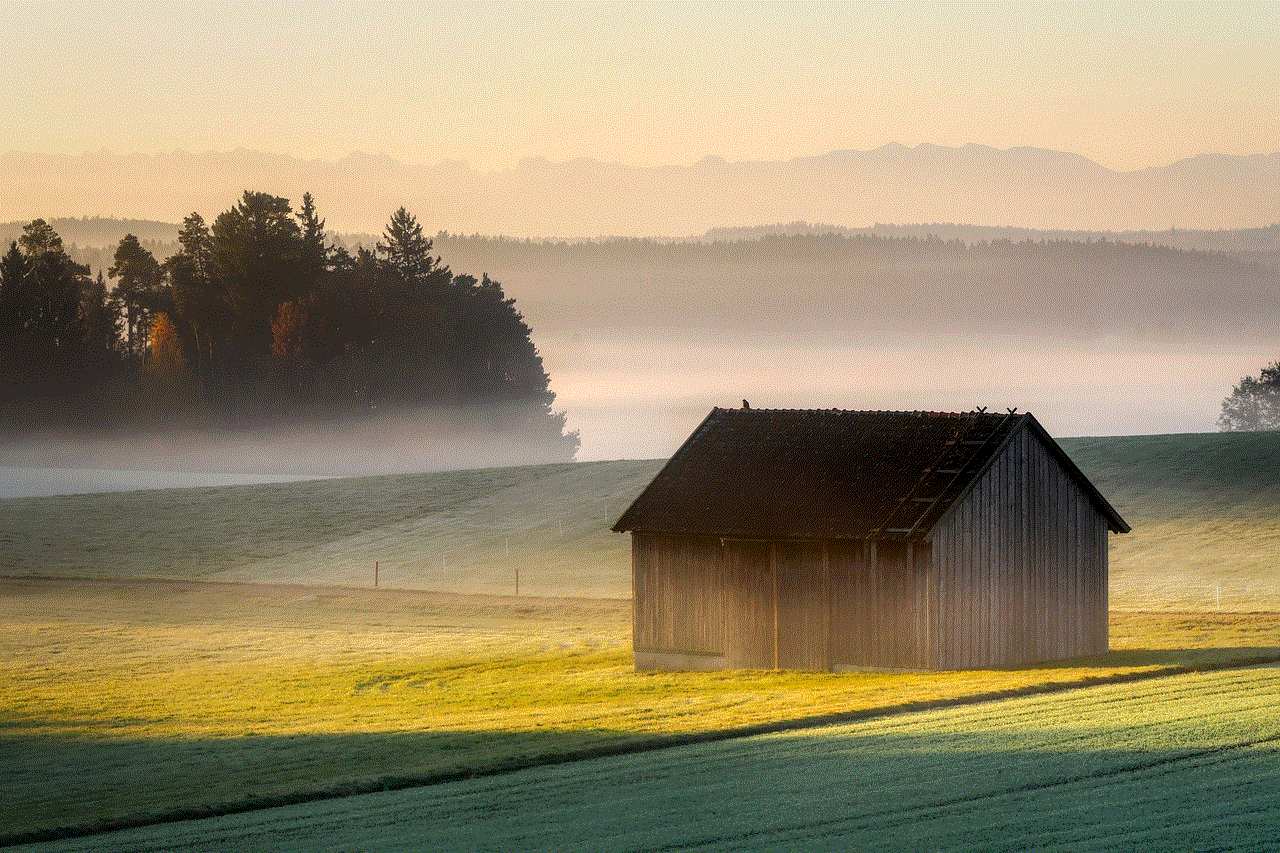
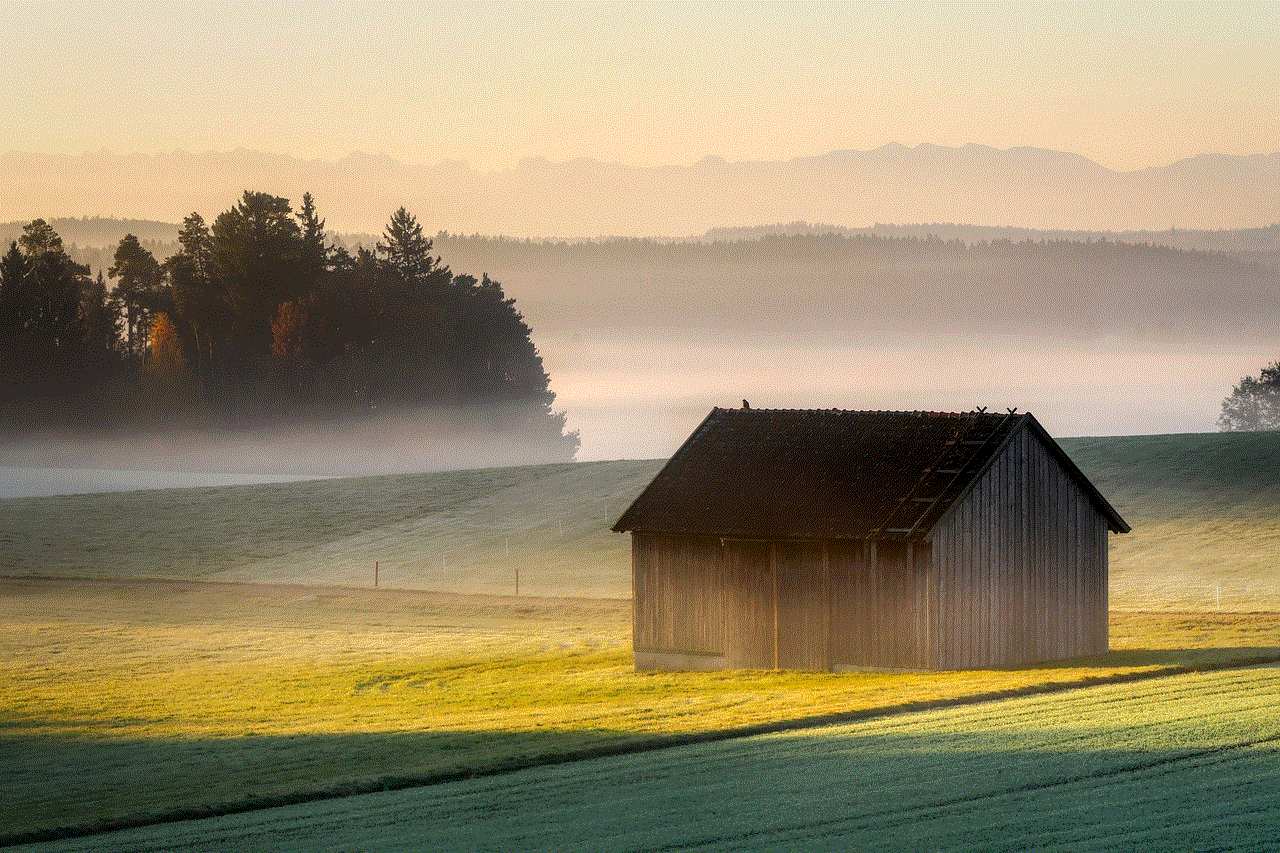
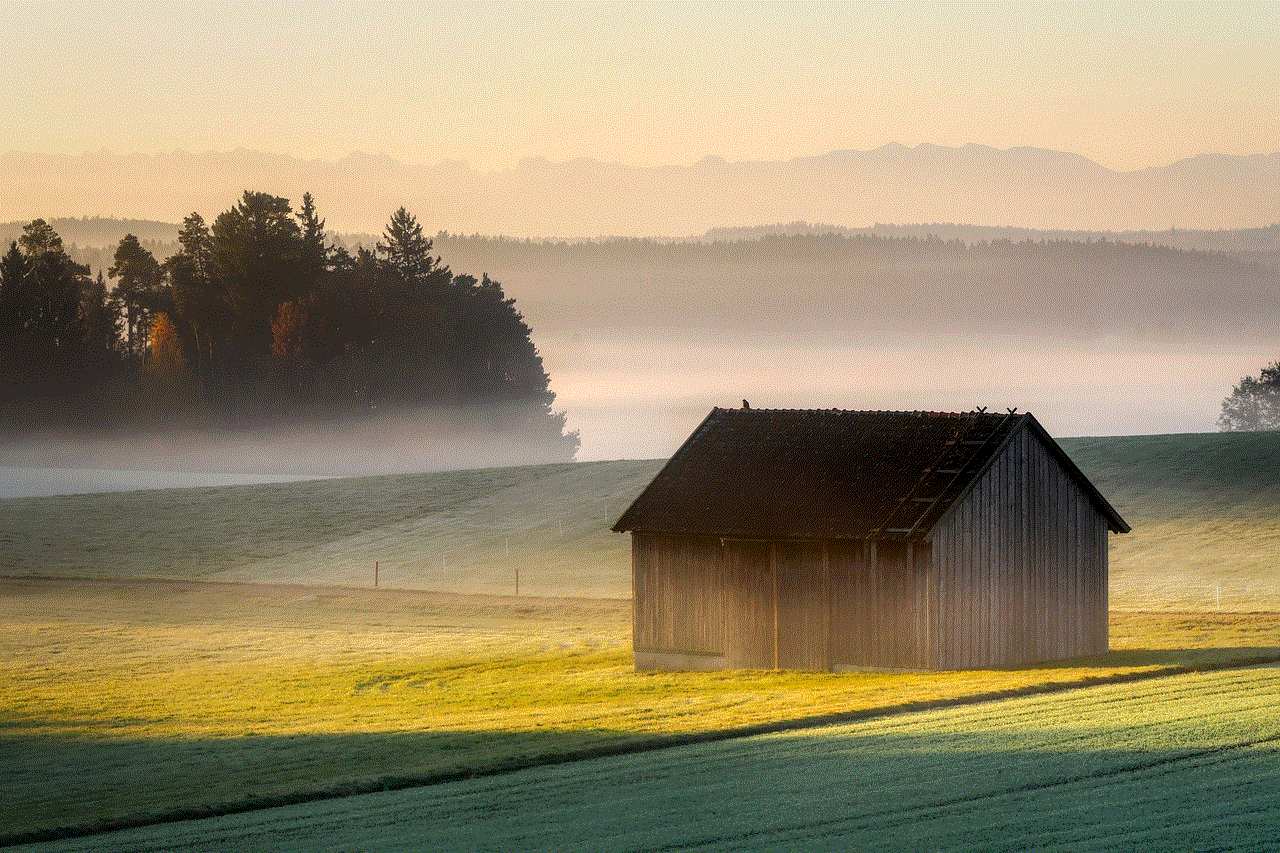
9. Ultimate Frisbee (200 words)
Ultimate Frisbee is a fast-paced, team-oriented game that combines elements of soccer and football. Split the group into two teams and set up a playing area with end zones. The objective is to pass the Frisbee between teammates, advancing it towards the opposing team’s end zone to score points. Players cannot move while holding the Frisbee and must throw it to other teammates to keep possession. Ultimate Frisbee is a dynamic and energetic game that promotes communication, strategy, and physical fitness.
10. Scavenger Hunt (200 words)
Scavenger Hunt is a game that encourages problem-solving, teamwork, and exploration. Create a list of items or clues that the participants must find within a designated area. Divide the group into teams and provide them with the list or clues. The teams must work together to search for and collect the items or solve the clues within a set time limit. The team that finds the most items or solves the most clues wins. Scavenger Hunt can be customized to suit different themes or locations, making it a versatile and engaging activity for big groups.
Conclusion (150 words)
Outdoor games provide a wonderful opportunity for big groups to bond, have fun, and create lasting memories. From the exhilarating Capture the Flag and Tug of War to the strategic Giant Jenga and Ultimate Frisbee, there is a wide range of games to suit every interest and ability. Whether you are organizing a corporate team-building event or a family gathering, incorporating these outdoor games into your plans will ensure that everyone has a fantastic time. These games promote teamwork, communication, problem-solving, and physical activity, making them not only enjoyable but also beneficial for personal growth and development. So, gather your group, head outdoors, and let the games begin!
how to get gifs in snapchat messages
How to Get GIFs in Snapchat Messages
Snapchat has become one of the most popular social media platforms, known for its unique features like disappearing messages and fun filters. One of the most exciting features that Snapchat offers is the ability to send GIFs in messages. GIFs can add an extra element of fun and expressiveness to your conversations. In this article, we will guide you through the steps of how to get GIFs in Snapchat messages.
1. Update Snapchat: The first step to getting GIFs in Snapchat messages is to make sure that you have the latest version of the app installed on your device. Snapchat frequently releases updates that include new features, so it’s essential to keep your app up to date.
2. Open a Chat: To send a GIF in a Snapchat message, you need to start by opening a chat with the person you want to send the GIF to. You can do this by swiping right on the camera screen to access the chat section.
3. Access GIF Search: Once you have opened a chat, you will see a text input bar at the bottom of the screen. To access the GIF search feature, tap on the smiley face icon located to the right of the text input bar. This will open a selection of stickers and GIFs that you can choose from.
4. Search for a GIF: To find a specific GIF, you can use the search bar at the top of the screen. Type in a keyword related to the GIF you are looking for, such as “funny,” “happy,” or “cat,” and Snapchat will display a list of relevant GIFs.
5. Browse GIF Categories: Snapchat also offers various categories of GIFs that you can explore. To access these categories, tap on the “Browse” button located at the bottom of the screen. This will open a menu with different categories, such as “Trending,” “Reactions,” and “Moods.” Tap on a category to see the available GIFs.
6. Select a GIF: Once you have found a GIF that you want to send, tap on it to select it. Snapchat will display the selected GIF in the text input bar, and you can also preview it by tapping on the play button. If you change your mind and want to select a different GIF, tap on the “X” button to close the GIF search interface and start the process again.
7. Send the GIF: After selecting a GIF, you can now send it in your Snapchat message. You can add additional text or stickers to your message if desired. Once you are ready to send, tap on the blue send button, and the GIF will be sent to the recipient.
8. Save a GIF: If you come across a GIF that you want to save for later use, Snapchat allows you to save it to your device. To do this, tap and hold on the GIF, and a menu will appear. Select the “Save” option, and the GIF will be saved to your device’s camera roll.
9. Create Your Own GIFs: In addition to searching for GIFs, Snapchat also allows you to create your own GIFs. To do this, tap on the camera icon located to the right of the text input bar. This will open your device’s camera, and you can record a short video that will be converted into a GIF. Tap and hold the capture button to record the video, and then release it to stop recording. You can then add text, stickers, or drawings to your GIF before sending it.
10. Use GIFs in Stories: Apart from sending GIFs in messages, you can also add them to your Snapchat Stories. To do this, open the camera screen and take a photo or record a video. Once you have captured your content, tap on the sticker icon located at the top of the screen. This will open the sticker selection menu, and you can search for or browse through GIFs to add to your story. Select a GIF and adjust its size and position on your photo or video before posting it to your story.
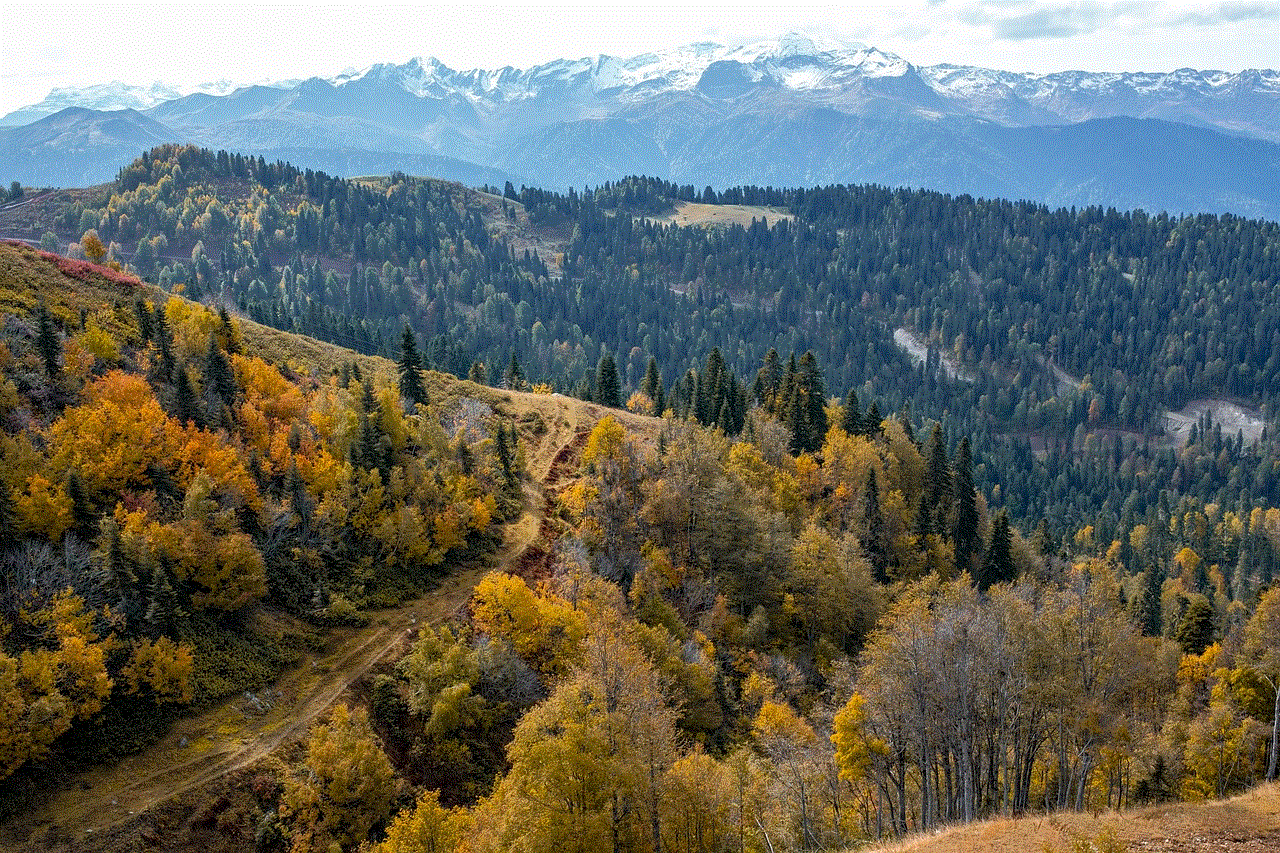
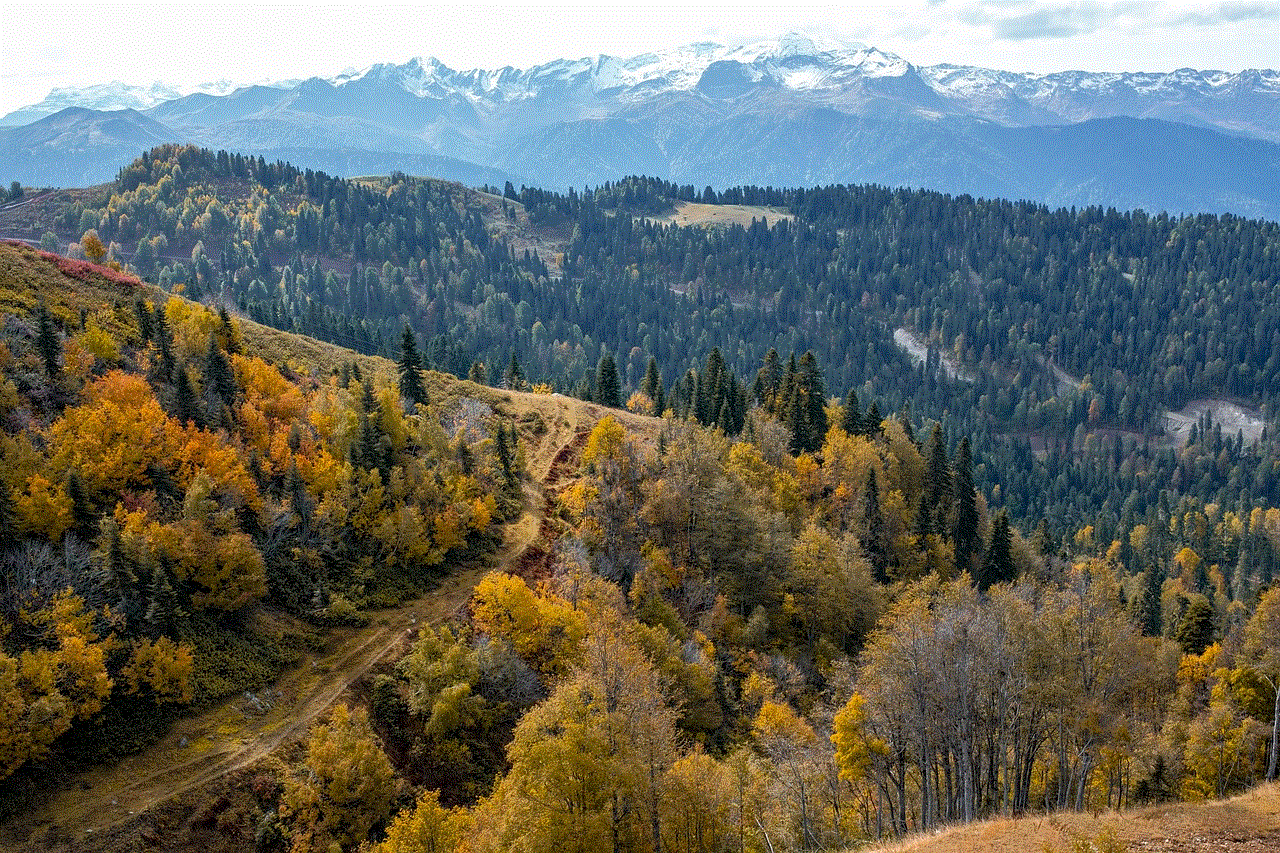
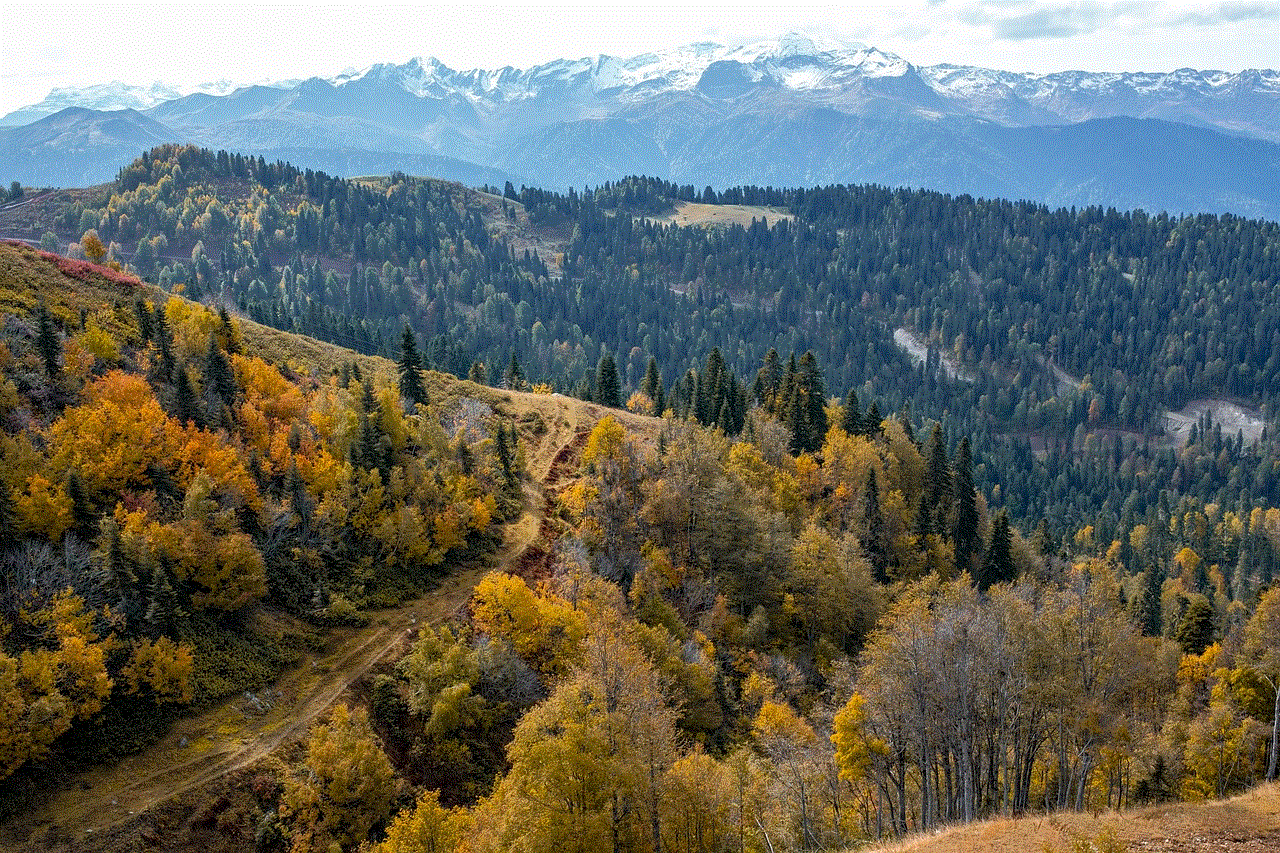
In conclusion, getting GIFs in Snapchat messages is a simple and enjoyable process. By following the steps mentioned above, you can easily search for and select GIFs to send to your friends and add an extra touch of creativity to your conversations. So go ahead and start exploring the world of GIFs on Snapchat!