discord nitro benefits
# Unleashing the Power of Discord Nitro: A Comprehensive Guide to Benefits
In the ever-evolving world of online communication, Discord has emerged as one of the most popular platforms for gamers, communities, and organizations to connect and collaborate. With millions of active users, Discord offers a plethora of features that enhance user experience. Among these features, Discord Nitro stands out as a premium subscription service that unlocks a treasure trove of benefits. In this article, we will delve into the various advantages of Discord Nitro, exploring how it can elevate your Discord experience and enhance your interactions.
## What is Discord Nitro?
Discord Nitro is a subscription service that offers users enhanced features and functionalities on the Discord platform. Launched in 2017, Nitro was designed to support Discord’s growth while providing users with more tools for communication and community building. Users who subscribe to Nitro gain access to a range of perks that can significantly improve their experience on the platform. Discord Nitro comes in two tiers: Discord Nitro and Discord Nitro Classic, each offering different levels of benefits.
### Enhanced Server Capabilities
One of the most significant advantages of Discord Nitro is the enhanced capabilities it provides to servers. With a Nitro subscription, users can boost their servers, which in turn unlocks additional features for all members. Server Boosts increase the server’s overall quality, allowing for improved audio quality during voice chats and higher upload limits for files and media.
Boosting a server also unlocks various customization options, such as unique server banners and a vanity URL, making it easier for users to find and share the server. Server Boosts can be a game-changer for communities looking to create a more engaging and dynamic environment for their members.
### Increased Upload Limit
For many Discord users, sharing files, images, and videos is an essential part of communication. With a standard Discord account, the upload limit for individual files is capped at 8 MB. However, with a Discord Nitro subscription, this limit is significantly increased to 100 MB. This enhanced upload limit is particularly beneficial for content creators, gamers, and community managers who need to share high-quality assets without worrying about file size restrictions.
The ability to upload larger files means that users can share gameplay videos, high-resolution images, and other media without compromising quality. This feature not only enhances communication but also fosters creativity and collaboration within communities.
### Improved Streaming Quality
Discord has become a popular platform for streaming and sharing gameplay, and Nitro users enjoy enhanced streaming capabilities. With Nitro, users can stream in 1080p at 60 frames per second, providing a visually stunning experience for viewers. This is a significant upgrade from the standard streaming quality, which can sometimes be limited in terms of resolution and frame rate.
The improved streaming quality allows gamers and content creators to showcase their skills and interact with their audience more effectively. Whether you’re streaming a competitive match or hosting a game night with friends, Nitro ensures that your viewers have the best possible experience.
### Animated Emoji and Increased Emoji Slots
Emojis are an integral part of online communication, adding an element of fun and expressiveness to conversations. With Discord Nitro, users can access a wide array of animated emojis, making interactions more lively and engaging. In addition, Nitro users have an increased emoji slot limit, allowing them to add more custom emojis to their server.
This feature is particularly appealing for communities and brands that want to create a unique identity through custom emojis. The ability to use animated emojis in any server, even ones you’re not a member of, further enhances the flexibility and creativity of emoji usage on Discord.
### Profile Customization and Badges
Discord Nitro subscribers enjoy enhanced profile customization options. Nitro users can set animated profile pictures, giving their profile a unique flair that stands out in any server. Additionally, Nitro subscribers receive exclusive badges that indicate their support for Discord, making their profiles easily recognizable among other users.
These customization options allow users to express their personality and interests, fostering a sense of identity within the platform. Having a distinctive profile can also help users connect with like-minded individuals and build relationships within the Discord community.
### Priority Support and Increased Friend Limit
Nitro subscribers benefit from priority support from Discord, ensuring that their inquiries and issues are addressed more promptly. This level of support can be crucial for users who rely on Discord for their communities or businesses, as it minimizes downtime and streamlines communication.
Additionally, Discord Nitro increases the friend limit from 200 to 400 friends. This expanded capacity allows users to connect with more people, fostering friendships and collaborations within the platform. For gamers, this means being able to add more teammates and friends without needing to constantly manage their friend list.
### Access to Game Library and Exclusive Content
Discord Nitro subscribers gain access to a rotating library of games through Discord’s Game Store. While the offerings may change, Nitro users often find themselves able to access a variety of games at no additional cost. This feature is particularly appealing for gamers who want to explore new titles without committing to purchases.
Furthermore, Nitro subscribers may receive exclusive content, such as in-game items or bonuses, for certain games available on the platform. This additional value makes Nitro not just a communication tool, but also a gaming companion that enhances the overall gaming experience.
### Community and Server Engagement
For community leaders and managers, Discord Nitro provides tools to foster engagement and interaction among members. The ability to boost servers can lead to a richer community experience, as enhanced features attract more members and encourage participation. Additionally, Nitro users can create and share events, polls, and announcements more effectively, helping to keep members informed and engaged.
Nitro’s focus on community building aligns with Discord’s mission to connect people, making it an invaluable resource for anyone looking to create a vibrant online space. The combination of enhanced features and community engagement tools enables users to cultivate a sense of belonging and camaraderie among members.
### Better Voice and Video Quality
Discord has long been known for its high-quality voice and video chat capabilities, but Nitro subscribers enjoy an even better experience. Nitro users benefit from superior audio quality during voice calls, making conversations clearer and more enjoyable. This is particularly important for gamers who rely on voice chat for coordination and teamwork during gameplay.
Moreover, Nitro users can join video calls with enhanced quality, ensuring that they can communicate effectively and share experiences seamlessly. Whether it’s a casual catch-up with friends or a serious strategy session with teammates, Nitro ensures that users can connect without any hindrance.
### Cost-Effective Subscription
When weighing the benefits of Discord Nitro, it’s essential to consider the cost-effectiveness of the subscription. While some may view the monthly fee as an added expense, the extensive features and advantages Nitro provides can make it a worthwhile investment, especially for active users and community leaders.
By enhancing the overall Discord experience, Nitro can save users time and effort in managing their communications and interactions on the platform. Furthermore, the potential for increased engagement and connection within communities can lead to significant rewards, making Nitro a strategic choice for those looking to maximize their Discord experience.
## Conclusion
In a digital landscape where communication platforms are increasingly essential, Discord Nitro stands out as a premium subscription that offers a wealth of benefits. From enhanced server capabilities and increased upload limits to improved streaming quality and profile customization, Nitro provides users with tools to elevate their experience on Discord.
Whether you’re a gamer, content creator, or community manager, the advantages of Discord Nitro can enhance your interactions, foster engagement, and create a more vibrant online presence. As Discord continues to evolve, Nitro users will undoubtedly find new ways to leverage these benefits, making it an invaluable resource for anyone looking to connect, collaborate, and communicate in the digital world.
As you consider whether to subscribe to Discord Nitro, take a moment to evaluate how these benefits align with your needs and goals on the platform. With its extensive features and community-focused approach, Discord Nitro is more than just a subscription; it’s an investment in your online experience.
how to stop amazon prime
# How to Stop Amazon Prime: A Comprehensive Guide
Amazon Prime has become a staple for millions of consumers worldwide, offering a range of benefits that include free two-day shipping, access to streaming services, exclusive deals, and more. However, not everyone may want to continue their subscription for various reasons. Whether you’re looking to save money, find alternatives, or simply don’t use the service as much as you initially thought, this guide will provide you with a detailed explanation of how to stop Amazon Prime and what to consider before making the decision.
## Understanding Amazon Prime
Before diving into the cancellation process, it’s important to understand what Amazon Prime offers. The service has evolved significantly since its inception in 2005. Initially launched as a membership that provided free shipping, Amazon Prime now includes a plethora of features such as:



– **Amazon Prime Video**: A streaming service that offers movies, TV shows, and original content.
– **Amazon Music Prime**: Access to a library of songs and playlists.
– **Prime Reading**: Borrow e-books, magazines, and comics.
– **Amazon Photos**: Unlimited photo storage.
– **Twitch Prime**: Benefits for gamers, including free monthly channel subscriptions and in-game loot.
– **Exclusive Discounts and Deals**: Early access to Lightning Deals and special sales during Prime Day.
With such a wide array of services, it can be easy to overlook the subscription cost, which usually ranges from $12.99 per month or $119 per year. However, if you find that you’re not utilizing these benefits as much as you expected, it may be time to reconsider your membership.
## Reasons for Cancelling Amazon Prime
There are numerous reasons why someone might choose to stop their Amazon Prime subscription:
1. **Cost Concerns**: Subscriptions can add up quickly. If you’re looking to cut expenses, eliminating a monthly subscription can be a straightforward solution.
2. **Underutilization**: Many members find they don’t use the benefits enough to justify the cost. If you primarily joined for free shipping but rarely shop on Amazon, it might not be worth it.
3. **Better Alternatives**: With the rise of other streaming services and e-commerce platforms, you might find that you prefer the offerings of competitors.
4. **Change in Shopping Habits**: If you’ve shifted to local shopping, or if you’re using other online retailers more frequently, the benefits of Amazon Prime may no longer appeal to you.
5. **Quality of Service**: Some users might have experienced issues with shipping, customer service, or product quality, leading them to reconsider the value of their membership.
6. **Privacy Concerns**: Issues surrounding data privacy and the ethical implications of large corporations can lead some individuals to withdraw their support.
## Steps to Cancel Your Amazon Prime Subscription
If you’ve made the decision to cancel your Amazon Prime membership, the process is relatively straightforward. Follow these steps to ensure a smooth cancellation:
### Step 1: Log into Your Account
Begin by logging into your Amazon account on a web browser or through the Amazon app. It’s essential to use the account associated with your Prime membership.
### Step 2: Navigate to Your Account Settings
Once logged in, hover over the “Accounts & Lists” tab located in the upper right corner of the Amazon homepage. This will open a dropdown menu. From here, select “Your Account.”
### Step 3: Access Prime Membership Settings
In your account settings, look for the “Prime” option. Click on it to access your Amazon Prime Membership page. Here, you’ll see details about your subscription, including renewal dates and benefits.
### Step 4: End Your Membership
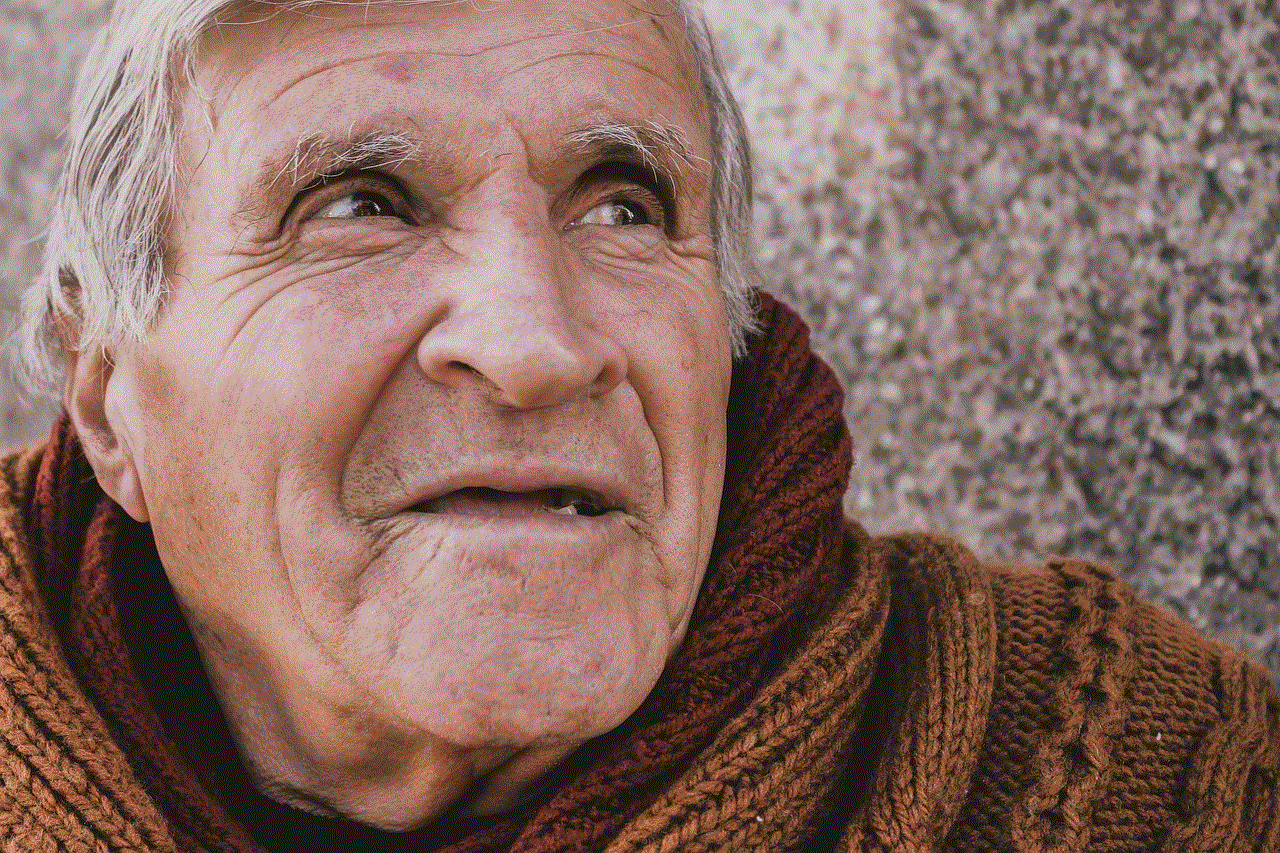
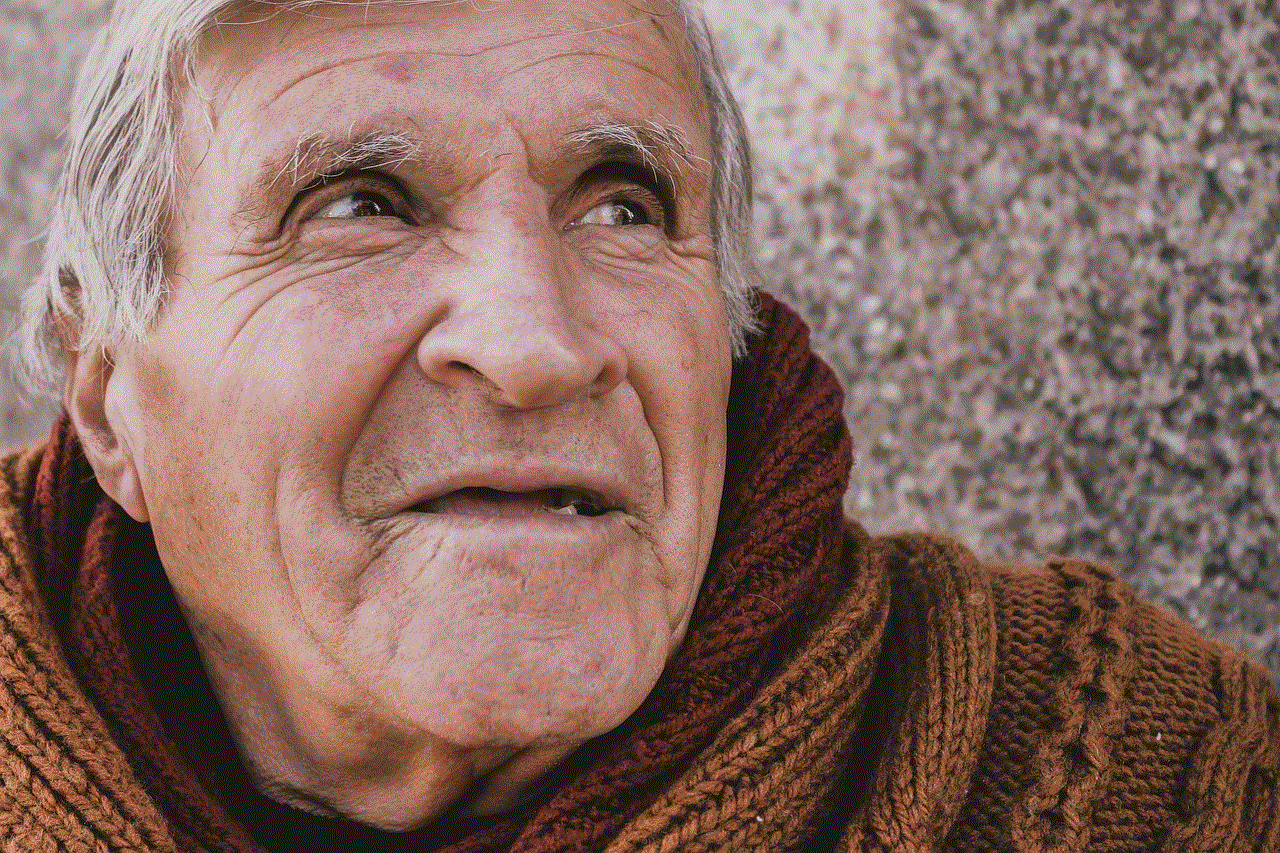
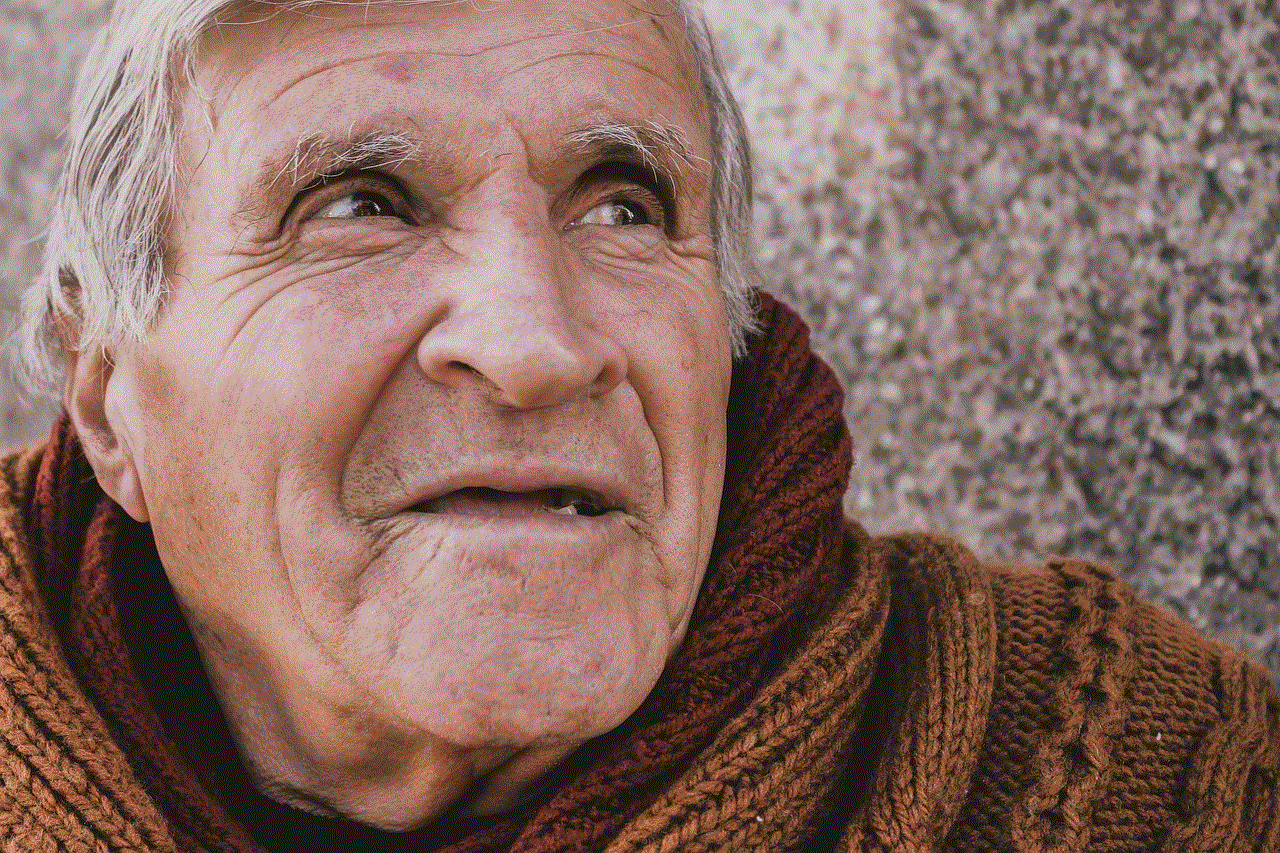
Scroll down to find the “Manage Membership” section. Click on “End Membership.” Amazon will guide you through a series of prompts to confirm that you want to cancel your membership. Make sure to read through any information they provide about what happens when you cancel.
### Step 5: Confirm Cancellation
You may be offered incentives to stay, such as discounts or extended trials. If you’re certain about your decision, proceed by confirming the cancellation. You will receive a confirmation email stating that your membership has been canceled.
### Step 6: Check for Refund Eligibility
If you are canceling your membership before the trial period ends or if you are eligible for a refund based on your membership length, Amazon will notify you of any refund amount. Typically, if you cancel during the free trial, you won’t be charged. If you cancel after being billed, you may receive a pro-rated refund.
### Step 7: Monitor Your Account
Keep an eye on your account to ensure that no further charges appear. Double-check your billing settings and payment methods to make sure your account reflects the cancellation.
## What Happens After Cancellation?
After you cancel your Amazon Prime membership, you will still have access to Prime benefits until the end of your current billing cycle. This means you can continue to enjoy free shipping, streaming, and other perks until your subscription officially expires.
### Access to Content
If you’ve used services like Prime Video or Prime Music, remember that your access will end when your membership expires. You may want to save any content you’re currently watching or download music that you’ve saved to your library.
### Rejoining Amazon Prime
If you find that you miss the benefits of Amazon Prime after canceling, rejoining is always an option. Amazon often runs promotions for former members, so you might find discounts or extended trials available.
## Alternatives to Amazon Prime
If you’re looking to replace the services offered by Amazon Prime, there are several alternatives available:
1. **Walmart+**: This membership service offers free shipping on eligible items, discounts on fuel, and access to the Walmart app for online shopping.
2. **Target Circle**: While not a direct substitute for Prime, Target offers a rewards program that provides discounts and exclusive deals for members.
3. **Netflix or Hulu **: For those primarily interested in streaming services, consider standalone subscriptions to platforms like Netflix , Hulu, or Disney+.
4. **Spotify or Apple Music**: If music streaming was a significant reason for your Amazon Prime subscription, you can explore dedicated music services that might better suit your preferences.
5. **Local Delivery Services**: Many grocery stores and retailers now offer their own delivery services, providing convenience without the need for a subscription.
## Final Thoughts
Deciding to stop your Amazon Prime membership is a personal choice that depends on your unique needs, preferences, and financial situation. While Amazon Prime offers a range of valuable services, it may not be the best fit for everyone.



By following the outlined steps, you can easily cancel your subscription and explore alternatives that may better suit your lifestyle. Remember to consider what benefits you value most and how you can achieve similar perks without the cost of an Amazon Prime membership.
Ultimately, the goal is to make informed decisions that align with your lifestyle and needs. Whether you cancel your subscription or find ways to utilize it more effectively, the power to choose is in your hands.