does adding a router slow down internet speed
In today’s fast-paced world, having a reliable and fast internet connection is essential for both personal and professional use. With the increasing number of devices that require internet connectivity, it has become common for households to have a router to share the internet connection among multiple devices. However, many people question whether adding a router to their home network would slow down their internet speed. In this article, we will explore this topic in detail and provide you with a comprehensive answer.
Before we dive into the details, it is important to understand the basics of how a router works. A router is a networking device that connects multiple devices to a single internet connection. It acts as a central hub for all the devices in your home network, allowing them to communicate with each other and access the internet. A router receives data packets from the internet and then forwards them to the appropriate devices in the network. It also handles the traffic within the network, ensuring that data packets reach their intended destination.
Now, let’s address the main question – does adding a router slow down internet speed? The short answer is no. A router does not slow down your internet speed. In fact, it can even improve your internet speed in certain situations. Let’s take a closer look at the factors that influence your internet speed and how a router plays a role in it.
Internet speed is determined by two main factors – your internet service provider (ISP) and the device you are using to access the internet. Your ISP is responsible for delivering the internet connection to your home. The speed of your internet connection depends on the type of internet service you have subscribed to – DSL, cable, fiber optic, or satellite. The advertised speed of your internet connection is the maximum speed that your ISP can provide. However, in reality, you may not always get the maximum speed due to various factors such as network congestion, distance from the ISP’s server, and the quality of your wiring.
The second factor that affects your internet speed is the device you are using to access the internet. Different devices have different capabilities and processing power, which can affect the speed at which they can receive and process data packets. For example, a high-end laptop will be able to process data faster than a budget smartphone, resulting in a faster internet speed on the laptop.
So, where does the router come into the picture? As mentioned earlier, a router acts as a central hub for all the devices in your home network. It does not create or control the internet speed. Therefore, adding a router to your home network will not slow down your internet speed. However, there are a few situations where a router can actually improve your internet speed.
One of the ways a router can improve your internet speed is by optimizing network traffic. When multiple devices are connected to a single internet connection, there is bound to be some congestion and competition for bandwidth. A router helps to manage this traffic by prioritizing certain types of data and allocating bandwidth accordingly. For example, if you are streaming a video on your laptop and someone else is downloading a large file on their phone, the router will give priority to the video stream and allocate more bandwidth to it, ensuring smooth playback.
Another way a router can improve your internet speed is by extending the range of your Wi-Fi signal. If you have a large house or multiple floors, the Wi-Fi signal from your ISP’s modem may not reach all the corners of your home. This can result in a weak or unstable internet connection. A router can act as a repeater, extending the range of your Wi-Fi signal and ensuring that all your devices have a strong and stable connection.
It is worth mentioning that the type and quality of your router can also affect your internet speed. There are different types of routers available in the market, such as single-band, dual-band, and tri-band routers. Single-band routers operate on a single frequency band, usually 2.4GHz, while dual-band routers operate on both 2.4GHz and 5GHz bands. Tri-band routers, as the name suggests, operate on three frequency bands – one 2.4GHz and two 5GHz bands. The higher the frequency band, the faster the internet speed can be. Therefore, investing in a high-quality router with multiple bands can improve your internet speed.
Moreover, the placement of your router can also affect your internet speed. Routers emit radio waves, and their placement can significantly impact the strength of the Wi-Fi signal. Placing your router in a central location, away from obstacles and interference, can improve the Wi-Fi coverage in your home and result in a faster internet connection.
In conclusion, adding a router to your home network will not slow down your internet speed. In fact, it can improve your internet speed by optimizing network traffic and extending the range of your Wi-Fi signal. However, the quality and placement of your router can also play a significant role in your internet speed. Therefore, it is essential to invest in a high-quality router and place it in a central location for optimal performance. We hope this article has provided you with a better understanding of how a router works and its impact on your internet speed.
can you search snapchat without an account
Snapchat is a popular social media platform that allows users to share photos, videos, and messages with their friends and followers. With its unique features such as disappearing messages and filters, it has captured the attention of millions of users worldwide. However, not everyone has an account on Snapchat . This leads to the question, can you search Snapchat without an account? In this article, we will explore the answer to this question and delve deeper into the world of Snapchat.
To understand whether it is possible to search Snapchat without an account, we first need to understand how the platform works. Snapchat is a mobile app that requires users to sign up for an account to use its features fully. The app is available for both iOS and Android devices, and users can download it for free from their respective app stores. Once you have downloaded the app, you can sign up for an account by providing your email address, phone number, and date of birth. You will also need to choose a unique username and password to access your account.
Once you have signed up for a Snapchat account, you can start adding friends by searching for their usernames or by scanning their Snapcodes. Snapcodes are unique QR codes assigned to each user, and they can be easily scanned using the Snapchat camera. You can also add friends by syncing your phone contacts or by using the “Quick Add” feature, which suggests people you may know based on mutual friends or interests. However, if you do not have an account, you cannot add friends or send and receive messages on Snapchat. So, does this mean you cannot search Snapchat without an account? The answer is not that straightforward.
Although you cannot access all the features of Snapchat without an account, there are still ways to search for content on the platform. One way is through Snapchat’s public profiles, also known as Official Stories. These are accounts of celebrities, brands, and public figures who have a large following on the platform. You can view their stories and content without having to follow them or have an account. To access these profiles, you can either search for their username or browse through the “Discover” section of the app, which features curated content from different accounts.
Another way to search Snapchat without an account is by using a third-party website or app. These websites and apps allow you to search for Snapchat users and view their stories and content without having to sign up for an account. Some of the popular websites and apps include Snapdex, GhostCodes, and Snap Map. These platforms have a database of Snapchat usernames and allow you to search for users based on their interests, location, or category. However, it is essential to note that these websites and apps are not affiliated with Snapchat, and using them may pose security risks.
Apart from third-party websites and apps, you can also access Snapchat content without an account through search engines. Snapchat profiles and stories are public, which means they can be indexed by search engines like Google. By typing in a specific Snapchat username or keyword, you can find public profiles and stories related to your search query. However, it is worth noting that not all Snapchat content is indexed by search engines, and you may not get accurate or up-to-date results.
So, now we know that it is possible to search Snapchat without an account through public profiles, third-party websites and apps, and search engines. However, these methods have their limitations, and you may not get the full Snapchat experience without an account. For instance, you cannot view private stories or messages, and you cannot interact with other users. Additionally, Snapchat is continuously updating its features, and some of these methods may not work in the future.
Moreover, searching Snapchat without an account raises concerns about privacy and security. Snapchat is known for its disappearing messages feature, which means that the content shared on the platform is not meant to be permanent. However, by using third-party websites and apps, you may be exposing your personal information to strangers. These platforms may also use your data for targeted advertising or sell it to third parties. Hence, it is crucial to be cautious when using these methods to access Snapchat content without an account.
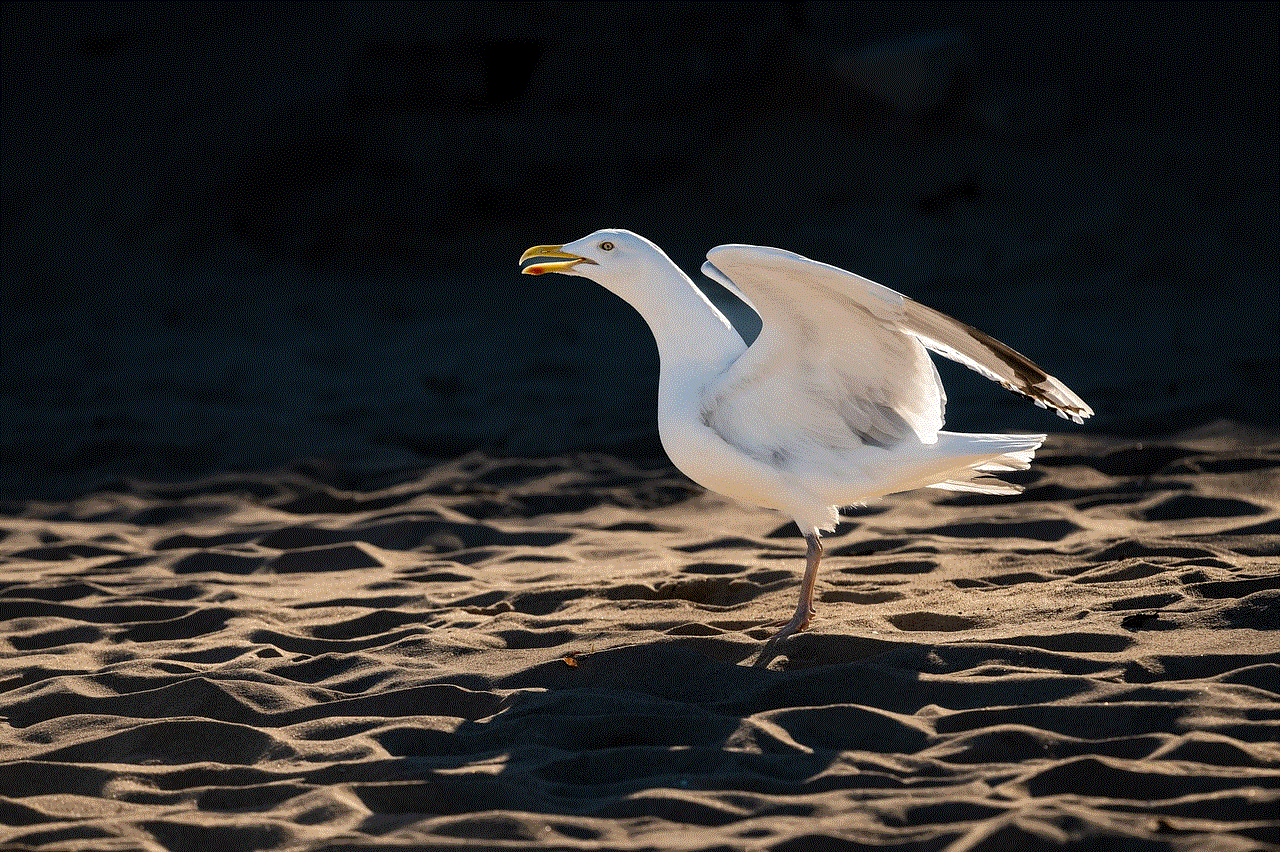
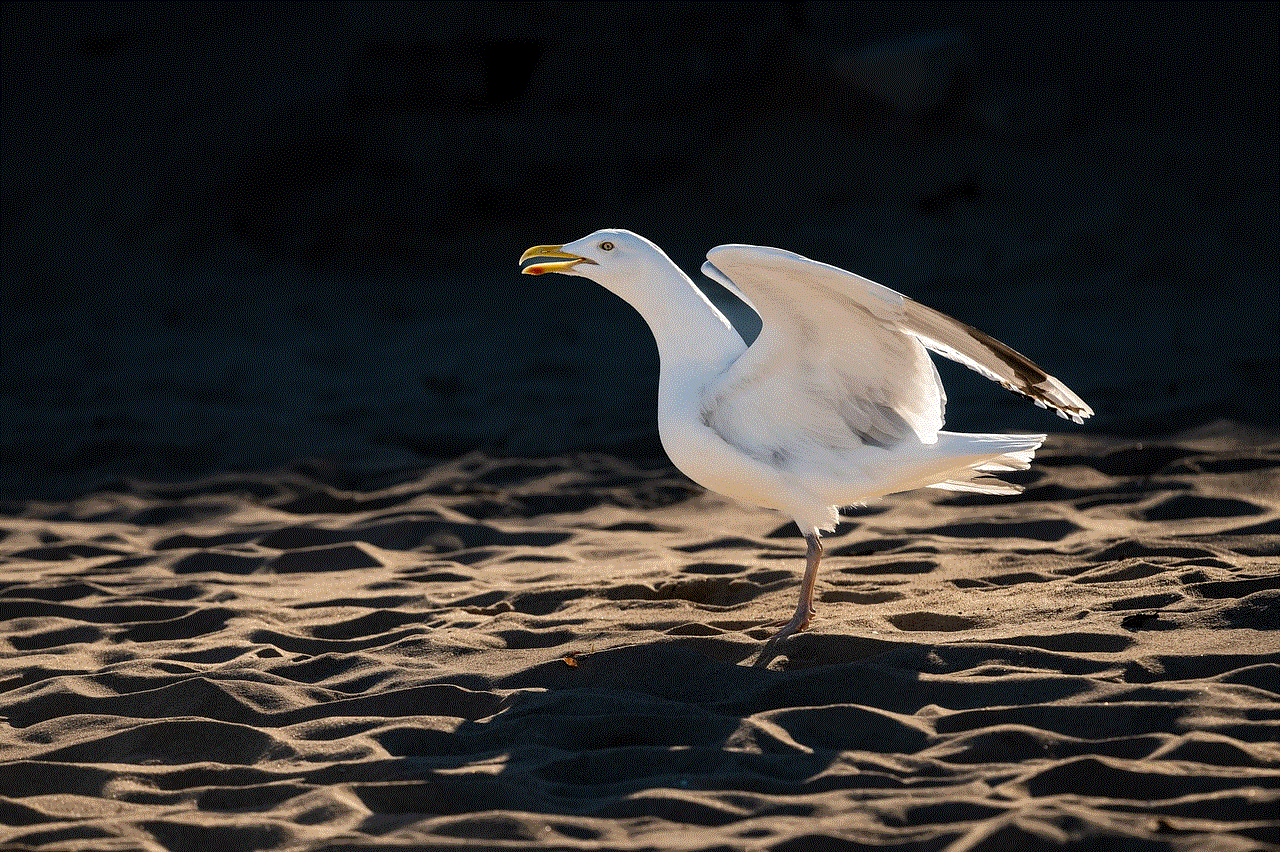
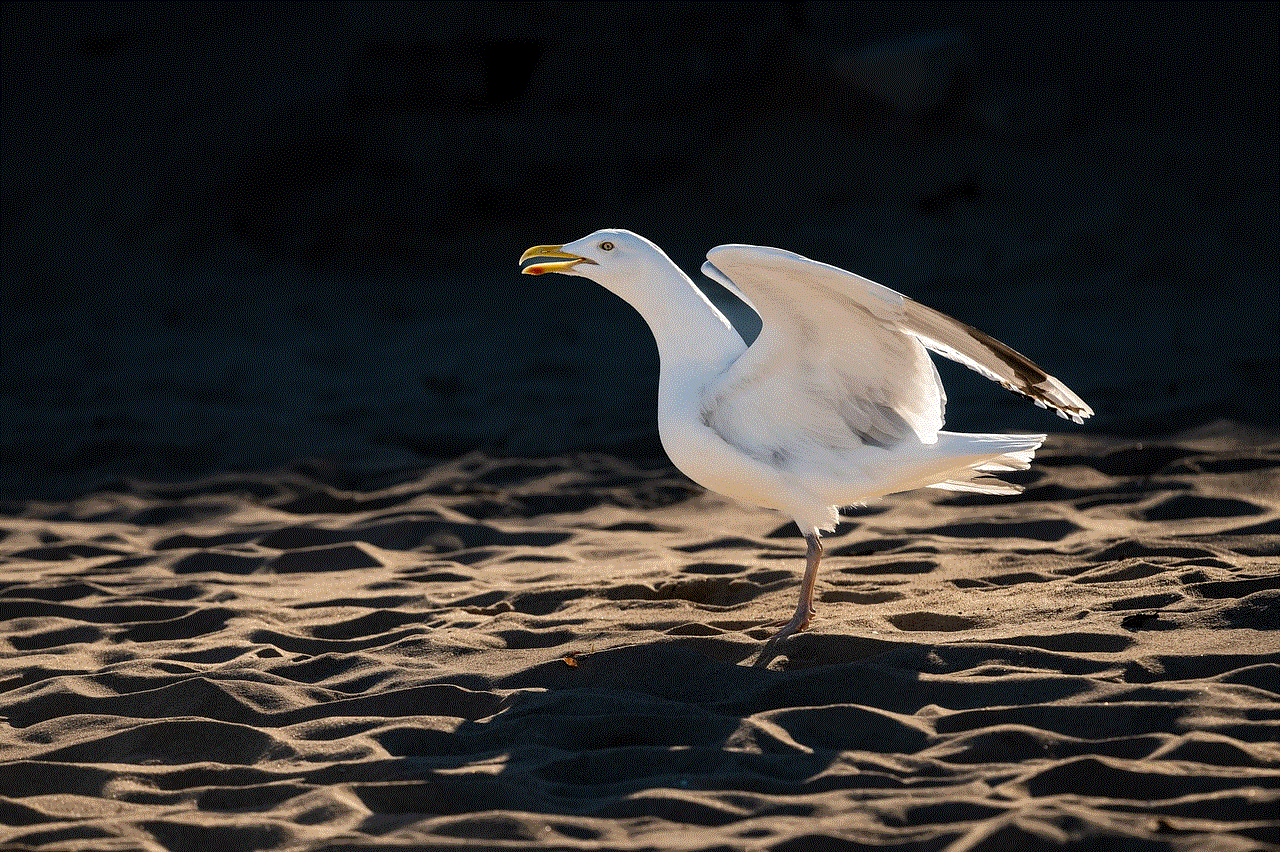
In conclusion, while it is possible to search Snapchat without an account, it is not recommended. Snapchat is designed to be a social media platform where users can connect and interact with others. Without an account, you miss out on the full experience and the security and privacy features that come with having an account. Moreover, by using third-party websites and apps, you may be compromising your personal information. If you are interested in using Snapchat, it is advisable to sign up for an account and use the platform as intended.
how to look at deleted posts on instagram
In today’s digital age, social media has become an integral part of our lives. With platforms like Instagram , people can easily connect with others, share their experiences, and keep up with the latest trends. However, what happens when you stumble upon a post that catches your attention, but it’s no longer available? Is there a way to look at deleted posts on Instagram ?
The answer is both yes and no. While Instagram has a feature called “archive” that allows users to hide their posts without permanently deleting them, there are also ways to view deleted posts. In this article, we’ll explore the various methods of looking at deleted posts on Instagram and the reasons why a post might get deleted in the first place.
Before we dive into the ways to view deleted posts, let’s first understand what happens when a post is deleted on Instagram. When a user deletes a post, it is removed from their profile and no longer visible to their followers. However, the post may still be visible to other users if they have shared it or taken a screenshot before it was deleted. Additionally, the post will still exist on Instagram’s servers for up to 90 days, after which it will be permanently deleted.
Now, let’s explore the methods of looking at deleted posts on Instagram. The first way is through the “archive” feature. This feature allows users to hide their posts from their profile without permanently deleting them. To access archived posts, go to your profile and click on the three horizontal lines on the top right corner. Then, click on the “Archive” option, and you’ll be able to see all your archived posts. This feature is useful for users who want to take a break from a particular post but don’t want to delete it completely.
Another way to view deleted posts on Instagram is through third-party apps. These apps claim to have the ability to retrieve deleted posts, but it’s essential to be cautious while using them. Some of these apps may require access to your account, which could potentially compromise your privacy and security. It’s always best to thoroughly research any app before downloading it from the app store.
Apart from the archive feature and third-party apps, there are also ways to view deleted posts on Instagram through the internet archives. Internet archives, such as the Wayback Machine, keep a record of web pages and their content. These archives may have a saved version of the deleted post, but it’s not a guarantee. Moreover, if the post was deleted recently, it may not have been captured by the internet archive yet.
Now, let’s discuss the reasons why a post might get deleted on Instagram. The most common reason for a post to get deleted is a violation of Instagram’s community guidelines. These guidelines aim to promote a safe and positive environment for all users and include rules against hate speech, nudity, and violence. If a post is reported by other users or flagged by Instagram’s algorithm, it may get deleted.
Another reason for a post to get deleted is copyright infringement. If a user posts content that they don’t have the rights to, such as music, photos, or videos, it can result in the post being taken down. Instagram takes copyright infringement seriously and has strict policies in place to protect the intellectual property of others.
Furthermore, a post may also get deleted due to technical glitches or errors. While these instances are rare, they can happen, resulting in a post disappearing from a user’s profile. In such cases, it’s best to reach out to Instagram’s support team for assistance.



In conclusion, while it is possible to view deleted posts on Instagram through the archive feature, third-party apps, and internet archives, it’s important to consider the reasons why a post might have been deleted in the first place. It’s always best to follow Instagram’s community guidelines and respect the copyright of others to avoid having posts deleted. With the constant evolution of social media platforms, it’s essential to stay up to date with their policies and guidelines to ensure a positive and safe experience for all users.