download my data snapchat
# Downloading Your Data from Snapchat : A Comprehensive Guide
In today’s fast-paced digital age, social media platforms have become integral to our lives. Among these platforms, Snapchat stands out with its unique ephemeral messaging feature that allows users to send photos and videos that disappear after being viewed. However, like all social media platforms, Snapchat collects a variety of data from its users. In this article, we will explore how to download your data from Snapchat, the types of data available for download, the importance of data privacy, and the implications of having access to your personal data.
## Understanding Snapchat and Its Data Collection
Snapchat was launched in 2011 and quickly became popular for its innovative approach to messaging and storytelling. The app allows users to send “Snaps” (photos and videos) that are accessible for a short time before they disappear. However, despite the transient nature of the content, Snapchat collects a variety of data from its users, including account information, Snaps, chat histories, and location data.
The collection of this data raises important questions about privacy and user rights. Snapchat, like many other social media platforms, has a data policy that outlines what data is collected and how it is used. This policy is crucial for users to understand, particularly as data privacy has become a significant concern in recent years. Fortunately, Snapchat allows users to download their data, enabling them to see what the platform has collected and how it is being used.
## Why Should You Download Your Snapchat Data?
There are several reasons why you might want to download your Snapchat data:
1. **Understanding Your Digital Footprint**: By downloading your data, you can gain insight into how much information Snapchat collects about you. This can help you understand your digital footprint and make informed decisions about your online presence.
2. **Privacy Concerns**: In an age where data breaches and privacy violations are increasingly common, having access to your data allows you to assess the risks associated with using the platform. You can see what personal information is stored and decide if you want to continue using the app based on that knowledge.
3. **Content Recovery**: Although Snapchat is known for its disappearing content, downloading your data allows you to recover some of your past Snaps, stories, and other interactions that may be significant to you.
4. **Account Management**: If you are considering deleting your Snapchat account or taking a break from the platform, downloading your data can help you manage your account better. You can review your interactions and decide which aspects of the app you want to keep or discard.
5. **Transparency and Control**: Downloading your data promotes transparency and empowers you as a user. You can see how your data is being used and have more control over your personal information.
## How to Download Your Data from Snapchat
Downloading your data from Snapchat is a straightforward process. Follow these steps to access your information:
### Step 1: Open Snapchat and Log In
Start by opening the Snapchat app on your device and logging in to your account. Make sure you know your username and password, as you will need them to access your account.
### Step 2: Access Your Account Settings
Once you are logged in, tap on your profile icon in the top left corner of the screen. This will take you to your profile. From there, tap on the gear icon (settings) in the top right corner to access your account settings.
### Step 3: Find the Data Download Option
Scroll down in the settings menu until you find the “My Data” option. This section allows you to request a download of your data. Tap on “My Data,” and you may be prompted to log in again for security purposes.
### Step 4: Request Your Data
After logging in, you will see a list of the data that Snapchat collects. Review the information and, if you wish, select the “Request Data” button. Snapchat will process your request and send you an email with a link to download your data.
### Step 5: Download Your Data
Check your email for a message from Snapchat containing the download link. Click on the link, and you will be directed to a webpage where you can download a ZIP file containing your data. The file will include various folders and files that contain your Snapchat information.
### Step 6: Unzip and Review Your Data
Once you have downloaded the ZIP file, unzip it to access the contents. You will find several files, including:
– **Profile Information**: Your account details, including your username, email, and phone number.
– **Snap History**: A record of all the Snaps you have sent and received.
– **Chat History**: A log of your conversations on Snapchat, including messages and timestamps.
– **Story Archives**: A collection of the stories you have posted on the platform.
– **Friends List**: Information about your friends and connections on the app.
– **Location Data**: If you have enabled location services , this section will include data on your location history.
Reviewing these files gives you a comprehensive overview of your activity on Snapchat.
## Types of Data Available for Download
When you download your data from Snapchat, here are some specific types of information you can expect to find:
### 1. Account Information
This includes your account details such as username, email address, phone number, and account creation date. This information is crucial as it represents your identity on the platform.
### 2. Snap History
Snap history contains records of all the Snaps you’ve sent and received, including the content of the Snaps and the timestamps. This information can help you remember past interactions and important moments.
### 3. Chat History
Snapchat also keeps a record of your chat history, including text messages, images, and videos sent through the chat feature. This is especially useful for users who want to preserve important conversations.
### 4. Story Archives
If you frequently post stories, you will find a collection of your past stories in the download. This allows you to revisit your favorite moments and share them in other ways.
### 5. Friends List
The friends list section provides an overview of your connections on Snapchat. This information can be useful if you plan to manage your friends or consider who you interact with on the platform.
### 6. Location Data
If you have enabled location sharing , Snapchat collects data about your location. This feature is particularly useful for users who want to track their activities over time, but it also raises privacy concerns.
### 7. Device Information
Snapchat may also collect information about the devices you use to access the app. This can include your device type, operating system, and unique identifiers.
## The Importance of Data Privacy
As we explore the process of downloading data from Snapchat, it’s essential to address the broader implications of data privacy. In recent years, there has been a growing awareness of how social media platforms collect, store, and use personal information. Here are some key points to consider:
### 1. User Consent
One of the fundamental aspects of data privacy is user consent. When you sign up for Snapchat, you agree to its terms and conditions, which often include data collection practices. However, many users are unaware of the extent of data collection and how it may be used.
### 2. Data Breaches
Data breaches are a significant concern in the digital landscape. If Snapchat’s data were to be compromised, personal information could be exposed, leading to potential identity theft and other security issues. Downloading your data allows you to be aware of what information is at risk.
### 3. Control Over Personal Information
Users should have control over their personal data, including the ability to access, modify, or delete it. By downloading your Snapchat data, you gain insight into what the platform collects and can make decisions about your privacy settings.
### 4. Transparency and Accountability
Social media platforms must be transparent about their data practices. Understanding how your data is used fosters accountability and encourages companies to implement better privacy measures.
### 5. Digital Literacy
As digital citizens, users must educate themselves about data privacy and security. Downloading your data is a step toward becoming more informed about your online presence and the implications of sharing personal information.
## The Future of Data Privacy on Social Media Platforms
As technology continues to evolve, so does the conversation around data privacy. Social media platforms, including Snapchat, are under increasing scrutiny regarding their data collection practices. Here are some potential trends and developments to watch for:
### 1. Stricter Regulations
Governments around the world are implementing stricter regulations regarding data privacy. The General Data Protection Regulation (GDPR) in Europe set a precedent for protecting users’ rights, and similar regulations may emerge in other regions.
### 2. Enhanced User Controls
In response to growing concerns about privacy, social media platforms may develop enhanced user controls, allowing individuals to customize their privacy settings more effectively. This could include options for data downloads, deletions, and sharing preferences.
### 3. Increased Transparency
Companies may face pressure to be more transparent about their data practices. Clearer privacy policies and accessible information regarding data collection could become standard practices.
### 4. Privacy-Centric Features
As users become more aware of their data privacy rights, platforms may begin to implement privacy-centric features. This could include options for data encryption, anonymous browsing, and limited data retention.
### 5. User Education
Educating users about their rights and the importance of data privacy will play a vital role in the future. Social media platforms may invest more in user education initiatives to empower individuals to make informed choices.
## Conclusion
Downloading your data from Snapchat is a valuable process that allows you to understand your digital footprint, assess your privacy, and take control of your personal information. As social media platforms continue to evolve, the importance of data privacy remains paramount. By being proactive about your data, you can navigate the digital landscape with greater awareness and confidence.
In an era where data is a valuable asset, understanding how to access and manage your information is crucial. Whether you are concerned about privacy, want to revisit your digital memories, or simply wish to gain insight into your online presence, downloading your Snapchat data is an essential step toward empowering yourself as a user in the digital age.
straight talk slow data
# Understanding Straight Talk Slow Data: Causes, Solutions, and Alternatives
In an increasingly connected world, mobile internet has become an essential part of our daily lives. Whether for work, communication, or entertainment, we rely heavily on our smartphones and mobile data. Straight Talk, a popular prepaid mobile service provider in the United States, offers affordable plans that appeal to many customers. However, one common complaint among users is the issue of slow data speeds. This article will delve deep into the factors contributing to Straight Talk’s slow data, explore potential solutions, and discuss alternatives for those facing these challenges.
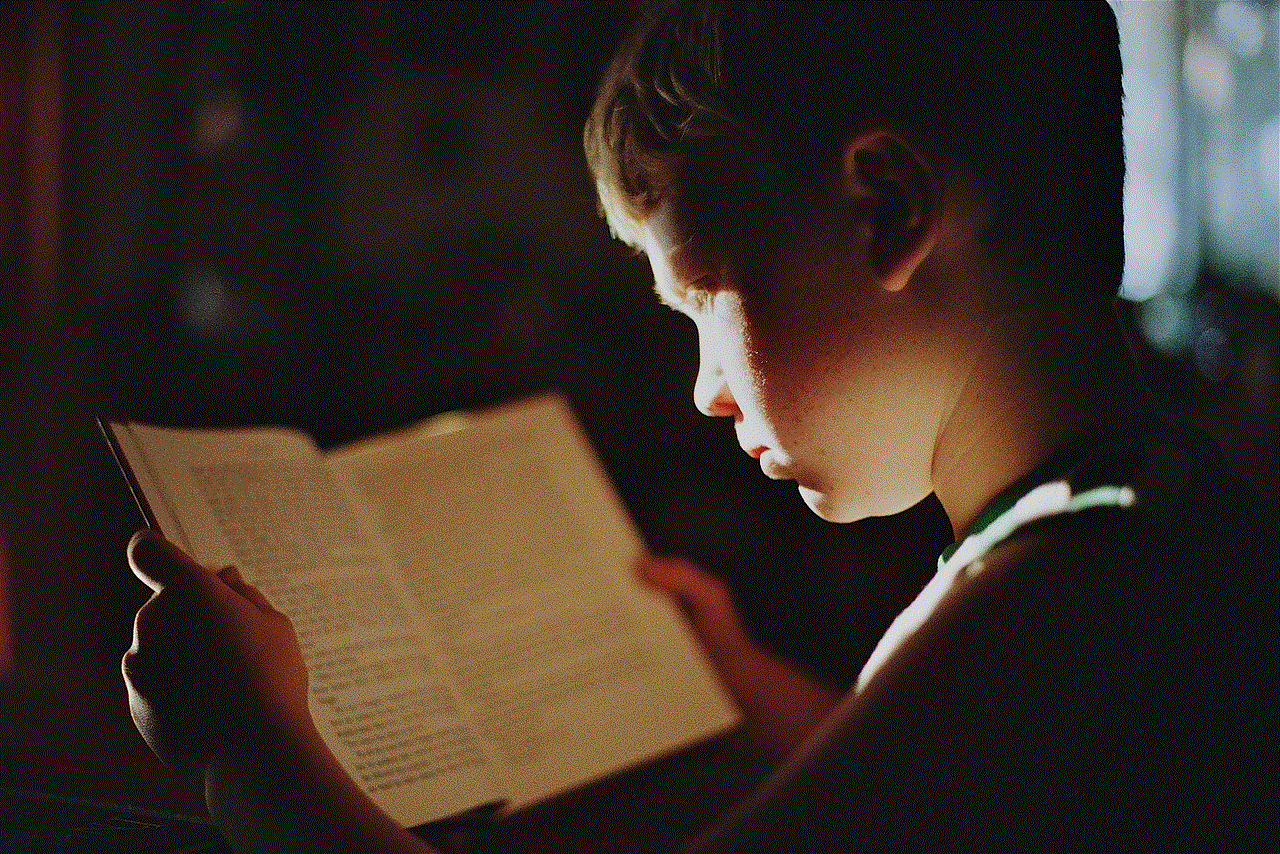
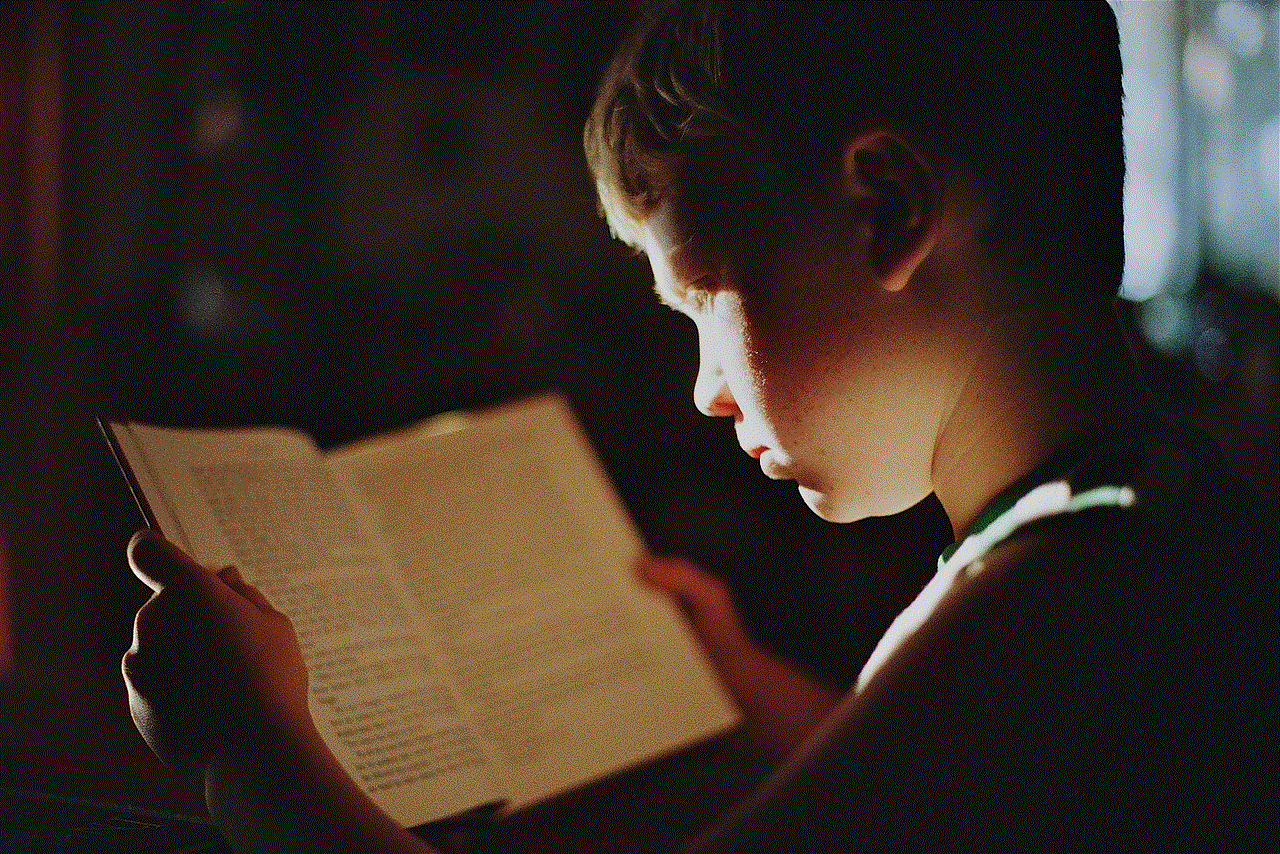
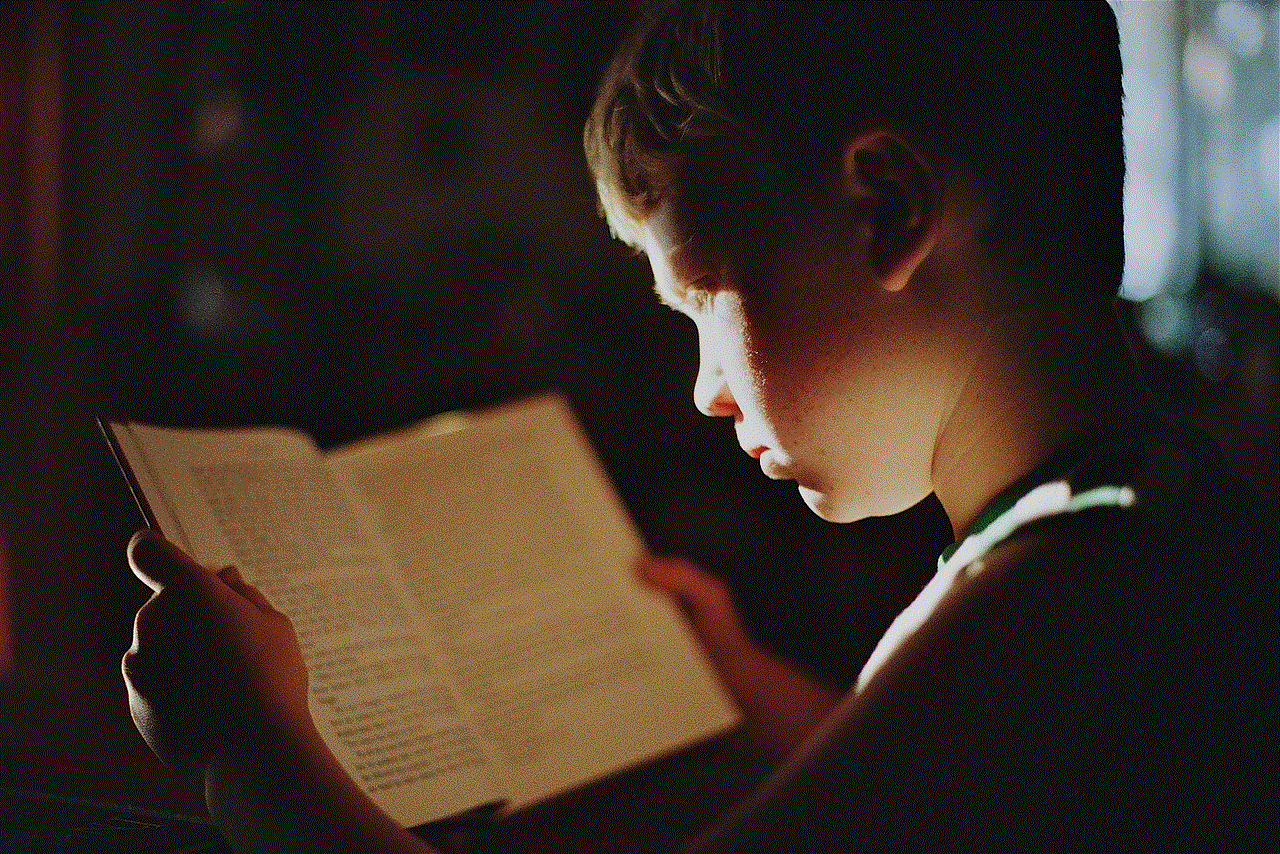
## 1. What is Straight Talk?
Straight Talk is a prepaid wireless service brand owned by TracFone Wireless, Inc. Launched in 2009, it operates on major networks such as Verizon, AT&T, T-Mobile , and Sprint, allowing customers to choose from various plans that suit their needs. The appeal of Straight Talk lies in its cost-effectiveness and no-contract obligations, making it an attractive option for budget-conscious consumers. However, while the plans are affordable, users often report experiencing slow data speeds, which can be frustrating.
## 2. Understanding Data Speeds
Before diving into the reasons behind Straight Talk’s slow data, it is essential to understand what data speeds mean. Mobile data speed is measured in megabits per second (Mbps), which indicates how quickly data can be uploaded or downloaded. A faster speed allows for smoother streaming, quicker page loads, and better overall performance in using applications. While Straight Talk offers various plans, the actual data speed can be affected by multiple factors, including network congestion, signal strength, and the type of plan selected.
## 3. Factors Contributing to Slow Data
### 3.1 Network Congestion
One of the primary reasons for slow data speeds is network congestion. This occurs when many users are connected to the same cell tower, leading to a decrease in performance. During peak usage times, such as evenings and weekends, users may notice that their data speeds drop significantly. Straight Talk, being a prepaid service, can sometimes experience higher congestion levels than postpaid services, as the latter may prioritize their customers.
### 3.2 Throttling Policies
Another factor that may lead to slower data speeds is throttling. Throttling refers to the practice of intentionally slowing down data speeds after a user has reached a certain limit of data usage within a billing cycle. Straight Talk has various plans, each with its own data cap. Once a user exceeds their limit, they may experience significantly reduced speeds, which can be frustrating, especially for those who rely heavily on their mobile data.
### 3.3 Signal Strength and Location
Signal strength is a crucial factor affecting data speeds. Users in rural or remote areas may experience slower data due to weaker signals compared to those in urban locations. Additionally, obstacles such as buildings, trees, or mountains can interfere with signal reception, leading to slower speeds. It is essential for users to be aware of their location and its impact on signal strength when using Straight Talk.
### 3.4 Device Compatibility
The type of device being used can also affect data speeds. Older smartphones may not be equipped to handle the latest network technologies, resulting in slower performance. Additionally, some devices may not be fully compatible with all of Straight Talk’s supported networks, leading to subpar data speeds. Users should ensure that their devices are capable of utilizing the network technologies available in their area.
## 4. Solutions for Slow Data Speeds
While slow data speeds can be frustrating, there are several potential solutions that users can consider to improve their experience with Straight Talk.
### 4.1 Monitor Data Usage
Users should regularly monitor their data usage to avoid throttling. Straight Talk provides tools to track data consumption, allowing customers to stay within their limits. By keeping an eye on data usage, users can avoid unexpected slowdowns and manage their usage more effectively.
### 4.2 Optimize Device Settings
Optimizing device settings can help improve data speeds. Users can try turning off background data usage for apps that do not need it, limiting the number of applications running simultaneously, and ensuring that the device’s software is up to date. These steps can lead to better performance and faster data speeds.
### 4.3 Seek Better Coverage Areas
If users consistently experience slow data speeds in specific locations, they should consider moving to areas with better coverage. Using apps that provide coverage maps can help identify locations with stronger signals. If possible, users can also try connecting to Wi-Fi networks when available to alleviate data speed issues.
### 4.4 Upgrade Plans
For users who frequently experience slow data speeds due to throttling, it may be worth considering an upgrade to a plan that offers higher data limits or unlimited data. Though these plans may come at a higher cost, they can provide a more reliable experience without the interruptions caused by throttling.
## 5. Customer Service and Support
Another aspect of managing slow data speeds is utilizing customer service and support. Straight Talk offers customer support through various channels, including phone, chat, and social media. Users experiencing ongoing data issues should reach out to customer support for assistance. They may be able to troubleshoot specific problems or provide guidance based on account settings.
## 6. User Experiences and Reviews
User experiences with Straight Talk’s data speeds can vary significantly. Some customers praise the affordability and convenience of the service, while others express frustration over slow data speeds. Online reviews often highlight both the positive aspects of Straight Talk, such as its no-contract nature and extensive coverage, as well as the negative, including issues with slow data during peak hours and throttling after reaching data limits.
## 7. Alternatives to Straight Talk
For those who find that Straight Talk’s slow data speeds are unmanageable, there are several alternative mobile service providers to consider. Many offer comparable pricing structures and competitive data plans, allowing users to find a service that meets their needs without sacrificing performance.
### 7.1 Mint Mobile
Mint Mobile is a popular alternative that offers affordable plans with 4G LTE data. Users can choose from various options, including 3-month, 6-month, or 12-month plans, with unlimited talk and text. Mint Mobile operates on T-Mobile’s network, which can provide strong coverage and data speeds in many areas.
### 7.2 Visible
Visible, owned by Verizon, offers a straightforward pricing plan with unlimited data, talk, and text. The service operates on Verizon’s robust network, which can lead to better data speeds in many regions. Visible also promotes its party pay feature, allowing users to share plans with friends or family for additional savings.
### 7.3 Tello
Tello is a flexible prepaid mobile service that allows users to customize their plans based on their specific needs. Users can select the amount of data, talk, and text they require, creating a plan tailored to their usage habits. Tello operates on T-Mobile’s network, which can provide reliable coverage.
## 8. Conclusion
Straight Talk’s slow data speeds can be a significant inconvenience for users who depend on their mobile devices for various tasks. Understanding the factors contributing to slow data, such as network congestion, throttling, and signal strength, can help users make informed decisions about managing their data usage. By implementing strategies to optimize their experience, such as monitoring data consumption and adjusting device settings, users can potentially improve their data speeds.
For those who consistently face challenges with Straight Talk, exploring alternative mobile service providers may provide a more satisfactory solution. With a wide range of options available, users can find a plan that meets their needs without the frustrations associated with slow data speeds.



As the mobile landscape continues to evolve, it is essential for consumers to stay informed about their options and choose services that align with their usage patterns and preferences. By doing so, they can enjoy a seamless and efficient mobile experience.